
How to Generate Meeting Minutes with AI for Beginners
Step-by-step guide on how to create simple meeting minutes in under five minutes using AI from your data.
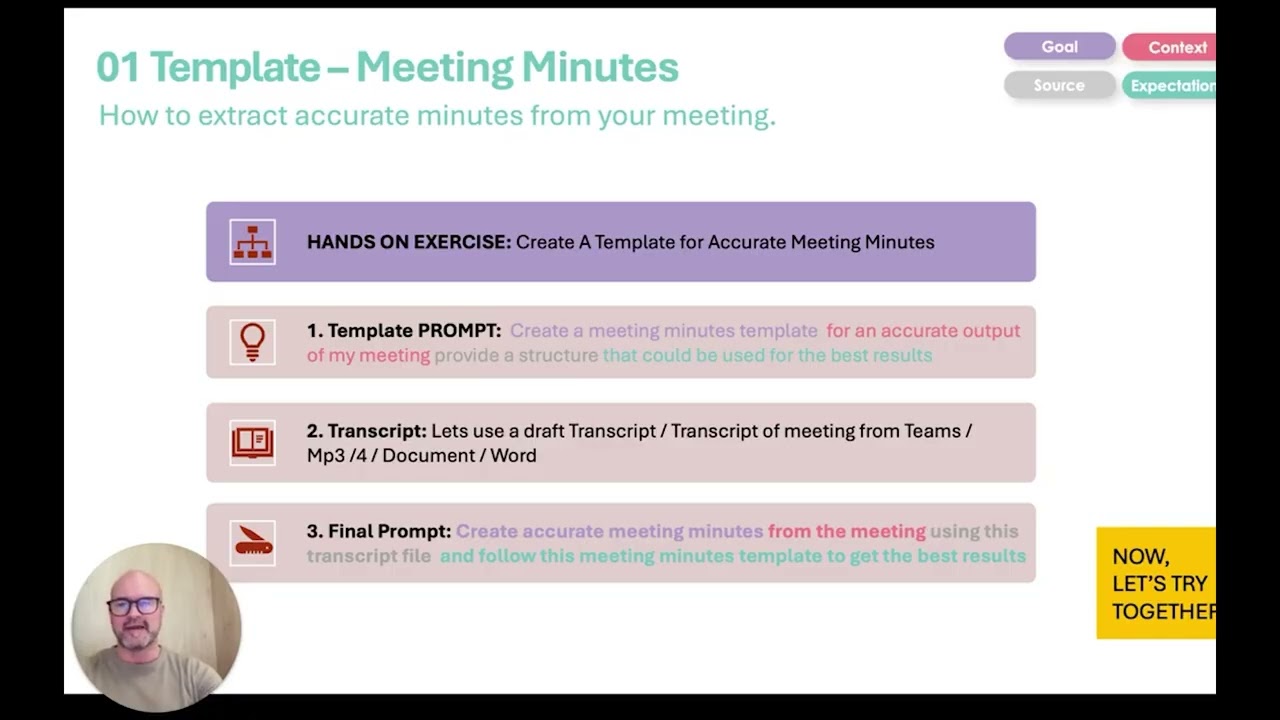
Step-by-step guide on how to create professional minutes in under five minutes using ChatGPT from your data.
Have you ever been asked to create an overview of a meeting that took several hours? Never lose track of important decisions after a business meeting! Ensure every discussion, agreement, and action item is captured and easily accessible at any time. In this article, we will show you how to create meeting minutes using AI in four simple steps:
Short on time or handling too many meetings? Use the AI Meeting Minutes Generator to make things easier right now for free.
No need to build your own solution. Our tool helps you quickly create clear, professional meeting summaries. Just upload your transcript, add any notes or the meeting agenda, and let the AI do the rest.
It’s fast, easy to use, and helps your team stay on the same page.
👉 Try it now and save time on every meeting.
But in case you would like to learn, here is the tutorial:
Meeting minutes are brief notes that capture what was discussed, what results this led to, and who is responsible for each action after a meeting. Let’s look at this process step-by-step.
Record your meeting. This used to be a secretary’s job, but modern technology handles meeting minutes faster and more systematically. Use Teams transcription or Otter.ai to generate and save the transcript.

Decide on a standard structure for your minutes. Some companies have specific requirements for their meetings and discussions. But to make your work easier, we offer this simple template that suits most cases.

To ensure a chatbot delivers a satisfying response, you can always provide some additional information. You can include:
You can either provide it as part of prompt messages or even as a separate document.
Another thing you can provide is the meeting agenda you were given prior to the meeting by the meeting organizers. This can help AI determine the important discussion points or identify unnamed participants in the transcript.

The more information a chatbot receives, the more detailed and specific the meeting minutes you get.
Gather all the information and ask ChatGPT. It seems simple enough. However, you likely do not want ChatGPT to respond like a generic chatbot. Therefore, craft your query as if you were addressing a qualified expert. We recommend using this prompt.
You are a professional meeting minutes generator. Your goal is to create a clear, well-structured, and formal summary of our monthly Sales Strategy Meeting. Context: Participants include sales team leads and regional managers. Topics covered include quarterly targets, sales pipeline updates, and marketing alignment. Input Sources: A transcript of the meeting will be provided. Optionally, an agenda, a meeting minutes template, or additional context may also be included. Output Expectations should match the template if provided, if not, feel free to follow your own rules. Ensure the language is professional, concise, and free of filler. Highlight important conclusions or blockers. Summarize each point accurately without losing nuance or missing action items. Be consistent in structure and use of headings. Be consistent in structure and use of headings. Once everything is done, create a Word document and insert the meeting minutes there.
Do not forget you can always change and tweak this so it works exactly the way you want, if you ask to export .docx format instead of .pdf you can also tweak last things yourself.
Don´t forget to include the actual documents that the AI will be getting all the information from.

Your result will look like this:
Meeting MinutesMeeting Title: Monthly Sales Strategy Meeting Date/Time: May 26, 2025 at 10:00 AM Location: Danube Conference Room, BlueChip Finance HQ, Vienna
Attendees Alex – Board Meeting Coordinator Ben – Board Member Chris – Board Assistant
Non-Attendees John – CEO (Absent)
Agenda Q2 Financial Results & Year-End Forecast AI Integration Pilot Review Client Feedback – Digital Onboarding 2026 Strategy Preview Talent Acquisition & Leadership Pipeline Sustainability Progress & ESG Targets
Discussion Next Board Meeting Date Confirmed for Wednesday, September 17, 2025 at 2:00 PM in the Danube conference room.
Q2 Financial Results & Forecast Reviewed preliminary figures; agreed to update year-end forecast after next month’s performance.
AI Integration Pilot Pilot runs through August; KPI data to be compiled for a Q4 scaling decision.
Digital Onboarding Feedback Clients requested smoother UI; team will gather three months of usage metrics for the next review.
2026 Strategy Preview Early framework includes headcount planning and potential new market opportunities.
Talent Acquisition & Leadership Pipeline Roadmap to address upcoming retirements and leadership gaps; HR to circulate draft by mid-June.
ESG & Sustainability Update Lead reported on current benchmarks; next steps include rolling out carbon-offset proposals.
Decisions Scheduled next board meeting for September 17, 2025 at 2:00 PM. Retained venue: Danube Conference Room. Approved agenda as outlined above.
Action Items Action Owner Draft and circulate the formal agenda by next week Ben Compile KPI data for AI pilot and digital onboarding metrics Chris Send calendar invite and coordinate meeting logistics Alex
Next Meeting Date/Time: Wednesday, September 17, 2025 at 2:00 PM Location: Danube Conference Room
Let’s have a look at the pros and cons of this method of creating meeting minutes.
| PROS | CONS |
|---|---|
| Time-efficient: Saves administrative time by quickly generating meeting minutes. | Privacy considerations: Be cautious with sensitive data and free AI tools. |
| Accessible and user-friendly: No specialized skills required to use ChatGPT or FlowHunt. | Dependent on input quality: Poor transcripts lead to inaccurate summaries. |
| Customizable output: Adapts to your templates, agendas, and style. | Limited contextual understanding: May miss tone, nuance, or dynamics. |
| Improved consistency: Standardized documentation across meetings. | Requires human oversight: Final review is needed before sharing. |
As you can see, creating meeting minutes is simpler than you might think when you follow these steps:
Now, you can generate comprehensive meeting minutes in under five minutes using such well-known chatbots as Gemini, Mistral, or Grok.
Would you like to get a custom individual solution for your tasks? Find out how to create your own chatbot with our AI Meeting Minutes Generator from Flowhunt
We help companies like yours to develop smart chatbots, MCP Servers, AI tools or other types of AI automation to replace human in repetitive tasks in your organization.

Step-by-step guide on how to create simple meeting minutes in under five minutes using AI from your data.

Learn how any professional can quickly generate a clear, general-purpose summary from a meeting transcript using AI—no technical expertise required. This guide ...

Transform meeting notes into professional documentation with Simple Meeting Minutes, an AI-powered tool that generates detailed minutes and follow-up emails in ...
Cookie Consent
We use cookies to enhance your browsing experience and analyze our traffic. See our privacy policy.