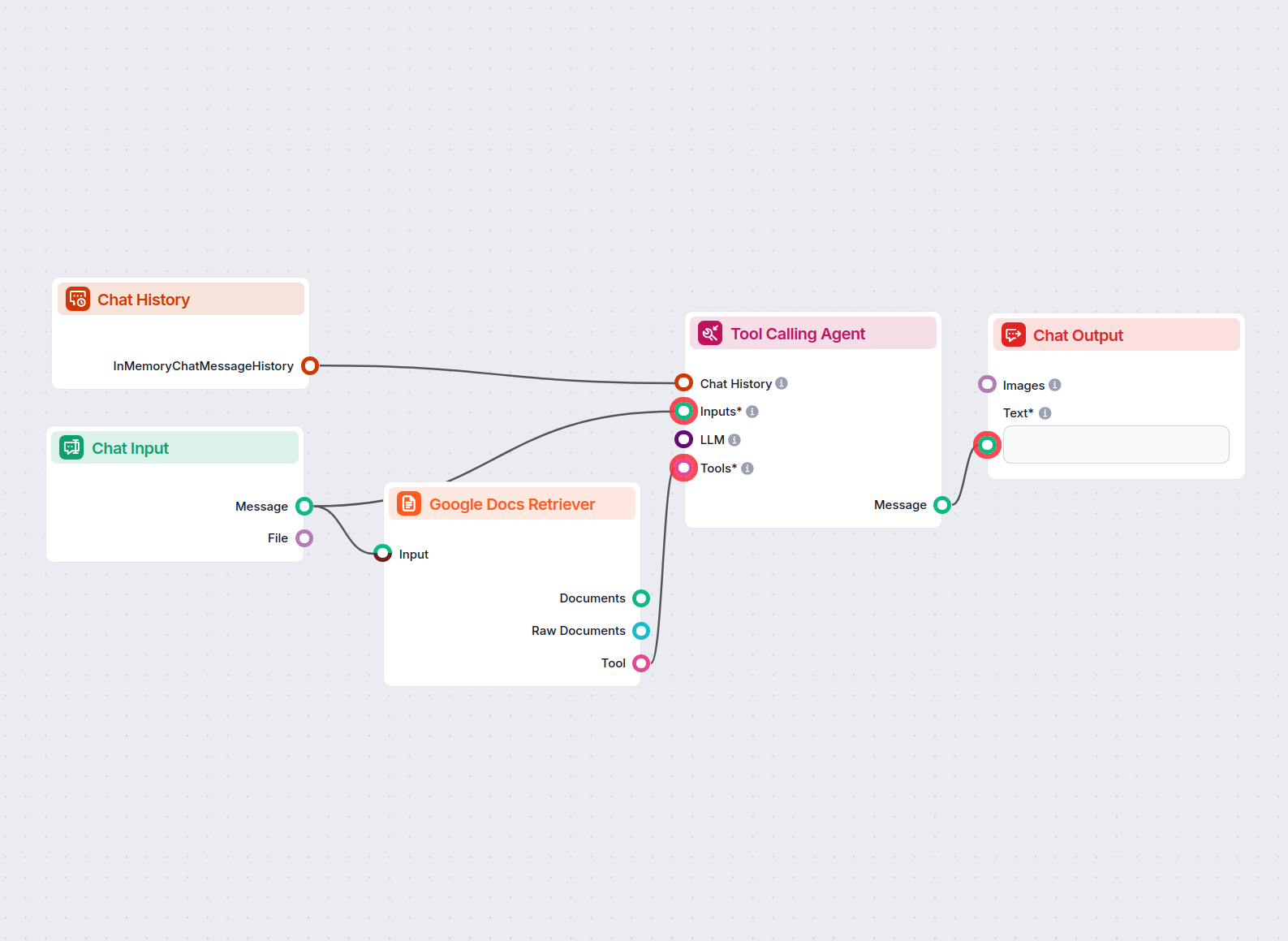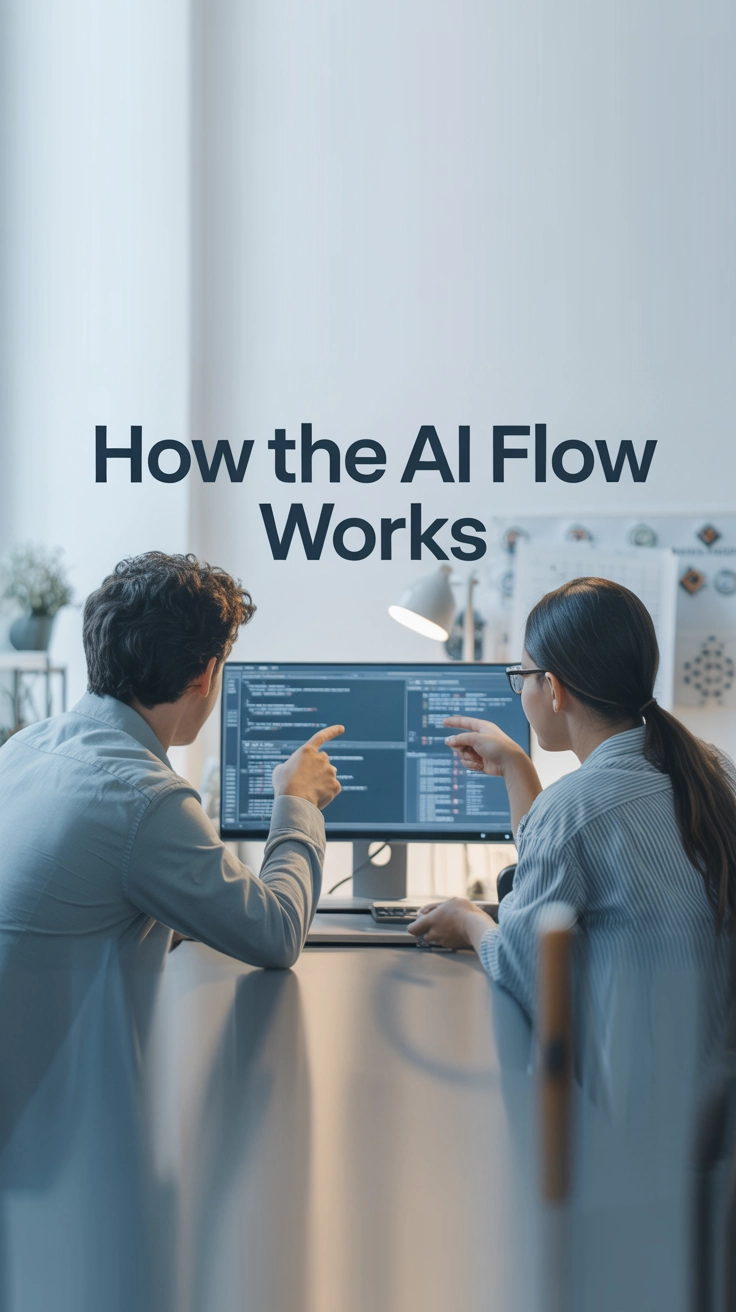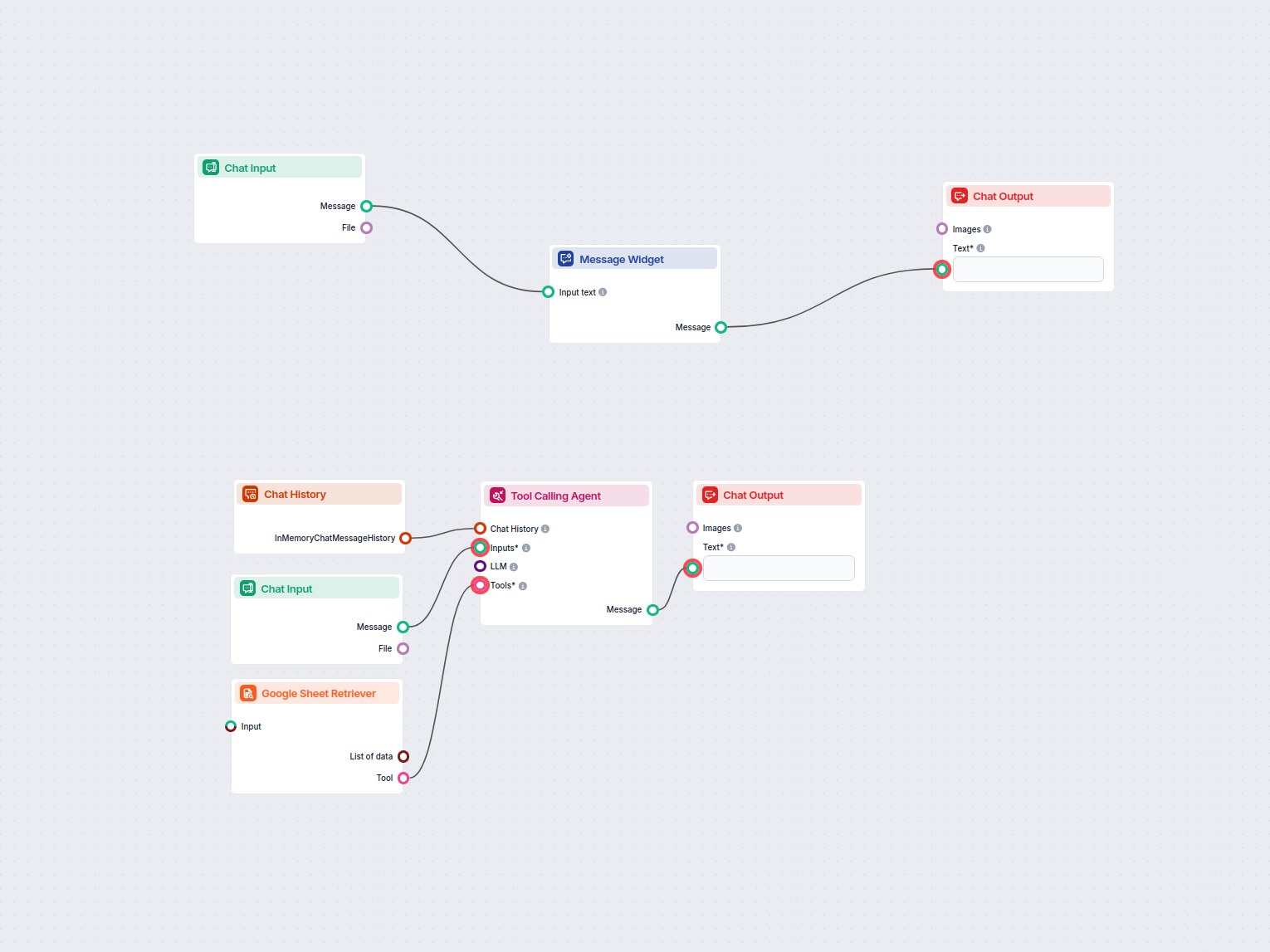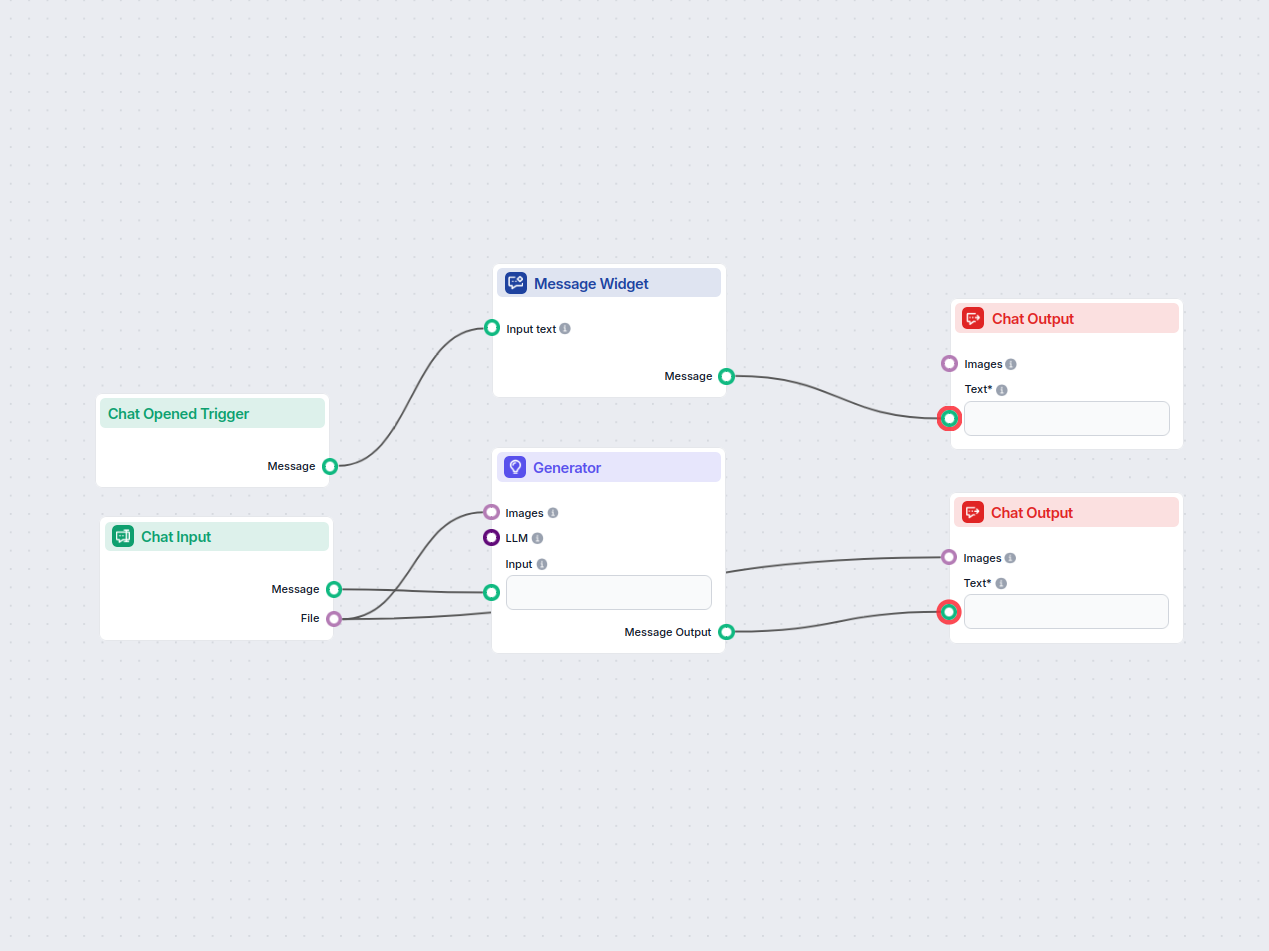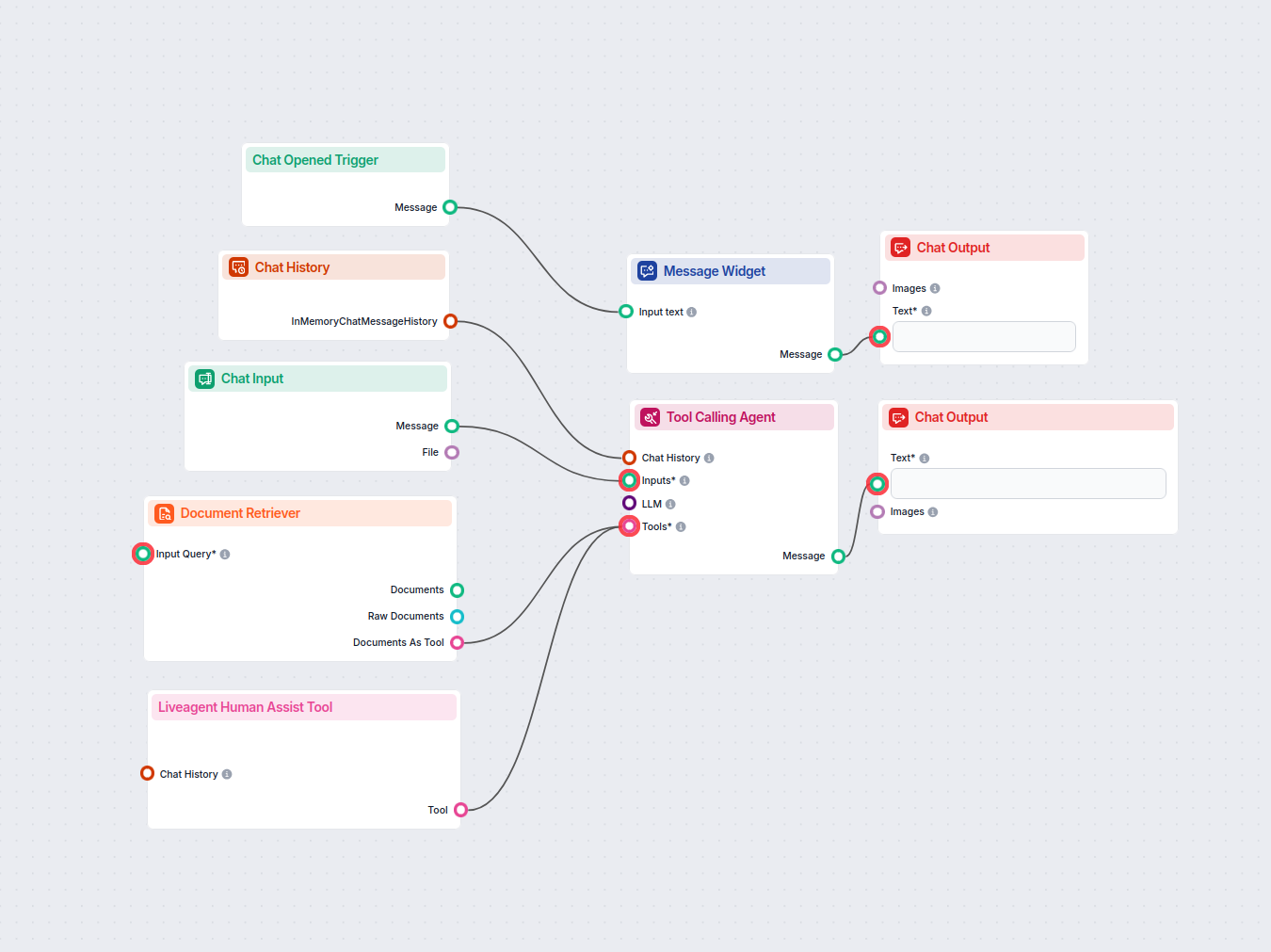Welcome Message
Displays a welcome message to the user, instructing them to upload or paste their Google Doc for analysis.
👋 Welcome to the Google Docs-Based AI Assistant!
I'm here to help you find accurate answers strictly based on the document you provide 📄. I’ll extract only the most relevant information—no assumptions, no outside sources—just clear, document-grounded responses.
Please upload your document or paste the text you'd like me to work with, and I’ll get started! 🔍📚