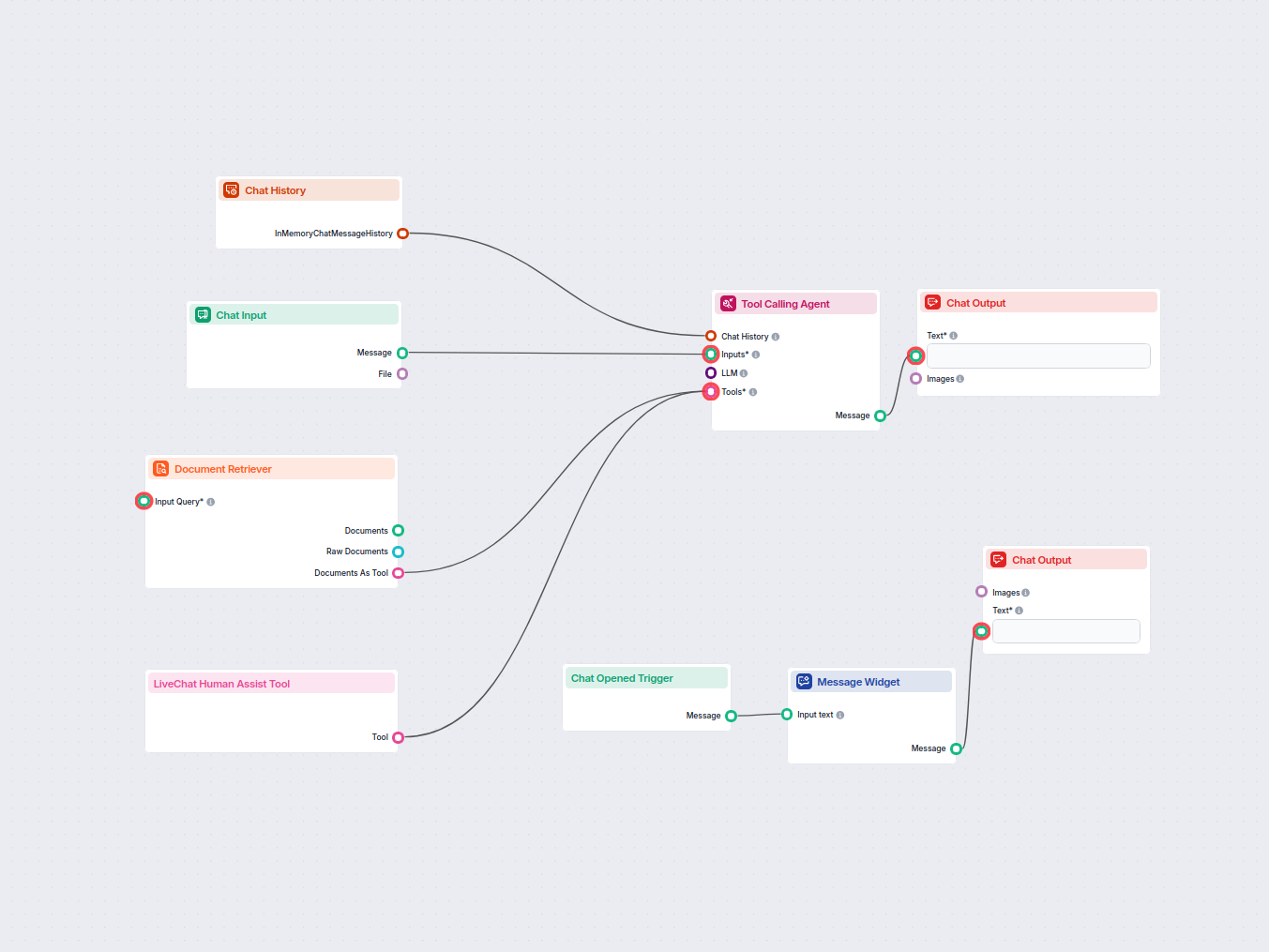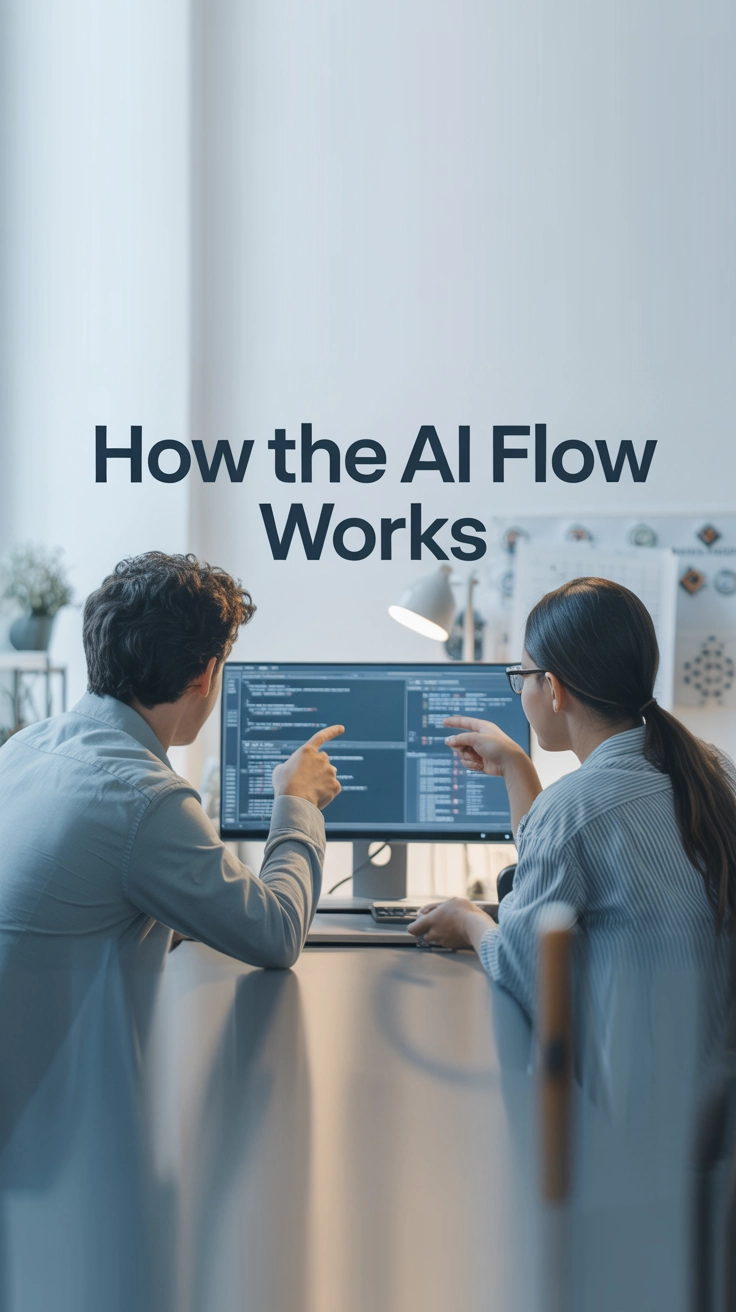Flow description
Purpose and benefits
This workflow sets up a scalable, automated AI chatbot that integrates with LiveChat.com for seamless customer support. It uses an internal knowledge base for instant answers and can smartly escalate to a human agent if needed. Below is a structured explanation of the flow, its logic, and how it benefits support operations.
Main Purpose and Value
- Goal: Automate customer support by handling common queries with an AI chatbot, using your business’s internal documentation, and escalate to human agents on LiveChat.com when necessary.
- Benefits:
- Reduces workload for human agents by handling repetitive questions.
- Ensures 24/7 coverage and consistent first-line support.
- Provides smooth handoff for complex or unresolved issues, improving customer satisfaction.
Workflow Steps and Components
| Component | Purpose | Key Features |
|---|
| Chat Input | Receives user messages from the chat interface | Supports text and file inputs |
| Chat History | Stores and retrieves conversation history | Ensures context is maintained across messages |
| Document Retriever | Searches internal knowledge base for relevant information | Supplies data for AI responses |
| Tool Calling Agent (AI) | Core logic that generates chatbot responses and decides escalation | Multilingual support, integrates with retriever & LiveChat |
| LiveChat Human Assist Tool | Connects user to a real agent via LiveChat.com when escalation is needed | Seamless escalation with chat history context |
| Chat Output | Displays AI or agent messages to the user | Two instances: for bot responses and system messages |
| Chat Opened Trigger | Detects when a new chat is started | Initiates welcome message |
| Message Widget | Shows a customizable welcome message | Sets expectations and invites user questions |
Typical Conversation Flow
User Opens Chat:
- The
Chat Opened Trigger activates, leading to the Message Widget displaying a friendly welcome message. - This message informs users that they are interacting with a smart bot, supported by an internal knowledge base, and that they can be forwarded to a human agent if needed.
User Sends a Message:
- The
Chat Input node receives the user’s question or request. - Conversation context is maintained using the
Chat History node.
AI Attempts to Answer:
- The
Tool Calling Agent (AI) analyzes the input. - It queries the
Document Retriever, searching the internal knowledge base for relevant information. - If an answer is found, the AI responds in the same language as the user, and the reply is shown via the
Chat Output.
Decision Logic for Escalation:
- If no relevant information is found and the question is about the software:
- If the question is in English, the AI prompts the user about connecting to a real agent.
- If in another language, the AI checks if the user would like to be connected to an English-speaking agent.
- For unclear questions, the AI asks for clarification.
- When human assistance is needed, the
LiveChat Human Assist Tool connects the user with a real agent on LiveChat.com, including chat history for context.
Human Handoff:
- The transition is smooth, with the human agent receiving context, ensuring continuity and user satisfaction.
Why This Workflow is Useful for Scaling Support
- Efficiency: Handles common queries instantly without human intervention, freeing up agents for complex issues.
- Consistency: Provides uniform answers using your curated knowledge base.
- Availability: Functions 24/7, capturing leads and assisting users outside business hours.
- Seamless Escalation: When escalation is necessary, users are smoothly handed over to a human, avoiding frustration.
- Multilingual Support: Detects and responds in the user’s language, with smart prompts for language switching if escalation is needed.
Example User Journey
- User opens the website chat → Receives a welcome message.
- User asks a question about your software → AI searches internal docs and replies.
- If AI cannot answer, it offers to connect to a human agent (with language logic).
- If user agrees, chat is escalated to a LiveChat.com agent with full context.
Conclusion
This flow allows your support system to scale efficiently, ensuring rapid, accurate responses to customers and intelligent escalation to human agents only when needed. It enhances user experience, reduces agent workload, and maximizes the value of your internal knowledge assets.