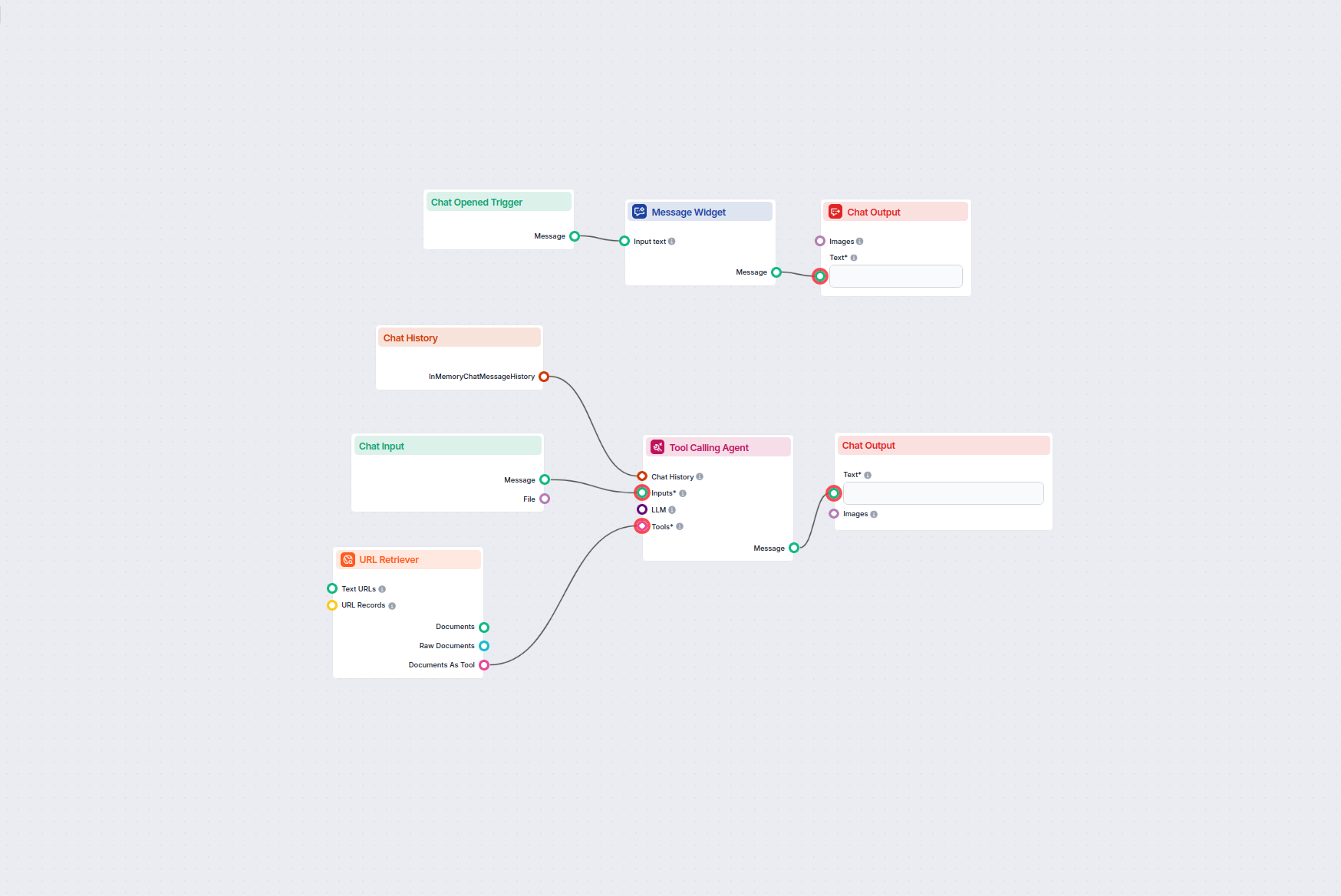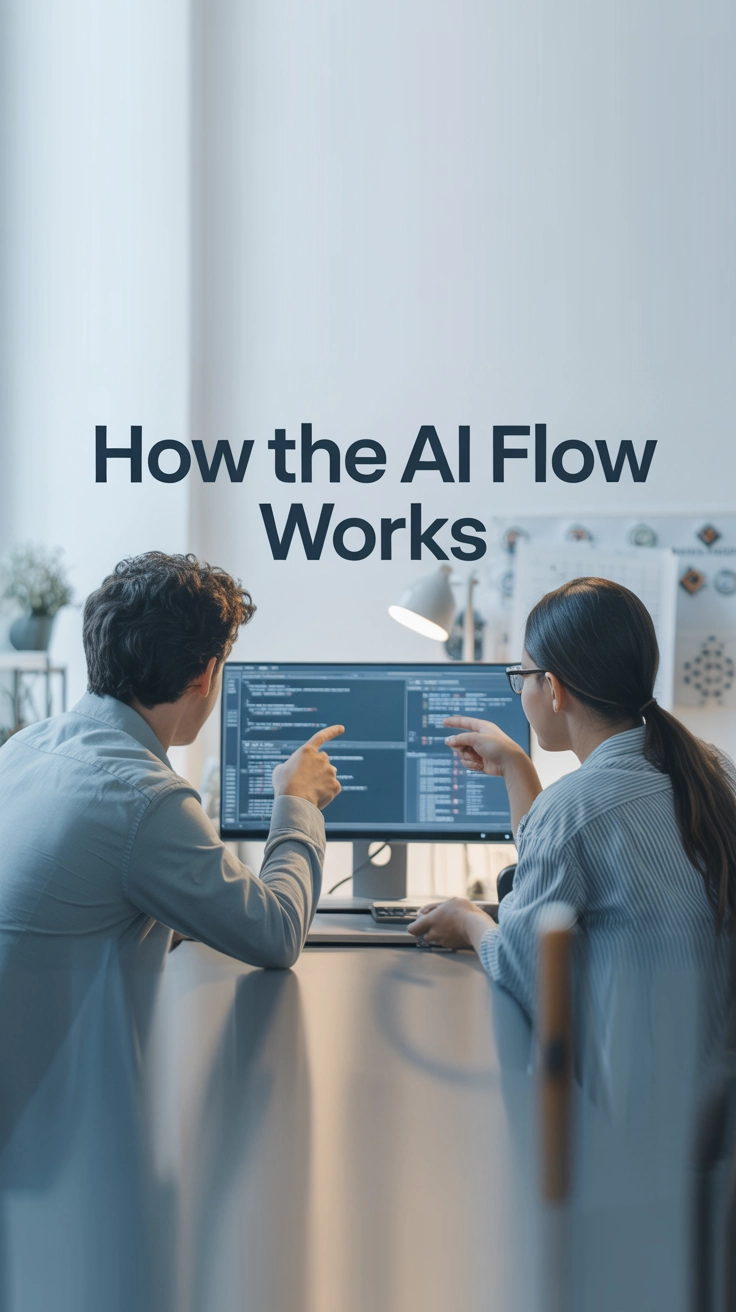Flow description
Purpose and benefits
This workflow is designed to automate the creation of FAQ sections for any website by extracting content from a user-provided URL, generating relevant questions and answers, and formatting them using Schema.org structured data (in JSON-LD format). This structure helps search engines better understand the context of your webpage, potentially improving SEO and search result appearance.
Step-by-Step Workflow Breakdown
1. User Initiation and Welcome Message
- Chat Opened Trigger: The process begins when a user starts a chat session.
- Message Widget: Immediately, the user is greeted with a welcome message, explaining that they can input a URL to generate FAQs and receive Schema.org code for SEO benefits.
- Chat Output: This message is displayed in the user interface.
- Chat Input: The user enters the desired website URL into the chat interface.
- Chat History: The system keeps track of the chat history, useful for context if multiple turns are needed.
3. Content Retrieval
- URL Retriever: The workflow fetches and processes the content from the provided URL, converting it into a format (documents/tool) that can be further analyzed.
4. Intelligent FAQ Generation
- Tool Calling Agent: Powered by an AI agent, the workflow:
- Receives the raw website content and chat history.
- Uses a system message instructing the agent to generate FAQ questions and answers based on the webpage content.
- Converts these Q&As into Schema.org JSON-LD format, ready to be embedded in the page source for SEO.
5. Results Display
- Chat Output: The generated FAQs and their Schema.org code are sent back to the user, completing the workflow.
Workflow Structure Table
| Step | Component | Purpose |
|---|
| 1. Chat Start | ChatOpenedTrigger | Detects chat session initiation |
| 2. Welcome Message | MessageWidget | Greets user, explains purpose |
| 3. Show Welcome | ChatOutput | Displays welcome message |
| 4. Collect URL | ChatInput | Receives user’s URL input |
| 5. Maintain Context | ChatHistory | Stores conversation for context |
| 6. Fetch Website Content | URLContent (Retriever) | Retrieves content from provided URL |
| 7. Generate FAQ & Schema | ToolCallingAgent | Creates Q&A pairs and Schema.org JSON-LD code |
| 8. Output Results | ChatOutput | Presents final FAQs and code to user |
Why Is This Workflow Useful?
- Scalability: You can quickly generate structured FAQ sections for multiple web pages without manual copywriting or coding.
- SEO Automation: By producing Schema.org-compliant code, your FAQ content is ready for rich results on search engines (like Google), improving visibility and click-through rates.
- Consistency: Ensures that FAQs are generated in a uniform and high-quality format, reducing human error.
- Time Savings: Automates both content extraction and structured data formatting, dramatically reducing the time needed to create SEO-friendly FAQs.
Potential Use Cases
- Webmasters aiming to enhance search visibility for multiple pages.
- Content Managers looking to scale FAQ creation for large websites or ecommerce platforms.
- SEO Agencies automating structured data implementation for clients.
- Product Owners wanting to improve customer support and SERP appearance.
Summary
By combining chat-based input, automated web content extraction, intelligent FAQ generation, and Schema.org formatting, this workflow streamlines and scales the process of creating SEO-optimized FAQ sections for any webpage. It is a valuable automation for anyone looking to enhance their website’s search presence and user value with minimal manual effort.