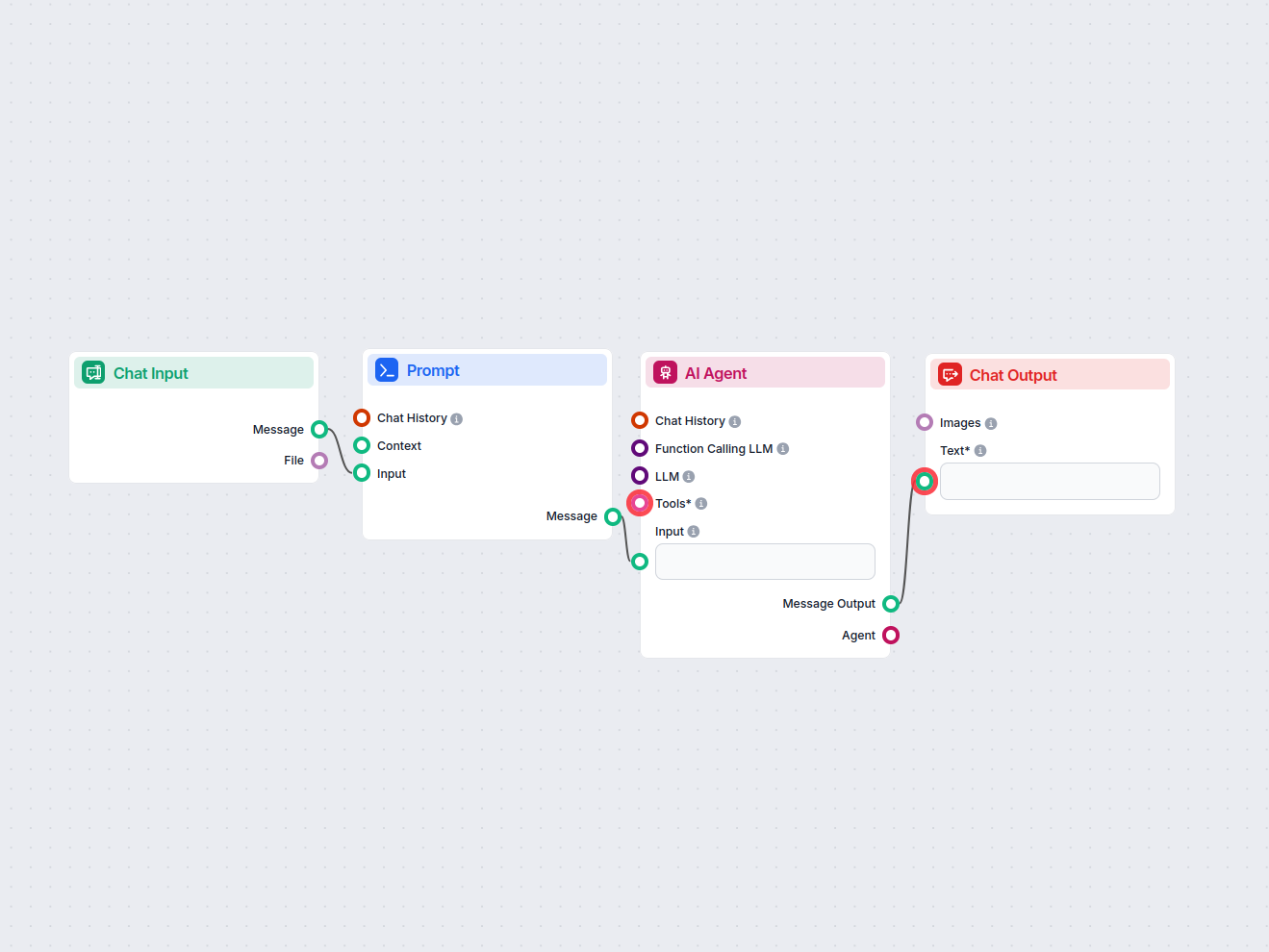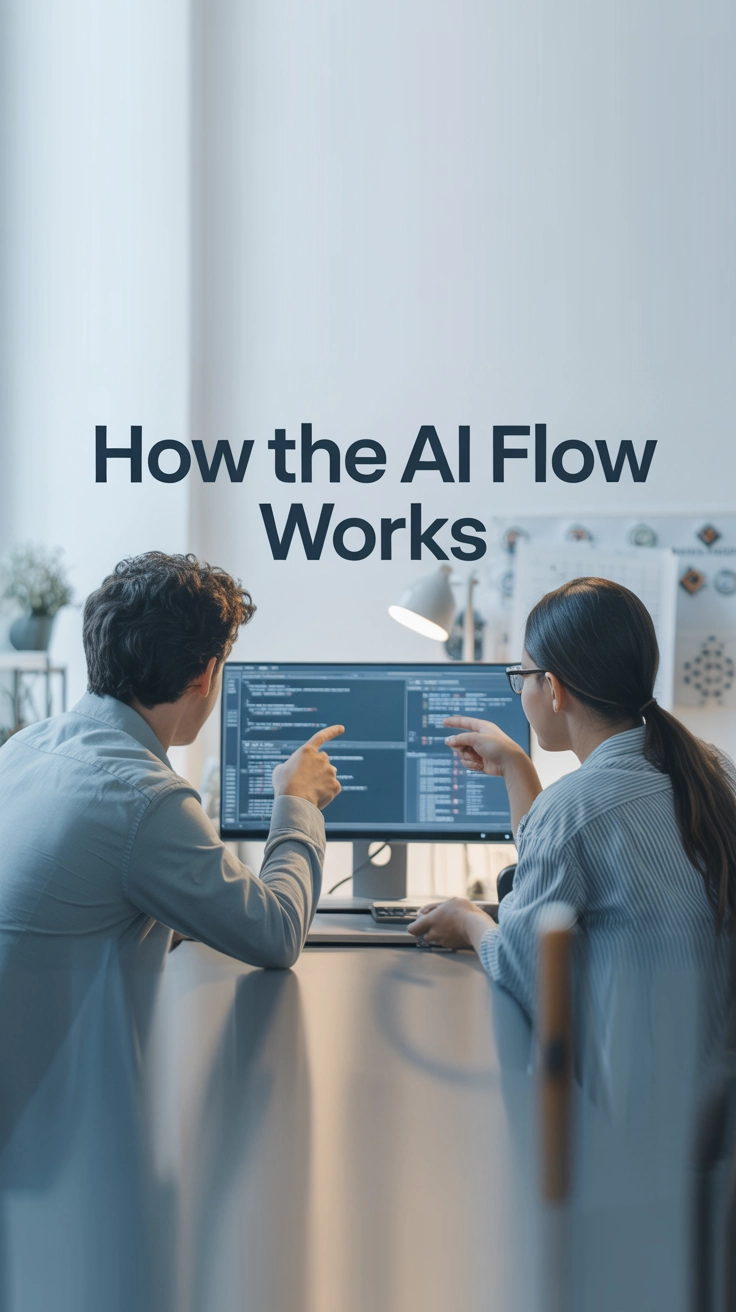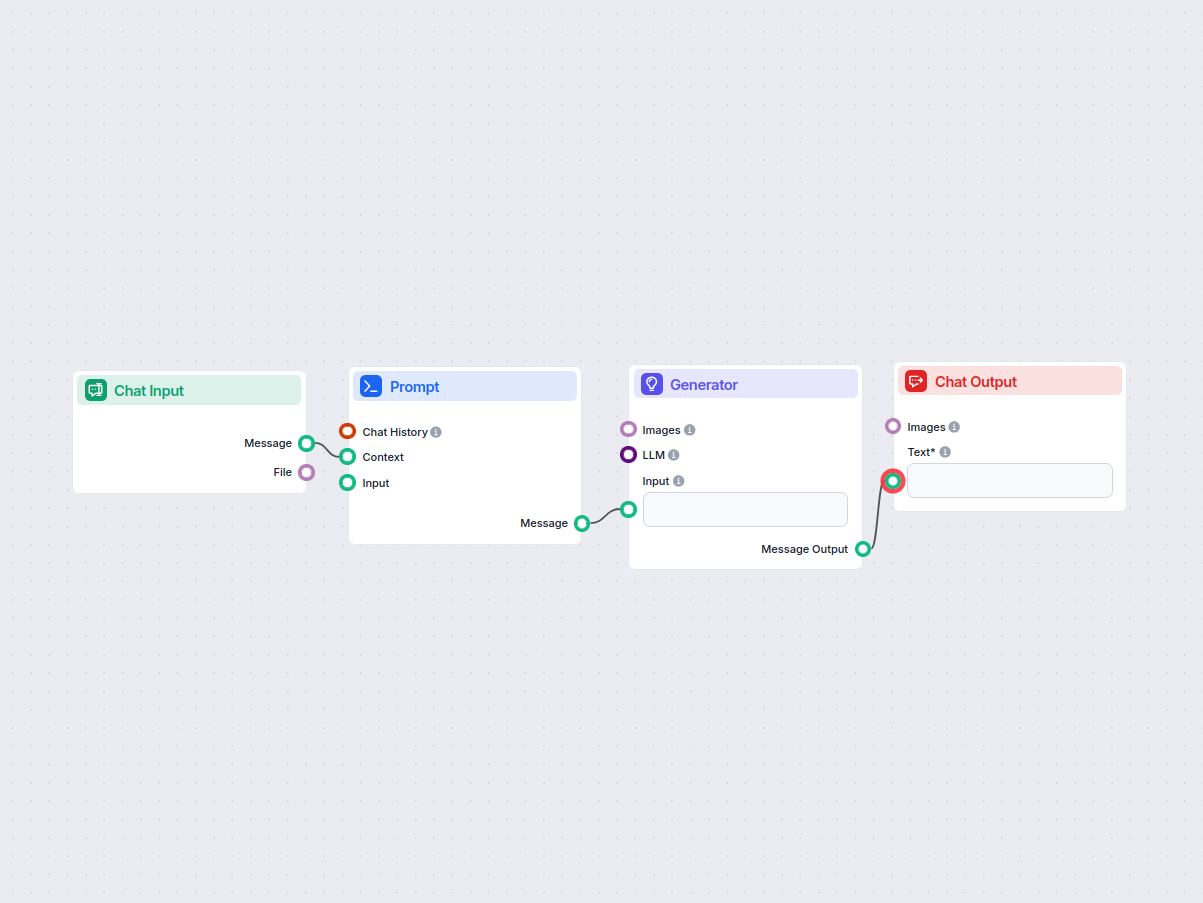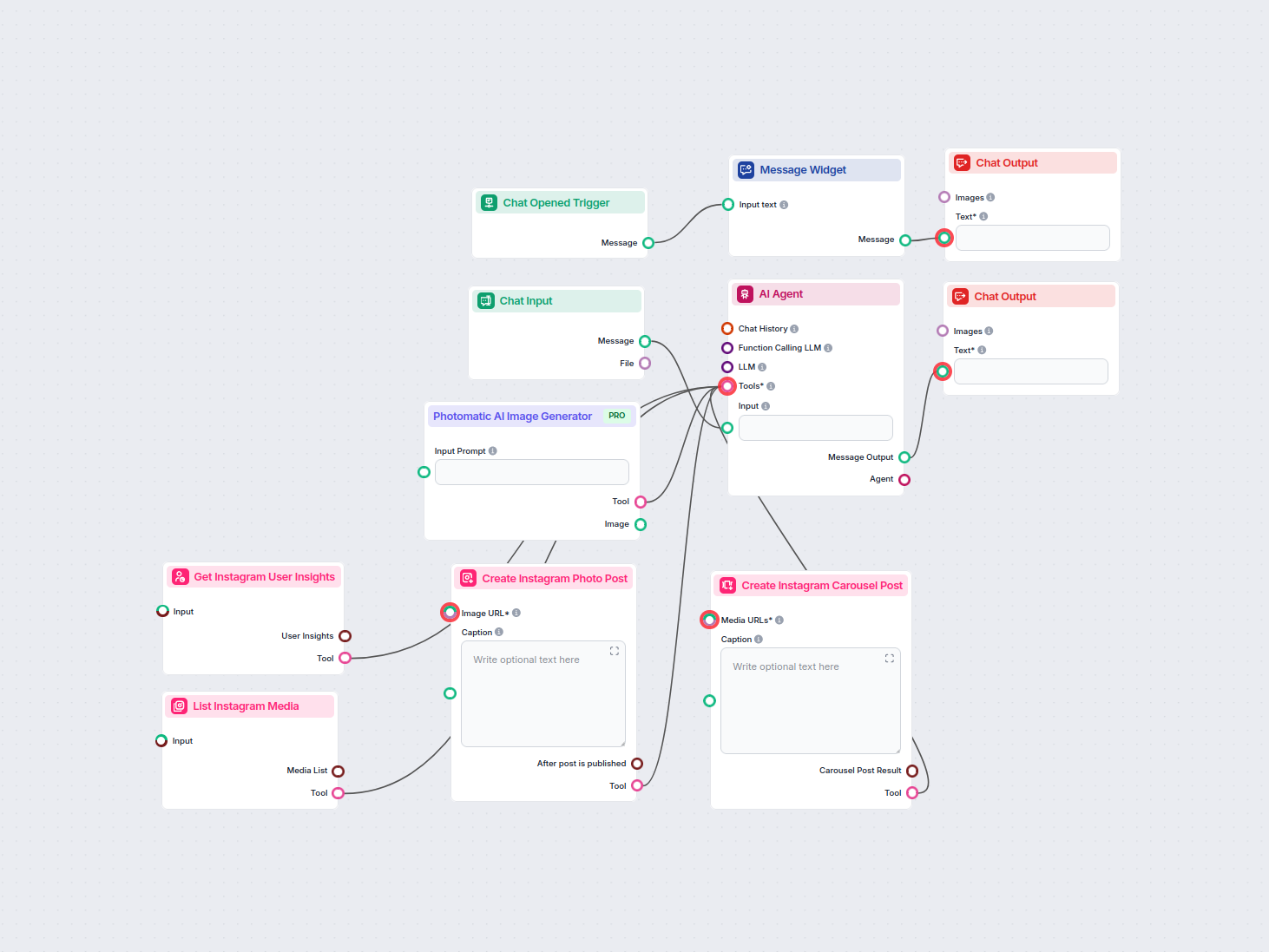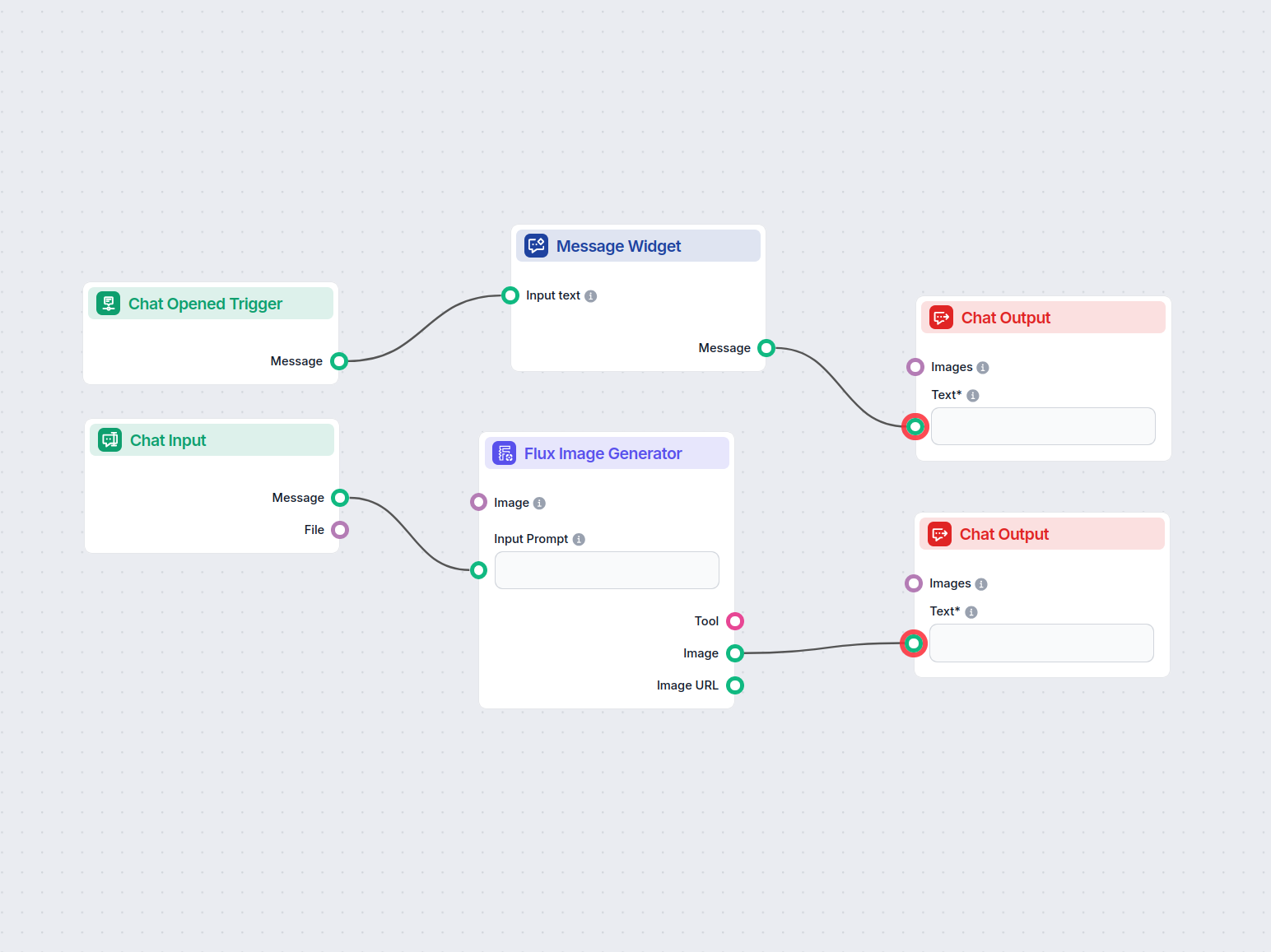Prompt
Creates an LLM prompt template for rewriting user image generation prompts based on best practices, including subject, description, and style.
--- AI IMAGE GENERATION BEST PRACTICES---
Elements of a the prompt:
1. Subject
2. Description
3. Style/Aesthetic
Subject: Who and What
Start your prompt with the main subject, typically a noun. While a single subject can generate a general image, more descriptive prompts usually yield results closer to your vision.
💡 Pro tip: Avoid using abstract concepts (love, hate, justice, infinity, joy) as subjects. Use concrete nouns (human, cup, dog, planet, headphones) as the subject of your prompt for more accurate results.
Description: What They Are Doing, Where, and How
Enhance your prompt with adjectives to add depth and complexity. Include details that answer:
What is happening?
What is the subject doing?
How is the subject doing this?
What's happening around the subject?
The background is crucial, so don't neglect it in your description.
The more detailed prompt resulted in a clearer, more complex and realistic image.
Another example demonstrates how additional descriptors can lead to a significantly more complex and detailed rendering.
for example:
- instead of "Raccoon reading" it can be "professional photo of a racoon reading a book in a library, close shot"
This generated image of a finch demonstrates how AI can render a generic, but very accurate image even without additional descriptors. However, the rendering on the right demonstrates how AI image generators, in this case can work with more elements to render a significantly more complex visual.
Aesthetic and Style: How It Looks
Complete your prompt with words that dictate the overall aesthetic and style:
Medium: "photo", "oil painting", "fresco", "3D rendering"
Art movements: impressionist, gothic, steampunk, etc.
Artist influences: Include famous names to blend their styles
Framing: "close up", "medium shot" to specify angle and distance
#2 Keep it natural and descriptive
Medium prompt (30-50 words):
Include additionally these elements:
Subject: "A majestic Bengal tiger with vibrant orange fur and black stripes"
Environment: "In a lush tropical rainforest with towering trees and dense undergrowth"
Lighting: "Dappled sunlight filtering through the canopy, creating a play of light and shadow"
Colors: "Rich greens of the foliage contrasting with the tiger's orange coat"
Mood: "A sense of tension and anticipation as the tiger stalks its prey"
Composition: "The tiger is positioned in the lower left third of the frame, its gaze directed towards the right"
---
Based on the AI Image best practices, rewrite the prompt that the user has written to align the prompt with best practices of image generation prompts.
ONLY OUTPUT THE PROMPT
USER PROMPT: {input}
Your Output: