Prompt
Custom prompt template for formatting document content and user input for the LLM.
Turn any YouTube video into a professional Google Slides presentation in minutes. This AI-powered workflow extracts content from a provided YouTube URL, analyzes and summarizes the video, and automatically creates structured Google Slides with all key points. Ideal for educators, trainers, marketers, and business professionals seeking fast, high-quality presentations from video content.
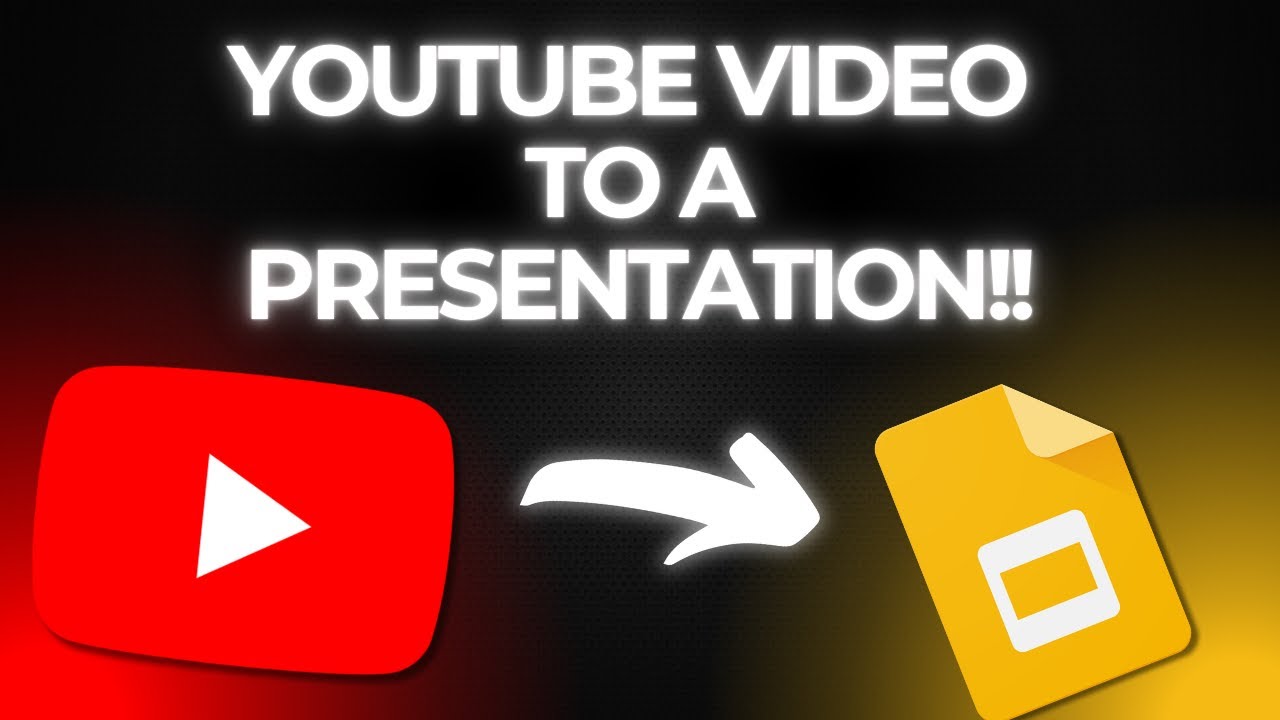

Flows
Custom prompt template for formatting document content and user input for the LLM.
Custom AI Agent with backstory, goal and role prompt fields for LLM.
Below is a complete list of all components used in this flow to achieve its functionality. Components are the building blocks of every AI Flow. They allow you to create complex interactions and automate tasks by connecting various functionalities. Each component serves a specific purpose, such as handling user input, processing data, or integrating with external services.
The Chat Opened Trigger component detects when a chat session starts, enabling workflows to respond instantly as soon as a user opens the chat. It initiates flows with the initial chat message, making it essential for building responsive, interactive chatbots.
The Message Widget component displays custom messages within your workflow. Ideal for welcoming users, providing instructions, or showing any important information, it supports Markdown formatting and can be set to appear only once per session.
Discover the Chat Output component in FlowHunt—finalize chatbot responses with flexible, multi-part outputs. Essential for seamless flow completion and creating advanced, interactive AI chatbots.
The Chat History component in FlowHunt enables chatbots to remember previous messages, ensuring coherent conversations and improved customer experience while optimizing memory and token usage.
FlowHunt supports dozens of text generation models, including models by OpenAI. Here's how to use ChatGPT in your AI tools and chatbots.
The Chat Input component in FlowHunt initiates user interactions by capturing messages from the Playground. It serves as the starting point for flows, enabling the workflow to process both text and file-based inputs.
Learn how FlowHunt's Prompt component lets you define your AI bot’s role and behavior, ensuring relevant, personalized responses. Customize prompts and templates for effective, context-aware chatbot flows.
Unlock web content in your workflows with the URL Retriever component. Effortlessly extract and process the text and metadata from any list of URLs—including web articles, documents, and more. Supports advanced options like OCR for images, selective metadata extraction, and customizable caching, making it ideal for building knowledge-rich AI flows and automations.
The AI Agent component in FlowHunt empowers your workflows with autonomous decision-making and tool-using capabilities. It leverages large language models and connects to various tools to solve tasks, follow goals, and provide intelligent responses. Ideal for building advanced automations and interactive AI solutions.
Easily automate the creation of Google Slides presentations with the Create Google Presentation component in FlowHunt. Define your presentation title, first slide content, and streamline slide generation for seamless integration into your workflow.
Easily automate the creation of slides in Google Slides with the Create Google Slide component. Add new slides to existing presentations with custom titles, content, images, and speaker notes—perfect for dynamic document generation and workflow automation.
Flow description
This workflow is designed to automate the process of converting the content of a YouTube video into a professional Google Slides presentation. It leverages AI and several automation tools to streamline the process, making it scalable and efficient for repeated or large-scale use.
Welcome and User Guidance
User Input Collection
Content Extraction from YouTube
Prompt Construction for AI Processing
Chat History and Context Awareness
AI Model Selection and Configuration
AI Agent Orchestration
Google Slides Automation Tools
Response Output
| Step | Node/Component | Purpose |
|---|---|---|
| Welcome message on chat open | Message Widget | Greet the user and explain the workflow |
| User inputs YouTube URL | Chat Input | Collects the YouTube link from the user |
| Fetch YouTube content | URL Retriever | Extracts transcript and key content from the provided URL |
| Build AI prompt | Prompt Template | Structures prompt for AI, combining context and user query |
| Capture chat history | Chat History | Provides context for better AI responses |
| Configure AI model | OpenAI LLM | Sets up GPT-4.1 for content generation and function calling |
| Orchestrate presentation creation | AI Agent | Plans and delegates tasks to tools, ensuring coverage of all key video information |
| Create new presentation in Slides | Create Presentation Tool | Starts a new Google Slides file |
| Add slides with content | Create Slide Tool | Adds individual slides with content, titles, speaker notes, and images |
| Display responses to user | Chat Output | Shows output messages, links, or status in the chat |
| Component | Role |
|---|---|
| ChatOpenedTrigger | Detects chat open and triggers welcome message |
| MessageWidget | Displays welcome or informational messages |
| ChatInput | Gathers user inputs (YouTube links, etc.) |
| URLContent | Retrieves web content from URLs |
| PromptTemplate | Structures data for AI processing |
| ChatHistory | Maintains recent conversation context |
| OpenAILLM | Provides AI text generation and function calling |
| AIAgent | Orchestrates AI actions and tool usage |
| CreateGooglePresentation | Automates creation of new presentations |
| CreateGoogleSlide | Automates creation of individual slides |
| ChatOutput | Displays AI and workflow outputs to the user |
This workflow is a powerful, modular automation for turning YouTube videos into structured, professional Google Slides presentations. It combines user-friendly chat guidance, robust AI processing, and deep integration with Google Slides, making it ideal for educators, content creators, and businesses looking to scale their content transformation processes.
We help companies like yours to develop smart chatbots, MCP Servers, AI tools or other types of AI automation to replace human in repetitive tasks in your organization.

Automatically turn any YouTube video transcript into SEO-friendly web page content. Enter a YouTube URL and get a fully structured web page draft, complete with...

Interact with any YouTube video by chatting with its transcript. Instantly extract and query video content to get concise, AI-powered answers to your questions ...

Automatically generate SEO-optimized YouTube video titles, descriptions, and hashtags from any webpage URL. Perfect for marketers, content creators, and busines...
Cookie Consent
We use cookies to enhance your browsing experience and analyze our traffic. See our privacy policy.