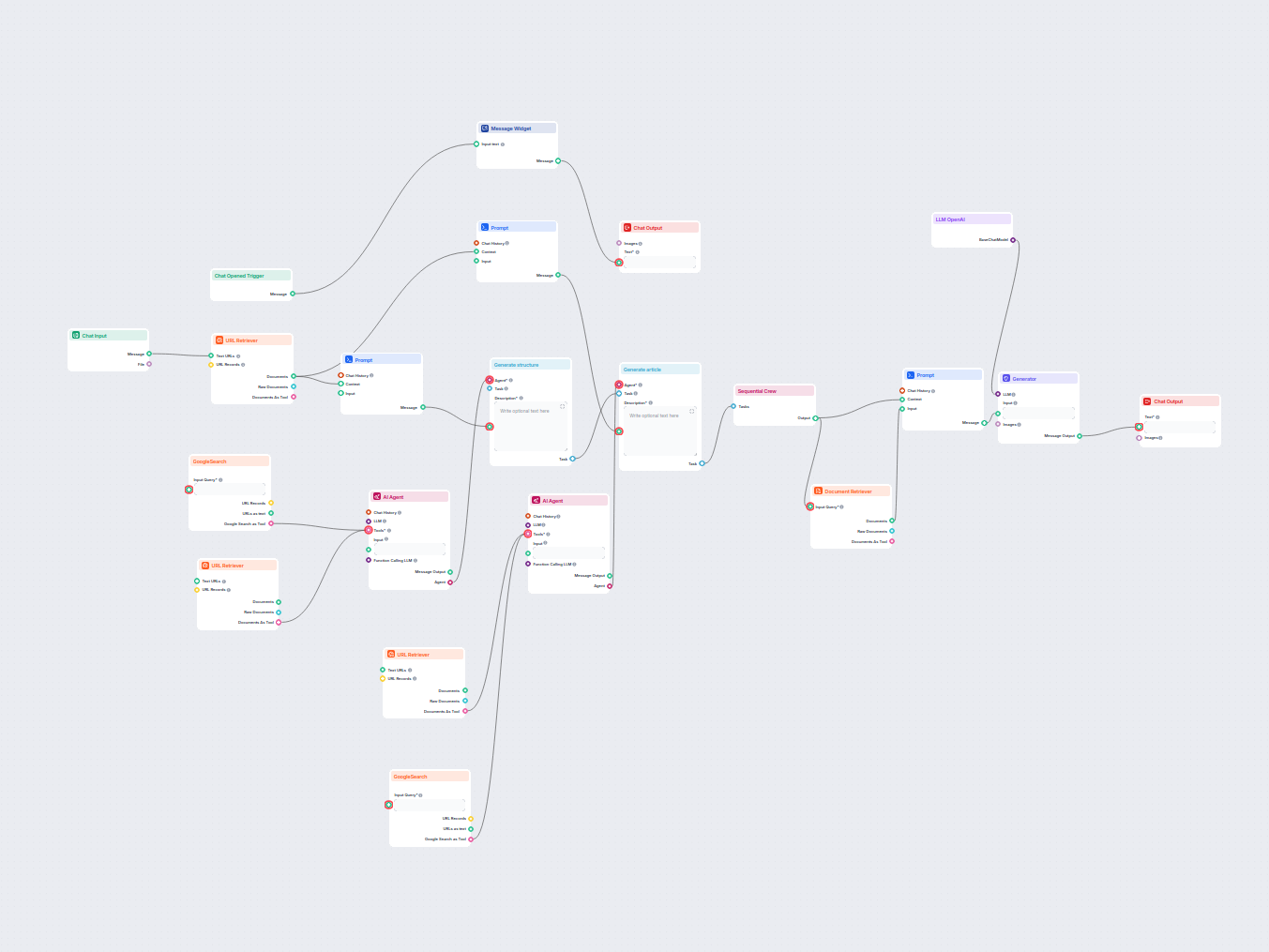
Convert Technical Documentation to SEO Article
Transform technical documentation from a URL into a compelling, SEO-optimized article for your website. This flow analyzes top-ranking competitor content, gener...
AI Chatbot
FlowHunt’s PDF to Article Generator converts complex PDFs into engaging, SEO-optimized web articles, enhancing readability and internal linking for better user experience and improved site performance.
The PDF to Article Converter is an advanced AI-powered tool that transforms technical documentation, manuals, and PDFs into engaging, SEO-optimized articles ready for publication. This intelligent system eliminates the tedious process of manually rewriting technical content while ensuring the final output maintains accuracy, readability, and search engine visibility.
Automated Content Transformation: Simply provide a URL to your technical PDF or documentation, and the system automatically extracts, analyzes, and restructures the information into a compelling article format that drives reader engagement and conversions.
SEO-Optimized Structure: The tool researches top-ranking competitor articles in your niche, analyzing their structure and content strategies to create an article framework designed to compete effectively in search results.
Technical Accuracy with Readability: Unlike manual rewrites that might sacrifice technical details, this tool preserves critical specifications while transforming dense technical language into accessible, engaging content that appeals to both experts and general readers.
Conversion-Focused Content: Each generated article strategically highlights product benefits, use cases, and technical advantages to guide readers toward desired actions, whether that’s purchasing a product, signing up for a service, or downloading resources.
Internal Linking Opportunities: The system automatically identifies keywords for internal link-building and suggests connections to your existing content, strengthening your site’s SEO architecture without additional effort.
Time and Resource Efficiency: What would typically take hours of research, writing, and optimization can be accomplished in minutes, allowing you to scale your content production without sacrificing quality or technical accuracy.
Versatile Applications: Whether you’re an e-commerce business needing to convert product specifications into compelling listings, a SaaS company transforming API documentation into user guides, or a content agency scaling production for multiple clients, this tool adapts to your specific content needs.
A PDF to Article Generator is a digital tool that converts technical documentation in PDF format into engaging, human-readable articles for websites, optimizing them for SEO and readability.
It analyzes competitor content, enhances article structure, integrates strategic internal links, and suggests keywords, making your articles more discoverable and effective for SEO.
Businesses, content creators, marketers, and website managers looking to transform complex documentation into SEO-optimized, user-friendly web content can benefit from this tool.
Key features include PDF-to-article conversion, competitor analysis, enhanced readability, internal linking from indexed documents, and keyword identification for linking.
Yes, alternative tools include ParseHub, PDFTables, Adobe Acrobat Pro DC, Google Docs, Grammarly, and SurferSEO, each offering various features for document conversion and content optimization.
Transform your technical documentation into SEO-friendly, readable articles and boost your website performance with FlowHunt’s PDF to Article Generator.
Transform technical documentation from a URL into a compelling, SEO-optimized article for your website. This flow analyzes top-ranking competitor content, gener...
Discover how an Advanced Blog Generation Flow uses AI tools to produce high-quality, SEO-optimized, and engaging blog content efficiently. Learn the process and...
Discover the Daily News Article Generator, a tool for creating well-structured, impactful news articles on trending topics using the 'Inverted Pyramid' method. ...

