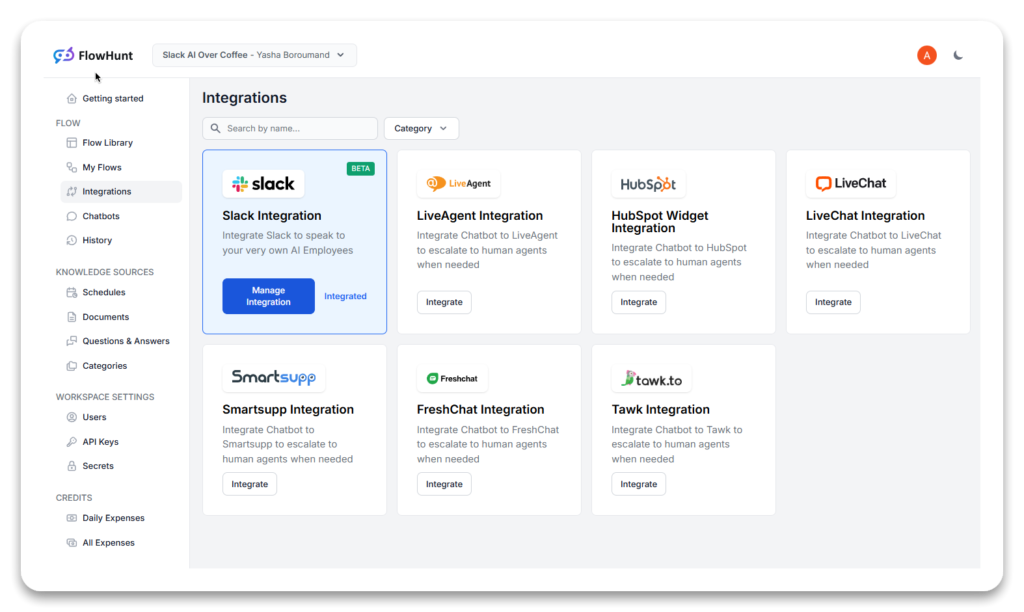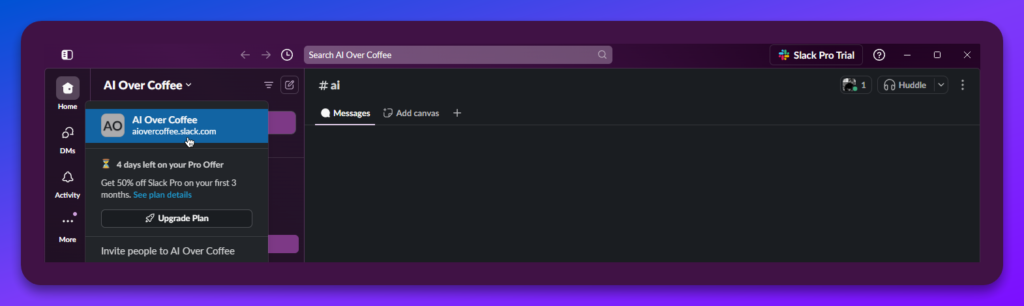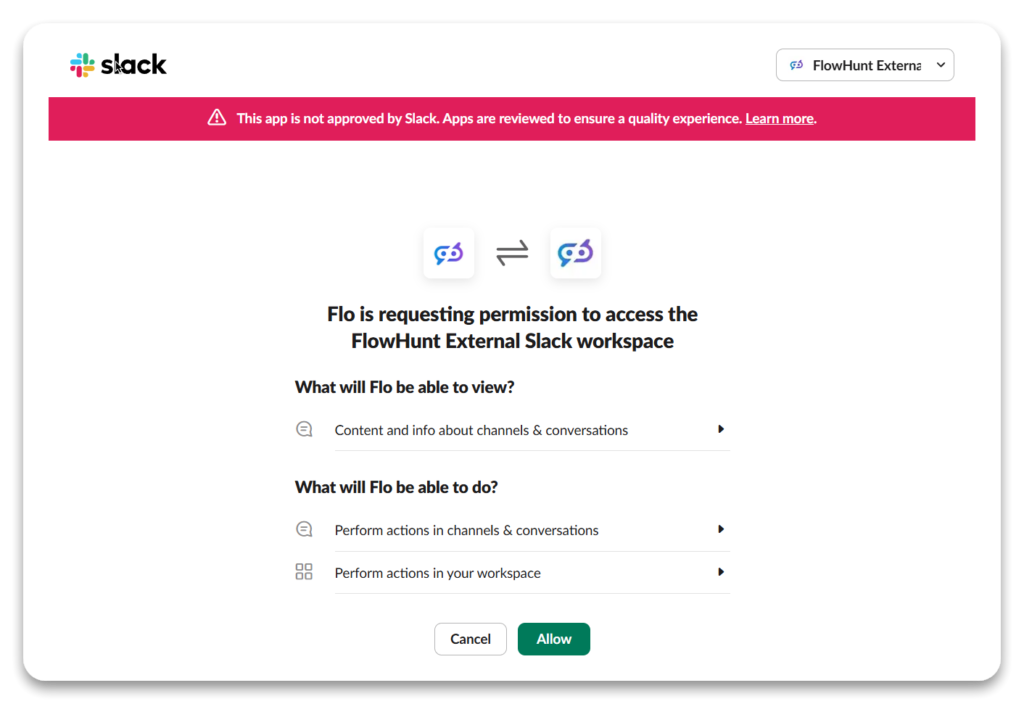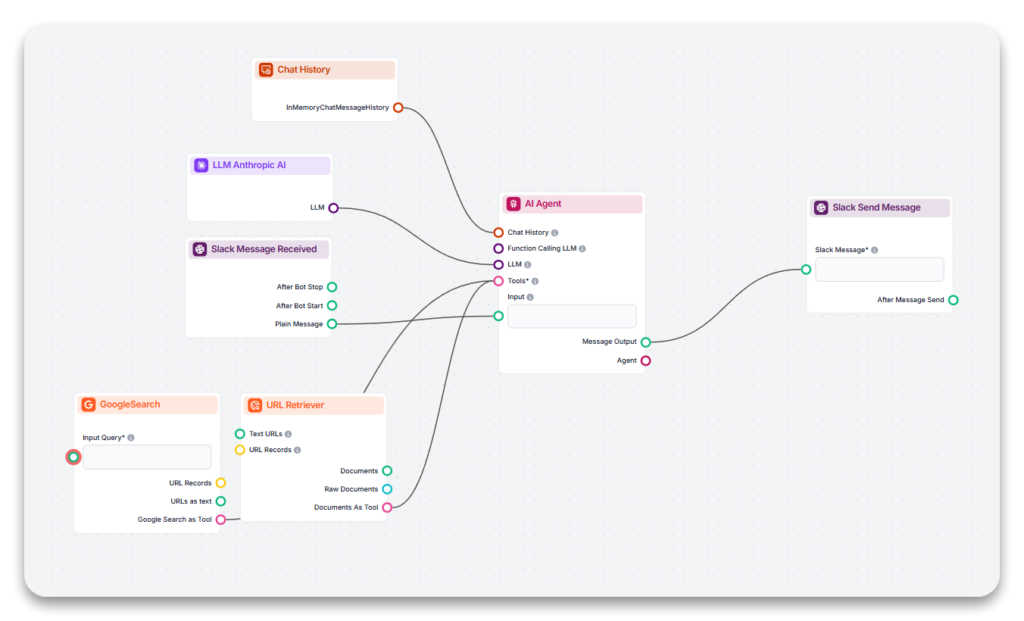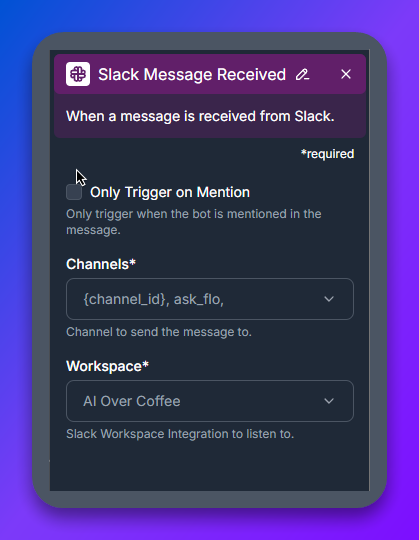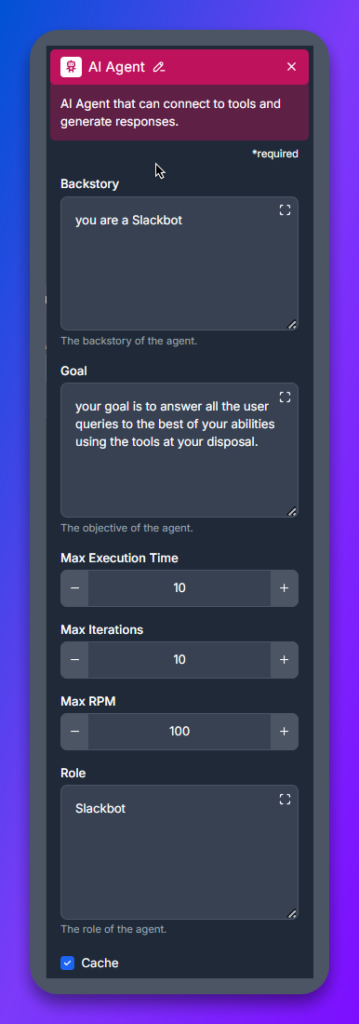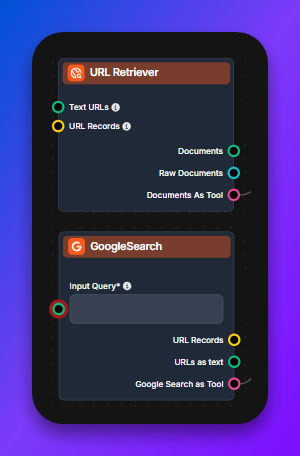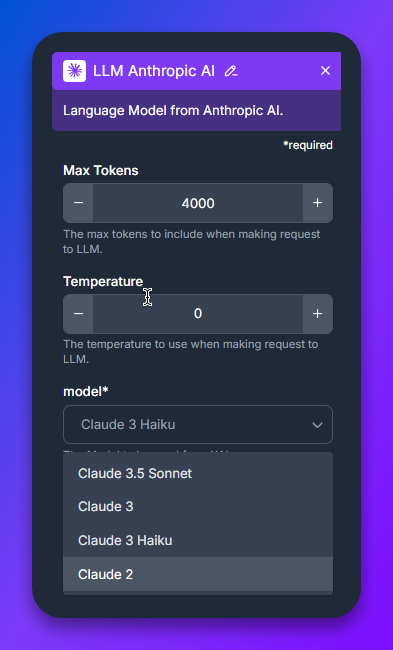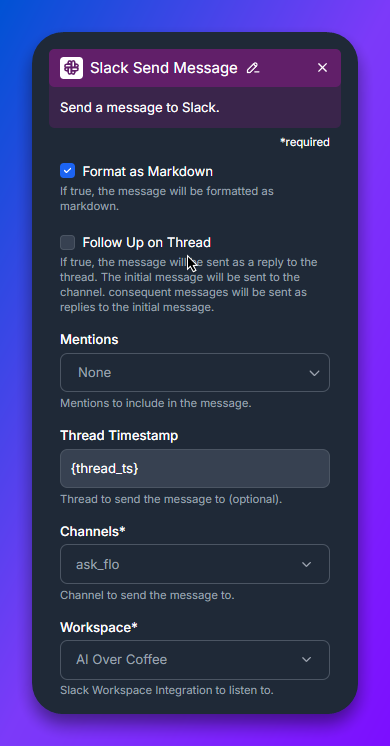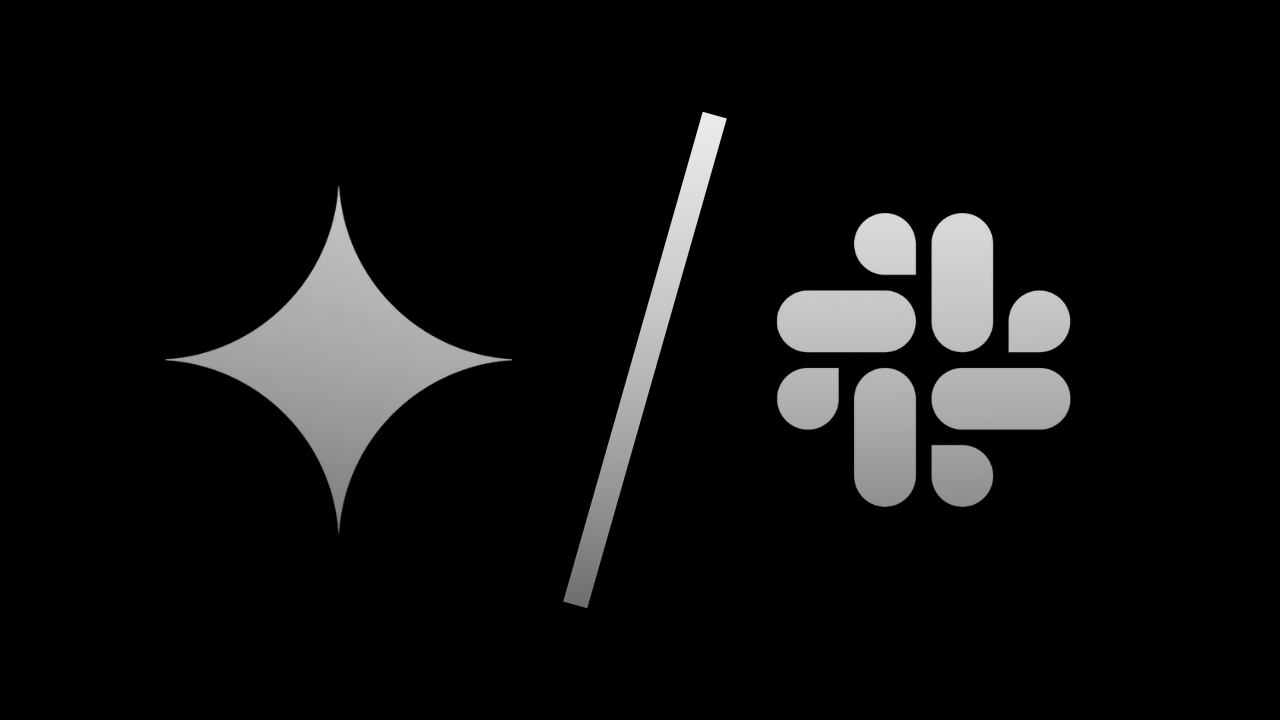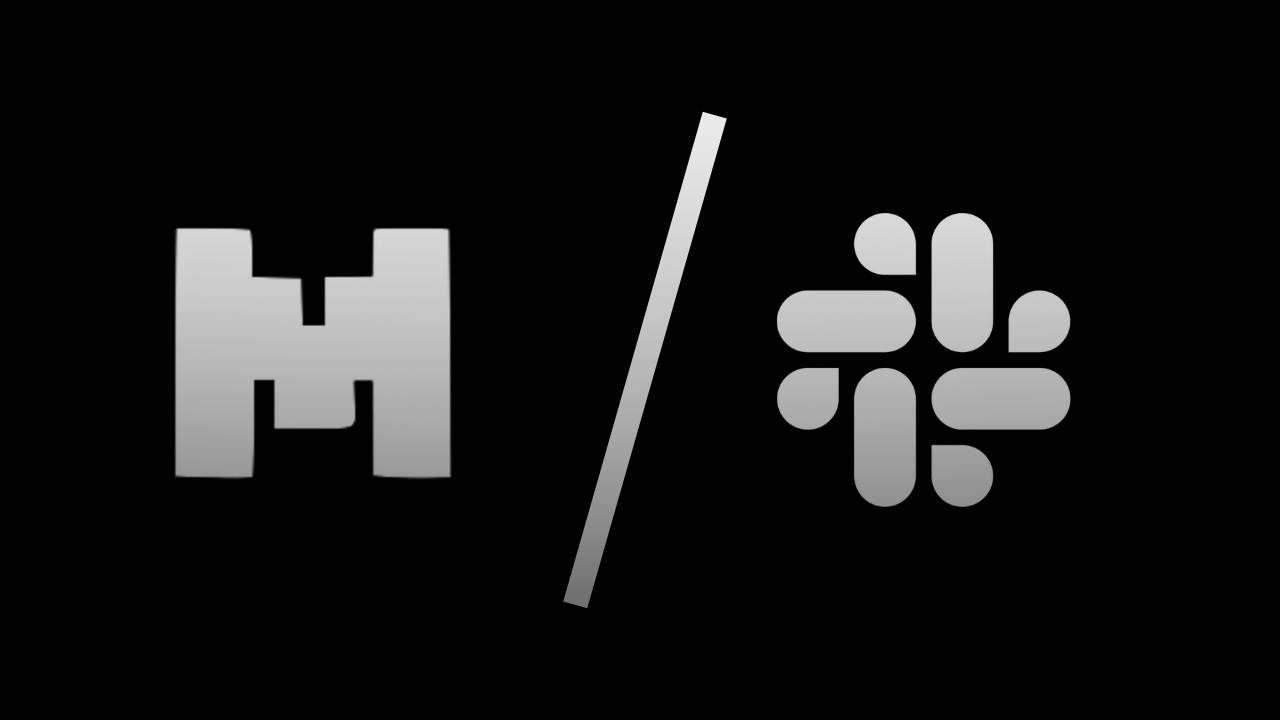
Adding Mistral 8x7B to Slack: A Step-by-Step Guide
Integrate Mistral 8x7B with Slack using Flowhunt to create a powerful Slackbot that answers queries, automates tasks, and enhances team collaboration. Learn how...
Start by connecting Flowhunt to Slack. Follow these steps:
Access the Integrations Tab
Log in to your Flowhunt.io account and navigate to the Integrations section on your dashboard.
Select Slack
From the available integrations, choose Slack to initiate the setup.
Authorize Slack Access
You’ll be redirected to Slack’s login page. Provide your credentials and enter your workspace URL.
Tip: The workspace URL can be found in the top-left corner of your Slack app.
Grant Permissions
Approve the necessary permissions to allow Flowhunt to read messages, respond to queries, and interact within your Slack workspace.
Once you’ve completed these steps, your Slack integration is live, and you’re ready to start designing your first Slackbot flow.
With the integration active, use Flowhunt’s user-friendly no-code platform to build your Slackbot flow.
This serves as the starting point for your flow, listening for incoming Slack messages and triggering actions.
#ai-assistant).@flowhunt) to avoid unnecessary replies.This component is the brain of your Slackbot, enabling it to generate intelligent and relevant responses.
Boost the bot’s functionality with these tools:
Flowhunt also offers additional tools that can be tailored to your team’s specific needs.
Integrate the Claude 2 component to leverage its advanced language-processing capabilities. Claude 2 excels in providing thoughtful, contextual, and precise responses, making it ideal for handling a wide range of queries.
This component sends responses back to Slack, completing the interaction.
When your flow is ready:
@flowhunt) to test its functionality.Congratulations! Your Slackbot, powered by Claude 2, is now set up and ready to handle tasks and queries efficiently.
Flowhunt offers several unique benefits for building and managing Slackbots:
Integrating Claude 2 into Slack via Flowhunt unleashes the power of AI for your workspace. With an easy setup process and a wide array of customization options, your Slackbot can transform team collaboration, streamline workflows, and enhance productivity.
Visit Flowhunt.io today to build your first Slackbot and elevate your team’s performance!
Claude 2 for Slack is an AI-powered Slackbot built with Flowhunt that can answer questions, automate tasks, and enhance collaboration within your Slack workspace.
Log into Flowhunt, navigate to the Integrations tab, select Slack, authorize access, and build your Slackbot flow using the drag-and-drop platform. You can customize triggers, add AI components, and test your bot directly in Slack.
Flowhunt provides a no-code, user-friendly platform to build, customize, and scale AI-powered Slackbots—helping teams automate repetitive tasks, answer FAQs, and boost productivity.
Arshia is an AI Workflow Engineer at FlowHunt. With a background in computer science and a passion for AI, he specializes in creating efficient workflows that integrate AI tools into everyday tasks, enhancing productivity and creativity.
Boost team productivity and collaboration by integrating Claude 2-powered Slackbots with Flowhunt. Automate tasks and get instant answers directly in Slack.
Integrate Mistral 8x7B with Slack using Flowhunt to create a powerful Slackbot that answers queries, automates tasks, and enhances team collaboration. Learn how...
Integrate Gemini 1.5 Flash with Slack using Flowhunt to create a powerful Slackbot that answers queries, automates tasks, and enhances team collaboration. Learn...
Integrate Gemini 1.5 Flash 8B with Slack using Flowhunt to create a powerful Slackbot that answers queries, automates tasks, and enhances team collaboration. Le...