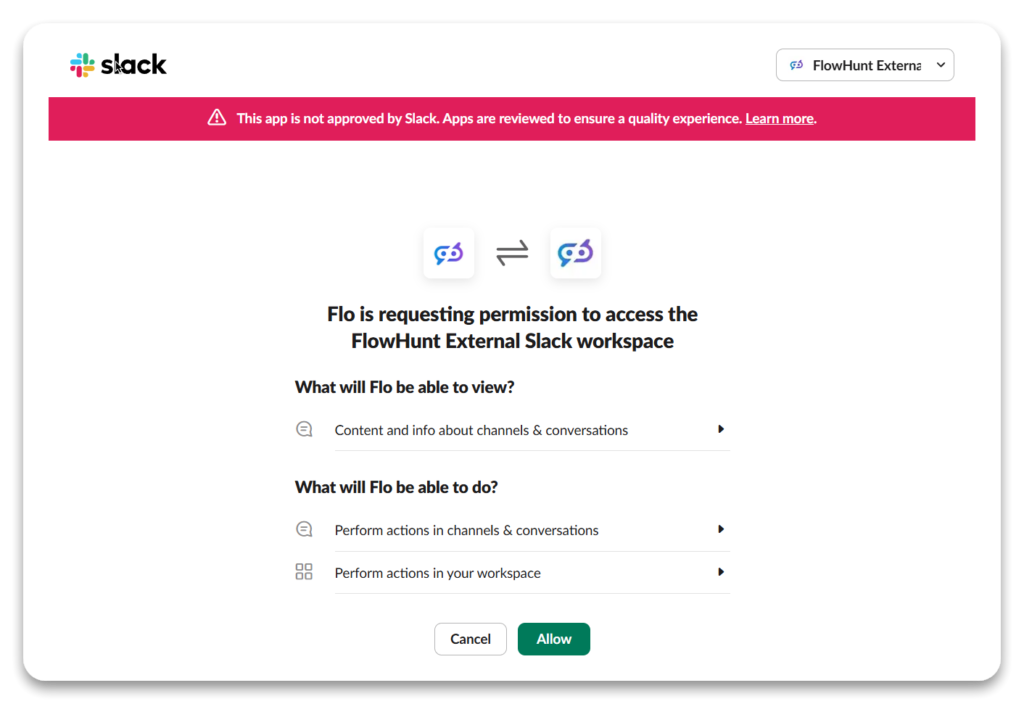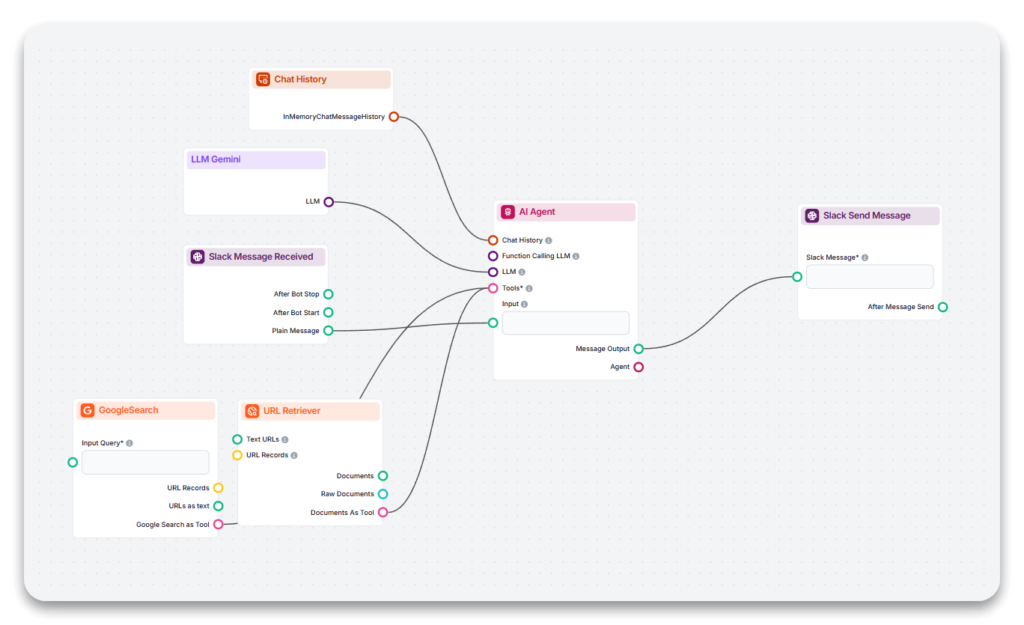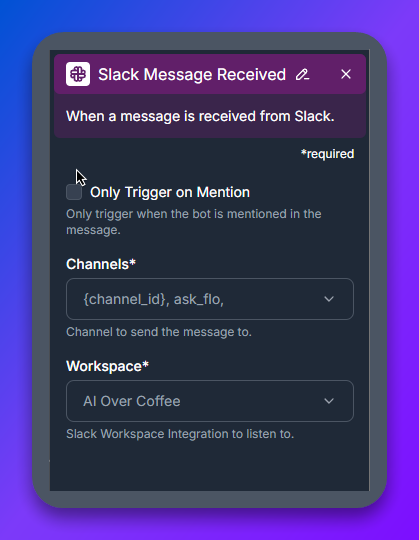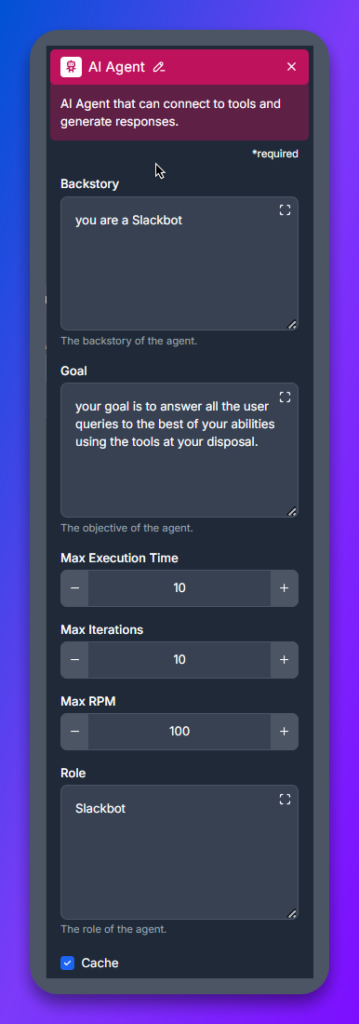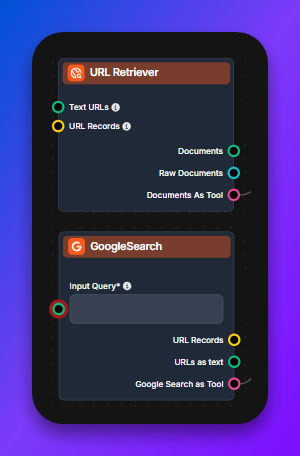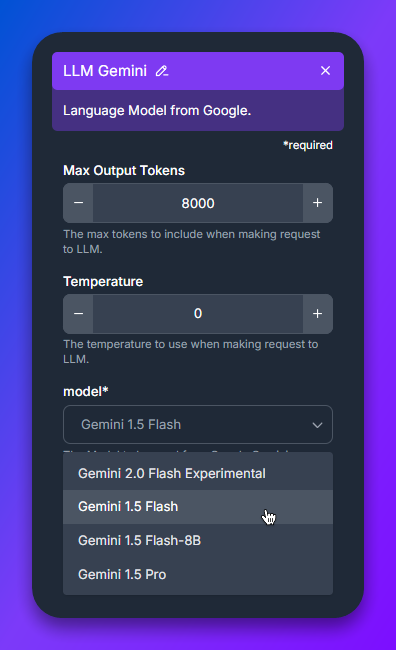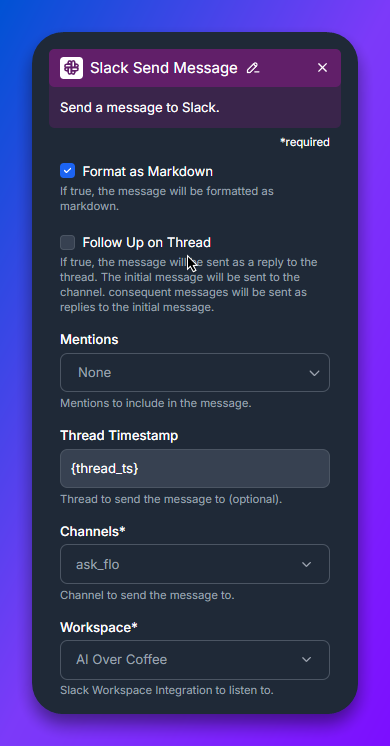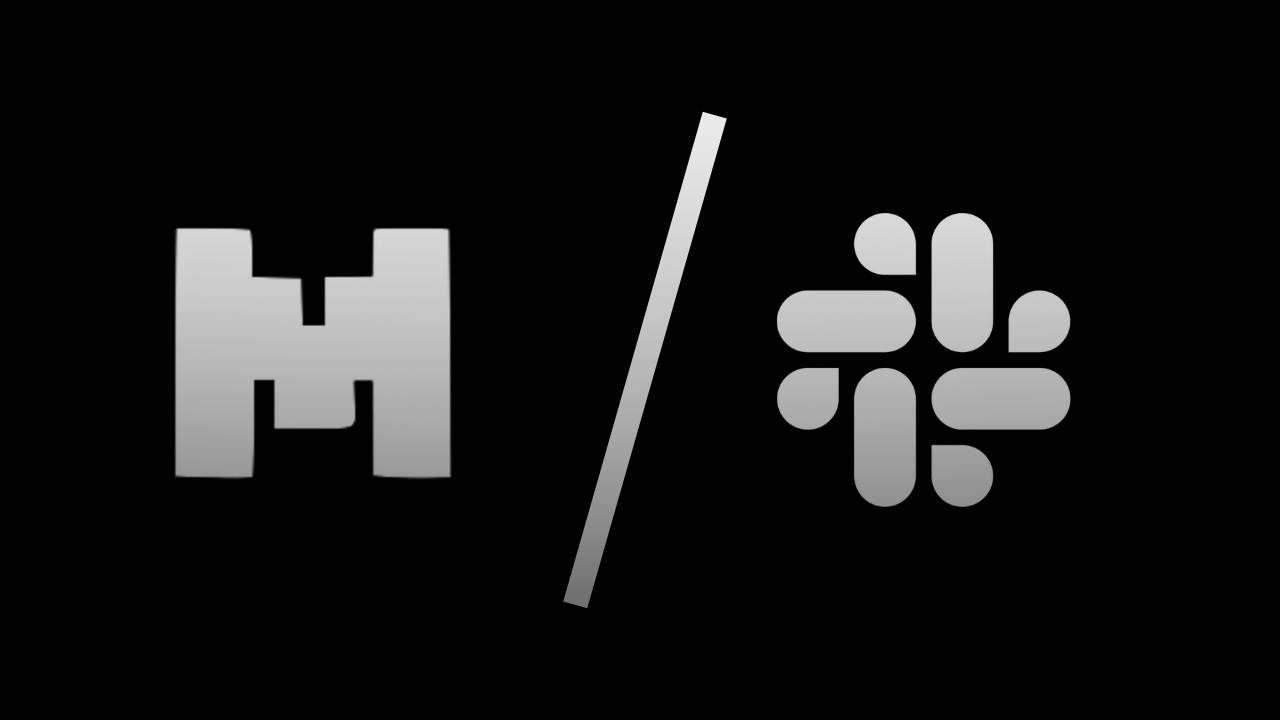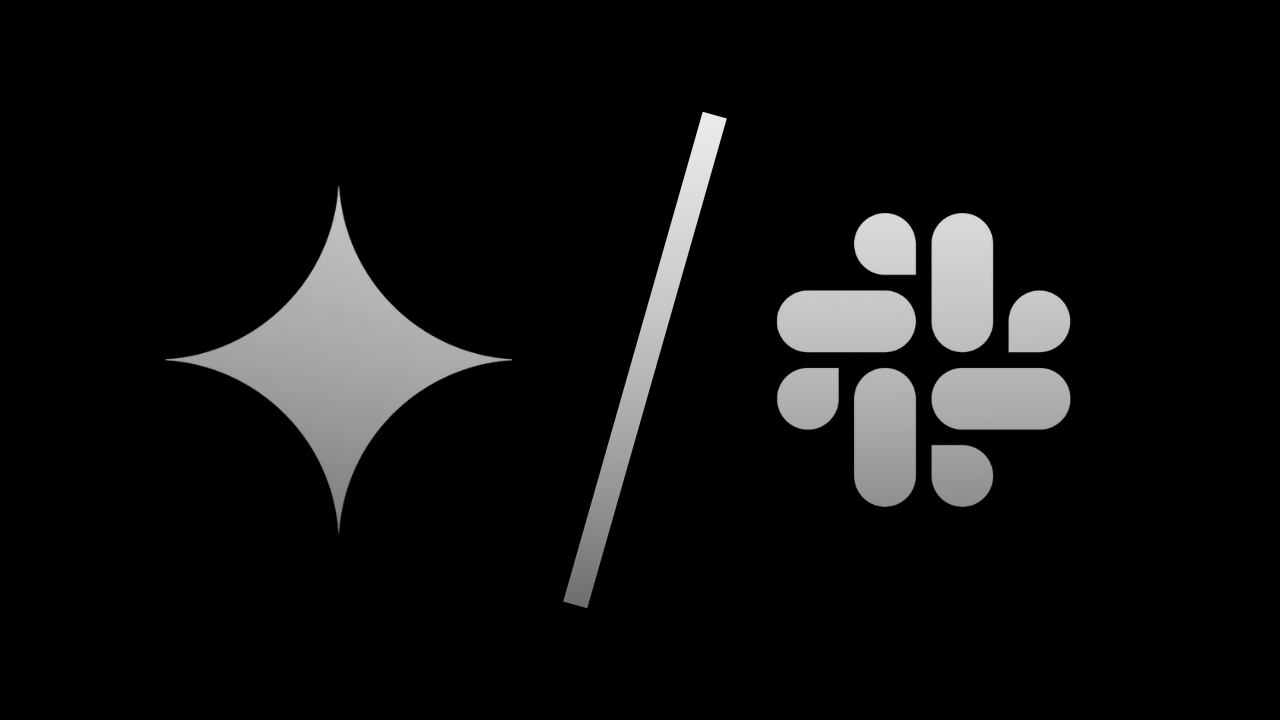
Adding Gemini 1.5 Flash 8B to Slack for Team Collaboration
Integrate Gemini 1.5 Flash 8B with Slack using Flowhunt to create a powerful Slackbot that answers queries, automates tasks, and enhances team collaboration. Le...
Learn how to integrate Gemini 1.5 Flash with Slack via Flowhunt to create intelligent Slackbots, automate tasks, and streamline team collaboration.
To get started, follow these steps to connect Flowhunt to Slack:
Access the Integrations Tab
Log in to your Flowhunt.io account and navigate to the Integrations section.
Select Slack
Choose Slack from the list of available integrations to begin setup.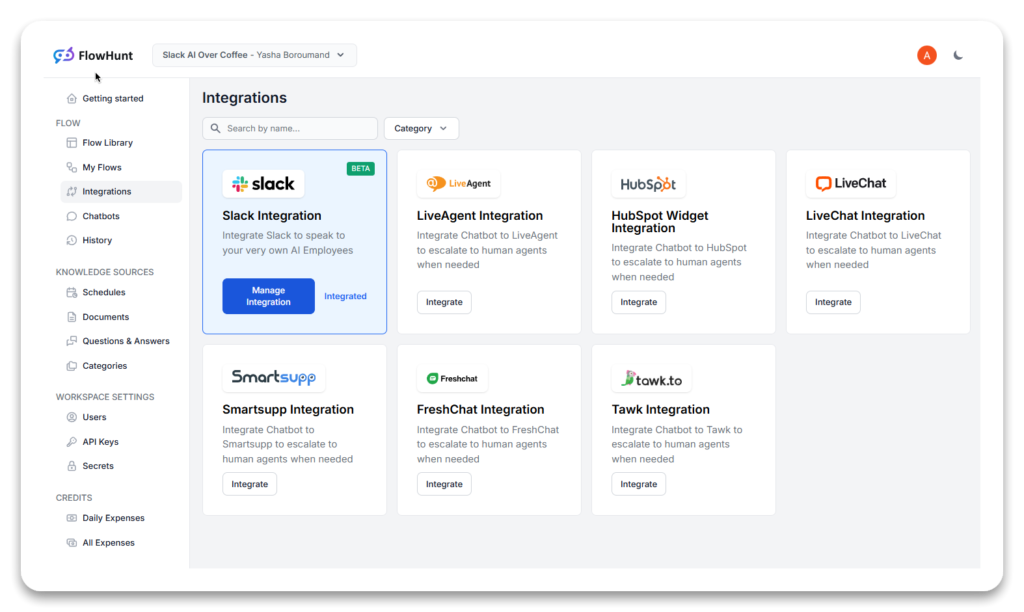
Authorize Slack Access
You’ll be redirected to Slack’s login page. Enter your credentials and workspace URL (tip: locate your workspace URL in the top-left corner of your Slack app).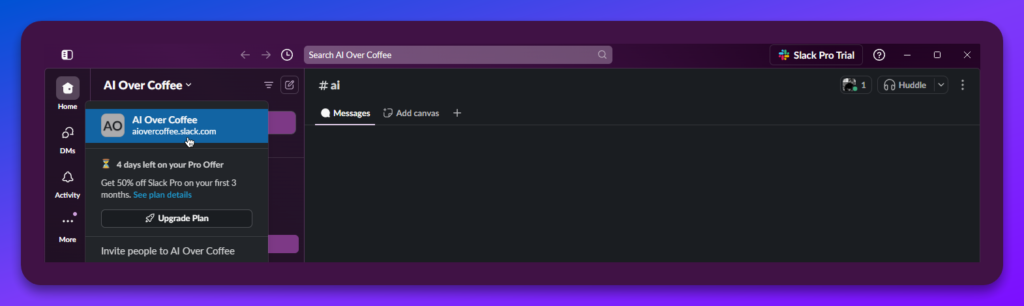
Grant Permissions
Approve permissions to allow Flowhunt to read messages, respond to queries, and interact with your Slack workspace.
Once connected, your Slack integration is active, and you can start designing your first Slackbot flow.
With Flowhunt’s no-code platform, creating a Slackbot flow is straightforward:
This component initiates the flow by listening for Slack messages.
#ai-assistant).@flowhunt) to avoid unnecessary interactions.This is the Slackbot’s core, generating intelligent and contextual responses.
Expand functionality with powerful tools:
Flowhunt also supports additional customizable tools for specialized needs.
Leverage Gemini 1.5 Flash for advanced language processing. Known for its precision and contextual understanding, this component ensures insightful and relevant responses to diverse queries.
This component sends the bot’s responses back to Slack. Align its settings with those of the “Slack Message Received” component to complete the interaction loop.
@flowhunt) to test its functionality.Congratulations! Your Slackbot, powered by Gemini 1.5 Flash, is now ready to assist your team.
Flowhunt offers key benefits for Slackbot creation and management:
Gemini 1.5 Flash is an advanced language model that powers AI Slackbots in Flowhunt, enabling them to answer questions, automate tasks, and optimize team collaboration within Slack.
No, Flowhunt offers a no-code platform with a drag-and-drop interface, making it easy for anyone to build and customize Slackbots without programming experience.
Yes, you can tailor your Slackbot’s tools, responses, and persona to fit your team’s unique needs, including defining backstory, goals, and integrating features like Google Search and URL Retriever.
Simply sign up on Flowhunt.io, connect your Slack workspace through the Integrations tab, and follow the step-by-step guide to set up, customize, and deploy your AI-powered Slackbot.
Arshia is an AI Workflow Engineer at FlowHunt. With a background in computer science and a passion for AI, she specializes in creating efficient workflows that integrate AI tools into everyday tasks, enhancing productivity and creativity.
Discover how easy it is to automate workflows, answer queries, and boost productivity in Slack with Flowhunt and Gemini 1.5 Flash.
Integrate Gemini 1.5 Flash 8B with Slack using Flowhunt to create a powerful Slackbot that answers queries, automates tasks, and enhances team collaboration. Le...
Integrate Mistral 8x7B with Slack using Flowhunt to create a powerful Slackbot that answers queries, automates tasks, and enhances team collaboration. Learn how...
Integrate Claude 2 with Slack using Flowhunt to create a powerful Slackbot that answers queries, automates tasks, and enhances team collaboration. Learn how to ...