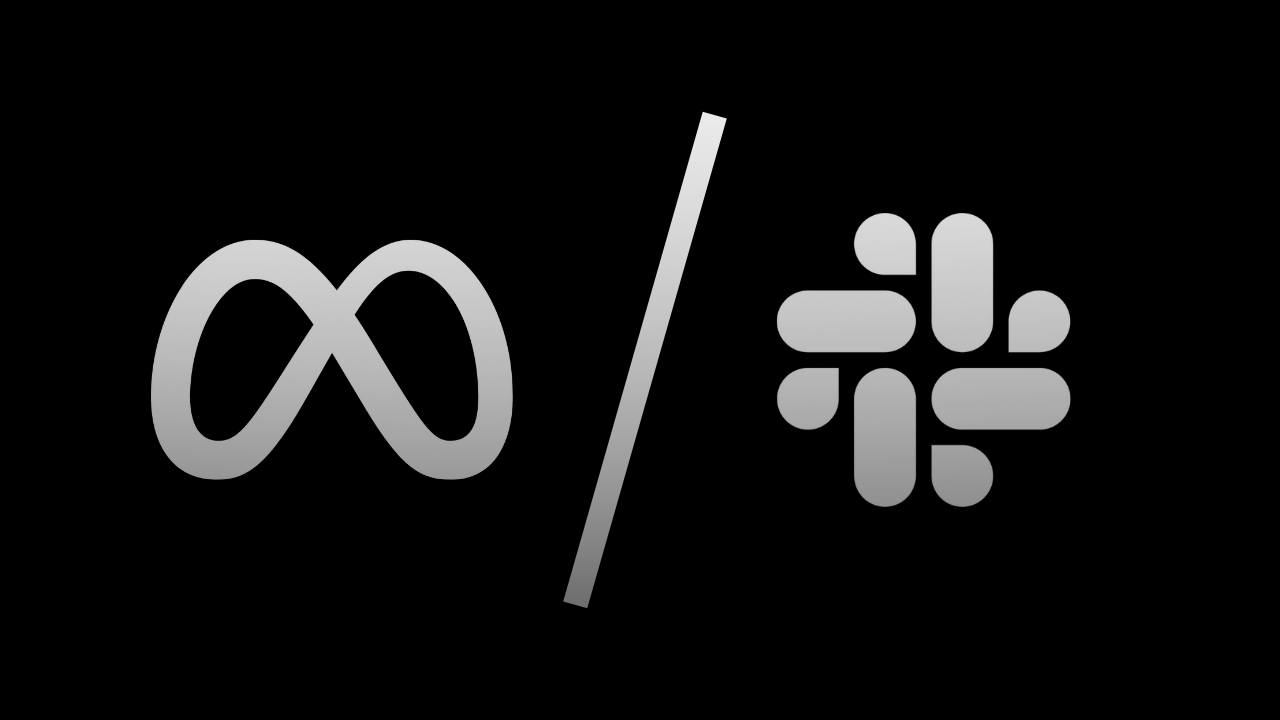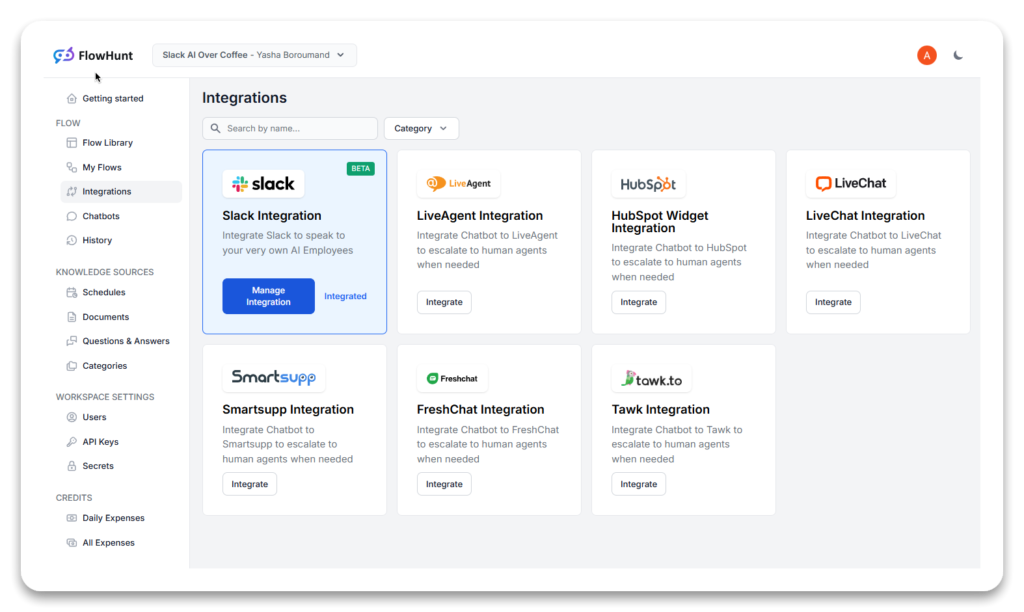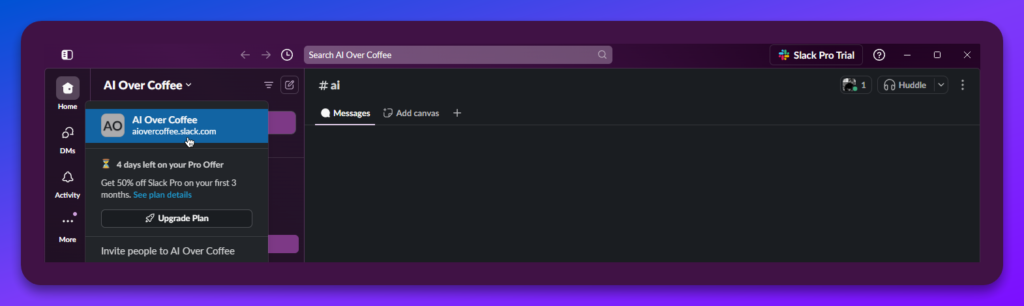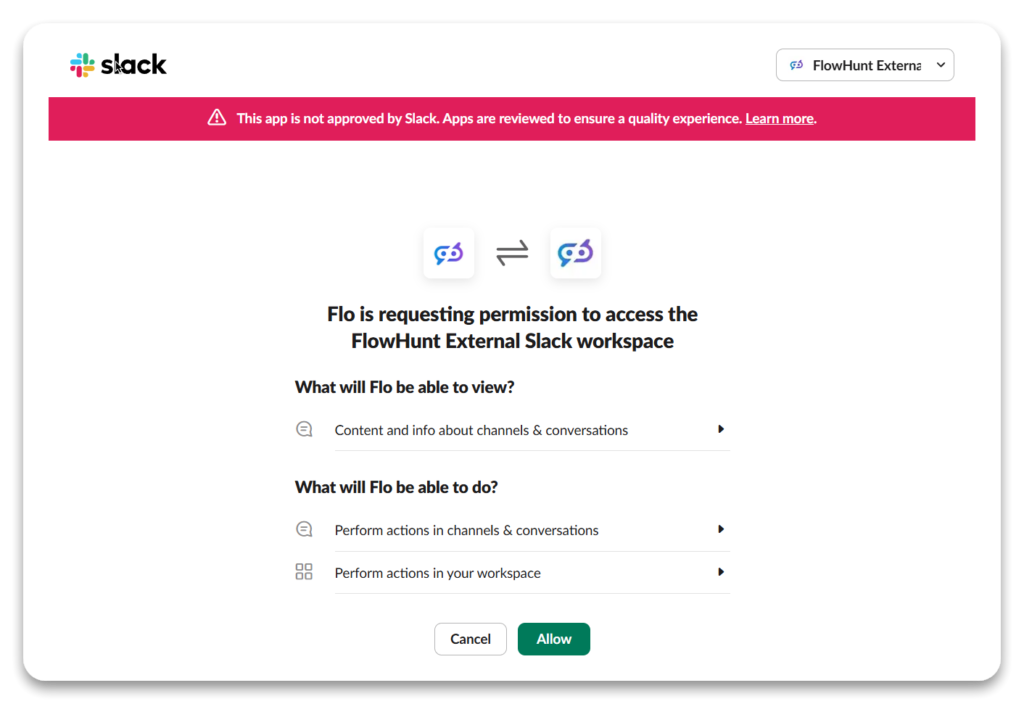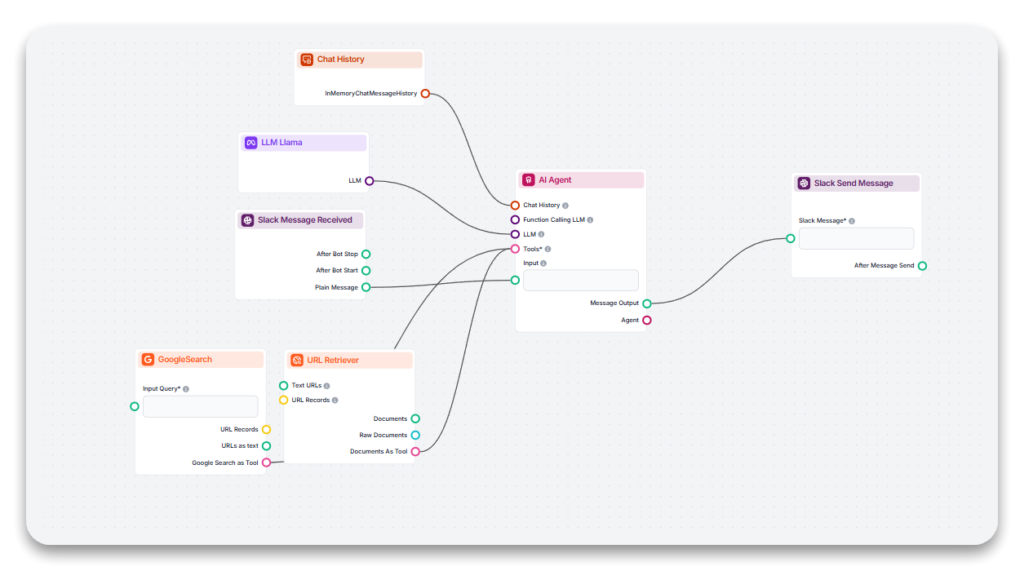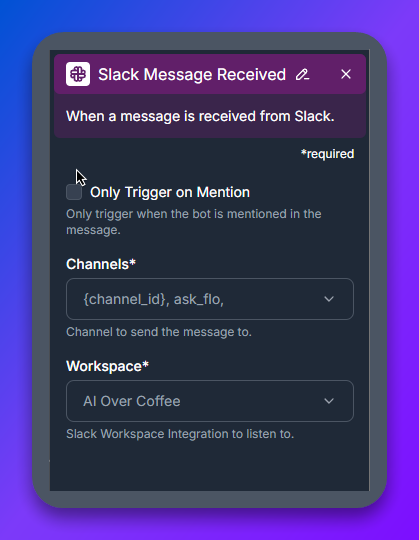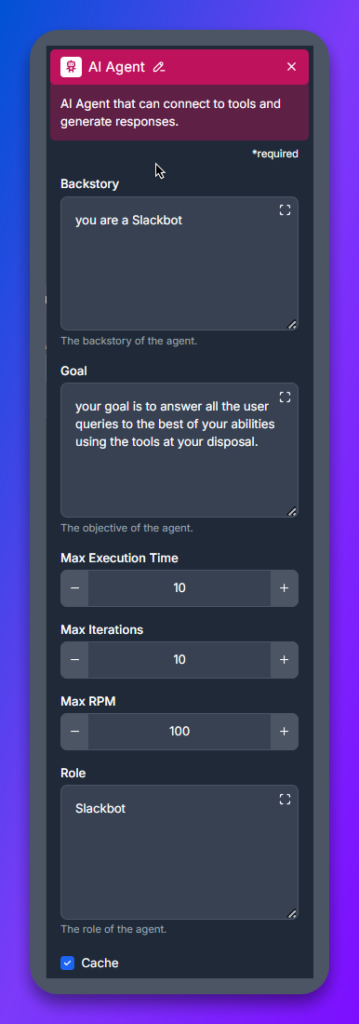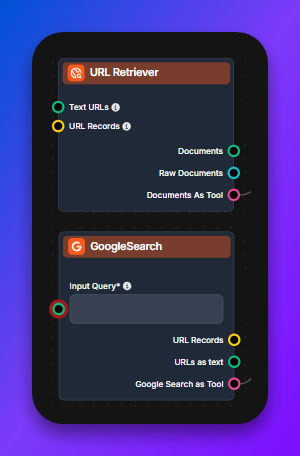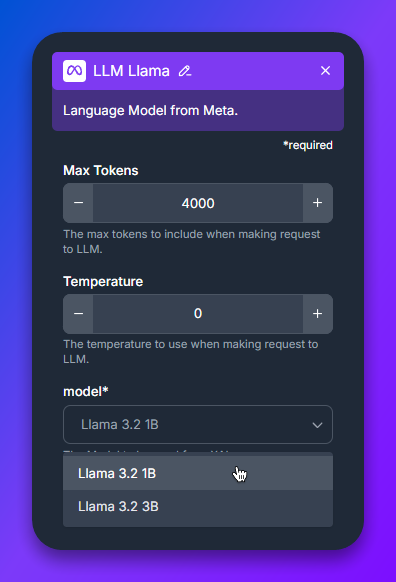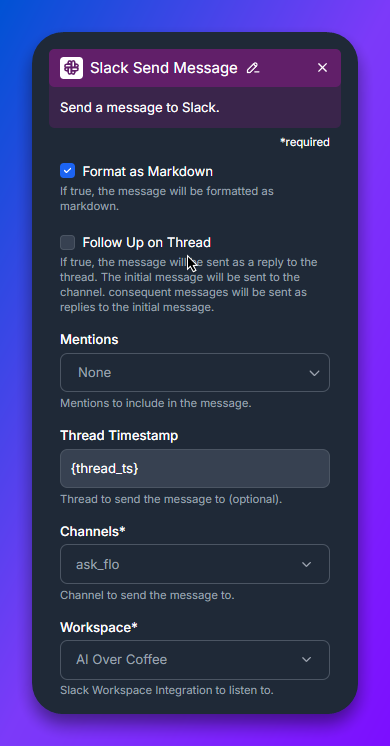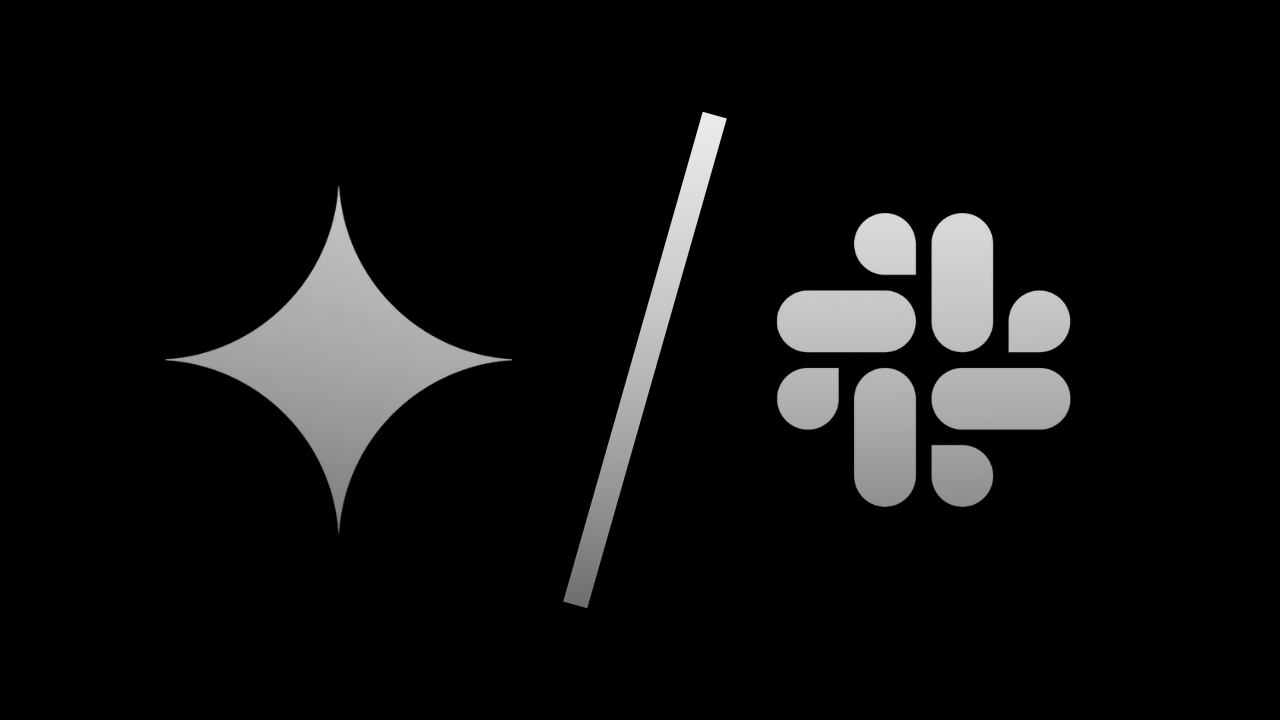Adding Claude 3 to Slack: What You Should Know
Integrate Claude 3 with Slack using Flowhunt to create a powerful Slackbot that answers queries, automates tasks, and enhances team collaboration. Learn how to ...
Learn how to integrate Llama 3.2 1B into Slack with Flowhunt to build AI-powered Slackbots that automate tasks, answer questions, and boost team productivity.
Before building your first flow, connect Flowhunt to Slack by following these steps:
Access the Integrations Tab
Log in to your Flowhunt.io account and go to the Integrations tab on the dashboard.
Choose Slack
Select Slack from the available integrations to begin the setup.
Authorize Slack Access
You’ll be redirected to Slack’s login page. Provide your credentials and workspace URL.
Pro Tip: Your workspace URL is visible in the top-left corner of your Slack app.
Grant Permissions
Allow Flowhunt the necessary permissions to read messages, respond, and interact within your Slack workspace.
Once these steps are completed, your Slack integration is live, and you’re ready to create your first Slackbot flow.
With the integration set up, it’s time to create a Slackbot flow using Flowhunt’s intuitive no-code interface.
This component serves as the starting point for your flow, listening for Slack messages and triggering actions.
#ai-assistant).@flowhunt) to prevent unnecessary replies.The AI Agent acts as the brain of your Slackbot, generating intelligent and relevant responses.
Expand your bot’s functionality with these tools:
Flowhunt supports additional tools that can be customized to meet your team’s specific requirements.
Connect the LLM Llama 3.2 1B component to harness its robust language capabilities. Known for its efficiency and scalability, Llama 3.2 1B excels at processing natural language inputs and generating accurate, contextual responses tailored to your team’s needs.
This component enables the bot to send responses back to Slack, completing the interaction.
When your flow is ready:
@flowhunt) to test its functionality.Congratulations! Your Slackbot, powered by Llama 3.2 1B, is now ready to assist your team with efficiency and intelligence.
Flowhunt offers a host of benefits for integrating Slackbots:
Llama 3.2 1B is an advanced language model that, when integrated into Slack via Flowhunt, powers AI-driven Slackbots capable of answering queries, automating repetitive tasks, and improving team collaboration.
No, Flowhunt provides a no-code, drag-and-drop interface that allows anyone to build and customize AI-powered Slackbots without programming knowledge.
You can enhance your Slackbot with tools like Google Search for real-time web results, URL Retriever for summarizing shared links, and more, all customizable to your team's needs.
After configuring your Slackbot flow in Flowhunt, simply mention the bot in your designated Slack channel (e.g., @flowhunt) to test its functionality and responses.
Arshia is an AI Workflow Engineer at FlowHunt. With a background in computer science and a passion for AI, she specializes in creating efficient workflows that integrate AI tools into everyday tasks, enhancing productivity and creativity.
Smart Chatbots and AI tools under one roof. Connect intuitive blocks to turn your ideas into automated Flows.
Integrate Claude 3 with Slack using Flowhunt to create a powerful Slackbot that answers queries, automates tasks, and enhances team collaboration. Learn how to ...
Integrate Gemini 1.5 Pro with Slack using Flowhunt to create a powerful Slackbot that answers queries, automates tasks, and enhances team collaboration. Learn h...
Integrate GPT-o1 preview with Slack using Flowhunt to create a powerful Slackbot that answers queries, automates tasks, and enhances team collaboration. Learn h...