
OpenAI Atlas Browser: Agentic AI Browsing
Explore OpenAI's new Atlas browser, how it revolutionizes AI-powered web automation, and what it means for the future of agentic AI applications and productivit...

Discover how OpenAI’s ChatGPT Atlas browser reimagines web browsing with AI-powered search, intelligent automation, and agentic capabilities that transform how users interact with the internet.
OpenAI has fundamentally reimagined what a web browser should be with the introduction of ChatGPT Atlas, an AI-native browser that seamlessly integrates artificial intelligence into every aspect of web browsing. Rather than treating the browser as a separate tool from AI assistants, Atlas makes ChatGPT an integral part of your browsing experience, accessible from every webpage and capable of understanding context, executing tasks, and learning from your behavior. This represents a significant departure from traditional browsers like Chrome or Firefox, which treat AI as an optional add-on rather than a core feature. In this comprehensive guide, we’ll explore how ChatGPT Atlas works, what makes it revolutionary, and how it’s changing the way users interact with the internet.
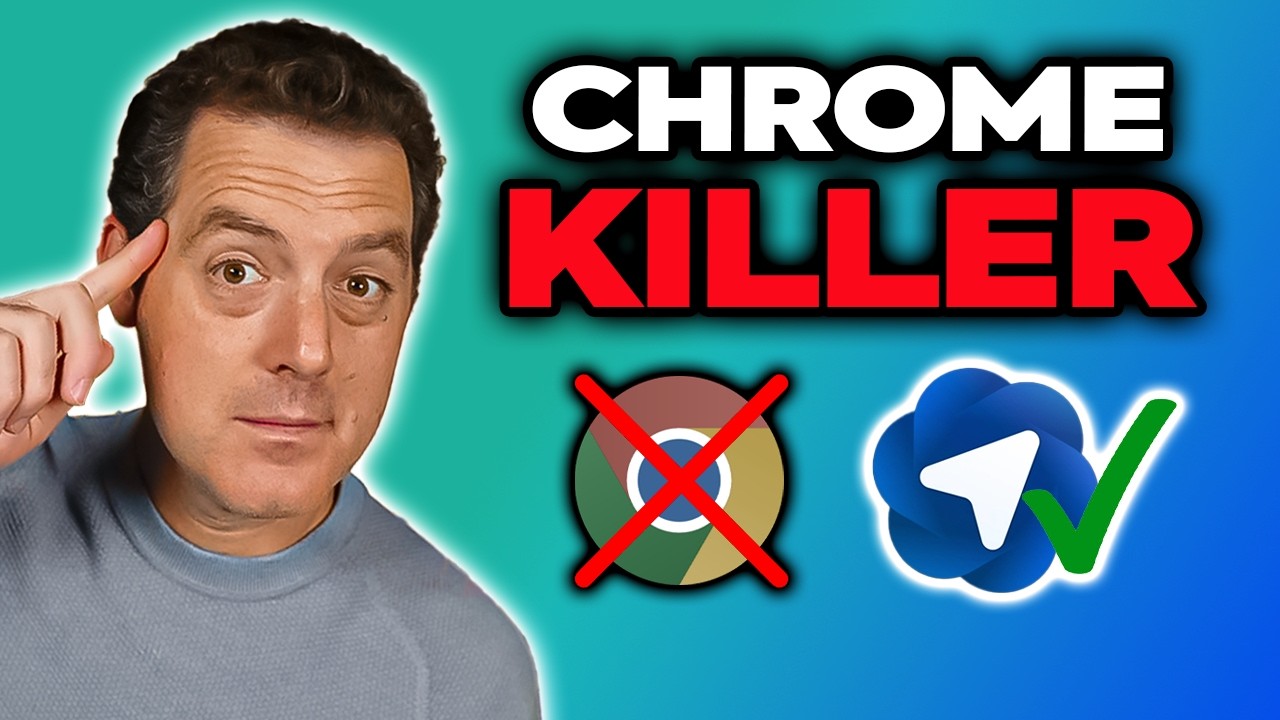
An AI-native browser represents a fundamental shift in how we think about web browsing and human-computer interaction. Rather than building a browser first and then adding AI capabilities as an afterthought, an AI-native browser is designed from the ground up with artificial intelligence as its core operating principle. This means that every feature, from the search bar to the tab management system, is built with AI assistance in mind. Traditional browsers like Google Chrome or Mozilla Firefox were designed decades ago when AI wasn’t a practical consideration, so they’ve had to retrofit AI features through extensions and plugins. ChatGPT Atlas, by contrast, was designed specifically to leverage modern AI capabilities, resulting in a more cohesive and powerful user experience. The distinction is crucial because it affects everything from how search results are presented to how the browser understands user intent and context. An AI-native browser doesn’t just help you find information; it understands what you’re trying to accomplish and actively assists in completing those tasks.
The emergence of AI-native browsers addresses a fundamental problem with how we currently interact with the internet: the gap between what we want to accomplish and the tools available to help us accomplish it. Traditional browsers require users to manually navigate between websites, copy and paste information, fill out forms, and synthesize information from multiple sources. This process is time-consuming, error-prone, and doesn’t scale well as the complexity of tasks increases. AI-native browsers like ChatGPT Atlas bridge this gap by providing an intelligent assistant that understands context, can navigate websites on your behalf, and can synthesize information from multiple sources into actionable insights. For professionals who spend significant portions of their day researching, comparing information, or completing repetitive web-based tasks, this represents a massive productivity improvement. The ability to delegate browsing tasks to an AI agent means you can focus on higher-level decision-making rather than the mechanical aspects of web navigation. Furthermore, as AI models become more capable and reliable, the potential applications for AI-native browsers expand dramatically, from customer service automation to complex research workflows.
ChatGPT Atlas represents a thoughtful reimagining of browser design that prioritizes both functionality and user trust. The interface maintains familiar elements from traditional browsers—the URL bar, tabs, and navigation controls—but reorganizes them around AI-assisted workflows. On the left side of the interface, users see their complete ChatGPT conversation history, providing context for ongoing tasks and making it easy to reference previous interactions. The main search bar serves dual purposes: it can accept traditional URLs for direct navigation, or it can accept natural language queries and prompts that ChatGPT will process. Below the search bar, suggested actions appear based on your browsing history and previous interactions, demonstrating how the browser learns from your behavior over time. The design philosophy emphasizes transparency and user control, particularly in agent mode where ChatGPT takes control of your browser. Rather than hiding what the AI is doing, Atlas displays a hovering mouse cursor and shows each action the AI takes in real-time. This design decision is intentional and crucial for building user trust—people need to see what an AI agent is doing to feel comfortable delegating control to it. The overall aesthetic is clean and modern, reflecting OpenAI’s commitment to creating a premium user experience that feels native to contemporary design standards.
One of the most significant advantages ChatGPT brings to web browsing is its industry-leading memory feature, which OpenAI has now integrated directly into Atlas. This memory system learns from every interaction you have with the browser, building an increasingly detailed understanding of your preferences, interests, and behavioral patterns. Unlike traditional browsers that treat each session as independent, ChatGPT Atlas remembers your Air France booking history, your calendar events, your travel planning preferences, and countless other details that inform its suggestions and responses. The more you use Atlas, the smarter it becomes, providing increasingly personalized recommendations and search results that align with your specific needs and interests. This is fundamentally different from how traditional browsers work, where personalization is limited to bookmarks, browsing history, and basic preference settings. ChatGPT’s memory system goes much deeper, understanding the semantic meaning behind your actions and using that understanding to anticipate your needs. For example, if you frequently research travel destinations, book flights, and read travel blogs, Atlas will recognize when you’re engaging in travel-related activities and proactively suggest relevant resources or offer to help with booking processes. This level of personalization transforms the browser from a passive tool into an active assistant that genuinely understands your workflow and preferences.
ChatGPT Atlas introduces a revolutionary approach to search that goes far beyond what traditional search engines offer. When you enter a query into Atlas, you’re not just getting a list of links—you’re getting an AI-synthesized response that draws from multiple sources and presents information in a coherent, contextual manner. The search results page displays multiple tabs that represent different approaches to your query. The primary tab shows ChatGPT’s synthesized response, which includes relevant links, images, and a comprehensive breakdown of the topic. This is powered by ChatGPT’s web browsing capabilities and represents a significant advancement over traditional search results because it doesn’t just point you to relevant pages; it actually reads and synthesizes information from those pages into a coherent answer. Additionally, Atlas includes traditional search tabs powered by Google, including separate tabs for images, videos, and news. This hybrid approach gives users the best of both worlds: when you want AI-synthesized information and analysis, you get that from ChatGPT; when you want traditional search results and direct navigation, you get that from Google. The integration is seamless, and users can switch between approaches depending on their specific needs. For complex research queries that require synthesis and analysis, ChatGPT’s approach is superior. For straightforward navigation queries where you know exactly where you want to go, Google’s traditional search results are often faster and more direct.
The capabilities demonstrated by ChatGPT Atlas align closely with the vision that FlowHunt brings to workflow automation. Just as Atlas uses AI to understand context and automate browser-based tasks, FlowHunt leverages AI agents to automate complex workflows across multiple applications and platforms. The agent mode in ChatGPT Atlas—where the AI takes control of your browser to complete tasks—represents the same principle that FlowHunt applies to broader business processes. FlowHunt enables users to create sophisticated automation workflows that can span multiple tools, databases, and applications, with AI agents making intelligent decisions at each step. The transparency and trust-building approach that Atlas uses, showing users exactly what the AI is doing in real-time, is also central to FlowHunt’s design philosophy. When you’re delegating important tasks to an AI agent, whether it’s in a browser or in a business workflow, you need to see what’s happening and maintain the ability to intervene if necessary. FlowHunt’s integration with ChatGPT and other AI models means that users can build workflows that benefit from the same kind of intelligent context understanding that Atlas provides. For organizations looking to automate web-based research, data collection, form filling, or other browser-dependent tasks, the combination of ChatGPT Atlas and FlowHunt’s workflow automation capabilities creates a powerful ecosystem for productivity enhancement.
Agent mode represents the most transformative feature of ChatGPT Atlas, fundamentally changing how users can interact with web applications and services. In agent mode, ChatGPT takes full control of your browser and executes complex, multi-step tasks on your behalf. Rather than manually navigating through websites, filling out forms, and copying information between applications, you simply describe what you want accomplished and let the AI handle the execution. The demonstration of agent mode in action reveals its remarkable capabilities. In one example, a user asks ChatGPT to review a GitHub pull request and determine whether it’s safe to merge into a release candidate. ChatGPT not only reads and understands the code changes but also evaluates the risk level and provides a reasoned recommendation. In another example, a user asks ChatGPT to order specific ingredients from a grocery delivery service. The AI understands the context, navigates to the appropriate website, selects the correct items, and completes the purchase process. What makes agent mode particularly powerful is that you don’t need to watch the AI work. You can kick off a task that might take ten minutes to complete and then move on to other work. The AI will alert you when the task is finished, allowing for asynchronous task execution that dramatically improves productivity. The design includes safeguards and transparency measures, such as the ability to specify whether the AI should be logged in or logged out for specific tasks, giving users granular control over what the AI can access and do.
The practical applications for ChatGPT Atlas extend across virtually every domain where web browsing and information gathering play a role. For researchers and academics, the ability to search through vast amounts of online information and have it synthesized into coherent summaries dramatically accelerates the research process. Rather than spending hours reading through multiple sources and manually compiling information, researchers can ask Atlas to synthesize information on a topic and receive a comprehensive overview that cites its sources. For business professionals, agent mode enables automation of routine tasks like expense reporting, data entry, and information gathering. A sales professional could ask Atlas to research competitors, gather pricing information, and compile competitive analysis reports. A project manager could use agent mode to update project tracking systems, assign tasks, and gather status updates from multiple sources. For customer service representatives, Atlas could handle routine inquiries by navigating to knowledge bases, retrieving relevant information, and providing customers with accurate answers. For content creators and marketers, Atlas can assist with research, fact-checking, and gathering information for content creation. The versatility of these applications demonstrates that ChatGPT Atlas isn’t just a browser upgrade; it’s a fundamental tool for productivity enhancement across multiple professional domains.
One of the most practical features of ChatGPT Atlas is the ability to search your browser history using natural language queries rather than keywords. This addresses a common frustration with traditional browsers: you remember visiting a page about a particular topic, but you can’t remember the exact URL, the website name, or specific keywords that would help you find it again. With Atlas, you can simply describe what you remember about the page, and ChatGPT will search through your history to find it. For example, if you remember reading something about “Atlas core design” but can’t remember where, you can ask Atlas to “search web history for a doc about Atlas core design,” and it will return the specific page you visited. This capability is particularly valuable for professionals who spend significant time researching and need to reference previous research without spending time hunting through browser history. The natural language search interface is far more intuitive than traditional keyword-based search, especially when you’re trying to remember something but don’t have specific keywords in mind. This feature demonstrates how AI can make existing browser functionality more accessible and user-friendly by allowing interaction through natural language rather than requiring users to think in terms of keywords and search operators.
ChatGPT Atlas brings ChatGPT’s capabilities directly into every webpage you visit, enabling inline AI assistance without leaving the page you’re currently viewing. This means you can highlight text on any webpage and ask ChatGPT to perform various operations on that text—summarize it, expand it, rewrite it, or analyze it in specific ways. In the demonstration, a user is composing an email in Gmail and highlights a section of text, then asks ChatGPT to “clean it up.” ChatGPT immediately rewrites the text to be more polished and professional, and the user can either accept the change or cancel it. This inline assistance is available on virtually any webpage, from email clients to document editors to content management systems. The ability to invoke ChatGPT’s capabilities without leaving your current context dramatically improves workflow efficiency. Rather than copying text to ChatGPT, waiting for a response, and then copying the response back, you can accomplish the same task in seconds without context switching. This feature is particularly valuable for professionals who spend significant time writing and editing content, as it provides instant access to AI-powered writing assistance without disrupting their workflow. The implementation is clean and intuitive, with clear visual indicators of what text is being modified and easy options to accept or reject changes.
One of the most interesting design decisions in ChatGPT Atlas is the integration of both ChatGPT-powered search and traditional Google search results. Rather than attempting to replace Google entirely, OpenAI has recognized that different types of queries benefit from different approaches. The interface presents multiple tabs for search results: the primary tab shows ChatGPT’s synthesized response, while additional tabs provide traditional Google search results, images, videos, and news. This hybrid approach acknowledges that Google remains the best search engine for certain types of queries, particularly those where users know exactly what they’re looking for and want direct navigation to specific resources. Google’s search algorithm, built over decades and refined through billions of queries, excels at understanding user intent for straightforward informational queries and providing the most relevant results. However, for complex queries that require synthesis, analysis, and contextual understanding, ChatGPT’s approach is superior. By providing both options, Atlas gives users the flexibility to choose the approach that best fits their specific query. In practice, this means that for approximately ninety percent of queries, users will likely prefer ChatGPT’s synthesized results because they provide more context and analysis. However, for that remaining ten percent of queries where users know exactly where they want to go, Google’s traditional search results are faster and more direct. This pragmatic approach demonstrates OpenAI’s understanding that the goal isn’t to replace existing tools but to create a better overall browsing experience by intelligently combining different approaches.
A critical aspect of ChatGPT Atlas’s design is the emphasis on trust and transparency when the AI takes control of your browser. When agent mode is activated, users see a visual representation of what the AI is doing at each step, including a hovering mouse cursor that shows where the AI is clicking and what actions it’s taking. This design decision is intentional and reflects a deep understanding of human psychology and the importance of trust in human-AI collaboration. People are naturally hesitant to delegate control to AI systems, particularly when those systems are making decisions or taking actions that could have significant consequences. By showing exactly what the AI is doing in real-time, Atlas builds confidence that the AI is behaving as expected and following the user’s instructions correctly. If something goes wrong or the AI starts to take an unexpected action, the user can immediately intervene and stop the process. This transparency also serves an educational function, helping users understand how the AI interprets their instructions and what steps it takes to accomplish tasks. Over time, as users see the AI successfully completing tasks and understand its decision-making process, trust increases and users become more comfortable delegating increasingly complex tasks to the AI. This approach to trust-building is a model that other AI systems should follow, as it demonstrates that transparency and user control are not obstacles to AI adoption but rather prerequisites for it.
While ChatGPT Atlas is not the first AI-native browser to be released, it represents a significant advancement in terms of design, functionality, and integration with a leading AI model. Perplexity’s Comet browser was an earlier entrant in the AI-native browser space and demonstrated the potential of combining AI with web browsing. However, ChatGPT Atlas benefits from OpenAI’s resources, design expertise, and the capabilities of ChatGPT-4, which is widely regarded as one of the most capable AI models available. The design quality and polish of Atlas is notably superior to earlier AI browsers, with attention to detail in animations, user interface design, and overall user experience. The integration with ChatGPT’s memory feature gives Atlas a significant advantage in terms of personalization and context understanding. Additionally, OpenAI’s decision to integrate both ChatGPT-powered search and traditional Google search results demonstrates a pragmatic approach to browser design that acknowledges the strengths of different search approaches. The agent mode capabilities in Atlas appear to be more sophisticated and reliable than earlier implementations in other AI browsers, with better error handling and more intuitive task specification. However, the competitive landscape in AI-native browsers is likely to intensify as other companies recognize the potential of this category. Google, with its search dominance and AI capabilities, could potentially create a competitive AI-native browser. Microsoft, with its integration of ChatGPT through Copilot, might develop a browser that competes with Atlas. The key differentiator for Atlas will be the quality of its AI capabilities, the sophistication of its agent mode, and the seamlessness of its integration with other tools and services.
Experience how FlowHunt automates your AI content and SEO workflows — from research and content generation to publishing and analytics — all in one place.
ChatGPT Atlas represents a glimpse into the future of web browsing, where AI assistance is not an optional feature but a fundamental part of how we interact with the internet. As AI models continue to improve in capability and reliability, we can expect to see increasingly sophisticated applications of AI in browsing contexts. Future versions of AI-native browsers might include features like predictive task completion, where the browser anticipates what you’re likely to want to do next based on your behavior patterns and proactively offers to complete those tasks. Integration with voice interfaces could allow users to control their browsers entirely through natural language voice commands, making web browsing more accessible to users with different abilities. The ability to create custom agents for specific workflows could enable power users to build sophisticated automation systems tailored to their specific needs. As AI models become more capable at understanding complex instructions and handling edge cases, agent mode could expand to handle increasingly complex multi-step tasks that currently require human intervention. The integration of AI-native browsers with other productivity tools and services could create a unified ecosystem where information flows seamlessly between different applications. However, these advances will need to be balanced against legitimate concerns about privacy, security, and the appropriate role of AI in human decision-making. As AI agents take on more responsibility for completing tasks on our behalf, we’ll need robust safeguards to ensure that these systems are trustworthy, transparent, and aligned with user interests.
The introduction of ChatGPT Atlas has significant implications for how professionals approach their work and organize their workflows. For knowledge workers who spend significant portions of their day researching, gathering information, and synthesizing findings, Atlas offers the potential for dramatic productivity improvements. Rather than spending hours manually searching for information, reading through multiple sources, and compiling findings, these tasks can be delegated to an AI agent that can complete them in a fraction of the time. This frees up human workers to focus on higher-level cognitive tasks like analysis, decision-making, and creative problem-solving. For organizations, the adoption of AI-native browsers like Atlas could lead to significant changes in how work is organized and how productivity is measured. If routine information-gathering and task-completion tasks can be automated, organizations might restructure roles to focus on tasks that require human judgment and creativity. This could lead to more fulfilling work for employees, as they spend less time on routine tasks and more time on meaningful work. However, it also raises questions about workforce displacement and the need for retraining and reskilling programs. The productivity gains from AI-native browsers are not evenly distributed across all types of work. Knowledge workers in fields like research, analysis, and content creation are likely to see the most significant productivity improvements. Workers in fields that require physical presence or hands-on work will see fewer direct benefits from browser-based AI automation. This uneven distribution of benefits raises important questions about how society should manage the transition to AI-augmented work and ensure that the benefits are broadly shared rather than concentrated among a small group of workers.
As with any tool that has access to your browsing history, personal information, and the ability to take actions on your behalf, ChatGPT Atlas raises important security and privacy considerations. The browser will have access to sensitive information including login credentials, personal communications, financial information, and browsing history. OpenAI will need to implement robust security measures to protect this information from unauthorized access or breaches. The ability for ChatGPT to take actions on your behalf, such as making purchases or sending communications, creates potential security risks if the system is compromised or if an attacker gains access to your account. Users will need to carefully consider what permissions they grant to the AI agent and what types of tasks they’re comfortable delegating to it. Privacy is another significant concern, as the browser will be collecting detailed information about user behavior and preferences to power its personalization features. Users will need to understand what data is being collected, how it’s being used, and what controls they have over their data. OpenAI will need to be transparent about its data practices and provide users with meaningful control over their information. The integration with Google’s search results raises questions about data sharing between OpenAI and Google. Users should understand what information is being shared between these companies and what implications this has for their privacy. Additionally, as AI agents become more capable at taking actions on the web, there’s potential for misuse if the system is compromised or if users are tricked into delegating inappropriate tasks to the AI. OpenAI will need to implement safeguards to prevent misuse while still maintaining the flexibility that makes agent mode powerful.
ChatGPT Atlas represents a significant advancement in browser technology and demonstrates how AI can be integrated into everyday tools to dramatically improve productivity and user experience. By combining ChatGPT’s intelligence with thoughtful browser design, OpenAI has created a tool that goes far beyond traditional browsers in its ability to understand user intent, synthesize information, and automate complex tasks. The integration of ChatGPT’s memory feature enables personalization that learns from user behavior over time, making the browser increasingly valuable the more you use it. The hybrid approach to search, combining ChatGPT’s synthesized results with traditional Google search, provides users with flexibility to choose the approach that best fits their specific needs. Agent mode, with its emphasis on transparency and user control, demonstrates how AI can be delegated significant responsibility while maintaining user trust and oversight. As AI models continue to improve and as developers build on the foundation that Atlas establishes, we can expect to see increasingly sophisticated applications of AI in browsing and productivity contexts. The future of work will likely involve much closer collaboration between humans and AI agents, with AI handling routine information-gathering and task-completion while humans focus on analysis, decision-making, and creative work. ChatGPT Atlas is not just a browser; it’s a glimpse into this future and a practical tool that users can start using today to improve their productivity and how they interact with the internet.
ChatGPT Atlas is OpenAI's AI-native web browser that combines traditional browsing capabilities with ChatGPT's intelligence. It features integrated search, web browsing, and agentic automation that allows ChatGPT to control your browser and complete tasks on your behalf.
Unlike traditional browsers like Chrome or Firefox, ChatGPT Atlas integrates AI assistance directly into the browsing experience. It offers AI-powered search results, intelligent task automation through agent mode, and the ability to query your browsing history using natural language rather than keywords.
Agent mode allows ChatGPT to take full control of your browser to complete complex tasks on your behalf. You can give it instructions like 'order these ingredients for me' or 'add comments to this spreadsheet,' and it will execute these actions while showing you exactly what it's doing in real-time.
ChatGPT Atlas complements rather than replaces Google Search. For complex queries requiring synthesis and analysis, ChatGPT's results are superior. However, for direct navigation and traditional search results, Google's tab within Atlas remains faster and more accurate for specific use cases.
ChatGPT Atlas leverages OpenAI's memory technology to learn from your browsing patterns and history. The more you use it, the better it understands your preferences and needs, providing increasingly personalized suggestions and search results based on your previous activities.
ChatGPT Atlas was demonstrated in a live stream by OpenAI leadership and represents the company's vision for the future of web browsing. Availability details and release timelines should be checked on OpenAI's official channels.
Arshia is an AI Workflow Engineer at FlowHunt. With a background in computer science and a passion for AI, he specializes in creating efficient workflows that integrate AI tools into everyday tasks, enhancing productivity and creativity.

Experience how FlowHunt integrates AI automation into your daily workflows, similar to how ChatGPT Atlas transforms web browsing.

Explore OpenAI's new Atlas browser, how it revolutionizes AI-powered web automation, and what it means for the future of agentic AI applications and productivit...

Discover how Perplexity Comet is revolutionizing web browsing with AI-powered search, research capabilities, and intelligent automation. A comprehensive review ...

Learn how to use Bing AI Chatbot (Microsoft Copilot) with our comprehensive guide. Discover access methods, conversation modes, advanced features, and practical...