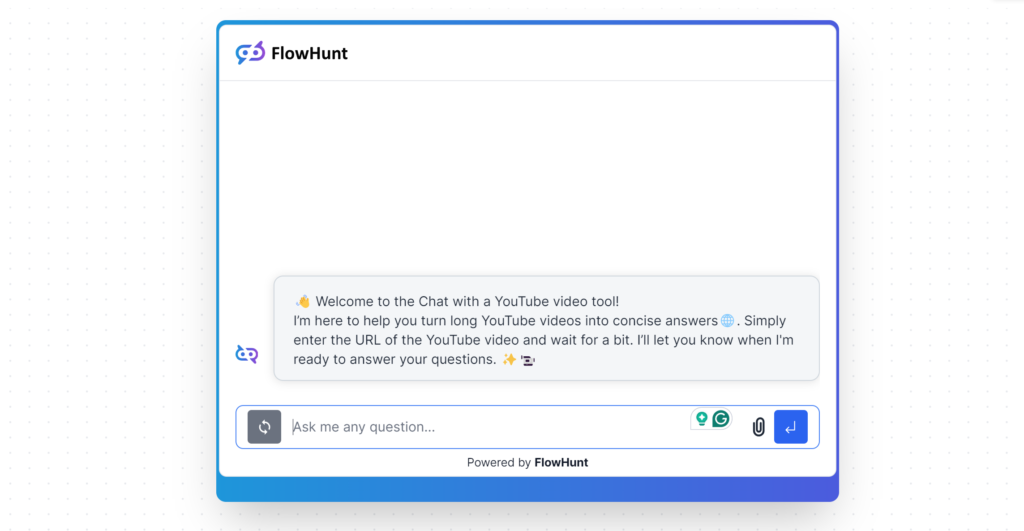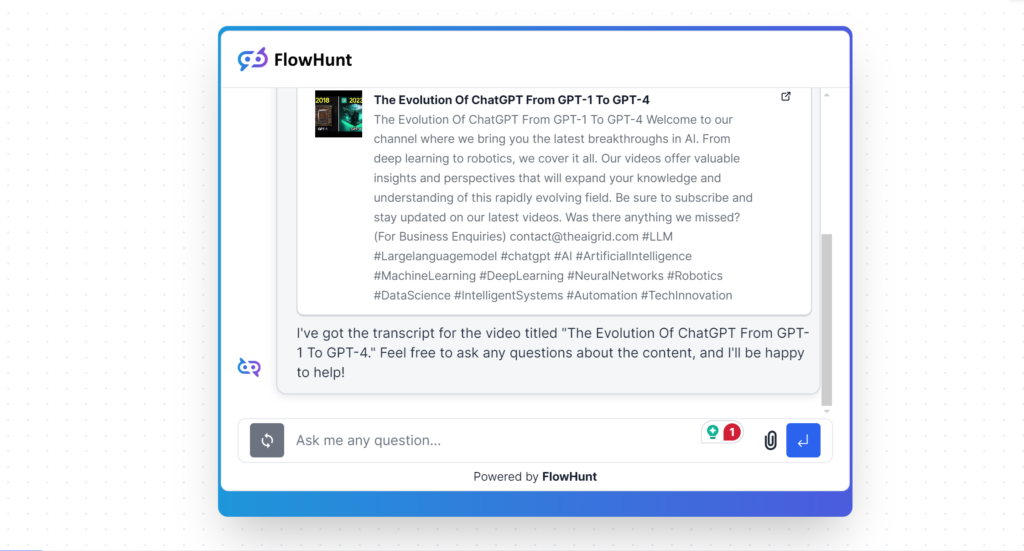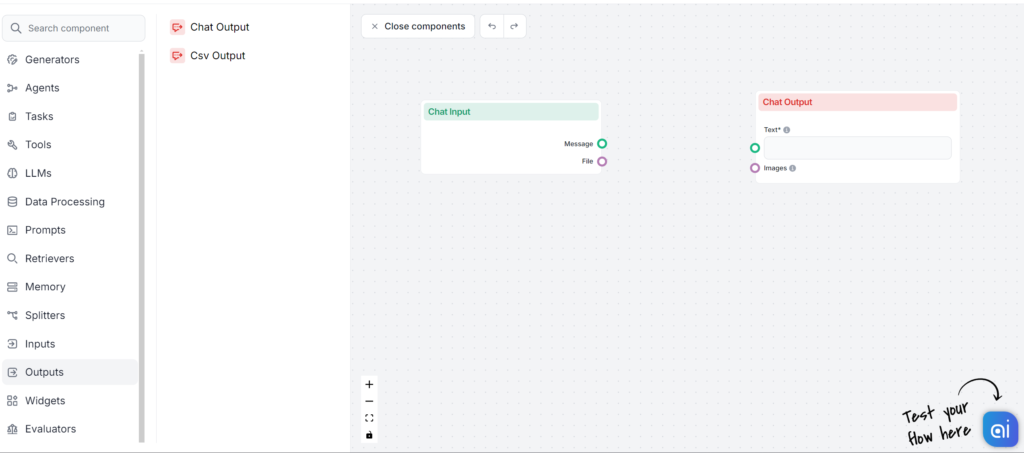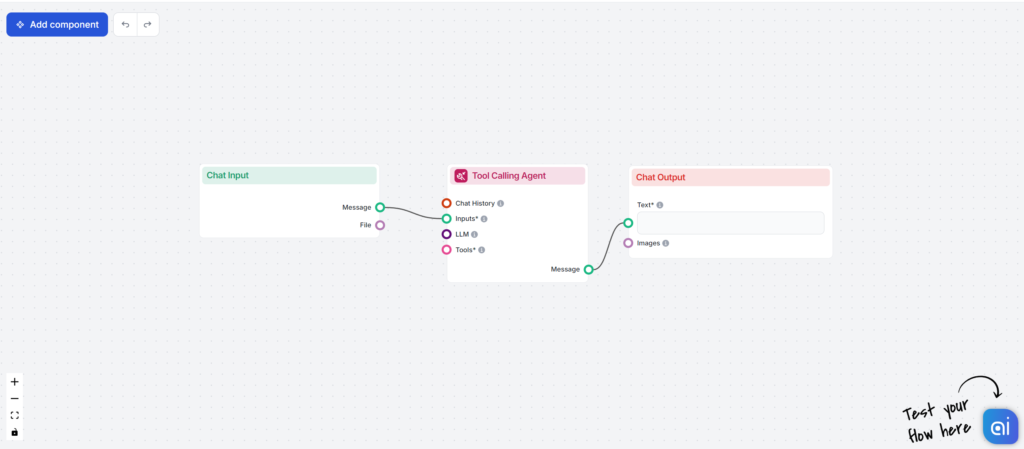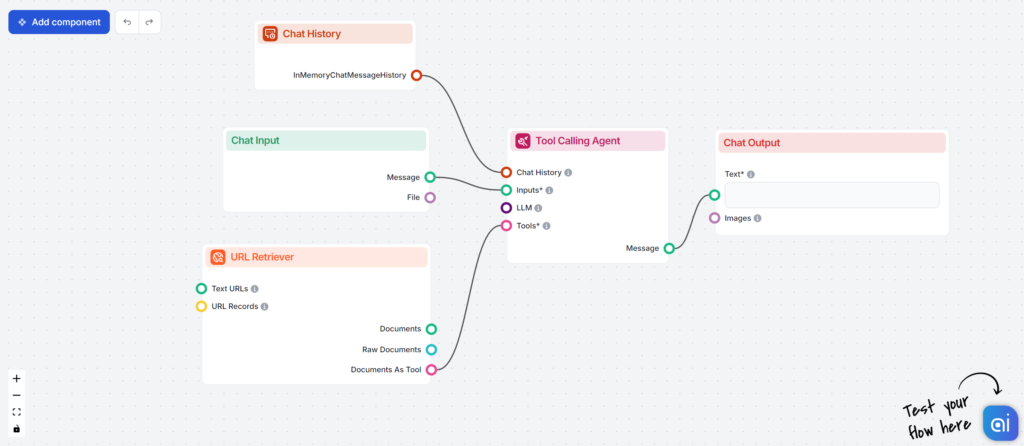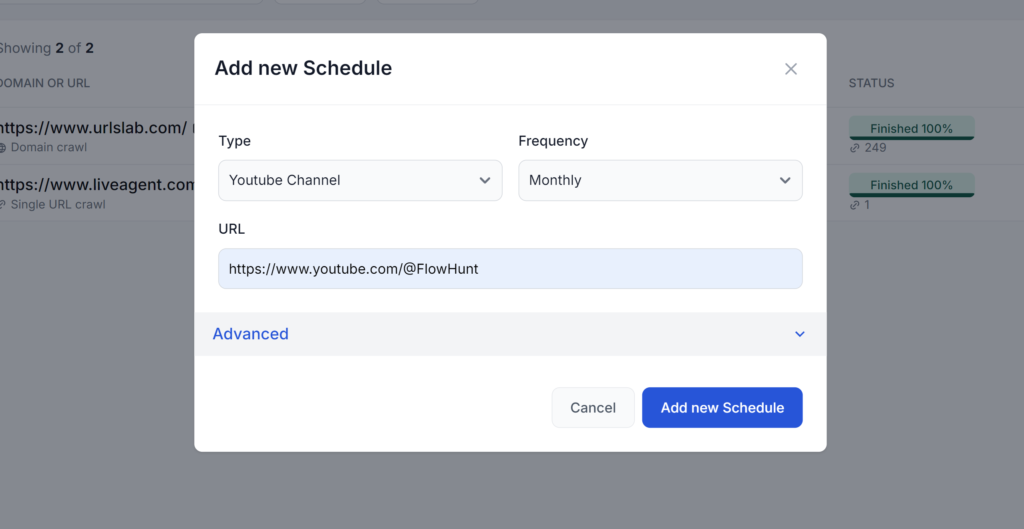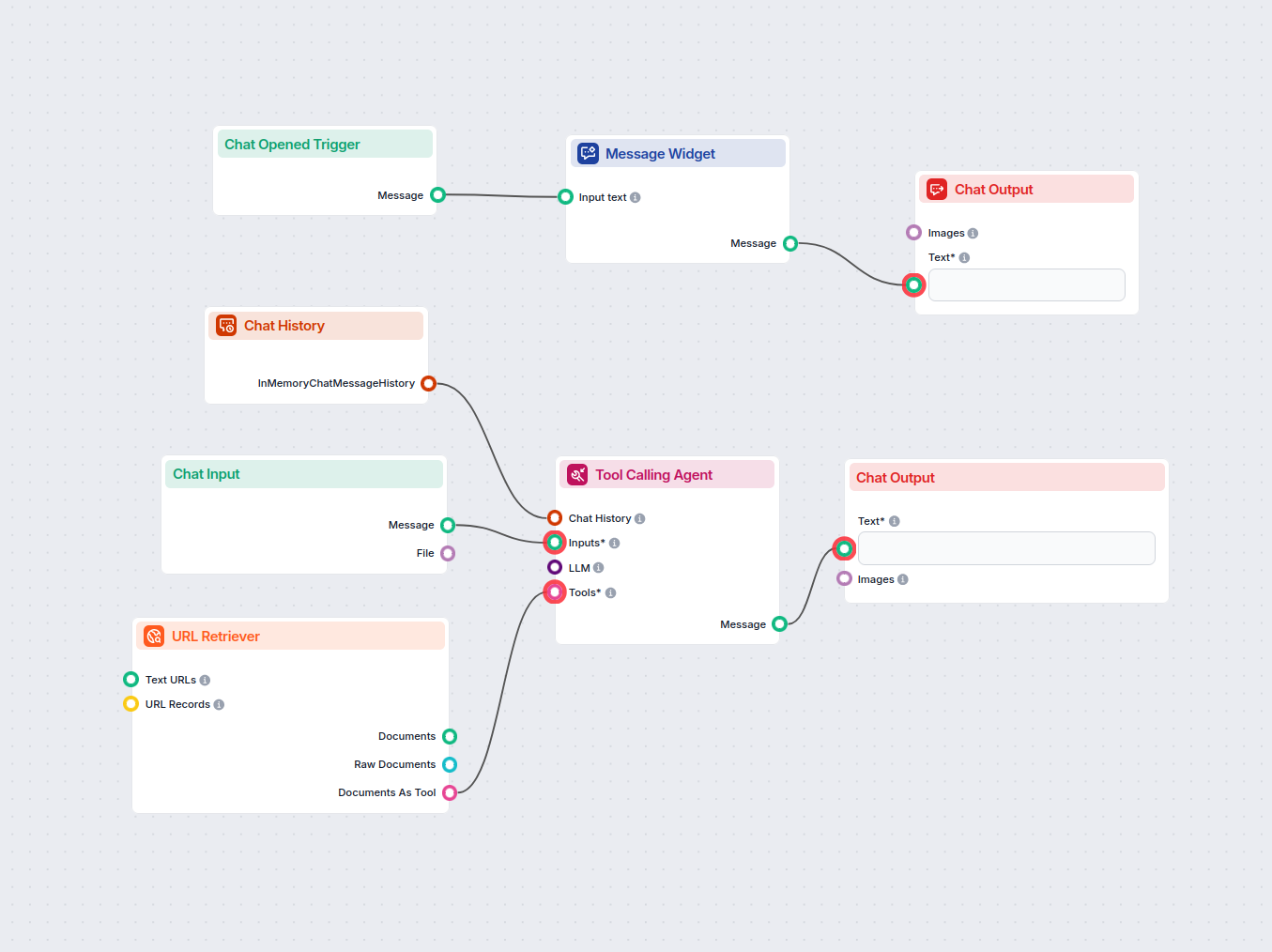Chat with YouTube Videos Tool
Get key insights from YouTube videos by simply chatting. Paste in a URL, and ask questions for direct, reliable answers.
Use AI chatbots to engage with YouTube videos, extract key insights instantly, and personalize your learning experience. Build your own AI YouTube chatbot easily with FlowHunt.
As YouTube content gets longer and more complex, it’s easy to lose track of the information that matters to you—especially when you’re there to learn. With AI chatbots jumping onto the YouTube scene, you get to interact with long-form YouTube videos in a more engaging and productive way.
This guide details the what, the why, and the how of using an AI chatbot to enhance your YouTube experience. We’ll walk you through a step-by-step process for building your own AI YouTube chatbot from scratch so you can start transforming the way you interact with video content.
Chatting with a video may sound unusual at first, but it offers several benefits, especially for people looking to learn, research, or explore hours of content in a fast and interactive way. Here’s why using an AI chatbot to interact with videos can be a game-changer.
A single video course may be hours long, with only ten minutes covering the topic you’re interested in. An AI chatbot can help pinpoint that information directly with a couple of simple questions. It’s like talking to the creator, clarifying those complex topics that made your head spin. This feature is highly valuable for people with busy schedules, as it enables quick learning without watching the entire video.
Many people follow YouTube channels that consistently publish hours of insightful content on specific topics. With an AI chatbot, you can explore these themes across multiple videos, identify trends, and gain a more comprehensive view of the content. This function is especially helpful for students, researchers, or anyone looking to deeply understand a specific subject area.
Traditional learning from YouTube videos requires careful viewing, pausing, and rewinding, which can be time-consuming. So why just watch when you can interact? With an AI chatbot, you can ask questions about specific sections, clarify complex concepts, and even get tailored insights based on the topic.
AI chatbots can significantly improve understanding by enabling users to ask follow-up questions, dig into specific parts of a video, or even cover a topic across various videos. They can also enhance the information beyond the video in question. It’s like having a personal tutor available 24/7, helping you grasp content that might have left you scratching your head.
One size doesn’t fit all, especially when it comes to learning. With AI-powered YouTube learning, you can tailor your experience to suit your needs. Not all viewers approach videos the same way. Some want detailed analysis, while others are looking for brief takeaways. An AI chatbot can adapt to these varied needs, allowing users to choose topics across all of YouTube, get summaries of YouTube videos, or ask specific questions, making the learning experience flexible and tailored to their preferences.
If scribbling frantic notes during a video and constantly rewinding isn’t your cup of tea, an AI chatbot will be your new best friend. When conducting research, summarizing content quickly and accurately is essential. AI chatbots can immediately pinpoint key takeaways from long YouTube videos. For example, a student working on a project can use a chatbot to get summaries of several videos in a channel, making it easier to pull together research findings without manually watching each one.
An AI chatbot’s ability to respond intelligently to a wide range of questions allows users to interact with YouTube content in ways that wouldn’t be possible otherwise. Here are some examples of the types of questions you can ask:
By experimenting with different types of questions, users can make the most of an AI chatbot’s capabilities, creating a dynamic and interactive experience. You can delve into background info, explore differing viewpoints, or even ask for examples to solidify your understanding. It’s interactive video AI at its finest.
To get the most out of your AI chatbot when chatting with YouTube videos, here are a few tips:
Referencing specific keywords, phrases, or timestamps can help the chatbot zero in on the information you’re interested in. For example, if you want details on a section about “artificial intelligence” at the 12-minute mark, mention that timestamp for more targeted responses.
Some questions may yield more detailed or insightful answers than others. Don’t hesitate to try variations or rephrasing to see the responses the AI can generate. For instance, instead of asking for “all points covered,” try “key highlights” or “main points” to see if the AI chatbot presents the information differently.
After getting an initial response, you may want more clarification. With an AI chatbot, you can continue the conversation by asking follow-up questions to dig deeper into topics or refine your understanding of specific points in the video. This flexibility makes the learning experience more interactive and allows for continuous learning.
AI chatbots aren’t just a novelty—they offer real value across various use cases. Here are some practical applications for different types of users:
For students, especially those studying complex subjects like science, math, or history, AI chatbots can quickly summarize lengthy lectures or tutorials, answer questions on difficult topics, and provide a flexible, on-demand learning assistant.
For busy professionals looking to stay updated on industry-related channels, AI chatbots can help extract essential points from long webinars or tutorials, saving time and providing valuable insights without needing to watch full videos.
If you love learning about diverse topics but don’t have time to watch all your favorite channels, an AI chatbot can summarize or highlight key insights from popular educational videos, making it easier to consume and retain knowledge on various subjects.
There are various AI summarizer tools, including YouTube-specific ones, such as ChatTube and SummarizeYou. These simple tools will allow you to enter a YouTube link to get just the summary or chat with a single video. This often happens in a simple interface where you have little to no control over how the information is obtained and processed.
FlowHunt is an AI automation tools builder. Meaning it lets you peek under the hood of any AI tool you want to create and directly adjust it to your needs. Chatting with YouTube is just the tip of the iceberg. You can enhance your learning workflow by adding Wikipedia or ArXiv tool, letting the AI fill in the blanks that didn’t make it to the original video.
Besides a single YouTube video, you also get to chat to your favorite YouTube creators. Well, with the entirety of their content, to be more precise. You can easily link an entire YouTube channel or even search across YouTube to get more information or jump from topic to topic.
Let’s look at the two ways you can use FlowHunt to chat with YouTube videos and channels.
Creating an AI Chatbot for YouTube videos is much less daunting than it seems. Especially in FlowHunt’s no-code drag-and-drop interface. Here’s a step-by-step guide to create your YouTube AI Chatbot:
Don’t feel like building today? Just use our free template from the Flow Library.
You let the Agent know what to do by writing in its System Message. Feel free to adjust it according to your needs. The system message for this Agent says:
You’re a professional YouTube researcher and a personal assistant.
You are given a YouTube URL. When given the YouTube video URL,
extract the transcript and use it to answer user queries.
Provide concise answers in a friendly tone.
If the answer isn’t in the transcript,
let the user know, and do not try to hallucinate answers.
You can also add other optional features. For example, the Chat History component, which allows the chatbot to remember past conversations. This helps improve responses, especially if you weren’t satisfied with an answer or want to avoid redundancy when going deeper into topics.
Another optional component is the LLM component. While the tool-calling agent already comes prebuilt with GPT-4, this component lets us change the LLM model if needed.
Want to see the Chat with YouTube in action? Try it here!
Crawling an entire channel requires a different approach. FlowHunt could grab all the videos from the video list, but there are several reasons you wouldn’t want to do that. Flow runs the tools anew whenever you open it. If you were to try and get information from hundreds of videos each time, you would go bankrupt and grow old waiting for your Flow to finish.
Instead, to chat with an entire channel, you will want to crawl it beforehand and keep the data safely in your Knowledge Sources. This way, the Flow only needs to search the information already in its database. What’s more, whenever you crawl the channel again, it only crawls what’s new instead of doing the whole channel again.
Here’s how you can crawl a YouTube channel and save it to your Knowledge Sources:
Now you can make your Flow use the schedule:
Chatting with YouTube videos using AI saves time, helps you pinpoint relevant information, and allows for interactive learning. AI chatbots can summarize videos, answer specific questions, and provide tailored insights, enhancing your overall video experience.
With FlowHunt's no-code platform, you can create an AI YouTube chatbot by setting up a new flow, adding Chat Input and Output components, and integrating tools like the URL Retriever and tool-calling agent. FlowHunt provides templates and a drag-and-drop interface for easy setup.
Students, professionals, and general knowledge seekers can benefit. AI chatbots can quickly summarize lectures, extract key points from long videos, and provide concise answers, making learning and research more efficient.
Yes, FlowHunt allows you to crawl entire YouTube channels and store their data in Knowledge Sources. This enables your chatbot to search across all videos in a channel and provide comprehensive answers based on all available content.
Use specific keywords or timestamps in your questions, experiment with various question types, and follow up on initial answers for clarification. This ensures more targeted and insightful responses from the AI chatbot.
Smart Chatbots and AI tools under one roof. Connect intuitive blocks to turn your ideas into automated Flows.
Get key insights from YouTube videos by simply chatting. Paste in a URL, and ask questions for direct, reliable answers.
Interact with any YouTube video by chatting with its transcript. Instantly extract and query video content to get concise, AI-powered answers to your questions ...
Chatbots are digital tools that simulate human conversation using AI and NLP, offering 24/7 support, scalability, and cost-effectiveness. Discover how chatbots ...