
How to Build a Shopify AI Customer Support Chatbot: A Complete Guide
Learn how to build an AI-powered customer support chatbot for your Shopify store using FlowHunt's Shopify integration. Automate order tracking, product recommen...

Learn how to build a powerful AI chatbot for your website in just 10 minutes using FlowHunt. This guide covers setup, knowledge base configuration, and deployment.
Building a customer support chatbot no longer requires extensive technical expertise or months of development time. With modern AI automation platforms like FlowHunt, you can deploy a fully functional website chatbot in just minutes. This comprehensive guide walks you through the entire process of creating a personal AI chatbot for your business website, from initial setup to live deployment. Whether you’re looking to automate customer inquiries, generate leads, or provide 24/7 support, this step-by-step tutorial demonstrates how simple and accessible chatbot technology has become. By the end of this article, you’ll understand exactly how to leverage FlowHunt’s intuitive platform to create a chatbot that answers customer questions, handles complex requests, and seamlessly escalates issues to your human support team.
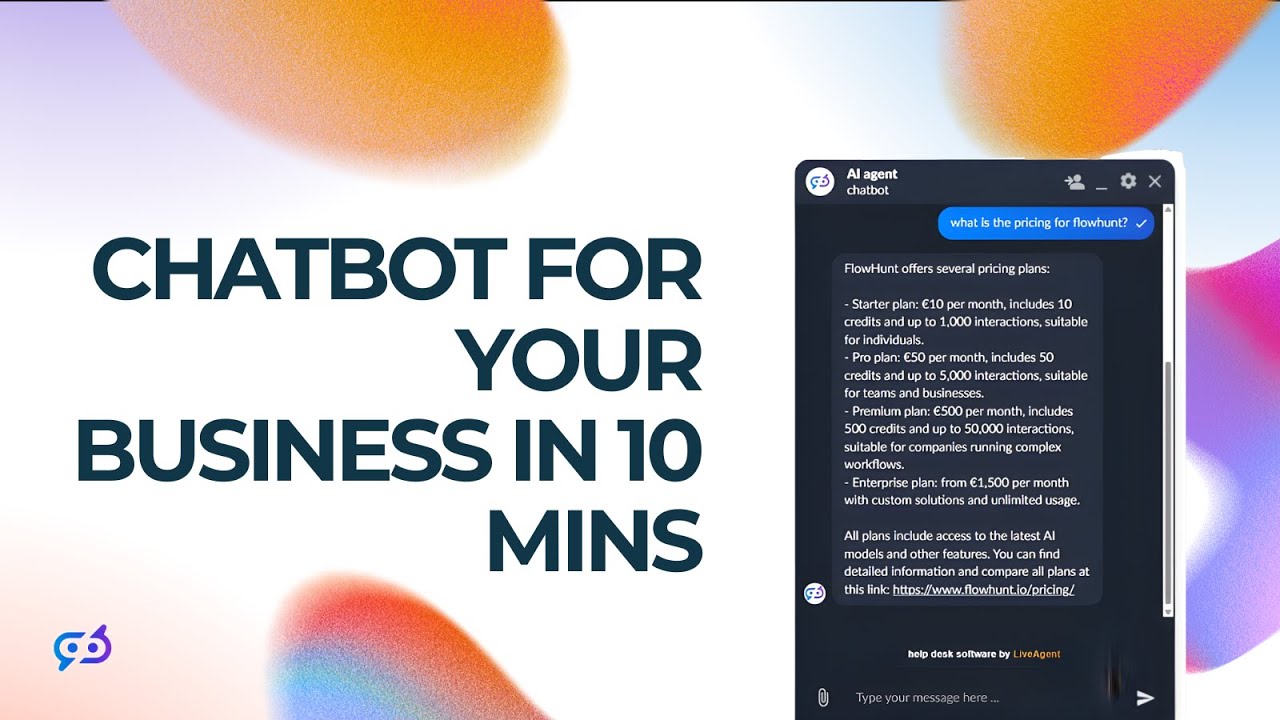
A website chatbot is an artificial intelligence-powered conversational agent that interacts with your website visitors in real-time, answering questions and providing information without human intervention. Unlike traditional static FAQ pages or contact forms, chatbots engage visitors dynamically, understanding context and providing personalized responses based on your business’s specific information. These intelligent systems represent a fundamental shift in how businesses approach customer service, moving from reactive support models to proactive, always-available assistance. Modern chatbots powered by large language models can understand natural language queries, interpret user intent, and retrieve relevant information from your knowledge base to provide accurate, contextual answers. The technology has evolved dramatically over the past few years, making it accessible to businesses of all sizes, from small startups to large enterprises. What once required significant investment in custom development and AI expertise can now be implemented by anyone with basic technical knowledge, thanks to platforms like FlowHunt that abstract away the complexity while maintaining powerful functionality.
The business case for website chatbots is compelling and well-documented. According to industry research, chatbots can handle up to 80% of routine customer inquiries, freeing your human support team to focus on complex, high-value interactions that require empathy and nuanced decision-making. Visitors expect immediate responses to their questions, and a chatbot provides exactly that—24/7 availability without the overhead of maintaining a round-the-clock support team. Beyond customer service, chatbots serve as lead generation tools, qualifying prospects by answering their questions about pricing, features, and capabilities, then capturing their information for your sales team. They also provide valuable data about customer concerns and frequently asked questions, giving you insights into what information your website should emphasize or clarify. The combination of improved customer satisfaction, reduced support costs, and increased lead generation makes chatbots one of the highest-ROI investments a business can make in its digital infrastructure.
The customer support landscape has fundamentally changed. Today’s customers expect instant responses, personalized interactions, and support across multiple channels. Traditional support models—where customers email a support address and wait hours or days for a response—no longer meet expectations. This is where AI automation becomes critical. AI-powered chatbots bridge the gap between customer expectations and business capacity, providing immediate, accurate responses to common questions while maintaining the human touch for complex issues. The technology behind modern chatbots, particularly those using retrieval-augmented generation (RAG) and large language models, can understand the nuances of human language and provide contextually appropriate responses based on your specific business information. This represents a significant advancement over rule-based chatbots that could only respond to pre-programmed queries. The intelligence comes from combining your actual business knowledge—your website content, documentation, pricing information, and policies—with advanced language models that can reason about that information and communicate naturally with your customers.
The efficiency gains from AI automation are substantial and measurable. A single support agent can typically handle 3-5 customer inquiries simultaneously, while a chatbot can handle hundreds of concurrent conversations without degradation in response quality. This scalability means your support capacity grows without proportional increases in headcount. Additionally, chatbots never experience fatigue, never take vacation, and never provide inconsistent information. They apply your business rules and policies uniformly to every interaction, ensuring brand consistency and compliance. For businesses experiencing rapid growth, chatbots provide a way to scale customer support without the hiring and training overhead that would otherwise be necessary. The financial impact is equally important—studies show that businesses implementing chatbots reduce support costs by 30-40% while simultaneously improving customer satisfaction scores. This combination of cost reduction and satisfaction improvement makes AI automation not just a nice-to-have feature, but a competitive necessity in most industries.
FlowHunt’s approach to chatbot creation is built on a sophisticated but user-friendly architecture that combines several key components into a seamless system. At its core, the platform uses what’s called a “single tool calling agent”—an AI system that has access to multiple tools and can intelligently decide which tool to use for each customer query. This architecture is more flexible and powerful than traditional chatbots because it allows the system to adapt its approach based on the specific question being asked. The primary tool in this system is document retrieval, which searches through your indexed website content to find relevant information. When a customer asks “What’s your pricing?” the chatbot uses the document retrieval tool to search your knowledge base for pricing information, then synthesizes that information into a natural, conversational response. This approach ensures that the chatbot’s answers are always grounded in your actual business information, eliminating the hallucinations and inaccuracies that can occur with language models that aren’t connected to reliable information sources.
The architecture also includes a URL retriever component, which allows the chatbot to access and reference specific web pages in real-time. This is particularly useful for information that changes frequently or for providing links to relevant resources. Additionally, FlowHunt’s system includes a live agent escalation tool that seamlessly hands off conversations to human support staff when needed. This creates a hybrid support model where the chatbot handles routine inquiries efficiently, but complex questions, complaints, or requests that require human judgment are automatically routed to your team. The integration with your CRM system ensures that when escalation occurs, your support team has full context about the conversation, the customer’s history, and any relevant information needed to resolve the issue. This architecture represents a best-practice approach to AI-assisted customer support, combining the efficiency of automation with the empathy and judgment of human support professionals. The result is a system that feels natural to customers—they get immediate help for simple questions, but they’re never stuck talking to a bot when they need human assistance.
The foundation of any effective chatbot is its knowledge base—the collection of information the chatbot can access to answer questions. FlowHunt simplifies knowledge base creation through an automated process called domain crawling, which eliminates the need to manually upload documents or configure information sources. Instead of spending hours organizing files and structuring data, you simply point FlowHunt at your website, and the platform automatically indexes all your content. This approach has several significant advantages over manual knowledge base creation. First, it’s dramatically faster—you can have a comprehensive knowledge base built in minutes rather than days or weeks. Second, it’s more complete—automated crawling ensures you don’t accidentally miss important pages or sections of your website. Third, it’s more maintainable—when you update your website, FlowHunt can automatically re-crawl and update the knowledge base, ensuring the chatbot always has current information.
FlowHunt offers multiple crawling options to suit different needs and use cases. If you only want the chatbot to answer questions about your pricing, you can crawl just your pricing page. If you want comprehensive coverage, you can crawl your entire sitemap, which indexes every page on your website. For businesses with YouTube channels, FlowHunt can even crawl and index YouTube transcripts, allowing the chatbot to reference video content. You can also set the crawl frequency—daily, weekly, monthly, or yearly—depending on how often your content changes. For a SaaS company with frequently updated documentation, daily crawling ensures the chatbot always has the latest information. For a small business with relatively static content, monthly crawling might be sufficient. This flexibility means FlowHunt can adapt to your specific business needs and content update patterns. The platform provides a status dashboard showing crawl progress, so you can see exactly what’s been indexed and what’s still being processed. This transparency is important because it helps you understand what information the chatbot has access to and identify any gaps that might need to be addressed.
Creating a website chatbot with FlowHunt involves three straightforward steps that can be completed in approximately 10 minutes. The simplicity of this process is one of FlowHunt’s key advantages—you don’t need to be a developer or AI expert to create a sophisticated, functional chatbot. The first step is configuring your knowledge base through domain crawling. To begin, log into your FlowHunt dashboard and navigate to the Schedules section. Here, you’ll see any existing crawl schedules you’ve already set up. To create a new schedule, you’ll specify the domain or URL you want to crawl. FlowHunt provides several options: you can crawl a single URL if you want to focus on specific content like your pricing page, you can crawl your entire sitemap for comprehensive coverage, or you can crawl a YouTube channel if you have video content you want to include. Once you’ve selected your crawling option and entered your domain, you’ll set the frequency—daily, weekly, monthly, or yearly—depending on how often your content changes. Then you simply click “Add New Schedule” and the crawling process begins. The dashboard will show you the progress as a percentage, updating as more pages are indexed and added to your knowledge base.
The second step is creating the chatbot itself in the FlowHunt dashboard. Once your knowledge base has been indexed (you don’t need to wait for 100% completion—you can start with partial indexing), navigate to the Chatbots section and click to add a new chatbot. You’ll need to select the flow that powers your chatbot—in most cases, this will be something like “FlowHunt Web Chatbot” or a similar pre-built template. You’ll then choose how you want the chatbot to appear on your website. The most common option is a chat button that appears in the bottom right corner of your website, which users can click to open the chat interface. You can customize the chatbot’s name and description—for example, you might call it “Support Assistant” or “Sales Bot” depending on its primary function. These customizations help the chatbot feel integrated with your brand and set clear expectations about what the chatbot can help with. Once you’ve configured these settings, you simply click “Create Chatbot” and the system generates your chatbot instance. This is remarkably fast—within seconds, you have a fully functional chatbot ready to be deployed.
The third and final step is embedding the chatbot on your website. When you create a chatbot, FlowHunt generates integration code—a small snippet of JavaScript that you need to add to your website. To access this code, go to the Chatbots section, find your newly created chatbot, and click the Edit button. In the edit interface, you’ll find the integration code clearly displayed. This code is typically just a few lines of JavaScript that you paste into your website’s HTML, usually in the footer or header section. If you’re using a website builder like WordPress, Webflow, or Squarespace, you can usually add this code through a custom code section or footer widget. If you have a custom-built website, your developer can add it to your codebase in seconds. Once the code is deployed, the chatbot button will appear on your website, and your chatbot is live. Visitors can immediately start interacting with it, asking questions about your business, and receiving instant answers based on your knowledge base. The entire process—from starting the domain crawl to having a live chatbot on your website—typically takes 10 minutes or less, making it one of the fastest ways to add AI-powered customer support to your business.
Experience how FlowHunt automates your AI content and SEO workflows — from research and content generation to publishing and analytics — all in one place.
While basic question-answering is the foundation of any chatbot, FlowHunt’s platform supports significantly more sophisticated use cases that can drive real business value. One powerful capability is lead generation and qualification. Your chatbot can engage visitors in conversation, understand their needs, and capture their contact information for your sales team. For example, a visitor might ask “Do you have a solution for managing remote teams?” The chatbot can provide relevant information about your product, then ask qualifying questions like “How many team members do you manage?” or “What’s your primary pain point?” Based on the responses, the chatbot can determine if the visitor is a qualified lead and capture their email address for follow-up. This automated lead qualification process means your sales team spends time on genuinely interested prospects rather than cold outreach. The chatbot essentially acts as a 24/7 sales development representative, working continuously to identify and qualify opportunities.
Another advanced capability is handling complex, multi-step support scenarios. While simple questions like “What’s your return policy?” can be answered directly from your knowledge base, more complex issues might require multiple steps. For example, a customer might say “I forgot my password.” The chatbot can recognize this as a password reset request, provide instructions for resetting the password, and if the customer indicates they’re still having trouble, escalate to a human agent who can verify their identity and manually reset their password. This multi-step approach ensures that simple issues are resolved instantly without human intervention, while genuinely complex problems get the attention they deserve. The chatbot can also maintain context across multiple turns of conversation, understanding that when a customer says “I still can’t log in” after being given password reset instructions, they’re referring to the same issue discussed earlier in the conversation. This contextual understanding makes interactions feel natural and efficient, rather than feeling like you’re talking to a system that doesn’t understand what you’ve already discussed.
Integration with your CRM system unlocks additional capabilities around customer data and personalization. When a chatbot conversation is escalated to a human agent, your CRM can automatically pull up the customer’s history, previous interactions, and any relevant information. This means your support team doesn’t need to ask “Have you contacted us before?” or “What’s your account number?"—they already have that information. Additionally, the chatbot can access customer data to provide personalized responses. For example, if a returning customer asks “What’s my account status?” the chatbot can look up their account in your CRM and provide specific information about their subscription, billing, or service status. This level of personalization significantly improves the customer experience and makes the chatbot feel like a genuine extension of your support team rather than a generic automated system. The combination of knowledge base access, CRM integration, and intelligent escalation creates a comprehensive support system that handles the full spectrum of customer needs.
Understanding how chatbots perform in real-world scenarios helps illustrate their practical value. Consider a SaaS company that implements a FlowHunt chatbot on their website. On day one, the chatbot is live and immediately starts handling inquiries. A visitor arrives at the website and has questions about pricing. Instead of filling out a contact form and waiting for a response, they click the chat button and ask “What’s your pricing for the enterprise plan?” The chatbot searches the knowledge base, finds the pricing page, and provides a detailed answer about enterprise plan features and pricing. The visitor then asks a follow-up question about custom integrations. The chatbot recognizes this as a more complex question that might require human expertise, so it provides general information about integration capabilities and offers to connect the visitor with a sales representative. The visitor accepts, and the conversation is escalated to a human agent who has full context about what was discussed and can provide a detailed technical discussion about custom integration options. This entire interaction—from initial question to human handoff—takes just a few minutes and results in a qualified lead for the sales team.
In another scenario, a customer service team uses the chatbot to handle support inquiries. A customer contacts support saying “I’m getting an error message when I try to export my data.” The chatbot searches the knowledge base for information about export errors and finds a troubleshooting guide that addresses this exact issue. It provides step-by-step instructions for resolving the error. The customer follows the instructions and reports back that the issue is resolved. The entire support interaction is handled by the chatbot without any human involvement, freeing your support team to focus on more complex issues. Meanwhile, your support team is simultaneously handling a different customer who reports a bug that doesn’t match any known issues. The chatbot recognizes that this is outside its knowledge base and immediately escalates to a human agent. The agent can investigate the bug, potentially discover a new issue, and work with your development team to fix it. This hybrid approach—automation for routine issues, human expertise for complex problems—represents the optimal use of both technology and human resources.
The data generated by these interactions provides valuable business intelligence. You can see which questions are asked most frequently, which topics generate the most escalations, and where your knowledge base might have gaps. If you notice that many customers are asking about a particular feature but your knowledge base doesn’t have good documentation about it, you know to prioritize creating that documentation. If you see that a particular type of question is frequently escalated to humans, you might decide to create more detailed knowledge base content about that topic, or you might recognize that it’s genuinely complex and requires human expertise. Over time, as you refine your knowledge base and chatbot configuration based on this data, the chatbot becomes increasingly effective at handling inquiries independently, reducing the escalation rate and improving overall support efficiency.
While FlowHunt’s default chatbot configuration is powerful and effective, the platform also supports significant customization to match your specific business needs and brand identity. The most basic customization is the chatbot’s name and description, which should reflect your brand voice and the chatbot’s primary function. A financial services company might name their chatbot “Financial Advisor” while a tech company might use “Tech Support Bot.” The description helps set expectations—customers should understand what the chatbot can help with and when they might need to speak with a human. Beyond these basic customizations, you can configure how the chatbot behaves in various scenarios. For example, you can set the tone and personality of the chatbot’s responses—should it be formal and professional, or friendly and conversational? You can configure how aggressively the chatbot should escalate to humans—should it escalate at the first sign of confusion, or should it try harder to find answers in the knowledge base? These behavioral settings allow you to fine-tune the chatbot to match your support philosophy and brand personality.
The knowledge base itself can be optimized over time to improve chatbot performance. If you notice that the chatbot is frequently providing incomplete or irrelevant answers to certain types of questions, you might need to improve your knowledge base content. This could mean adding more detailed documentation, reorganizing information for better searchability, or creating new content that addresses gaps. FlowHunt’s analytics dashboard shows you which questions are being asked, which answers are being provided, and which conversations are being escalated. This data is invaluable for identifying optimization opportunities. You might discover that customers frequently ask about a particular feature, but your knowledge base doesn’t have good documentation about it. By creating that documentation and re-crawling your website, you can dramatically improve the chatbot’s ability to answer those questions. Similarly, if you notice that certain types of questions are always escalated to humans, you might decide to create a knowledge base article specifically addressing those questions, or you might recognize that they genuinely require human expertise and adjust your escalation settings accordingly.
Another important optimization is ensuring that your knowledge base stays current. If you regularly update your website with new information—new blog posts, updated pricing, new product features—you need to ensure that the chatbot’s knowledge base is updated as well. FlowHunt’s scheduled crawling handles this automatically. If you set your crawl frequency to daily, the platform will automatically re-crawl your website every day and update the knowledge base with any new or changed content. This ensures that your chatbot always has current information and never provides outdated answers. For businesses with rapidly changing content, daily crawling is essential. For businesses with more static content, weekly or monthly crawling might be sufficient. The key is ensuring that the crawl frequency matches your content update frequency, so the chatbot’s knowledge base stays synchronized with your actual website.
Understanding how your chatbot is performing is essential for continuous improvement. FlowHunt provides comprehensive analytics that show you exactly how customers are interacting with your chatbot and how effectively it’s handling inquiries. The most basic metric is conversation volume—how many conversations is the chatbot having? This tells you whether customers are actually using the chatbot and engaging with it. If conversation volume is low, you might need to make the chatbot more visible or promote it more actively. If conversation volume is high, that’s a positive sign that customers find it useful. Beyond volume, you should track resolution rate—what percentage of conversations are resolved by the chatbot without escalation to a human? A high resolution rate indicates that your knowledge base is comprehensive and your chatbot is effectively answering customer questions. A low resolution rate might indicate that your knowledge base has gaps or that your escalation settings are too aggressive. By analyzing which types of questions are being escalated, you can identify opportunities to improve your knowledge base or adjust your chatbot’s behavior.
Customer satisfaction is another critical metric. FlowHunt can collect feedback from customers after each conversation, asking them to rate their experience. This feedback provides direct insight into whether customers find the chatbot helpful and whether their issues are being resolved. If satisfaction scores are high, your chatbot is delivering value. If satisfaction scores are low, you need to investigate why. Are customers frustrated because the chatbot isn’t understanding their questions? Are they frustrated because they’re being escalated to humans too frequently? Are they frustrated because the chatbot’s answers aren’t helpful? By analyzing the feedback along with conversation transcripts, you can identify the root causes and make targeted improvements. Response time is another important metric—how quickly does the chatbot respond to customer questions? Customers expect near-instantaneous responses, and if your chatbot is slow, they’ll perceive it as less helpful. FlowHunt’s infrastructure is designed to provide fast responses, but if you notice slow response times, it might indicate that your knowledge base is too large or that your queries are too complex. You can optimize by breaking your knowledge base into smaller, more focused sections or by simplifying your chatbot’s logic.
Cost savings is perhaps the most tangible metric for business leaders. By tracking how many support inquiries are handled by the chatbot versus how many require human intervention, you can calculate the cost savings. If your chatbot handles 70% of inquiries and your average support cost per inquiry is $10, then a chatbot handling 1,000 inquiries per month saves you $7,000 in support costs. This calculation helps justify the investment in the chatbot and demonstrates its business value. Additionally, you should track lead generation metrics if your chatbot is being used for sales purposes. How many qualified leads is the chatbot generating? What’s the conversion rate from chatbot lead to customer? These metrics help you understand the chatbot’s impact on revenue, not just cost savings. By combining cost savings with revenue impact, you can calculate the total ROI of your chatbot investment and make data-driven decisions about how to optimize and expand your chatbot capabilities.
While FlowHunt makes chatbot creation remarkably simple, there are some common challenges that businesses encounter when implementing chatbots. One of the most common is knowledge base quality. If your knowledge base contains incomplete, outdated, or poorly organized information, your chatbot will struggle to provide helpful answers. The solution is to invest time in creating high-quality knowledge base content. This means writing clear, comprehensive documentation that addresses common customer questions. It means organizing information logically so that the chatbot can easily find relevant content. It means keeping information current by regularly reviewing and updating your knowledge base. Think of your knowledge base as the foundation of your chatbot—if the foundation is weak, the entire system will be weak. Conversely, if you invest in creating excellent knowledge base content, your chatbot will be excellent.
Another common challenge is setting appropriate escalation thresholds. If you escalate too aggressively—sending every slightly complex question to a human—you lose the efficiency benefits of automation. If you escalate too conservatively—trying to handle everything with the chatbot—you frustrate customers by forcing them to interact with a system that can’t help them. The solution is to start with moderate escalation settings and then adjust based on data. Monitor which types of questions are being escalated and analyze whether those escalations are appropriate. If you’re escalating questions that the chatbot could actually handle, adjust your settings to be less aggressive. If you’re not escalating questions that clearly require human expertise, adjust your settings to be more aggressive. This is an iterative process—you’ll refine your escalation settings over time based on real-world performance data.
A third common challenge is customer adoption. Even if you have an excellent chatbot, customers won’t use it if they don’t know it exists or if they don’t trust it to help them. The solution is to actively promote your chatbot and make it easy to discover. Place the chat button prominently on your website—don’t hide it in a corner where customers won’t notice it. Consider adding a welcome message that appears when customers first visit your website, introducing the chatbot and inviting them to use it. Include information about the chatbot in your email signatures, help documentation, and support pages. Consider running a small marketing campaign to introduce the chatbot to your existing customer base. As customers have positive experiences with the chatbot, word-of-mouth will drive adoption. Additionally, make sure your chatbot actually delivers value—if customers try the chatbot and have poor experiences, they won’t use it again. This brings us back to the importance of knowledge base quality and appropriate escalation settings.
The chatbot landscape is evolving rapidly, with new capabilities and improvements emerging constantly. One significant trend is the increasing sophistication of language models, which means chatbots are becoming better at understanding nuanced questions and providing more helpful answers. Another trend is the integration of chatbots with other business systems—not just CRM systems, but also accounting software, project management tools, and other enterprise applications. This integration allows chatbots to take actions on behalf of customers, not just provide information. For example, a chatbot might be able to create a support ticket, schedule an appointment, or process a refund request directly, without requiring human intervention. This represents a significant expansion of chatbot capabilities beyond simple question-answering.
Another emerging trend is multimodal chatbots that can handle not just text, but also images, audio, and video. Imagine a customer being able to upload a screenshot of an error message and having the chatbot analyze the image to diagnose the problem. Or a customer being able to speak their question naturally and having the chatbot respond with a video explanation. These capabilities are becoming increasingly feasible as AI technology advances. Additionally, we’re seeing increased focus on chatbot transparency and explainability. Customers want to understand why the chatbot is giving them a particular answer and whether they should trust it. Future chatbots will likely include features that show customers the sources of information the chatbot is using and explain its reasoning. This transparency builds trust and helps customers feel confident in the chatbot’s responses.
For businesses implementing chatbots today with platforms like FlowHunt, the key is to start simple and iterate. Don’t try to build the perfect chatbot from day one. Instead, launch a basic chatbot with your core knowledge base, monitor how customers interact with it, and continuously improve based on data. As you become more comfortable with the platform and understand your customers’ needs better, you can add more sophisticated features and capabilities. The businesses that will succeed with chatbots are those that treat them as ongoing projects requiring continuous refinement, not one-time implementations that are set and forgotten. By adopting this iterative approach and staying current with emerging capabilities, you can ensure that your chatbot remains a valuable asset to your business for years to come.
Creating a website chatbot no longer requires extensive technical expertise, significant financial investment, or months of development time. With FlowHunt, you can deploy a fully functional, AI-powered chatbot in approximately 10 minutes by following three straightforward steps: configuring your knowledge base through domain crawling, creating the chatbot in the dashboard, and embedding the integration code on your website. The platform’s intelligent architecture combines document retrieval, URL access, and human escalation capabilities to create a comprehensive support system that handles routine inquiries efficiently while ensuring complex issues receive appropriate human attention. By investing in knowledge base quality, monitoring performance metrics, and continuously optimizing based on customer feedback and usage data, you can create a chatbot that delivers measurable business value through improved customer satisfaction, reduced support costs, and increased lead generation. The future of customer support is hybrid—combining the efficiency and availability of AI automation with the empathy and judgment of human support professionals. FlowHunt makes it simple to build this hybrid support system and start delivering better customer experiences today.
You can create and deploy a fully functional website chatbot in approximately 10 minutes. The process involves three simple steps: configuring your knowledge base through domain crawling, creating the chatbot in the dashboard, and embedding the integration code on your website.
FlowHunt's chatbot can be trained on multiple content sources including your website pages, pricing information, blog articles, glossaries, YouTube channel transcripts, and any other indexed content. You can crawl single URLs, entire sitemaps, or specific sections of your domain.
If the chatbot cannot find an answer in its knowledge base, it automatically escalates the conversation to a human agent. This requires integration with your CRM system, ensuring complex or sensitive inquiries are handled by your support team.
Yes, FlowHunt allows you to customize the chatbot's name, description, and display settings. You can choose between a chat button that appears on the bottom right of your website or other display options, and configure how it interacts with your visitors.
A domain crawl is an automated process that indexes your website's content to create the chatbot's knowledge base. You can set the crawl frequency (daily, weekly, monthly, or yearly) and choose to crawl single URLs, entire sitemaps, or specific sections. The system tracks indexing progress and updates automatically.
Arshia is an AI Workflow Engineer at FlowHunt. With a background in computer science and a passion for AI, he specializes in creating efficient workflows that integrate AI tools into everyday tasks, enhancing productivity and creativity.

Deploy a fully functional AI chatbot on your website in minutes with FlowHunt's intuitive platform.

Learn how to build an AI-powered customer support chatbot for your Shopify store using FlowHunt's Shopify integration. Automate order tracking, product recommen...

Chatbots are digital tools that simulate human conversation using AI and NLP, offering 24/7 support, scalability, and cost-effectiveness. Discover how chatbots ...

FlowHunt integrates with your favorite customer service and productivity tools so that you can enjoy AI chatbots and automation anywhere. Browse our ever-expand...