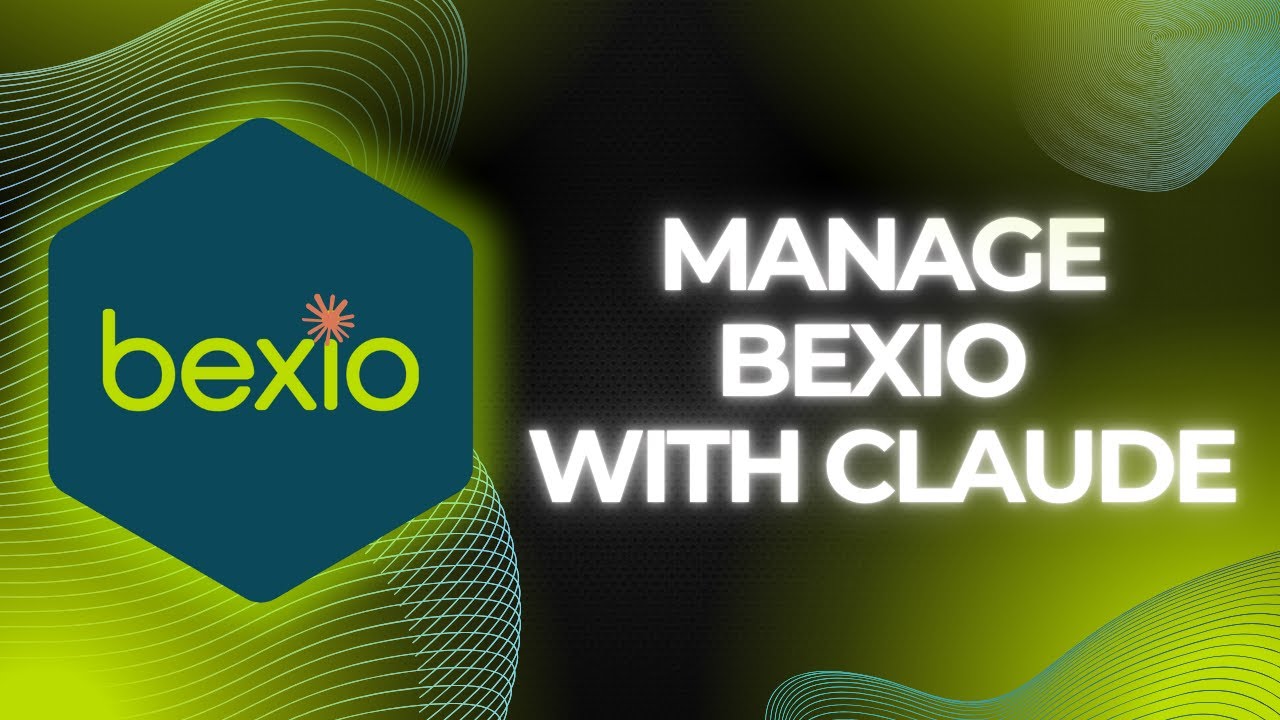Introduction
Managing accounting software and business operations often involves repetitive, time-consuming tasks that could be better handled by automation. Bexio, a popular cloud-based accounting and business management platform, now offers powerful integration capabilities with Claude AI through FlowHunt’s Model Context Protocol (MCP) server. This integration transforms how businesses manage their financial operations, contacts, and projects by enabling AI-powered automation that works at scale. In this comprehensive guide, we’ll explore how to set up this integration, what capabilities it unlocks, and how you can leverage it to streamline your business operations. Whether you’re managing a small team or scaling operations across multiple clients, understanding how to connect Claude to Bexio through FlowHunt will give you a significant competitive advantage in automating your workflow.
What is Bexio and Why It Matters for Modern Businesses
Bexio is a comprehensive cloud-based business management platform designed specifically for small and medium-sized enterprises. It provides integrated solutions for accounting, invoicing, project management, contact management, and financial reporting. The platform has become increasingly popular among businesses that need to manage multiple aspects of their operations from a single, centralized location. Bexio’s strength lies in its ability to consolidate various business functions—from tracking customer relationships to managing project timelines and financial records—into one cohesive system. For businesses operating in Switzerland and other European markets, Bexio has become the go-to solution for streamlining administrative tasks and maintaining accurate financial records. The platform’s API capabilities have opened new possibilities for integration with other business tools and, more recently, with artificial intelligence systems like Claude. By connecting Bexio to AI assistants, businesses can now automate workflows that previously required manual intervention, significantly reducing the time spent on administrative tasks and minimizing human error in data entry and processing.
Ready to grow your business?
Start your free trial today and see results within days.
Understanding the Model Context Protocol (MCP) and Its Role in Business Automation
The Model Context Protocol (MCP) is an open standard developed by Anthropic that enables AI applications to securely connect with external data sources, APIs, and business tools. Rather than requiring custom integrations for each application, MCP provides a standardized framework that allows AI assistants like Claude to interact with virtually any business system that has an MCP server implementation. This protocol represents a significant shift in how AI can be deployed within enterprise environments, moving beyond simple chatbot interactions to enable genuine workflow automation and data manipulation. The MCP works by establishing a secure, two-way connection between the AI assistant and the external system. When you set up an MCP server for Bexio, you’re essentially creating a secure bridge that allows Claude to understand what operations are available in Bexio and to execute those operations on your behalf. This is fundamentally different from traditional API integrations because it’s designed specifically for AI agents to use, with built-in safety mechanisms and clear communication protocols. The beauty of MCP is that it abstracts away the complexity of API documentation and authentication, allowing AI assistants to work with business applications intuitively and safely. FlowHunt has implemented MCP server support for numerous business applications, including Bexio, making it easier than ever for businesses to leverage AI automation without requiring deep technical expertise.
Why FlowHunt’s MCP Server Integration Matters for Bexio Users
FlowHunt has emerged as a leading platform for connecting AI assistants with business applications through MCP servers. By providing a user-friendly interface for setting up and managing MCP integrations, FlowHunt eliminates the technical barriers that previously prevented non-technical users from leveraging AI automation. The FlowHunt platform specifically offers a Bexio MCP server that comes pre-configured with all the capabilities you need to manage your Bexio account through Claude. This means you don’t need to understand the underlying API documentation or spend hours configuring authentication—FlowHunt handles all of that for you. The platform’s approach to MCP server management is particularly valuable for businesses that want to scale their automation efforts. Rather than building custom integrations for each tool you use, FlowHunt provides a centralized hub where you can connect multiple MCP servers and manage them all from one place. This is especially powerful when you consider that many businesses use dozens of different tools—accounting software, CRM systems, project management platforms, communication tools, and more. FlowHunt’s MCP server ecosystem allows you to connect Claude to all of these systems simultaneously, creating a unified AI assistant that understands your entire business technology stack. For Bexio users specifically, this means Claude can access your accounting data, manage your contacts, create projects, and perform other business operations without requiring you to manually switch between applications or write complex automation scripts.
Join our newsletter
Get latest tips, trends, and deals for free.
Setting Up the Bexio MCP Server Integration: A Step-by-Step Guide
The process of connecting Claude to Bexio through FlowHunt’s MCP server is remarkably straightforward, even for users without technical backgrounds. The first step is to navigate to the integrations section within FlowHunt and locate the Bexio integration option. Once you’ve found it, you’ll be prompted to provide a personal access token from your Bexio account. To obtain this token, you need to visit the Bexio developer portal at developer.bexio.com and navigate to the personal access token section. In this section, you can create a new access token specifically for your company. This token acts as a secure credential that allows FlowHunt to authenticate with your Bexio account on your behalf. It’s important to note that this token should be treated like a password—never share it with anyone and never hard-code it into any configuration files or scripts. Once you’ve created the token in Bexio, copy it and return to FlowHunt, where you’ll paste it into the integration setup form.
After completing this step, FlowHunt will verify the token and establish the connection to your Bexio account.
The next phase of the setup process involves creating an MCP server configuration within FlowHunt. This is where you specify which Bexio capabilities you want Claude to have access to. FlowHunt provides a pre-built Bexio MCP server template that includes all the standard operations you might want to perform—listing contacts, retrieving projects, creating new records, and more. You can select which of these capabilities to enable based on your specific needs. For example, if you only want Claude to be able to read data from Bexio without making any changes, you can disable write operations. This granular control over permissions ensures that your data remains secure and that Claude can only perform the actions you’ve explicitly authorized. Once you’ve configured the MCP server with your desired capabilities, FlowHunt will generate a connection URL that you’ll use to connect Claude to this server.
The final step is to configure Claude to use the Bexio MCP server. If you’re using Claude through the web interface, you’ll need to add a custom connector in your Claude settings. Navigate to the settings menu, find the connectors section, and select the option to add a new custom connector. You’ll give this connector a name—something like “Bexio” makes sense—and then paste the connection URL that FlowHunt provided. Once you’ve added this connector, Claude will automatically recognize it and be able to use it in your conversations. If you’re using Claude through other interfaces like Cursor or other MCP-compatible clients, the setup process is similar but may have slight variations depending on the specific client. The important thing is that once the connector is configured, Claude will have full access to the Bexio capabilities you’ve enabled, and you can start using it to automate your business operations.
Practical Use Cases: What You Can Accomplish with Claude and Bexio
The integration between Claude and Bexio opens up numerous possibilities for business automation. One of the most straightforward use cases is contact management at scale. Imagine you need to create 100 new contacts in Bexio for a new client or a bulk import. Instead of manually entering each contact one by one through Bexio’s interface, you can simply ask Claude to create all 100 contacts with specific information. Claude will use the Bexio MCP server to create each contact programmatically, completing in seconds what would have taken hours of manual work. This is particularly valuable for businesses that frequently onboard new clients or manage large contact databases.
Another powerful use case is project creation and management. Many businesses use Bexio to track projects associated with specific clients or contacts. With Claude integrated through the MCP server, you can ask Claude to create projects for all clients in a specific category, or to retrieve all projects associated with a particular contact. This enables you to quickly get a comprehensive view of your project portfolio without manually navigating through Bexio’s interface. For example, you might ask Claude to “Show me all projects for the ACME contact” and Claude will retrieve that information instantly, presenting it in a clear, organized format.
Data retrieval and reporting is another significant use case. Rather than logging into Bexio and manually generating reports, you can ask Claude to retrieve specific data from your Bexio account and present it in whatever format you need. You might ask Claude to “List all contacts created in the last month” or “Show me the total value of all projects for each client.” Claude can then use the Bexio MCP server to retrieve this data and present it in a way that’s useful for your business decision-making.
Workflow automation represents perhaps the most transformative use case. By combining Claude’s natural language understanding with Bexio’s business operations, you can create complex workflows that would be difficult or impossible to implement through traditional automation tools. For example, you could set up a workflow where Claude monitors your Bexio account for new contacts and automatically creates associated projects, sends notifications, or performs other follow-up actions. This kind of intelligent automation can significantly reduce the manual work required to manage your business operations.
{{ cta-dark-panel
heading=“Supercharge Your Workflow with FlowHunt”
description=“Experience how FlowHunt automates your AI content and SEO workflows — from research and content generation to publishing and analytics — all in one place.”
ctaPrimaryText=“Book a Demo”
ctaPrimaryURL=“https://calendly.com/liveagentsession/flowhunt-chatbot-demo"
ctaSecondaryText=“Try FlowHunt Free”
ctaSecondaryURL=“https://app.flowhunt.io/sign-in"
gradientStartColor="#123456”
gradientEndColor="#654321”
gradientId=“827591b1-ce8c-4110-b064-7cb85a0b1217”
}}
Advanced Integration Scenarios and Best Practices
As you become more comfortable with the Claude-Bexio integration, you can explore more advanced scenarios that leverage the full power of AI-driven automation. One advanced use case involves combining the Bexio MCP server with other MCP servers that FlowHunt supports. For example, you might connect Claude to both Bexio and a communication platform like Slack or email. This would allow you to create workflows where Claude automatically notifies your team when certain events occur in Bexio, such as when a new high-value project is created or when a contact reaches a specific milestone. This kind of cross-platform automation creates a truly intelligent business assistant that can coordinate actions across your entire technology stack.
Another advanced scenario involves using Claude to perform data validation and cleaning in Bexio. Businesses often accumulate duplicate contacts, incomplete records, or inconsistent data over time. Claude can be instructed to identify these issues and either flag them for manual review or automatically correct them according to rules you define. For example, Claude could identify contacts with missing email addresses and mark them for follow-up, or it could consolidate duplicate contacts based on matching criteria you specify. This kind of data hygiene is crucial for maintaining the integrity of your business information.
When implementing these advanced scenarios, it’s important to follow best practices to ensure security and reliability. First, always start with read-only operations to test your integration and ensure that Claude is retrieving the correct data. Only after you’re confident in the setup should you enable write operations that allow Claude to create or modify records in Bexio. Second, implement clear approval workflows for any operations that have significant business impact. For example, if Claude is creating projects or modifying client information, you might want to require manual approval before these changes are committed to Bexio. Third, maintain detailed logs of all operations performed through the integration so you can audit what Claude has done and troubleshoot any issues that arise.
Security Considerations and Data Protection
When integrating Claude with Bexio through FlowHunt’s MCP server, security should be a primary concern. The good news is that the MCP protocol and FlowHunt’s implementation include multiple layers of security to protect your data. The personal access token you create in Bexio is the key credential that controls access to your account. This token should be treated with the same care as a password—never share it, never commit it to version control systems, and never hard-code it into configuration files. Instead, store it in environment variables or use FlowHunt’s secure credential storage system.
FlowHunt implements token-based authorization, which means that all communication between Claude and Bexio is authenticated and encrypted. The MCP protocol itself includes security mechanisms to ensure that only authorized operations can be performed. Additionally, you have granular control over which capabilities Claude can access. You can limit Claude to read-only operations if you prefer, or you can enable specific write operations while disabling others. This principle of least privilege ensures that even if something goes wrong, the potential damage is limited to the specific operations you’ve authorized.
It’s also important to regularly review and rotate your personal access tokens. Bexio allows you to create multiple tokens and revoke old ones, which is a good security practice. If you suspect that a token has been compromised, you can immediately revoke it in Bexio, and the integration will stop working until you update it with a new token. This gives you immediate control over access to your account.
Troubleshooting Common Integration Issues
While the Claude-Bexio integration through FlowHunt is designed to be straightforward, you may occasionally encounter issues. One common problem is authentication failures, which typically occur when the personal access token is incorrect or has expired. If you’re getting authentication errors, the first step is to verify that you’ve copied the token correctly from Bexio’s developer portal. Make sure there are no extra spaces or characters at the beginning or end of the token. If the token is correct but you’re still getting errors, check whether the token has been revoked or has expired in Bexio. You can create a new token and update the integration in FlowHunt.
Another common issue is that Claude may not be able to access certain Bexio capabilities even though you’ve enabled them in the MCP server configuration. This usually happens when the MCP server hasn’t been properly refreshed after configuration changes. Try refreshing the page in Claude or restarting your Claude session to ensure that the latest configuration is loaded. If the problem persists, you can try removing and re-adding the custom connector in Claude’s settings.
Performance issues can occasionally occur when performing bulk operations. If you’re asking Claude to create hundreds of records at once, the operation might take longer than expected or time out. In these cases, it’s better to break the operation into smaller batches. For example, instead of asking Claude to create 1,000 contacts at once, ask it to create 100 contacts, wait for confirmation, and then proceed with the next batch. This approach is more reliable and gives you better visibility into the progress of the operation.
If you encounter issues that you can’t resolve on your own, FlowHunt provides support through their website at flowhunt.io. The support team can help you troubleshoot integration issues and provide guidance on best practices for using the Bexio MCP server.
The Future of AI-Powered Business Automation
The integration of Claude with Bexio through FlowHunt’s MCP server represents just the beginning of what’s possible when AI assistants are given access to business applications. As the MCP ecosystem continues to grow, we can expect to see more sophisticated integrations that allow AI to coordinate actions across multiple business systems simultaneously. The future of business automation is not about replacing humans with AI, but rather about augmenting human capabilities by automating routine tasks and providing intelligent assistance for complex decision-making.
The implications of this technology extend beyond just saving time. By automating routine administrative tasks, businesses can free up their teams to focus on higher-value activities like strategy, client relationships, and innovation. This shift in how work is organized could have significant impacts on productivity and job satisfaction across industries. As more businesses adopt AI-powered automation, we’ll likely see new best practices emerge around how to effectively integrate AI into business processes while maintaining appropriate human oversight and control.
The MCP protocol itself is designed to be extensible and open, which means that as more applications implement MCP servers, the possibilities for integration will continue to expand. We can expect to see MCP servers for virtually every major business application in the coming years, creating a truly interconnected ecosystem where AI assistants can seamlessly coordinate actions across your entire technology stack.
Conclusion
The ability to manage Bexio with Claude AI through FlowHunt’s MCP server integration represents a significant advancement in business automation technology. By following the setup steps outlined in this guide, you can quickly establish a connection that enables Claude to manage your contacts, projects, and other business operations at scale. The integration is secure, straightforward to set up, and opens up numerous possibilities for automating routine tasks and improving business efficiency. Whether you’re looking to automate bulk operations, streamline data retrieval, or create intelligent workflows that coordinate actions across multiple systems, the Claude-Bexio integration provides a powerful foundation. As you explore the capabilities of this integration, remember to start with read-only operations, implement appropriate approval workflows for significant changes, and maintain security best practices around your personal access tokens. The future of business automation is here, and tools like this integration are making it accessible to businesses of all sizes.