
How to Use AI Agents to Manage Your Entire WordPress Website with FlowHunt
Learn how to set up and use AI agents with FlowHunt's WordPress MCP integration to automate every function on your WordPress site, from content creation to site...

Learn how to integrate Claude AI with WordPress through FlowHunt’s MCP servers to automatically create, manage, and publish blog posts without manual intervention.
Imagine having an AI assistant that can log into your WordPress website, understand your content strategy, and automatically create and publish blog posts tailored to your site’s style and audience. What once seemed like science fiction is now a reality through the integration of Claude AI with WordPress using FlowHunt’s Model Context Protocol (MCP) servers. This powerful combination eliminates the manual, time-consuming process of content creation and allows you to maintain a consistent publishing schedule with minimal human intervention. In this comprehensive guide, we’ll explore how you can leverage Claude’s advanced language capabilities alongside FlowHunt’s automation platform to transform your WordPress content management workflow, from initial post creation to final publication.
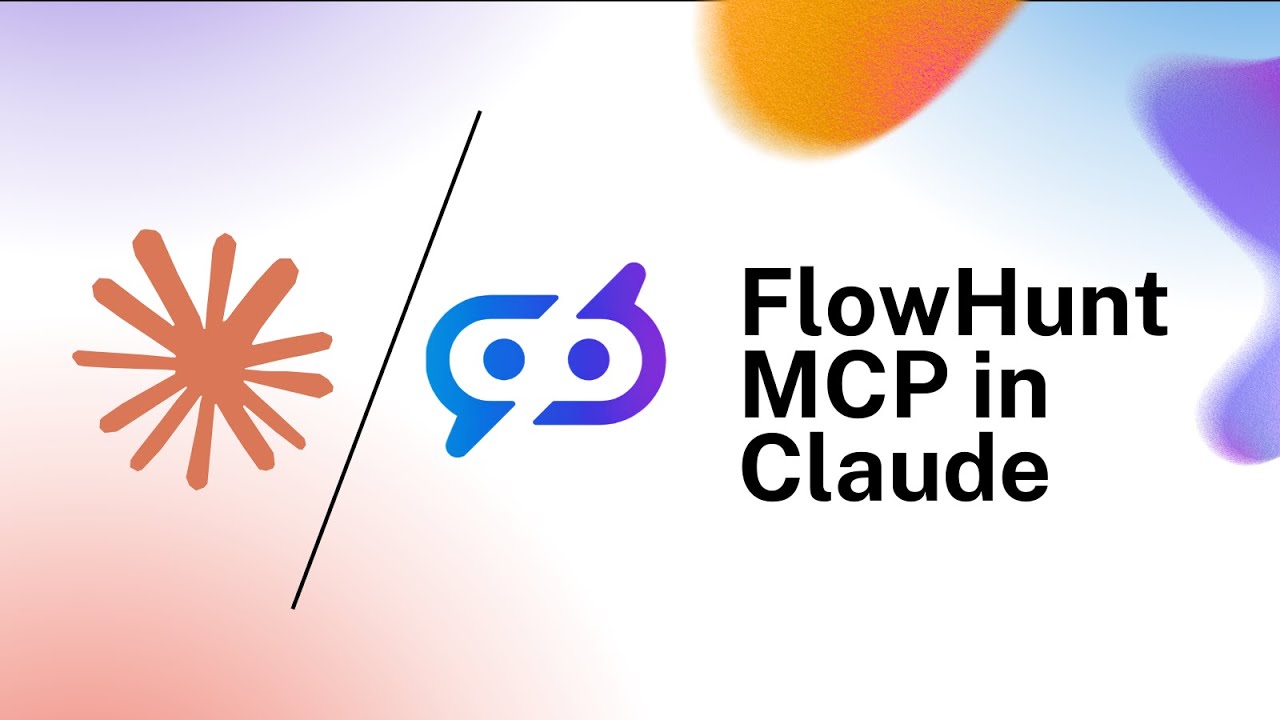
Model Context Protocol (MCP) servers represent a fundamental shift in how artificial intelligence systems interact with external applications and services. Rather than requiring custom API integrations for each use case, MCP servers provide a standardized, secure interface that allows AI models like Claude to communicate with various platforms and tools. Think of an MCP server as a translator that speaks both the language of AI models and the language of your business applications. When you connect Claude to WordPress through an MCP server, you’re essentially giving Claude the ability to understand WordPress’s structure, access its data, and execute commands within the system, all while maintaining security and control over what the AI can and cannot do.
The beauty of MCP servers lies in their flexibility and security architecture. Rather than granting Claude direct access to your WordPress database or credentials, the MCP server acts as a controlled gateway. You can specify exactly which tools and capabilities Claude should have access to—whether that’s creating posts, managing categories, uploading media, or moderating comments. This granular control means you’re never giving an AI system more power than it needs, reducing security risks while maximizing functionality. The MCP server also handles authentication securely, using WordPress Application Passwords instead of storing your main credentials, ensuring that even if the connection were compromised, an attacker wouldn’t have full access to your WordPress account.
Content creation has become one of the most time-consuming aspects of running a successful website or blog. Whether you’re managing a small business blog, a news publication, or a content marketing operation, the pressure to maintain consistent, high-quality publishing schedules is relentless. Traditional WordPress workflows require content creators to manually write posts, format them with proper headings and structure, optimize them for SEO, upload images, assign categories and tags, and finally publish them. This entire process can take hours per post, and when multiplied across dozens or hundreds of posts per year, it represents a significant drain on resources and productivity. By automating this workflow with AI, you can reclaim those hours and redirect them toward strategy, research, and higher-level creative work that truly requires human judgment.
Beyond time savings, WordPress automation through AI offers several compelling business advantages. First, it enables consistency—Claude can maintain your brand voice, formatting standards, and content structure across all posts, ensuring that your website presents a unified, professional appearance. Second, it allows for scalability; you can dramatically increase your publishing frequency without proportionally increasing your team size. Third, it reduces the barrier to entry for content creation; even if you don’t have a dedicated content team, you can maintain an active, engaging blog. Fourth, automation enables data-driven content strategies; Claude can analyze your site’s performance, understand what topics resonate with your audience, and create posts that align with your content gaps and SEO opportunities. Finally, for businesses operating in multiple time zones or with global audiences, automated publishing ensures your content goes live at optimal times without requiring someone to manually publish at 3 AM.
FlowHunt has emerged as a comprehensive platform that bridges the gap between AI capabilities and practical business automation. At its core, FlowHunt provides a no-code interface for building AI workflows, but what sets it apart is its deep integration with popular business tools like WordPress. The FlowHunt WordPress integration operates on two levels: the direct WordPress integration for basic content creation and publishing, and the more advanced MCP server approach that gives Claude full access to WordPress’s administrative capabilities. When you integrate WordPress with FlowHunt, you’re connecting your WordPress site’s REST API to FlowHunt’s infrastructure, which then becomes accessible to Claude through the MCP server protocol.
The MCP server architecture that FlowHunt provides for WordPress is particularly powerful because it exposes a comprehensive set of WordPress tools to Claude. These tools include post management (creating, updating, deleting, and listing posts with advanced filtering), page management for static content, media library operations for uploading and organizing images and videos, user administration for managing WordPress accounts and permissions, category and tag management for content organization, comment moderation for community engagement, plugin management for extending functionality, and site information retrieval for understanding your WordPress configuration. Each of these tool categories can be individually enabled or disabled, giving you precise control over what Claude can do within your WordPress environment. This modular approach means you can start with basic post creation capabilities and gradually expand Claude’s access as you become more comfortable with the automation.
Setting up Claude to work with your WordPress site through FlowHunt involves several clearly defined steps, each of which is designed to be accessible to non-technical users while maintaining security throughout the process. The first step is ensuring that your WordPress site is properly integrated with FlowHunt. This begins by navigating to the FlowHunt dashboard and accessing the Integrations section. From there, you’ll locate the WordPress integration option and initiate the connection process. WordPress requires you to generate an Application Password, which is a secure authentication method that’s more secure than using your main WordPress password. To generate this password, you’ll log into your WordPress dashboard, navigate to your user profile, scroll down to the Application Passwords section, enter an arbitrary name for the application (such as “FlowHunt Integration”), and click “Add New Application Password.” WordPress will generate a unique password that you’ll copy and paste into the FlowHunt integration form, along with your WordPress site URL and your WordPress username.
Once WordPress is integrated with FlowHunt, the next step is adding the WordPress MCP server to your FlowHunt account. Navigate to the MCP Servers section in your FlowHunt dashboard and click “Add MCP Server.” From the available options, select the WordPress MCP server. At this point, you’ll be presented with a comprehensive list of tools that the MCP server can provide to Claude, including all the post management, media management, user administration, and other capabilities mentioned earlier. You can select all of these tools or choose only the specific ones you want Claude to have access to. For most users, selecting all tools provides maximum flexibility, but if you want to restrict Claude’s capabilities for security or workflow reasons, you can disable specific tools. After selecting your desired tools, click “Add MCP Server” to complete the configuration.
The final step in the setup process is connecting the MCP server to Claude. Navigate to the “Connect” tab in your MCP server configuration and select Claude as your client. FlowHunt will provide you with a connection URL and detailed instructions for adding this custom connector to your Claude account. You’ll need to access your Claude settings, navigate to the integrations section, and add a custom connector using the URL provided by FlowHunt. This URL acts as a secure token that allows Claude to communicate with your WordPress site through the MCP server, so it should be treated with the same security as a password and never shared publicly or committed to version control. Once you’ve added this connector to Claude, you’re ready to start using Claude to manage your WordPress site.
One of the most impressive aspects of using Claude for WordPress automation is its ability to analyze your existing website and understand your content strategy before creating new posts. When you ask Claude to create a blog post for your WordPress site, it doesn’t simply generate generic content; instead, it follows an intelligent process that ensures the new content aligns with your site’s purpose, style, and audience. The first action Claude takes is to retrieve comprehensive information about your WordPress site. This includes accessing your site’s general information, understanding your site’s tagline and description, and analyzing your existing content structure. Claude uses the WordPress MCP server tools to list all your existing categories, tags, and recent posts, giving it a complete picture of what your site is about and what topics you typically cover.
After gathering this foundational information, Claude analyzes the patterns in your existing content. It examines the types of posts you publish, the categories you use, the tags you apply, and the overall tone and style of your writing. This analysis allows Claude to understand not just what your site is about, but how you prefer to present information. If your site focuses on health and wellness, Claude will understand that context and create posts that fit within that domain. If your site uses specific formatting conventions, such as always including an introduction paragraph followed by multiple H2 sections with detailed explanations, Claude will replicate that structure in new posts. This contextual understanding is what separates AI-generated content that feels generic from content that feels like a natural extension of your existing body of work.
With this understanding in place, Claude then generates the blog post content. If you’ve provided specific instructions about what to write, Claude will follow those instructions while maintaining consistency with your site’s style. If you haven’t provided specific instructions, Claude will use its understanding of your site to suggest relevant topics and create posts that fill gaps in your content strategy. The generated post includes proper HTML formatting with appropriate heading hierarchy (H1 for the title, H2 for main sections, H3 for subsections), well-structured paragraphs, and proper semantic markup. Claude also ensures that the post is optimized for readability, with clear topic sentences, logical flow between paragraphs, and appropriate use of formatting to highlight key points. Once the post is generated, Claude can either save it as a draft for your review or publish it directly to your WordPress site, depending on how you’ve configured the workflow.
Experience how FlowHunt automates your AI content and SEO workflows — from research and content generation to publishing and analytics — all in one place.
Beyond basic blog post creation, Claude’s access to the WordPress MCP server opens up a world of advanced content management possibilities that can transform how you operate your WordPress site. One powerful capability is intelligent category and tag management. Rather than manually assigning categories and tags to posts, Claude can analyze the content of each post and automatically assign the most relevant categories and tags based on your site’s existing taxonomy. This ensures consistency in how content is organized and makes it easier for visitors to discover related posts. Claude can also create new categories or tags when it identifies content themes that aren’t yet represented in your site’s structure, helping your content organization evolve naturally as your site grows.
Media management is another area where Claude’s capabilities shine. When creating blog posts, Claude can automatically search for and upload relevant images from your media library or generate new images using AI image generation tools integrated with FlowHunt. This means your blog posts don’t just have great text content; they also have visually appealing, contextually relevant images that enhance readability and engagement. Claude can organize these images with proper metadata, alt text for accessibility, and descriptive titles that improve your site’s SEO. For sites that publish frequently, this automated media management can save significant time and ensure that all images meet your quality and accessibility standards.
User and comment management represents another dimension of WordPress automation that Claude can handle. If you run a community-driven site with active comments, Claude can moderate comments, identify spam, approve legitimate comments, and even respond to common questions or comments with appropriate replies. This keeps your community engaged and moderated without requiring constant manual oversight. Additionally, Claude can manage WordPress user accounts, creating new user roles, assigning permissions, and managing user profiles based on your site’s needs. For multi-author sites or sites with contributor networks, this capability can significantly streamline user administration.
Content analytics and performance monitoring is yet another advanced capability. Claude can retrieve analytics about your posts’ performance, understand which topics resonate most with your audience, and use this data to inform future content creation. By analyzing engagement metrics, Claude can identify content gaps—topics that your audience is interested in but that you haven’t yet covered—and suggest new post ideas that are likely to perform well. This data-driven approach to content creation ensures that your automated content strategy is aligned with actual audience interests and engagement patterns.
To illustrate how this entire system works in practice, let’s walk through a concrete example of using Claude to create and publish a blog post through FlowHunt’s WordPress integration. Imagine you run a health and wellness website called “Phoenix Health,” and you want Claude to create a new blog post without providing specific instructions—just letting Claude analyze your site and create something appropriate. You would start a new chat with Claude and enable the FlowHunt WordPress MCP server connector in your chat settings. You then ask Claude to create a blog post for your Phoenix Health WordPress site.
Claude immediately springs into action, first using the WordPress MCP server tools to retrieve your site’s information. It discovers that your site is called “Phoenix Health” with the tagline “Your guide to wellness and vitality.” Claude then lists all your existing categories and discovers that you have categories for nutrition, fitness, mental health, and wellness tips. It retrieves your recent posts and analyzes their structure, tone, and topics. Based on this analysis, Claude understands that your site focuses on practical, actionable health advice written in an accessible, friendly tone. Claude also notes that you have a consistent format: an introduction paragraph, multiple H2 sections with detailed explanations, and a conclusion that ties everything together.
With this understanding, Claude generates a new blog post titled “Five Essential Daily Habits for Better Health and Wellness.” The post includes an engaging introduction that explains why daily habits matter for overall health, followed by five main sections (each as an H2 heading) that detail specific habits like morning hydration, regular movement, mindful eating, quality sleep, and stress management. Each section includes detailed explanations, practical tips, and actionable advice that aligns with your site’s style. Claude automatically assigns the post to your “Wellness Tips” category and tags it with relevant tags like “daily habits,” “health,” and “wellness.” The post is properly formatted with correct heading hierarchy, well-structured paragraphs, and appropriate emphasis on key points.
Claude then uses the WordPress MCP server’s create post tool to add this post to your WordPress site. Depending on your configuration, Claude can either save it as a draft for your review or publish it immediately. If saved as a draft, you can review the content, make any edits you’d like, and then publish it when you’re satisfied. If configured for automatic publishing, the post goes live immediately, and your audience sees it on your site. Throughout this entire process, you didn’t write a single word or manually format anything—Claude handled all of it based on its understanding of your site and your preferences.
While Claude’s ability to analyze your site and create appropriate content is powerful, the system is also highly customizable, allowing you to guide Claude’s behavior to match your specific needs and preferences. One level of customization involves specifying which MCP server tools Claude should have access to. If you only want Claude to create posts but not manage users or comments, you can disable those tools in your MCP server configuration. This gives you fine-grained control over what Claude can do within your WordPress environment and reduces the risk of unintended changes to your site.
Another level of customization involves providing Claude with specific instructions about your content preferences. Rather than letting Claude analyze your site and make its own decisions, you can provide detailed guidelines about topics you want covered, tone and style preferences, target audience considerations, SEO keywords you want to target, and formatting requirements. For example, you might tell Claude: “Create a blog post about sustainable living practices, targeting environmentally conscious readers aged 25-45, using a conversational but informative tone, including at least three practical tips, and optimizing for the keywords ‘sustainable living,’ ’eco-friendly habits,’ and ’environmental impact.’” Claude will use these instructions to create content that precisely matches your requirements while still maintaining consistency with your site’s overall style.
You can also customize the publishing workflow. Some users prefer to have Claude create drafts that they review before publication, allowing for quality control and the opportunity to make edits. Others prefer to have Claude publish posts automatically, trusting the AI to create appropriate content based on the guidelines provided. You can even set up scheduled publishing, where Claude creates posts at specific times or on specific days, maintaining a consistent publishing schedule without any manual intervention. This flexibility means the system can adapt to your workflow preferences rather than forcing you to adapt to the system.
While the integration of Claude with WordPress through FlowHunt is designed with security in mind, it’s important to understand the security implications and follow best practices to protect your WordPress site. The first and most critical best practice is treating your MCP server URL as a password. This URL is the key that allows Claude to access your WordPress site, and if it’s compromised, someone could potentially use it to access your site’s administrative functions. Never share this URL publicly, never commit it to version control systems like GitHub, and never include it in emails or messages that could be intercepted. If you suspect your MCP server URL has been compromised, you can regenerate it in your FlowHunt dashboard, which will invalidate the old URL and create a new one.
The second best practice is using WordPress Application Passwords rather than your main WordPress password for the integration. Application Passwords are specifically designed for this purpose—they provide access to your WordPress site through the REST API without giving access to your main WordPress account. If an Application Password is compromised, you can simply delete it from your WordPress profile without affecting your main account security. This compartmentalization of credentials is a fundamental security principle that significantly reduces the risk of a breach.
The third best practice is regularly reviewing and limiting the tools that Claude has access to through the MCP server. You don’t need to enable every available tool; instead, enable only the tools that you actually use. If you only need Claude to create and publish posts, disable the user management, plugin management, and other tools you don’t need. This principle of least privilege means that even if Claude’s access were somehow compromised, the damage would be limited to the specific capabilities you’ve enabled.
The fourth best practice is monitoring your WordPress site for unexpected changes. Regularly review your posts, categories, tags, and other content to ensure that everything looks as expected. If you notice posts you didn’t authorize, categories that shouldn’t exist, or other unexpected changes, investigate immediately and consider regenerating your MCP server URL or Application Password. Most WordPress hosting providers also offer security monitoring and alerts that can notify you of suspicious activity.
Once you’ve successfully set up Claude to create individual blog posts, the next logical step is to scale this capability into comprehensive, automated content workflows. FlowHunt’s workflow builder allows you to create complex automation sequences that go far beyond simple post creation. For example, you could create a workflow that runs daily, analyzes your site’s analytics to identify content gaps, researches trending topics in your industry, generates multiple blog posts on those topics, optimizes them for SEO, uploads relevant images, and publishes them all automatically. This workflow could run completely unattended, maintaining a consistent publishing schedule without any manual intervention.
Another powerful workflow pattern is the content repurposing workflow. You could set up a workflow that takes your published blog posts, extracts key insights, and automatically creates social media posts, email newsletter content, and even video scripts based on the blog content. This multiplies the value of each piece of content you create and ensures consistency across all your marketing channels. Claude can analyze the blog post, identify the most important points, and adapt them for different formats and audiences—a technical blog post might become a simplified social media post, a detailed email newsletter section, and a video script outline, all generated automatically.
You could also create a competitive analysis workflow where Claude regularly analyzes your competitors’ websites, identifies topics they’re covering that you’re not, and suggests new blog post ideas. This ensures that your content strategy stays competitive and that you’re not missing important topics that your audience cares about. Combined with your own analytics data, this competitive intelligence helps you maintain a content strategy that’s both audience-driven and competitive.
While the Claude-WordPress integration through FlowHunt is generally straightforward, users occasionally encounter issues that can be quickly resolved with proper troubleshooting. One common issue is authentication errors, typically indicated by messages about invalid credentials. This usually occurs when the WordPress Application Password has expired, been deleted, or was entered incorrectly. The solution is to generate a new Application Password in your WordPress profile and update it in your FlowHunt integration settings. Another common issue is formatting problems in generated posts, where the HTML structure doesn’t match your expectations. This can usually be resolved by providing Claude with more specific formatting instructions or by adjusting the MCP server configuration.
Performance optimization is another consideration for users running high-volume content creation workflows. If you’re generating dozens of posts daily, you might want to stagger the publishing schedule to avoid overwhelming your server or your audience. You can configure workflows to publish posts at specific intervals rather than all at once. You should also monitor your WordPress site’s performance metrics to ensure that the automated content creation isn’t negatively impacting site speed or server resources.
Content quality is perhaps the most important optimization consideration. While Claude is remarkably capable at generating appropriate content, it’s still important to review generated content periodically to ensure it meets your quality standards. You might want to have Claude create drafts for the first week or month of automation, review them carefully, provide feedback, and then gradually transition to automatic publishing as you gain confidence in the system. This gradual approach allows you to catch any issues early and adjust Claude’s behavior before it affects your live site.
The integration of Claude AI with WordPress through FlowHunt’s MCP servers represents a fundamental shift in how content creators and businesses can manage their online presence. By automating the blog post creation and publishing process, you can dramatically increase your content output, maintain consistency across your site, and free up time for higher-level strategic work. The system is secure, flexible, and accessible to non-technical users, making it viable for businesses of all sizes. Whether you’re a solo blogger looking to maintain a consistent publishing schedule, a small business trying to improve your online visibility, or a large organization managing multiple content streams, this automation approach can significantly enhance your content strategy and operational efficiency. The key is to start with a clear understanding of your needs, set up the integration carefully following security best practices, and gradually expand your use of automation as you become more comfortable with the system.
An MCP (Model Context Protocol) server is a standardized interface that allows AI models like Claude to securely access and interact with external systems. In the context of WordPress, the MCP server acts as a bridge between Claude and your WordPress site, enabling the AI to read site information, create posts, manage categories, handle media, and perform other administrative tasks through a secure API connection.
No, FlowHunt is designed for non-technical users. The integration process is straightforward and involves connecting your WordPress credentials through the FlowHunt dashboard, then enabling the MCP server. All the technical complexity is handled by FlowHunt's interface, making it accessible to anyone regardless of coding experience.
Yes, Claude can be configured to automatically create and publish posts to your WordPress site without human intervention. However, you can also set it up to create drafts for your review before publishing, giving you control over the final content quality and ensuring it meets your standards.
Through FlowHunt's WordPress MCP server, Claude can access comprehensive tools including post creation and management, page management, media library uploads, user administration, category and tag management, comment moderation, plugin management, site information retrieval, and content analytics. You can enable or disable specific tools based on your needs.
Yes, security is a priority. FlowHunt uses WordPress Application Passwords (a secure authentication method) rather than storing your main password. The MCP server URL acts as a secure token and should be treated like a password. FlowHunt provides encrypted connections and follows WordPress security best practices to protect your data.
Yes, Claude can analyze your WordPress site's existing content, categories, tags, and overall structure to understand your website's purpose and style. It uses this information to create contextually relevant blog posts that align with your site's theme and audience, without requiring you to provide detailed instructions.
Arshia is an AI Workflow Engineer at FlowHunt. With a background in computer science and a passion for AI, he specializes in creating efficient workflows that integrate AI tools into everyday tasks, enhancing productivity and creativity.

Start creating and publishing blog posts automatically with Claude AI and FlowHunt's powerful MCP integration.

Learn how to set up and use AI agents with FlowHunt's WordPress MCP integration to automate every function on your WordPress site, from content creation to site...

Learn how to automate WordPress blog creation, publishing, and tagging using AI agents, MCP integration, and cron job scheduling for continuous content producti...

Discover why Claude's MCP limitations fall short for AI agent workflows and how FlowHunt's advanced MCP server provides superior integration with Google Calenda...