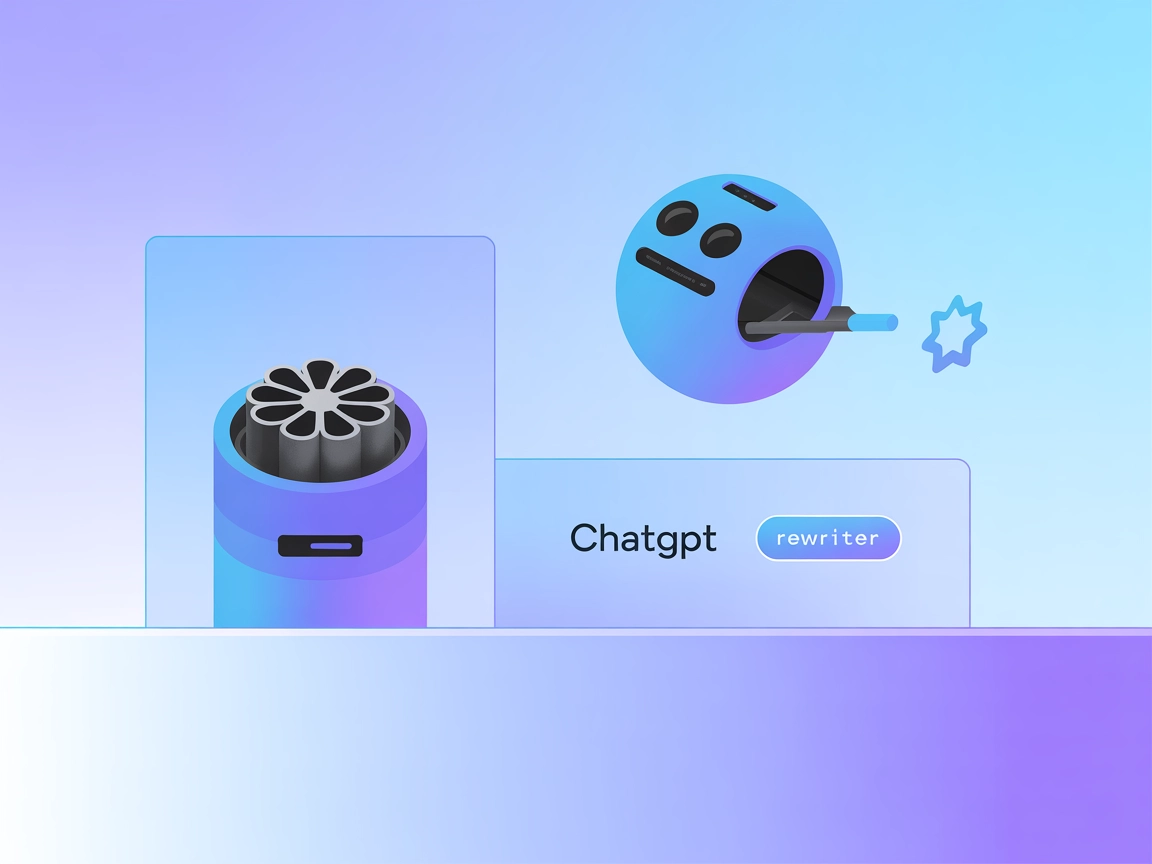Top AI Tools for Developers in 2024: Get Started with Intelligent Coding
Discover the top AI tools empowering developers in 2024 to boost productivity, enhance code quality, and automate coding tasks with intelligent recommendations and security features.

About Cursor – “The AI Code Editor” Overview
Cursor is a sophisticated AI-integrated code editor engineered to accelerate the software development process. It surpasses traditional IDEs like VS Code by embedding advanced AI functionalities directly into the user workflow. Cursor streamlines coding experiences by offering predictive text edits, natural language programming, and easy transition features for current code editors, primarily benefiting software developers and engineers aiming for improved productivity. Companies such as Shopify, OpenAI, and Samsung endorse Cursor for its efficiency-led design and revolutionary code integration experience.
Key Features
- Tab Functionality: Offers powerful autocomplete, multi-line edit suggestions, and predictive cursor navigation for fluid code writing.
- Chat Capabilities: Enables AI oversight and codebase querying, with integrations to quickly incorporate chat-based insights into the code.
- Ctrl K Commands: Facilitates fast AI-driven code edits and terminal command translations, with options for quick inquiries within the code editor environment.
Reviews
Numerous reviews praise Cursor’s ability to integrate seamlessly with established codebases, offering upgraded productivity and reduced repetitive tasks. According to user feedback from platforms like Product Hunt and reviews on Medium, Cursor empowers developers without overstepping into direct code management, retaining necessary critical thinking and expert intervention in coding processes. However, certain limitations highlight challenges with extensive codebase handling and the need for detailed problem-solving capacities beyond basic AI-guided edits.
Pricing
- Free: Basic access for hobby-level use.
- Pro ($20/month): Enhanced features with unlimited usage for serious coders.
- Business ($40/user/month): Comprehensive solutions tailored to meet business demands.
Our Opinion
Cursor is an excellent tool for advanced developers and software companies looking to incorporate AI into their development pipelines. Its AI-enhanced interface is particularly advantageous for users deeply engaged with major LLMs or seeking advanced productivity tools to handle complex projects. While not designed for beginners, it holds invaluable power for professional coding environments demanding quick adaptation and efficiency. Its ongoing development and robust support further position Cursor as a compelling choice for teams ready to harness AI’s potential in modern software engineering.
GitHub Copilot
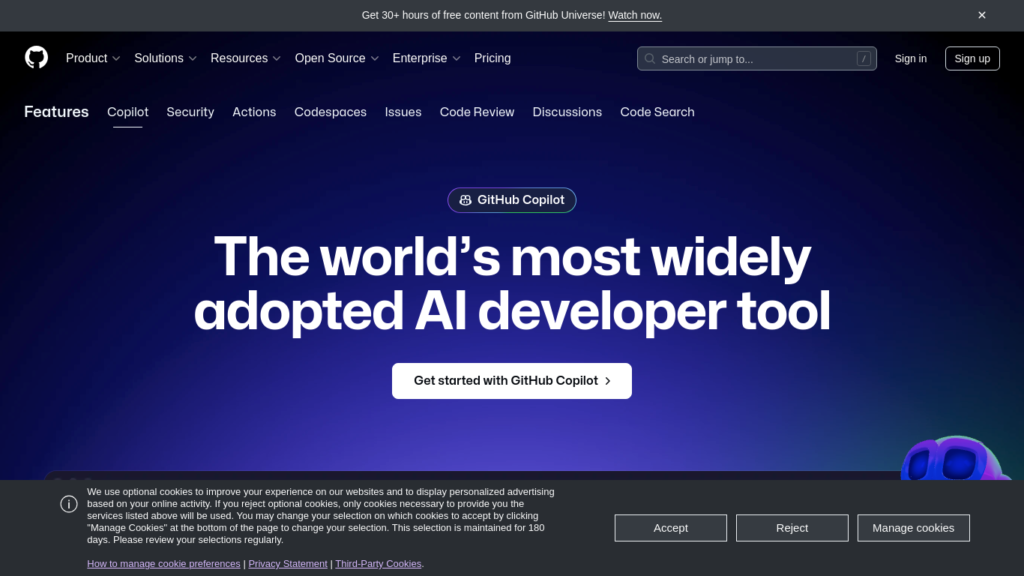
About GitHub Copilot
GitHub Copilot is an AI-powered coding assistant developed by GitHub in collaboration with OpenAI and Microsoft. It integrates into multiple development environments to assist developers with AI pair programming. Key functionalities include code suggestions, conversational support with Copilot Chat, CLI integration, and AI-driven pull request summaries. Designed for enhancing productivity, Copilot minimizes repetitive coding tasks, allowing developers to focus on creative problem-solving.
Key Features
- Real-time Code Completion in IDEs
- Copilot Chat for interactive assistance
- Command Line Integration for CLI support
- AI-Powered Security features
- Inline Feedback and Code Review automation
- Customized AI Models for enterprise use
- Collaboration features for teamwork enhancement
Reviews
GitHub Copilot has received positive feedback from users and experts, highlighting its enhancement of coding efficiency and productivity. It is particularly beneficial for individual developers, enterprise teams, and educational users. Common feedback includes its capability to aid in faster code generation, error reduction, and improvement in workflow productivity.
Pricing
| Subscription Plan | Pricing |
|---|---|
| Copilot Individual | $10 USD/month or $100 USD/year |
| Copilot Business | $19 USD per user/month |
| Copilot Enterprise | $39 USD per user/month |
| Free access for verified students, teachers, and open-source maintainers |
Our Opinion
GitHub Copilot is recommended for all levels of developers—novices benefit from real-time learning, while experienced developers can focus on complex tasks. Enterprise teams gain from improved productivity and code quality. Copilot stands as an essential tool in modern software development, facilitating faster learning and efficiency through AI-driven support.
Tabnine
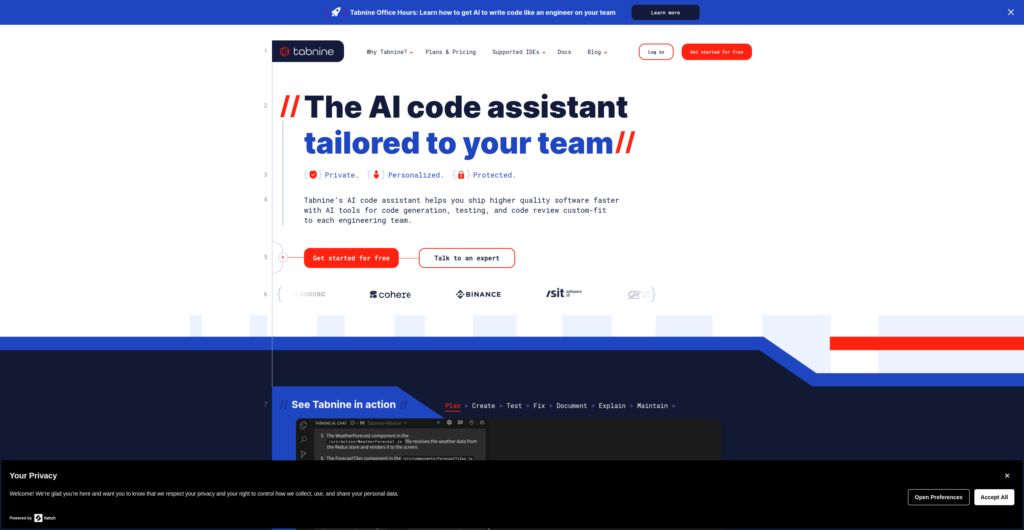
About “Tabnine”
Tabnine is an AI code assistant designed to enhance and accelerate the software development process by providing sophisticated AI tools for code generation, testing, and code review, tailored specifically to each engineering team. It focuses on improving code quality and development speed through AI-driven code assistance while ensuring privacy and security of the code.
Key Features
- AI Code Completion: Provides intelligent, context-aware code completion for faster code writing.
- Multi-Language Support: Supports a wide array of programming languages like Python, JavaScript, Java, C++, etc.
- IDE Integration: Seamless integration with popular IDEs such as Visual Studio Code, IntelliJ IDEA, PyCharm.
- Privacy & Security: Zero data retention with options for on-premises, virtual private cloud, or SaaS deployments.
- Real-Time Suggestions: Offers real-time suggestions, reducing coding time and increasing productivity.
- Custom Models: Ability to train models on proprietary codebases for tailored experiences.
Reviews
- Generally positive with a focus on productivity enhancement and seamless integration.
- Users on G2 commended its efficiency, while some noted performance issues with large codebases.
- Recognized by Gartner for its AI capabilities but noted for some UI interaction challenges.
- Pricing reviews emphasize reasonable options for basic use and advanced features.
Pricing
- Basic Plan: Free.
- Pro Plan: $12 per user per month with a 90-day free trial.
- Enterprise Plan: $39 per user per month with additional enterprise-level benefits.
Our Opinion
- Target Audience: Ideal for software developers and development teams who need efficient and high-quality coding tools.
- Recommendations: Best for teams that value seamless IDE integration, privacy of code, and enhanced productivity through AI. Also excellent for development environments requiring multi-language support and flexibility in deployment options.
Tabnine serves developers looking to optimize their coding workflow, whether individually or in teams, by providing a reliable AI code assistant that simplifies coding tasks while maximizing speed and efficiency. The product’s pricing and features align well with the needs of both novice and experienced developers, making it a versatile tool in modern software development.
Snyk
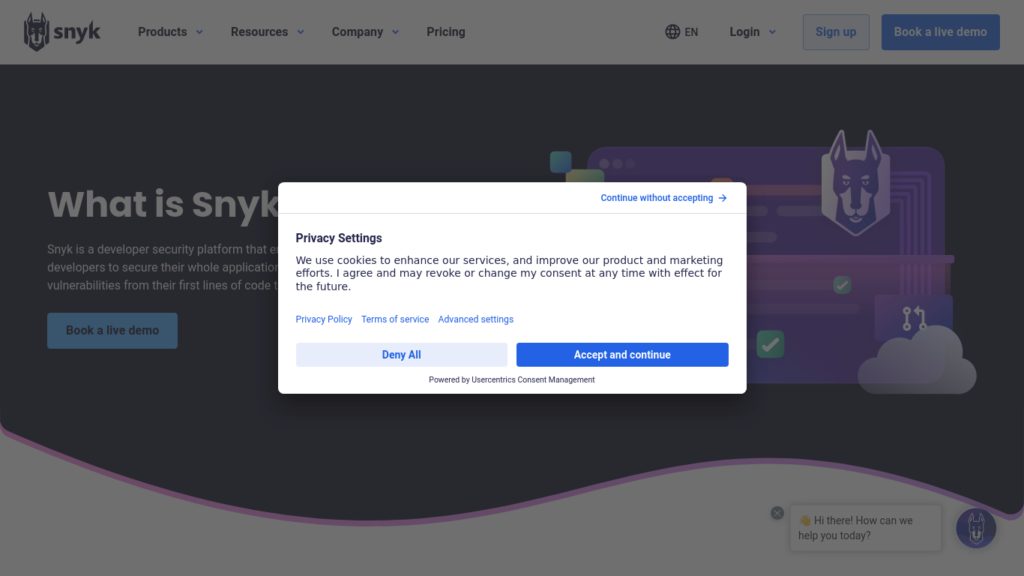
About Snyk’s Product
Snyk offers a comprehensive developer security platform aimed at identifying and fixing vulnerabilities in open source code, container images, and proprietary software. Its tools include Software Composition Analysis (SCA), Static Application Security Testing (SAST), Dynamic Application Security Testing (DAST), and checks for Infrastructure as Code (IaC). Snyk differentiates itself with a developer-first approach, easy integration into existing CI/CD pipelines, and AI-enhanced vulnerability management. It emphasizes embedding security into the development lifecycle, allowing developers to fix issues while coding. The product is best suited for organizations that prioritize rapid development without compromising on security, especially those heavily reliant on open source and needing compliance support.
Key Features
- Developer-First Security for C/C++ with AI-based analysis.
- Enhanced Supply Chain Security and early vulnerability detection.
- Integrations with tools like ServiceNow, Jira, AWS CloudTrail, enhancing DevSecOps collaboration.
- Cloud security linking cloud resources with IaC source for consistent security practices.
- Automated Container Security with specific fix guidance and best practice visibility.
- Unified Platform empowering developers with comprehensive security management across code and cloud.
Reviews
Snyk’s products are largely well-received, with customers praising its developer-friendly platform and ease of integration into development workflows. Users on platforms like Gartner Peer Insights and TrustRadius commend its regular updates and effective remediation tools. However, some criticisms include a confusing user interface and limited pricing flexibility, as noted by users on G2. Customer support responsiveness is also highlighted as an area for improvement.
Pricing
- Free Plan: Basic for individual developers and small teams, with limited tests.
- Team Plan (Custom Pricing): For development teams, includes integrations and open source license compliance.
- Enterprise Plan (Contact for pricing): Offers extensive customizations, advanced integrations, and enhanced support.
Our Opinion
Snyk’s platform is most beneficial for DevOps teams, security professionals, developers, and compliance officers who need robust security measures without slowing development speed. Companies heavily involved in open source projects and those with stringent compliance needs would especially benefit from using Snyk’s tools. Its ability to integrate effortlessly into existing systems and offer real-time fixes makes it a valuable addition to any development and security toolkit.
OpenAI Codex
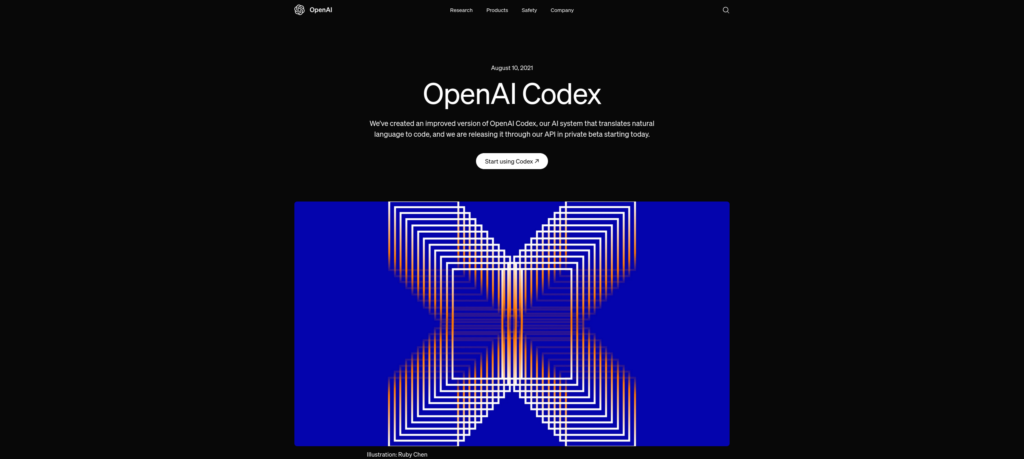
About OpenAI Codex
OpenAI Codex is an AI model developed by OpenAI for programming tasks. Building on the GPT-3 architecture, it’s designed to parse natural language inputs to generate code across multiple programming languages. It powers tools like GitHub Copilot, aiding developers by understanding context and providing appropriate code suggestions based on user inputs. Codex supports a variety of languages, though it excels at Python, and enhances the programming workflow by automating code generation, checking syntax, detecting errors, and providing meaningful code completions.
Key Features
- Multilingual Code Generation: Supports various languages including Python and JavaScript.
- Contextual Code Suggestions: Provides code snippets from natural language input.
- Intuitive Error Detection: Identifies and suggests corrections for code errors.
- Automated Documentation: Offers auto-generated documentation for improved code maintenance.
Reviews
- Generally positive feedback highlights Codex’s capabilities in enhancing development efficiency and supporting multiple languages.
- Users praise its integrations with tools like Visual Studio Code, allowing seamless coding experiences.
- Some limitations identified include occasional inaccuracies and challenges with newer languages.
Pricing
Previously free in beta, pricing post-beta is speculated to be around $0.02 – $0.10 per 1,000 tokens, though exact current pricing needs confirmation from OpenAI sources.
Our Opinion
OpenAI Codex is highly recommended for:
- Individual developers seeking enhanced productivity through automation in coding tasks.
- Development teams needing consistency and efficiency in codebase management.
- Enterprises aiming to optimize resources for large-scale software projects.
- Startups requiring rapid development cycles to innovate and launch products.
- Educational institutions and learners for interactive programming learning.
- Non-technical team members contributing to technical projects with manageable code writing capabilities.
Overall, OpenAI Codex offers significant potential for enhancing development workflows and allowing technology professionals to focus on creative and strategic aspects of software creation.
Amazon CodeWhisperer
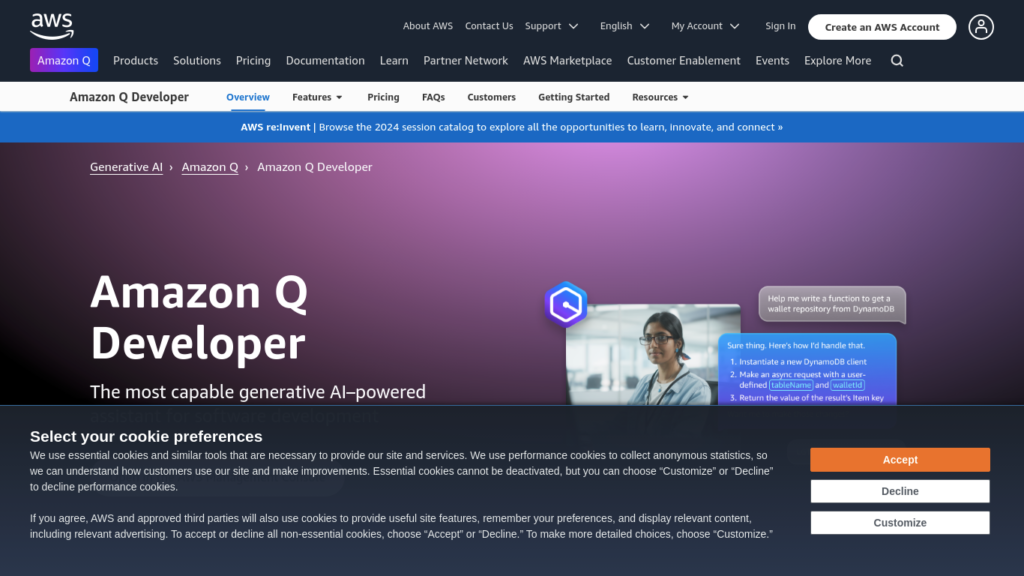
About Amazon CodeWhisperer
Amazon CodeWhisperer is a machine learning-powered coding assistant designed to enhance developer productivity by providing intelligent code recommendations. This tool, part of the AWS ecosystem, integrates seamlessly with major IDEs like JetBrains, Visual Studio Code, and AWS Cloud9. It aids in writing code by generating suggestions based on a developer’s natural language comments and existing code context. CodeWhisperer focuses on reducing time spent on writing boilerplate code, offering real-time, contextually relevant code recommendations for languages like Python, Java, and JavaScript. Additionally, it includes security scanning to detect potential vulnerabilities and reference tracking to manage code usage.
Key Features
- Real-time Code Suggestions
- Code Reviews and Completion
- Code Exploration and Documentation
- Error Detection and Refactoring
- Security Scanning
- Collaboration Tools
- Block and Multilanguage Support
Reviews
Users like Thiago Alves appreciate its ease of setup and security features, despite some performance drawbacks when compared to competitors like GitHub Copilot. InfoWorld highlights its AWS integration and security advantages. However, critical reviews point out the need for improvement in suggestion quality and language support.
Pricing
- Individual Tier: Free, with up to 50 security scans per month.
- Professional Tier: $19 per user per month, with up to 500 security scans per month.
Our Opinion
Amazon CodeWhisperer is best suited for developers engaged with AWS services, multilingual teams, security-conscious developers, prototyping, onboarding, and enterprises seeking AI-assisted development. Its tailored features make it ideal for AWS-integrated development environments and security-focused coding practices.
Frequently asked questions
- What is GitHub Copilot, and how does it work?
GitHub Copilot is an AI-powered code completion tool developed by GitHub and OpenAI. It suggests code snippets, lines, or blocks based on your coding context to accelerate development and enhance code quality. It acts as an AI pair programmer by providing intelligent code suggestions as you type.
- How can I get a GitHub Copilot subscription?
To use GitHub Copilot, you need an active subscription, which can be set up individually or provided by your organization. Individuals can activate a one-time 30-day trial.
- Is GitHub Copilot available for organizations?
Yes, GitHub Copilot Enterprise is available, tailored to your organization’s knowledge and codebase, offering enhanced collaboration tools and features.
- Can I control when GitHub Copilot suggestions appear?
Yes, you can enable or disable Copilot inline completions from the status bar in your code editor, either globally or for specific programming languages.
- What should I do if GitHub Copilot stops working?
If Copilot stops working, check the GitHub Status page for incidents, and verify your network and subscription settings.
- What programming languages does Tabnine support?
Tabnine supports all major programming languages and integrates seamlessly with most IDEs, making it an excellent choice for developers working with diverse technologies.
- How does Tabnine improve coding efficiency?
Tabnine provides inline code suggestions and handles repetitive code patterns, allowing developers to focus on solving complex problems rather than syntax errors, thus boosting productivity.
- What kind of security vulnerabilities can Snyk identify?
Snyk identifies vulnerabilities in open-source dependencies and your own code, helping to fix them before they become a problem, ensuring secure development from start to finish.
- Does Snyk integrate with existing development workflows?
Yes, Snyk integrates seamlessly with various development tools, CI/CD pipelines, and version control systems for continuous security monitoring.
- How is OpenAI Codex related to GitHub Copilot?
OpenAI Codex is the underlying technology for GitHub Copilot. As a standalone API, it allows developers to translate natural language prompts into code, enhancing rapid prototyping and experimentation.
- Can OpenAI Codex be used for languages other than English?
While primarily designed for English, Codex has some capability to understand other languages, though its effectiveness may vary depending on language and context.
- What are the primary benefits of using Amazon CodeWhisperer?
Amazon CodeWhisperer provides contextual code recommendations within your IDE, helping to improve coding speed and accuracy with intelligent suggestions based on your code and comments.
- Is Amazon CodeWhisperer suitable for team collaborations?
Yes, Amazon CodeWhisperer’s tailored recommendations can enhance team efficiency by providing consistent code suggestions aligned with your project’s context and objectives.
Yasha is a talented software developer specializing in Python, Java, and machine learning. Yasha writes technical articles on AI, prompt engineering, and chatbot development.

Ready to build your own AI?
Smart Chatbots and AI tools under one roof. Connect intuitive blocks to turn your ideas into automated Flows.