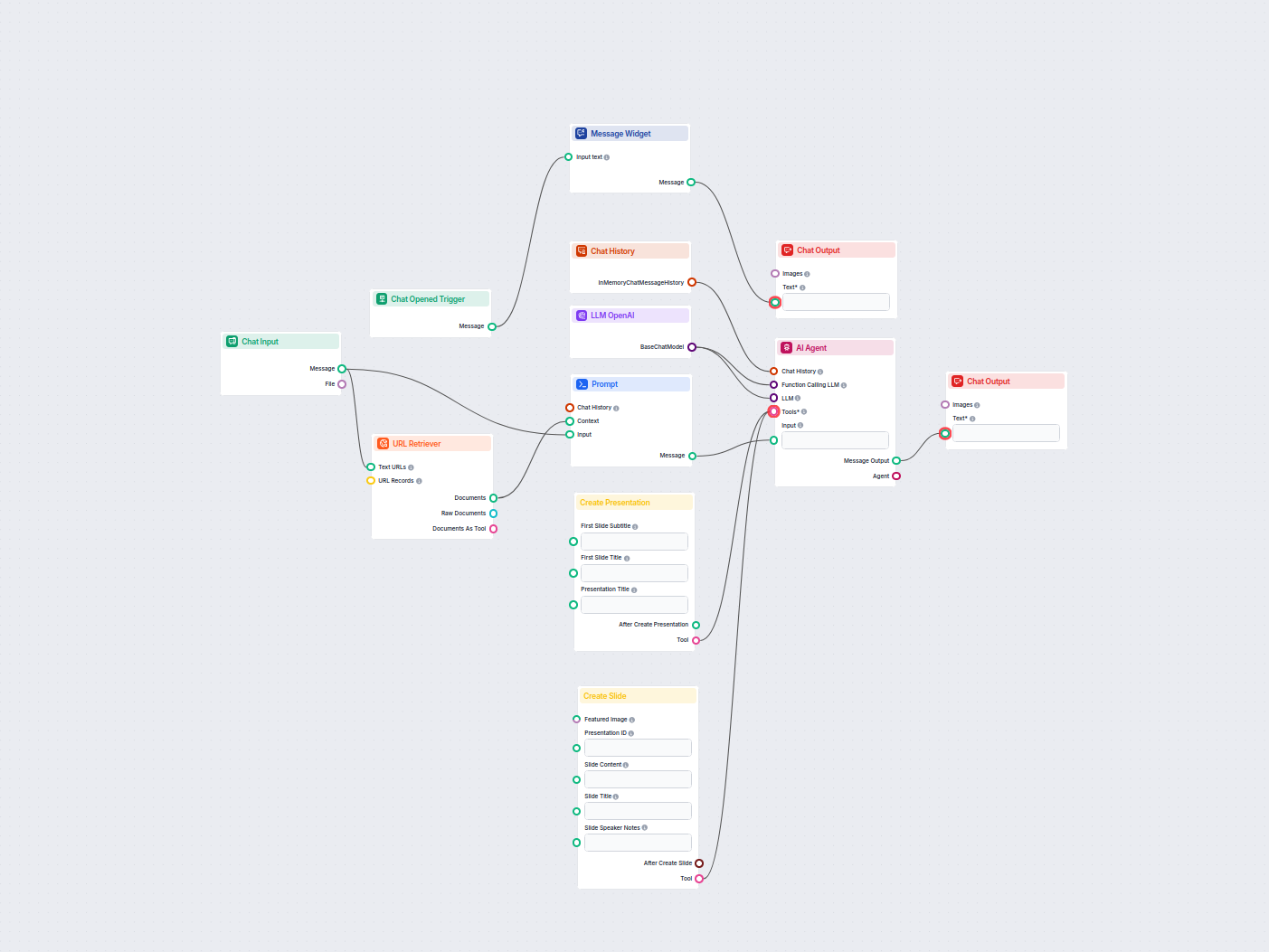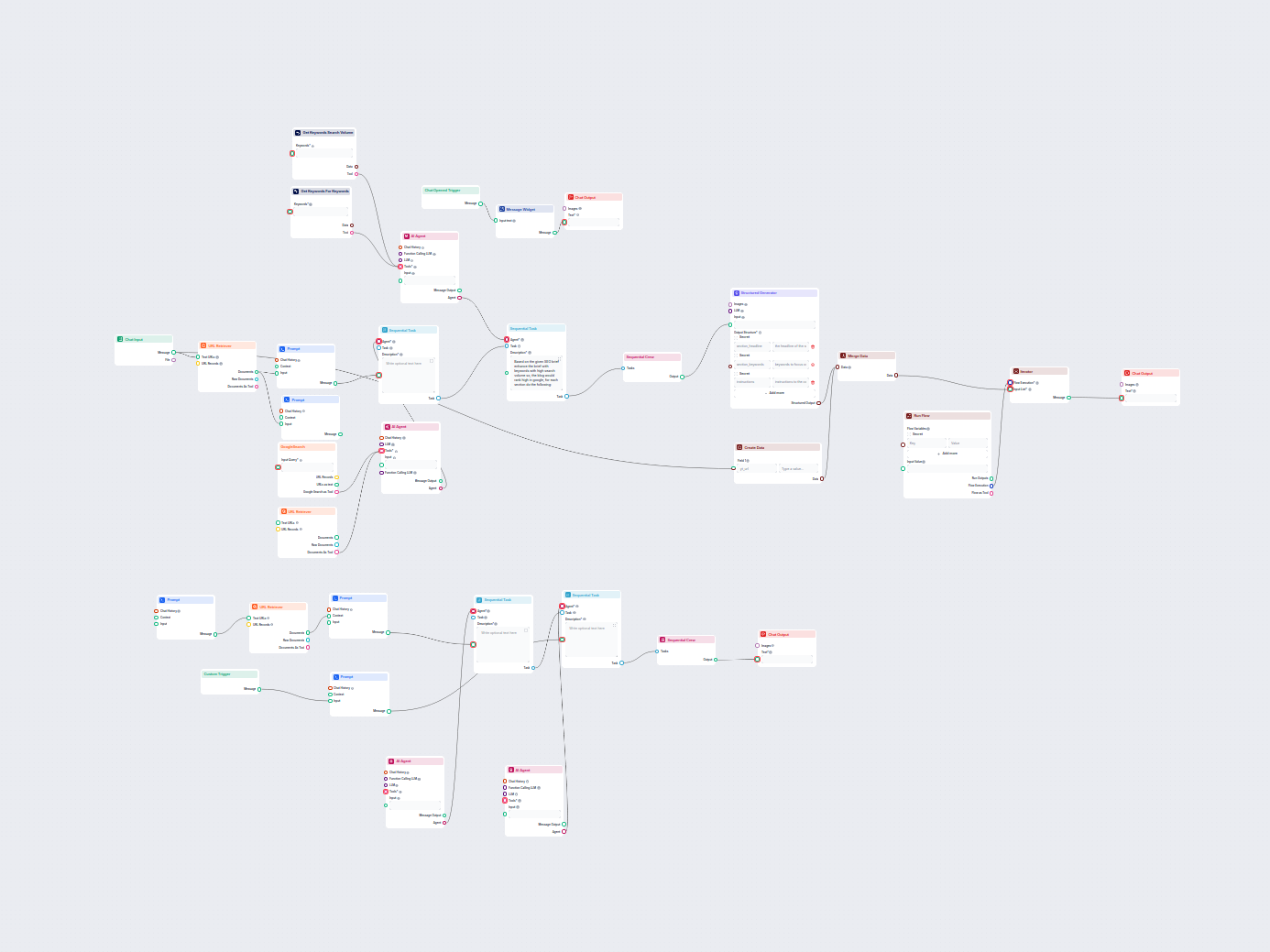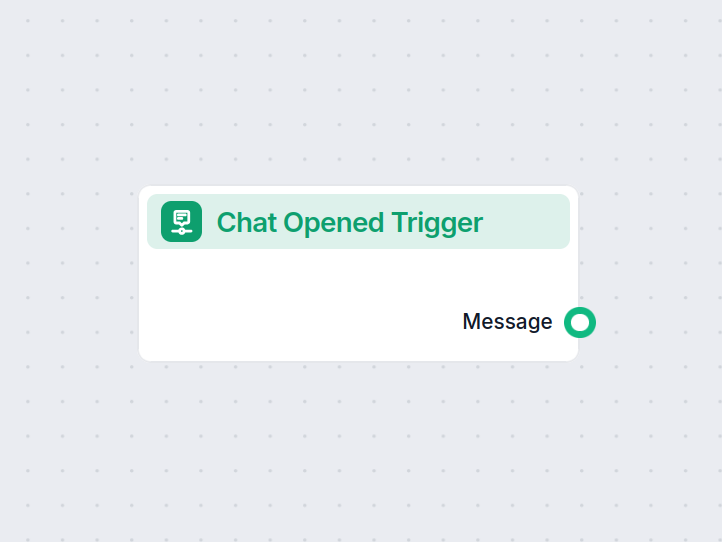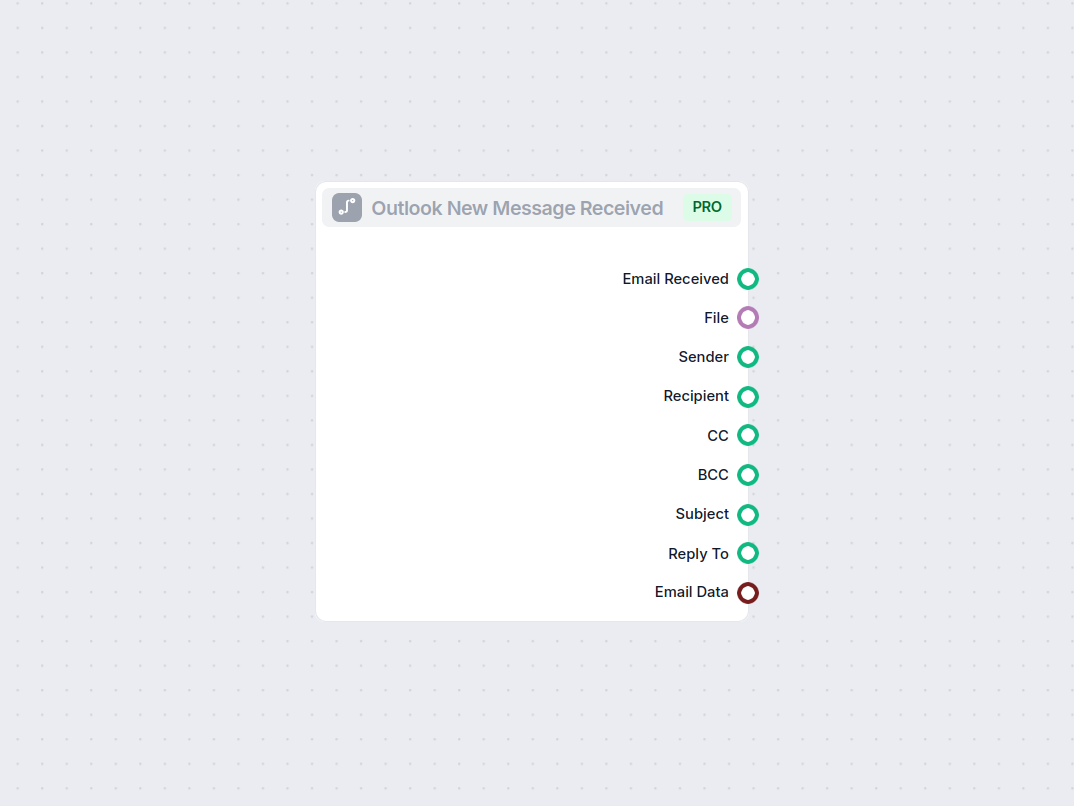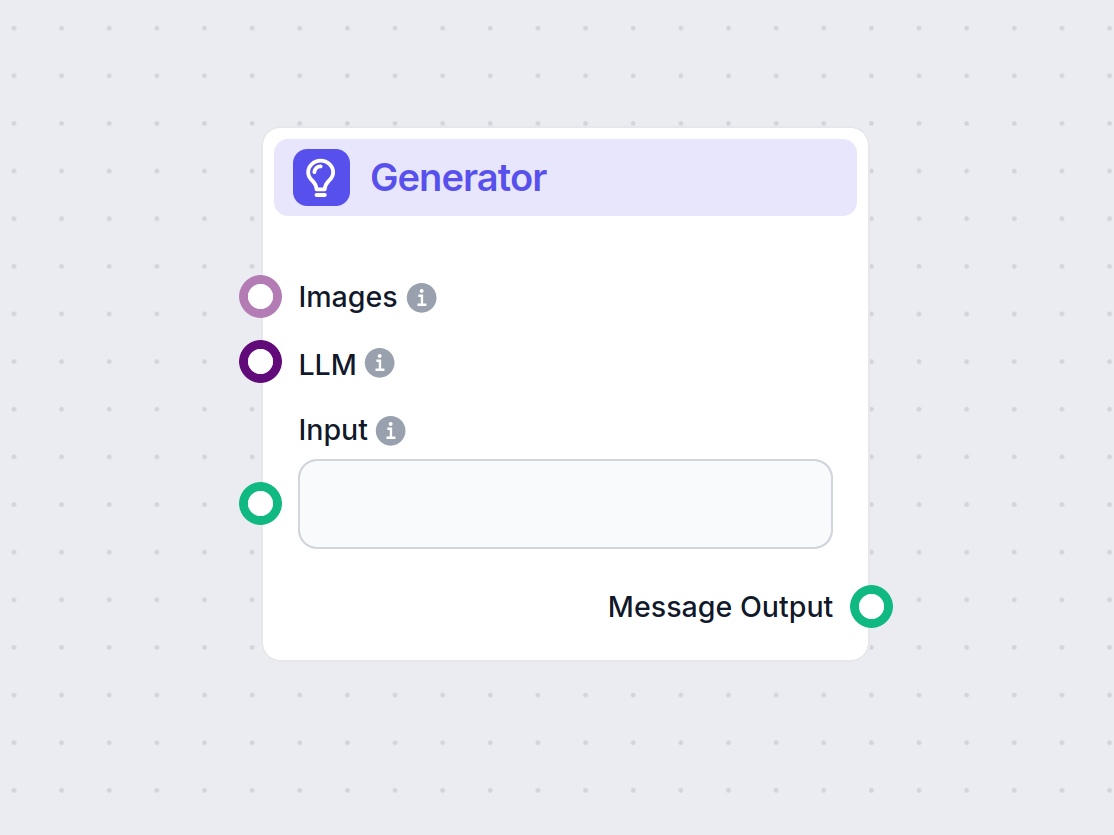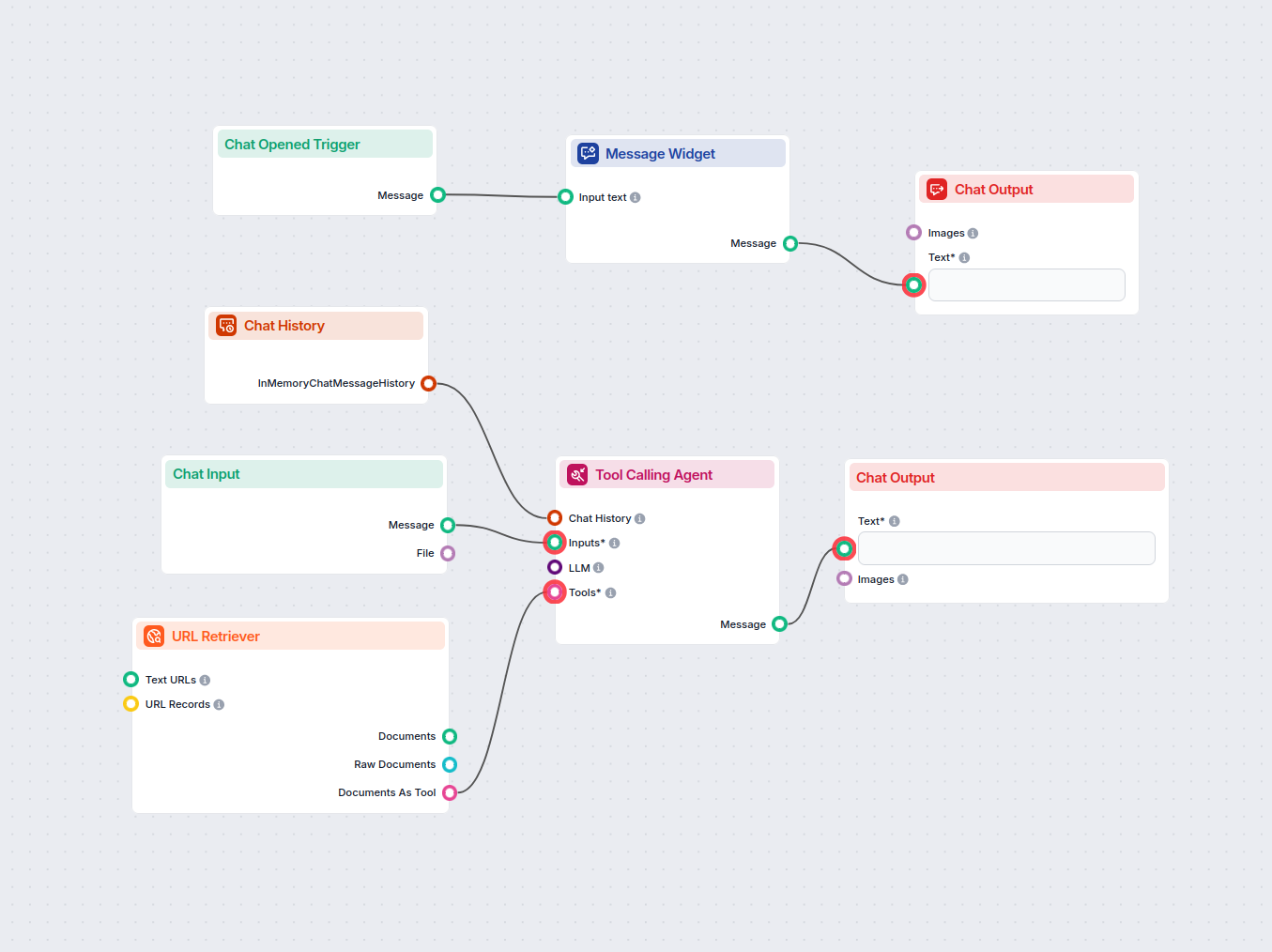
YouTube Video Chatbot
Interact with any YouTube video by chatting with its transcript. Instantly extract and query video content to get concise, AI-powered answers to your questions ...
The Chat Input component collects messages and files from users, launching the workflow in FlowHunt.
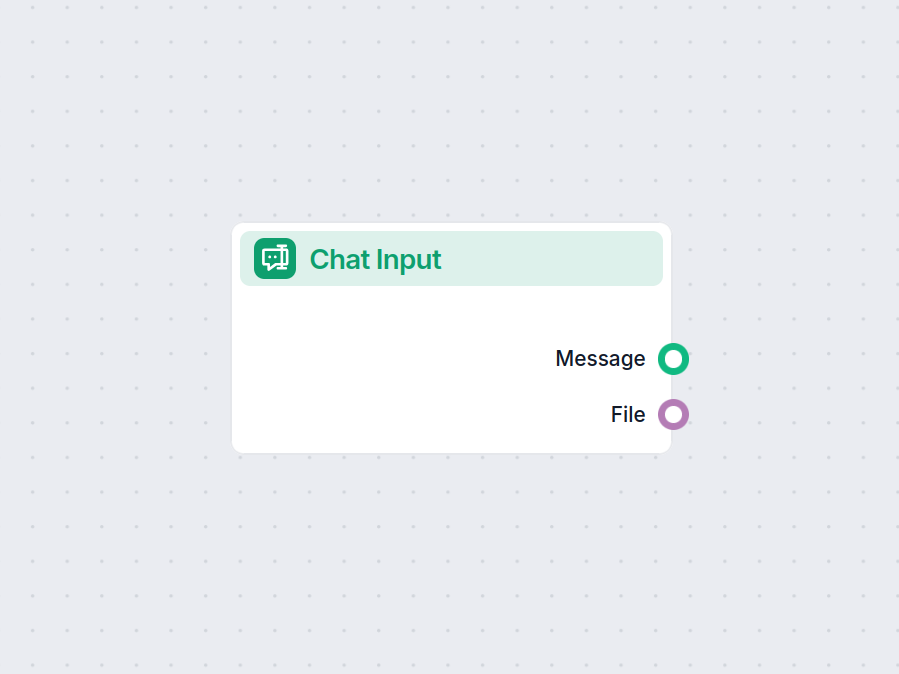
Component description
The Chat Input component is designed to facilitate the intake of user messages within an AI workflow. It acts as an entry point where users or external systems can provide text-based input, which is then processed by subsequent components in the workflow.
This component is primarily responsible for capturing chat messages or user input from the Playground interface. It’s ideal for scenarios where human or application input is needed to trigger or direct the flow of your AI processes.
| Name | Type | Description | Required | Display Name | Notes |
|---|---|---|---|---|---|
| input_value | Message | Message to be passed as input. | No | Text | Hidden from UI, supports text input |
The component produces two possible outputs that can be connected to other components:
| Output Name | Type | Description |
|---|---|---|
| message | Message | The user message itself. |
| file_input | FlowSessionAttachmentResponse | File uploaded with the chat input, if any. |
| Property | Value |
|---|---|
| Display Name | Chat Input |
| Version | 1.0.1 |
| Outputs | Message, File |
| Input Type | Message (Text) |
| Attachment | Supports file input |
| Typical Role | Workflow entry point for user input |
This component is a foundational building block for workflows that require real-time or user-driven data, providing both textual and file input capabilities to downstream AI processes.
To help you get started quickly, we have prepared several example flow templates that demonstrate how to use the ChatInput component effectively. These templates showcase different use cases and best practices, making it easier for you to understand and implement the component in your own projects.
Interact with any YouTube video by chatting with its transcript. Instantly extract and query video content to get concise, AI-powered answers to your questions ...
Turn any YouTube video into a professional Google Slides presentation in minutes. This AI-powered workflow extracts content from a provided YouTube URL, analyze...
Automatically generate high-ranking SEO blog posts from YouTube videos. This workflow extracts video transcripts, analyzes top SEO keywords, creates a detailed ...
Showing 121 to 123 of 123 results
The Chat Input component collects user messages and files in the Playground, providing the initial input for your AI workflow.
Yes, Chat Input supports both text messages and file attachments, allowing for flexible user interactions.
It’s typically the first component in chatbot flows, as it initiates the entire interaction process.
No, Chat Input only collects the input; further processing is handled by subsequent components in the workflow.
Begin your AI workflow with the Chat Input component and unlock powerful, interactive chatbot capabilities.
The Chat Opened Trigger component detects when a chat session starts, enabling workflows to respond instantly as soon as a user opens the chat. It initiates flo...
Automate your workflow with the Outlook New Message component in FlowHunt. Instantly trigger flows when a new email arrives in Outlook, extracting key details s...
Explore the Generator component in FlowHunt—powerful AI-driven text generation using your chosen LLM model. Effortlessly create dynamic chatbot responses by com...