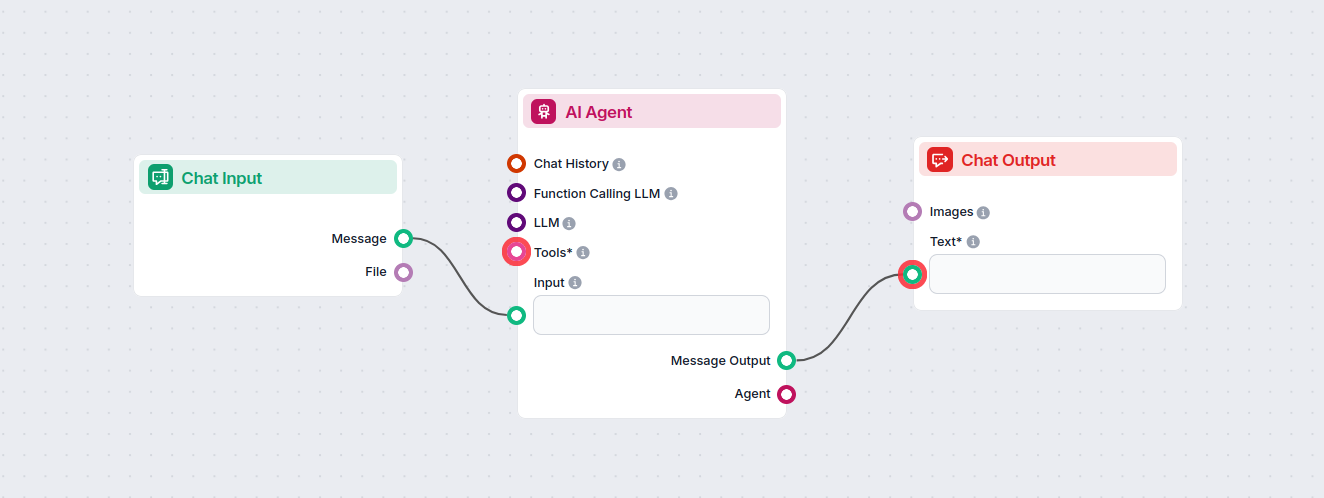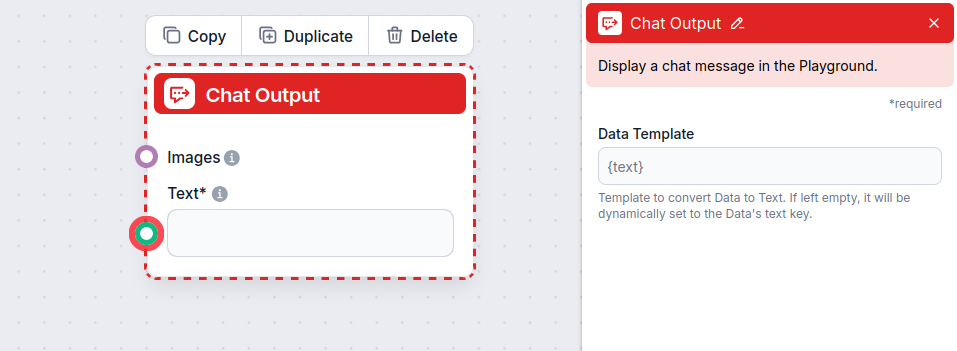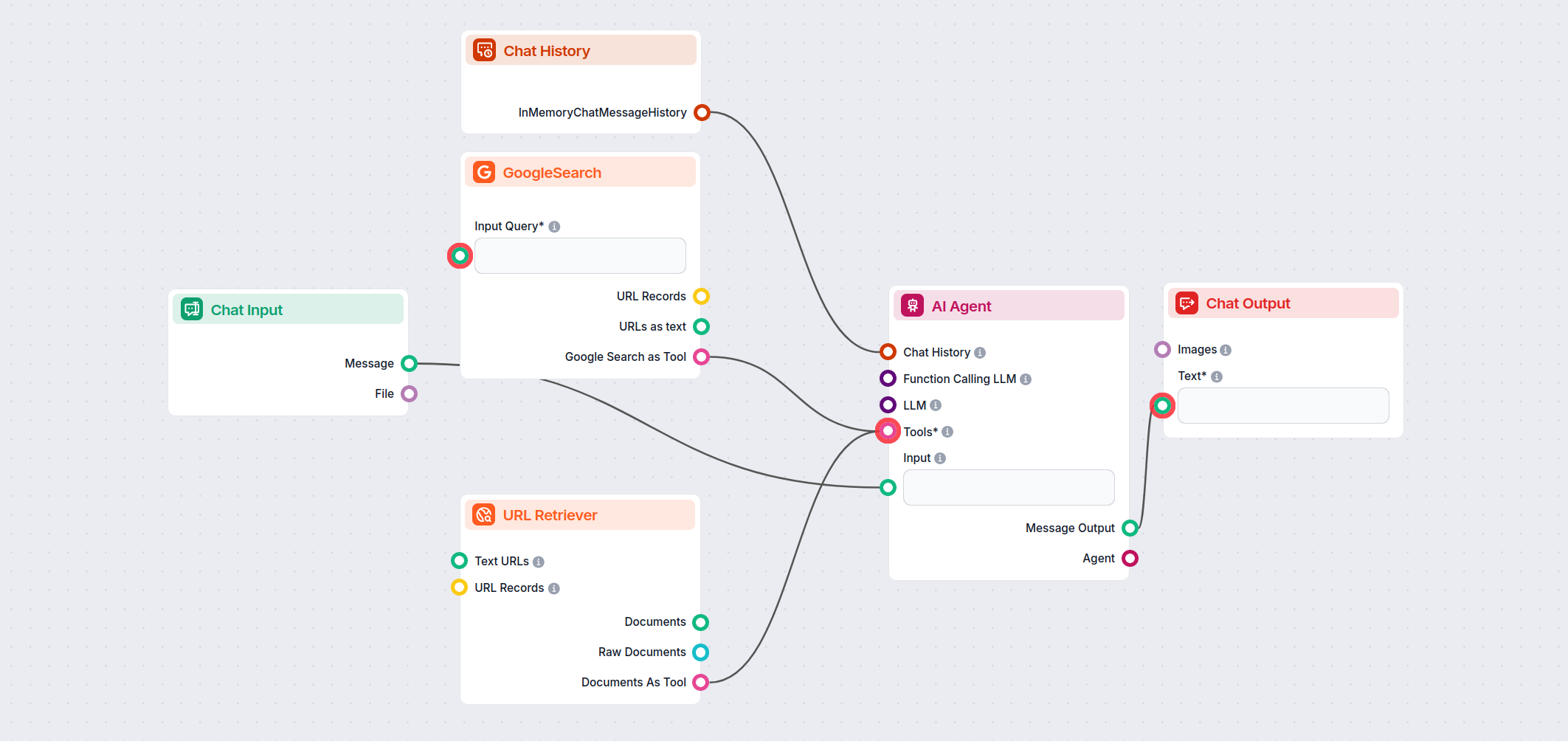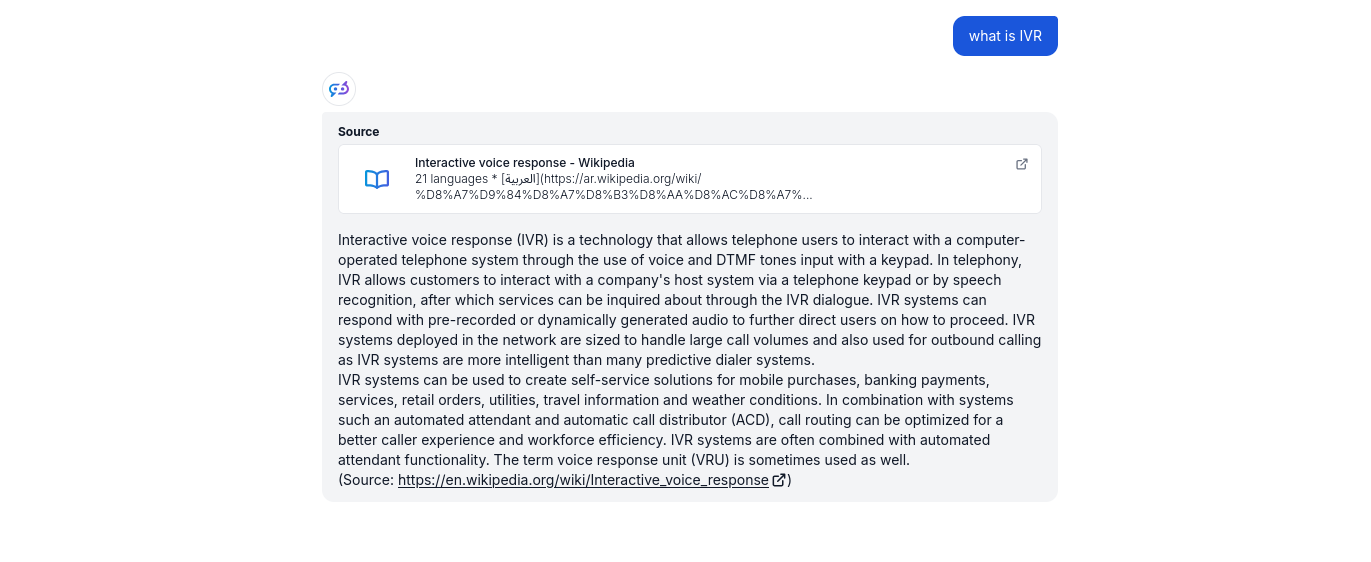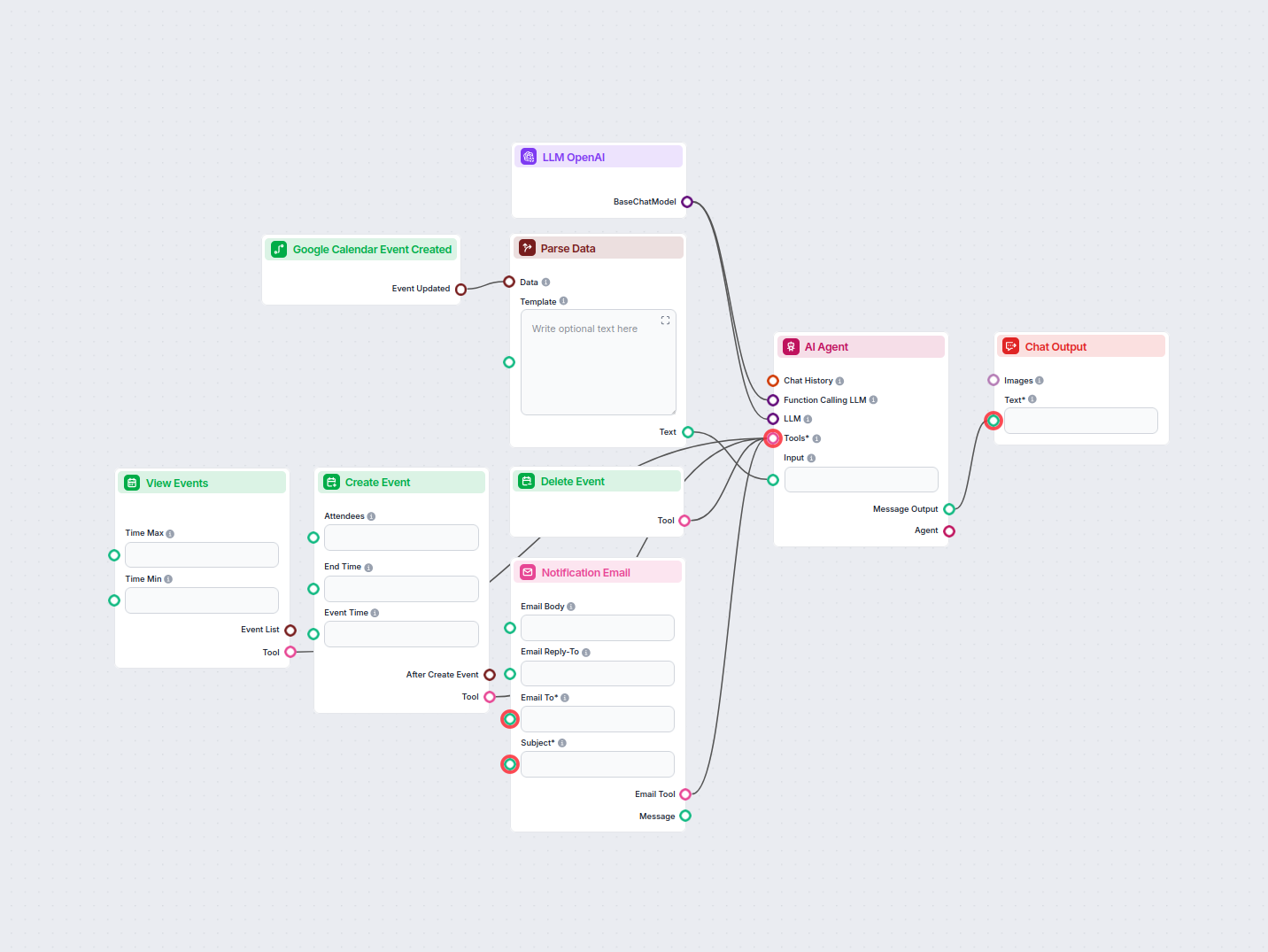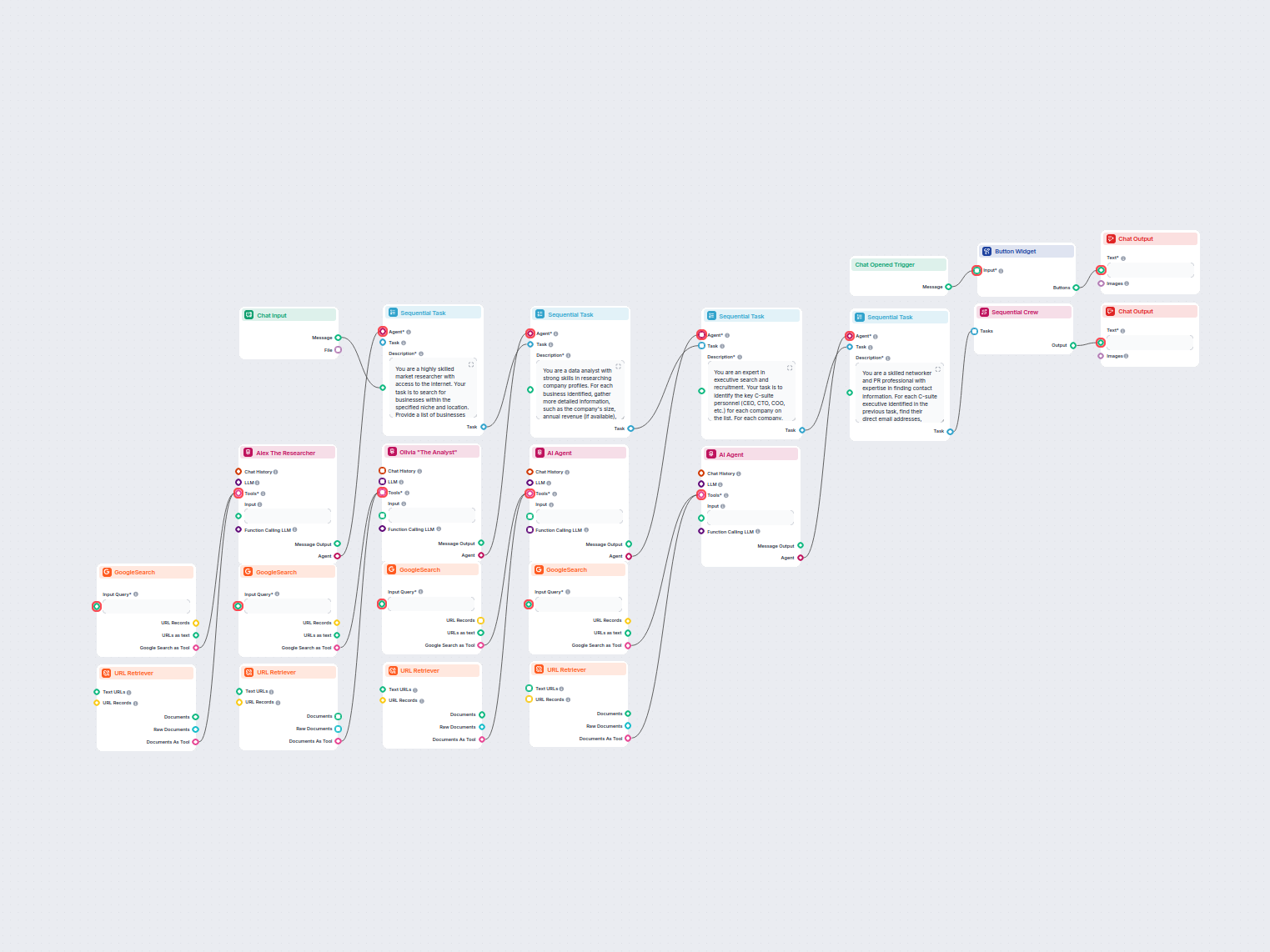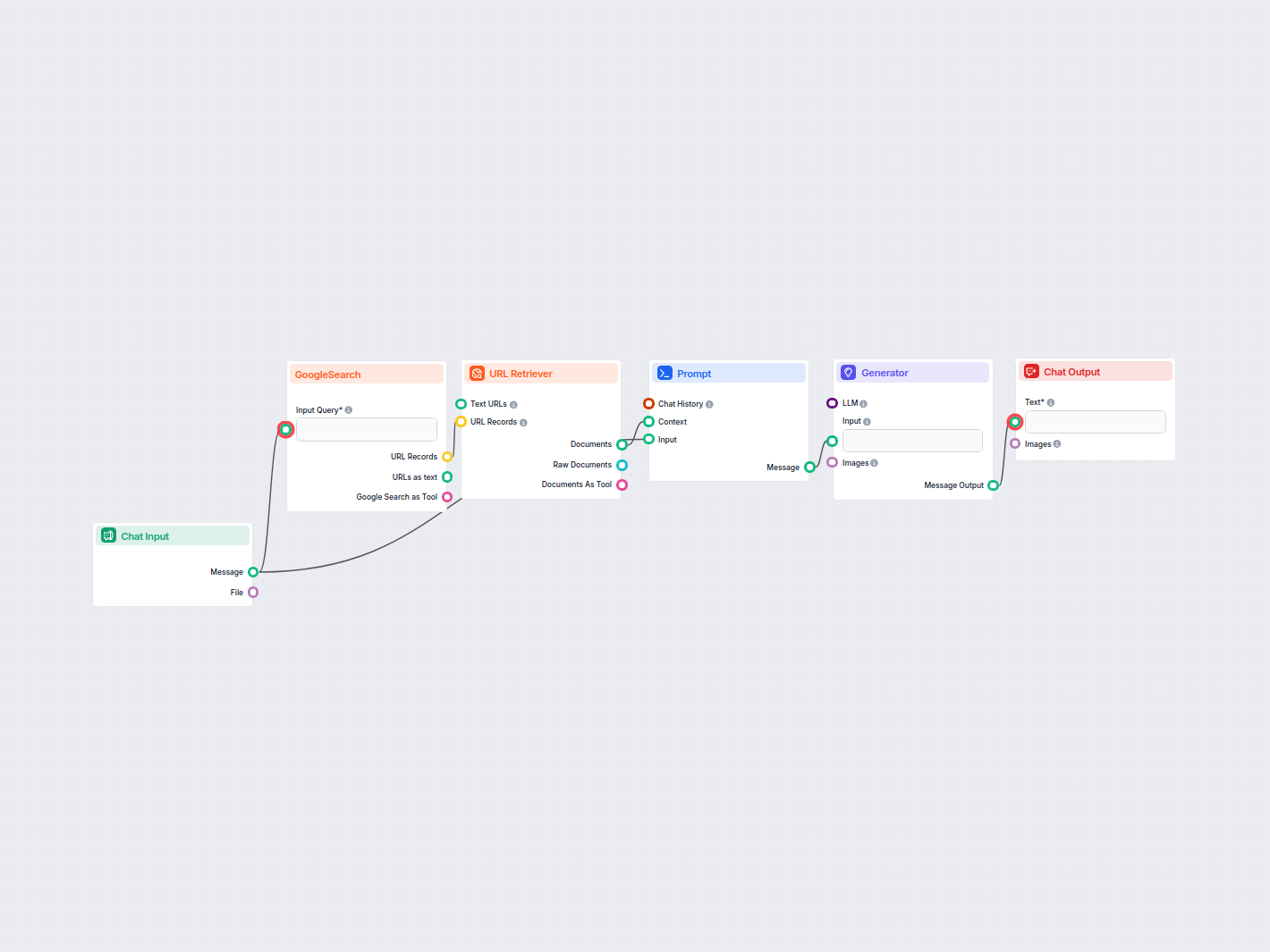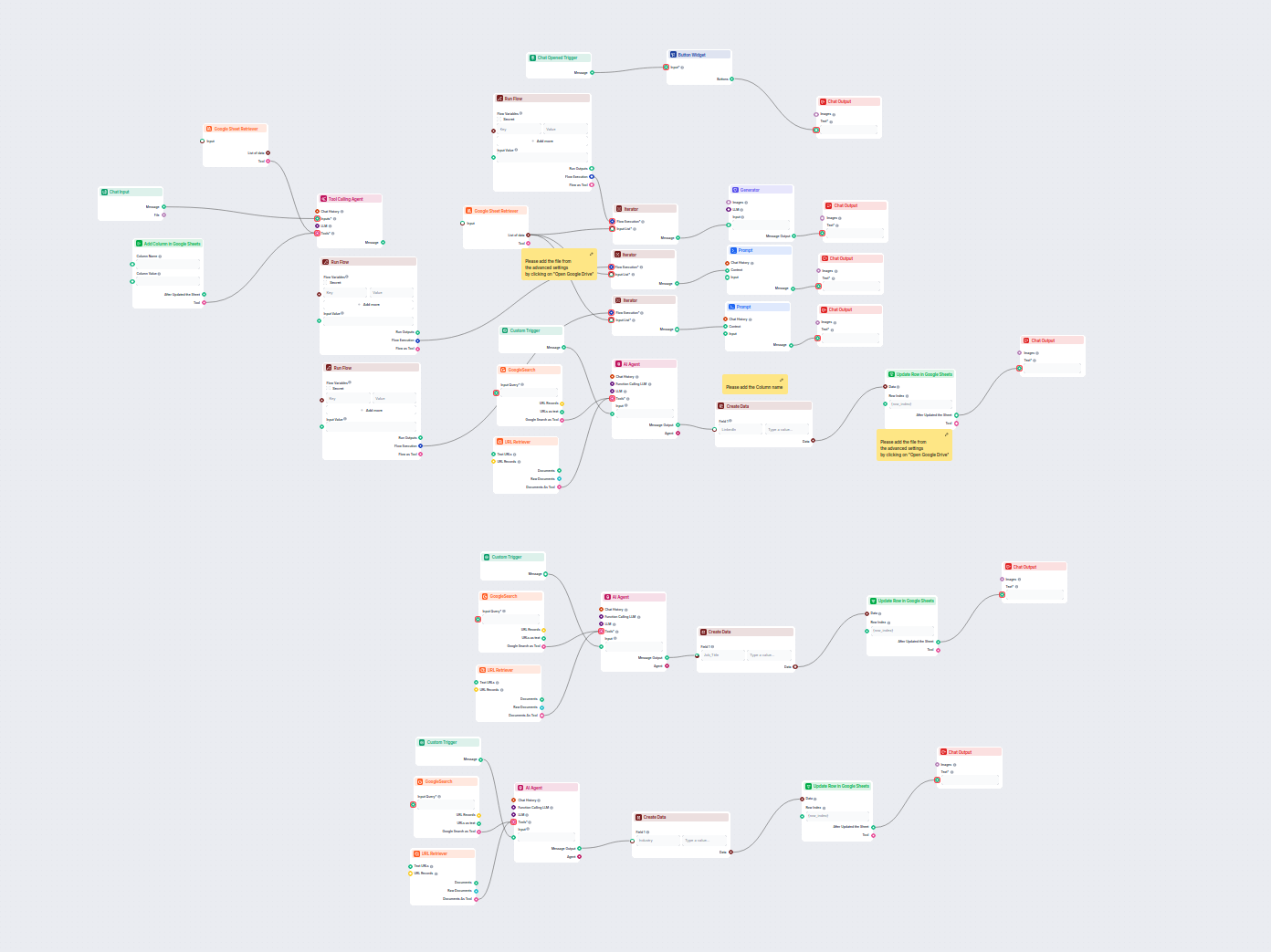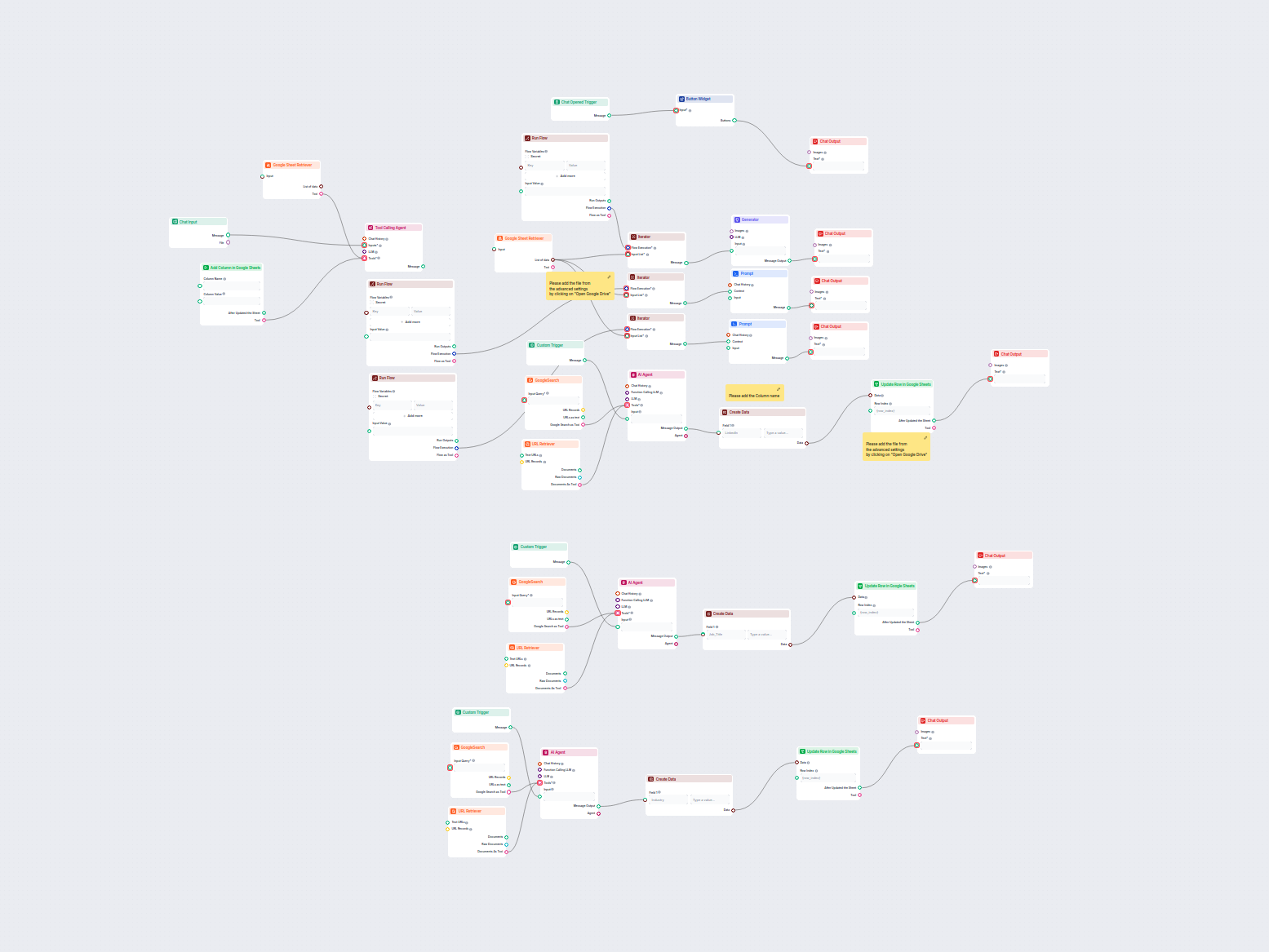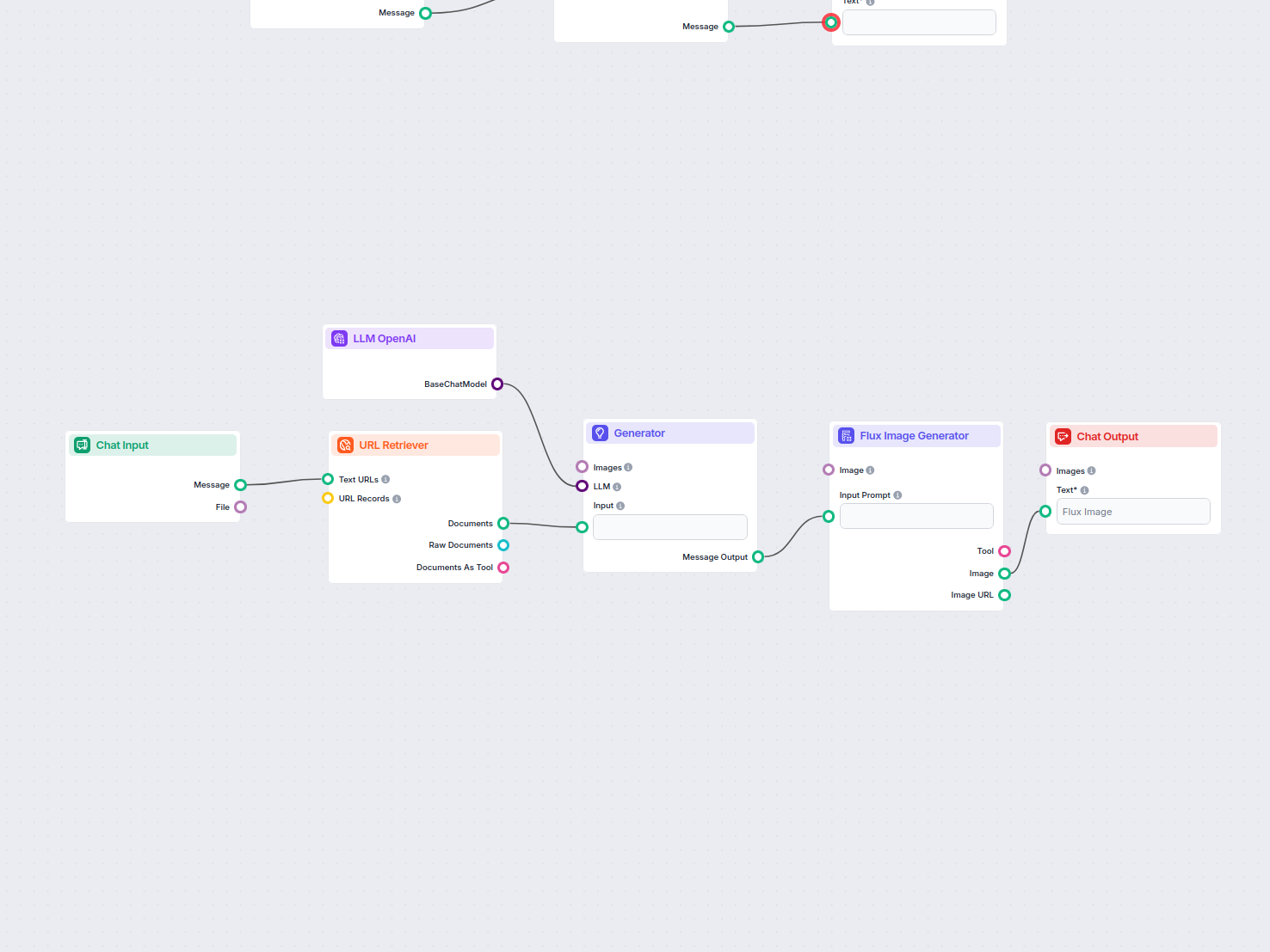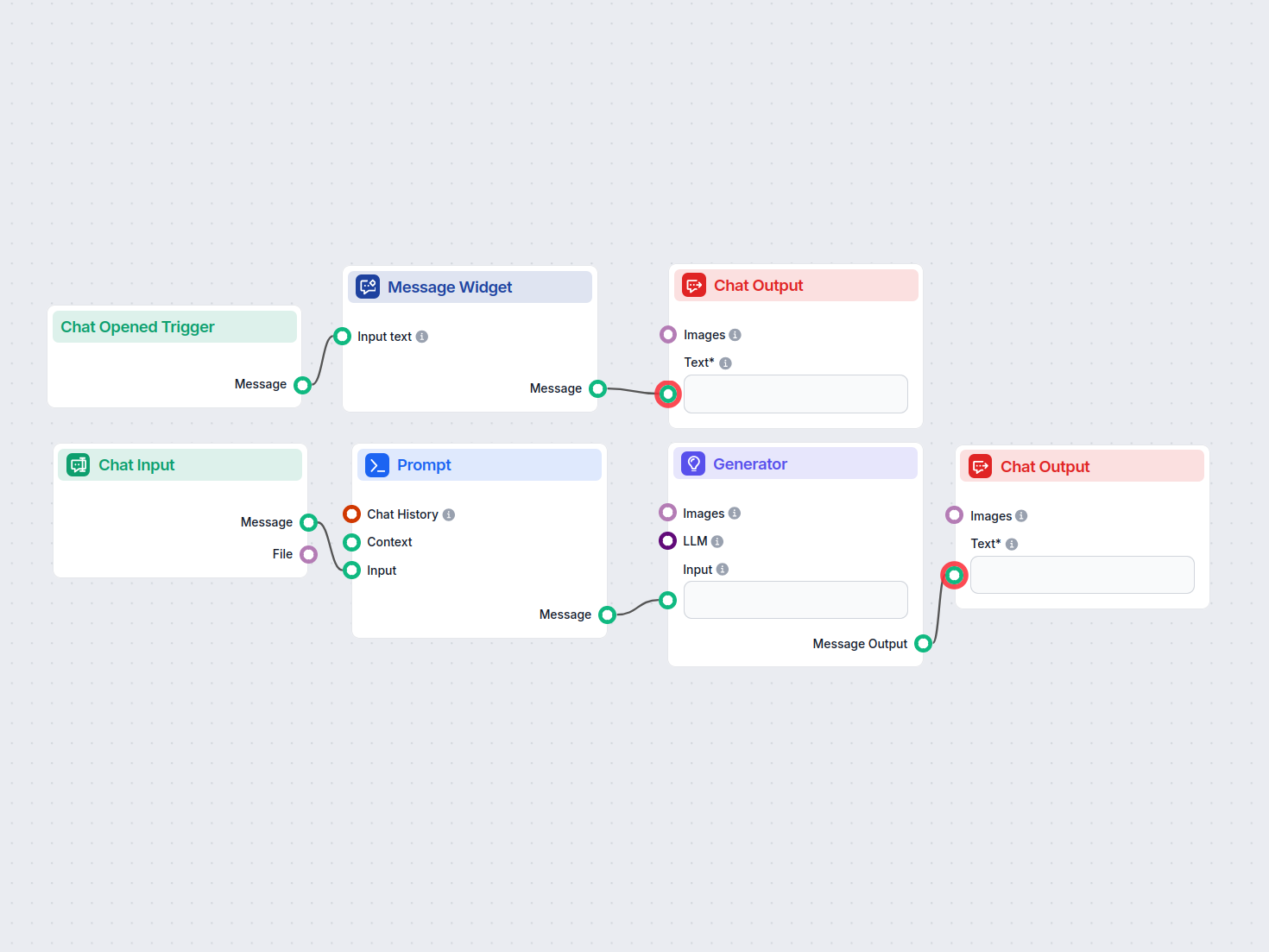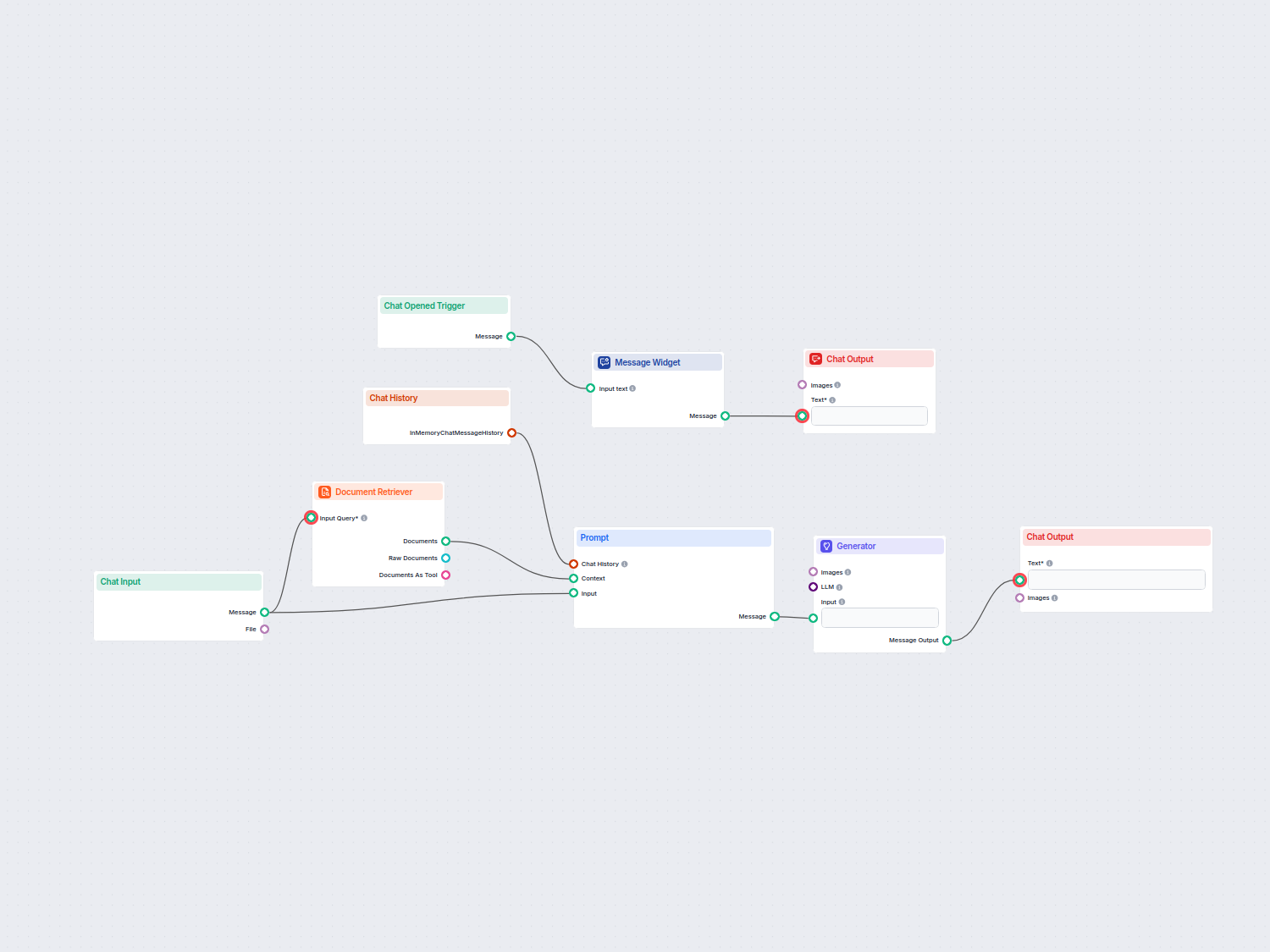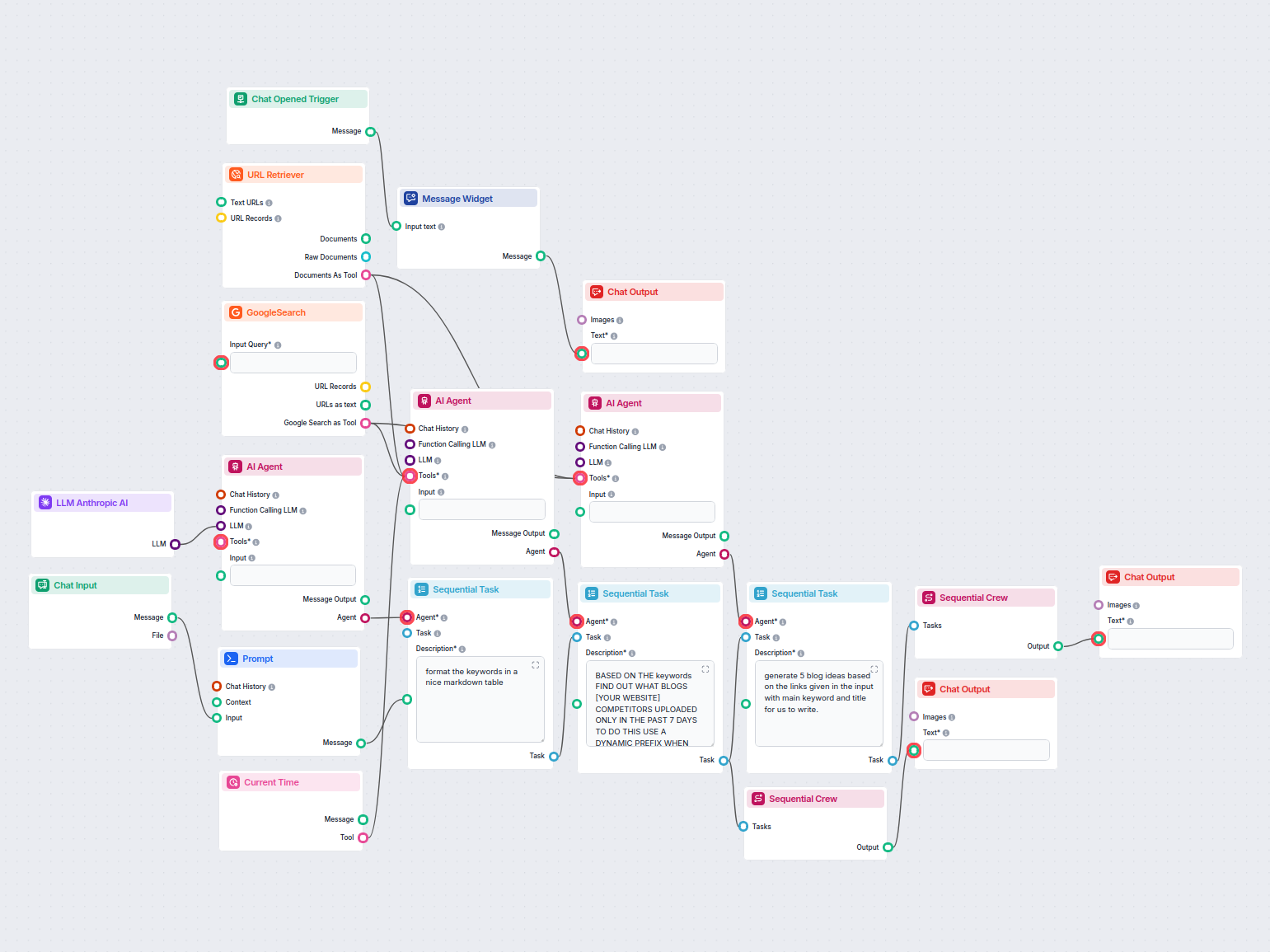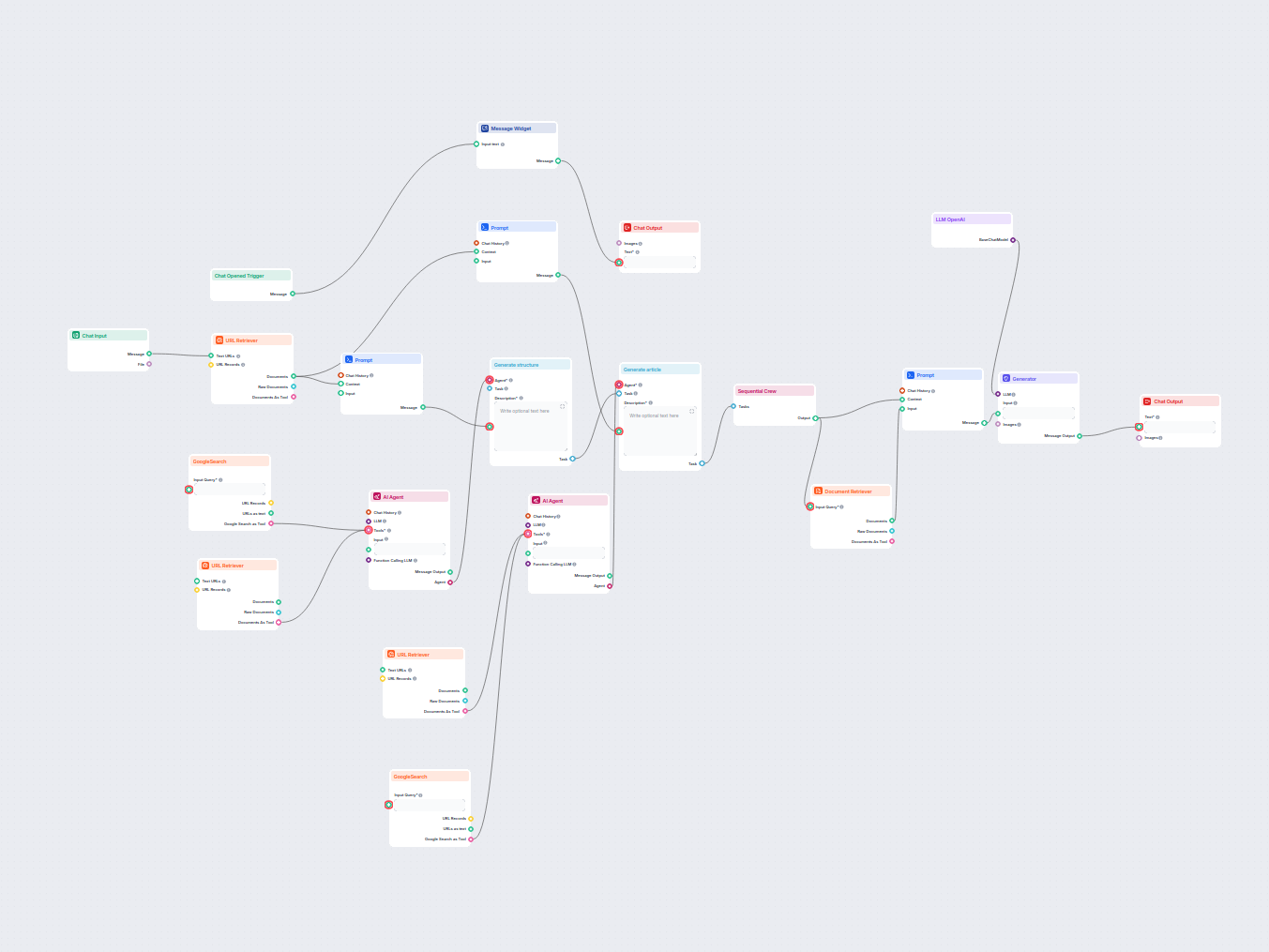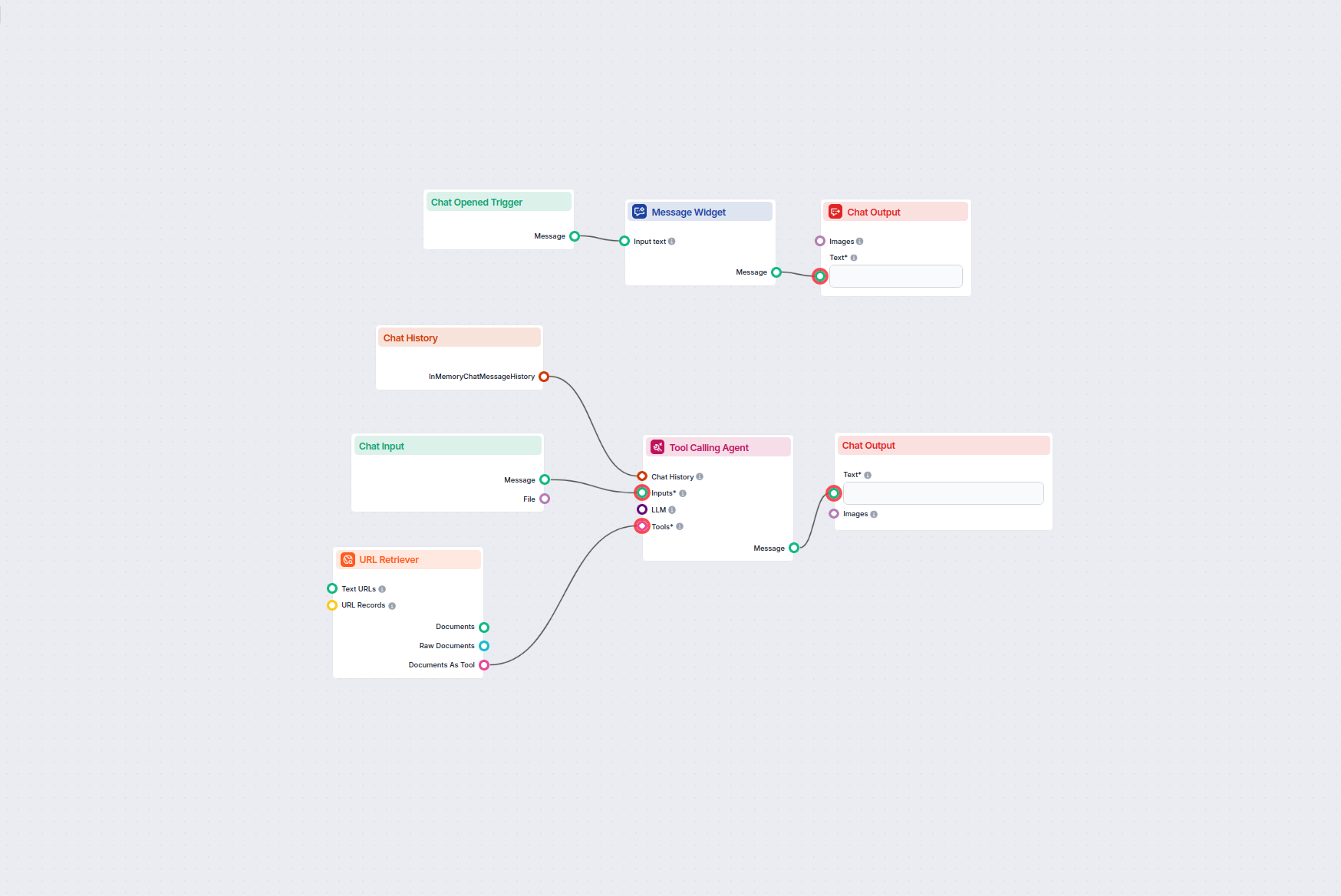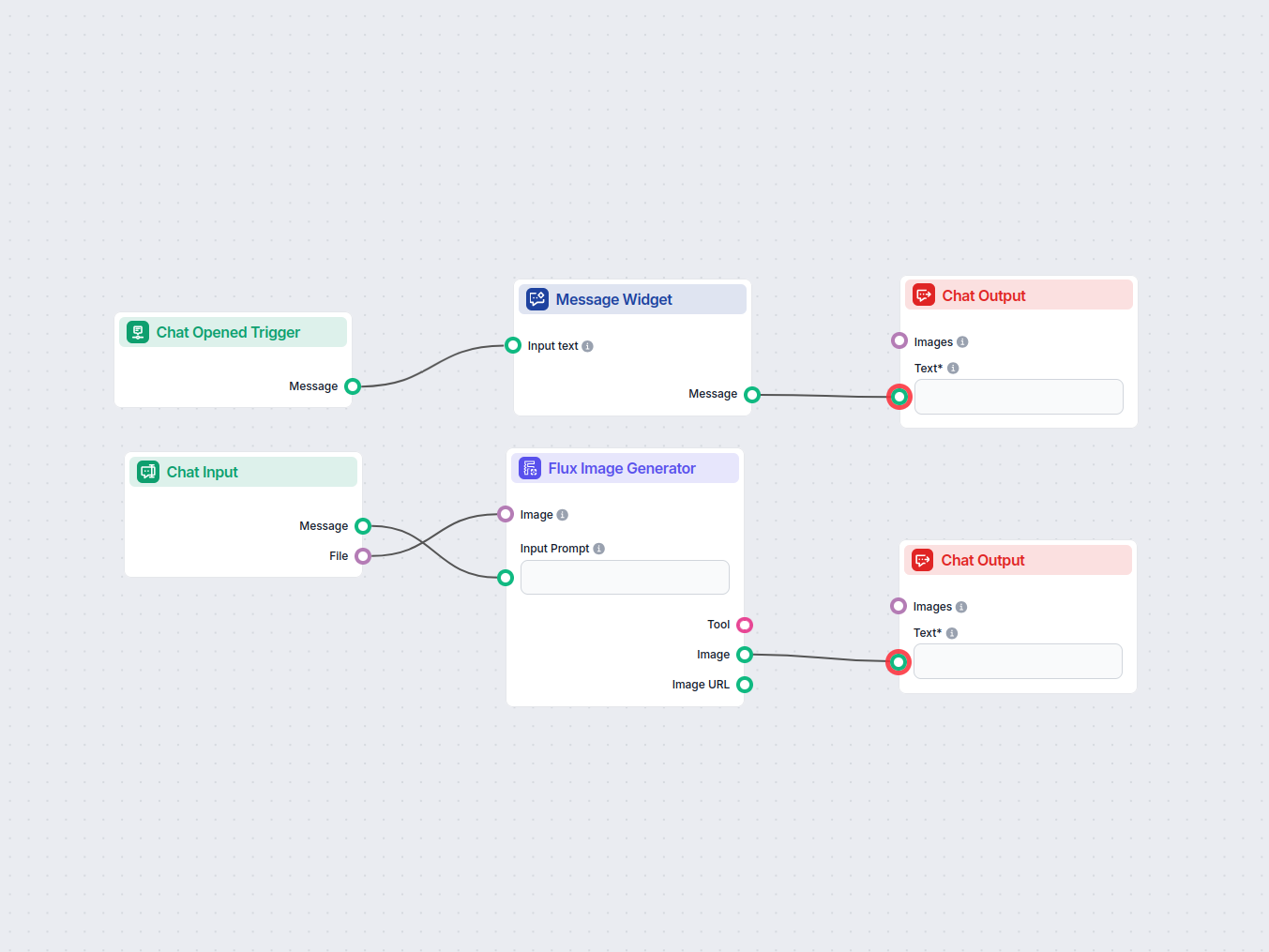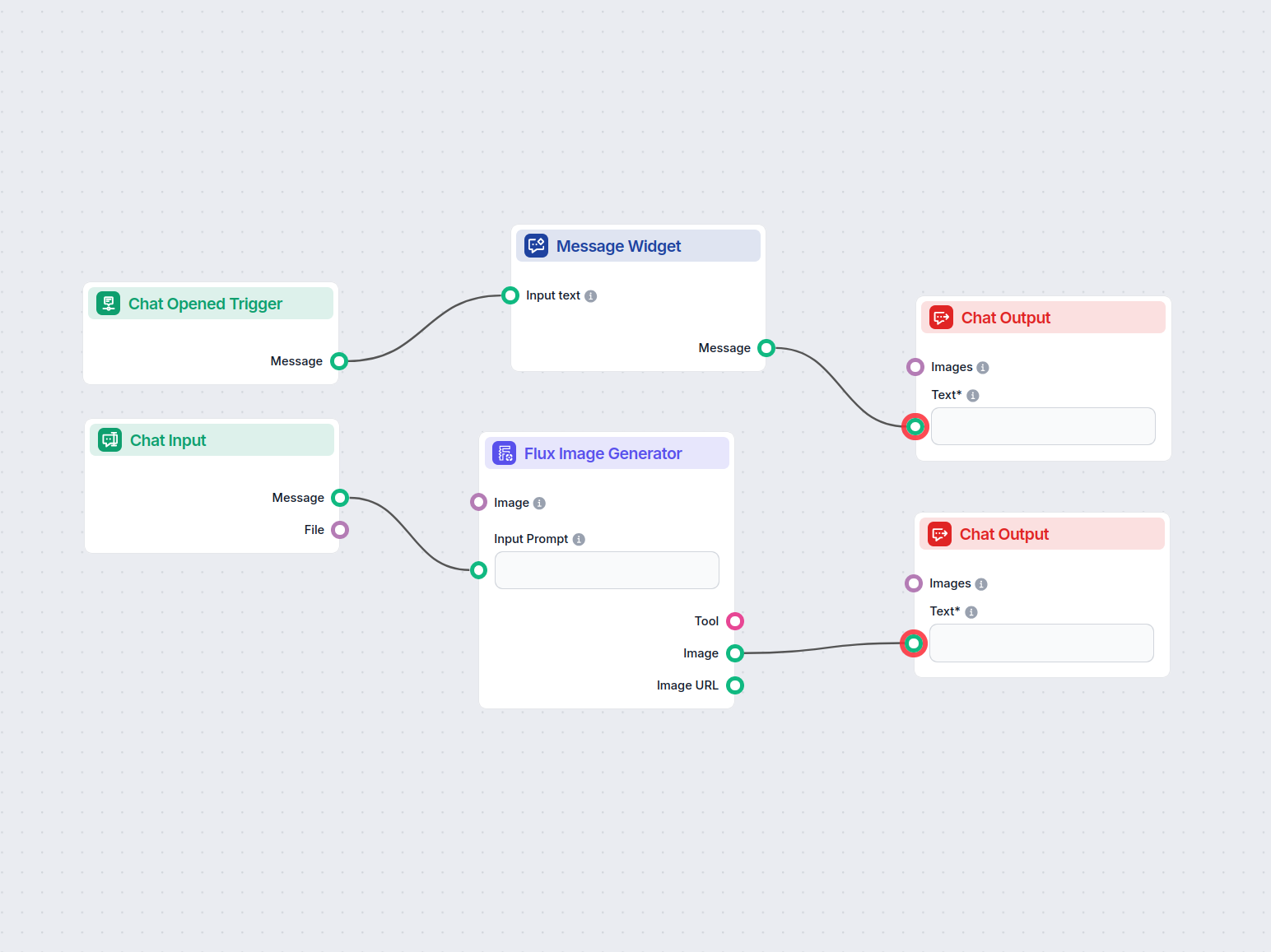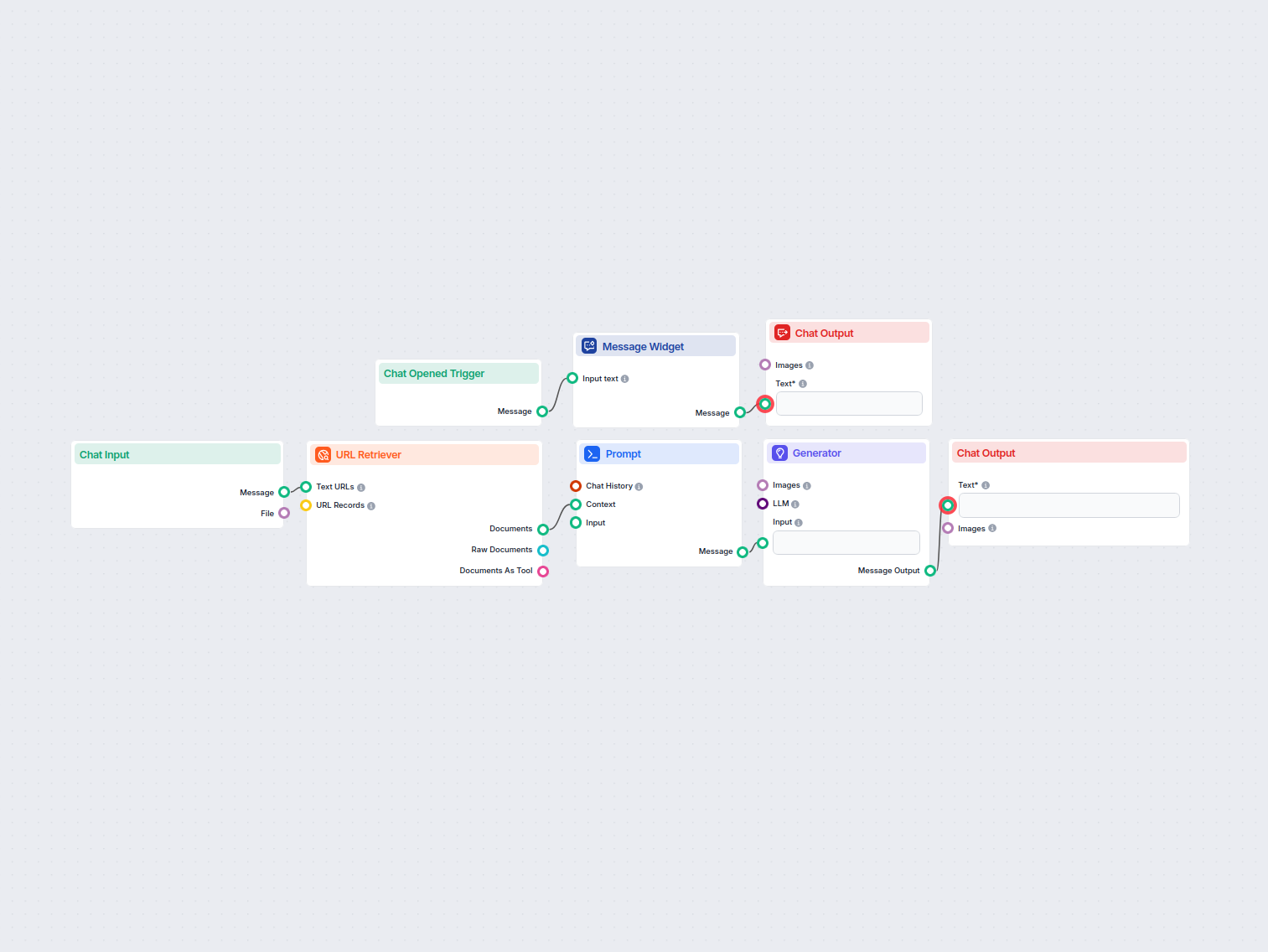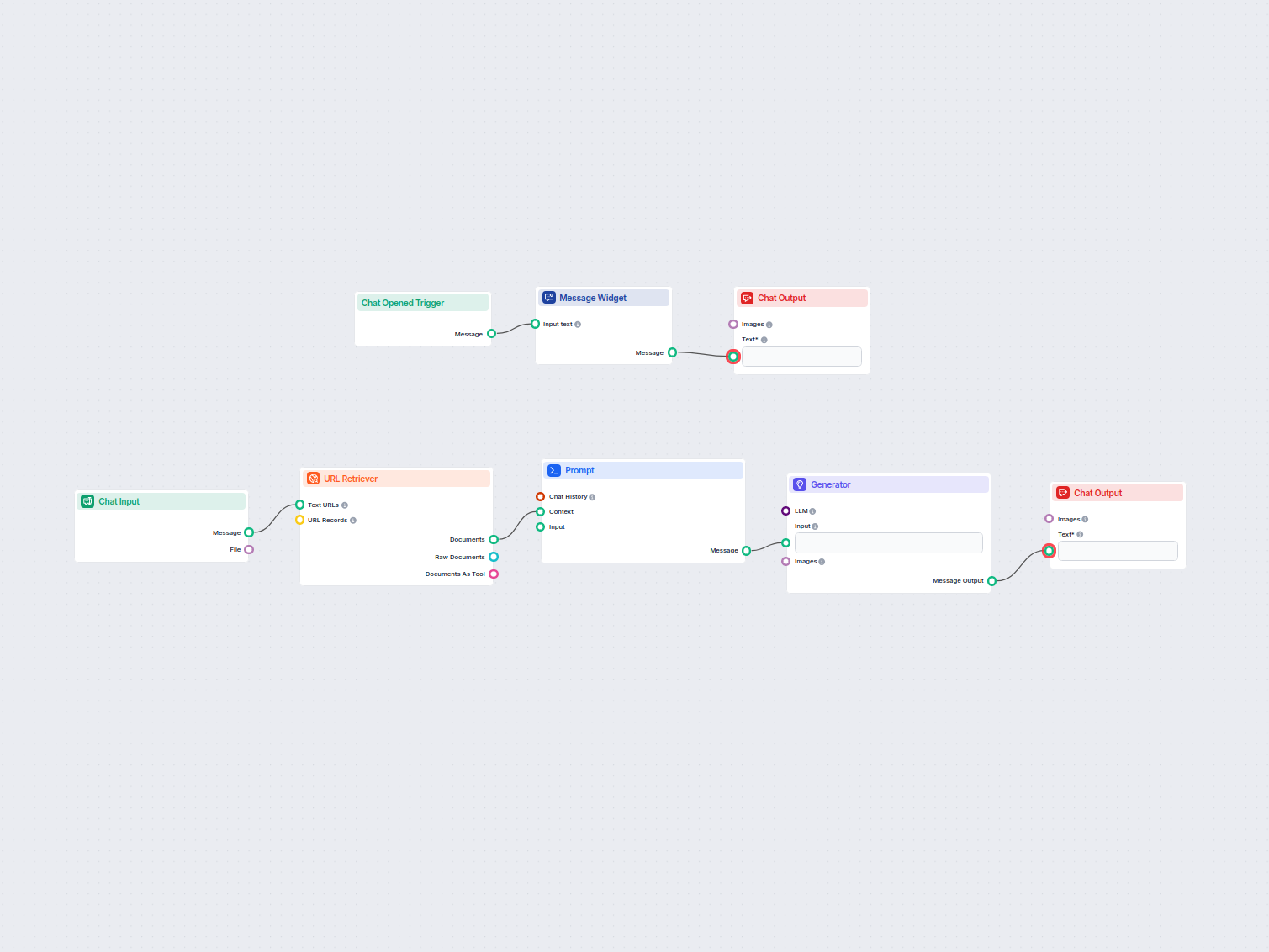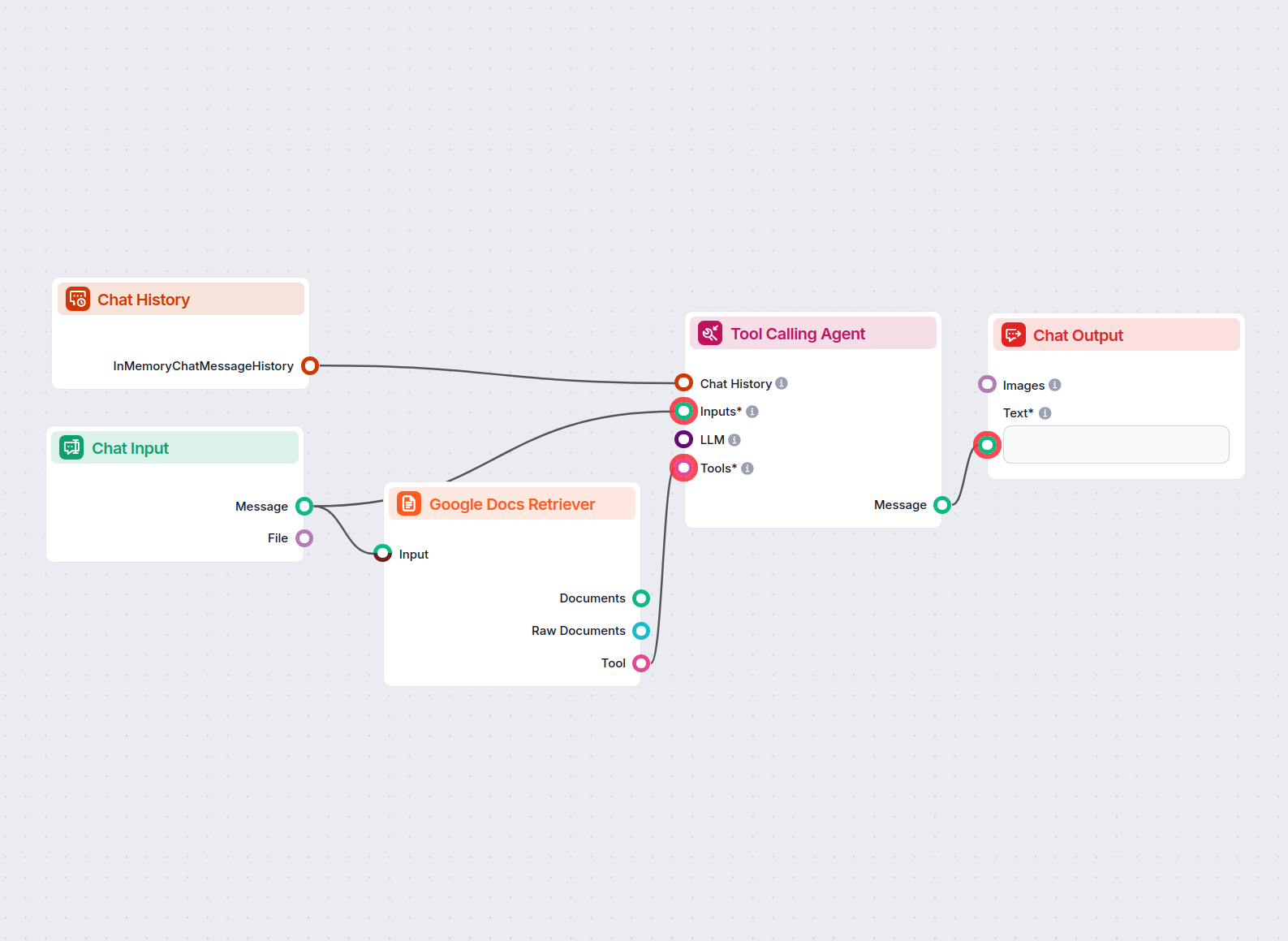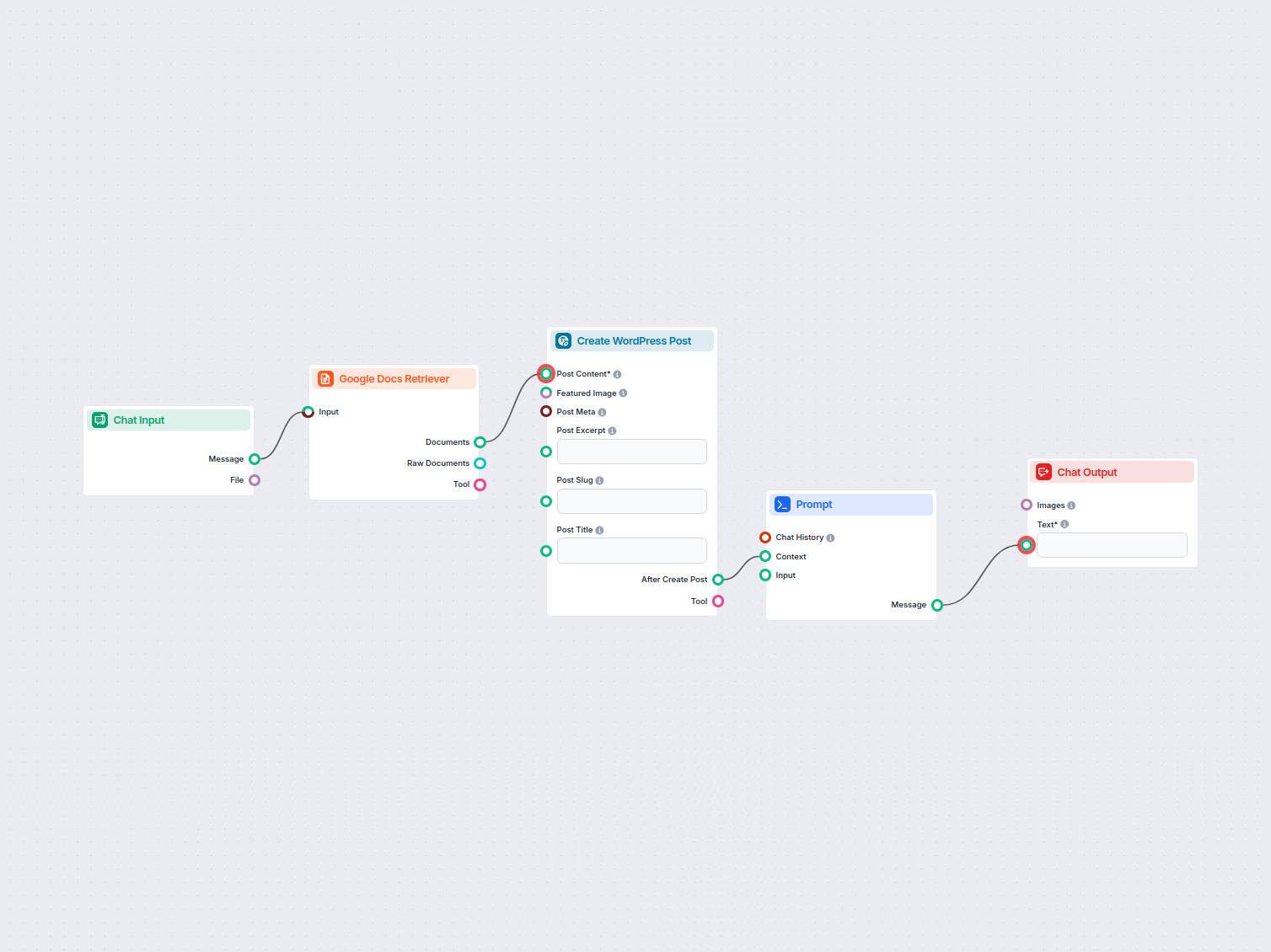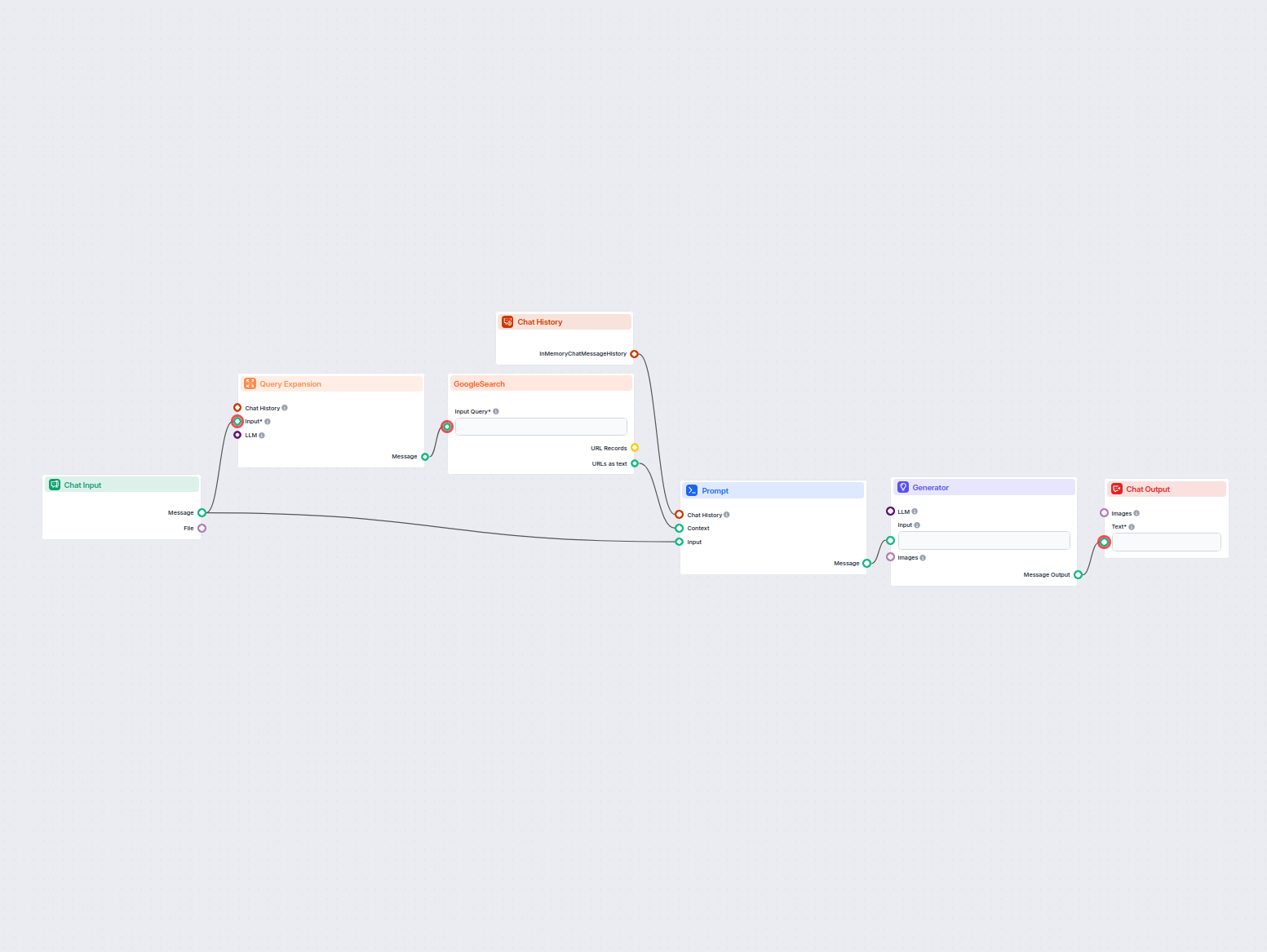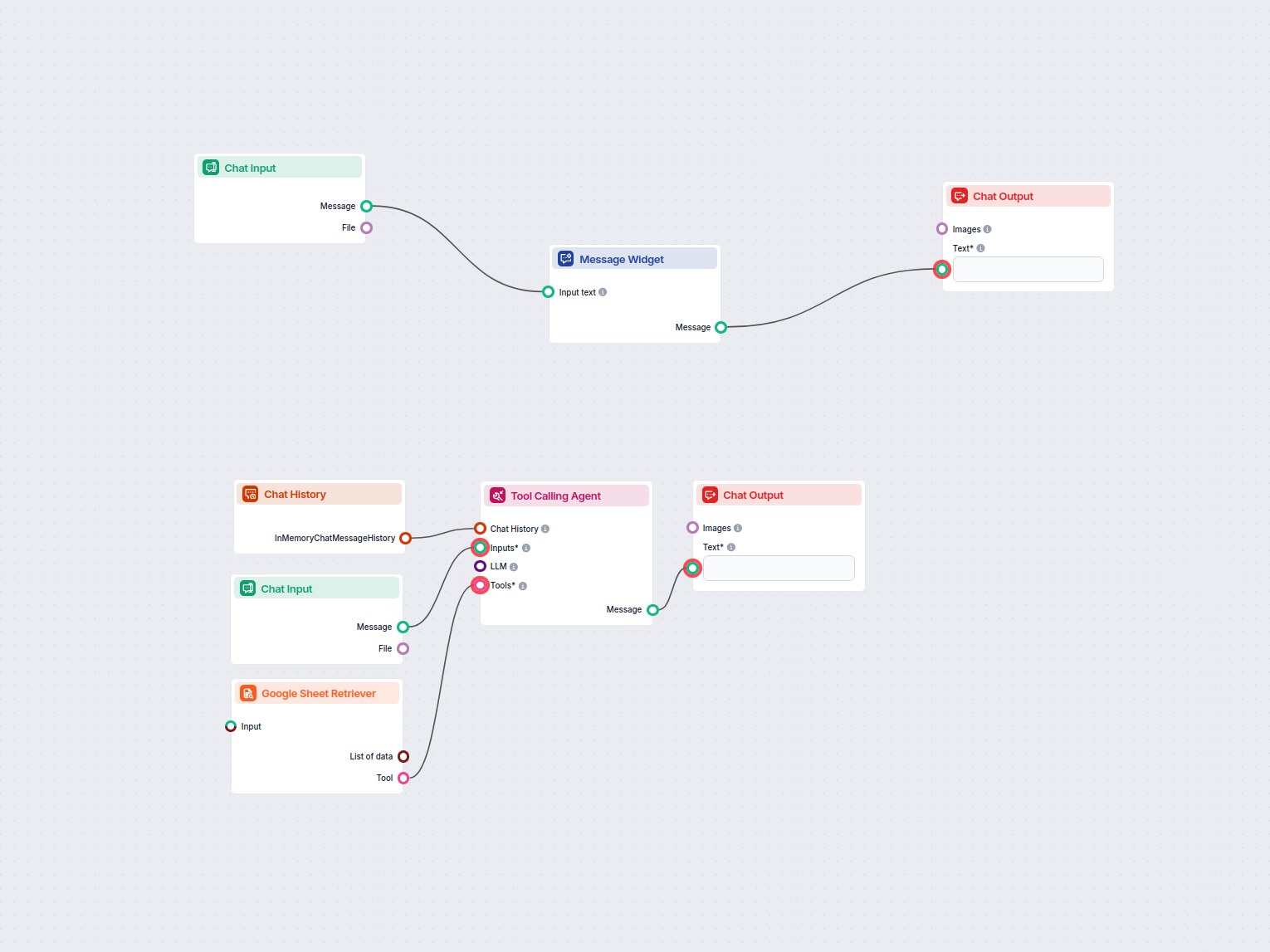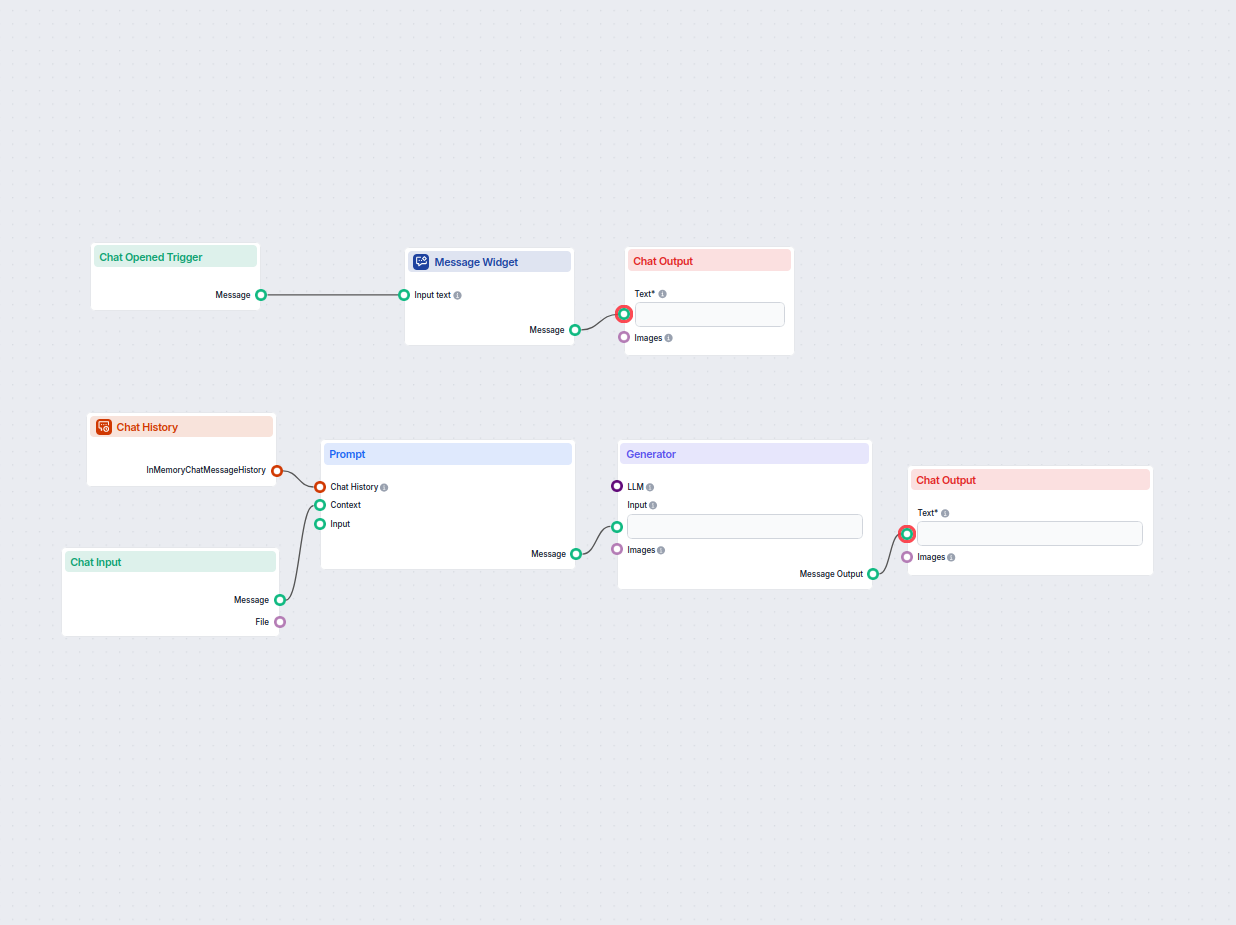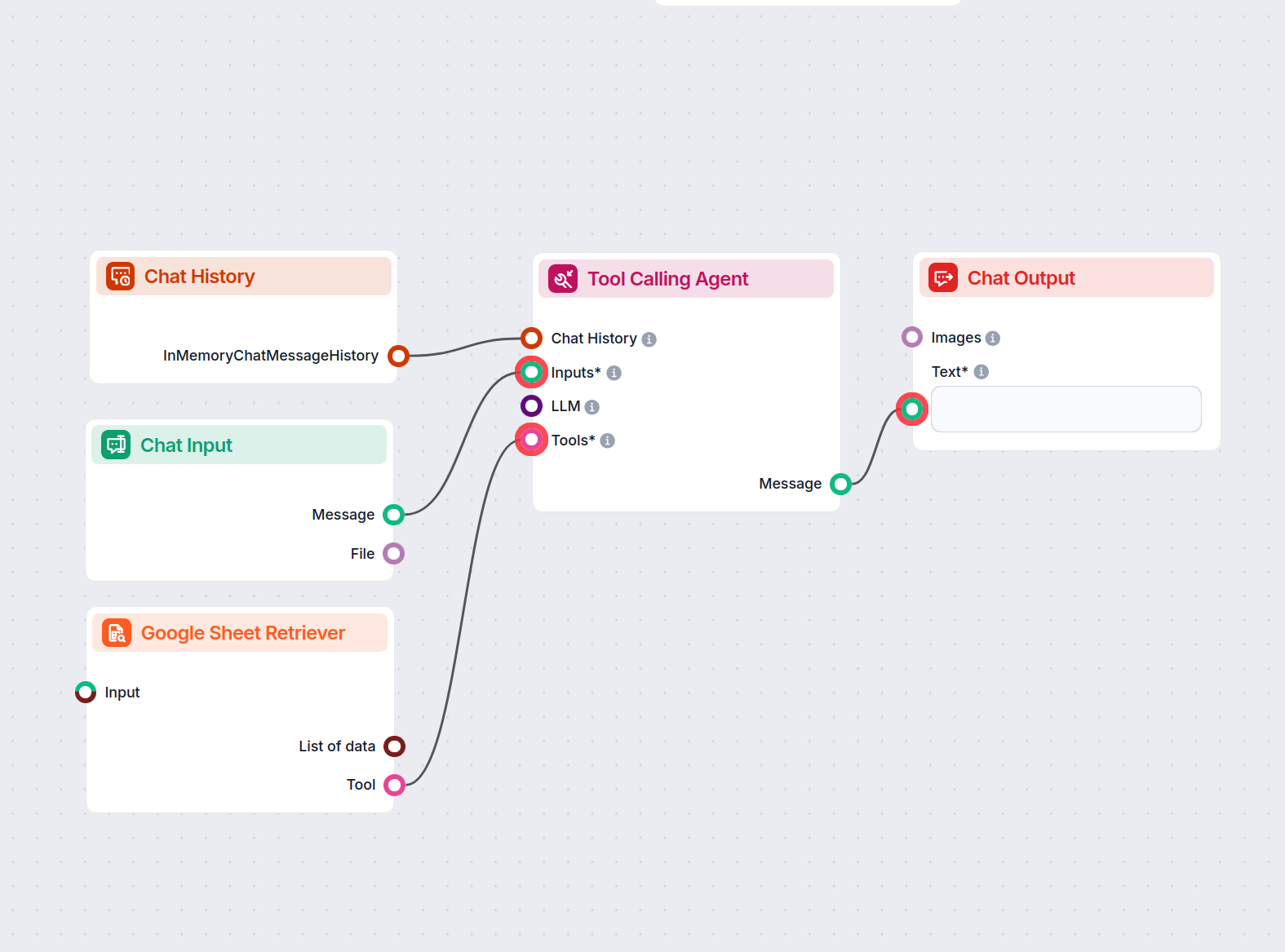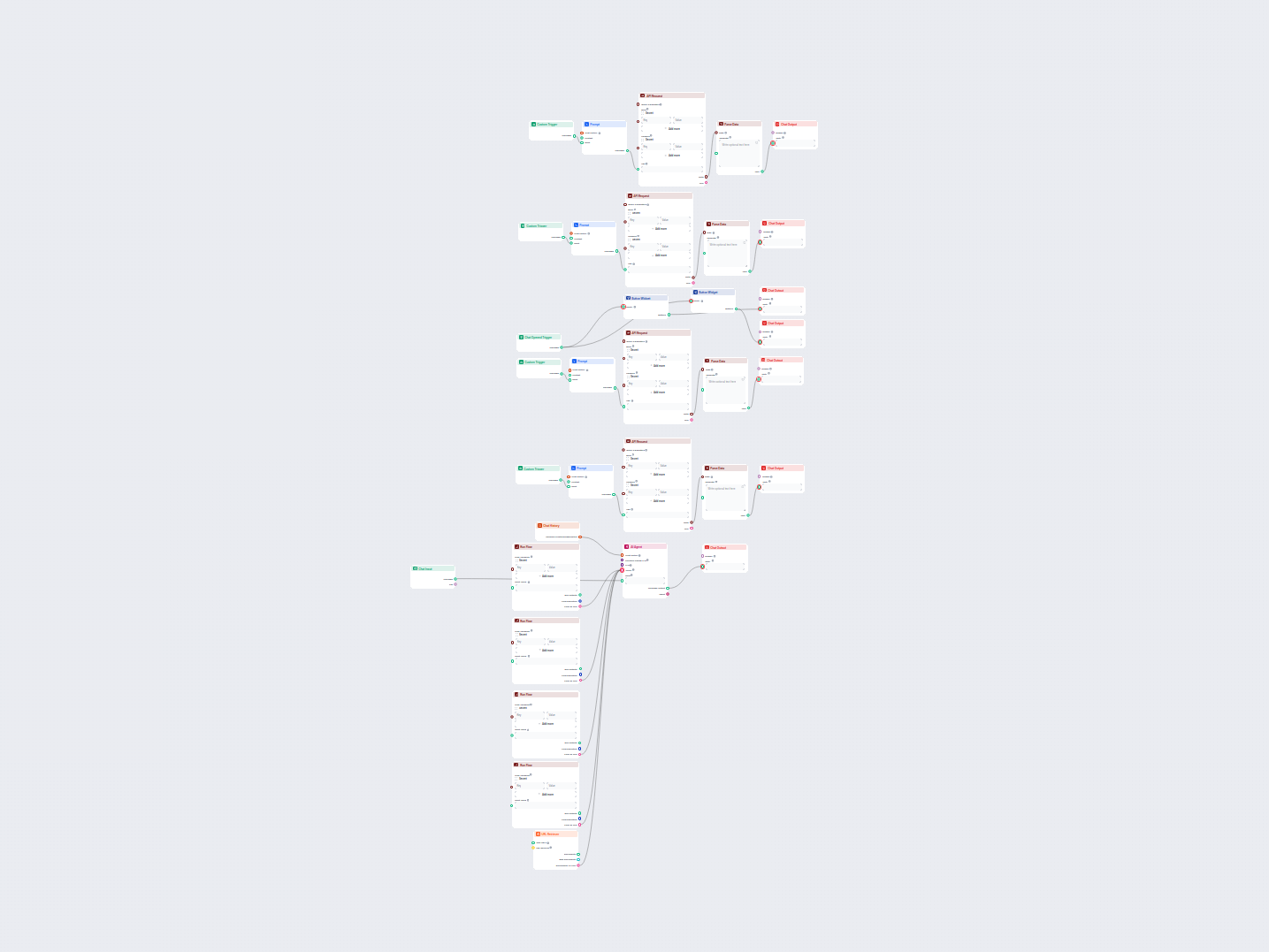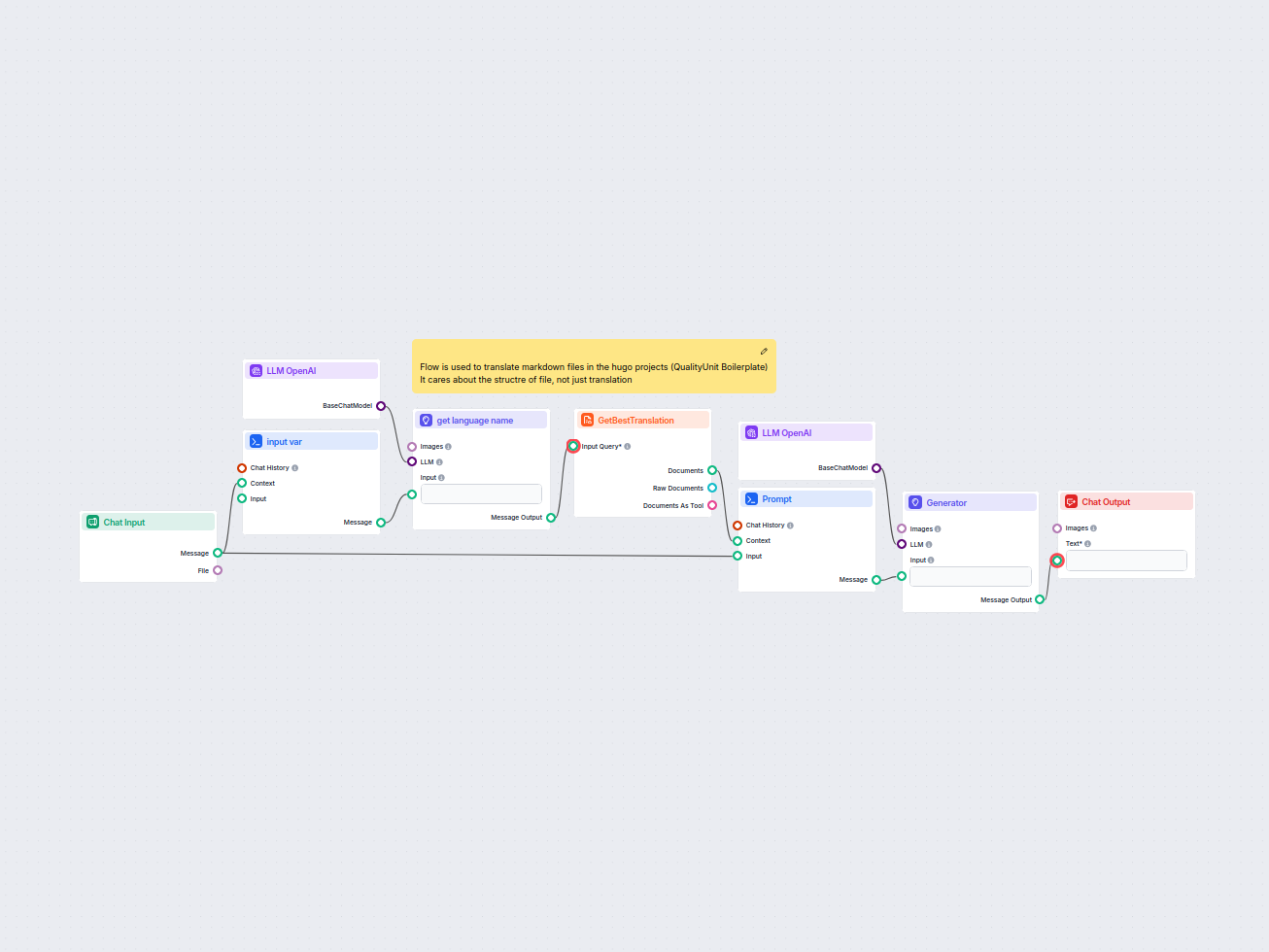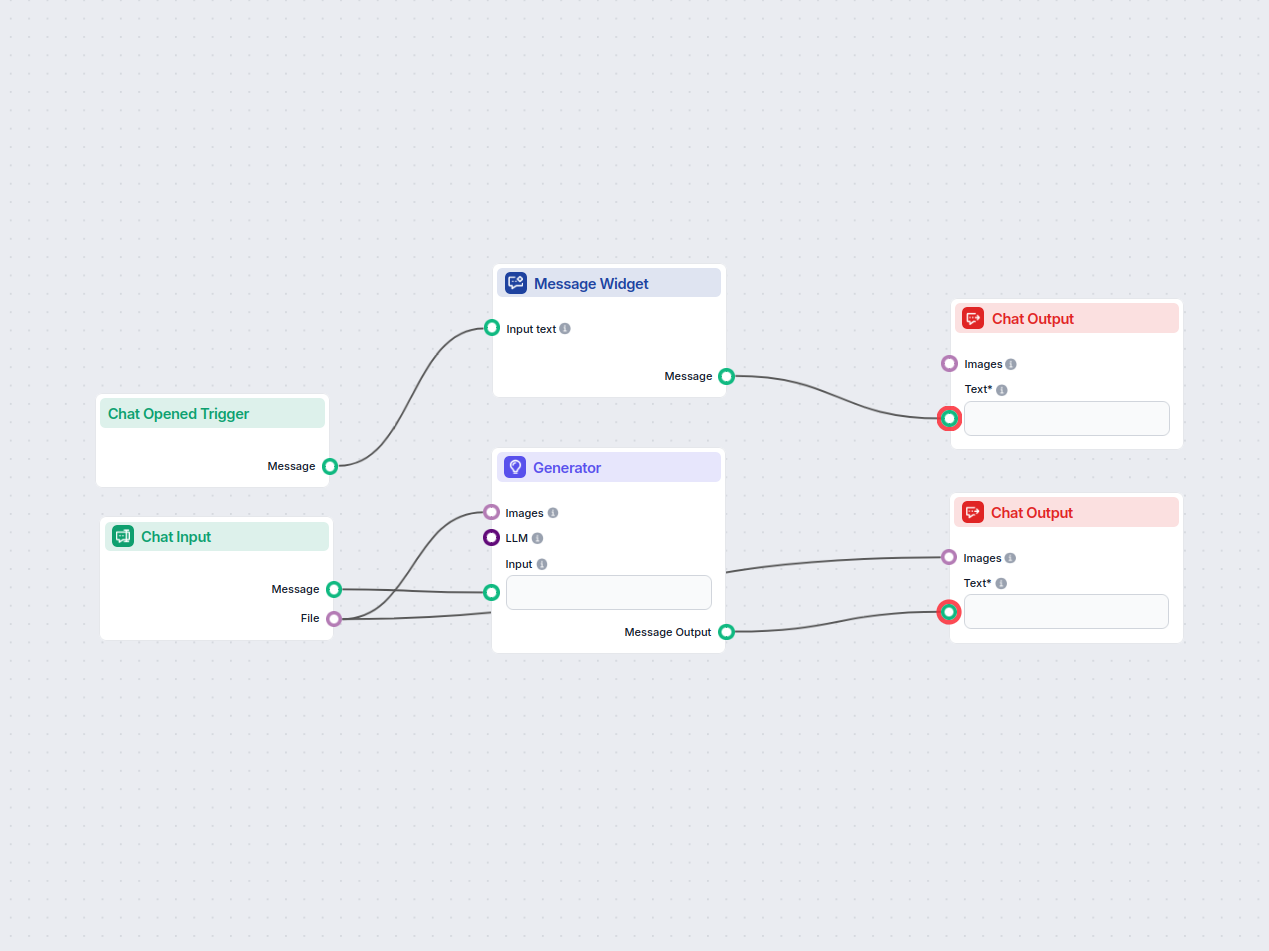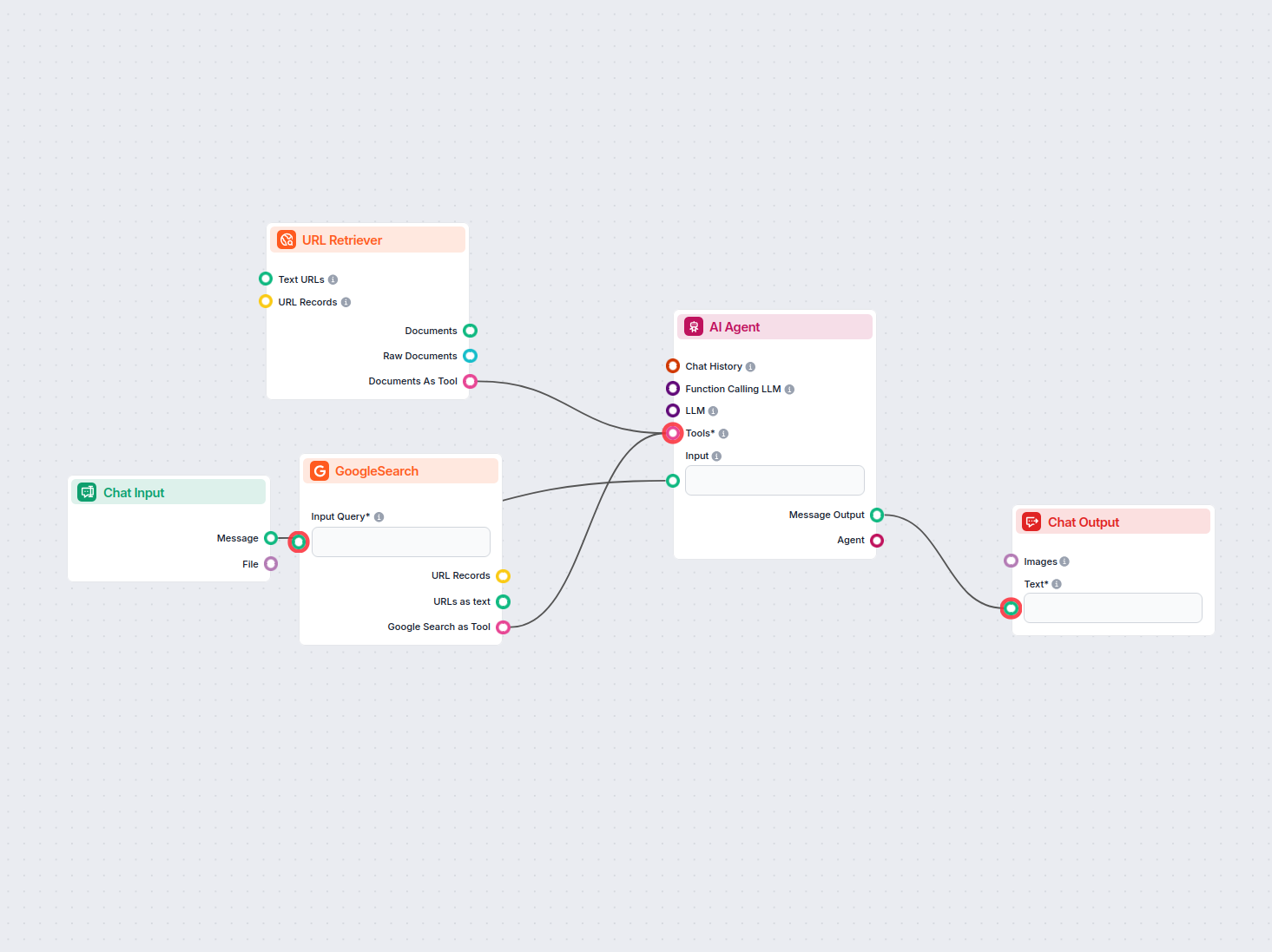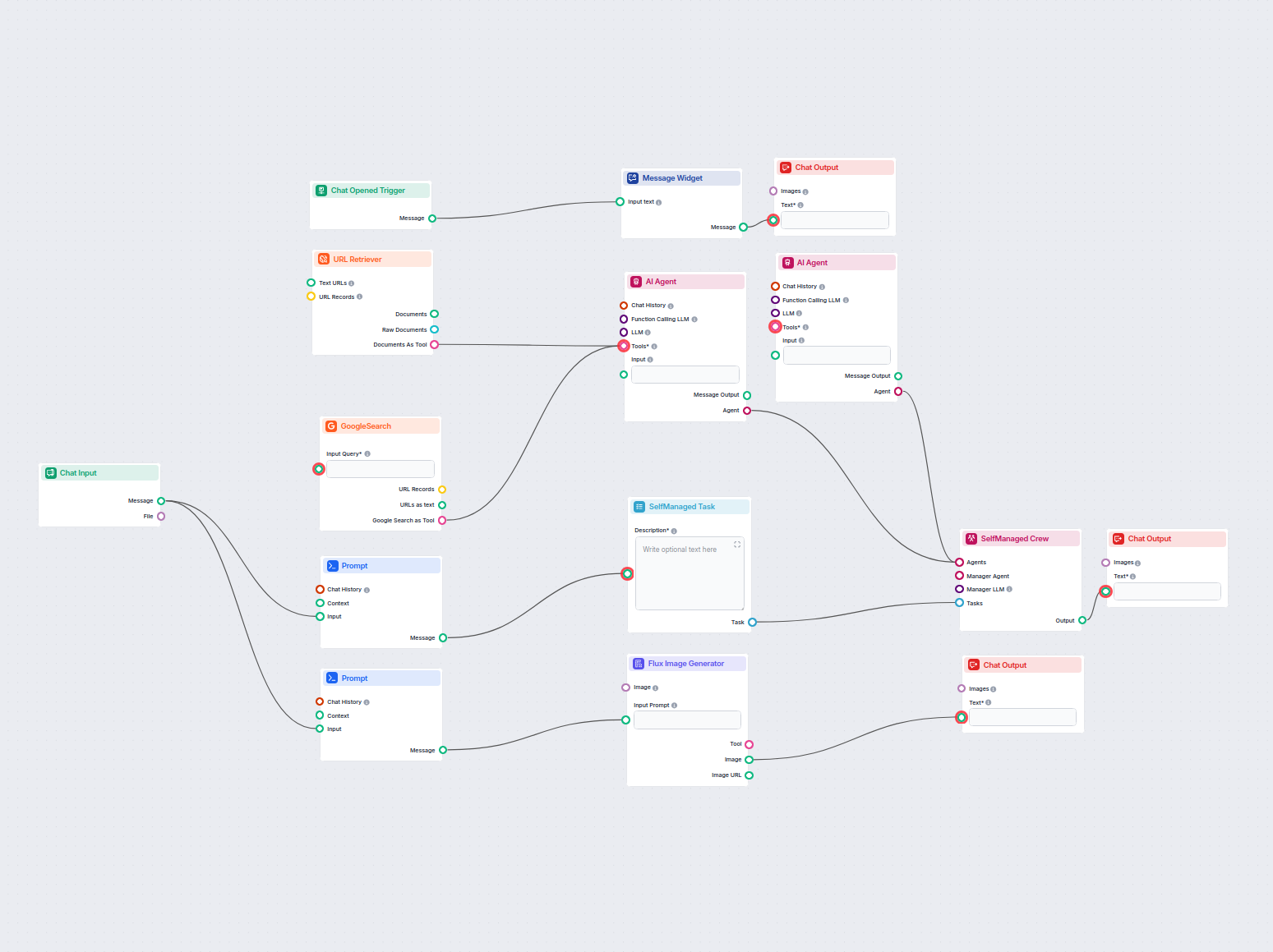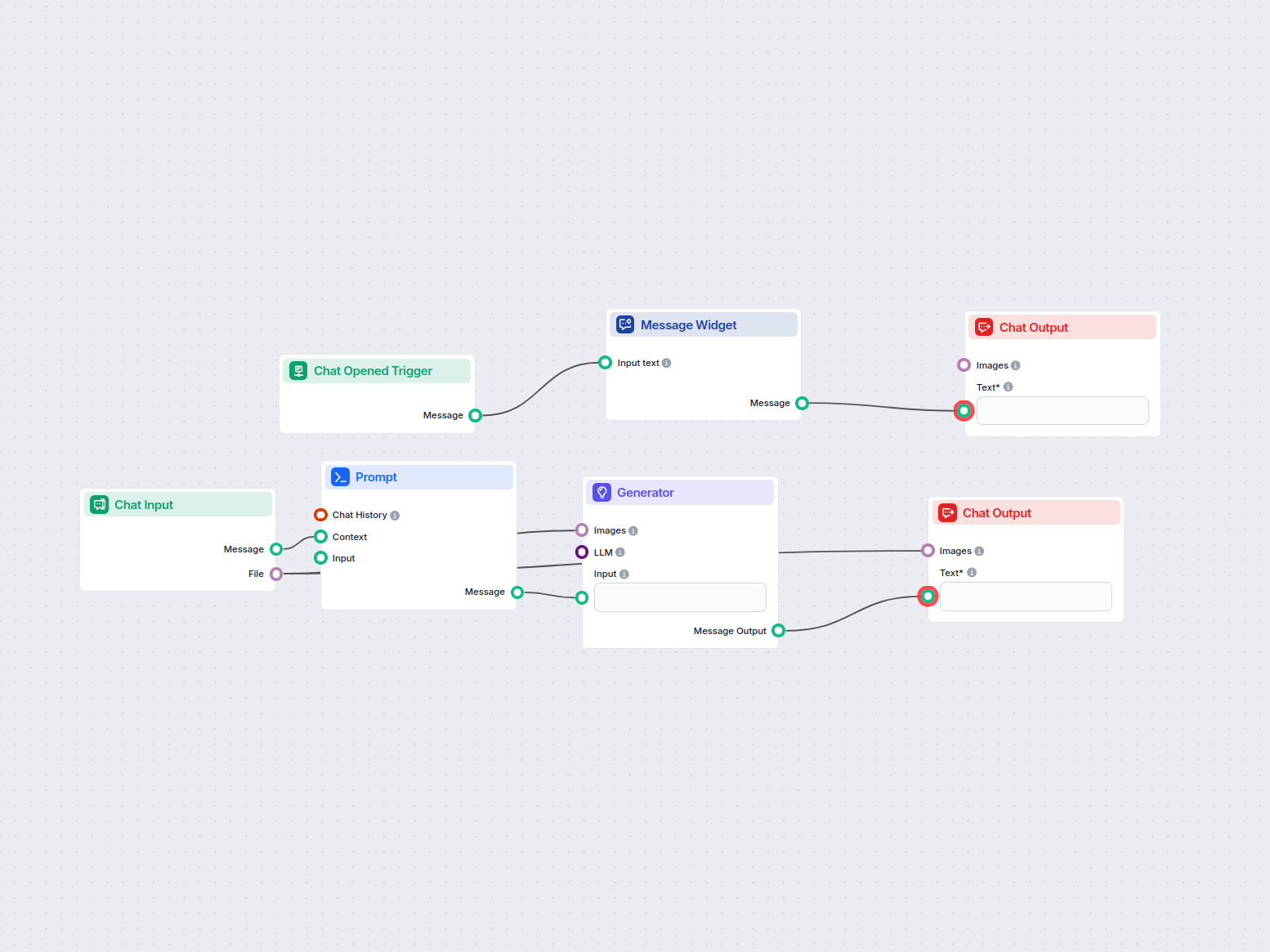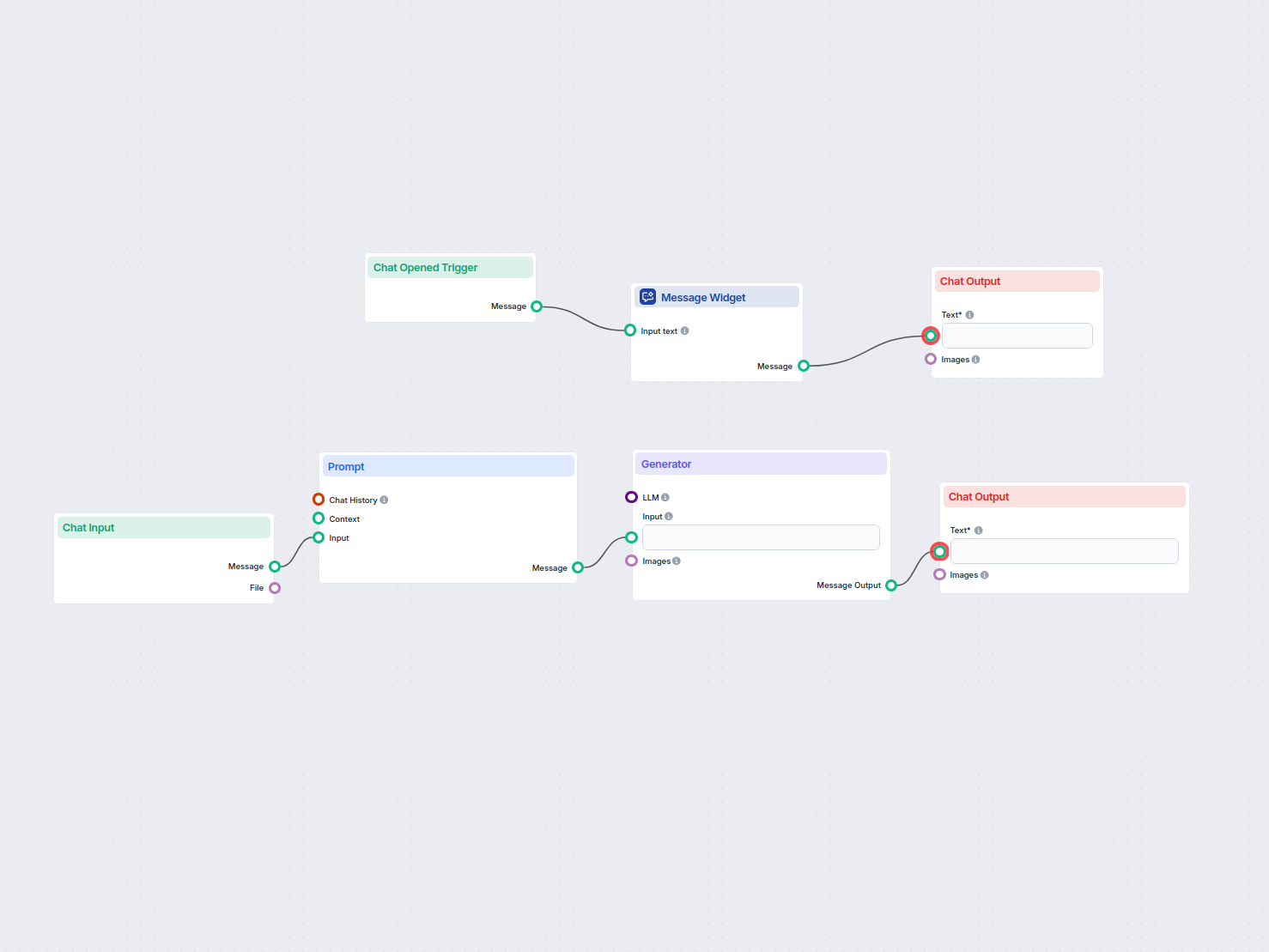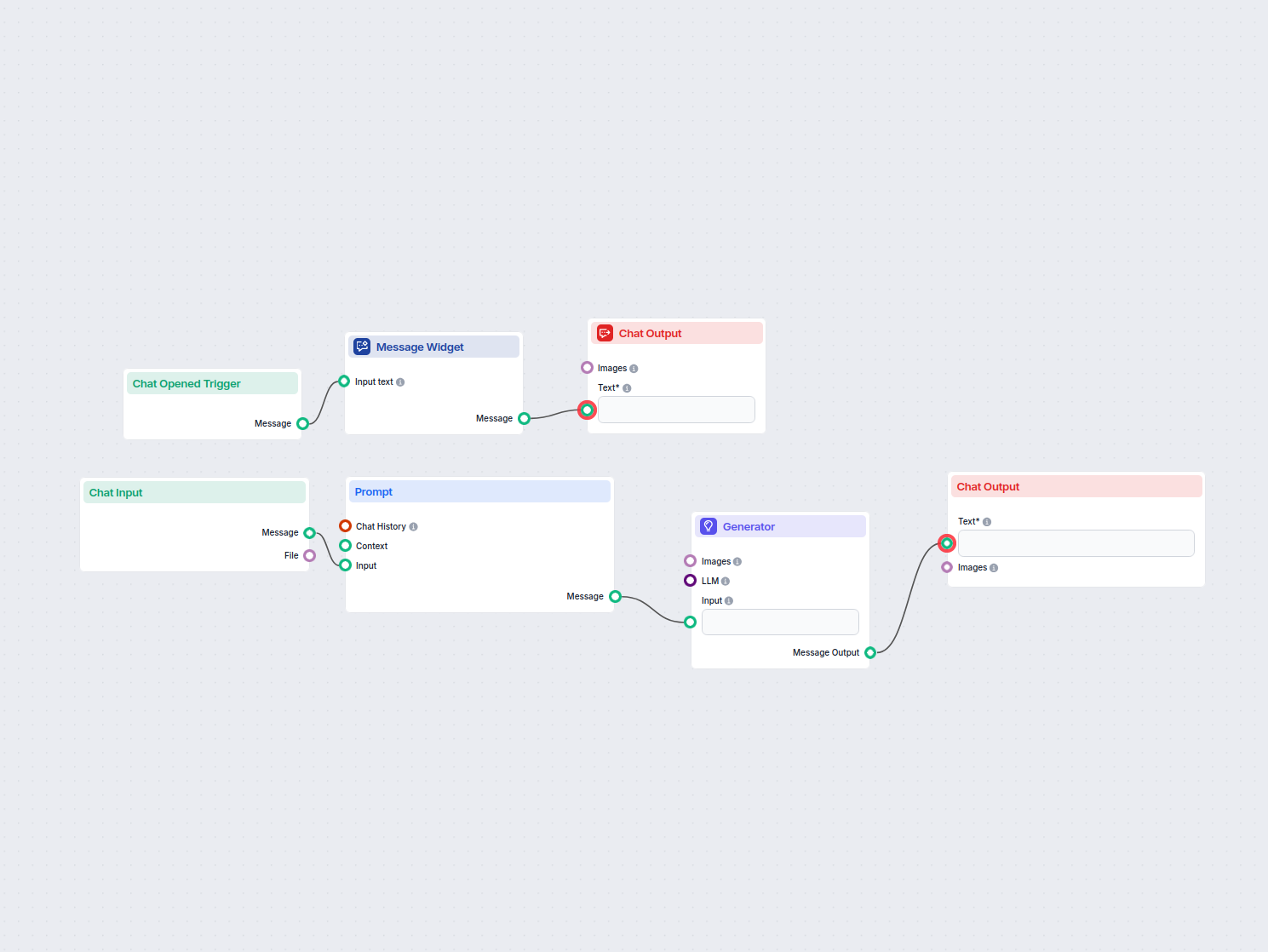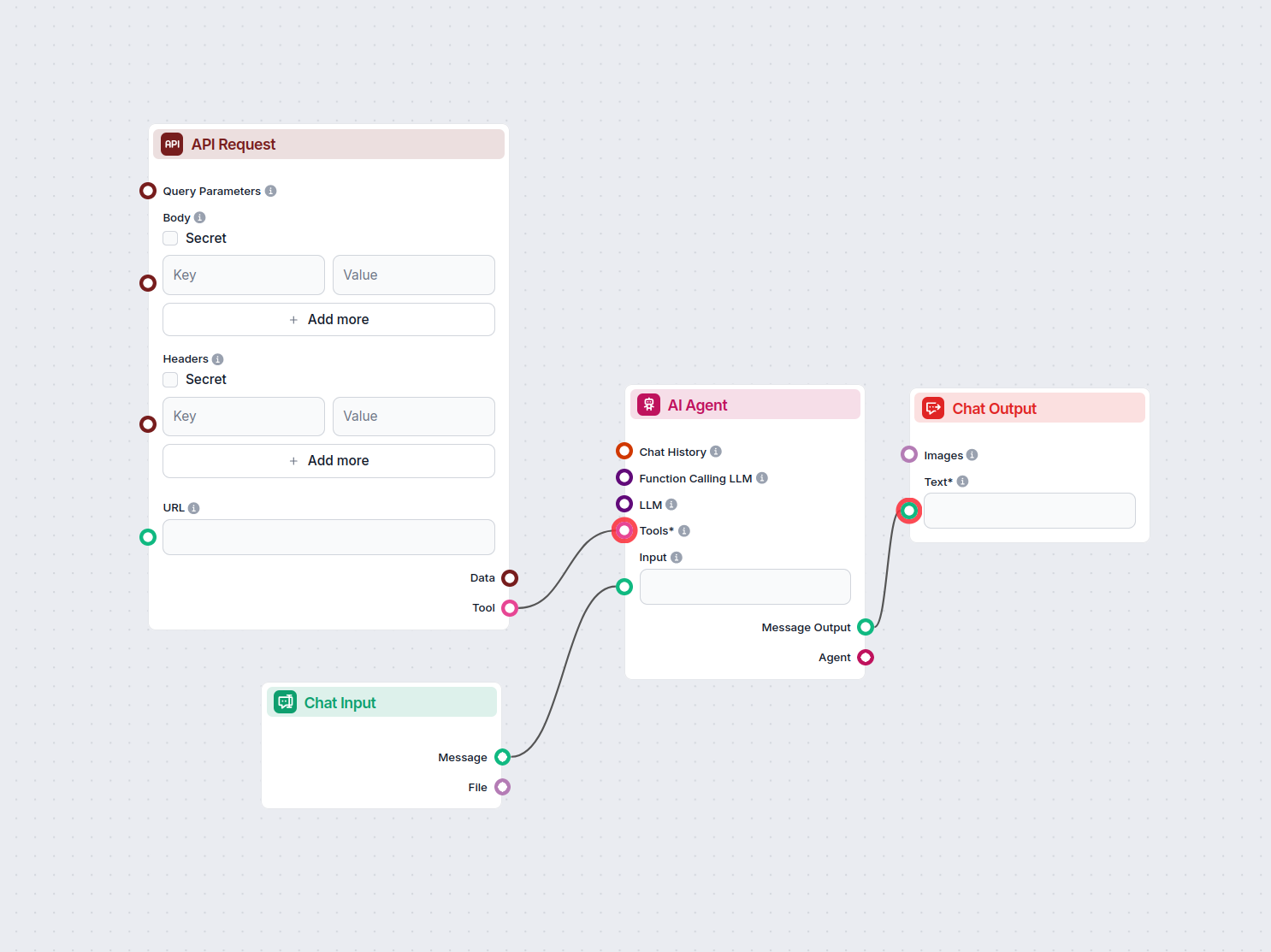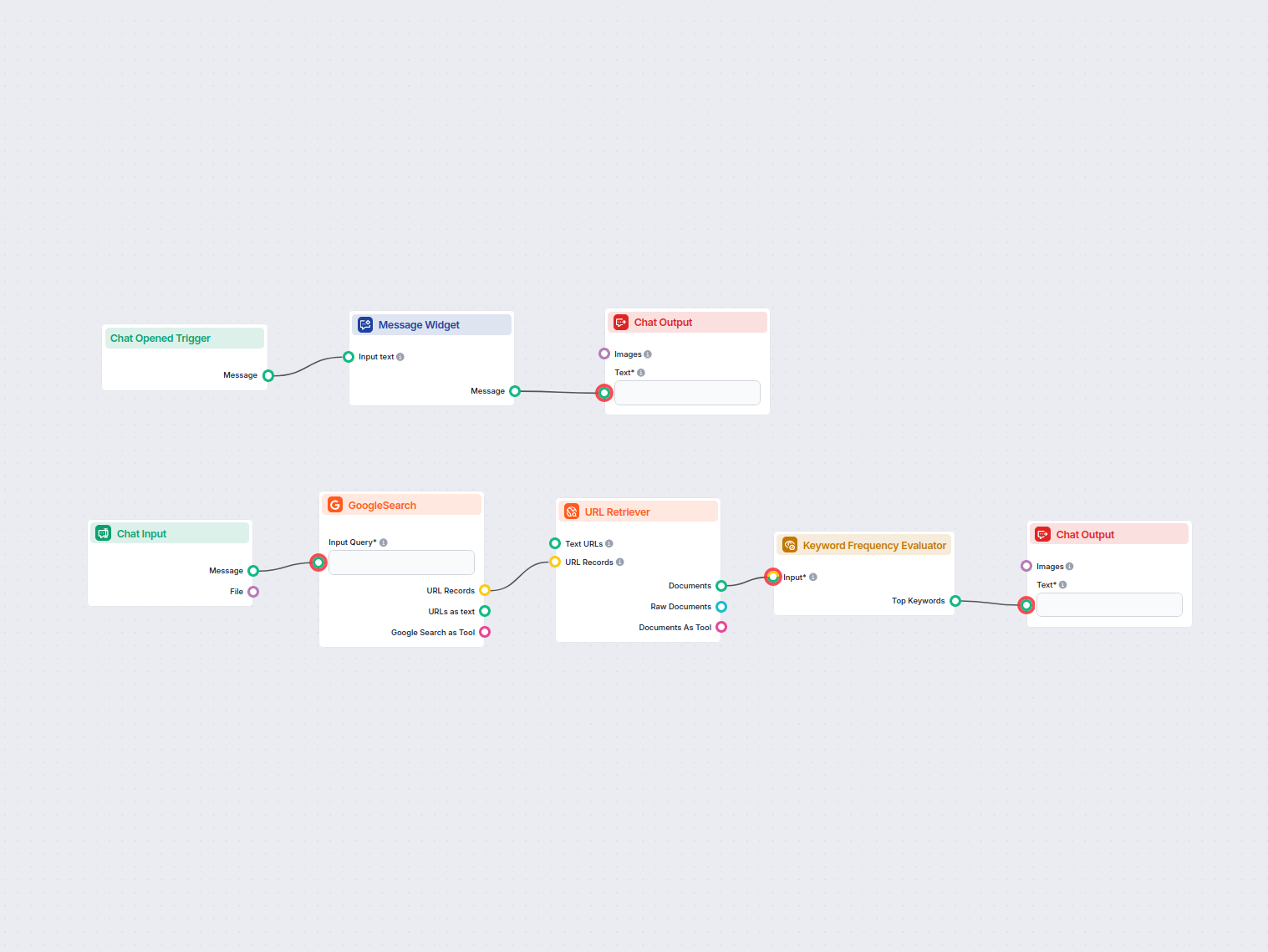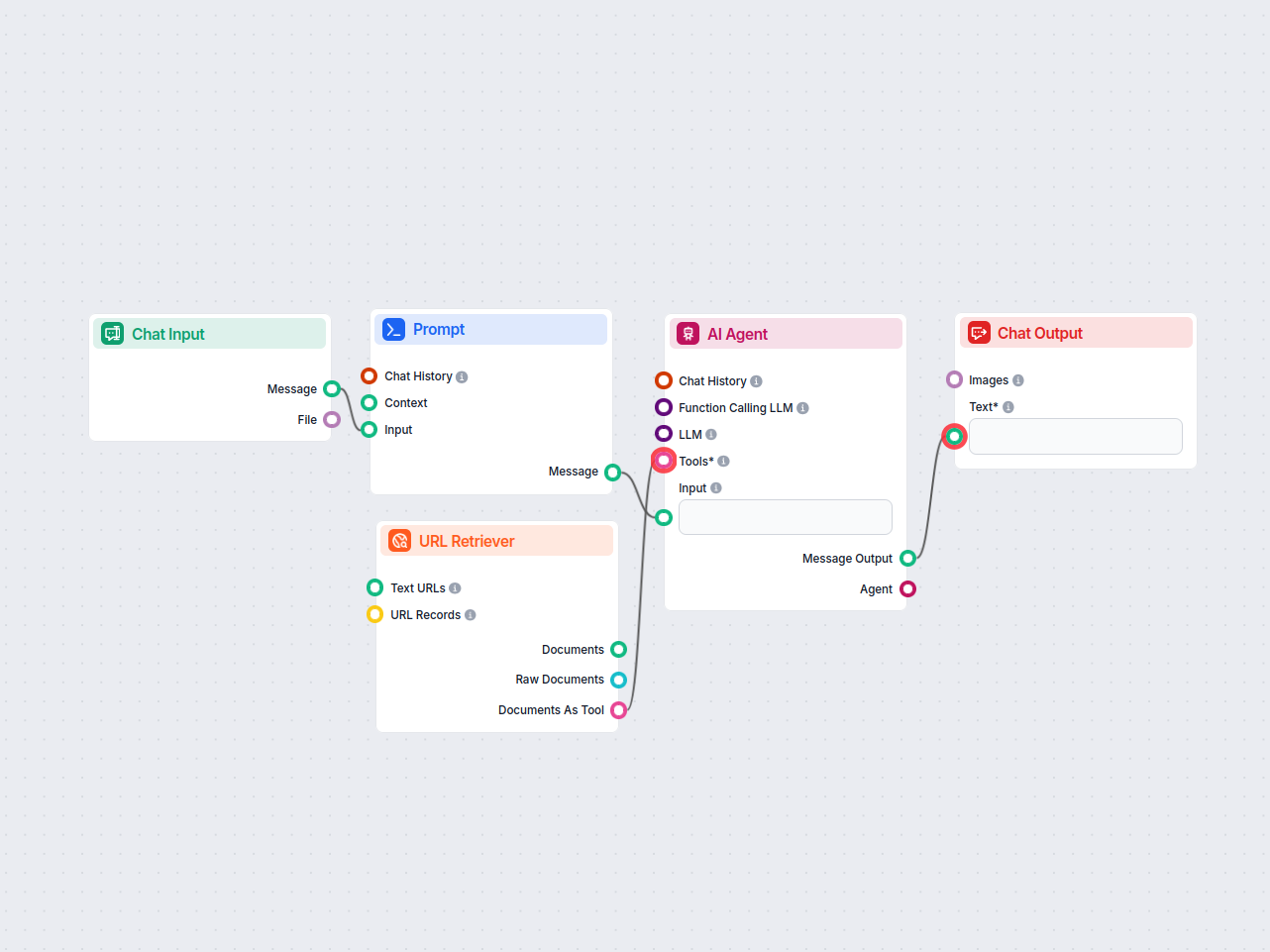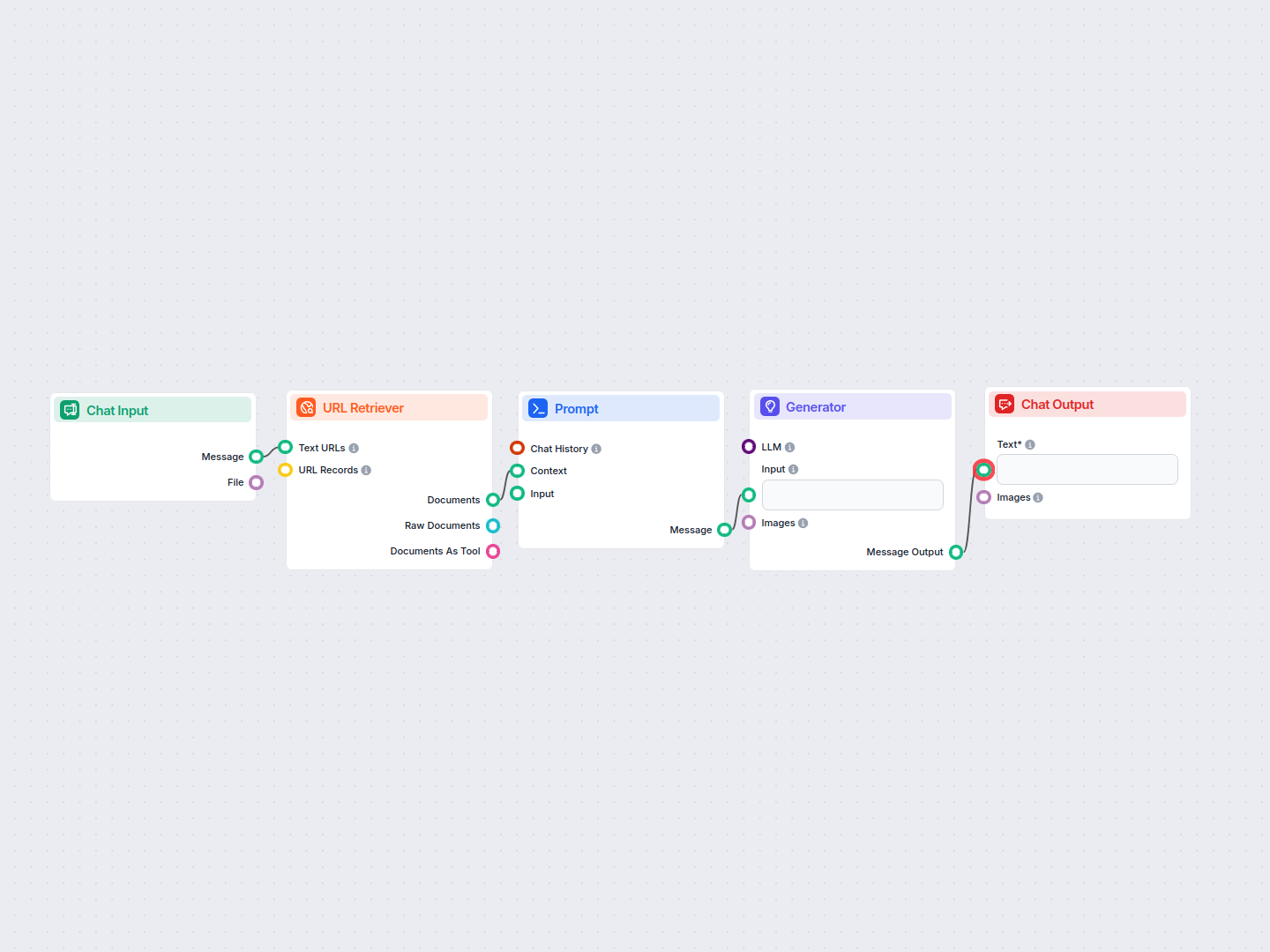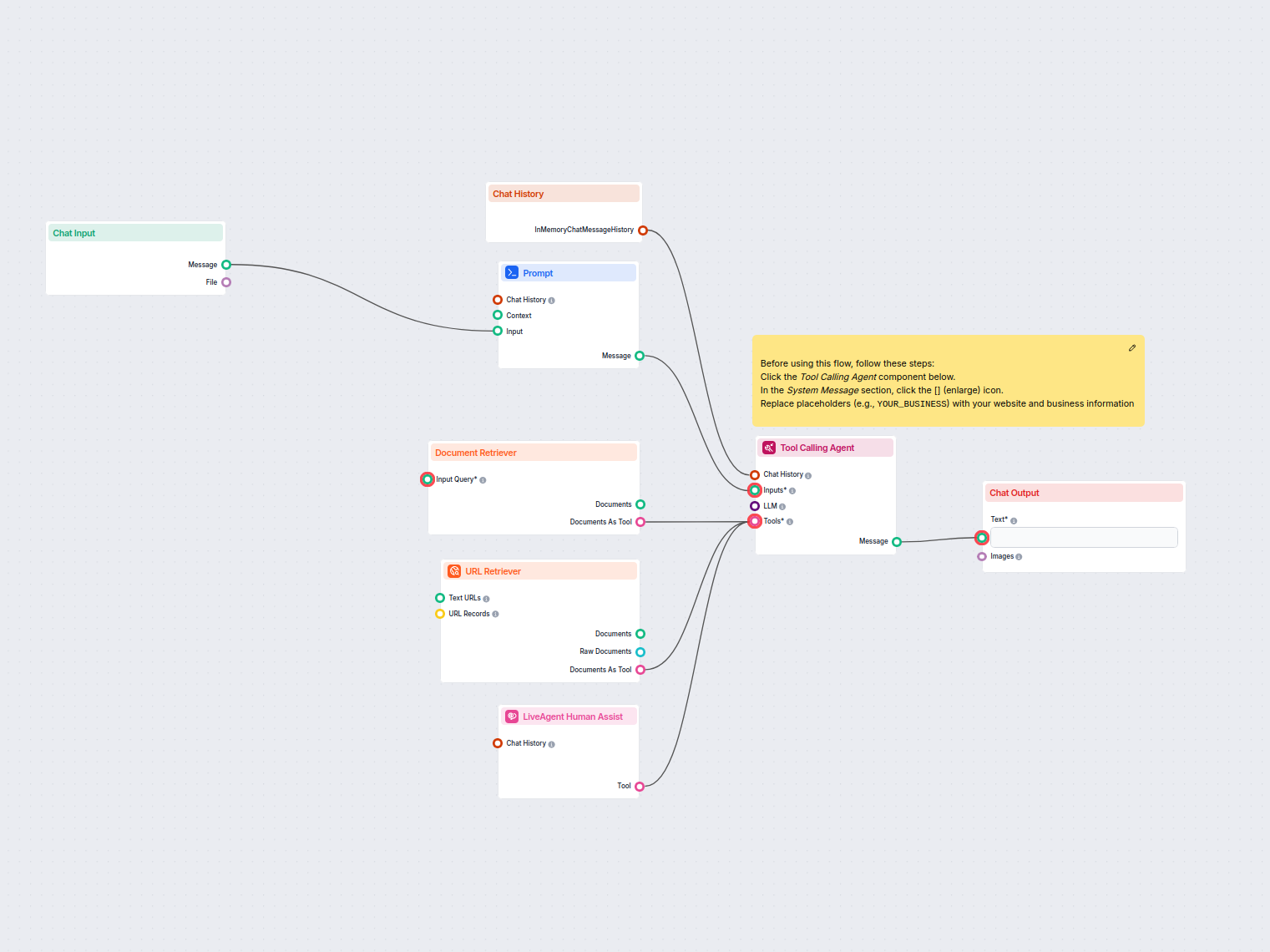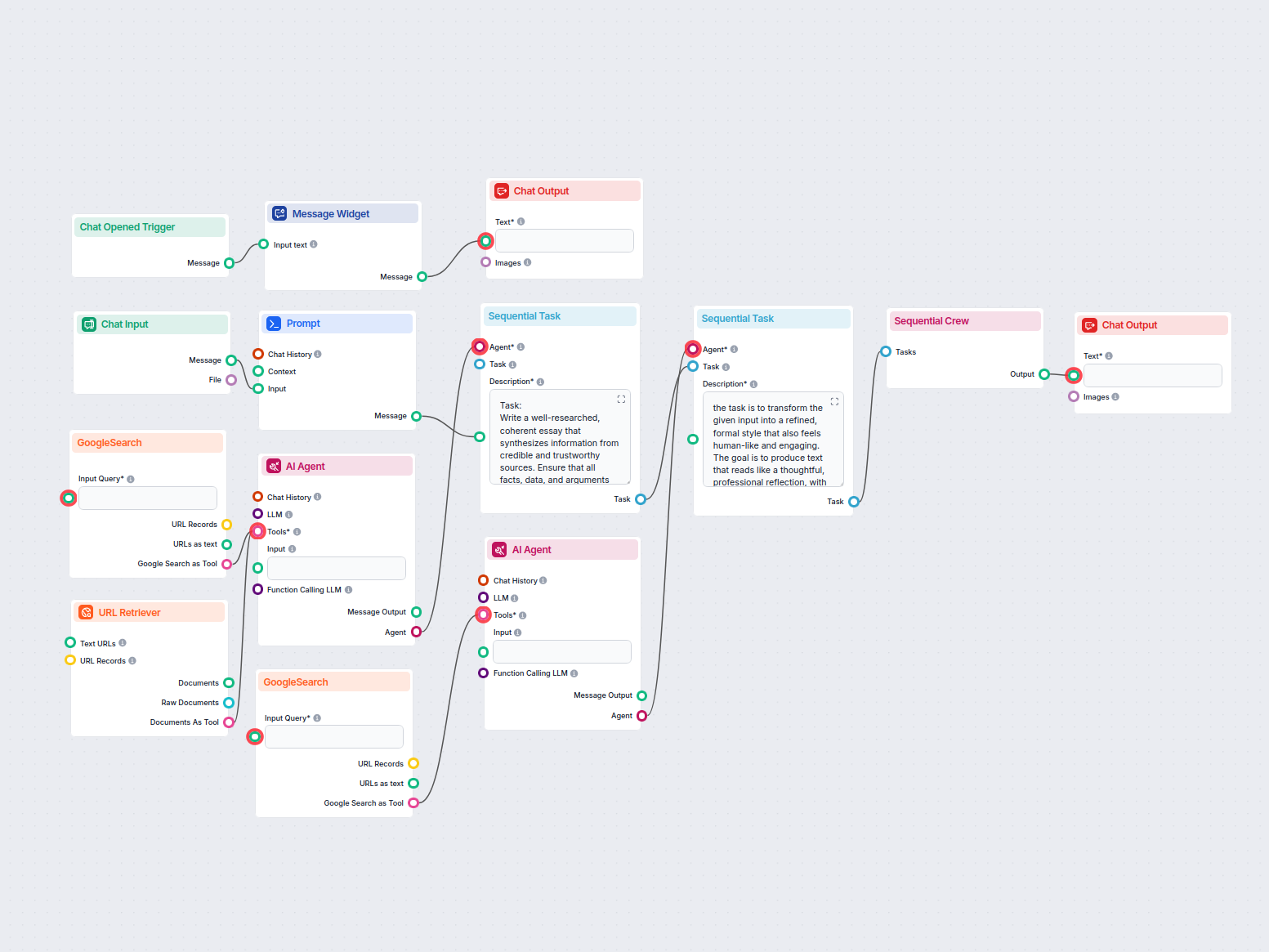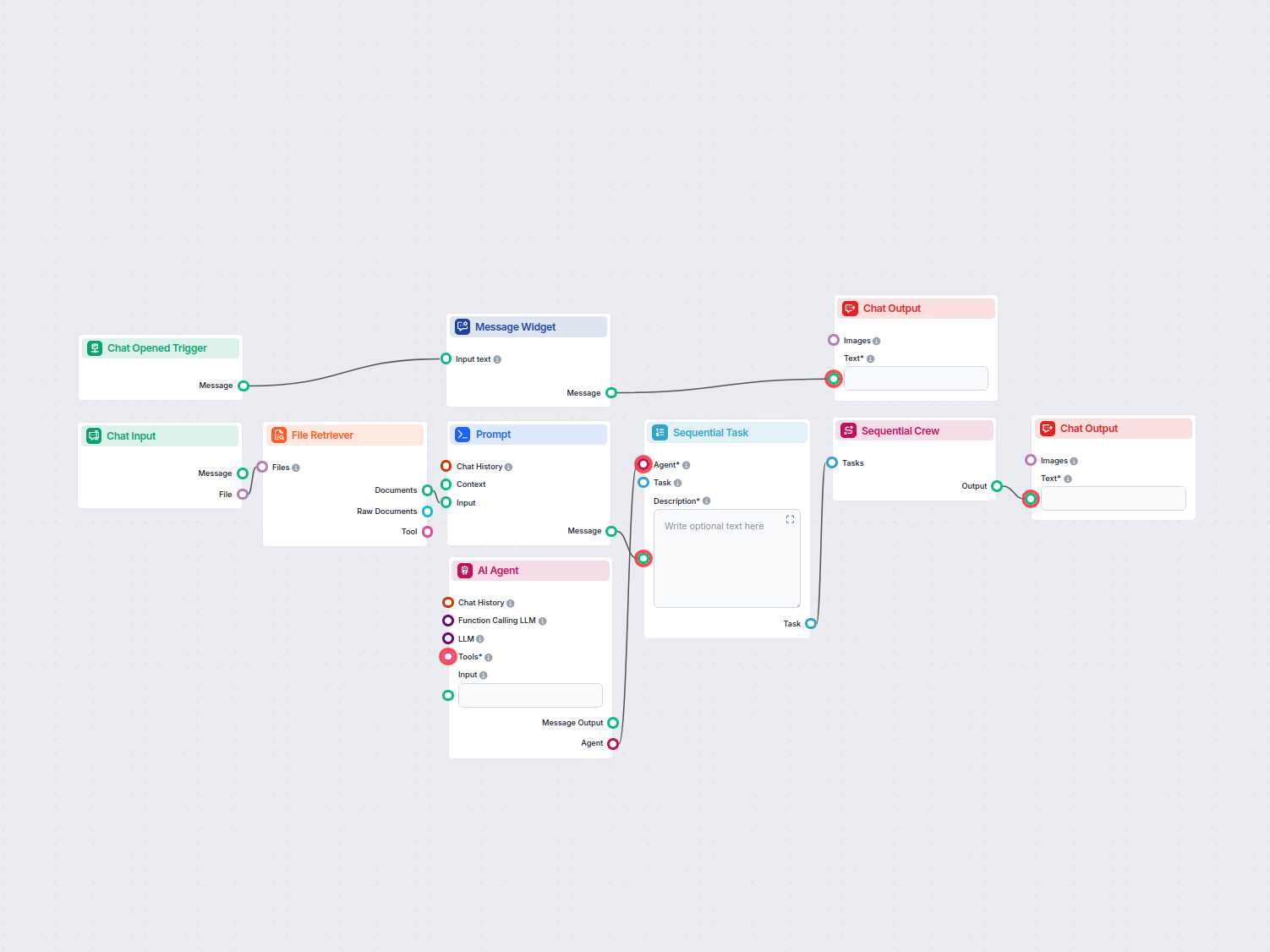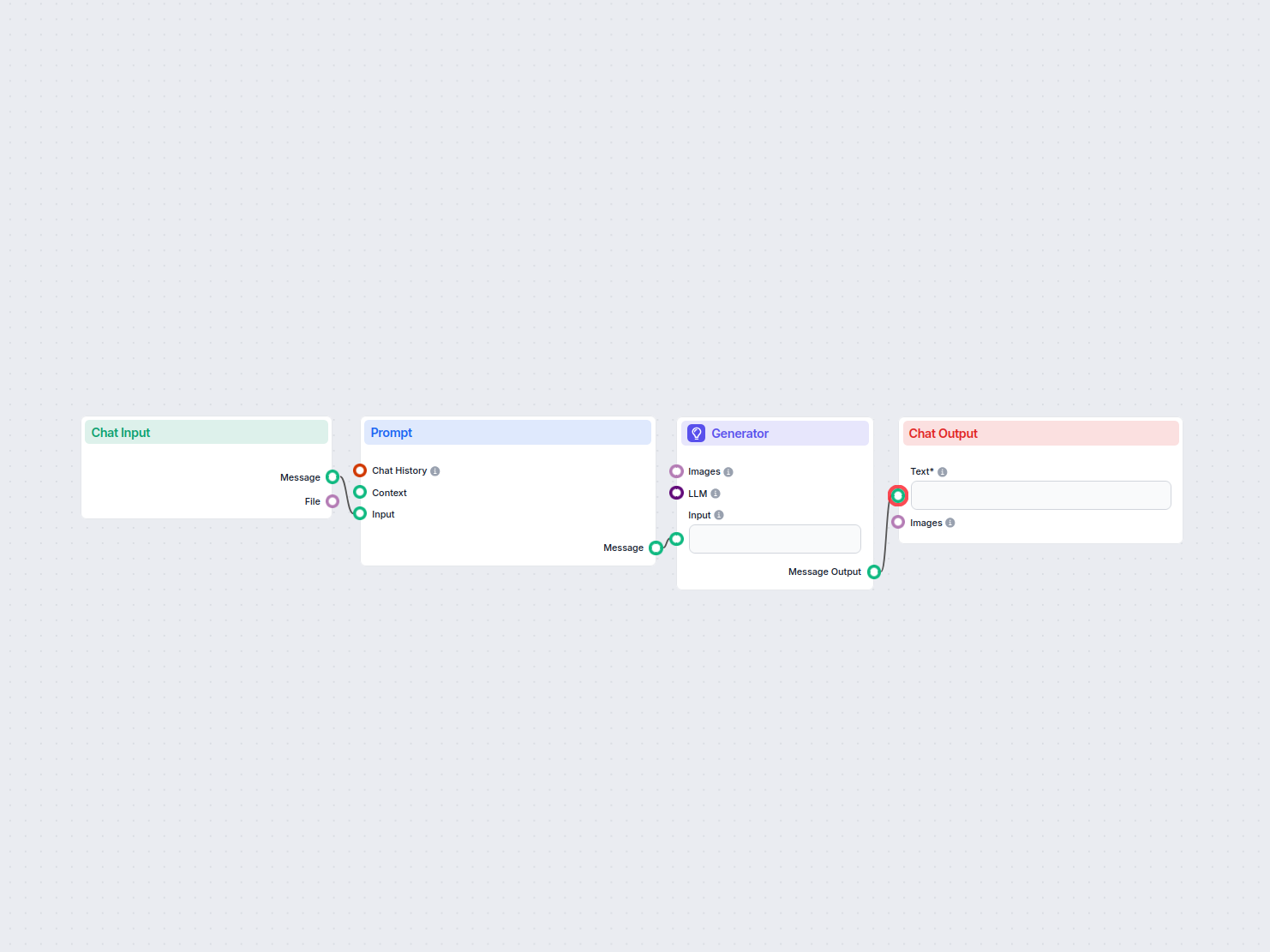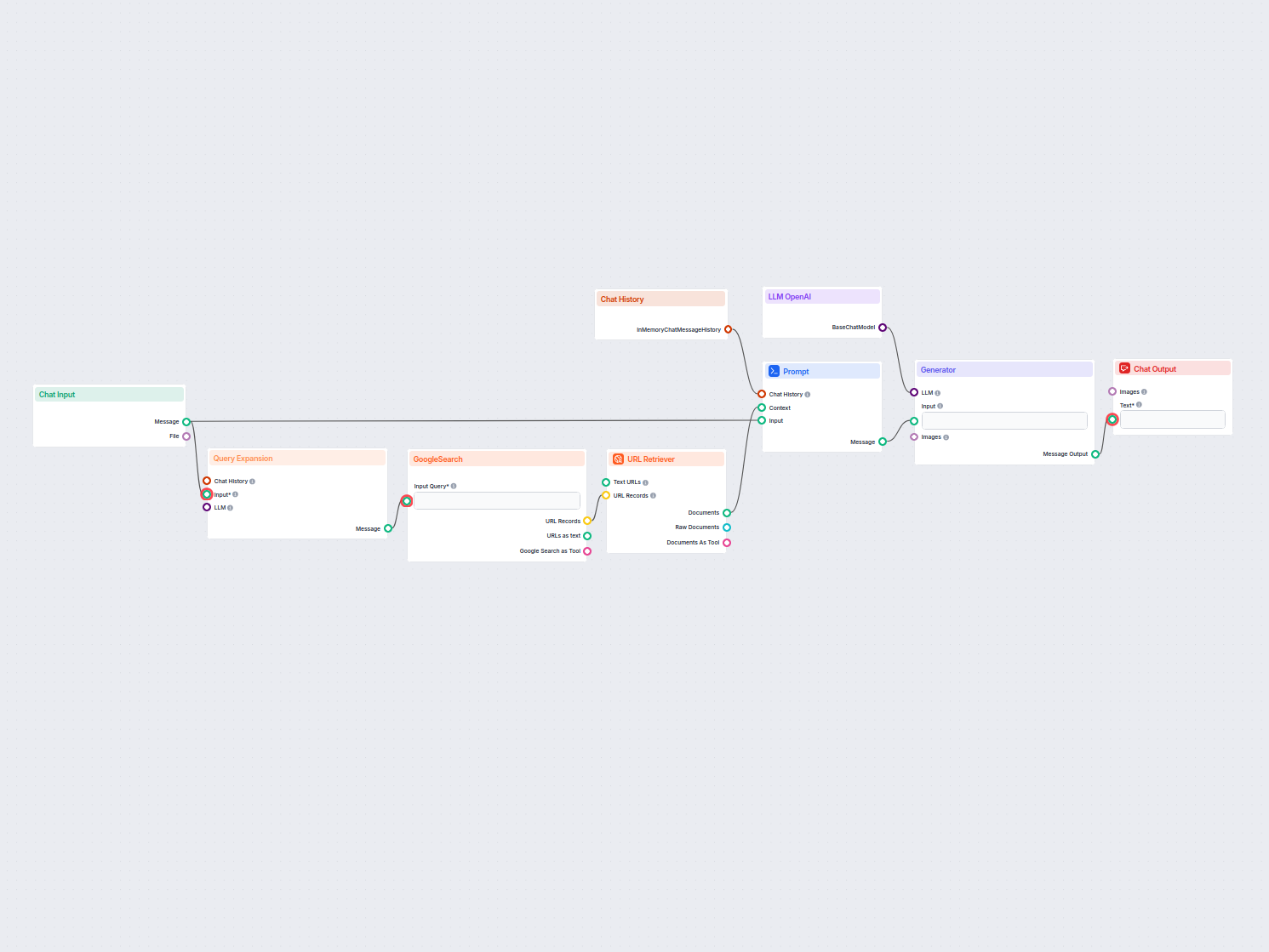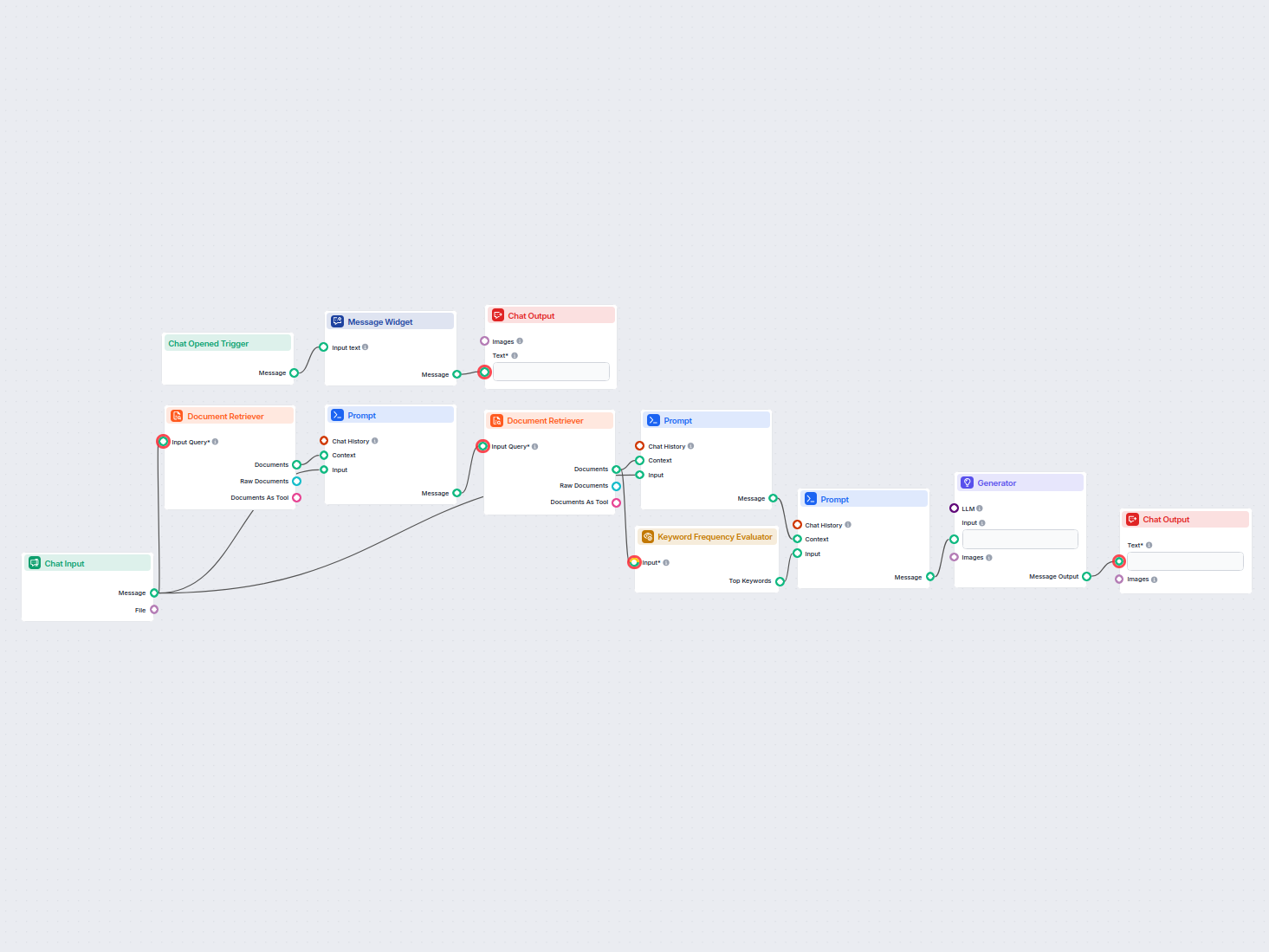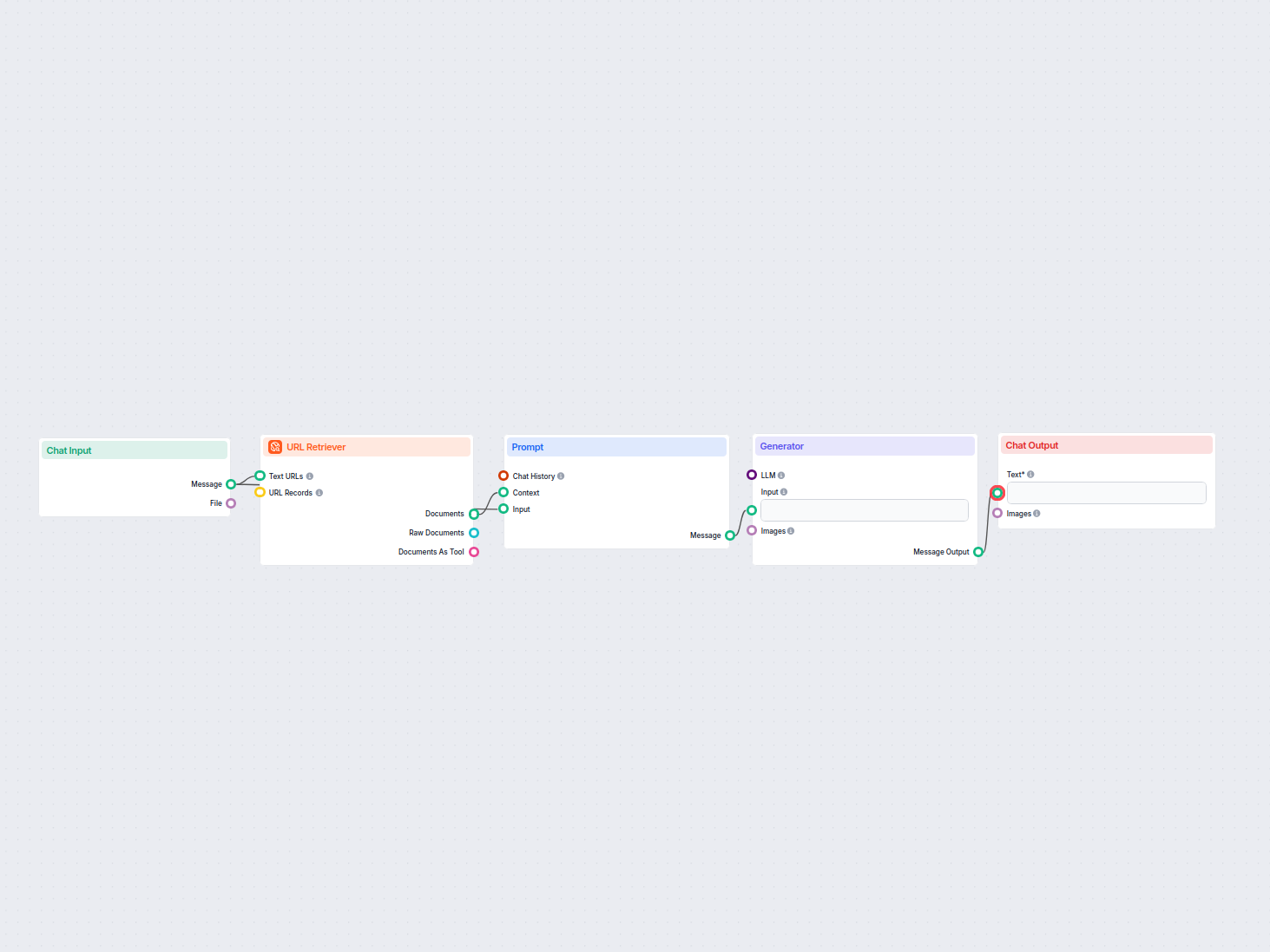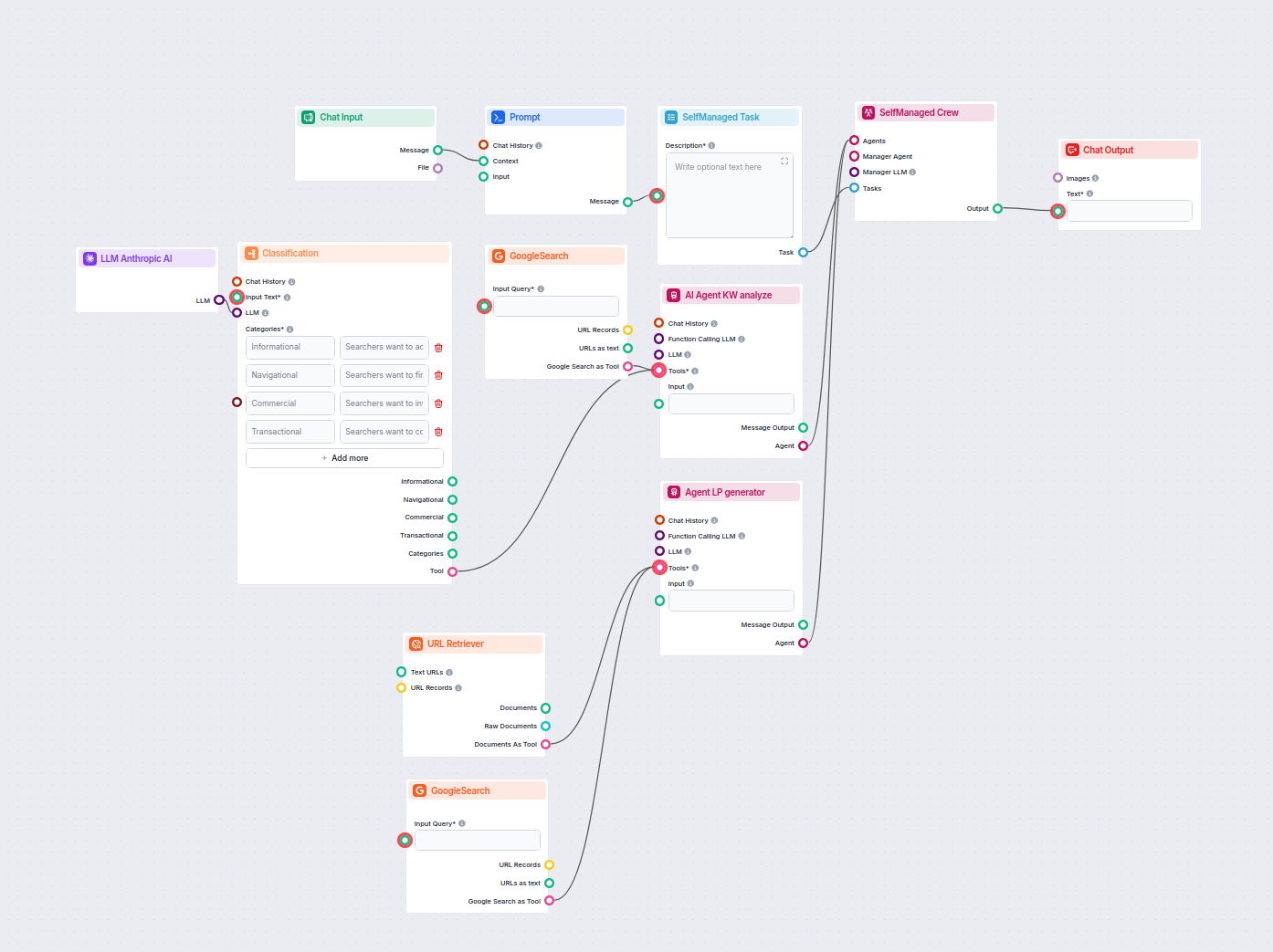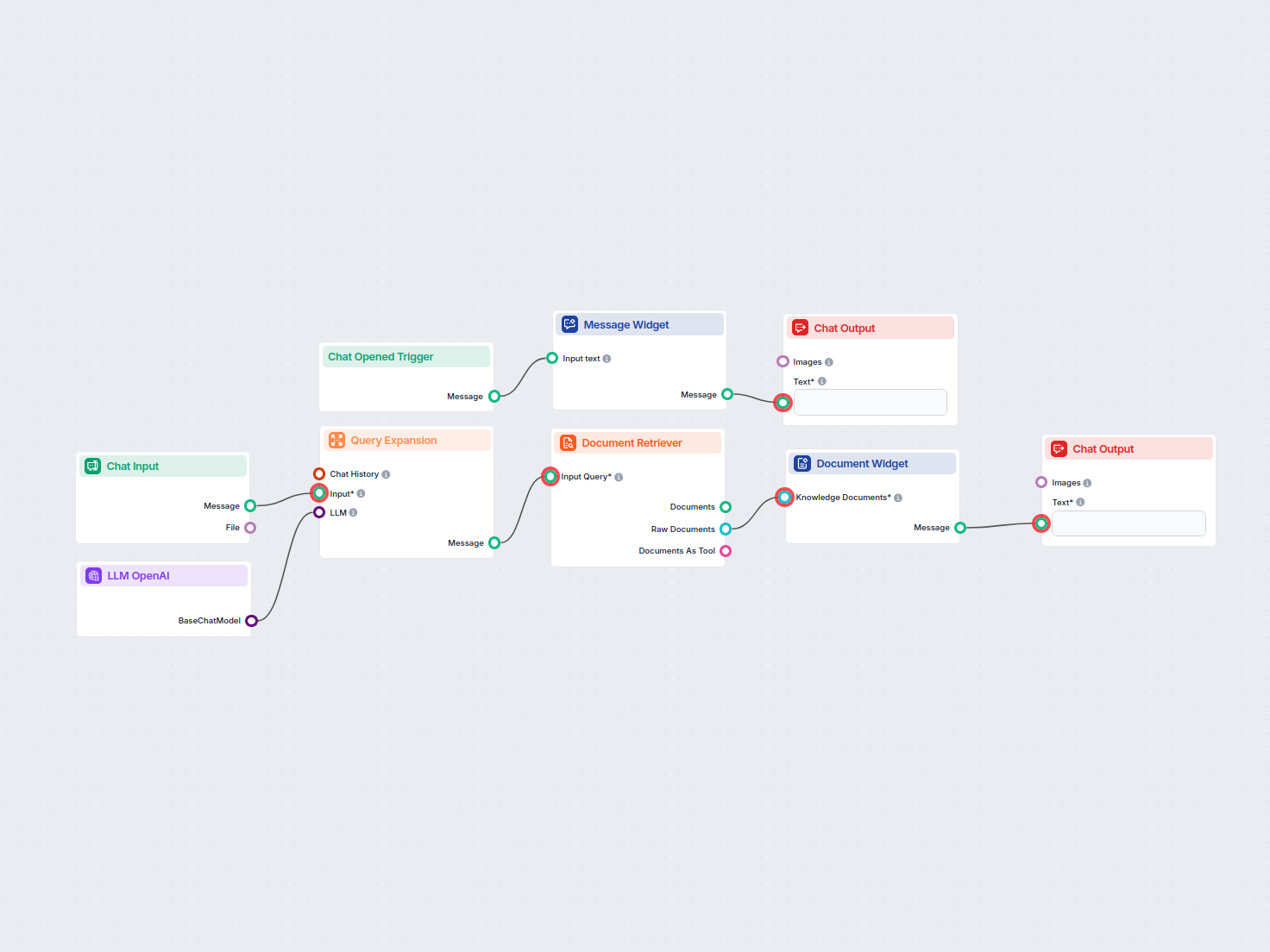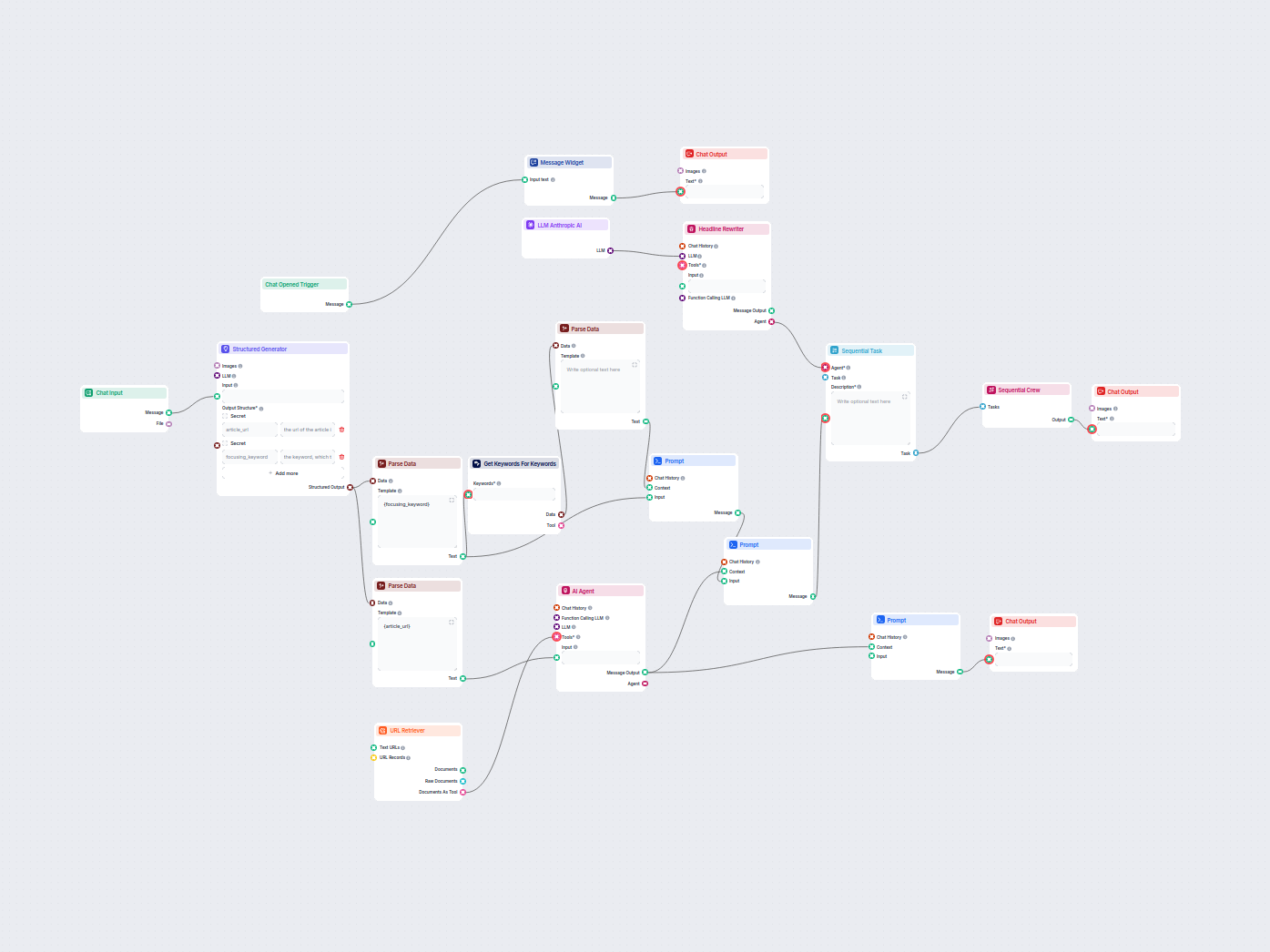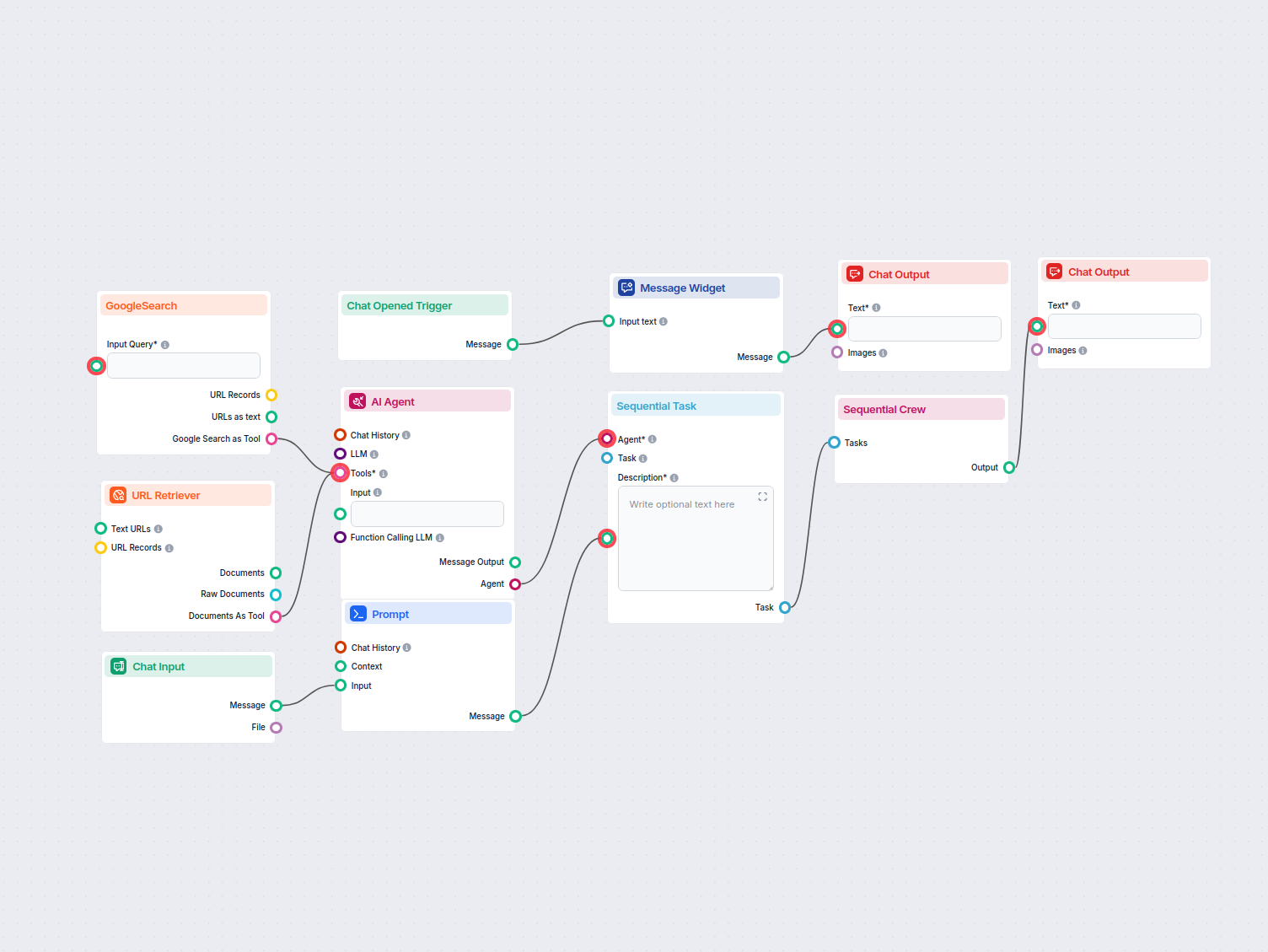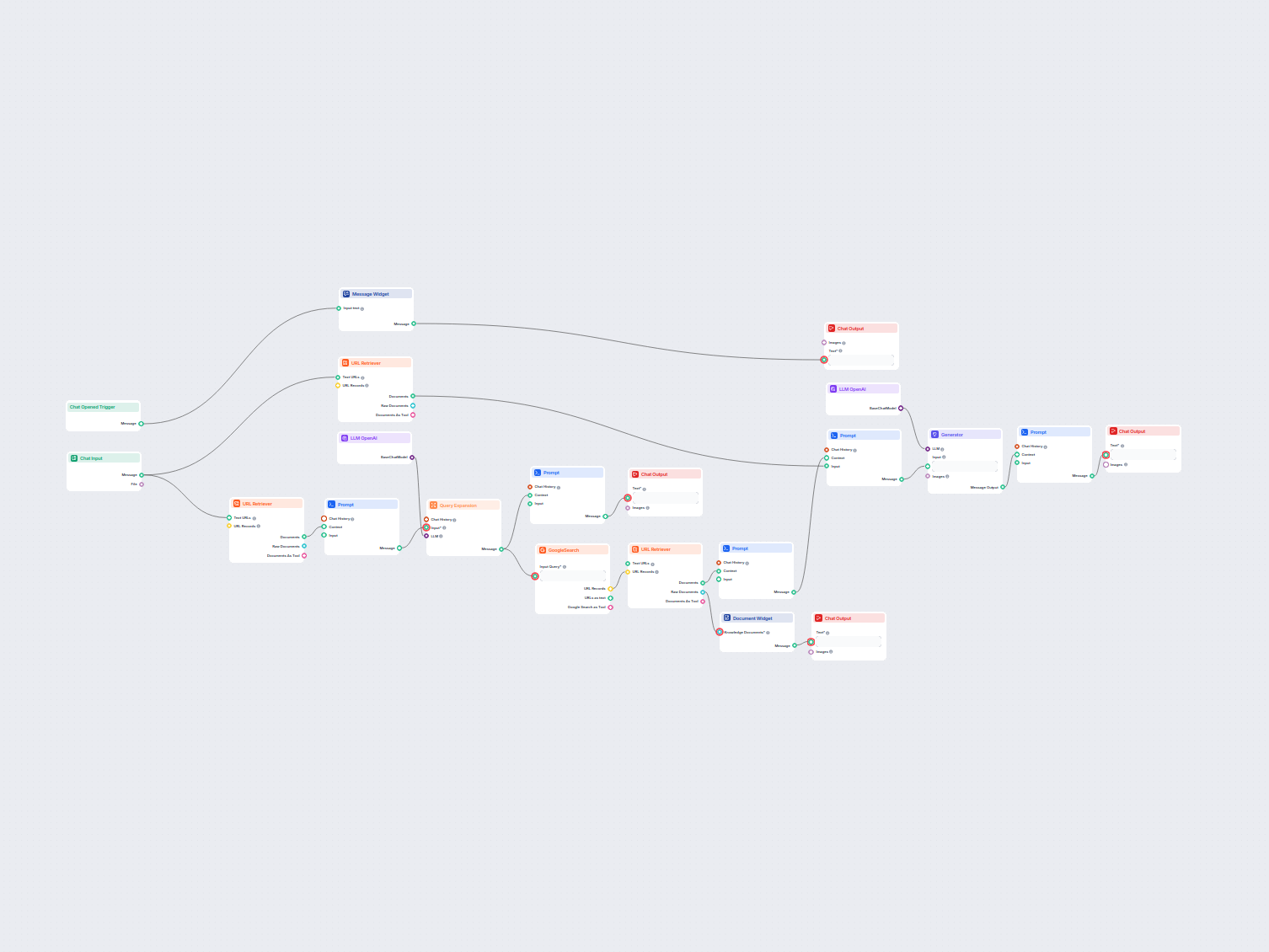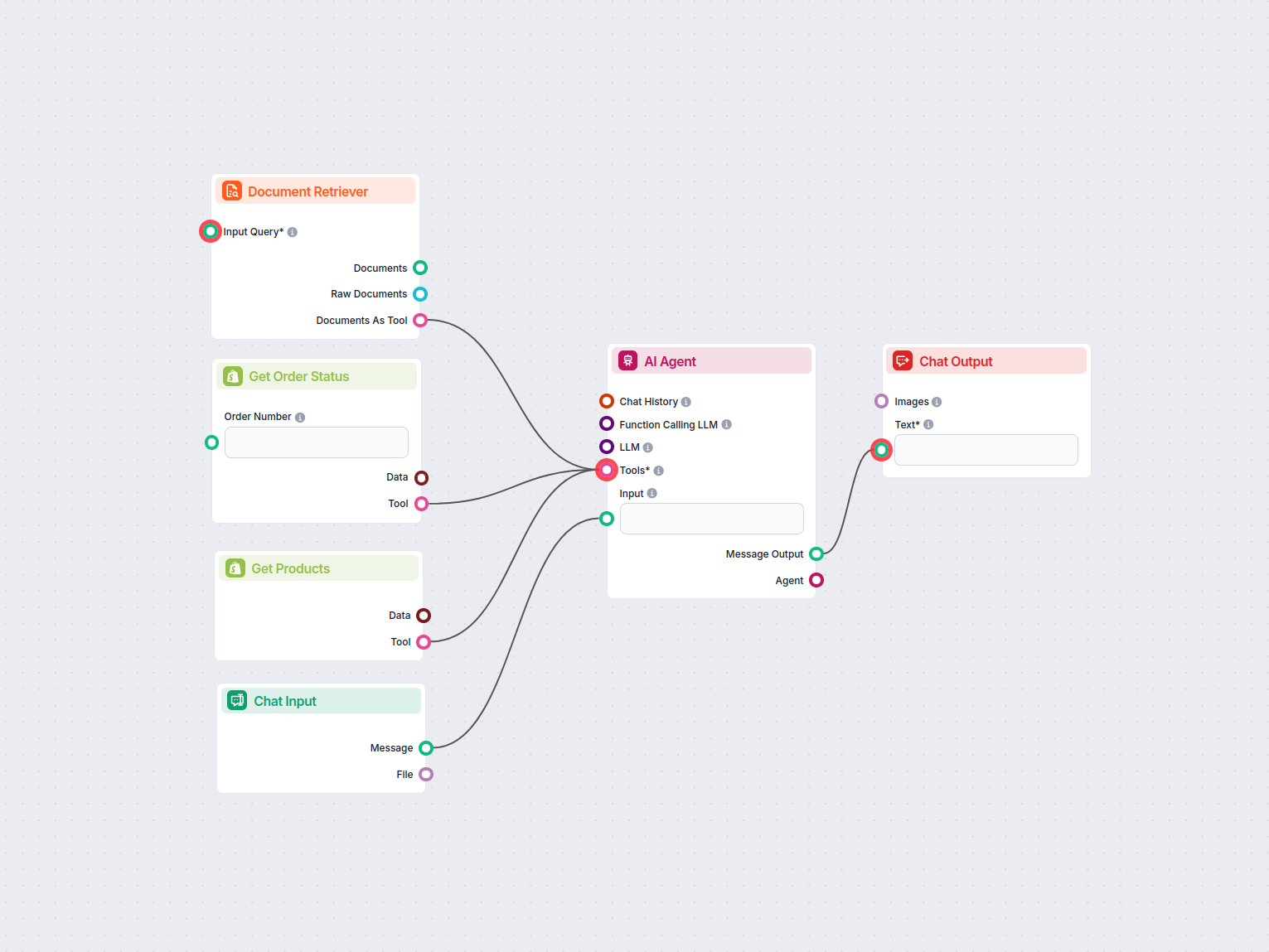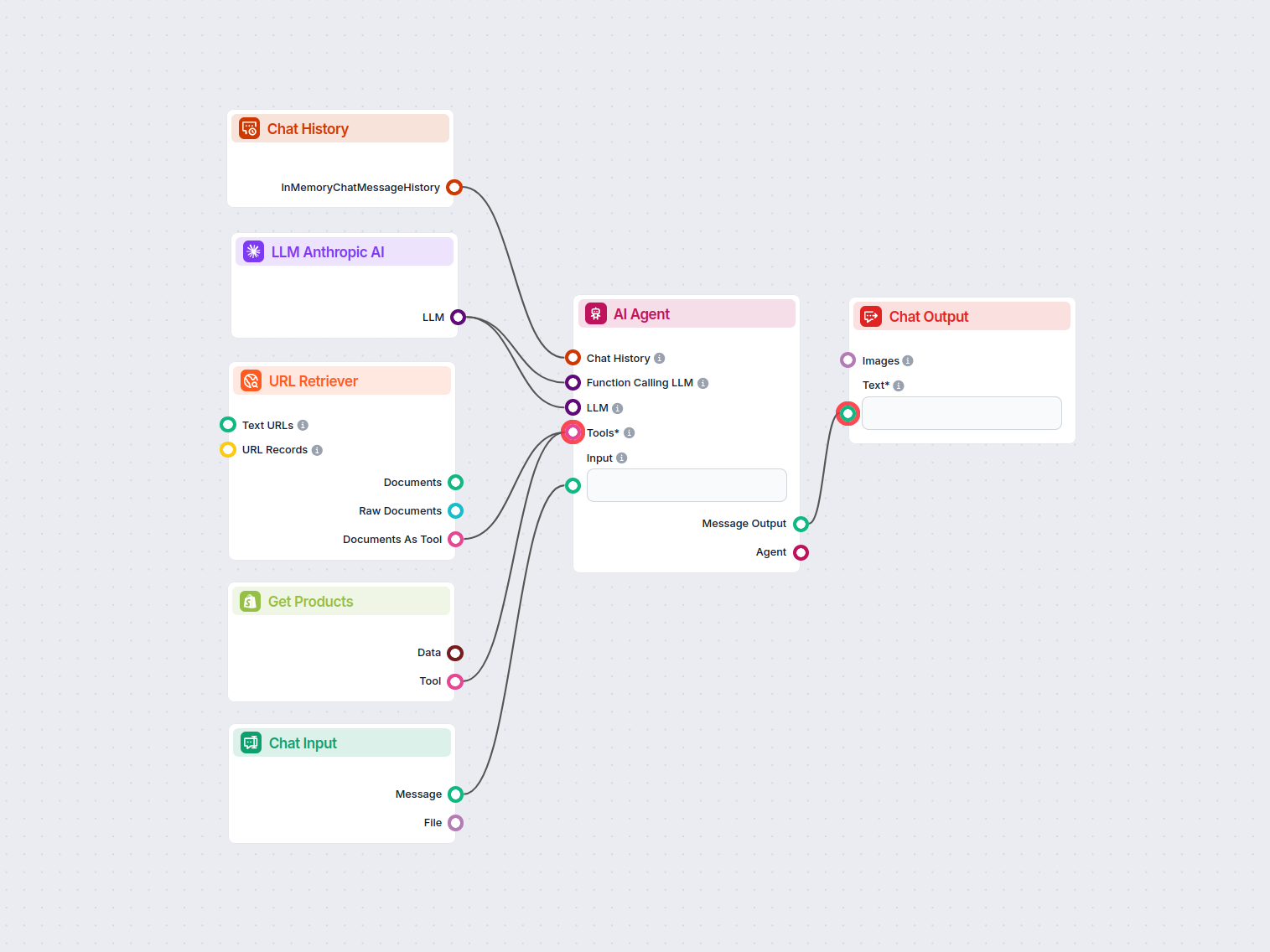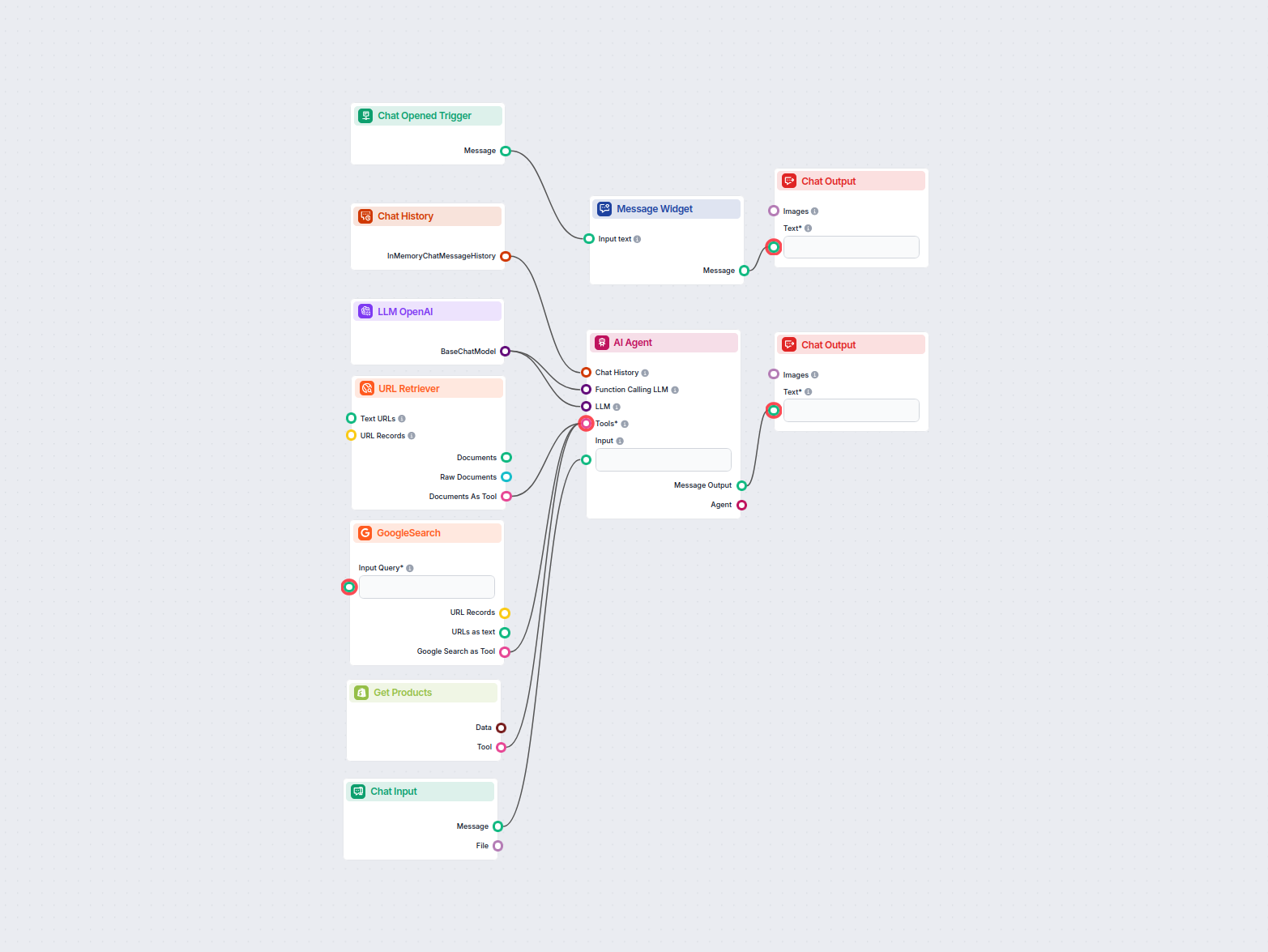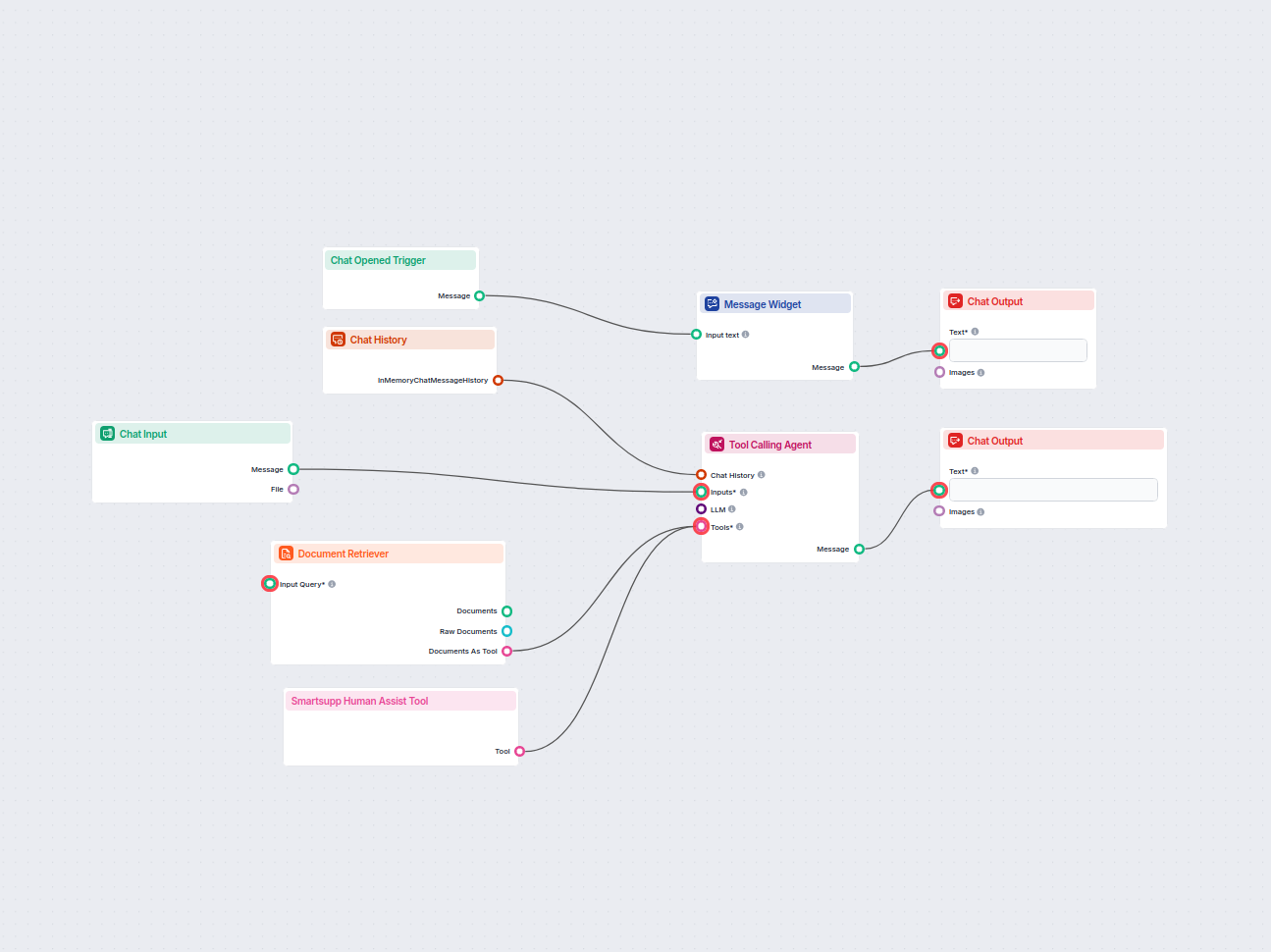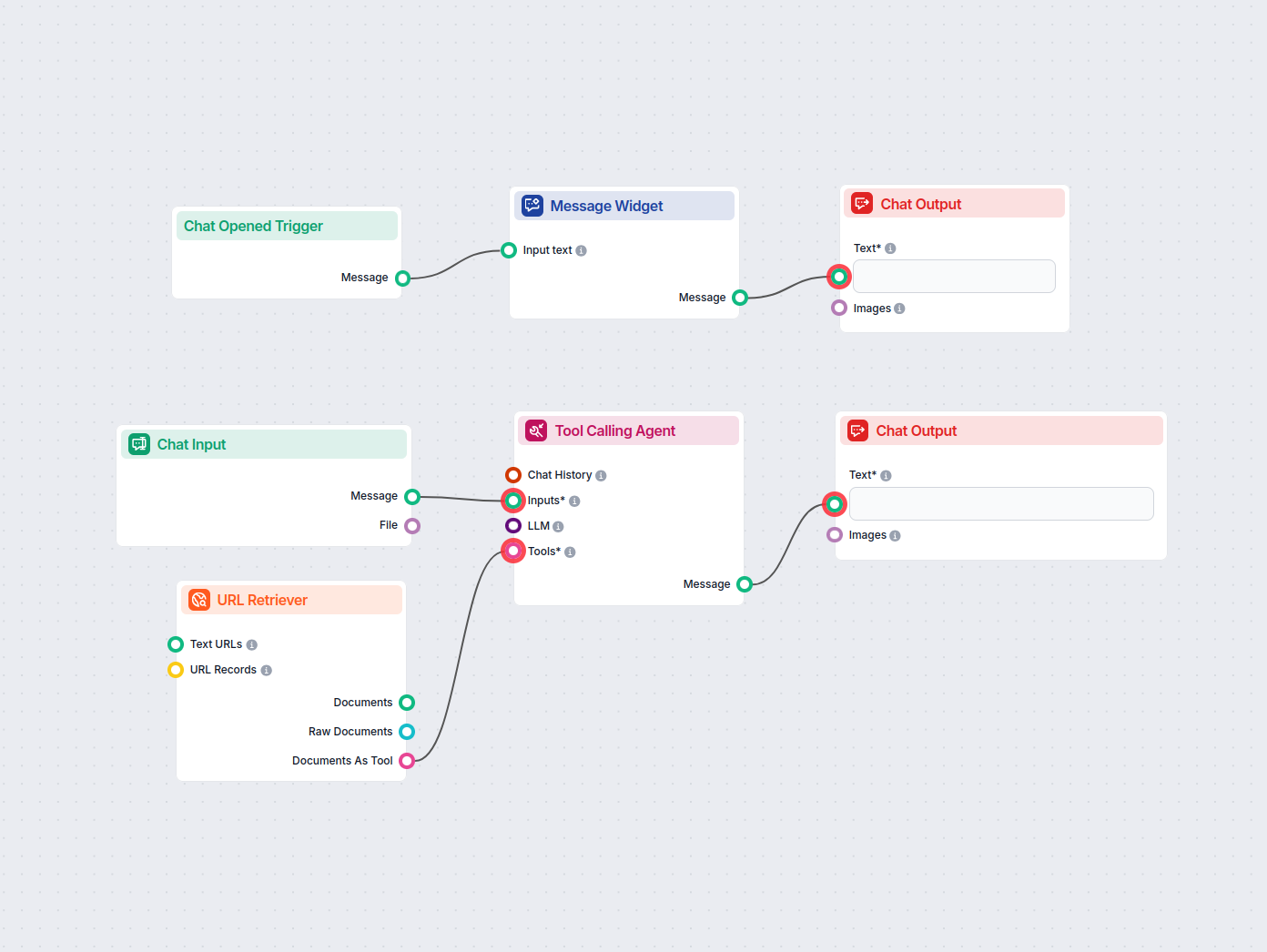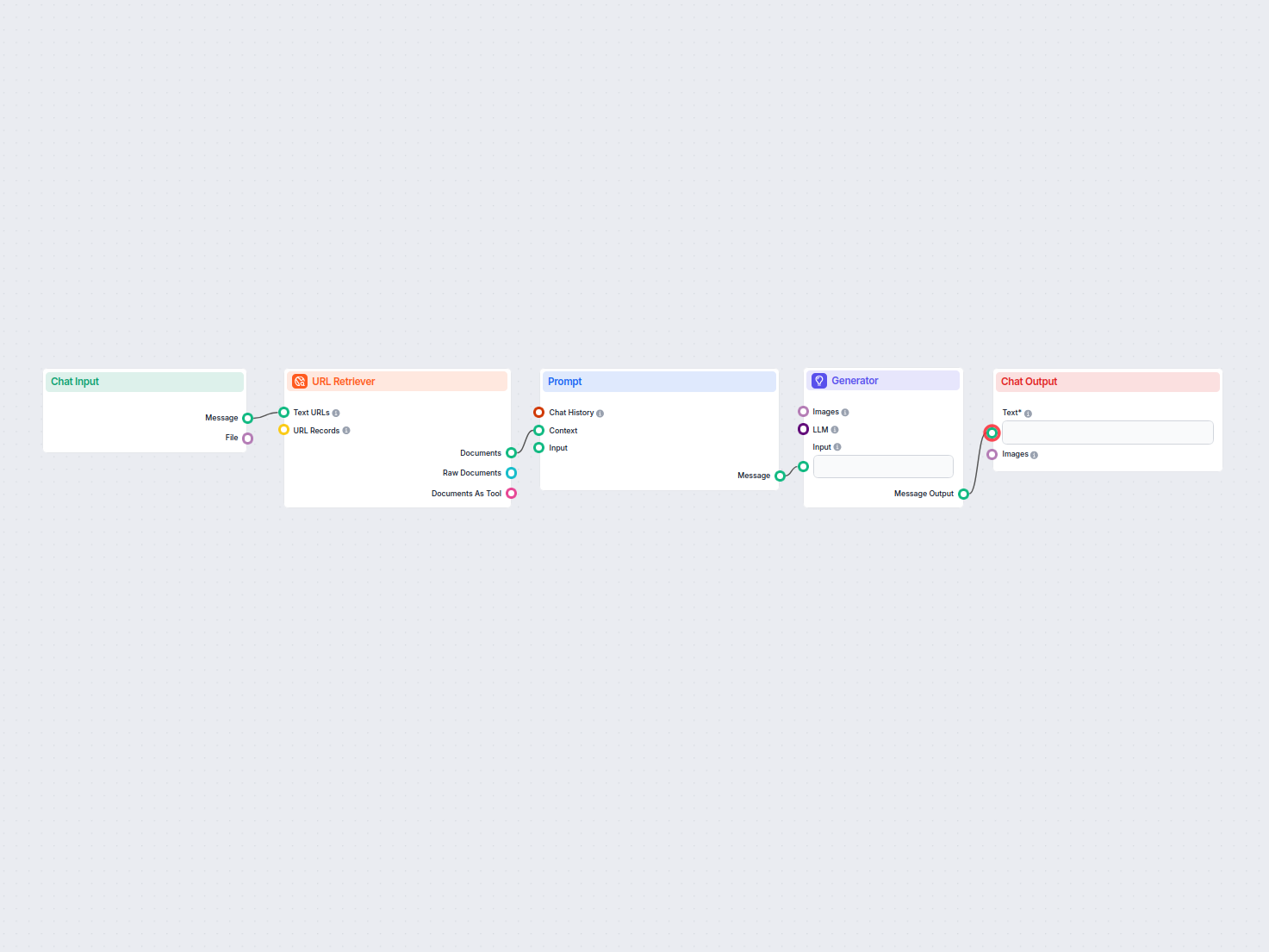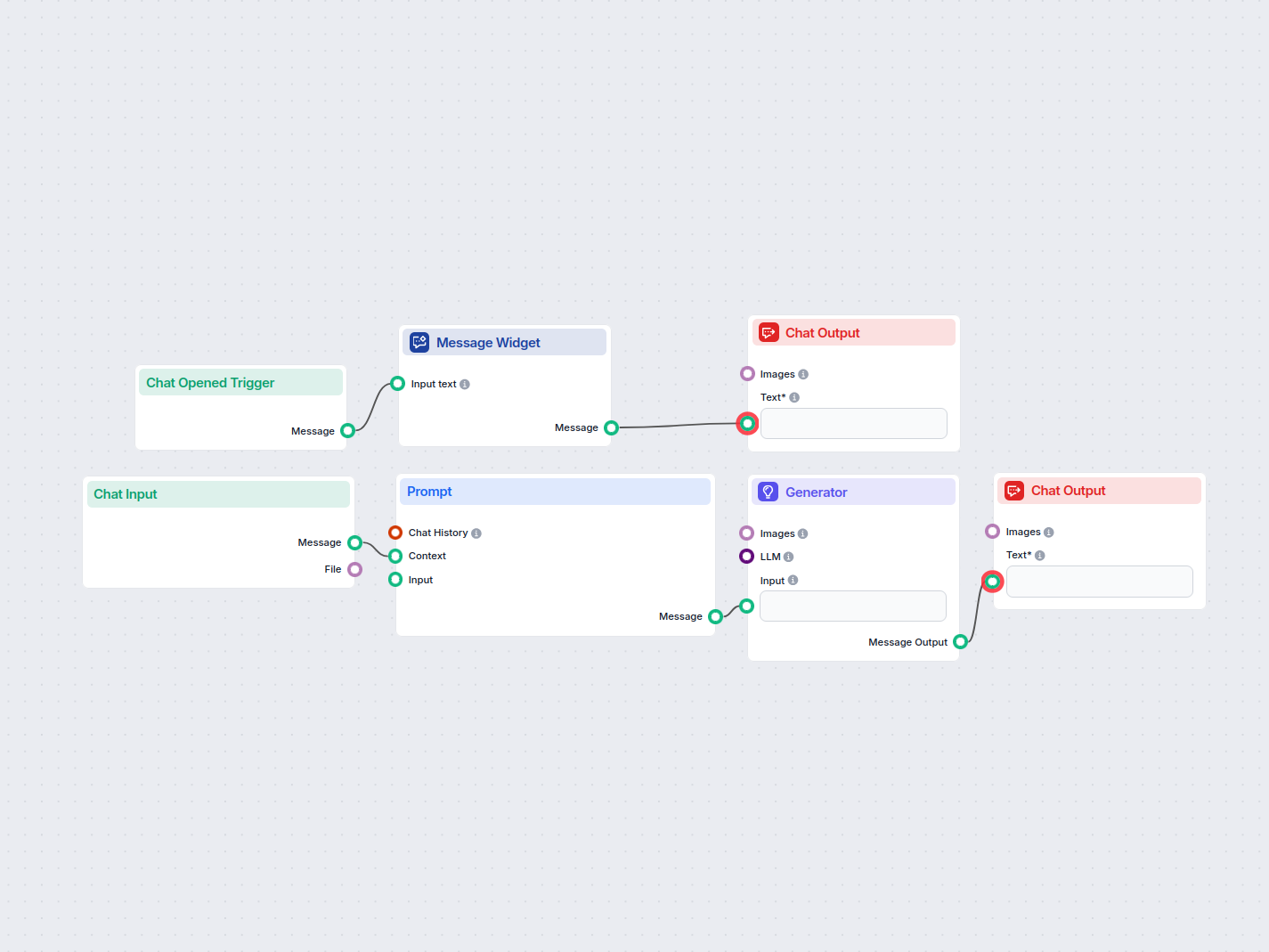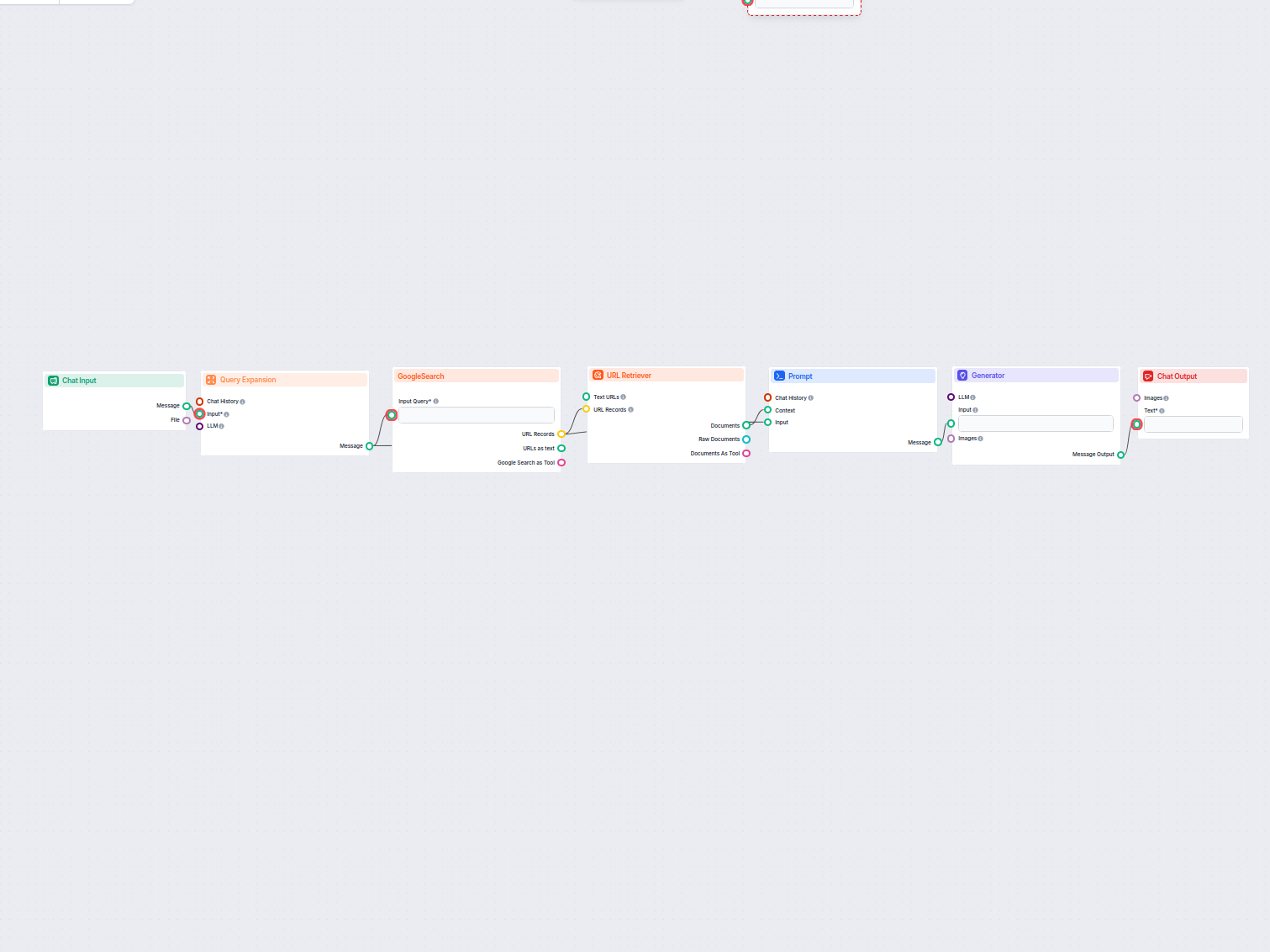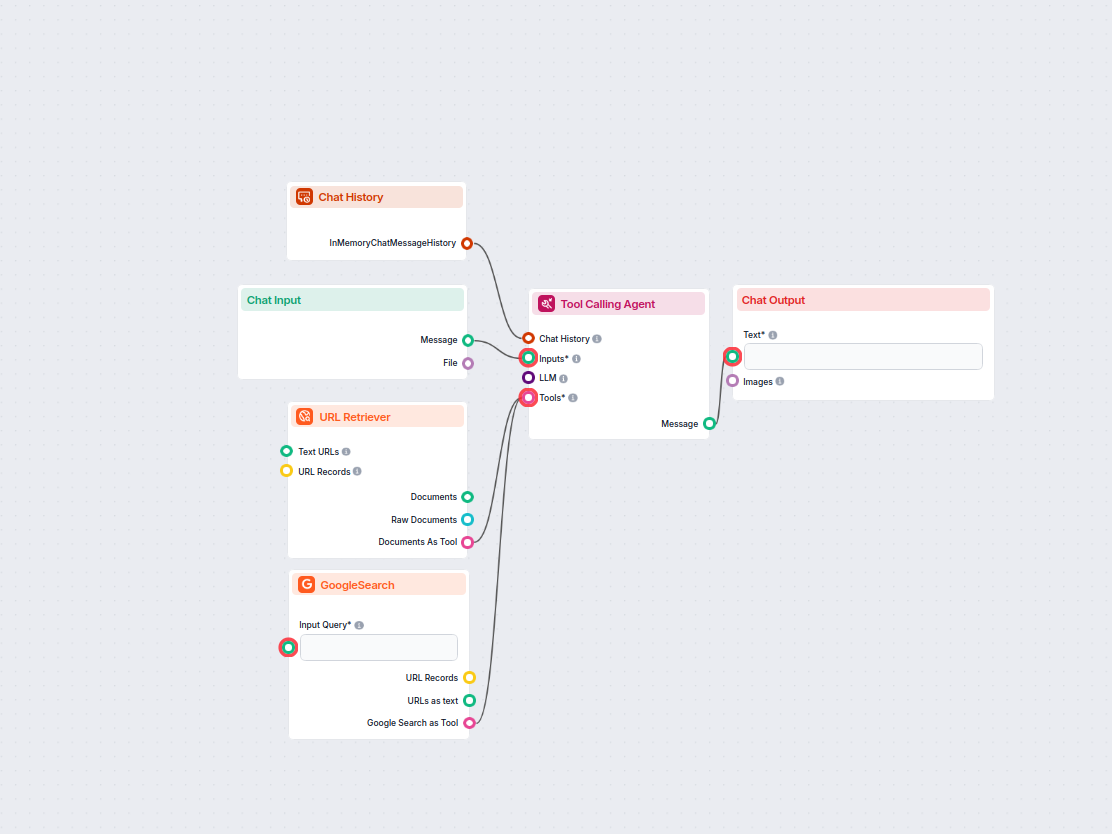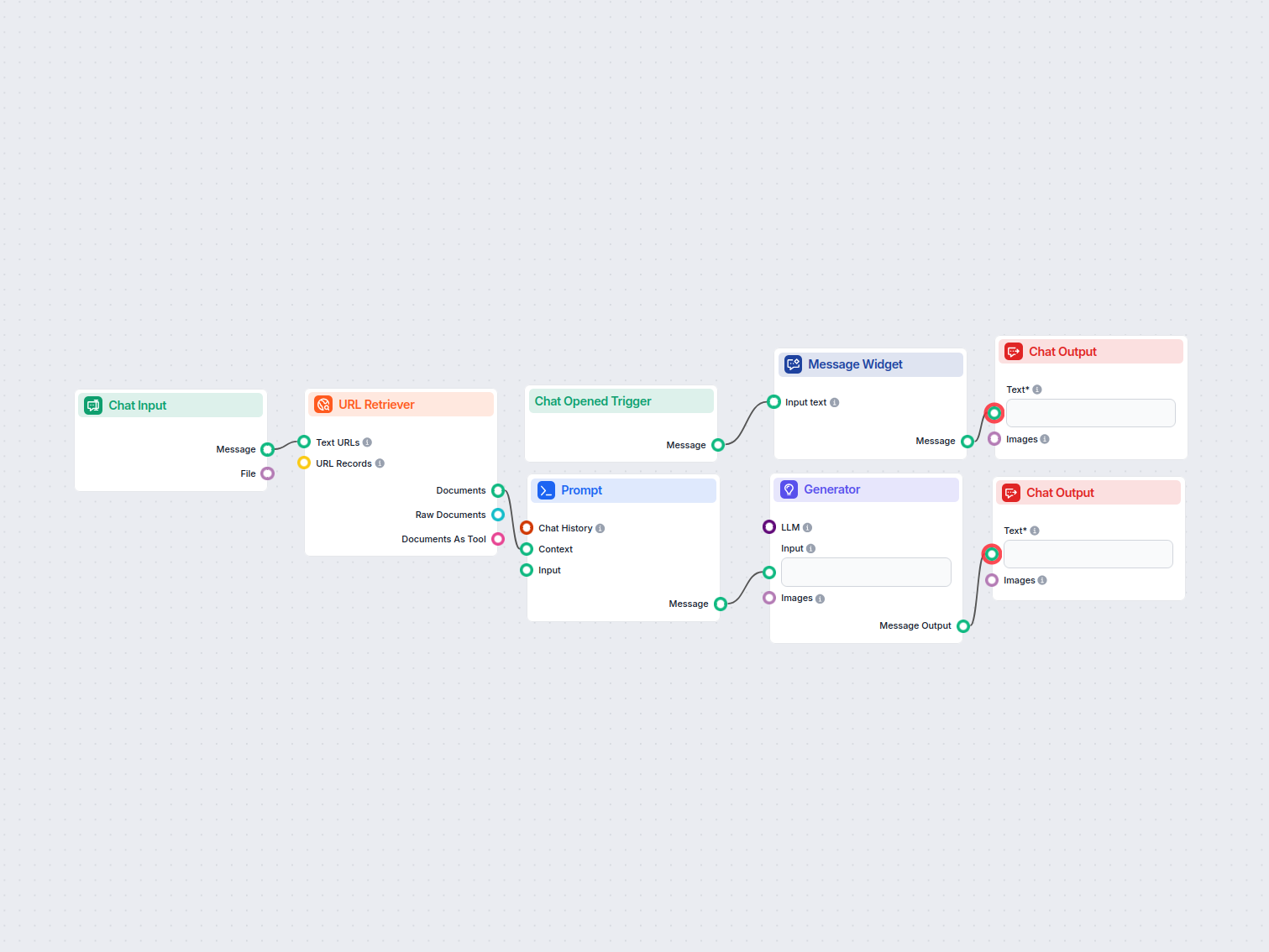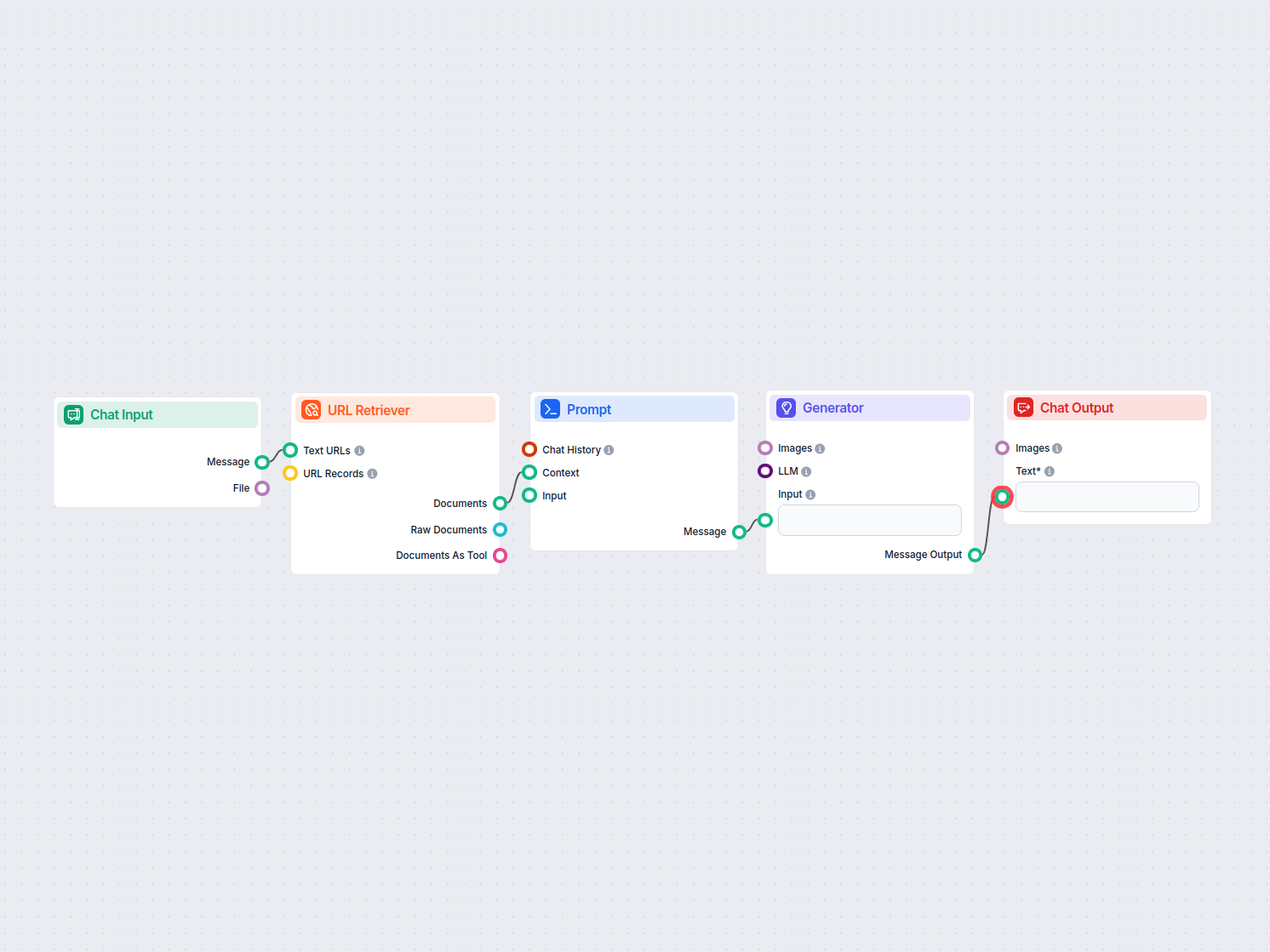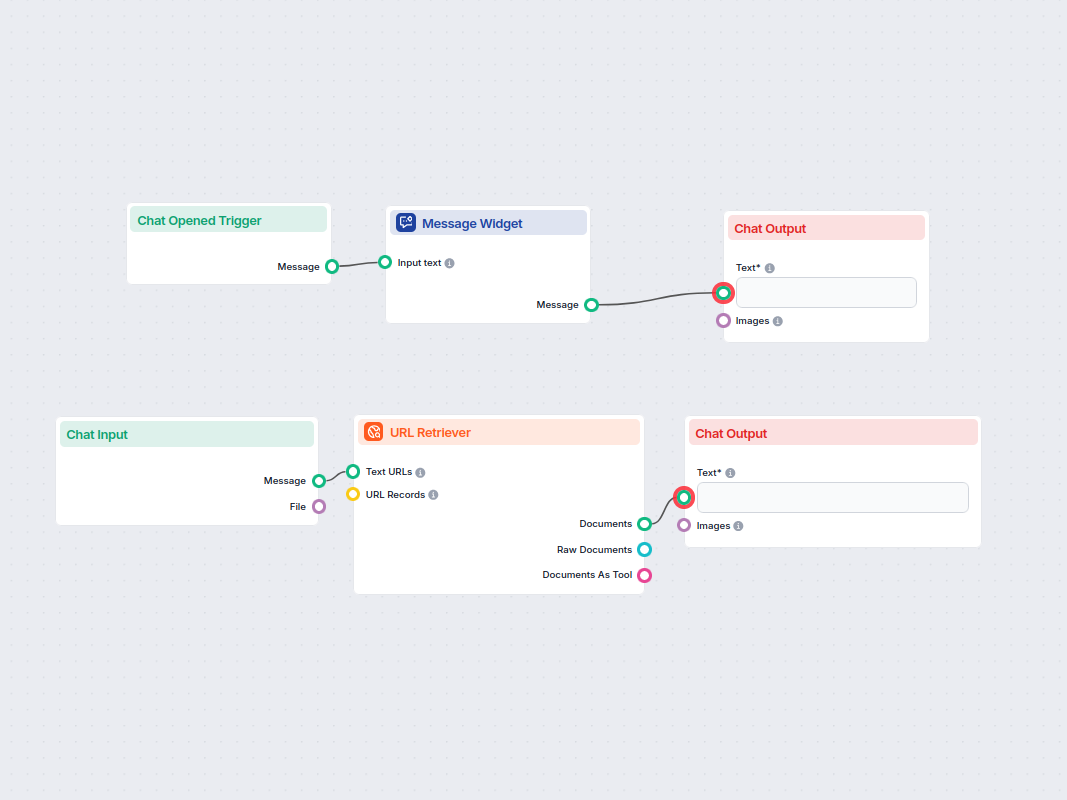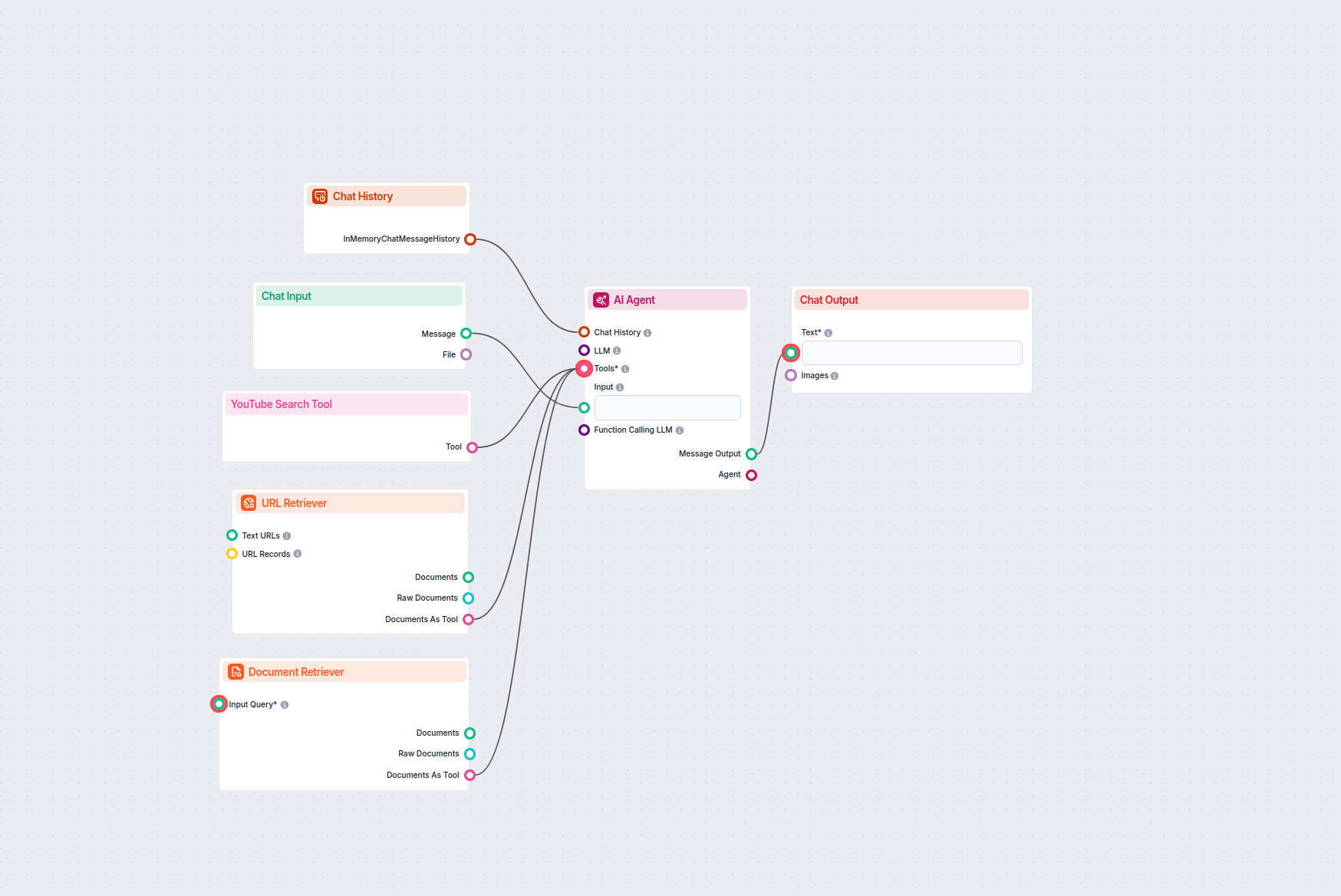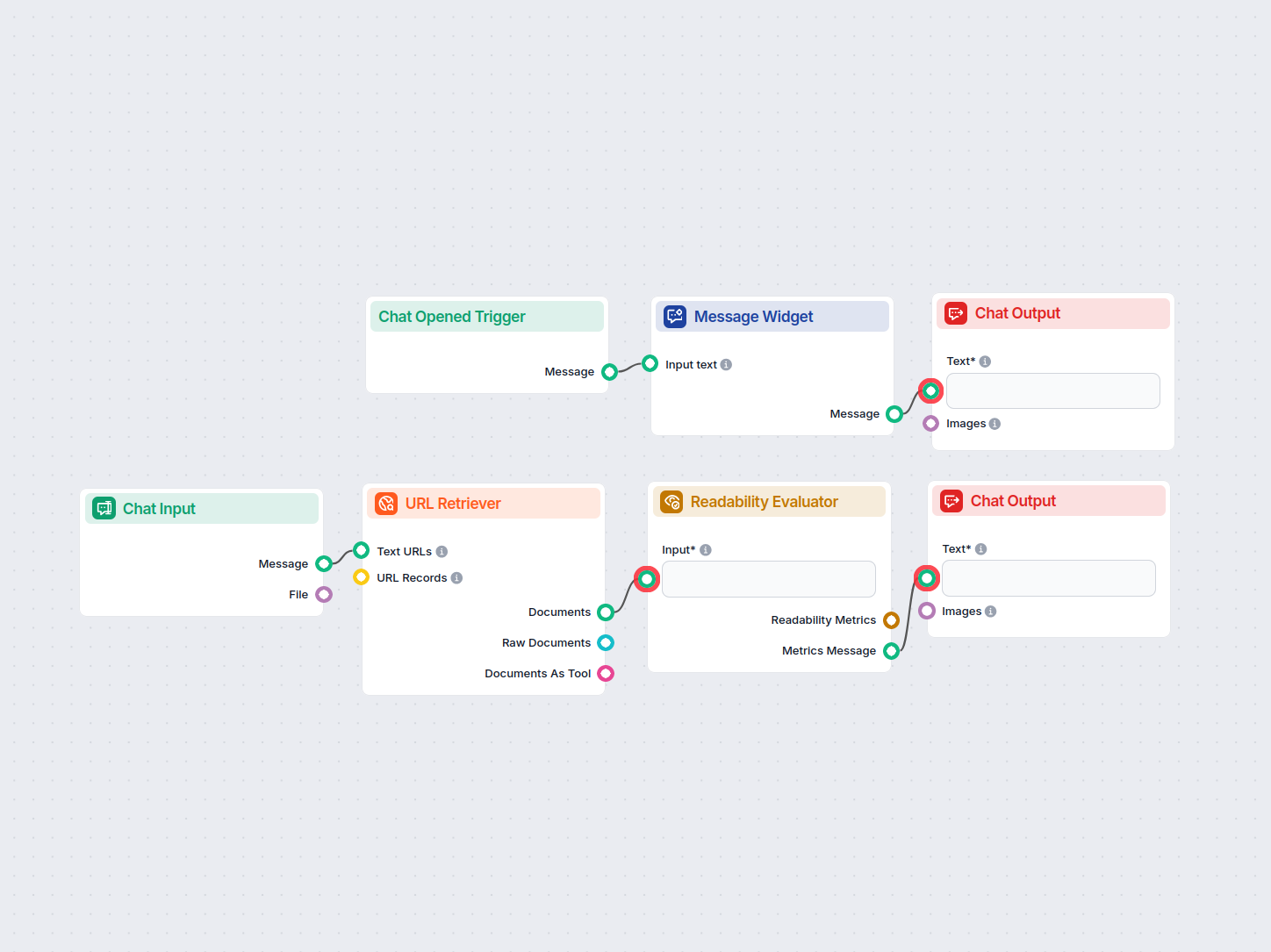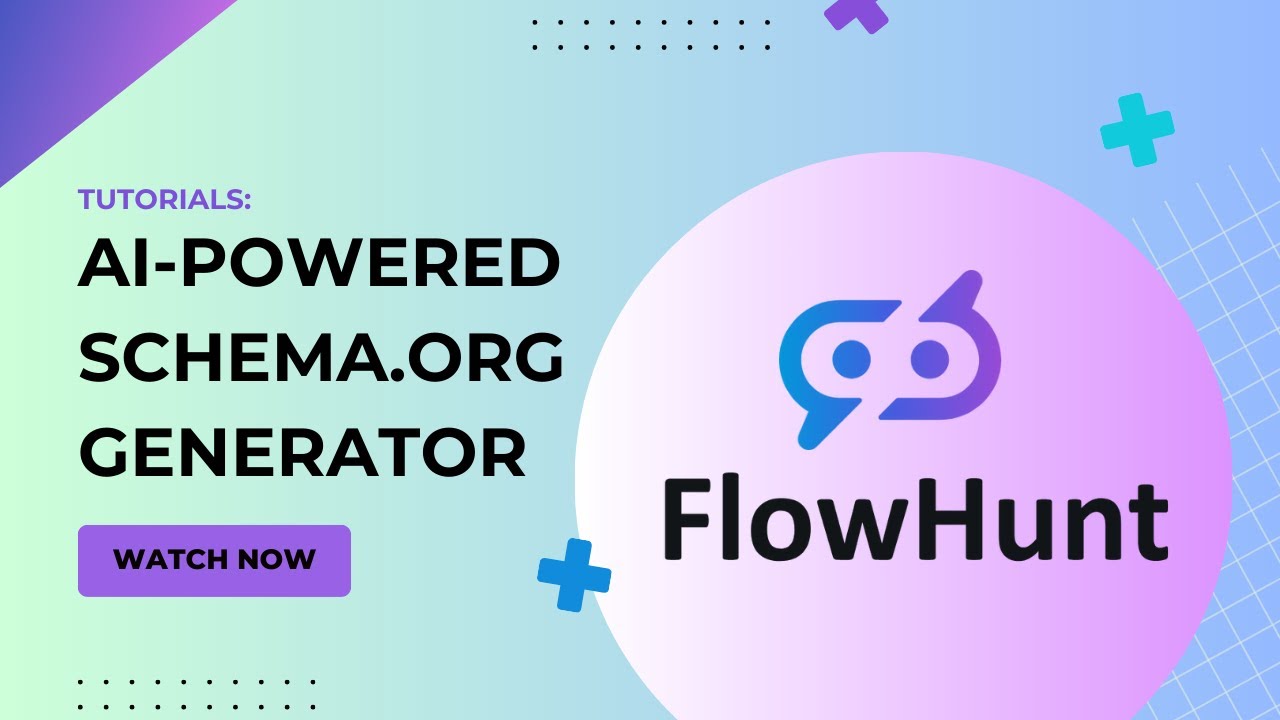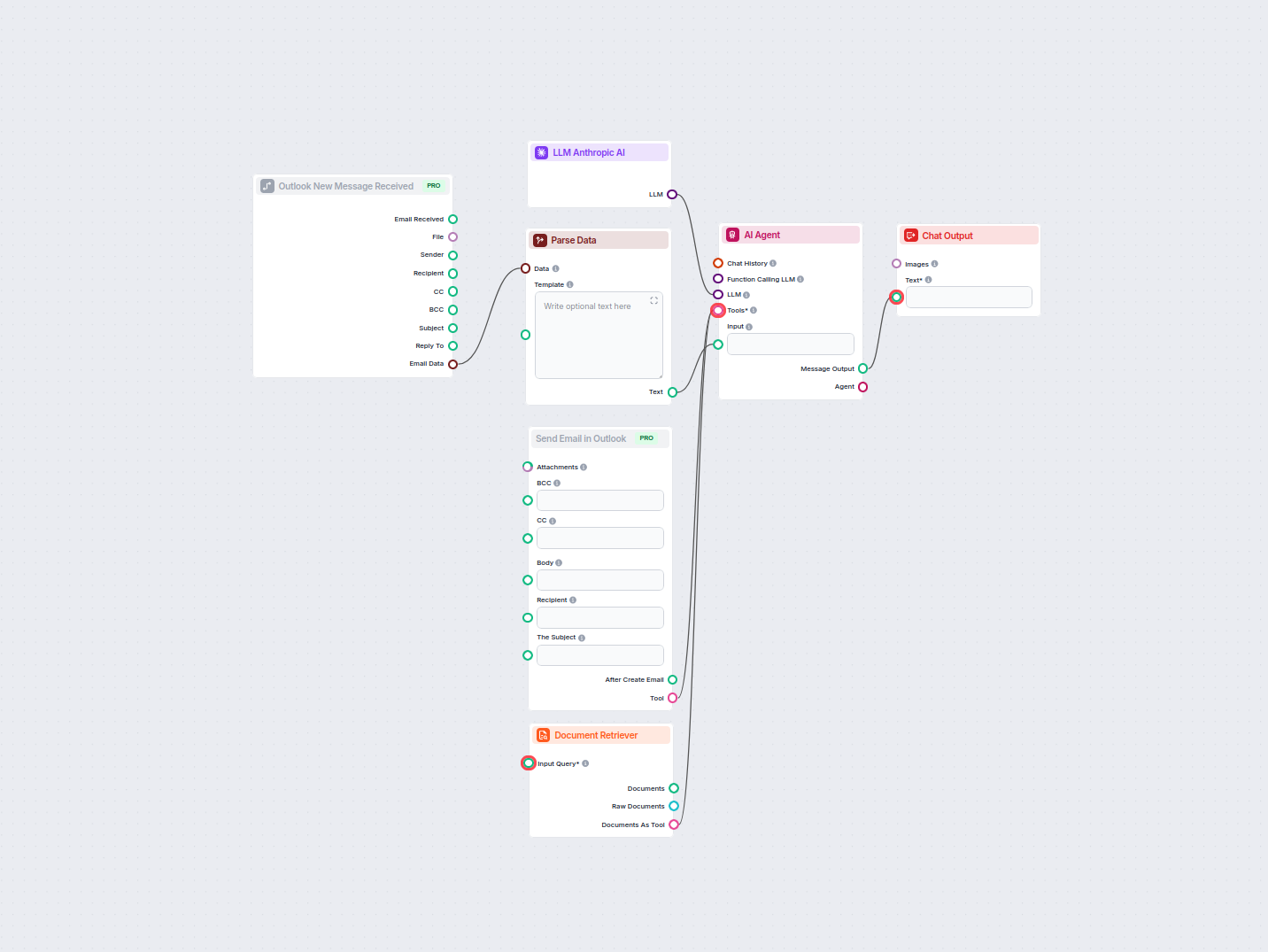
AI-Powered Outlook Email Reply Automation
Automate professional email replies in Outlook using an AI agent that leverages organizational knowledge sources. Incoming emails are received, parsed, and answ...
The Chat Output component in FlowHunt finalizes chatbot responses using connected components, enabling complex, multi-part answers and seamless flow completion.
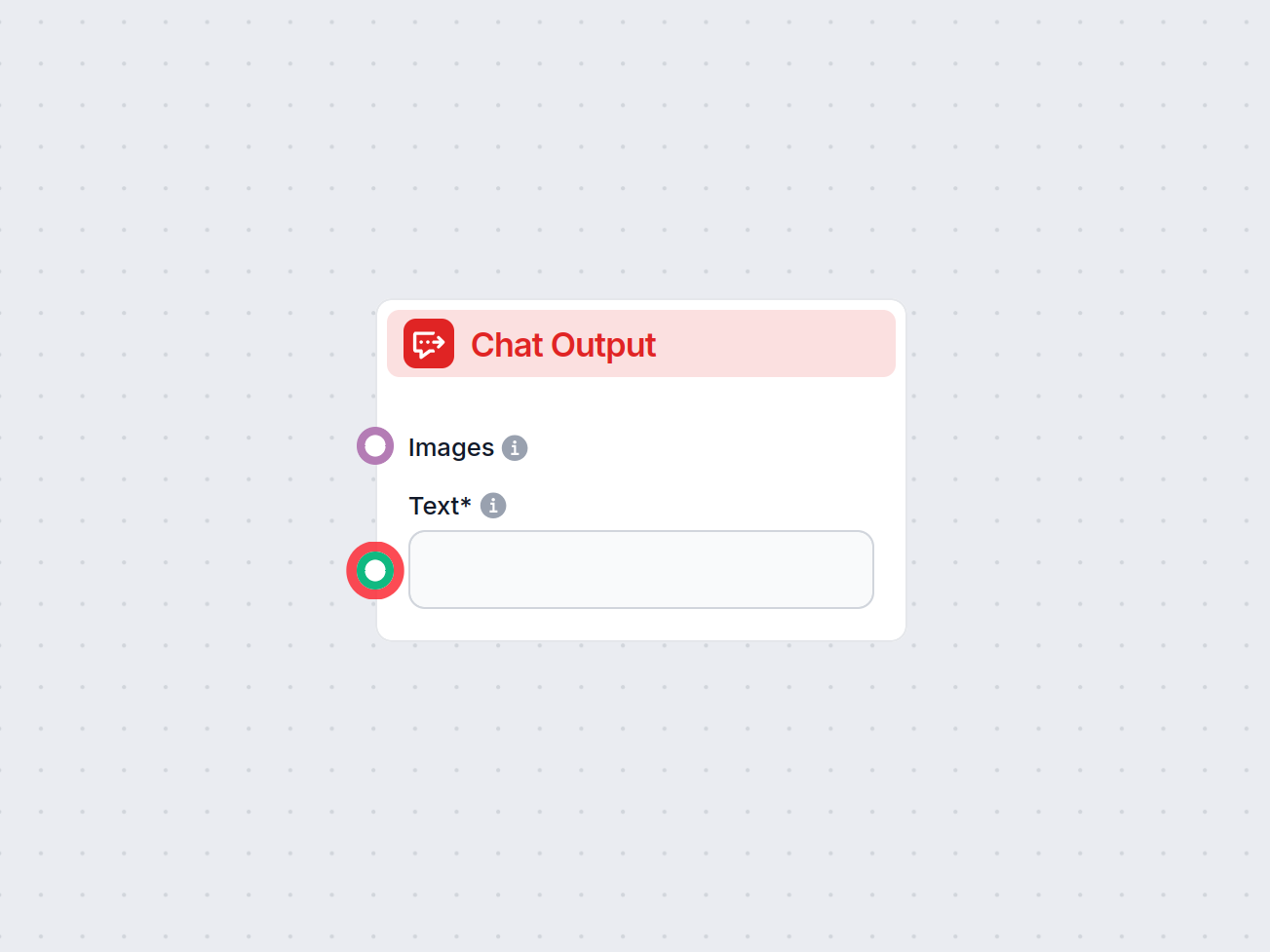
Component description
Flows are a versatile tool that allows you to connect many variations of components. That’s why you need a way to tell the bot you’re done creating, and it’s time for it to craft an answer based on the connected components.
The Chat Output component is how you tell the chatbot to start crafting an answer based on the connected components. One flow can have several outputs coming together in a single reply. For example, one output generates a text answer from AI, while a second one adds relevant links from your knowledge base.
Always being at the end of the chain, it doesn’t connect to anything, but any component that outputs text can connect to it. To see the options, just hover over the connector handle.
The Chat Output component accepts the following inputs:
| Input Name | Type | Required | Description |
|---|---|---|---|
| Text | Message (str) | Yes | The main message text to be displayed in the chat output. |
| Images | Attachment | No | Images to be shown alongside the message in the output. |
| Data Template | str | No | (Advanced) Template for converting data to text. If left empty, defaults to the data’s ’text’ key. Useful for custom formatting. |
The component produces the following output:
| Output Name | Type | Description |
|---|---|---|
| Message | Message | The processed chat message (including images if provided), ready to be displayed in the UI. |
Each flow can only contain a single Chat Input component but may contain various outputs. These are useful for creating complex answers consisting of several elements. Let’s look at an example of a flow with several outputs.
Imagine the user wants to know what an IVR is. Let’s say you want your bot to answer the question in a lighthearted, conversational way and then link further reading from your website.
To achieve this, you will want to create two separate outputs:
The final answer will combine these two types of outputs:
Separated outputs provide greater flexibility and control over the chatbot. By adding other outputs, you can continue making the answers more complex. For example, you can make the related sources more elaborate by adding Google Search to the mix, or you can introduce follow-up questions to prompt the user to ask more questions.
To help you get started quickly, we have prepared several example flow templates that demonstrate how to use the Chat Output component effectively. These templates showcase different use cases and best practices, making it easier for you to understand and implement the component in your own projects.
Automate professional email replies in Outlook using an AI agent that leverages organizational knowledge sources. Incoming emails are received, parsed, and answ...
Automate and streamline vacation request approvals in Google Calendar using an AI agent. This workflow detects new vacation requests, evaluates them against com...
This AI-powered workflow automates outbound lead generation by identifying top businesses in a specific niche and location, then deeply researching company prof...
This AI-powered workflow generates concise, high-quality FAQ answers for any given question by searching the web, extracting relevant content, and producing a c...
This AI-driven workflow enriches lead data in Google Sheets by automatically retrieving missing LinkedIn profiles, job titles, and industries from the web using...
This workflow automatically enriches Google Sheets contact data by finding LinkedIn profiles, extracting job titles and industries, and updating the sheet using...
Automatically generates an engaging feature image for any blog post by analyzing its content. Just provide the blog URL, and the workflow uses AI to understand ...
This workflow determines if an email address is from a generic free email provider or from a custom business domain. It's useful for lead qualification and iden...
AI chatbot assistant powered by OpenAI GPT-4o that automatically searches and leverages internal company documents to answer user questions. Delivers context-aw...
Automatically analyze top-ranking competitor blogs from the past week and generate new blog ideas for your website. This AI workflow researches competitor conte...
Transform technical documentation from a URL into a compelling, SEO-optimized article for your website. This flow analyzes top-ranking competitor content, gener...
Generate SEO-friendly FAQ sections from any website URL and automatically format the FAQs in Schema.org markup to enhance search engine visibility.
Transform your images using advanced AI with the Flux model. Upload an image, provide a creative prompt, and generate stunning new visuals instantly. Ideal for ...
Transform your ideas into beautiful images in any aspect ratio using the Flux AI image generator. This flow guides users from idea submission to image creation,...
Automatically turn any YouTube video transcript into SEO-friendly web page content. Enter a YouTube URL and get a fully structured web page draft, complete with...
Automatically generate multiple Google Ads variations for any URL. Paste your website link and receive ready-to-use ad titles and descriptions, saving time and ...
An AI-powered chatbot that provides precise answers to user questions based strictly on the content from a supplied Google Document. Ideal for research, content...
Automatically transfer content from Google Docs to your WordPress site as new posts, streamlining content publishing for bloggers, marketers, and content teams.
This workflow analyzes Google's search results for a given keyword, extracting insights about search intent, competitor strategies, and content opportunities to...
An AI-powered assistant that answers user questions strictly based on the content of a provided Google Sheet. The workflow retrieves data from Google Sheets, in...
Generate Google Sheets formulas instantly from natural language requests. This AI-powered workflow helps users create accurate spreadsheet formulas by simply de...
An intelligent chatbot assistant that answers user questions strictly using data from a provided Google Sheets file. Perfect for analysts, operations, auditors,...
An automated AI-powered workflow to fetch, summarize, and present the top Hacker News stories, including story details, URLs, and top comments. Users can intera...
This workflow streamlines the translation of HUGO markdown files into target languages while preserving file structure and formatting. Leveraging AI language mo...
A chatbot that lets users upload images and ask questions about their content. It uses OCR and visual recognition to analyze the image and provides relevant ans...
Automatically generate high-converting Instagram bios by leveraging AI, Google search, and content from best practice guides. Perfect for social media marketers...
Generate engaging Instagram posts automatically, including catchy titles, creative captions, and visually appealing images using AI-powered content research and...
Effortlessly generate creative captions for images using AI. Upload an image and receive a catchy caption instantly, perfect for social media or creative projec...
Effortlessly generate fully formatted markdown tables from your input, perfect for documentation, presentations, and note-taking. This AI-powered flow streamlin...
This workflow allows users to instantly translate any input text into English using AI. Users enter or upload text, which is then processed and translated with ...
This AI-powered chatbot instantly provides detailed information about any IP address, including city, country, timezone, and ISP, by leveraging live data from a...
This flow analyzes the most frequently used keywords on top-ranking web pages for a target keyword. Ideal for SEO professionals and content marketers aiming to ...
Generate a LaTeX-formatted bibliography entry for any academic article by simply providing its URL. This workflow automates extracting article details and conve...
Effortlessly create engaging LinkedIn post text from any web page URL. This automated workflow extracts content from your site and turns it into a professional ...
Automate customer support in LiveAgent with an AI chatbot that answers questions using your internal knowledge base, retrieves relevant documents, and seamlessl...
Automatically generates factual, well-structured essays in MLA format using credible sources found via Google search. Ideal for students and professionals seeki...
Effortlessly turn the content of your PDFs or presentation slides into high-ranking, structured blog post ideas using AI. Upload your document and get tailored ...
Translate web content between languages while preserving HTML structure, using AI and UrlsLab plugin. Email addresses and URLs remain unchanged, ensuring accura...
A real-time chatbot that uses Google Search restricted to your own domain, retrieves relevant web content, and leverages OpenAI LLM to answer user queries with ...
Automatically generates a short, engaging paragraph for your website that includes links to the most relevant related articles. This AI-powered workflow analyze...
Automatically generates Schema.org structured data in JSON format for any website URL, making it easier for search engines to understand and index your website ...
This AI-powered workflow classifies search queries by intent, researches top-ranking URLs, and generates a highly optimized landing page for PPC and SEO campaig...
Easily search and retrieve information from private knowledgebase documents using semantic search powered by AI. The flow expands user queries, searches across ...
Automatically optimize your article's headlines and title for a specific keyword or keyword cluster to improve SEO performance. This workflow analyzes your arti...
Generate an SEO-friendly content brief outline by analyzing top-ranking Google search results for a given keyword. This workflow uses AI and web search tools to...
This AI-powered workflow analyzes the content structure of your web page, compares it with top-ranking competitor pages, and provides tailored recommendations o...
A workflow for an AI-powered customer service agent that can answer queries about Shopify products, retrieve order status, and access information from internal ...
This AI-powered workflow enhances Shopify product descriptions based on product name or URL provided by the user. It leverages LLMs, retrieves product content f...
This AI-powered workflow helps Shopify merchants analyze competitor products, research market trends, and generate optimized pricing strategies. By combining Sh...
This workflow creates an AI-powered chatbot integrated with Smartsupp, leveraging an internal knowledge base to answer customer support inquiries. If the chatbo...
Quickly generate concise summaries of any web page by simply providing a URL. This AI-powered workflow retrieves content from the provided link and produces an ...
Automatically creates an engaging, SEO-friendly meta description for any web page, PDF, YouTube video, or document link by analyzing its content and generating ...
Easily summarize any input text into concise key points using AI. This workflow takes user input, generates a short summary, and presents it in a readable forma...
Generate well-structured web page content based on the analysis of top-ranking Google pages for any keyword. This flow automates keyword research, extracts comp...
Discover what people are talking about online around your chosen keyword. This AI-powered workflow researches trending or related topics from recent internet di...
Automatically transforms the content of any provided URL into a concise, engaging post suitable for X (Twitter), helping marketers and creators quickly boost th...
Transform any article or web page URL into a detailed, creative prompt for text-to-image models. This workflow fetches content from a provided URL, analyzes it,...
Generate transcripts from videos by extracting captions from provided URLs. Useful for quickly obtaining readable text from online videos with non-automatically...
Generate concise conclusions from websites, uploaded documents, or YouTube videos using AI. Perfect for quickly summarizing key takeaways and creating article e...
Analyze the readability of any website by inputting its URL. This workflow retrieves the content from the provided URL and evaluates its readability using multi...
The Chat Output component tells the bot to create an answer based on connected components. It marks the end of the flow or a specific part of it. There may be several outputs, adding complexity to the final answer.
It’s possible, but the bot would be useless. Since the user input would be the only component it could work with, it would simply mirror the input. Other components, such as the desired LLM model or knowledge sources, must be added for the bot to function correctly.
If output is missing, the bot doesn’t know where to end. If you forget to include it, the app will remind you that at least one output must be present.
Start building your own AI solutions and experience the flexibility of Chat Output components in FlowHunt.
Struggling to wrap-up an article? Try using FlowHunt's AI Conclusion Generator for free and learn how to build your own tool to craft perfect conclusions for an...
Generate compelling and accurate product descriptions effortlessly. Learn how to create your own Product Description Generator in FlowHunt.
Immediately generate schema.org in JSON format. Learn how to create your own AI Schema.org Generator in FlowHunt.