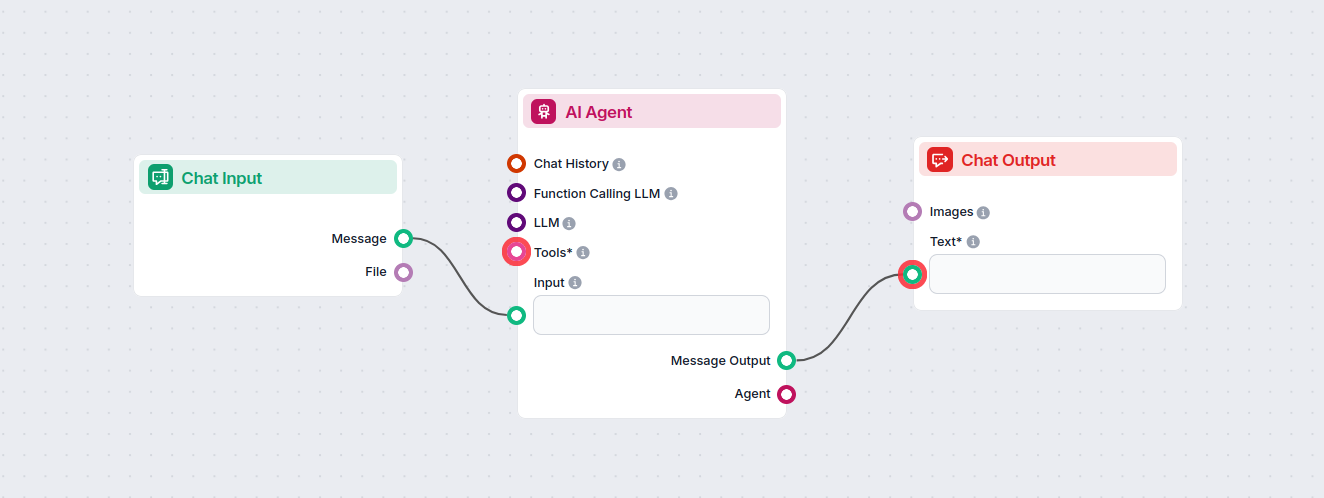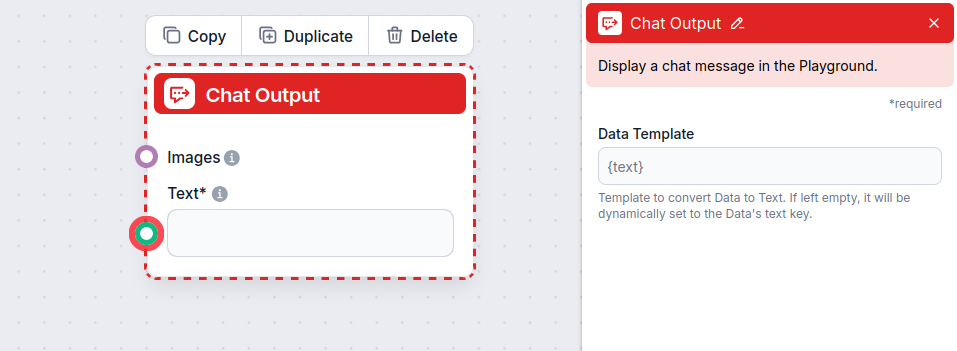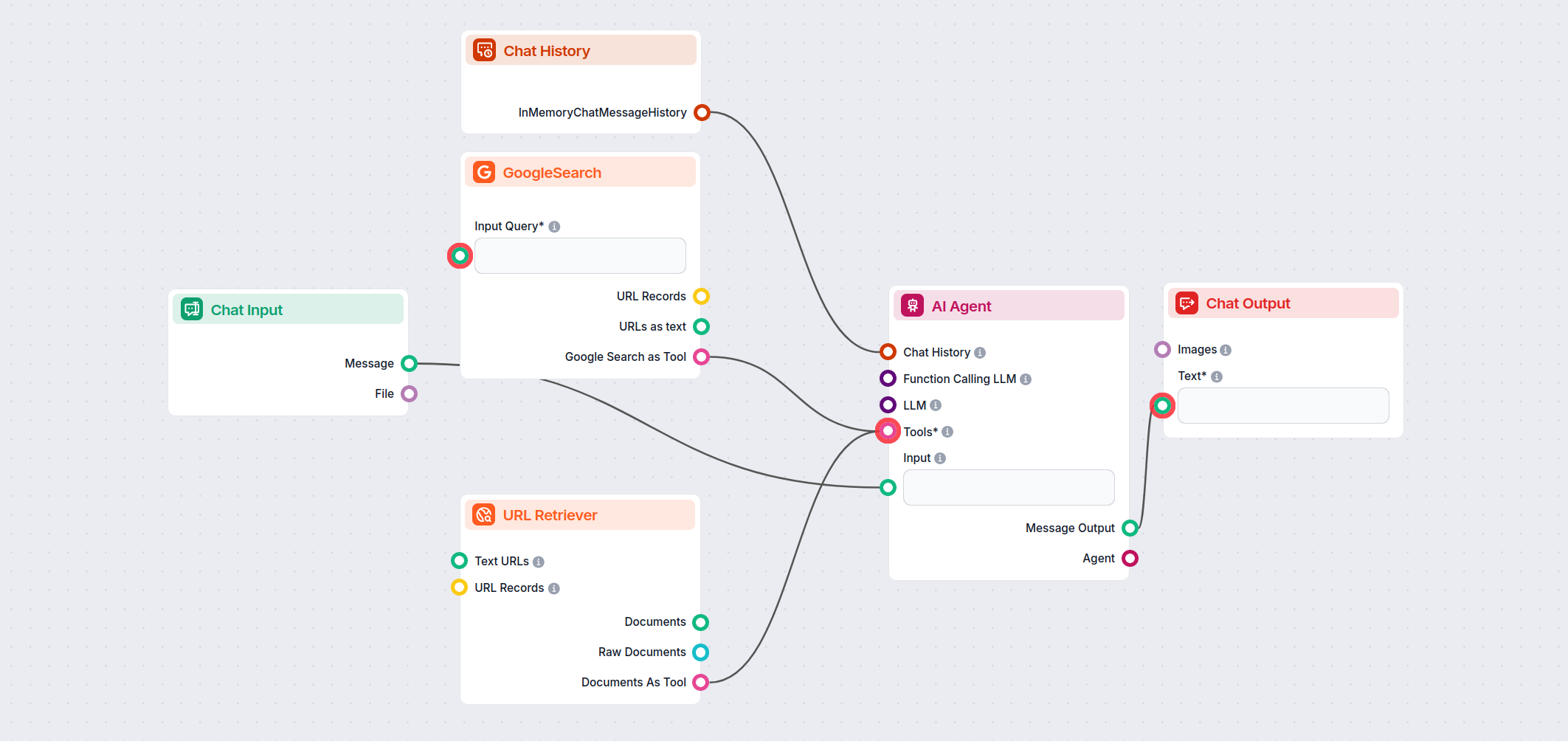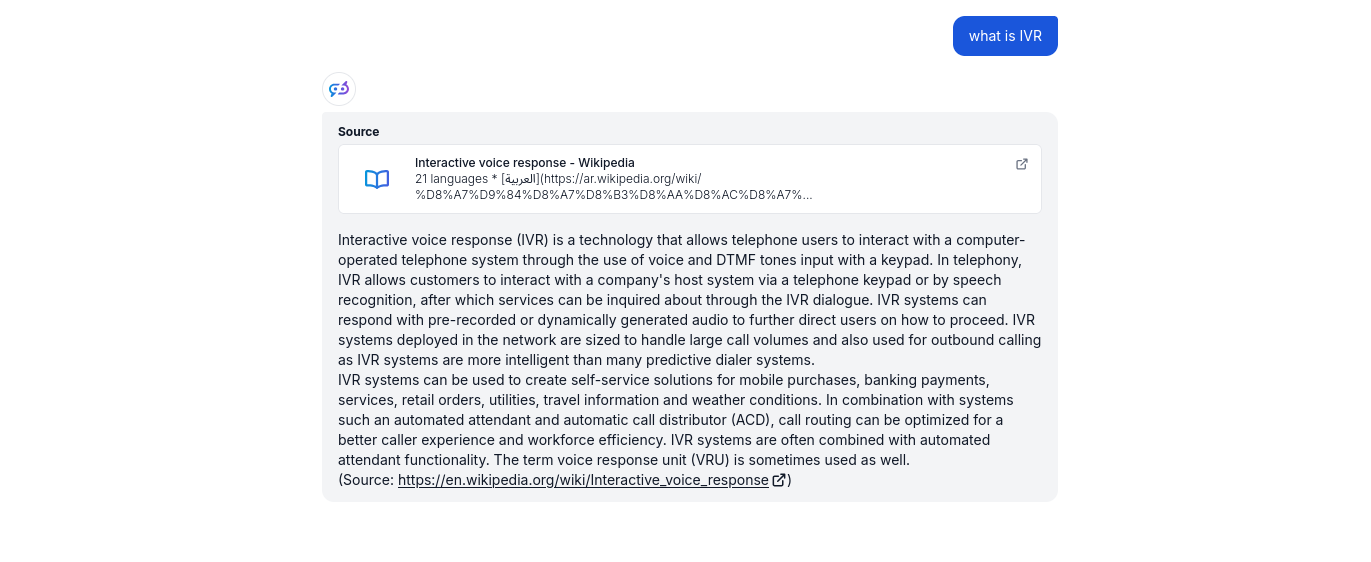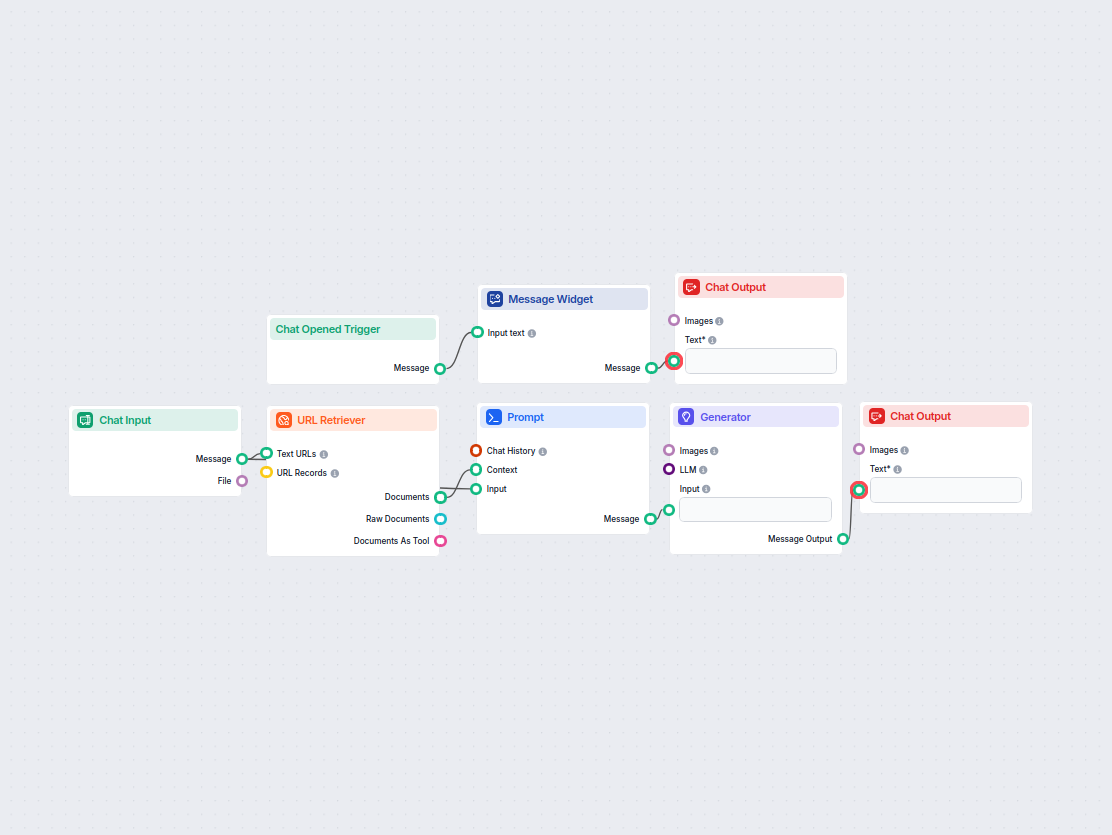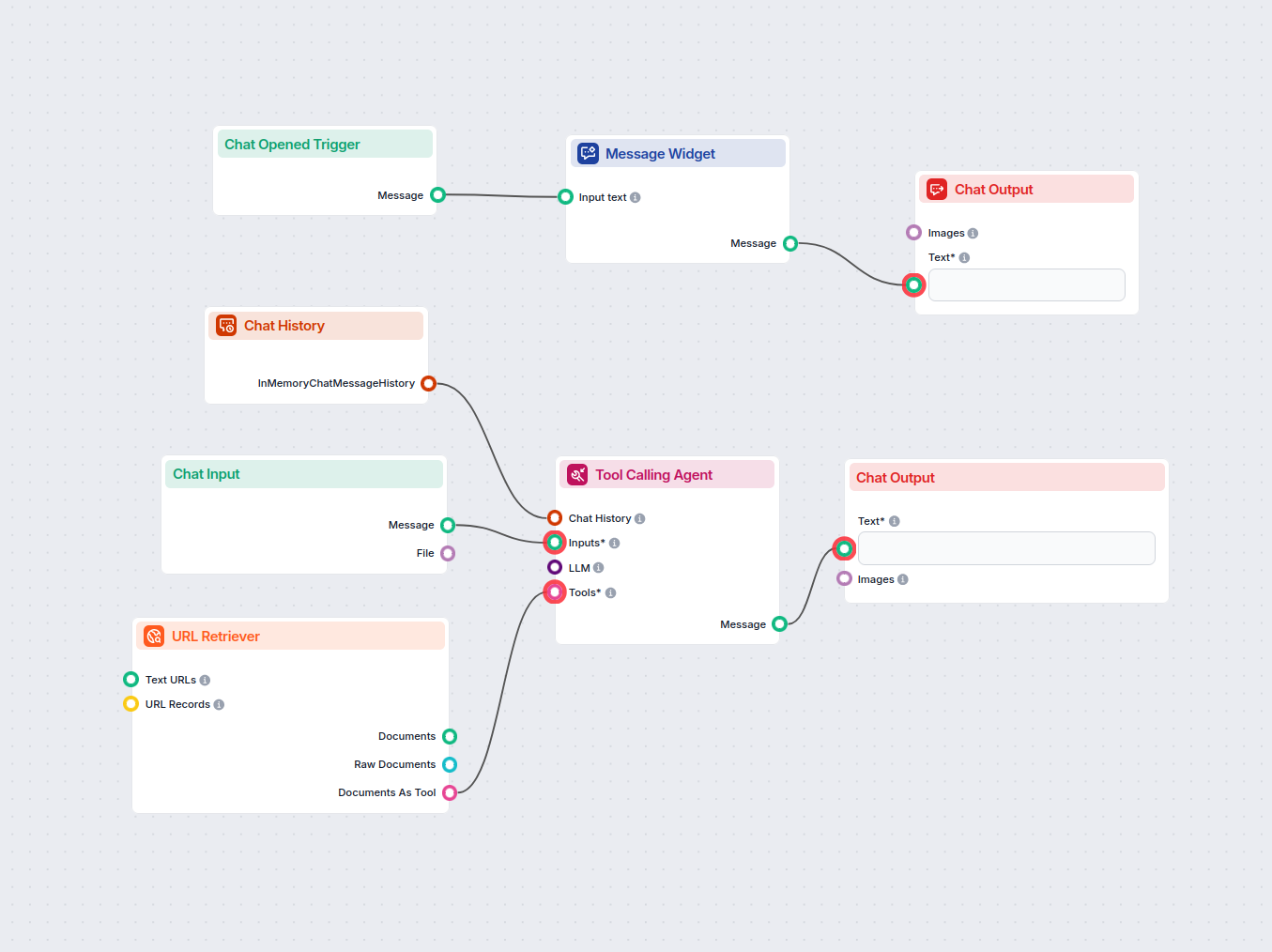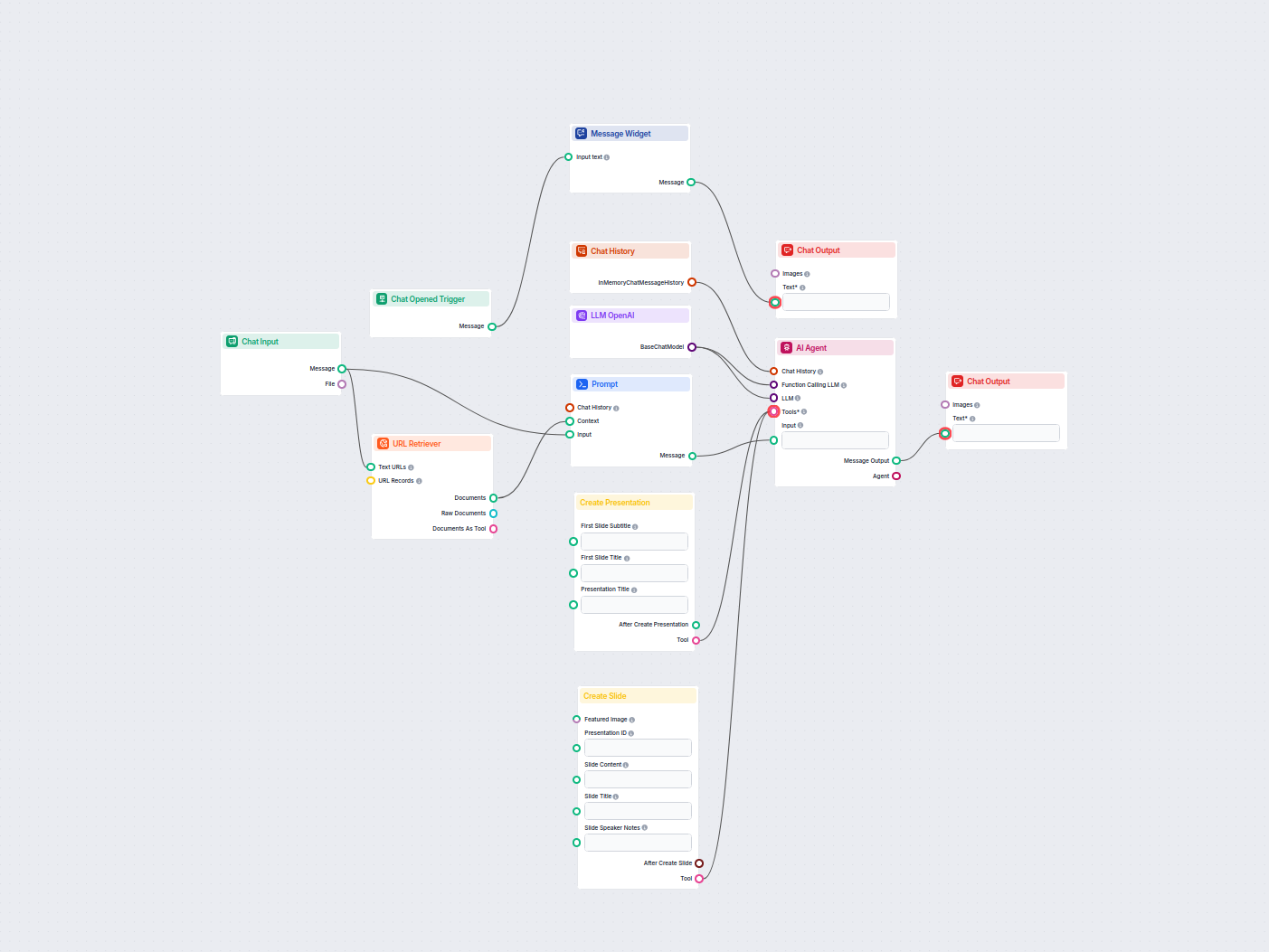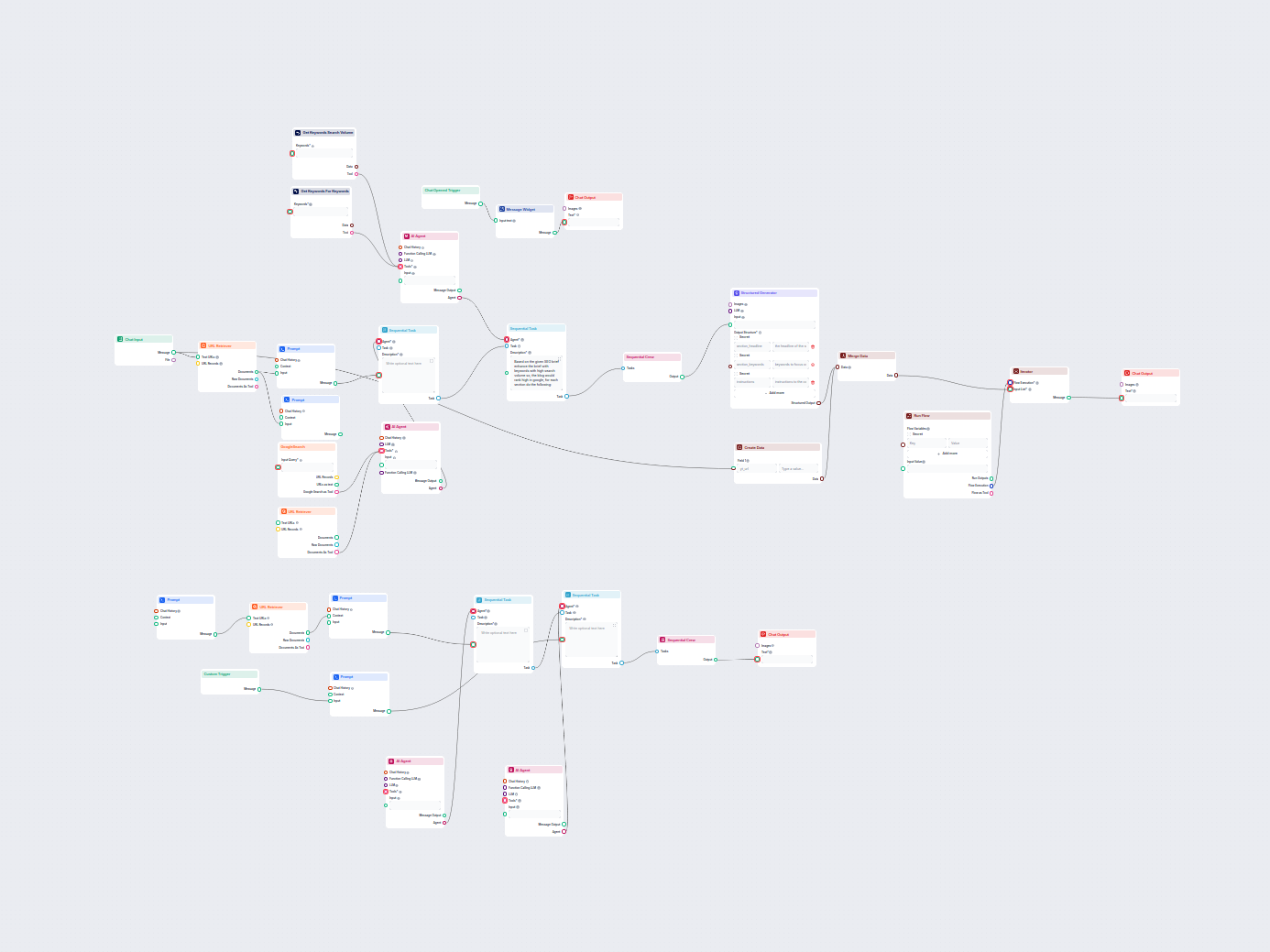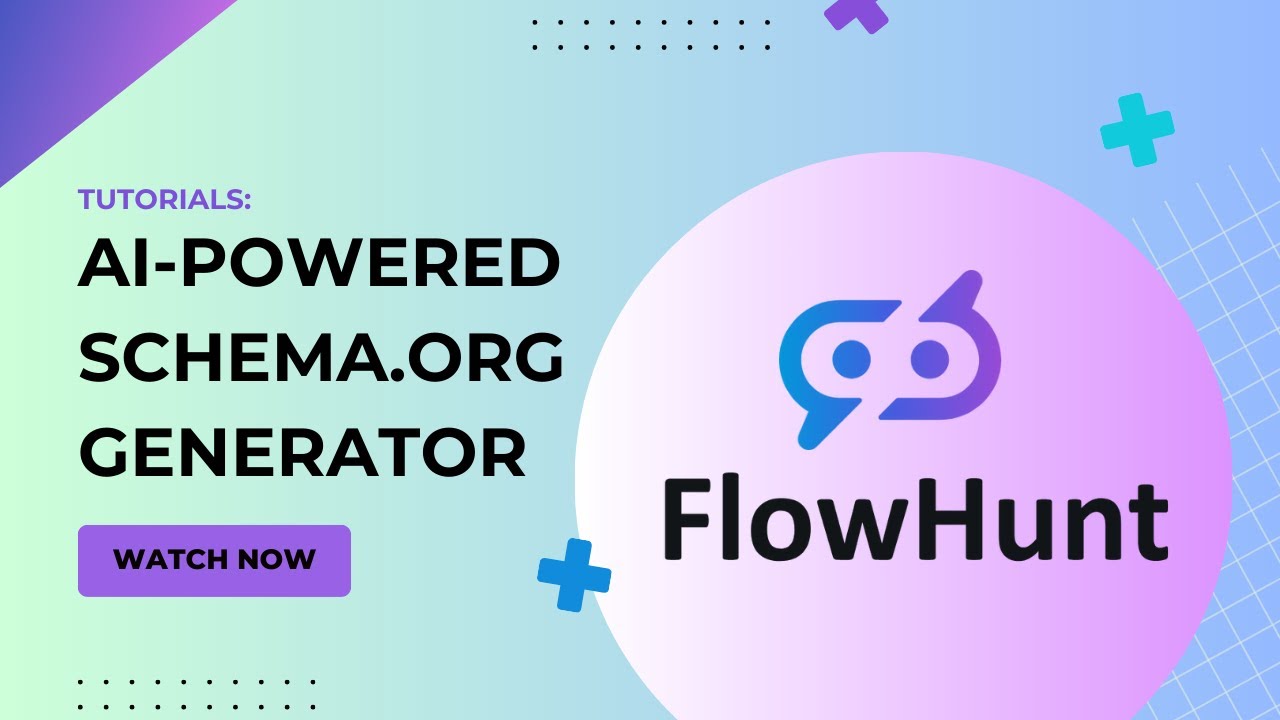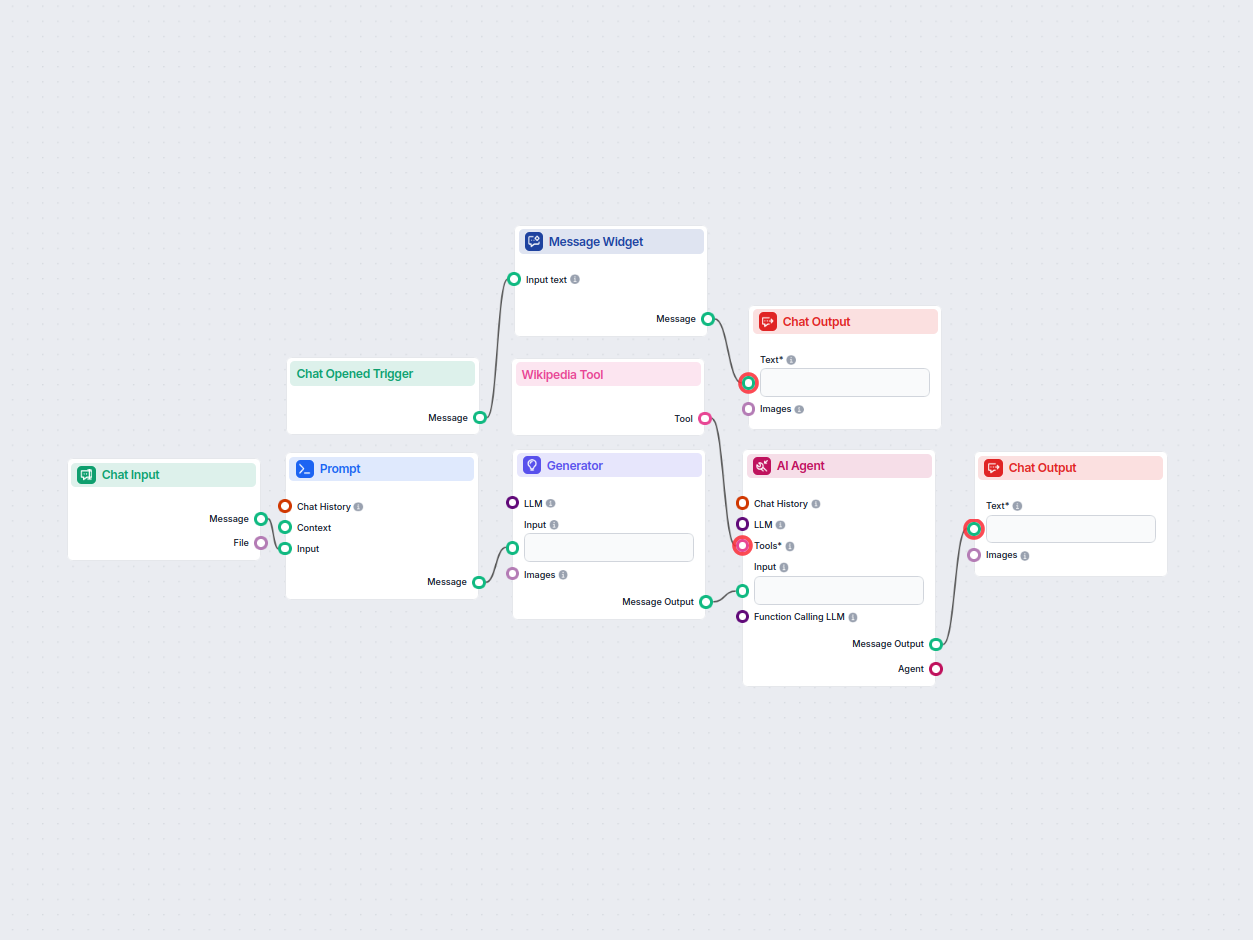
Wikipedia Grounded Q&A AI Assistant
An AI assistant that answers user questions with factual and well-researched information, using the RIG approach to ground responses in Wikipedia sources and sp...
The Chat Output component in FlowHunt finalizes chatbot responses using connected components, enabling complex, multi-part answers and seamless flow completion.
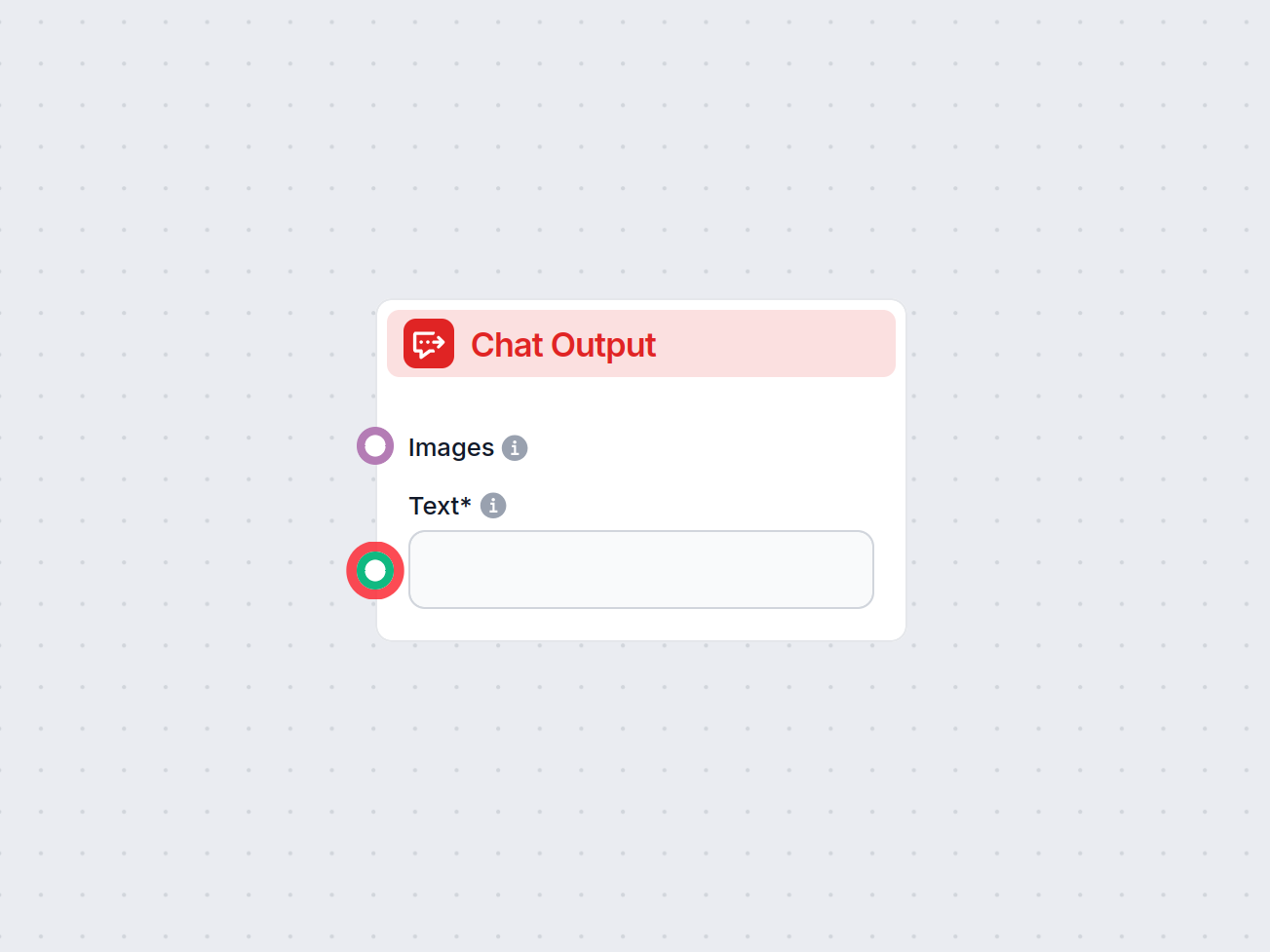
Component description
Flows are a versatile tool that allows you to connect many variations of components. That’s why you need a way to tell the bot you’re done creating, and it’s time for it to craft an answer based on the connected components.
The Chat Output component is how you tell the chatbot to start crafting an answer based on the connected components. One flow can have several outputs coming together in a single reply. For example, one output generates a text answer from AI, while a second one adds relevant links from your knowledge base.
Always being at the end of the chain, it doesn’t connect to anything, but any component that outputs text can connect to it. To see the options, just hover over the connector handle.
The Chat Output component accepts the following inputs:
| Input Name | Type | Required | Description |
|---|---|---|---|
| Text | Message (str) | Yes | The main message text to be displayed in the chat output. |
| Images | Attachment | No | Images to be shown alongside the message in the output. |
| Data Template | str | No | (Advanced) Template for converting data to text. If left empty, defaults to the data’s ’text’ key. Useful for custom formatting. |
The component produces the following output:
| Output Name | Type | Description |
|---|---|---|
| Message | Message | The processed chat message (including images if provided), ready to be displayed in the UI. |
Each flow can only contain a single Chat Input component but may contain various outputs. These are useful for creating complex answers consisting of several elements. Let’s look at an example of a flow with several outputs.
Imagine the user wants to know what an IVR is. Let’s say you want your bot to answer the question in a lighthearted, conversational way and then link further reading from your website.
To achieve this, you will want to create two separate outputs:
The final answer will combine these two types of outputs:
Separated outputs provide greater flexibility and control over the chatbot. By adding other outputs, you can continue making the answers more complex. For example, you can make the related sources more elaborate by adding Google Search to the mix, or you can introduce follow-up questions to prompt the user to ask more questions.
To help you get started quickly, we have prepared several example flow templates that demonstrate how to use the Chat Output component effectively. These templates showcase different use cases and best practices, making it easier for you to understand and implement the component in your own projects.
An AI assistant that answers user questions with factual and well-researched information, using the RIG approach to ground responses in Wikipedia sources and sp...
Automatically generate SEO-optimized YouTube video titles, descriptions, and hashtags from any webpage URL. Perfect for marketers, content creators, and busines...
Interact with any YouTube video by chatting with its transcript. Instantly extract and query video content to get concise, AI-powered answers to your questions ...
Turn any YouTube video into a professional Google Slides presentation in minutes. This AI-powered workflow extracts content from a provided YouTube URL, analyze...
Automatically generate high-ranking SEO blog posts from YouTube videos. This workflow extracts video transcripts, analyzes top SEO keywords, creates a detailed ...
Showing 121 to 125 of 125 results
The Chat Output component tells the bot to create an answer based on connected components. It marks the end of the flow or a specific part of it. There may be several outputs, adding complexity to the final answer.
It’s possible, but the bot would be useless. Since the user input would be the only component it could work with, it would simply mirror the input. Other components, such as the desired LLM model or knowledge sources, must be added for the bot to function correctly.
If output is missing, the bot doesn’t know where to end. If you forget to include it, the app will remind you that at least one output must be present.
Start building your own AI solutions and experience the flexibility of Chat Output components in FlowHunt.
Struggling to wrap-up an article? Try using FlowHunt's AI Conclusion Generator for free and learn how to build your own tool to craft perfect conclusions for an...
Generate compelling and accurate product descriptions effortlessly. Learn how to create your own Product Description Generator in FlowHunt.
Immediately generate schema.org in JSON format. Learn how to create your own AI Schema.org Generator in FlowHunt.