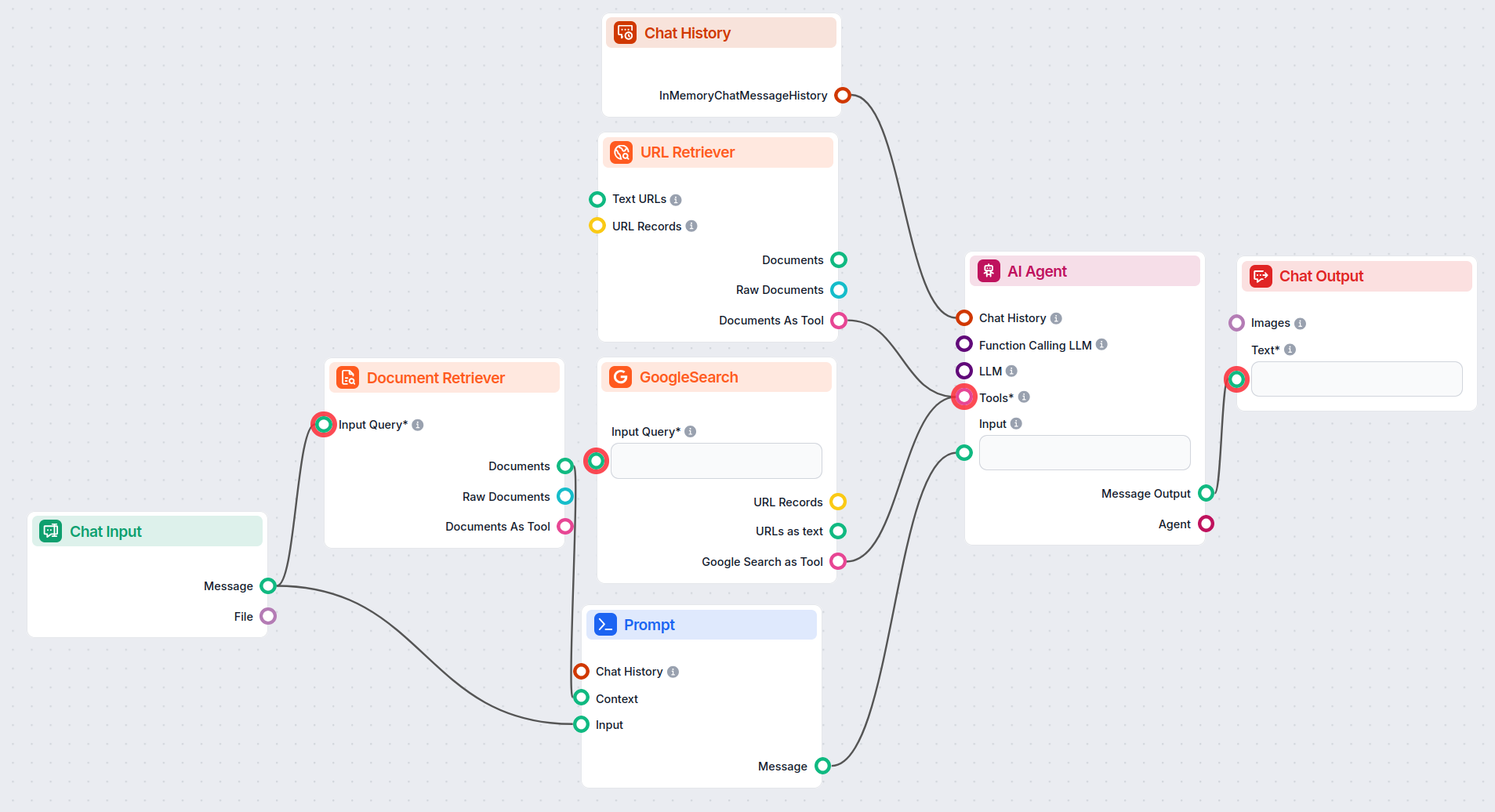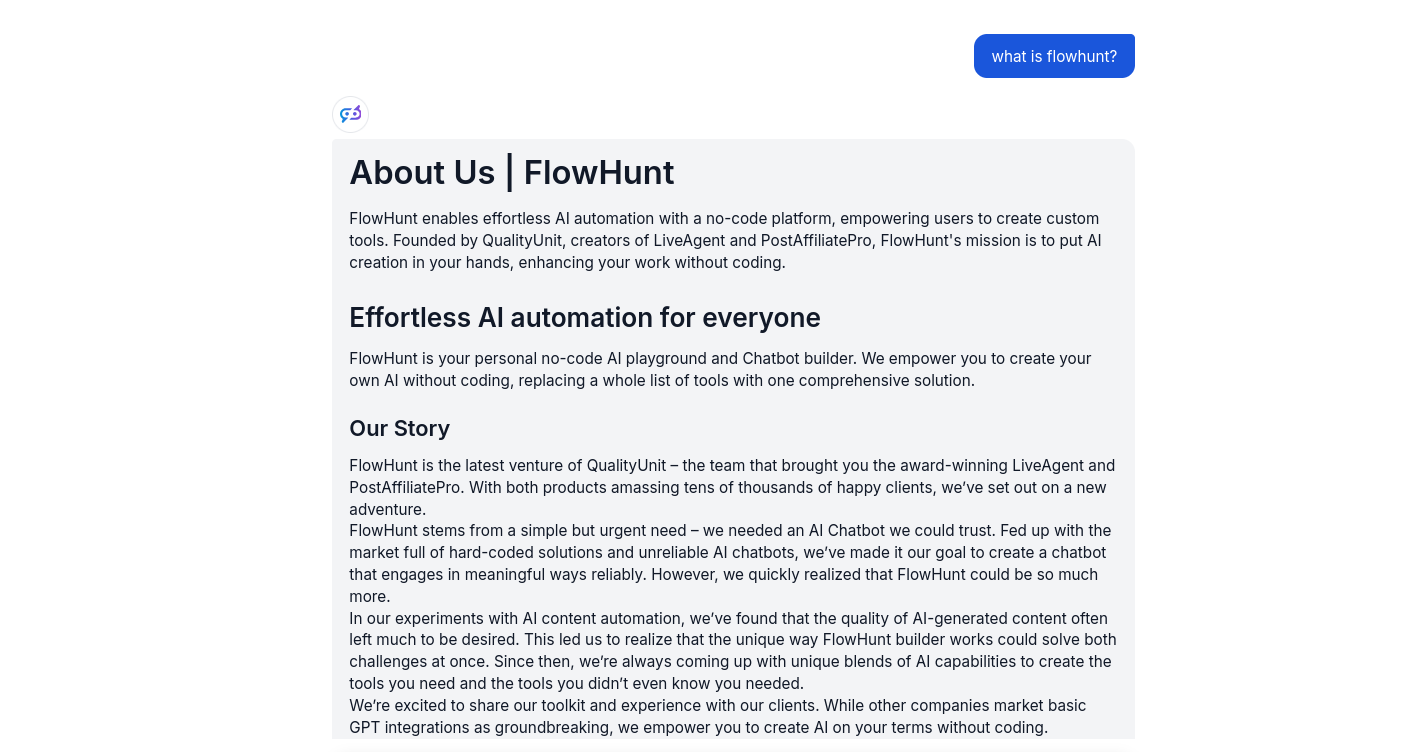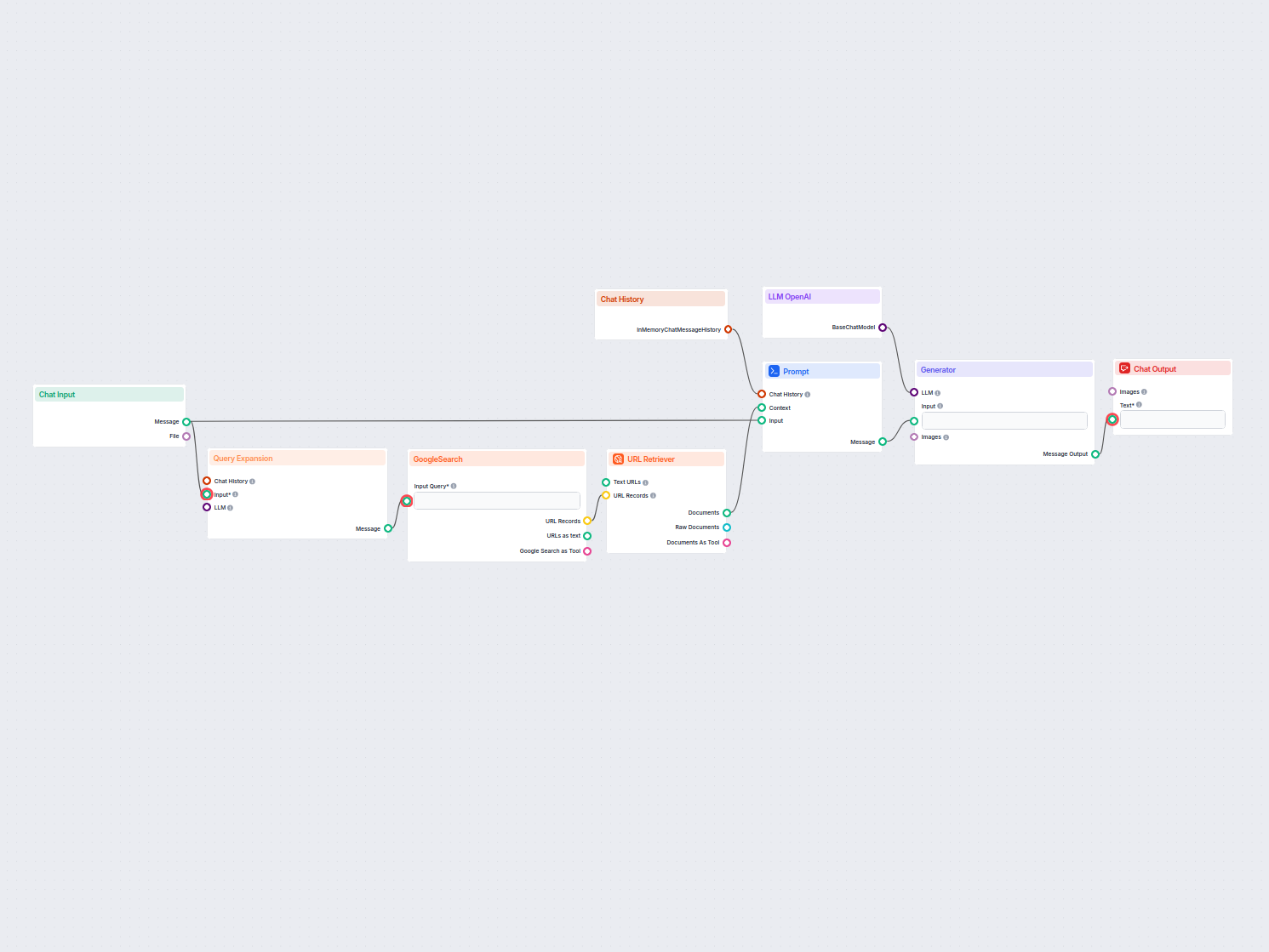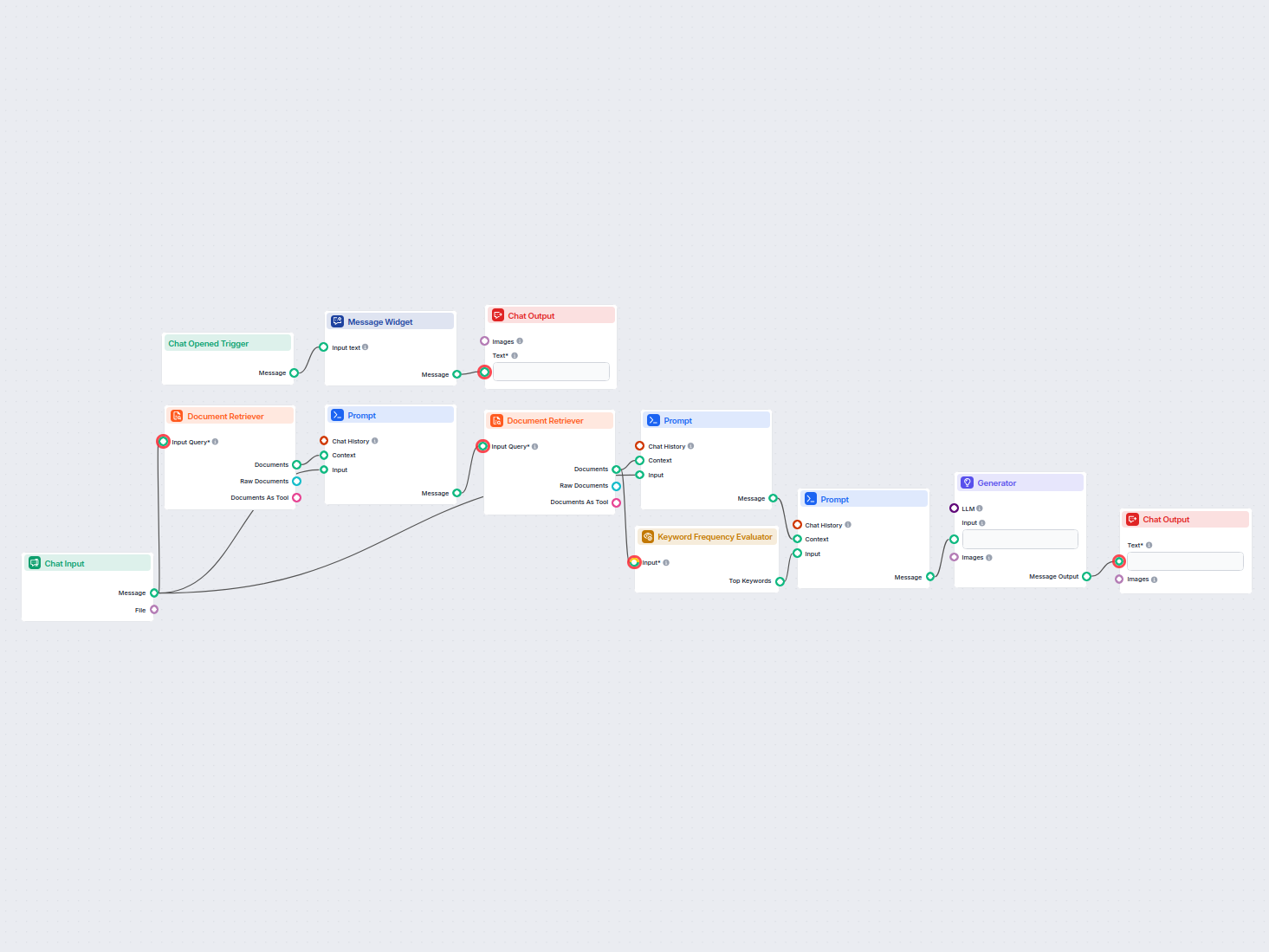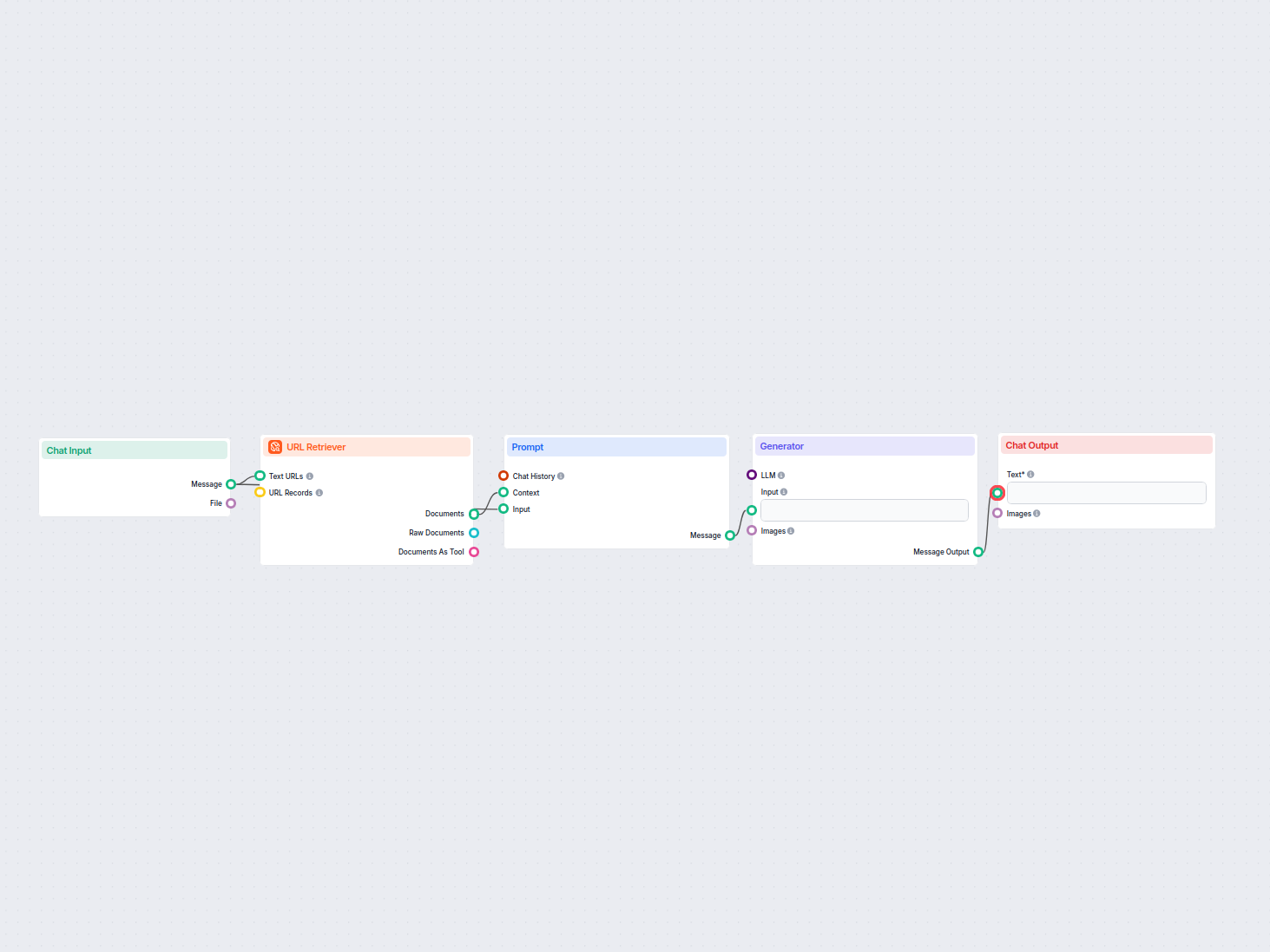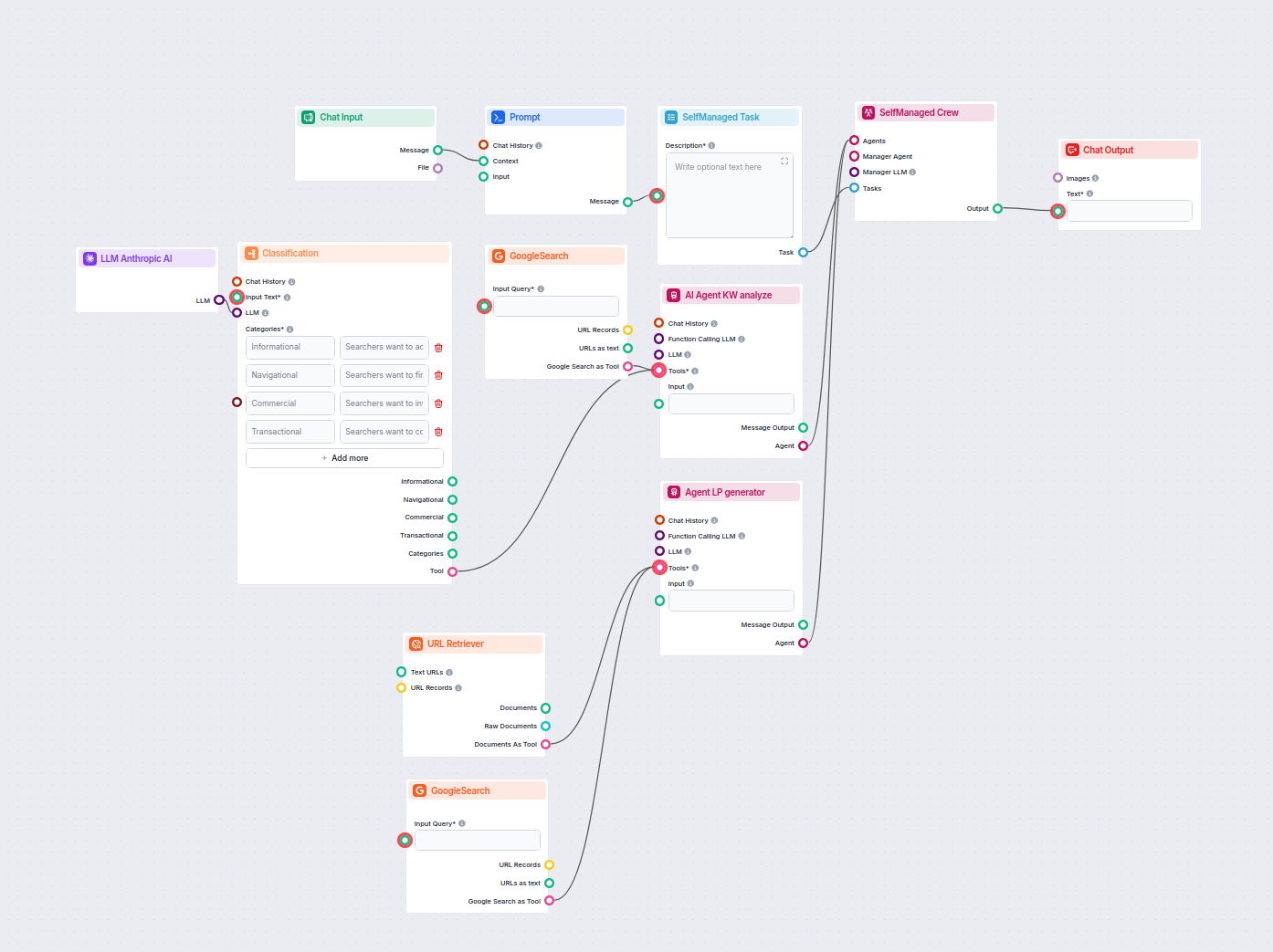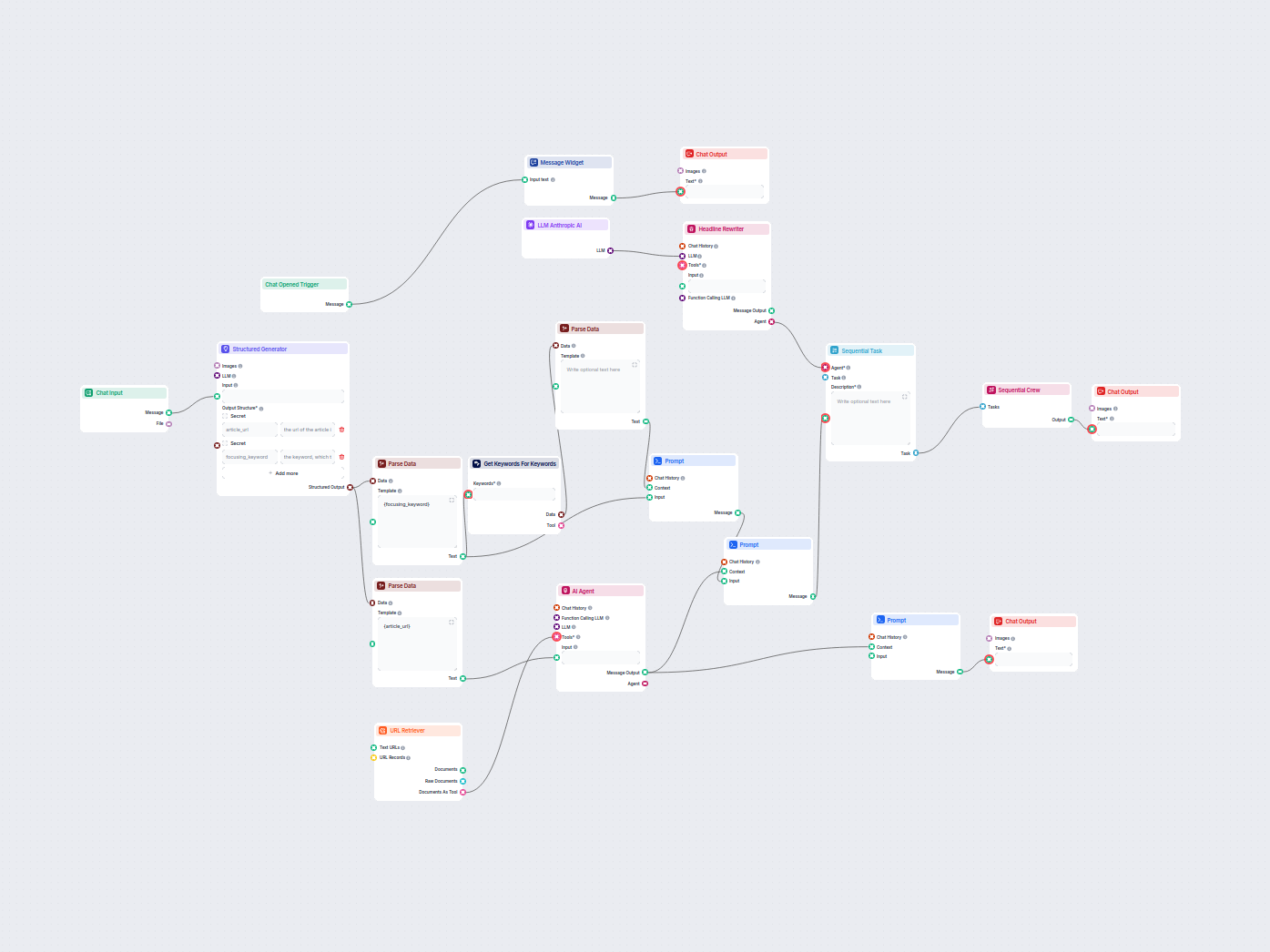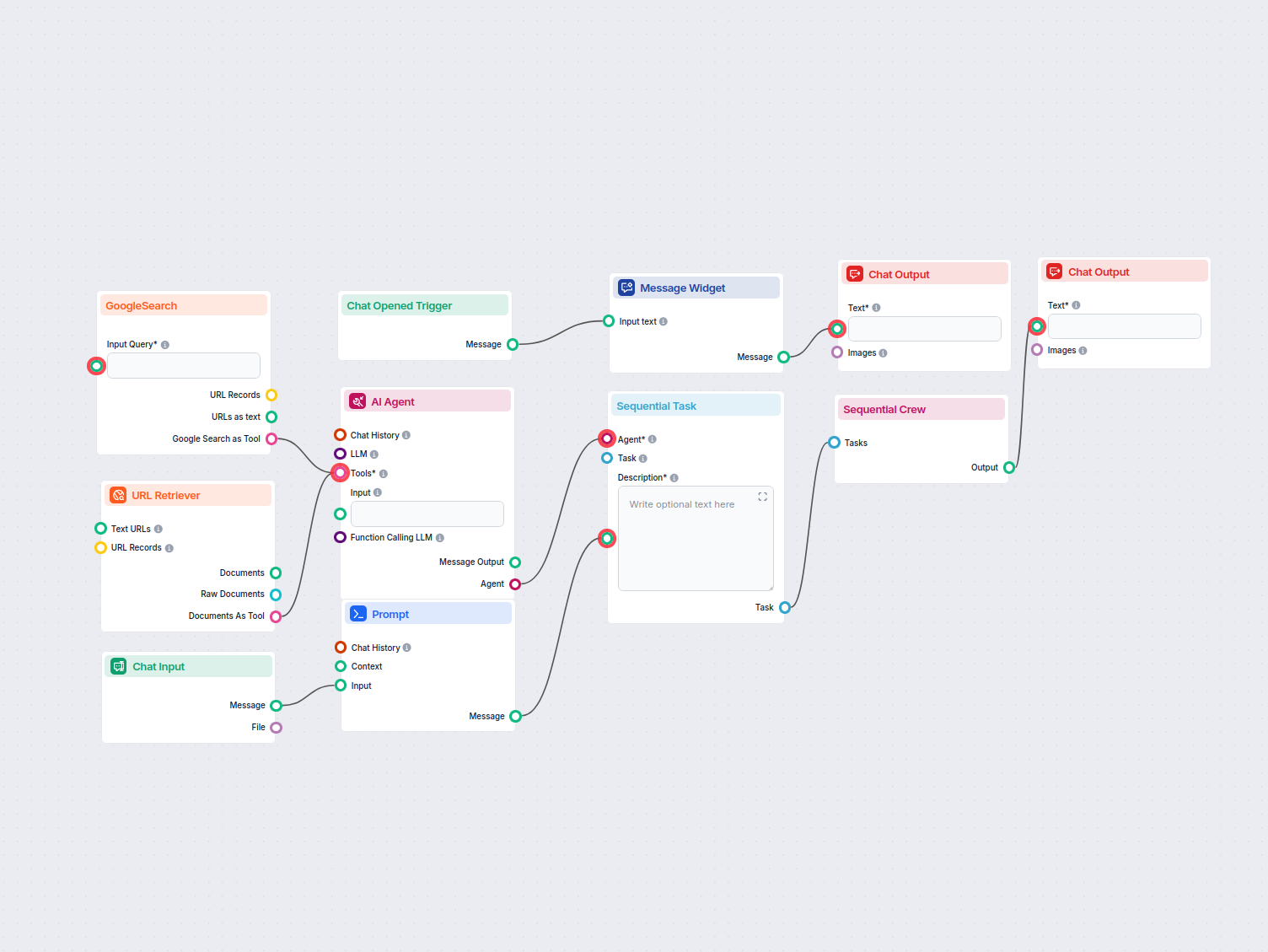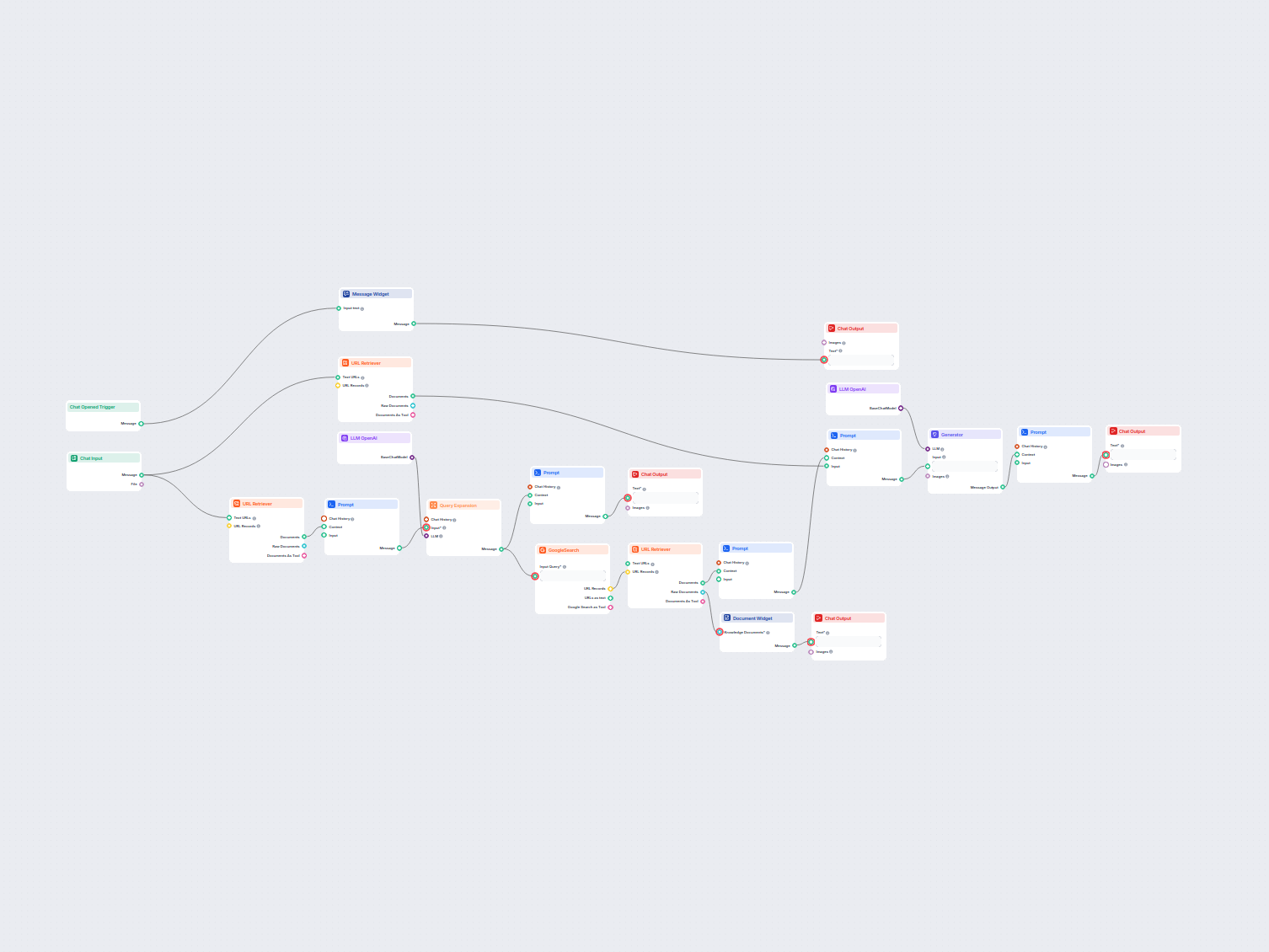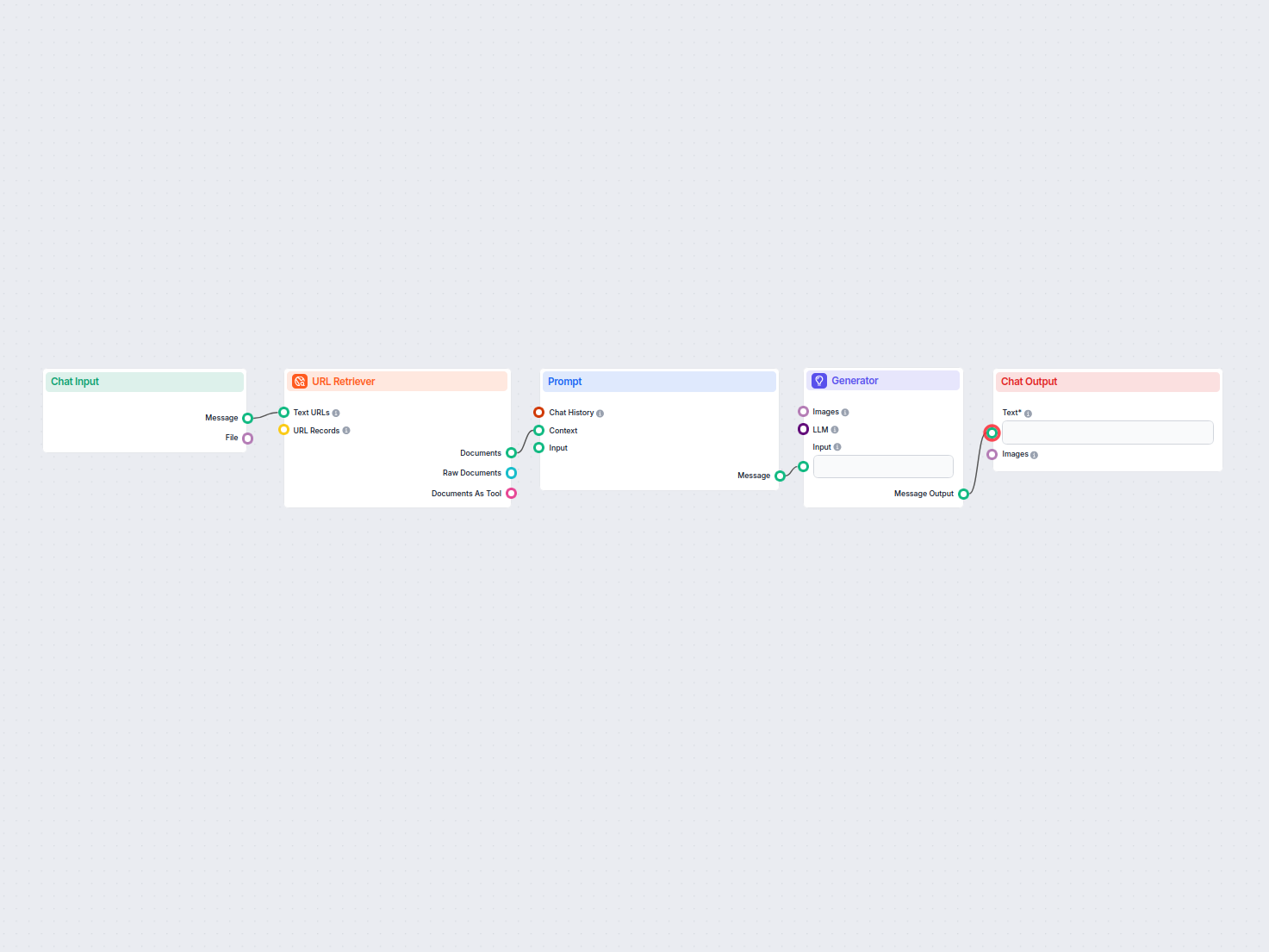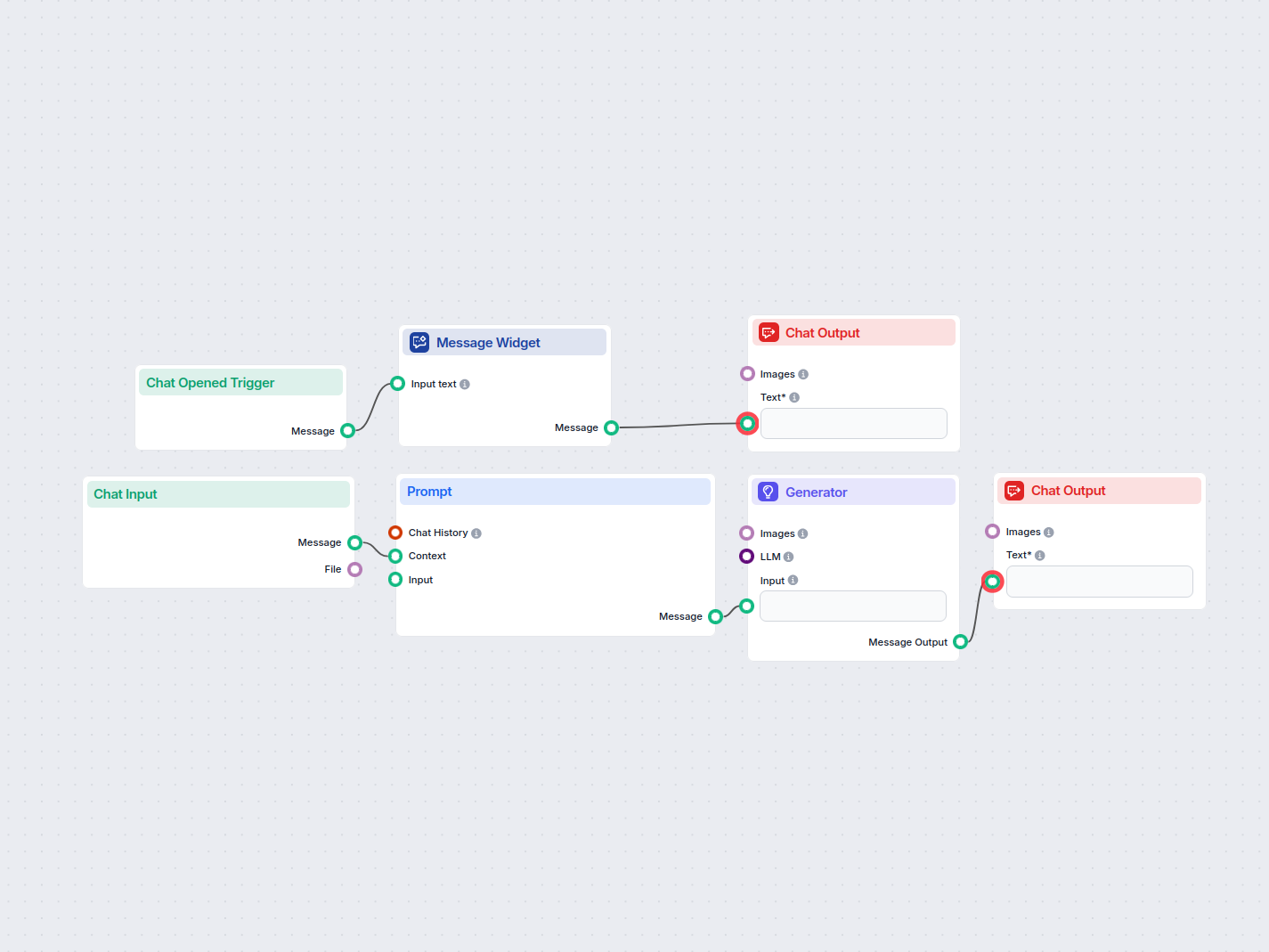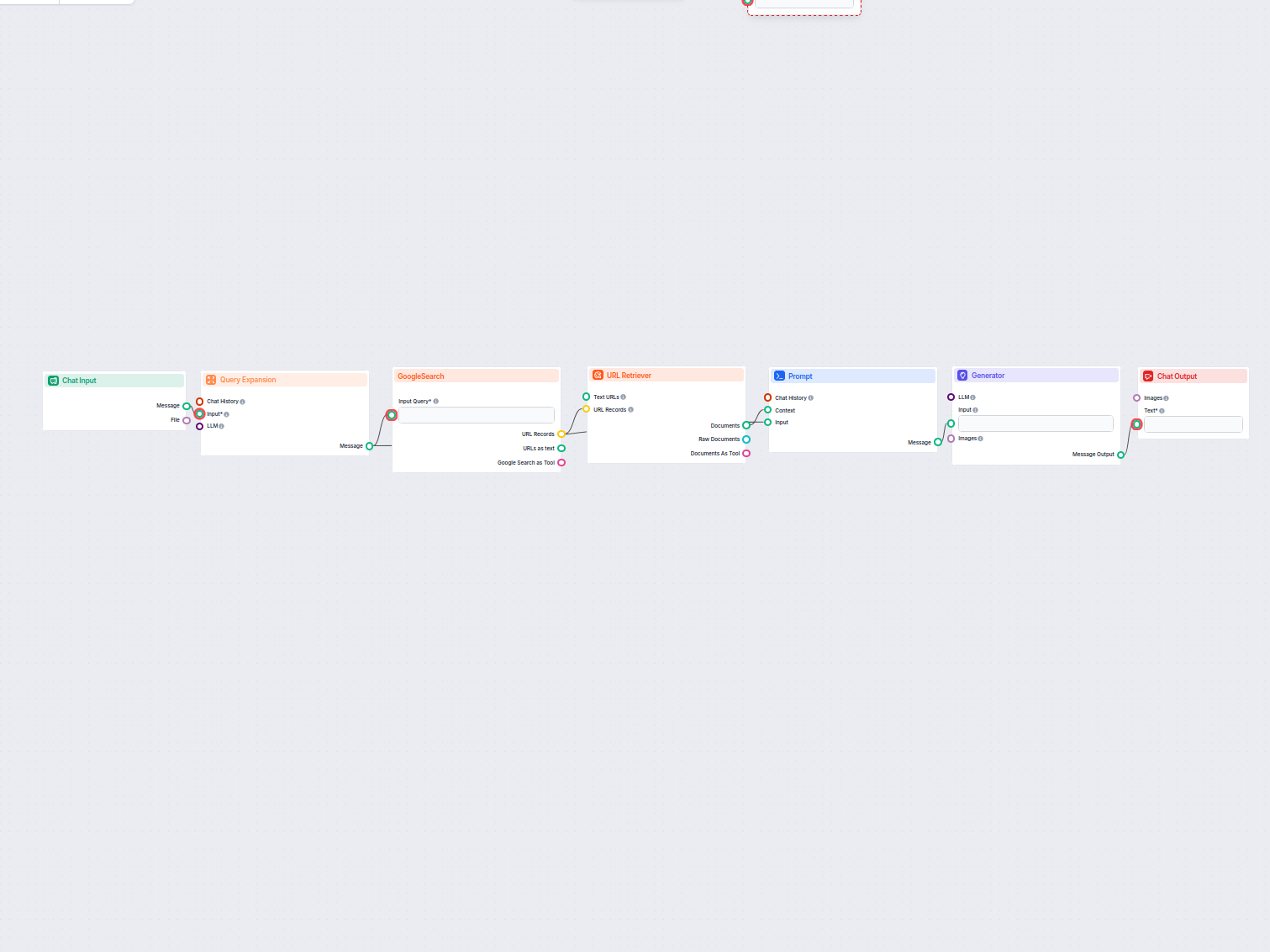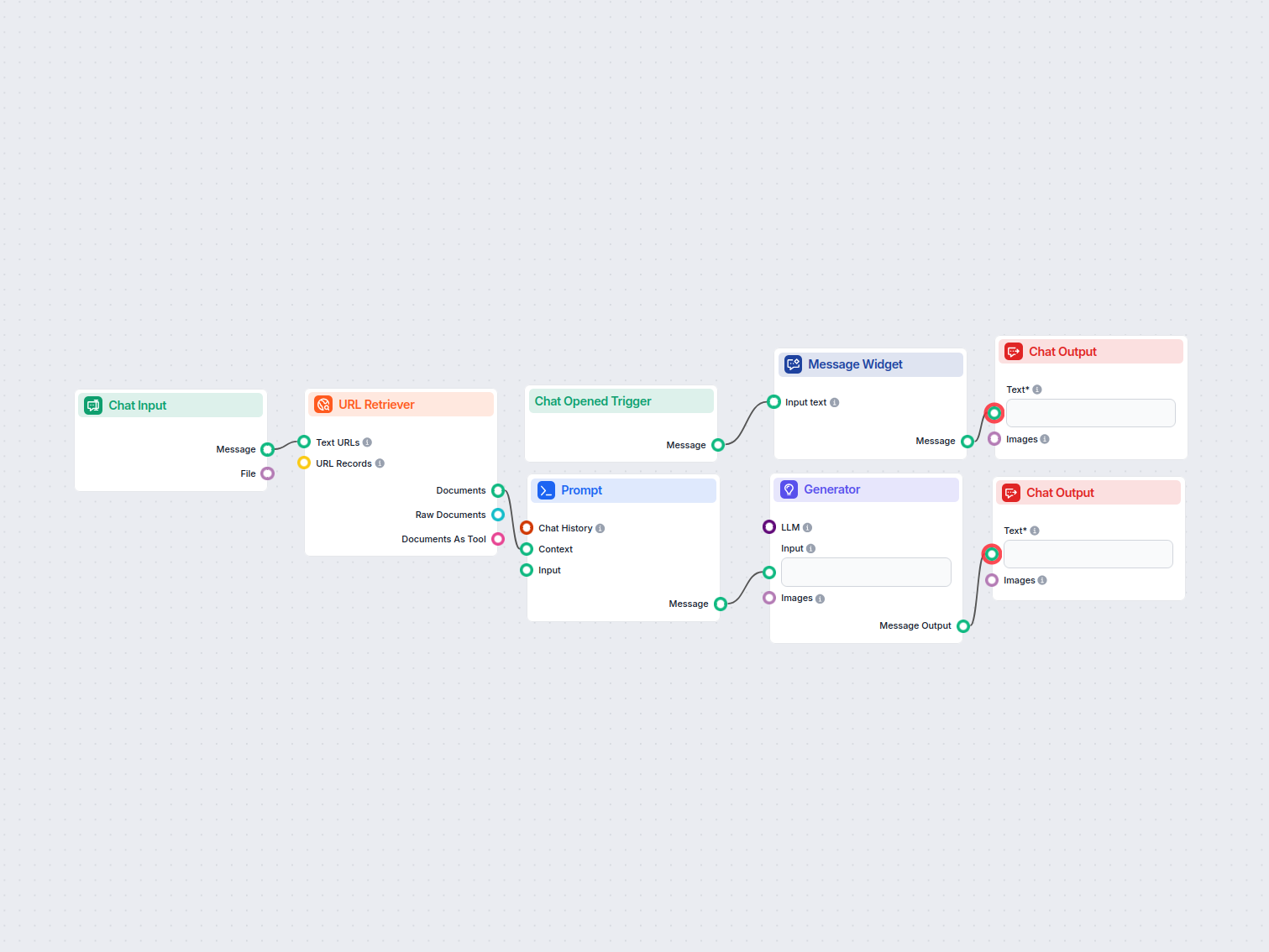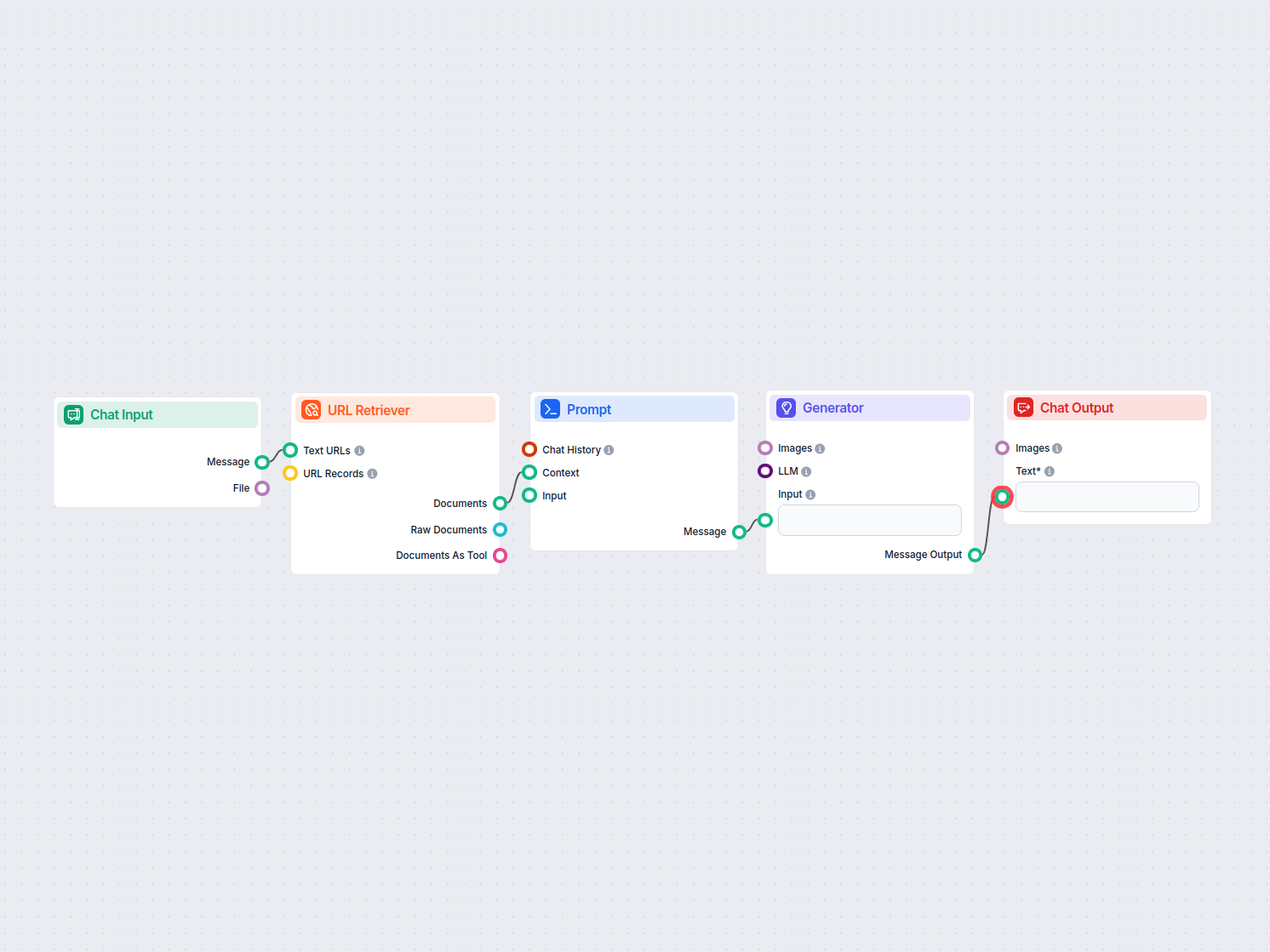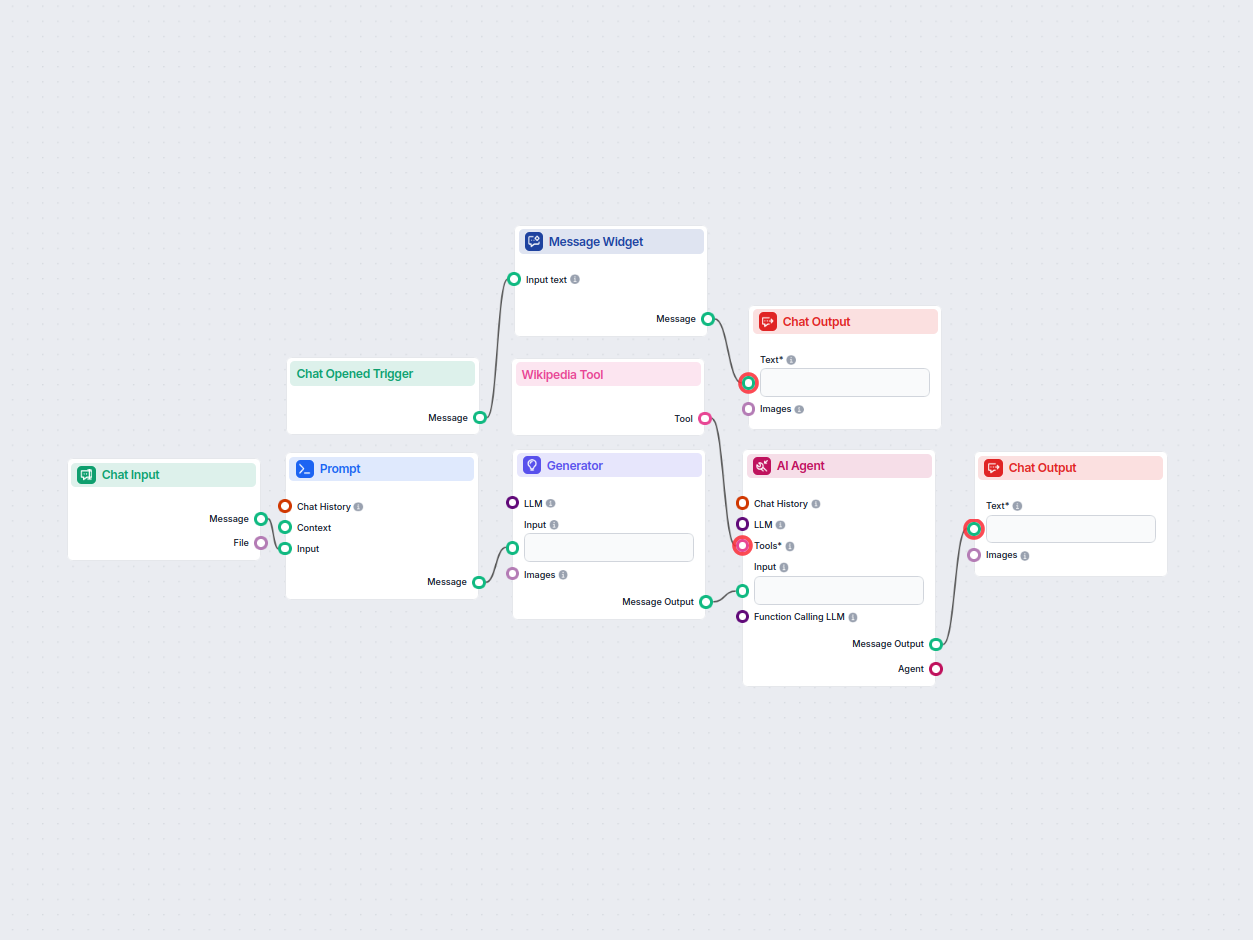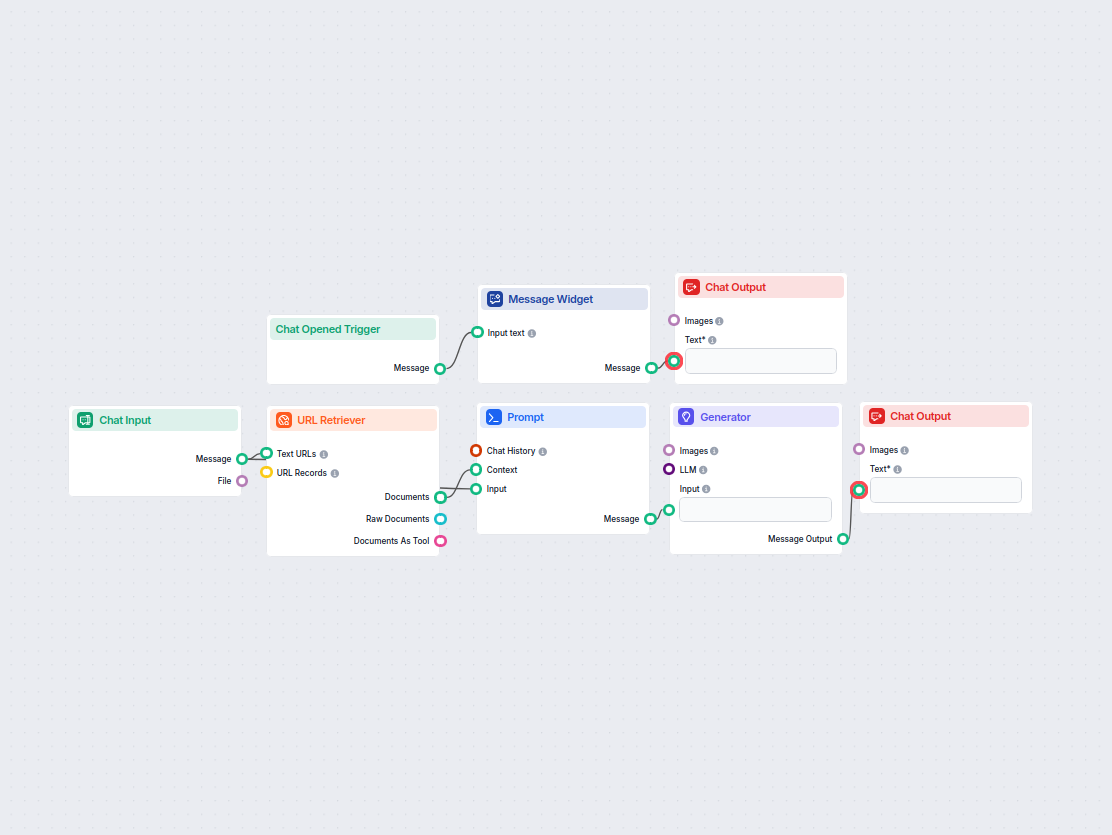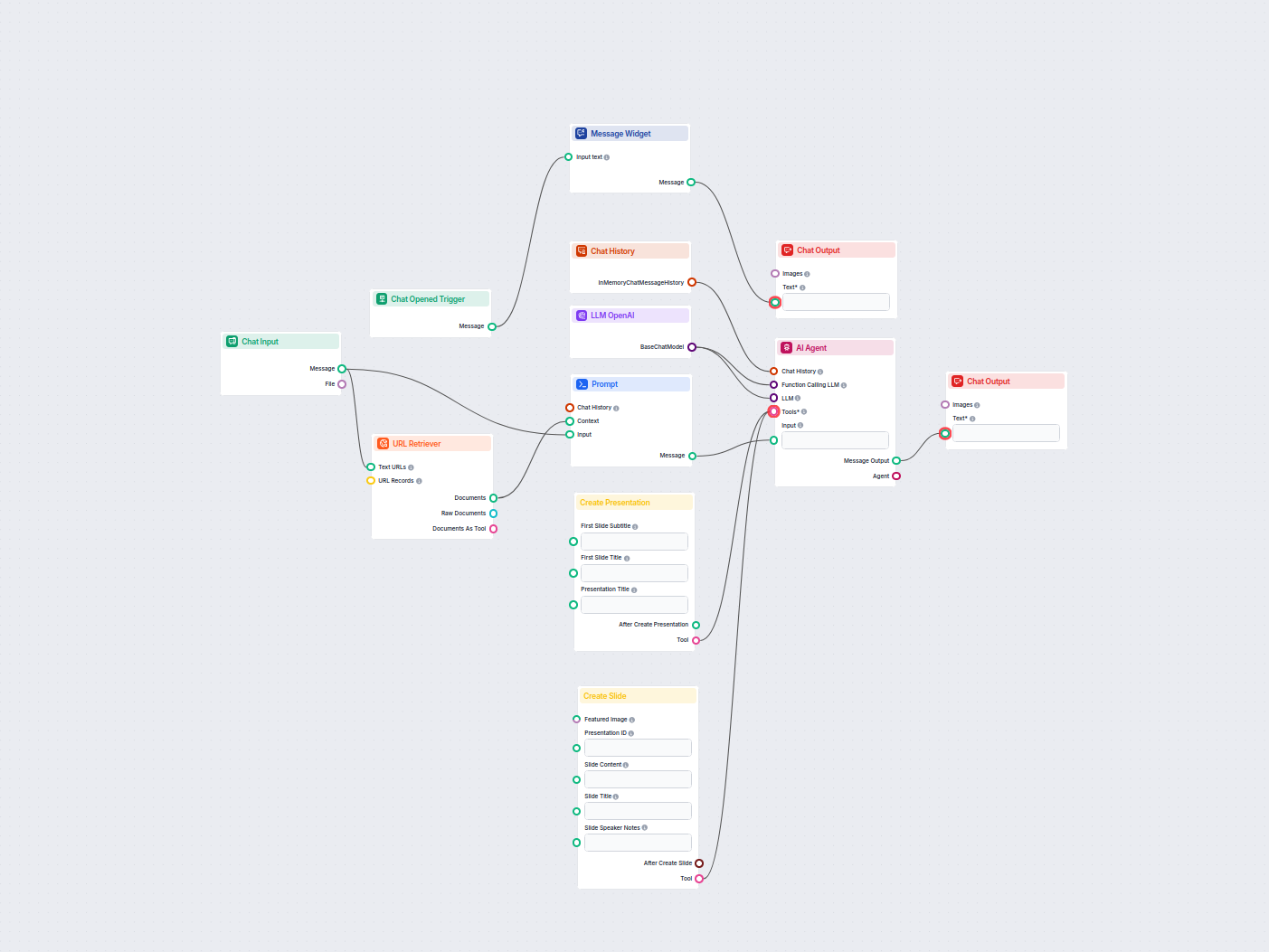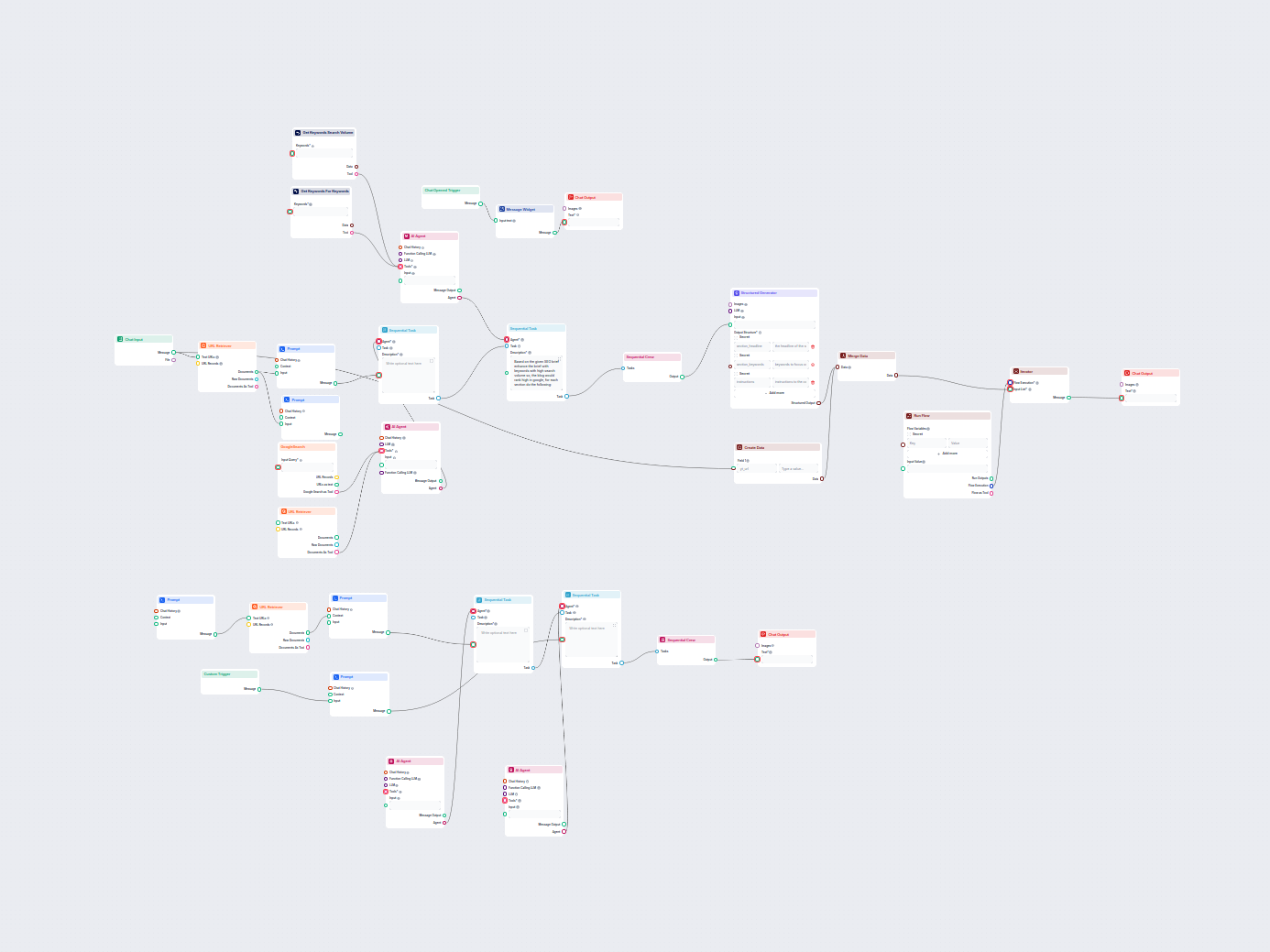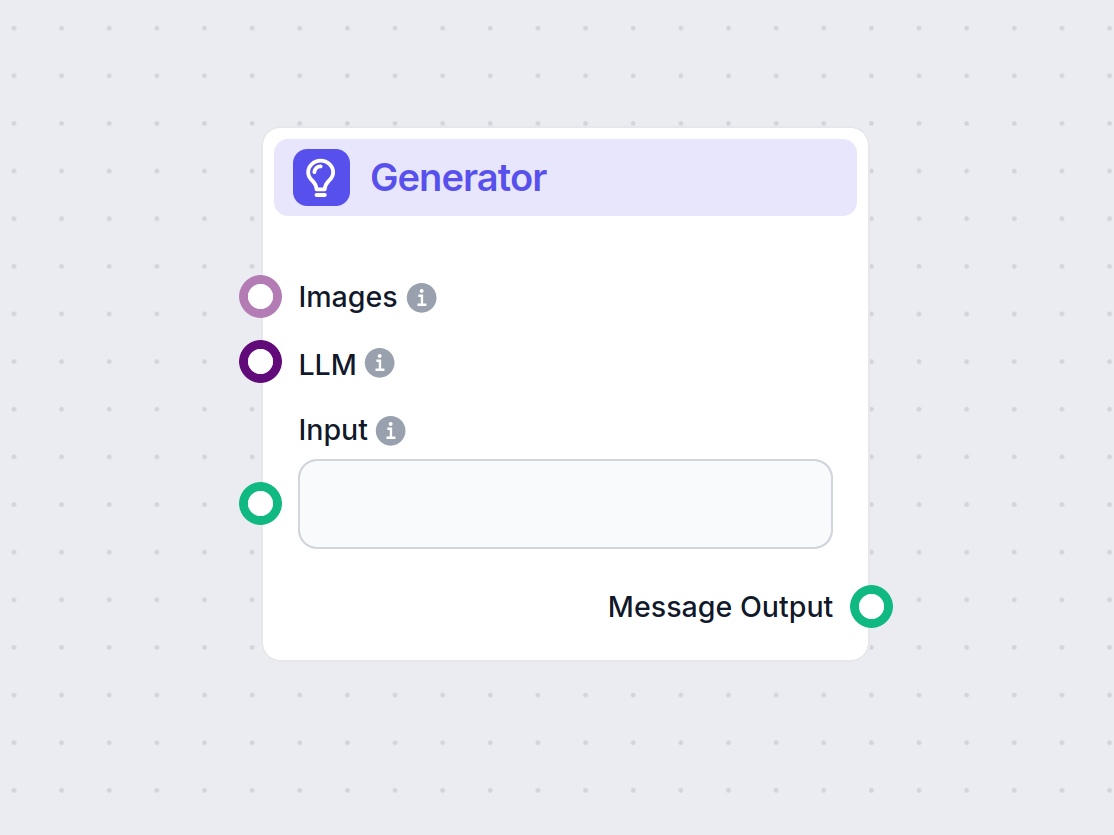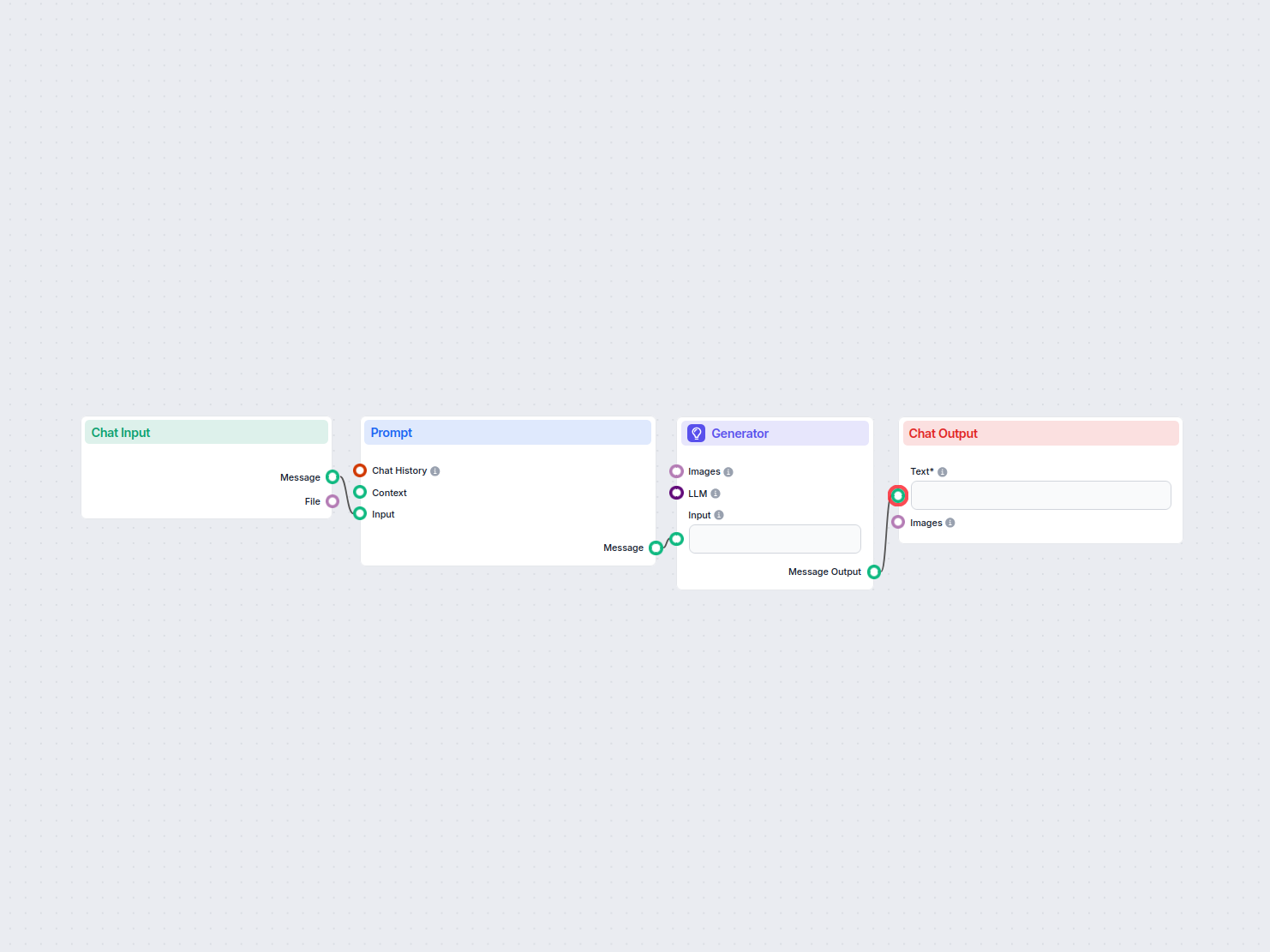
Professional HTML Text Translator with UrlsLab
Translate web content between languages while preserving HTML structure, using AI and UrlsLab plugin. Email addresses and URLs remain unchanged, ensuring accura...
The Prompt component in FlowHunt specifies bot roles and behavior for personalized AI responses. Control output with custom templates to build effective, context-aware chatbots.
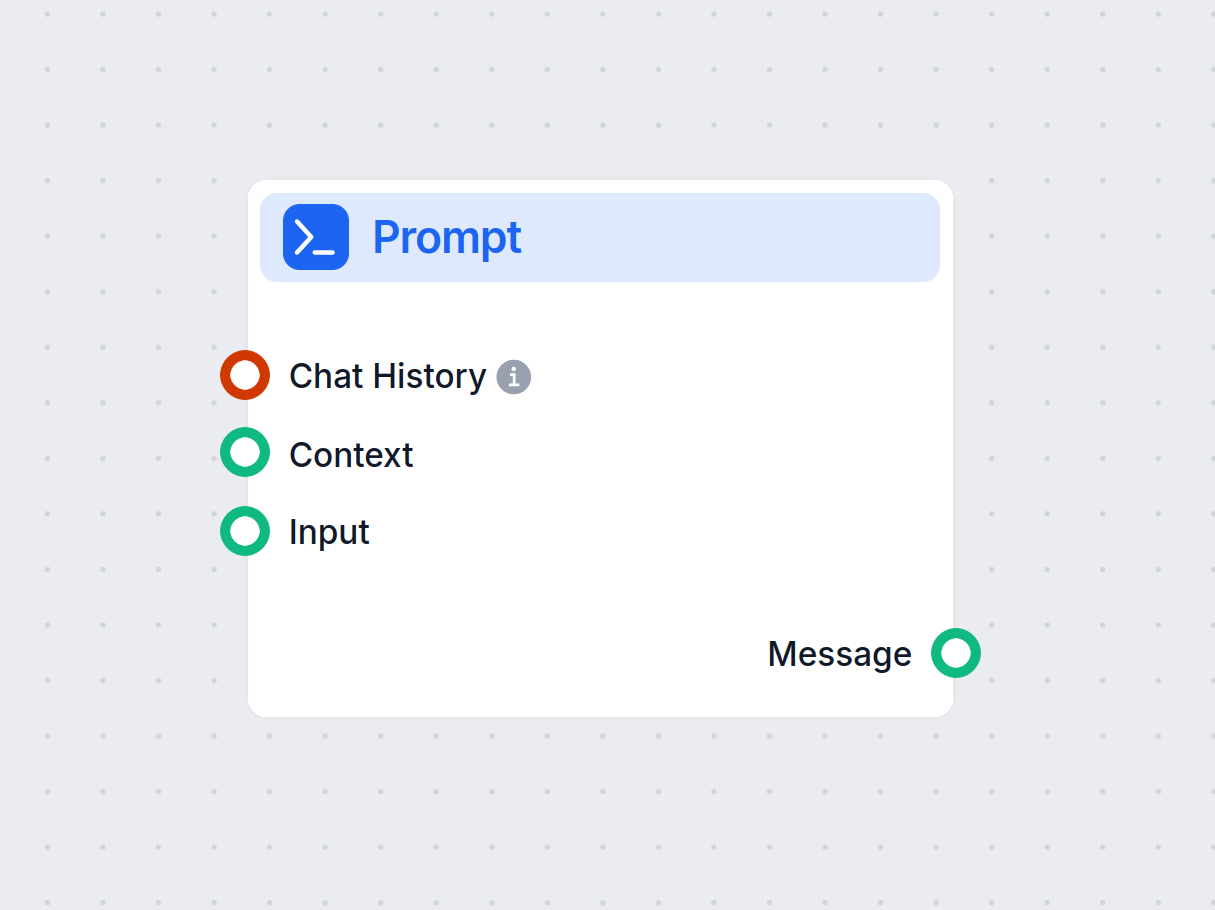
Component description
Without a good prompt, all bots would act the same way and often miss the mark with their answers. Prompts give instructions and context to the language model, helping it to understand what kind of text it should produce.
The Prompt component is designed to generate flexible prompt templates for use in AI workflows, allowing dynamic insertion of variables and context. This component is particularly useful in conversational AI scenarios, such as chatbots or virtual assistants, where creating adaptable and context-aware prompts is essential.
The Prompt component creates a prompt template that can incorporate various dynamic variables, such as user input, chat history, system instructions, and context messages. By leveraging these variables, the component helps you structure rich and context-sensitive prompts that enhance the performance and relevance of downstream AI models or agents.
{input}, {human_input}, {context}, {chat_history}, {system_message}, and {all_input_variables} directly into the prompt template.The following inputs can be provided to the Prompt component:
| Input Name | Type | Required | Description |
|---|---|---|---|
| Chat History | InMemoryChatMessageHistory | No | Previous conversation messages. Useful for maintaining context or generating alternative queries. |
| Context | Message | No | Additional context information to be included in the prompt. |
| Input | Message | No | The main user input or message. |
| System Message | String (multiline) | No | System-level instructions to guide the AI’s behavior. |
| Template | Prompt (multiline) | No | The actual template for the prompt, supporting dynamic variables for customization. |
| Output Name | Type | Description |
|---|---|---|
| Message | Message | The generated prompt, ready for use in downstream AI components. |
| Feature | Benefit |
|---|---|
| Dynamic variable injection | Context-aware, adaptable prompts |
| Support for chat history | Maintains continuity in multi-turn interactions |
| System message integration | Fine-tunes AI personality or instructions |
| Easy integration in workflows | Streamlines prompt creation for downstream AI |
This component is a foundational tool for anyone building sophisticated, context-sensitive AI workflows where prompt construction is key to achieving high-quality results.
This is an advanced optional setting. You can create prompt templates with specified variables to control the chat output fully. For example:
As a skilled SEO, analyze the content of the URL and come up with a title up to 65 characters long.— Content of the URL —{input}Task: Generate a Title similar to others using {human_input} query. Don’t change {human_input} in the new title. NEW TITLE:
The default prompt template looks like this:
You are an AI language model assistant.
Your task is to generate answer based on the input query.
If context is provided, use it to generate the answer to INPUT and HUMAN_INPUT query.
Format answer with markdown.
ANSWER IN LANGUAGE: {lang}
VARIABLES:
{"session_start_time": "2025-06-03 07:35:22", "current_page_url": "https://app.flowhunt.io/aistudio/flows/de6c2e2c-d817-4b2f-af2c-12dba3f46870?ws=74be5f74-d7c5-4076-839d-8ac1771a3b75"}
INPUT: {input}
ANSWER:
The default prompt copies the same structure as the component’s settings. You can override the settings by altering and using the variables in the template field. Creating your own templates gives you greater control over the output.
The prompt is an optional component that further modifies and specifies the final output. It needs several components to be connected:
This component’s output is text that can be connected to various components. Most of the time, you immediately follow up with the Generator component to connect the prompt to an LLM.
Let’s create a very simple bot. We’ll expand on the medieval knight bot example from earlier. While it talks funny, its main mission is to be a helpful customer service bot, and we want it to provide relevant information.
Let’s ask our bot a typical customer service question. We’ll ask about the pricing of URLsLab. To get a successful answer, we need to:
The resulting flow will look something like this:
It’s time to test the knowledge of our medieval knight bot. The URL we gave it is the pricing for URLsLab. So let’s ask about it:
Our bot now uses pompous old-timey language to answer basic queries. But more importantly, notice how the bot adheres to its central role as a helpful customer service bot. Lastly, it successfully uses the information from the specified URL.
To help you get started quickly, we have prepared several example flow templates that demonstrate how to use the Prompt Component in FlowHunt component effectively. These templates showcase different use cases and best practices, making it easier for you to understand and implement the component in your own projects.
Translate web content between languages while preserving HTML structure, using AI and UrlsLab plugin. Email addresses and URLs remain unchanged, ensuring accura...
A real-time chatbot that uses Google Search restricted to your own domain, retrieves relevant web content, and leverages OpenAI LLM to answer user queries with ...
Automatically generates a short, engaging paragraph for your website that includes links to the most relevant related articles. This AI-powered workflow analyze...
Automatically generates Schema.org structured data in JSON format for any website URL, making it easier for search engines to understand and index your website ...
This AI-powered workflow classifies search queries by intent, researches top-ranking URLs, and generates a highly optimized landing page for PPC and SEO campaig...
Automatically optimize your article's headlines and title for a specific keyword or keyword cluster to improve SEO performance. This workflow analyzes your arti...
Generate an SEO-friendly content brief outline by analyzing top-ranking Google search results for a given keyword. This workflow uses AI and web search tools to...
This AI-powered workflow analyzes the content structure of your web page, compares it with top-ranking competitor pages, and provides tailored recommendations o...
Automatically creates an engaging, SEO-friendly meta description for any web page, PDF, YouTube video, or document link by analyzing its content and generating ...
Easily summarize any input text into concise key points using AI. This workflow takes user input, generates a short summary, and presents it in a readable forma...
Generate well-structured web page content based on the analysis of top-ranking Google pages for any keyword. This flow automates keyword research, extracts comp...
Automatically transforms the content of any provided URL into a concise, engaging post suitable for X (Twitter), helping marketers and creators quickly boost th...
Transform any article or web page URL into a detailed, creative prompt for text-to-image models. This workflow fetches content from a provided URL, analyzes it,...
An AI assistant that answers user questions with factual and well-researched information, using the RIG approach to ground responses in Wikipedia sources and sp...
Automatically generate SEO-optimized YouTube video titles, descriptions, and hashtags from any webpage URL. Perfect for marketers, content creators, and busines...
Turn any YouTube video into a professional Google Slides presentation in minutes. This AI-powered workflow extracts content from a provided YouTube URL, analyze...
Automatically generate high-ranking SEO blog posts from YouTube videos. This workflow extracts video transcripts, analyzes top SEO keywords, creates a detailed ...
Showing 61 to 77 of 77 results
The Prompt component gives the bot instructions and context, ensuring it replies in the desired way.
Including it for many use cases is a great idea, but the component is optional.
It’s an editable text field where you set the personality and role of the bot. Simply fill in the template: 'You are a {role} that {behavior}.' For example, 'You are a helpful customer service bot that talks like a medieval knight.'
It’s certainly a great idea to include it for many use cases, but the component is optional.
Start building personalized, context-aware AI chatbots with FlowHunt's intuitive Prompt feature. Define roles, behaviors, and control output for smarter automations.
A metaprompt in artificial intelligence is a high-level instruction designed to generate or improve other prompts for large language models (LLMs), enhancing AI...
Save costs and get accurate AI outputs by learning these prompt optimization techniques.
Explore the Generator component in FlowHunt—powerful AI-driven text generation using your chosen LLM model. Effortlessly create dynamic chatbot responses by com...