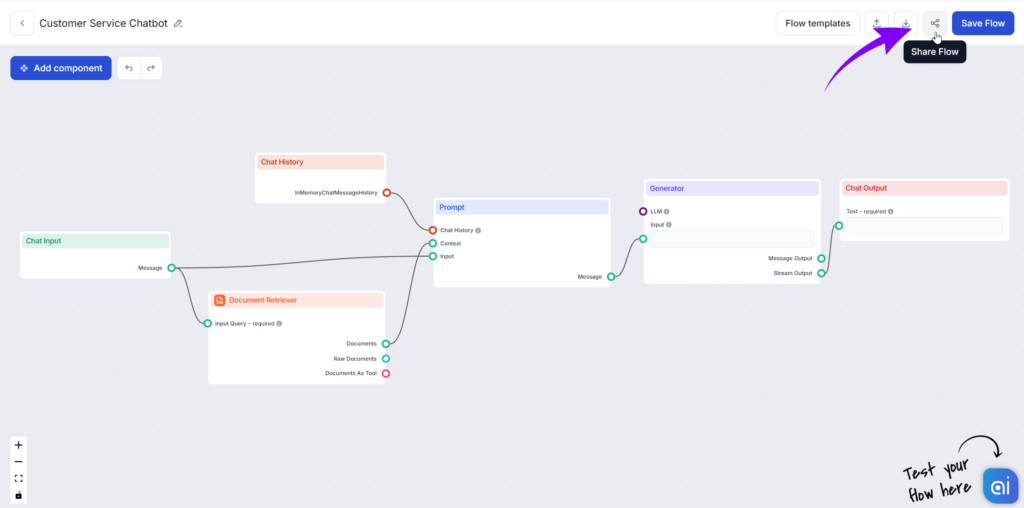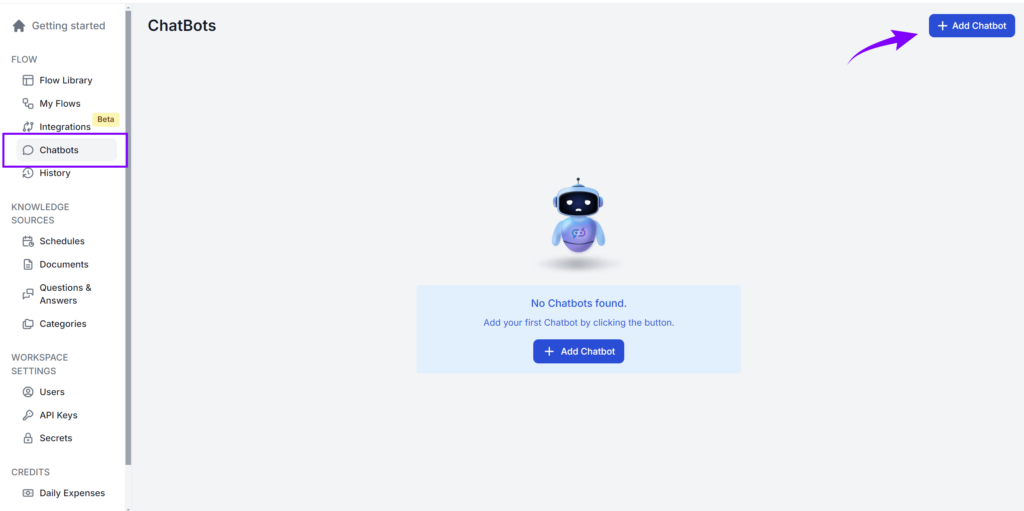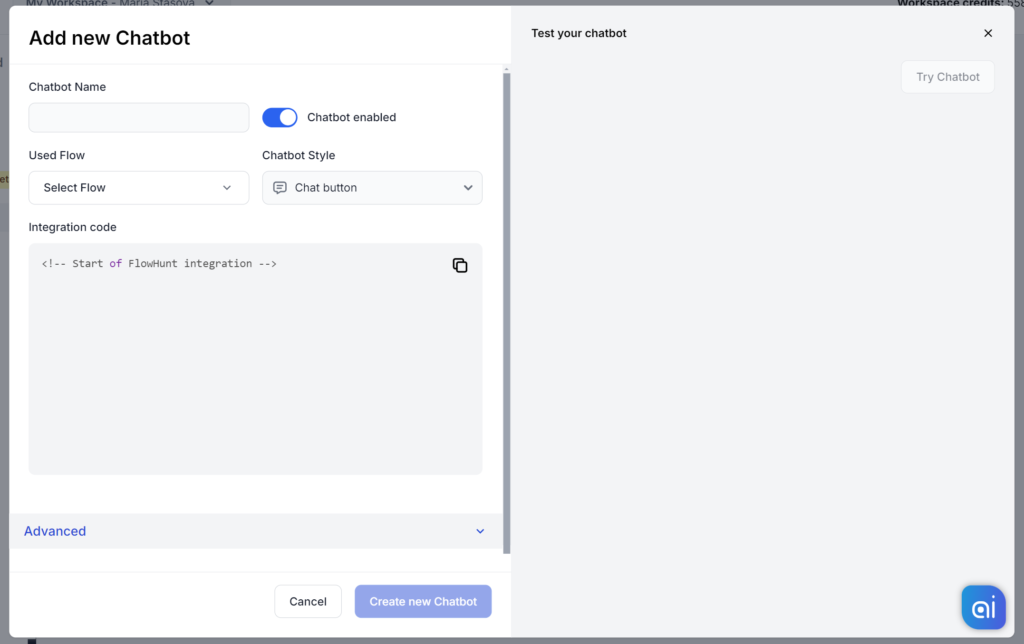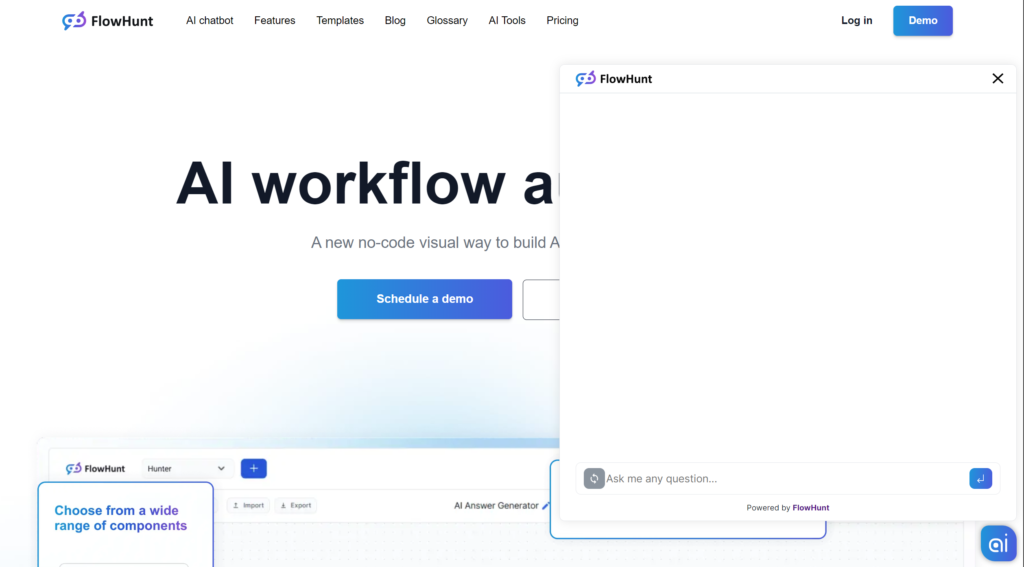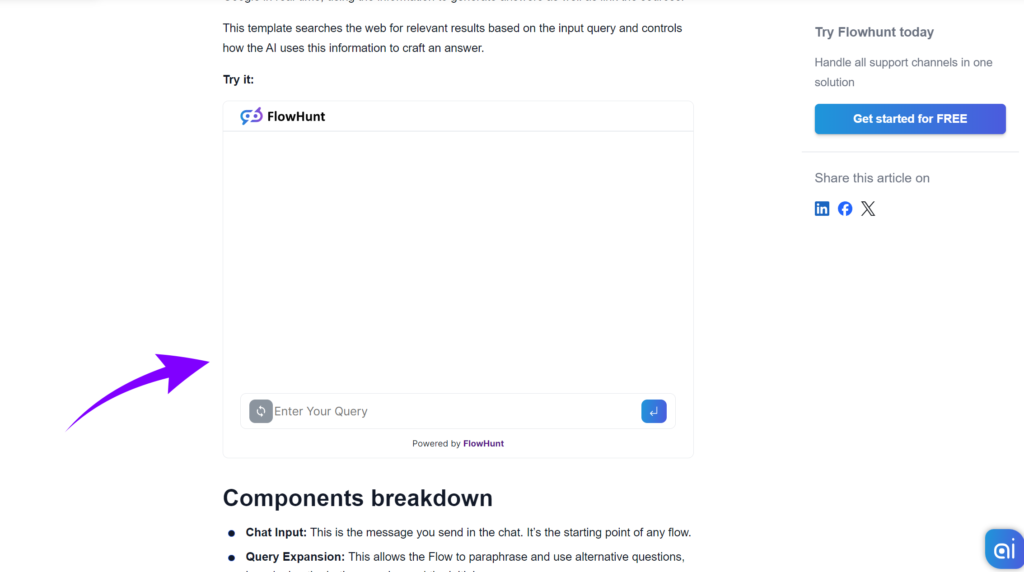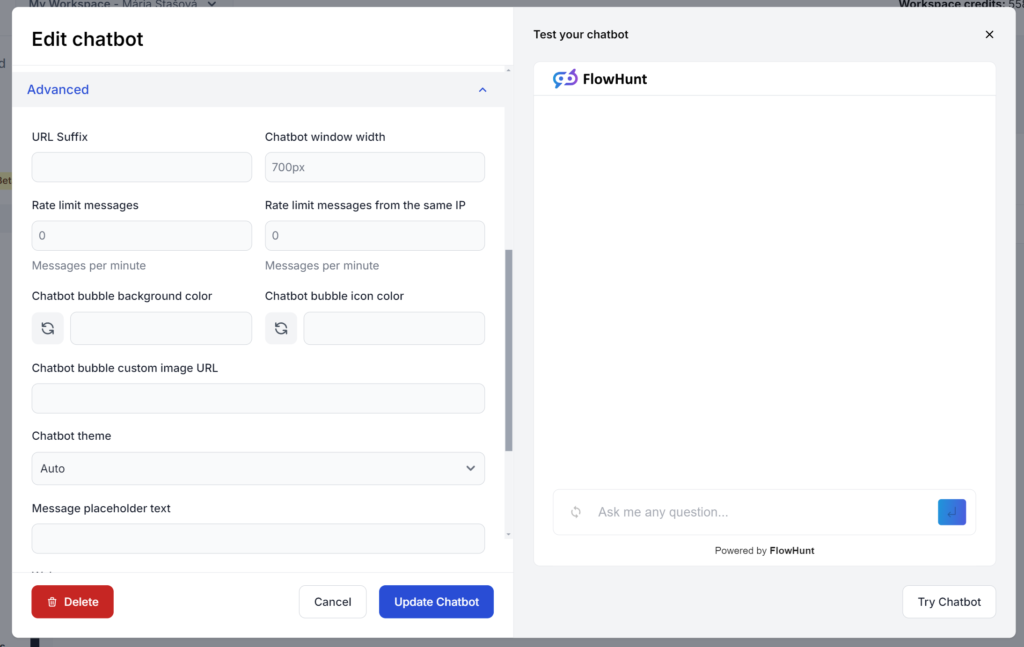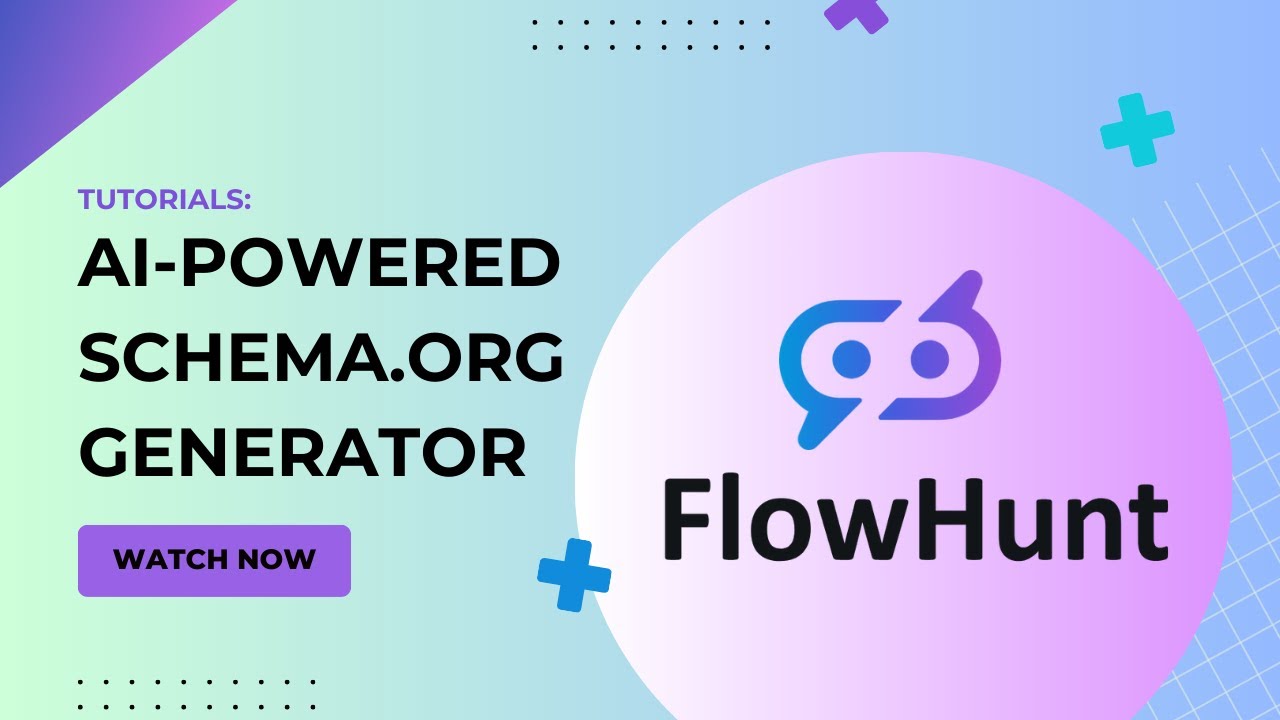Chatbot
Chatbots are digital tools that simulate human conversation using AI and NLP, offering 24/7 support, scalability, and cost-effectiveness. Discover how chatbots ...
Create custom AI chatbots with FlowHunt’s no-code builder. Deploy on your website for 24/7 support, automation, and user engagement, with robust customization and security features.
Chatbots are a way to bring your flows to life and make them publicly accessible. From customer service bots providing 24/7 care to niche automation tools, you can easily deploy your Flow by embedding it into your website as a chatbot.
You can create a Chatbot either from the dedicated Chatbots page or directly from the Flow Builder.
Both ways will bring up the Chatbot editor. Here, you can customize the Chatbot’s appearance, add new capabilities, and get the integration code:
Welcome messages are automatic message the chatbot sends to warmly greet users, guide them on how to use the chatbot, and set expectations for the conversation—without any user interaction required.
The full-featured editor allows you to customize this message using formatting, tables, or emojis.
The Flow is the brain and logic behind your Chatbot. The Chatbot is simply the outer layer, an interface allowing you to interact with Flows in human language.
If your bot malfunctions or you need to make some changes, you don’t need to delete the whole code from your website. All you have to do is disable the Chatbot. This hides the Chatbot from your website. You can change it to enabled anytime.
Whether you choose to do this depends on your use case. Rate-limiting is a security measure that caps the number of requests (chat messages) a user can make per minute. This prevents DDoS attacks and other malicious activity.
Smart Chatbots and AI tools under one roof. Connect intuitive blocks to turn your ideas into automated Flows.
Chatbots are digital tools that simulate human conversation using AI and NLP, offering 24/7 support, scalability, and cost-effectiveness. Discover how chatbots ...
Immediately generate schema.org in JSON format. Learn how to create your own AI Schema.org Generator in FlowHunt.
Learn how to create a lead generation chatbot using FlowHunt and integrate it with HubSpot to automate lead capture, qualification, and CRM management.