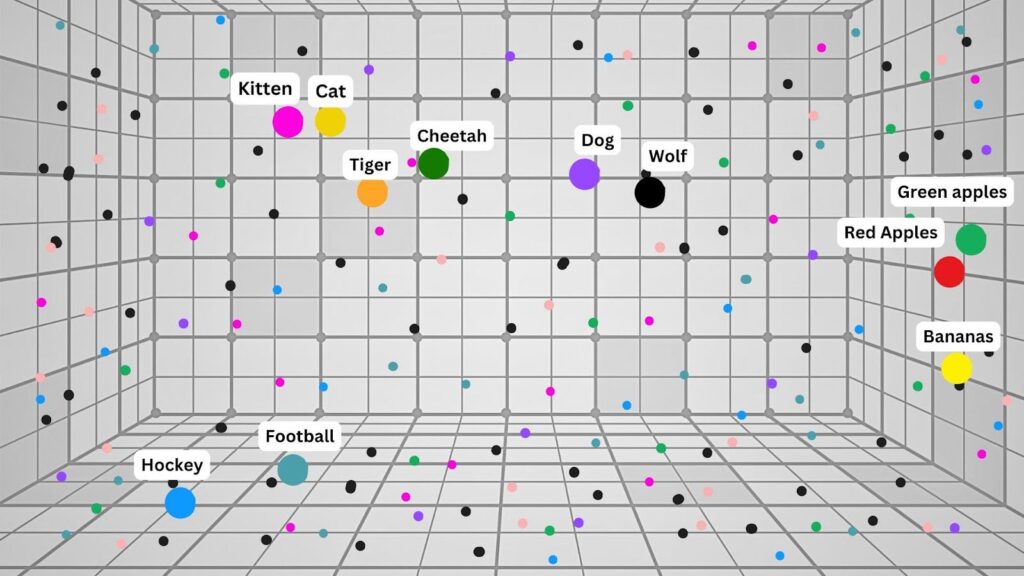
Skip indexing content
Enhance your AI chatbot's accuracy with FlowHunt's skip indexing feature. Exclude unsuitable content to keep interactions relevant and safe. Use the flowhunt-sk...
AI Bot Blocking uses robots.txt to prevent AI-driven bots from accessing website data, protecting content and privacy.
AI Bot Blocking refers to the practice of preventing AI-driven bots from accessing and extracting data from a website. This is typically achieved through the use of the robots.txt file, which provides directives to web crawlers about which parts of a site they are allowed to access.
Blocking AI bots is crucial for protecting sensitive website data, maintaining content originality, and preventing unauthorized use of content for AI training purposes. It helps preserve the integrity of a website’s content and can safeguard against potential privacy concerns and data misuse.
What is robots.txt?
Robots.txt is a text file used by websites to communicate with web crawlers and bots. It instructs these automated agents on which areas of the site they are permitted to crawl and index.
Functionality:
Implementation:
Websites should place the robots.txt file in the root directory to ensure it is accessible at the URL:https://example.com/robots.txt
The file syntax includes specifying the user-agent followed by “Disallow” to block access or “Allow” to permit access.
AI Assistants
AI Data Scrapers
AI Search Crawlers
| Bot Name | Description | Blocking Method (robots.txt) |
|---|---|---|
| GPTBot | OpenAI’s bot for data collection | User-agent: GPTBot Disallow: / |
| Bytespider | ByteDance’s data scraper | User-agent: Bytespider Disallow: / |
| OAI-SearchBot | OpenAI’s search indexing bot | User-agent: OAI-SearchBot Disallow: / |
| Google-Extended | Google’s AI training data bot | User-agent: Google-Extended Disallow: / |
Content Protection:
Blocking bots helps protect a website’s original content from being used without consent in AI training datasets, thereby preserving intellectual property rights.
Privacy Concerns:
By controlling bot access, websites can mitigate risks related to data privacy and unauthorized data collection.
SEO Considerations:
While blocking bots can protect content, it may also impact a site’s visibility in AI-driven search engines, potentially reducing traffic and discoverability.
Legal and Ethical Dimensions:
The practice raises questions about data ownership and the fair use of web content by AI companies. Websites must balance protecting their content with the potential benefits of AI-driven search technologies.
AI Bot Blocking refers to preventing AI-driven bots from accessing and extracting data from a website, typically through directives in the robots.txt file.
Blocking AI bots helps protect sensitive data, maintain content originality, prevent unauthorized use for AI training, and safeguard privacy and intellectual property.
Placing a robots.txt file in your site's root directory with specific user-agent and disallow directives restricts bot access to certain pages or the entire site.
Popular AI bots like GPTBot, Bytespider, OAI-SearchBot, and Google-Extended can be blocked using robots.txt directives targeting their user-agent names.
Blocking AI bots can reduce data privacy risks but may impact your site's visibility in AI-driven search engines, affecting discoverability and traffic.
Learn how to block AI bots and safeguard your content from unauthorized access and data scraping. Start building secure AI solutions with FlowHunt.
Enhance your AI chatbot's accuracy with FlowHunt's skip indexing feature. Exclude unsuitable content to keep interactions relevant and safe. Use the flowhunt-sk...
Learn how to use AI agents with FlowHunt to extract key points and summaries from YouTube videos. Discover step-by-step instructions to automate content extract...
Discover the Simple Chatbot with Google Search Template designed for businesses to provide domain-specific information efficiently. Enhance user experience by d...

