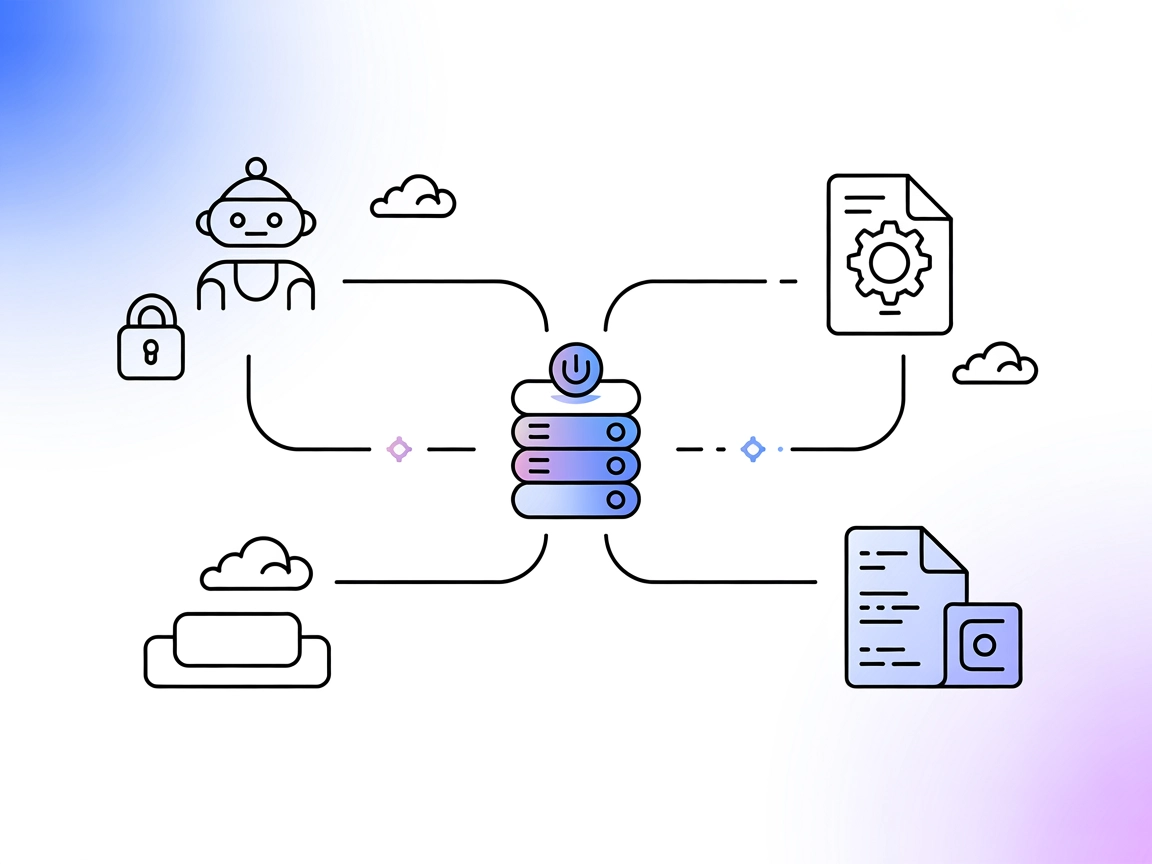
Coda MCP Server Integration
The Coda MCP Server provides a standardized way for AI assistants to interact with Coda’s platform, enabling document queries, workflow automation, and unified ...
Anaconda is an open-source distribution for Python and R, ideal for scientific computing, data science, and machine learning. It simplifies package and environment management for developers and researchers.
Anaconda is a comprehensive, open-source distribution of the Python and R programming languages, designed to simplify package management and deployment for scientific computing, data science, and machine learning applications. Developed by Anaconda, Inc. (formerly Continuum Analytics), Anaconda provides a robust platform that includes a suite of tools necessary for data scientists, developers, and IT operations teams to use Python and R in a productive manner. It is especially popular in the fields of data science and machine learning due to its ease of use, large library of pre-installed packages, and its ability to create isolated environments.
Package Management
Anaconda comes with over 250 packages pre-installed and provides access to over 7,500 open-source packages, making it a highly versatile tool for developers. The package management is primarily handled by conda, which is Anaconda’s own package and environment manager. Conda not only manages Python packages but also packages written in C, C++, and Fortran, which is essential for scientific computing. This capability ensures that all dependencies are met when installing packages, mitigating conflicts that can arise with package versions. The Anaconda Navigator provides a graphical interface for managing these packages, making it accessible to users who prefer not to use command-line commands.
Environment Management
Anaconda allows users to create and manage multiple isolated Python environments, enabling developers to work with different versions of Python and packages without interference. This is particularly useful for testing new libraries, running older versions of Python, or developing applications with specific dependencies. Conda environments are easy to manage, with commands to create, export, list, remove, and update environments, providing flexibility and control over project setups.
Graphical User Interface
Anaconda includes the Anaconda Navigator, a graphical user interface that allows users to launch applications and manage conda packages, environments, and channels without using command-line commands. The Navigator supports launching applications like Jupyter Notebook, Spyder, and RStudio, providing an intuitive way to manage data science workflows. It is especially useful for users who are not comfortable with command-line interfaces, lowering the entry barrier for beginners.
Cross-Platform Compatibility
Anaconda is available for Windows, macOS, and Linux, ensuring that users can work with it across different operating systems. This cross-platform support is vital for collaborative projects where team members might be using different systems, and it ensures that environments can be easily shared and replicated in both educational and professional settings.
Open Source
While Anaconda offers a freemium model with additional paid features for enterprise use, the Individual Edition is available as free software, allowing anyone to use it and contribute to its development. The open-source nature of Anaconda fosters a collaborative environment where developers and researchers can contribute to its growth and improvement, ensuring transparency and security in its development.
Anaconda simplifies the process of installing and managing packages and dependencies, as well as creating isolated environments to avoid conflicts. Here’s a breakdown of how it operates:
Conda Package Manager
Unlike the standard Python package manager pip, conda resolves dependencies before installation, ensuring that all requirements are in compatible versions. This prevents issues where installing a new package might break an existing one due to dependency conflicts. Conda can manage complex, multi-language dependency chains, streamlining workflows across different projects.
Environment Management
Anaconda allows users to create separate environments for different projects, each with its own set of packages and Python versions. This is particularly useful in scenarios where different projects have conflicting dependencies. Developers can switch between environments seamlessly, ensuring that each environment remains clean and isolated.
Anaconda Navigator
This is a desktop application that provides a point-and-click interface to manage packages and environments, launch applications like Jupyter Notebook or Spyder, and update the Anaconda distribution. It supports managing conda channels, which are repositories where packages are stored, allowing users to access a broader range of packages.
Anaconda is widely used across various fields and for numerous applications including:
Data Science and Machine Learning
Anaconda is equipped with numerous libraries and tools essential for data science and machine learning, such as NumPy, Pandas, SciPy, Scikit-learn, and TensorFlow. It facilitates the development and deployment of machine learning models and data processing tasks. Data scientists can build environments where they can import and access the best open-source tools optimized for these fields.
Scientific Computing
With its comprehensive suite of scientific libraries, Anaconda is ideal for scientific research. It supports complex computations and data analysis, which is critical for research and development in scientific domains. The platform’s ability to manage packages in languages like C and Fortran is particularly beneficial for scientific computing.
Artificial Intelligence
The platform supports AI development with tools like PyTorch and TensorFlow, enabling researchers and developers to build and train models efficiently. Anaconda serves as an operating system for AI, offering a trusted ecosystem for sourcing, building, and deploying AI initiatives.
Jupyter Notebook Integration
Anaconda simplifies the use of Jupyter Notebooks, a popular tool for interactive coding, data visualization, and sharing of computational narratives. Jupyter is included in Anaconda by default, allowing for easy integration and use.
Package and Environment Management
Developers can create isolated environments for different projects, ensuring that dependencies do not conflict. This is especially beneficial in AI and machine learning where models may rely on specific library versions.
Educational Use
Anaconda’s ease of installation and comprehensive package collection make it an ideal tool for educational settings. Students can quickly set up and start coding without dealing with dependency issues, making it a popular choice in academia.
Enterprise Solutions
Beyond the Individual Edition, Anaconda offers enterprise solutions that provide enhanced security, scalability, and support, making it suitable for large organizations and production environments. Enterprises can leverage Anaconda’s robust platform to streamline their data science and AI initiatives.
Machine Learning Model Deployment
With Anaconda, data scientists can develop a machine learning model in a Jupyter Notebook, test it within an isolated environment, and then deploy it using robust tools provided within the ecosystem.
Data Analysis
Researchers can use Anaconda to manage their data analysis workflows. Using libraries like Pandas and Matplotlib, they can process large datasets and visualize results effectively.
AI-Powered Automation
By utilizing the AI tools and libraries available in Anaconda, developers can create AI models that automate tasks, such as natural language processing bridges human-computer interaction. Discover its key aspects, workings, and applications today!") for chatbots or image recognition applications.
Anaconda is a comprehensive, open-source distribution of the Python and R programming languages. It simplifies package management and deployment, making it ideal for scientific computing, data science, and machine learning.
Key features include package management via conda, environment management for isolated projects, a graphical user interface (Anaconda Navigator), cross-platform compatibility, and open-source accessibility.
Anaconda is used by data scientists, developers, researchers, educators, and enterprises requiring robust package management, reproducible environments, and powerful tools for AI, data science, and scientific computing.
Common use cases include developing and deploying machine learning models, managing scientific computing workflows, educational setups, and enterprise-scale data science projects.
Start building your own AI solutions with FlowHunt's no-code platform. Automate workflows and empower your data science projects.
The Coda MCP Server provides a standardized way for AI assistants to interact with Coda’s platform, enabling document queries, workflow automation, and unified ...
Jupyter Notebook is an open-source web application enabling users to create and share documents with live code, equations, visualizations, and narrative text. W...
Amazon SageMaker is a fully managed machine learning (ML) service from AWS that enables data scientists and developers to quickly build, train, and deploy machi...
