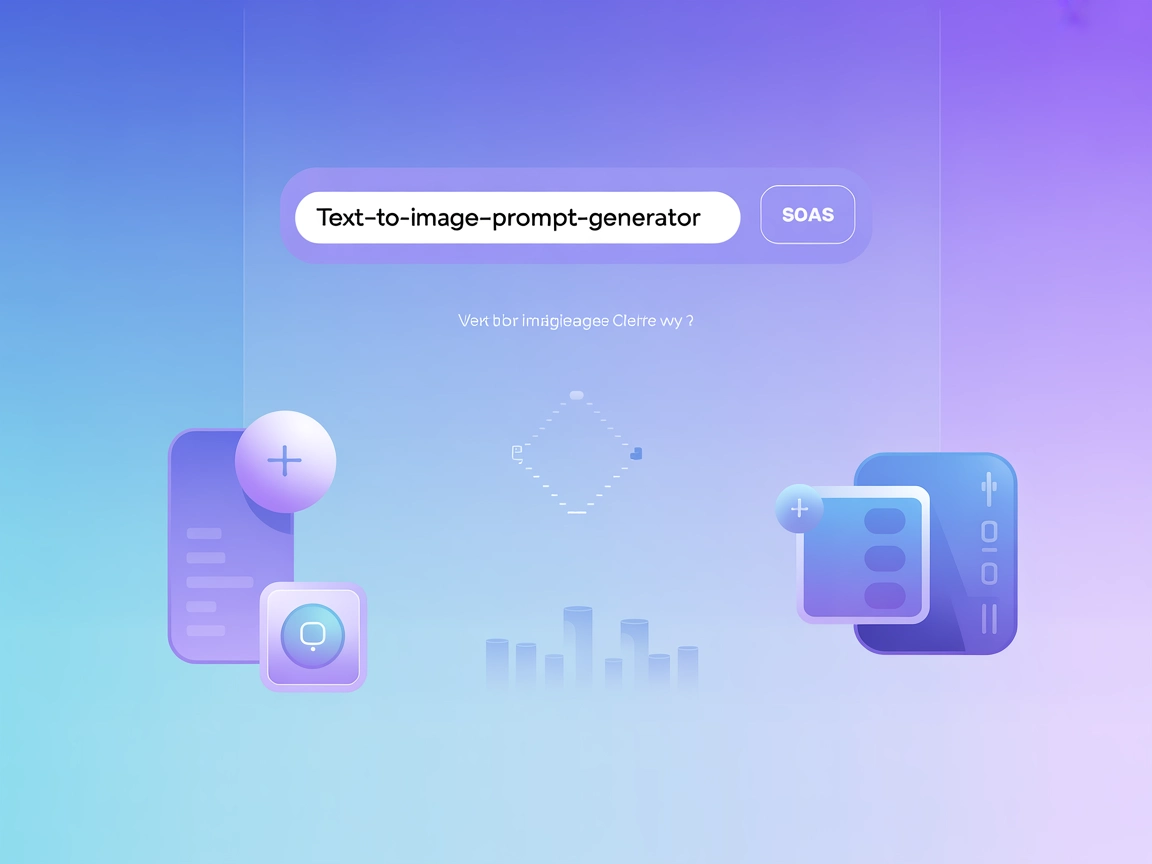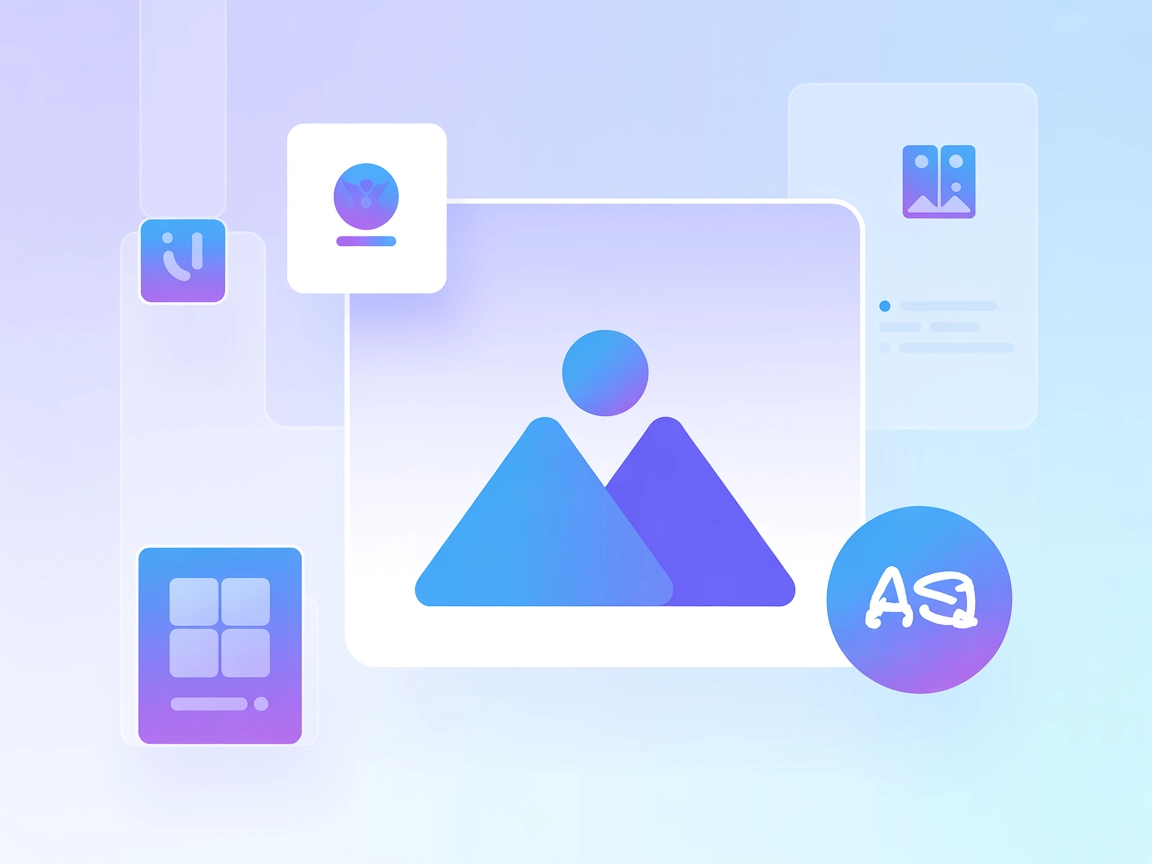AI image creation with Ideogram.ai
Ideogram.ai is a powerful tool that democratizes AI image creation, making it accessible to a wide range of users. Explore its feature-rich, user-friendly inter...
Ideogram AI is a platform that transforms text prompts into high-quality images using artificial intelligence and deep learning, supporting various styles and customization for marketing, content creation, and education.
Ideogram AI is an AI-powered platform that converts text prompts into images by understanding the relationship between text and visuals. It supports various artistic styles, offers customization, and is useful for marketing, content creation, and education.
Ideogram AI is an innovative image generation platform that leverages artificial intelligence to transform text prompts into high-quality images. By utilizing deep learning neural networks, Ideogram AI understands the relationship between textual descriptions and visual elements, allowing it to create images that closely match user inputs. This technology bridges the gap between imagination and visual representation, making it a powerful tool for marketers, content creators, educators, and anyone looking to enhance their creative workflows.
At its core, Ideogram AI functions as a text-to-image generator. Users input descriptive text prompts, and the platform generates corresponding images based on those descriptions. The system has been trained on vast datasets of images paired with detailed text annotations. Through this training, the AI learns patterns and associations between words and visual concepts, enabling it to produce images that are coherent with the provided text.
The creation process with Ideogram AI begins when a user inputs a text prompt into the platform’s interface. This prompt can include descriptions of objects, scenes, art styles, moods, and other visual characteristics. The AI model processes this input using advanced deep learning algorithms to interpret the textual information. It then synthesizes an image that aligns with the description, drawing from its learned knowledge of image-text relationships.
For example, if a user inputs “a serene mountain landscape during sunrise in watercolor style,” Ideogram AI will generate images that reflect this scene, incorporating elements like mountains, sunrise colors, and the fluid aesthetics of watercolor painting. The AI’s ability to interpret complex prompts allows for a high degree of creativity and specificity in the generated images.
Marketers can leverage Ideogram AI to create compelling visuals for advertising and promotional materials. By generating unique images based on specific campaign themes or messaging, brands can enhance their marketing efforts without extensive time and effort. The ability to produce custom images quickly enables marketers to respond to trends and engage audiences more effectively.
Example:
A company launching a new eco-friendly product line could use Ideogram AI to generate images that depict nature-inspired designs, sustainability symbols, or creative representations of their products. By inputting prompts like “a modern logo of a leaf intertwining with a recycling symbol,” marketers can obtain visuals that align with their branding and messaging.
Content creators and social media managers can utilize Ideogram AI to produce eye-catching visuals for posts, stories, and promotional content. The platform’s ability to generate images that match specific narratives or themes enhances engagement and helps maintain a consistent visual identity across platforms.
Example:
A travel blogger could generate custom images of destinations by inputting prompts such as “a vibrant street market in Marrakech at dusk, in a cinematic style.” This not only enriches content visually but also provides unique imagery that sets their content apart from others relying on stock photos.
Educators and students can benefit from Ideogram AI by creating illustrative visuals for lessons, presentations, and projects. By generating images that depict concepts, historical events, or scientific phenomena, learning can become more interactive and engaging.
Example:
A biology teacher might use Ideogram AI to generate images of cellular structures or ecosystems by inputting prompts like “a detailed diagram of a plant cell labeled, in infographic style.” These custom visuals can aid in explaining complex topics and enhance students’ understanding.
Graphic designers and artists can use Ideogram AI as a tool for brainstorming and concept development. By quickly generating visual ideas based on prompts, designers can explore different styles and compositions without starting from scratch.
Example:
When tasked with creating a logo for a new brand, a designer could input “a minimalist logo for a tech startup named ‘InnovateX’ using geometric shapes and blue tones.” The generated images can serve as inspiration or a starting point for further refinement.
One notable feature of Ideogram AI is its capability to generate images that include text more accurately than many other AI image generators. Users can create logos, posters, and quotes by including the desired text within quotation marks in their prompts.
Example:
To generate a poster with a motivational quote, a user might input: ““Believe in yourself” in bold typography with a sunrise background, in watercolor style.” Ideogram AI will attempt to create an image incorporating the specified text and visual elements. While the accuracy of the text rendering can vary, the platform provides options to remix and refine outputs to achieve better results.
Ideogram AI can also produce digital stickers and graphics suitable for use in messaging apps, presentations, or social media. By adding instructions to the prompt, such as “die-cut sticker with a white border on a flat gray background,” users can generate stickers that can be easily integrated into various digital projects.
Example:
A teacher might create custom stickers to reward students by generating images like “cute die-cut sticker of a star with ‘Great Job!’ text, in cartoon style.” These personalized graphics can add a fun and engaging element to educational materials.
One of the primary advantages of using Ideogram AI is the significant reduction in time and effort required to create visual content. Traditional methods often involve lengthy design processes or the need to hire professional designers. Ideogram AI streamlines this by enabling users to generate multiple image options within minutes, facilitating rapid experimentation and iteration.
This efficiency is particularly beneficial for individuals or small businesses with limited resources. It allows for quick adaptation to marketing trends, timely social media updates, and the agility to produce visual content as needed without extensive delays.
Ideogram AI offers a tiered subscription model to cater to different user needs:
| Plan | Price | Features |
|---|---|---|
| Free Access | $0 | Up to 25 sets of four images per day in the “slow queue”. Generation times vary based on server load. |
| Basic Plan | $7 per month | 100 prompts in the slow queue and 400 in the priority queue (faster image generation). Access to the Ideogram Editor for cropping, resizing, and adjusting images. |
| Plus Plan | $16 per month | Unlimited prompts in the slow queue and 1,000 in the priority queue. Includes private image generation and advanced editing tools. |
| Pro Plan | $48 per month | 3,000 prompts in the priority queue. Features such as bulk generation with CSV upload (feature availability may vary). |
Each plan is designed to offer scalability, accommodating casual users as well as professionals requiring more intensive use of the platform.
Users should be mindful of privacy policies when using Ideogram AI. With a free account, images generated are publicly visible and cannot be deleted from the platform. This means that any content created is accessible to other users unless generated privately through a paid subscription.
It is advisable to avoid inputting sensitive or personal information into prompts. Users should review Ideogram AI’s privacy policy to understand how data is handled and to ensure they are comfortable with the terms. The policy notes that while efforts are made to secure user data, absolute security cannot be guaranteed.
While Ideogram AI is a powerful tool, users should be aware of its limitations to maximize effectiveness:
Ideaogram.ai likely pertains to the field of artificial intelligence, specifically focusing on generating, interpreting, or managing visual data, given the name’s implication of “ideograms” or symbolic representations. Research in this area often involves computer vision, deep learning, and neural networks. While there are no specific scientific papers on ideaogram.ai, the following topics are highly relevant:
Ideogram AI is a text-to-image generation platform that leverages artificial intelligence and deep learning to transform text prompts into high-quality images, supporting a variety of artistic styles and customization options.
Users enter descriptive text prompts, which Ideogram AI processes using deep learning neural networks trained on large datasets of image-text pairs to generate images that match the given descriptions.
Key features include text-to-image generation, support for various artistic styles, a Magic Prompt feature for enhancing prompts, customization tools like aspect ratio selection and image remixing, and a user-friendly interface.
Ideogram AI is used in marketing campaigns, content creation, social media, educational materials, design workflows, logo and text image generation, and for creating digital stickers and graphics.
Ideogram AI offers a free plan (up to 25 sets of 4 images per day), a Basic Plan ($7/month), Plus Plan ($16/month), and Pro Plan ($48/month), each with increasing prompt limits and additional features such as faster queues, editing tools, and private image generation.
Yes. Images generated with a free account are publicly visible and cannot be deleted. Paid plans offer private generation, but users should avoid submitting sensitive information and review Ideogram AI’s privacy policy.
Limitations include potential challenges with accurate text rendering in images, quality variability based on prompt specificity, customization constraints compared to professional design tools, and the necessity of an internet connection for image generation.
Discover how Ideogram AI can accelerate your creative process by generating images from text prompts. Perfect for marketers, creators, and educators.
Ideogram.ai is a powerful tool that democratizes AI image creation, making it accessible to a wide range of users. Explore its feature-rich, user-friendly inter...
Discover how the 'Text to Image Prompt Generator' flow on FlowHunt.io transforms webpage content into detailed prompts for AI image generation. Enhance your dig...
Discover FlowHunt's AI-powered Image Caption Generator. Instantly create engaging, relevant captions for your images with customizable themes and tones—perfect ...