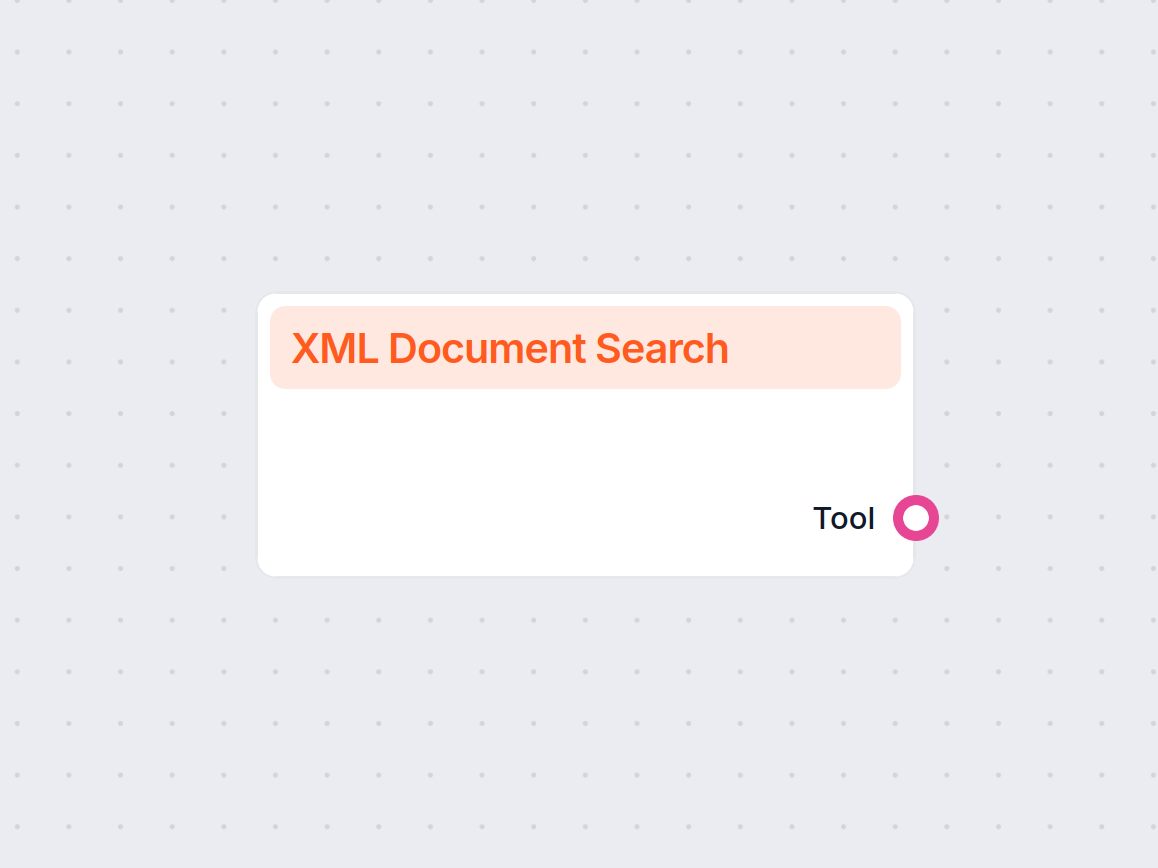Jupyter Notebook
Jupyter Notebook is an open-source web application enabling users to create and share documents with live code, equations, visualizations, and narrative text. W...
Pandas is a powerful, open-source Python library for data manipulation and analysis, providing flexible data structures and robust tools to handle structured data efficiently.
The name “Pandas” originates from the term “panel data,” an econometrics term used for datasets that include observations over multiple time periods. Additionally, it is a contraction of “Python Data Analysis,” highlighting its primary function. Since its inception in 2008 by Wes McKinney, Pandas has become a cornerstone of the Python data science stack, working harmoniously with libraries like NumPy, Matplotlib, and SciPy.
Pandas facilitates quick work of messy data by organizing it for relevance and efficiently handling missing values, among other tasks. It provides two primary data structures: DataFrame and Series, which streamline data management processes for both textual and numerical data.
Pandas is renowned for its robust data structures, which are the backbone of data manipulation tasks.
Handling missing data is one of Pandas’ strengths. It provides sophisticated data alignment capabilities, allowing seamless manipulation of data with missing values. Missing data is represented as NaN (not a number) in floating-point columns. Pandas offers various methods for filling or removing missing values, ensuring data integrity and consistency.
Indexing and alignment in Pandas are crucial for organizing and labeling data efficiently. This feature ensures that data is easily accessible and interpretable, allowing for complex data operations to be performed with minimal effort. By providing powerful tools for indexing, Pandas facilitates the organization and alignment of large datasets, enabling seamless data analysis.
Pandas offers robust group-by functionality for performing split-apply-combine operations on datasets, a common data analysis pattern in data science. This allows for aggregation and transformation of data in various ways, making it easier to derive insights and perform statistical analysis. The GroupBy function splits the data into groups based on specified criteria, applies a function to each group, and combines the results.
Pandas includes an extensive suite of functions for reading and writing data between in-memory data structures and different file formats, including CSV, Excel, JSON, SQL databases, and more. This feature simplifies the process of importing and exporting data, making Pandas a versatile tool for data management across various platforms.
The ability to handle various file formats is a significant advantage of Pandas. It supports formats such as JSON, CSV, HDF5, and Excel, among others. This flexibility makes it easier to work with data from diverse sources, streamlining the data analysis process.
Pandas is equipped with built-in support for time series data, offering features like date range generation, frequency conversion, moving window statistics, and time-shifting. These functionalities are invaluable for financial analysts and data scientists working with time-dependent data, allowing for comprehensive time series analysis.
Pandas provides powerful tools for reshaping and pivoting datasets, making it easier to manipulate data into the desired format. This feature is essential for transforming raw data into a more analyzable structure, facilitating better insights and decision-making.
The performance of Pandas is optimized for efficiency and speed, making it suitable for handling large datasets. Its core is written in Python and C, ensuring that operations are executed swiftly and resourcefully. This makes Pandas an ideal choice for data scientists who require fast data manipulation tools.
Visualization is a vital aspect of data analysis, and Pandas offers built-in capabilities for plotting data and analyzing graphs. By integrating with libraries like Matplotlib, Pandas enables users to create informative visualizations that enhance the interpretability of data analysis results.
Pandas is a powerful tool for data cleaning tasks, such as removing duplicates, handling missing values, and filtering data. Efficient data preparation is critical in data analysis and machine learning workflows, and Pandas makes this process seamless.
During EDA, data scientists use Pandas to explore and summarize datasets, identify patterns, and generate insights. This process often involves statistical analysis and visualization, facilitated by Pandas’ integration with libraries like Matplotlib.
Pandas excels in data munging, the process of transforming raw data into a more suitable format for analysis. This includes reshaping data, merging datasets, and creating new computed columns, making it easier to perform complex data transformations.
Pandas is widely used for financial data analysis due to its performance with time series data and its ability to handle large datasets efficiently. Financial analysts use it to perform operations such as calculating moving averages, analyzing stock prices, and modeling financial data.
While Pandas itself is not a machine learning library, it plays a crucial role in preparing data for machine learning algorithms. Data scientists use Pandas to preprocess data before feeding it into machine learning models, ensuring optimal model performance.
import pandas as pd
# Creating a DataFrame from a dictionary
data = {
'Name': ['Alice', 'Bob', 'Charlie'],
'Age': [24, 27, 22],
'City': ['New York', 'Los Angeles', 'Chicago']
}
df = pd.DataFrame(data)
print(df)
Output:
Name Age City
0 Alice 24 New York
1 Bob 27 Los Angeles
2 Charlie 22 Chicago
# Handling missing data
df = pd.DataFrame({
'A': [1, 2, None],
'B': [None, 2, 3],
'C': [4, None, 6]
})
# Fill missing values with 0
df_filled = df.fillna(0)
print(df_filled)
Output:
A B C
0 1.0 0.0 4
1 2.0 2.0 0
2 0.0 3.0 6
# Group by 'City' and calculate mean age
grouped = df.groupby('City').mean()
print(grouped)
Output:
Age
City
Chicago 22.0
Los Angeles 27.0
New York 24.0
In the context of AI and AI automation, Pandas plays a vital role in data preprocessing and feature engineering, both of which are fundamental steps in building machine learning models. Data preprocessing involves cleaning and transforming raw data into a format suitable for modeling, while feature engineering involves creating new features from existing data to improve model performance.
Chatbots and AI systems often rely on Pandas for handling data inputs and outputs, performing operations such as sentiment analysis, intent classification, and extracting insights from user interactions. By automating data-related tasks, Pandas helps streamline the development and deployment of AI systems, enabling more efficient and effective data-driven decision-making.
Below are some relevant scientific papers that discuss Pandas in different contexts:
PyPanda: a Python Package for Gene Regulatory Network Reconstruction
An Empirical Study on How the Developers Discussed about Pandas Topics
Creating and Querying Data Cubes in Python using pyCube
Pandas is an open-source Python library designed for data manipulation and analysis. It offers flexible data structures like DataFrame and Series, making it easy to handle, clean, and analyze large and complex datasets.
Pandas provides robust data structures, efficient handling of missing data, powerful indexing and alignment, group by and aggregation functions, support for multiple file formats, built-in time series functionality, data reshaping, optimal performance, and integration with data visualization libraries.
Pandas is essential for data cleaning, preparation, and transformation, serving as a foundational tool in data science workflows. It streamlines data preprocessing and feature engineering, which are crucial steps in building machine learning models and AI automation.
Pandas can handle structured data from various sources and formats, including CSV, Excel, JSON, SQL databases, and more. Its DataFrame and Series structures support both textual and numerical data, making it adaptable for diverse analytical tasks.
Yes, Pandas is optimized for efficient performance and speed, making it suitable for handling large datasets in both research and industry settings.
Smart Chatbots and AI tools under one roof. Connect intuitive blocks to turn your ideas into automated Flows.
Jupyter Notebook is an open-source web application enabling users to create and share documents with live code, equations, visualizations, and narrative text. W...
Explore and query XML files efficiently with the XML Document Search component in FlowHunt. This tool enables flexible search within XML documents, using either...
Dash is an open-source Python framework by Plotly for building interactive data visualization applications and dashboards, combining Flask, React.js, and Plotly...