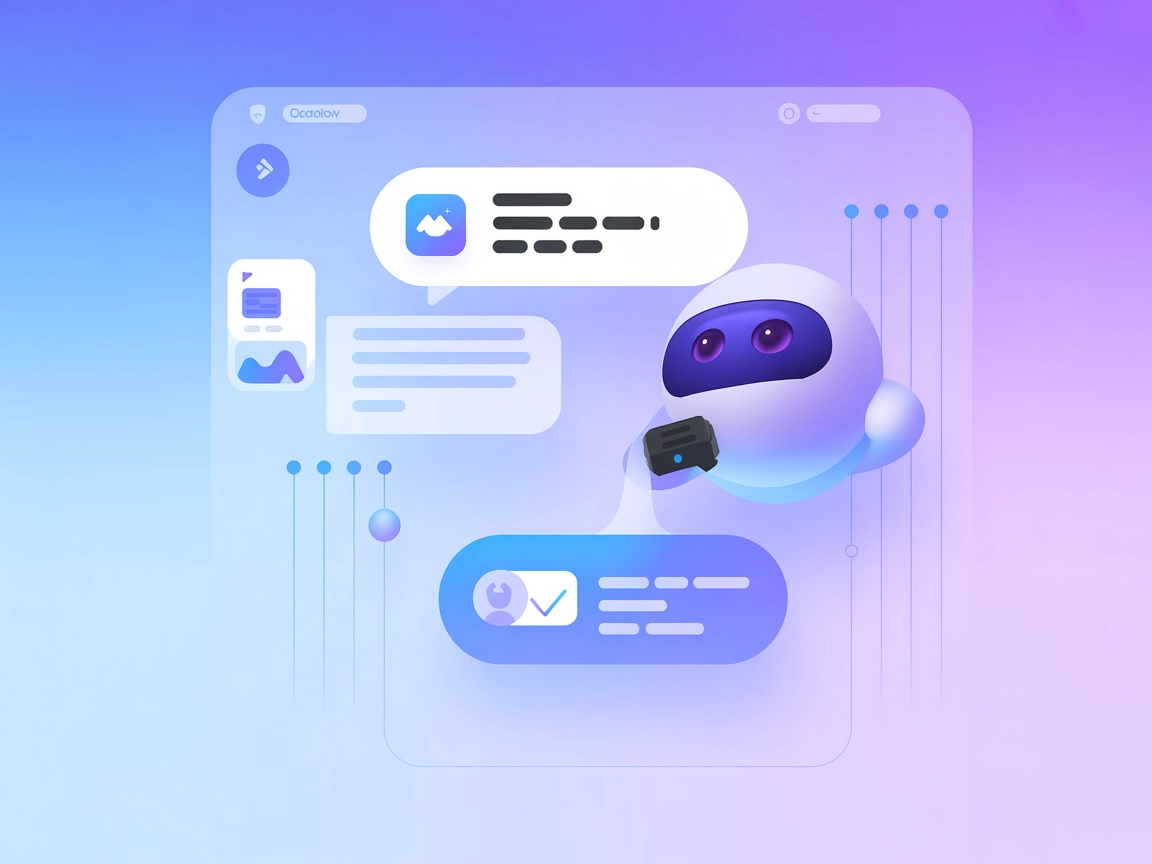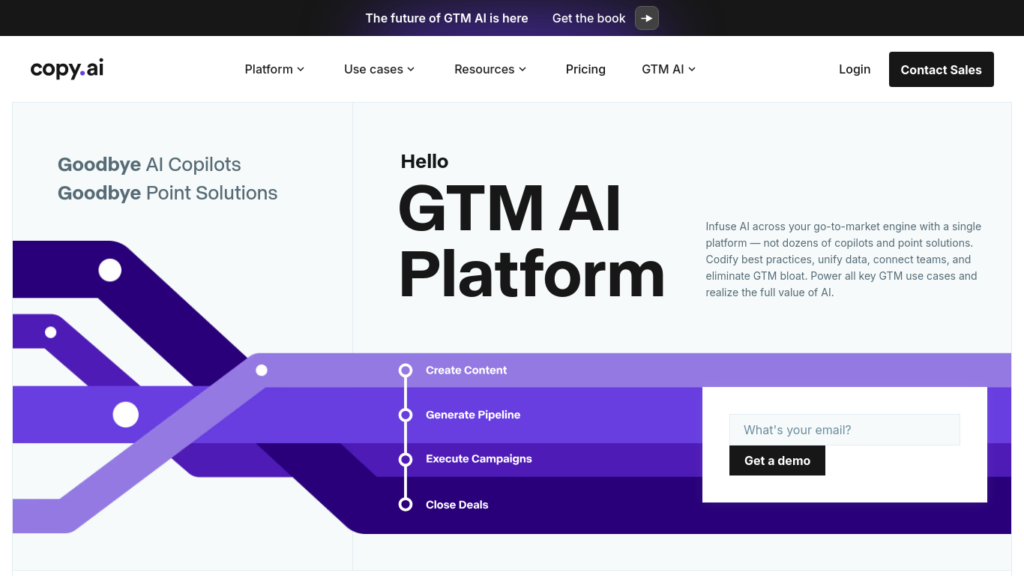Writer
Writer.ai streamlines content creation for businesses and professionals by generating high-quality, consistent content with AI-driven tools and custom solutions.
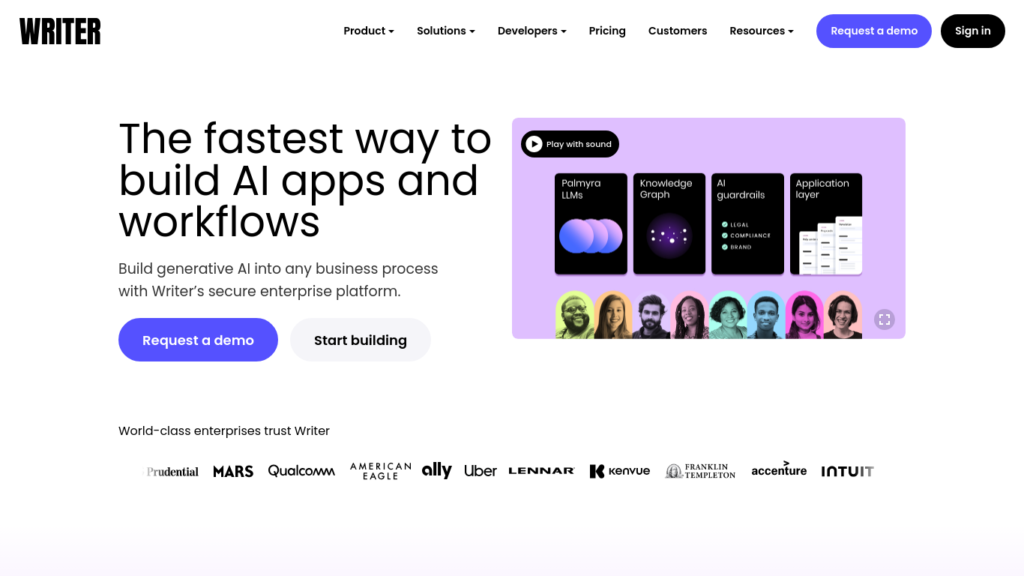
What is Writer?
Writer.ai is an AI-driven content generation tool designed to streamline and enhance the writing process for various types of content, including marketing materials, blog posts, emails, and more. Its primary purpose is to help teams create high-quality content quickly while ensuring brand consistency and adherence to style guides.
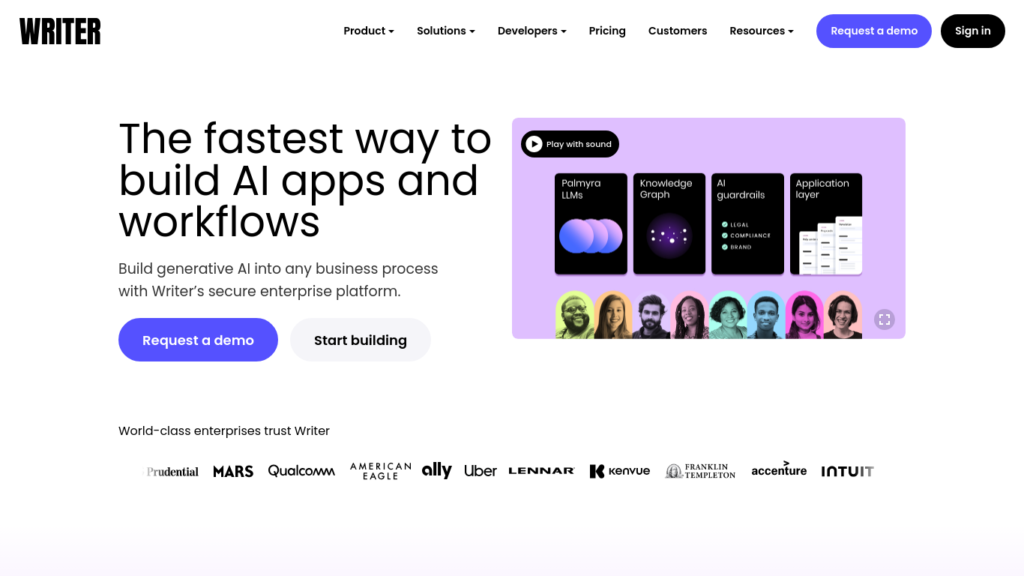
Target Audience:
Writer.ai targets a diverse range of users, including:
- Content Creators: Writers and marketers looking to automate and enhance their content production processes.
- Small to Medium Businesses (SMBs): Companies that need to generate a lot of content but may not have large teams.
- Professionals: Individuals in marketing, communications, and content strategy roles who require efficient content generation tools.
- Beginners: New users who are starting their journey in content creation and need assistance in producing quality outputs.
Problems It Solves:
Writer.ai addresses several key challenges faced by content creators and marketers:
- Time Efficiency: Significantly reduces the time spent on content creation by providing AI-generated drafts and ideas.
- Consistency: Ensures that all content adheres to the company’s brand voice and style, which is crucial for brand identity.
- Idea Generation: Helps overcome writer’s block by generating relevant content ideas and outlines.
- Scalability: Allows teams to produce more content in less time, making it easier to keep up with the demands of digital marketing.
Usability and Features
Writer.ai is designed with user-friendliness in mind, featuring an intuitive interface that allows users to easily navigate and utilize its capabilities. Key features include:
- Custom AI Apps: Users can create tailored AI applications for specific content needs, including newsletters, UX copy, and performance marketing.
- Style Guide Integration: The tool integrates directly with a company’s existing style guide, ensuring that the generated content is on-brand from the outset.
- Content Templates: Writer.ai offers predefined templates for various types of content, such as blog posts, email campaigns, and product descriptions, facilitating a quick start for users.
- Training Capabilities: Users can train the AI on their content to better reflect their voice and messaging.
Reasons to Choose Writer.ai Over Competitors
- Tailored Solutions: Writer.ai allows for the creation of custom AI applications that cater to specific business needs, unlike many competitors that offer one-size-fits-all solutions.
- Brand Consistency: The integration with style guides ensures that all content remains consistent with the brand’s voice, setting it apart from other tools.
- Ease of Use: With a focus on user experience, Writer.ai is easy to navigate, making it accessible for users of all experience levels.
- Time-Saving Automation: The tool automates repetitive writing tasks, freeing up writers to focus on high-level creative strategies.
Ideal User Groups and Use Cases
- Beginners: Individuals just starting in content creation can use Writer.ai to generate foundational content, learn best practices, and refine their writing skills.
- Professionals: Marketers and content strategists can leverage Writer.ai to quickly produce high-quality drafts, enabling them to meet tight deadlines and manage a higher volume of work.
- Small to Medium Businesses (SMBs): These businesses can utilize Writer.ai for efficient marketing campaigns, social media posts, and customer communications, allowing them to compete with larger organizations despite having smaller teams.
Specific Use Cases:
- Marketing Teams: Use Writer.ai to automate blog writing and generate engaging email campaigns, enhancing their outreach efforts.
- E-commerce Brands: Create product descriptions and marketing materials that are consistent with the brand’s voice, driving better customer engagement.
- Content Agencies: Agencies can scale their content production by using Writer.ai to generate drafts and outlines for their clients, improving turnaround times.
In summary, Writer.ai is a versatile and powerful tool that caters to a wide audience by solving common content creation challenges, enhancing efficiency, and ensuring brand consistency. Its unique features and tailored solutions make it a strong choice for anyone looking to improve their writing process.
Frequently asked questions
- What is Writer.ai?
Writer.ai is an AI-driven content generation tool that helps teams and professionals quickly create high-quality content while maintaining brand consistency and following style guides.
- Who is the target audience for Writer.ai?
Writer.ai targets content creators, marketers, small to medium businesses, professionals in marketing and communications, and beginners in content creation who need efficient, high-quality content generation.
- What problems does Writer.ai solve?
Writer.ai reduces the time spent on content creation, ensures brand and style consistency, helps overcome writer’s block with idea generation, and enables teams to scale content production efficiently.
- What are the key features of Writer.ai?
Key features include custom AI app creation, style guide integration, content templates for various needs, and AI training to match your unique brand voice.
- How does Writer.ai differ from competitors?
Writer.ai offers tailored AI solutions, seamless brand consistency through style guides, an intuitive interface suitable for all users, and time-saving automation for repetitive writing tasks.
Boost Your Content with AI
Discover how Writer.ai can transform your content creation process, ensuring quality, consistency, and efficiency for your business or team.