
Hosted MCP Server for API-Sports
The API-Sports MCP Server enables seamless integration between AI tools and API-Sports, allowing automated workflows to manage football data, including teams, f...
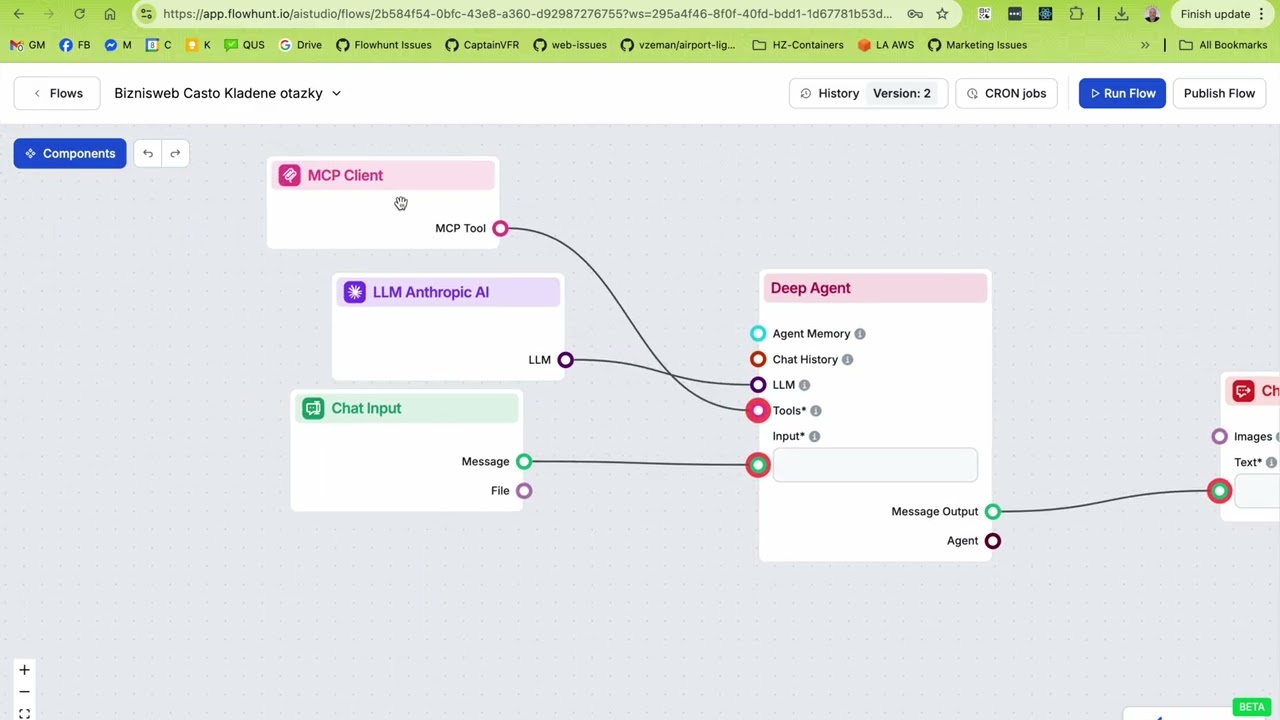
Integrate FlowHunt with BiznisWeb.sk via the BiznisWeb.sk MCP Server to automate e-commerce tasks, manage products, orders, and connect your AI workflows to real-time business data.
Host MCP Servers using FlowHunt
FlowHunt’s platform lets users create AI Agents for any service without the usual hassles of MCP servers. Host MCP servers for any service, automate workflows, connect with external tools, and use analytics to improve performance. FlowHunt makes AI Agent creation simple and efficient for all users.
Access BiznisWeb.sk: Visit BiznisWeb.sk and log in to your admin panel.
In your BiznisWeb.sk website administration homepage, click “Objednať ďalšie služby” (Order Additional Services) in the upper right corner.

From the list of available add-on services, select “FlowHunt”.

Navigate to Settings > BiznisWeb API > Autorizacia pristupu (tab) > BiznisWeb API and click “Nový API token” (New API Token).

Fill in the required fields for your API token:

Click “Uložiť” (Save) to create the token. To view your API token, click the pencil icon or token name. The token is a 32-character string that authorizes third-party access to your BiznisWeb.sk data.

Remember the Domain (e.g., https://info.flox.sk or www.vevo.sk
) and API key for use in FlowHunt.
Access FlowHunt: Log in to your FlowHunt.io dashboard .
Navigate to Integrations: Find the “Integrations” section in the left sidebar.
Select BiznisWeb.sk: Click on the BiznisWeb.sk integration option to begin the setup process.

In the BiznisWeb.sk integration setup page, provide the following information:
| Field | Description | Example |
|---|---|---|
| API URL | Your BiznisWeb.sk domain | https://info.flox.sk or www.vevo.sk
or similar |
| API Key | The API key generated in BiznisWeb.sk | your-secure-api-key |


MCP INTEGRATION
The BiznisWeb.sk MCP server provides 40+ tools organized into the following categories:
list_orders, get_order, order_statistics, search_orders, change_order_status, create_new_order, add_tracking_url_for_order, add_custom_info_for_order
list_products, get_product, update_product - Manage your product catalog with filtering, detailed views, and updates
list_warehouse_items, get_warehouse_item, update_warehouse_item - Track and manage stock levels and warehouse statuses
list_invoices, get_invoice, list_preinvoices, record_payment, preinvoice_order, finalize_invoice
add_news_post, update_news_post, delete_news_post - Manage news posts and website content
add_product_package, update_product_package, delete_product_package - Manage product packaging information
get_order_statuses, get_payment_methods, get_delivery_methods, get_currencies, get_warehouse_statuses
get_webpage, list_root_webpages, create_page_content, update_page_content - Manage website structure and pages
get_category, get_feed_url, list_producers - Access product categories, feeds, and manufacturer information
list_companies, list_language_versions - Manage multi-company and multilingual setups
mass_update_orders, mass_update_warehouse_items - Bulk update operations (Partner API only)
hello - Test API connectivity and authentication
📝 Note: You can modify or add tools later based on your evolving automation needs.
Select MCP Servers menu, Choose Your MCP Server from the list, select “Connect” tab in your MCP Server configuration.
Choose Client: Select your preferred MCP client:
Apply Configuration: Use the provided link to MCP:
Add MCP Server to Claude: Add the MCP server URL in your Claude Desktop or other AI agent settings to enable BiznisWeb.sk integration.
🔒 Important: Treat your MCP server URL as a password. It provides direct access to your BiznisWeb.sk data and server tools. Never share it publicly or commit it to version control.
You have two powerful options for implementing your BiznisWeb.sk automation:
Create/Edit Flow: Open FlowHunt’s flow builder and start with a new or existing flow.
Add MCP Client Component: Drag the “MCP Client Component” onto your canvas, Select your MCP server from the list.
Configure Connection: Define what tools will be available to your AI agent via the MCP server.
Design Workflow: Create custom logic that leverages the MCP server tools, e.g.:

Deploy: Save your configuration and activate the flow.
By connecting BiznisWeb.sk MCP Server to FlowHunt or any other AI Agent, you can automate a wide range of e-commerce tasks:
Here are practical examples demonstrating how to use the BiznisWeb.sk MCP Server with your AI agents. These prompts showcase real-world e-commerce management scenarios:
Show me all orders from the last 7 days with status 'Pending' sorted by order value
Get detailed information for order #12345 including customer details, products, and payment status
Change the status of order #67890 to 'Shipped' and add tracking number XYZ123456789
Generate a sales statistics report for December 2025 showing total revenue, average order value, and top products
Find all orders over 500 EUR that are still in 'Processing' status and need immediate attention
Mass update all orders from last week that are 'Paid' to change status to 'Ready for Shipment'
List all products in the 'Electronics' category that have stock levels below 5 units
Update product SKU-ABC-123 to change the price to 49.99 EUR and add a promotional description
Get detailed warehouse information for all items that are marked as 'Out of Stock'
Bulk update warehouse status for all items in warehouse location 'A-12' to mark them as 'Available'
Show me the top 20 best-selling products from last month based on order data
List all unpaid invoices from Q4 2025 and send reminder emails to customers
Create a pre-invoice for order #54321 and email it to the customer for approval
Record a payment of 299.50 EUR for invoice #INV-2025-1234 via bank transfer
Finalize all pre-invoices that have been approved by customers this week
Generate a monthly invoice report showing total invoiced amount, paid invoices, and outstanding payments
Create a new news post announcing our Black Friday sale with details about discounts and promotion period
Update the news post from December 15th to add information about extended holiday shipping deadlines
Delete all news posts older than 12 months to keep the news section current and relevant
Create a series of 5 news posts promoting our new product line with weekly publication schedule
Get the content of the homepage to review current promotions and seasonal messaging
List all root-level web pages in the site structure so I can plan navigation improvements
Create new page content for 'Returns Policy' section with detailed information about our return process
Update the 'Contact Us' page to add our new customer service phone number and extended business hours
Analyze order patterns from the last 3 months and identify the best days and times for sales
Compare this month's revenue to the same period last year and highlight growth trends
Generate a comprehensive inventory report showing products that need reordering based on sales velocity
Create a customer analysis report showing average order values, repeat purchase rates, and top customer segments
List all companies in my multi-store setup and show their current active status
Get all available payment methods configured in the system and their usage statistics
Show me all delivery methods available to customers and their associated costs
List all possible order statuses and explain the workflow from 'New Order' to 'Delivered'
These prompts demonstrate the comprehensive e-commerce management capabilities of the BiznisWeb.sk MCP integration, covering order processing, inventory control, financial management, content publishing, and business analytics.
Integrating BiznisWeb.sk MCP Server with FlowHunt.io creates a powerful foundation for intelligent e-commerce automation. Whether you’re streamlining product management, automating order processing, or enhancing customer engagement, this integration empowers your AI agents to work seamlessly with your critical business data.
Start with a simple automation and gradually expand your workflows as you become more comfortable with the platform. The combination of BiznisWeb.sk’s robust e-commerce capabilities and FlowHunt’s AI-driven automation will transform how your online store operates.
FlowHunt provides an additional security layer between your internal systems and AI tools, giving you granular control over which tools are accessible from your MCP servers. MCP servers hosted in our infrastructure can be seamlessly integrated with FlowHunt's chatbot as well as popular AI platforms like ChatGPT, Claude, and various AI editors.
Unlock the power of AI-driven automation for your BiznisWeb.sk e-commerce platform. Easily manage products, orders, customers, and more from within FlowHunt.

The API-Sports MCP Server enables seamless integration between AI tools and API-Sports, allowing automated workflows to manage football data, including teams, f...

The LiveAgent MCP Server enables seamless integration between AI tools and LiveAgent, allowing automated workflows to manage tickets, agents, and contacts direc...

The Airtable MCP Server enables seamless integration between AI tools and Airtable, allowing automated workflows to manage bases, tables, records, and fields di...
Cookie Consent
We use cookies to enhance your browsing experience and analyze our traffic. See our privacy policy.