
Hosted MCP Server for Airtable
The Airtable MCP Server enables seamless integration between AI tools and Airtable, allowing automated workflows to manage bases, tables, records, and fields di...

Integrate FlowHunt with Slack via the Slack MCP Server to automate communication, manage messages, and connect your AI workflows to real-time Slack data.
Host MCP Servers using FlowHunt
FlowHunt’s platform lets users create AI Agents for any service without the usual hassles of MCP servers. Host MCP servers for any service, automate workflows, connect with external tools, and use analytics to improve performance. FlowHunt makes AI Agent creation simple and efficient for all users.
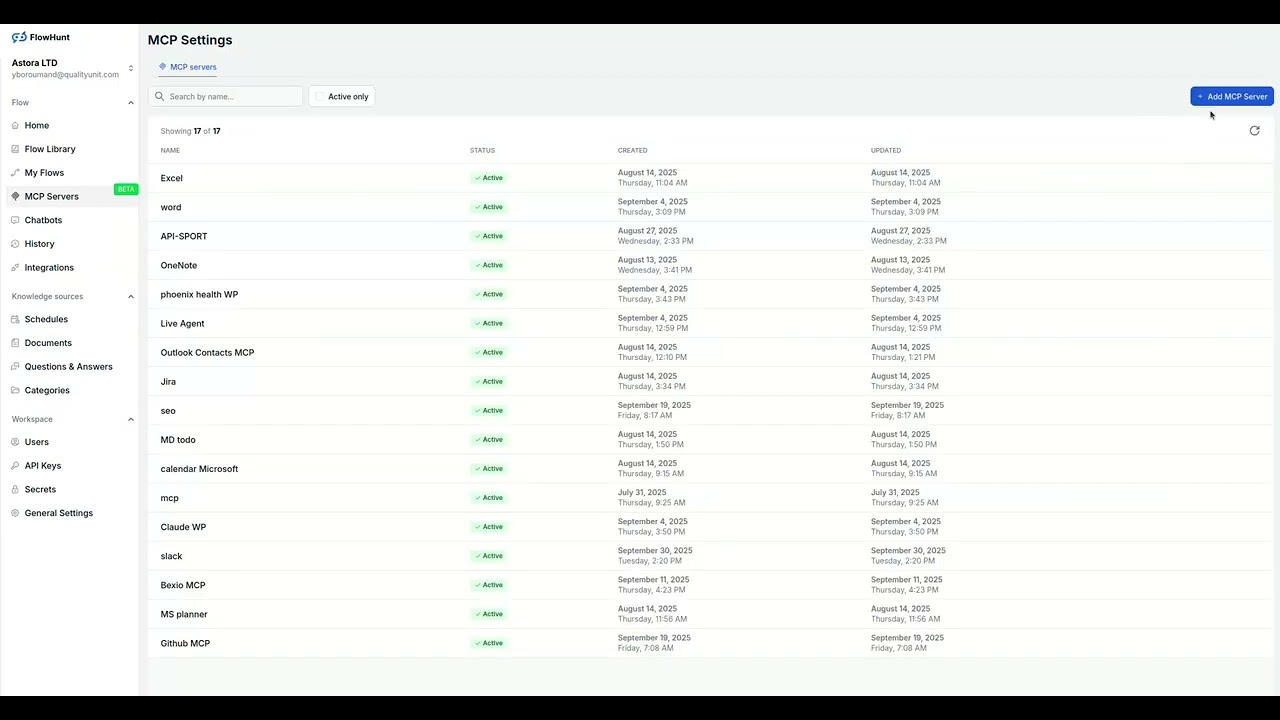
Access FlowHunt: Log in to your FlowHunt.io dashboard .
Navigate to Integrations: Find the “Integrations” section in the left sidebar.
Select Slack: Click on the Slack integration option to begin the setup process.
Enter Workspace URL & Authorize: Provide your Slack workspace URL and click Allow to grant access.

💡 Pro Tip: Make sure you connect the correct Slack workspace and authorize FlowHunt with the necessary permissions for message management and automation.
Navigate to MCP Servers: Go to the “MCP Servers” tab in your FlowHunt dashboard.
Add New Server: Click “Add New MCP Server”.
Select Slack: Choose “Slack MCP Server” from the available options.
Configure Server Tools: Select the tools you want to enable for your MCP server.

MCP INTEGRATION
The following tools are available as part of the Slack MCP integration:
List public and private channels that the bot is a member of, or pre-defined channels in the workspace with pagination.
Post a new message to a Slack channel or direct message to a user.
Reply to a specific message thread in a Slack channel.
Add a reaction emoji to a Slack message.
Get recent messages from a specific Slack channel.
Get all replies in a specific message thread.
Get a list of workspace users with basic profile information.
Get detailed profile information for a specific Slack user.
📝 Note: You can add or remove tools later to fit your communication and automation needs.
Best for: Getting started quickly with proven automation patterns
Generate Flow: In your MCP Server configuration, click “Create Preconfigured Flow”.
Select Template: Choose “AI Agent with MCP” to create a ready-to-use workflow.
Customize Logic: Use FlowHunt’s visual flow builder to tailor the automation:
Activate: Save and activate your flow to begin automated operations.
Best for: Specific automation requirements or existing workflow enhancement
{
"mcp": {
"transport": "streamable_http",
"url": "https://mcp.flowhunt.io/••••••••"
}
}
Design Workflow: Create custom logic that leverages the MCP server tools:

Deploy: Save your configuration and activate the flow.
Here are practical examples demonstrating how to use the Slack MCP Server with your AI agents. These prompts showcase real-world team communication and collaboration scenarios:
List all channels in my workspace and show me which ones I'm a member of
Show me all private channels where the bot has access along with their member counts
Post a message to the #engineering channel announcing the new deployment schedule for this week
Send a direct message to @john reminding him about the client meeting at 3 PM today
Post an update to #general celebrating the team's achievement of reaching 10,000 customers
Reply to the message thread with timestamp 1234567890.123456 in #support-requests with the solution to the reported bug
Get all replies in the thread about the Q4 planning discussion in #leadership to summarize key decisions
Add a thumbs-up reaction to the announcement message in #company-news
Add a 'eyes' emoji reaction to indicate I'm reviewing the pull request mentioned in #code-review
Get the last 50 messages from #customer-feedback to analyze common themes and concerns
Retrieve the conversation history from #project-phoenix for the past 24 hours to create a status update
Get all messages from the #incidents channel from yesterday to compile an incident report
Get the user profile for sarah@company.com to find her timezone for scheduling a meeting
List all users in the workspace who are currently marked as active
Post a poll message to #team-general asking about preferred times for the weekly standup meeting
Send an alert to #devops-alerts when the server CPU usage exceeds 80%
Post a daily summary to #sales-team showing the number of new leads generated today
Notify #customer-success channel when a high-priority support ticket is created
Post a formatted status update to #engineering with today's sprint progress including completed tasks and blockers
These prompts demonstrate how Slack MCP integration enables seamless team communication, from automated notifications and status updates to collaborative discussions and channel management.
Integrating Slack MCP Server with FlowHunt.io creates a powerful foundation for intelligent communication automation. Whether you’re streamlining team notifications, automating status updates, or enhancing collaboration workflows, this integration empowers your AI agents to work seamlessly with your critical communication channels.
Start with a simple automation and gradually expand your workflows as you become more comfortable with the platform. The combination of Slack’s robust communication capabilities and FlowHunt’s AI-driven automation will transform how your team collaborates and stays informed.
Ready to get started? Begin your integration today and unlock the full potential of AI-powered team communication!
FlowHunt provides an additional security layer between your internal systems and AI tools, giving you granular control over which tools are accessible from your MCP servers. MCP servers hosted in our infrastructure can be seamlessly integrated with FlowHunt's chatbot as well as popular AI platforms like ChatGPT, Claude, and various AI editors.
Unlock the power of AI-driven automation for your Slack workspace. Easily send, organize, and manage messages directly within FlowHunt.

The Airtable MCP Server enables seamless integration between AI tools and Airtable, allowing automated workflows to manage bases, tables, records, and fields di...

The Microsoft Outlook Contacts MCP Server enables seamless integration between AI tools and Microsoft Outlook Contacts, allowing automated workflows to manage c...

The Microsoft Calendar MCP Server enables seamless integration between AI tools and Microsoft Calendar, allowing automated workflows to manage events, calendars...
Cookie Consent
We use cookies to enhance your browsing experience and analyze our traffic. See our privacy policy.