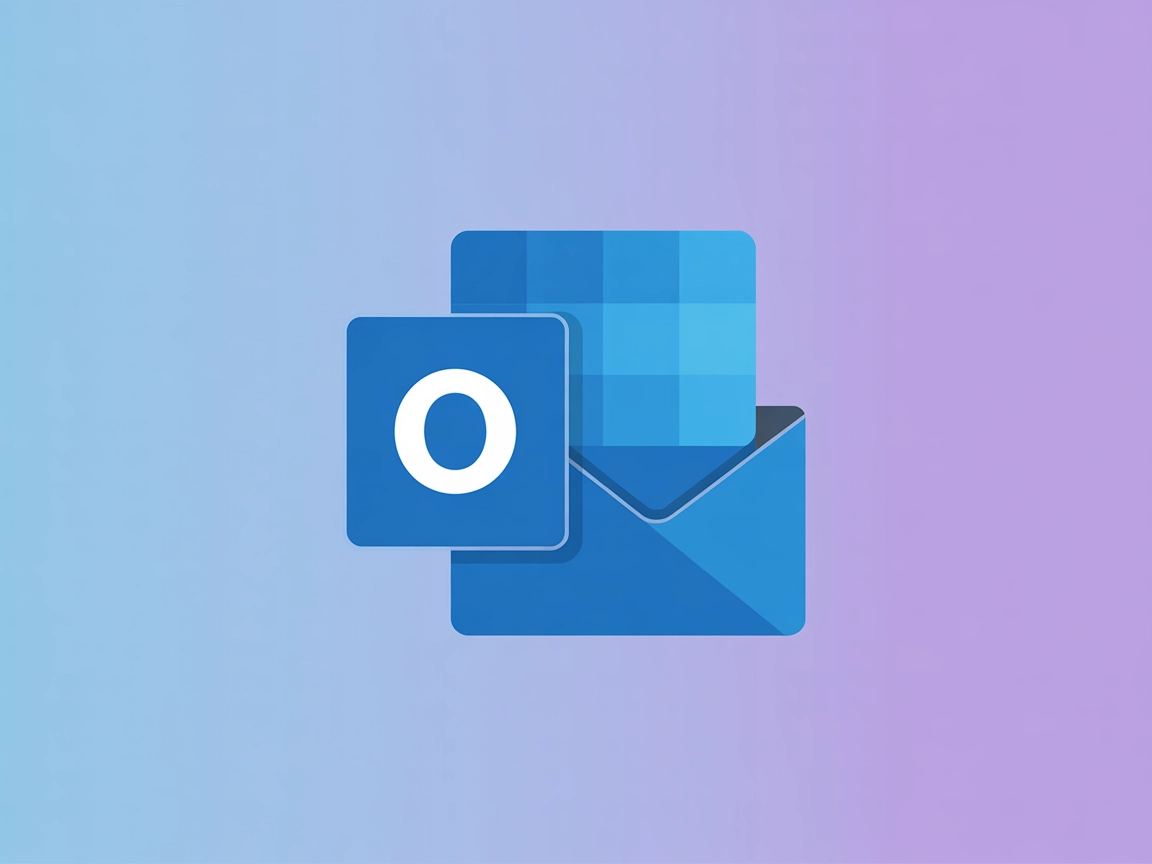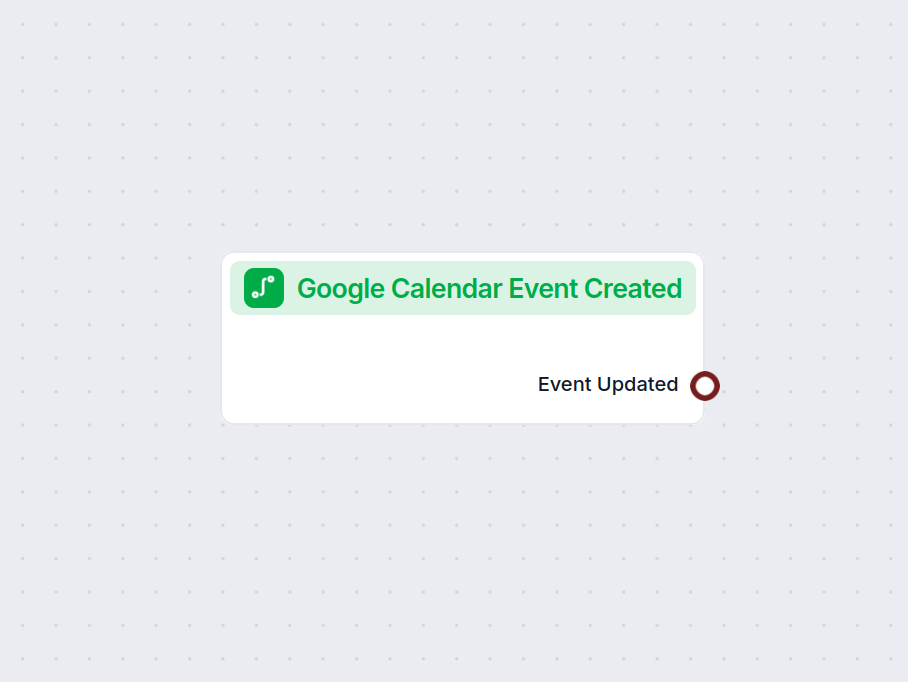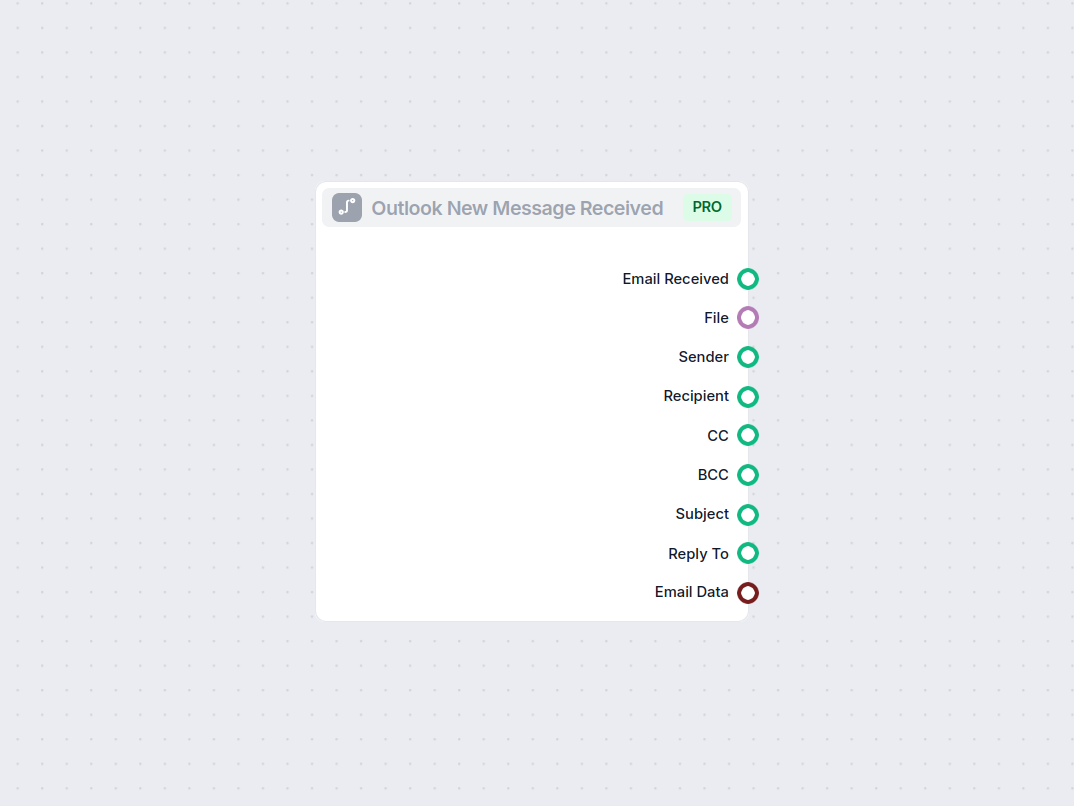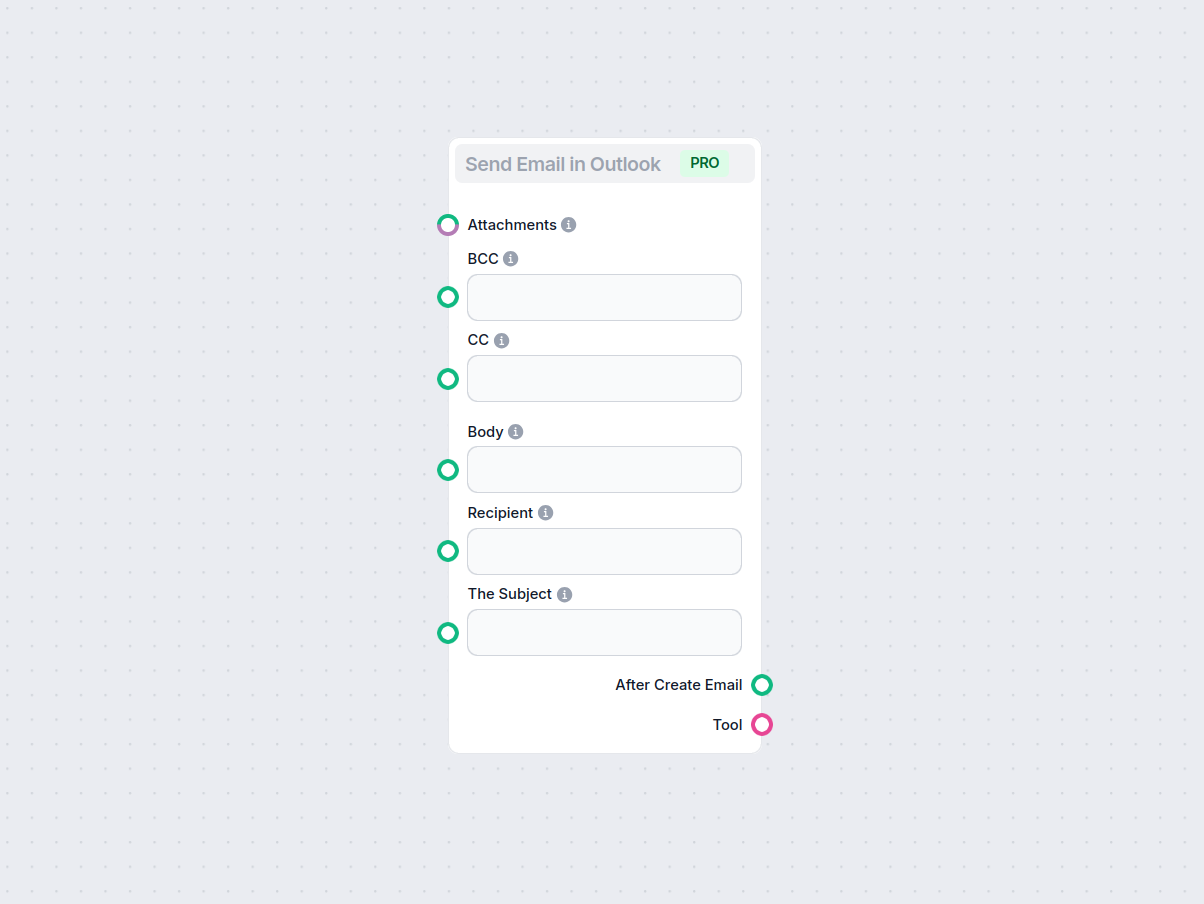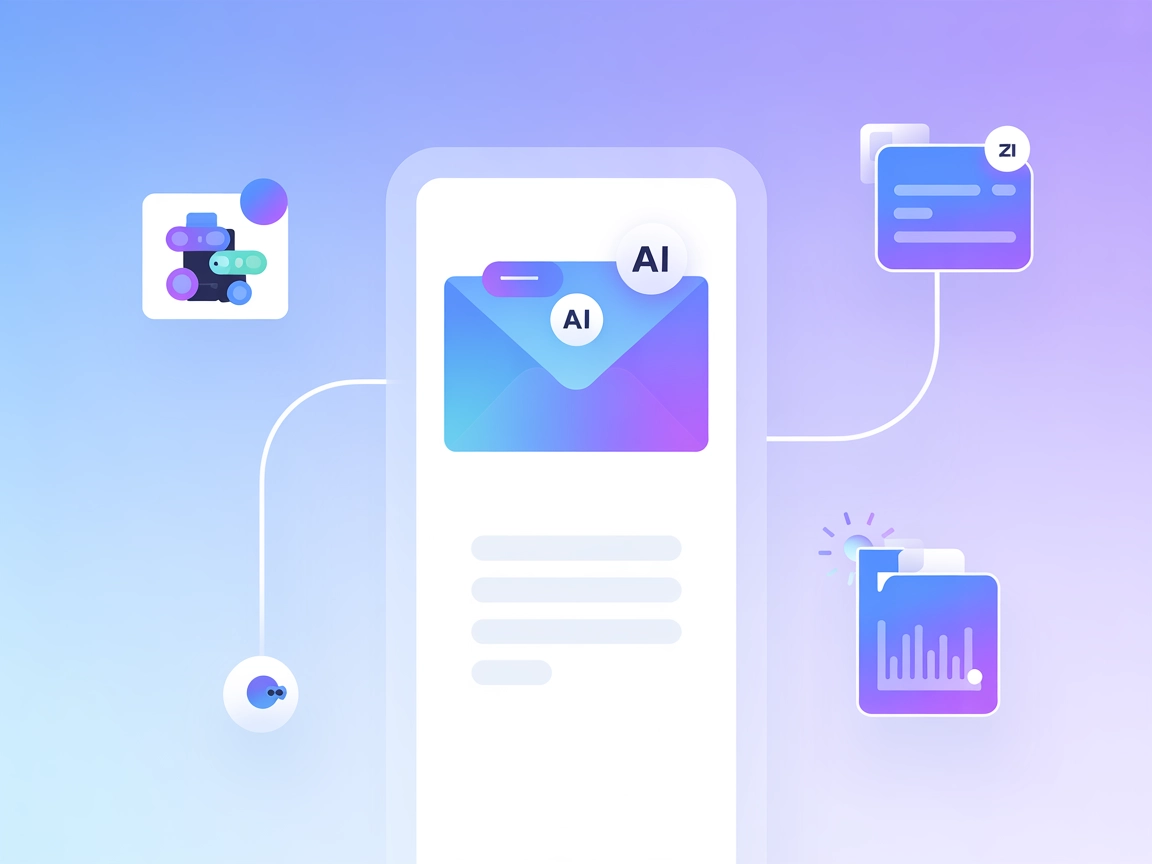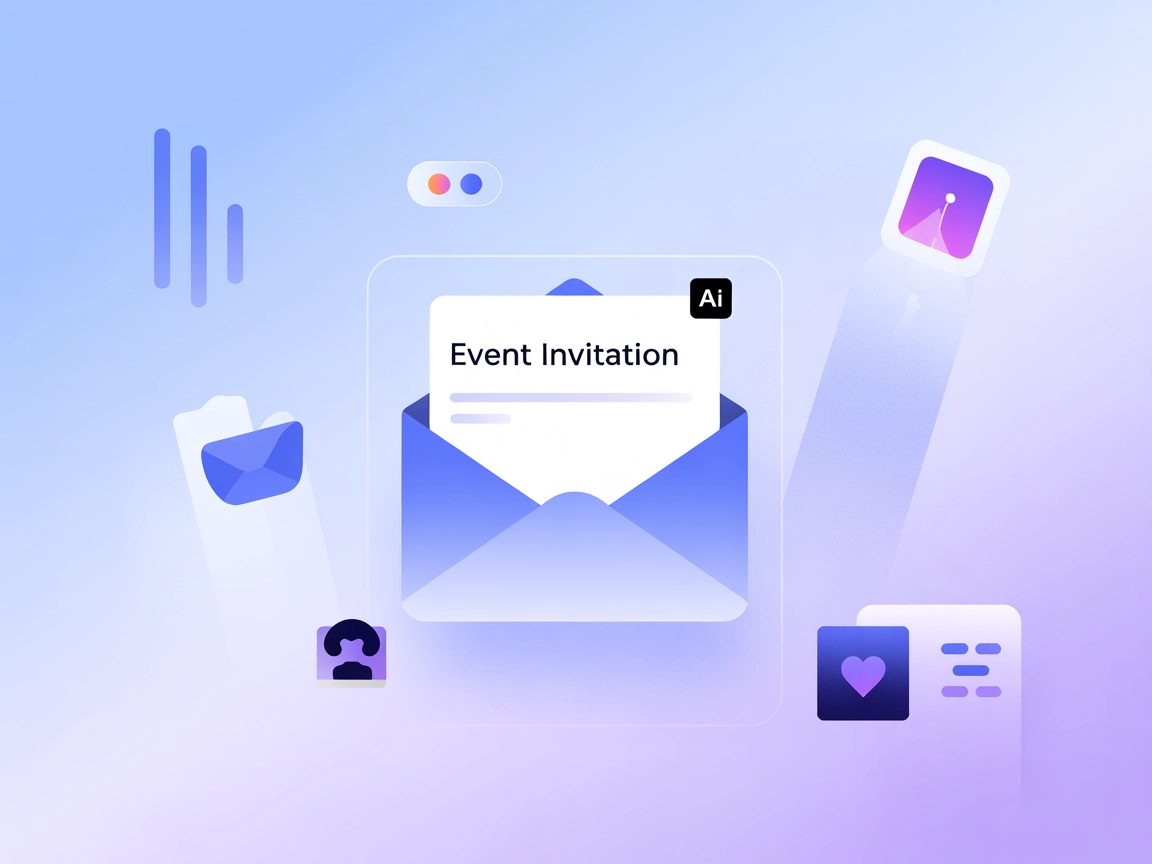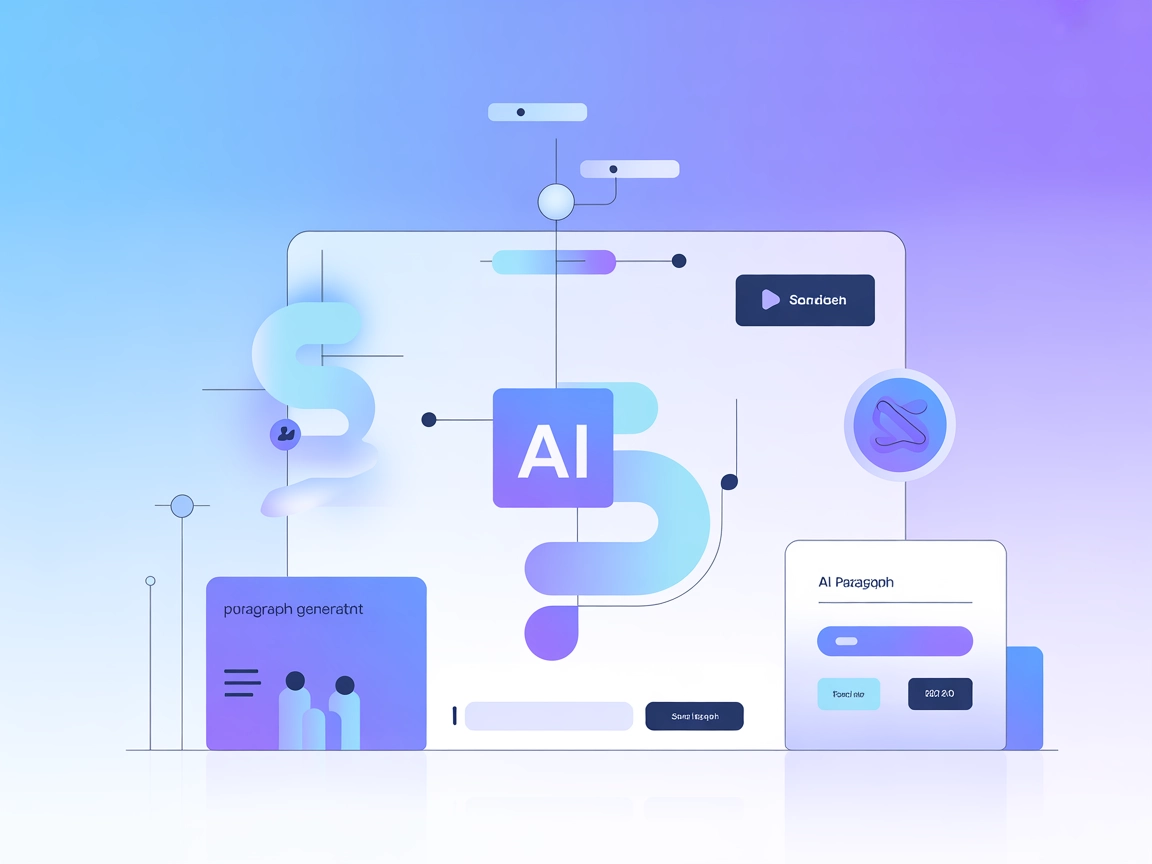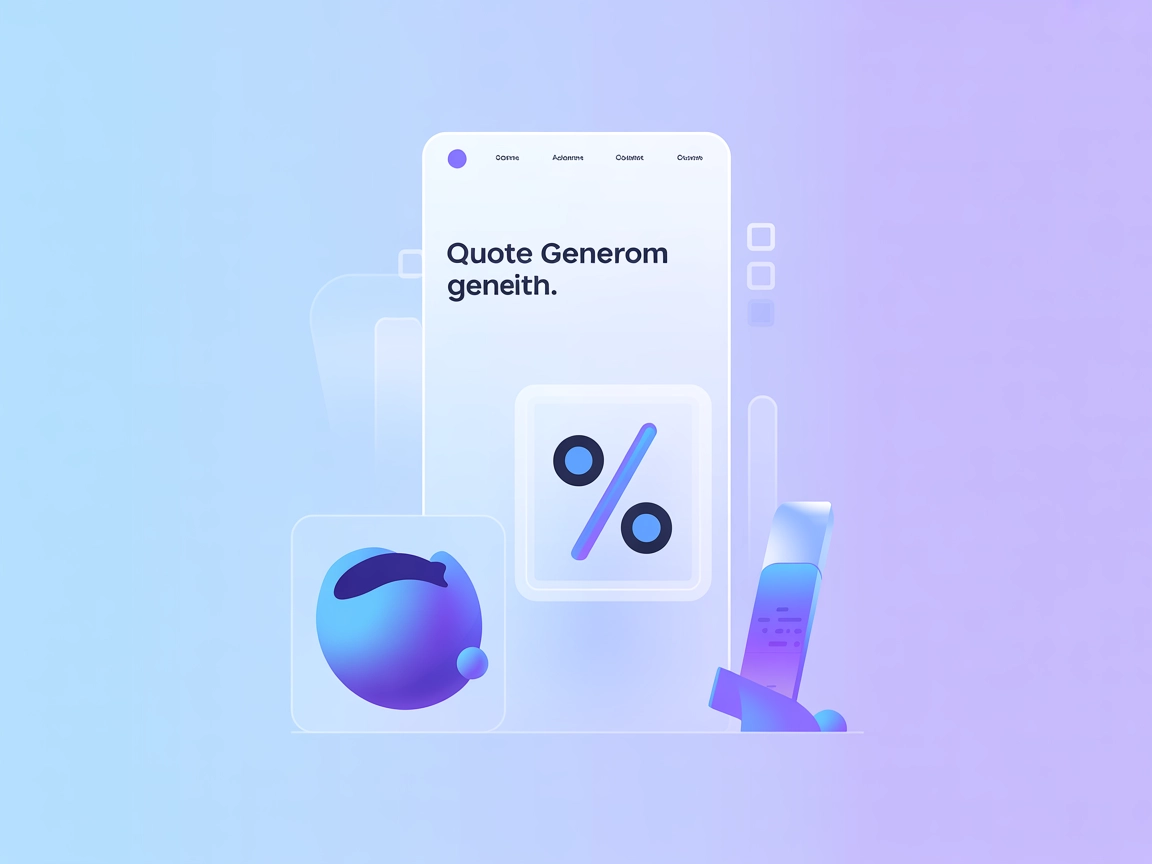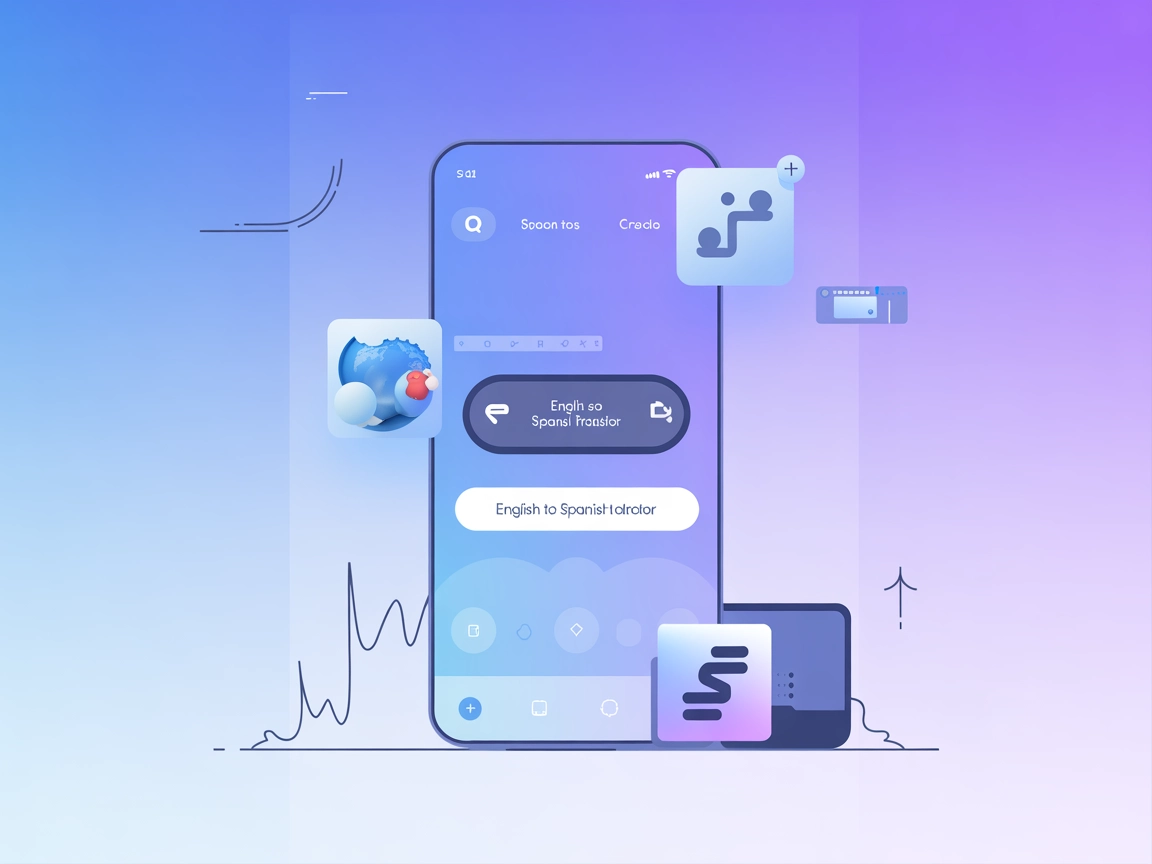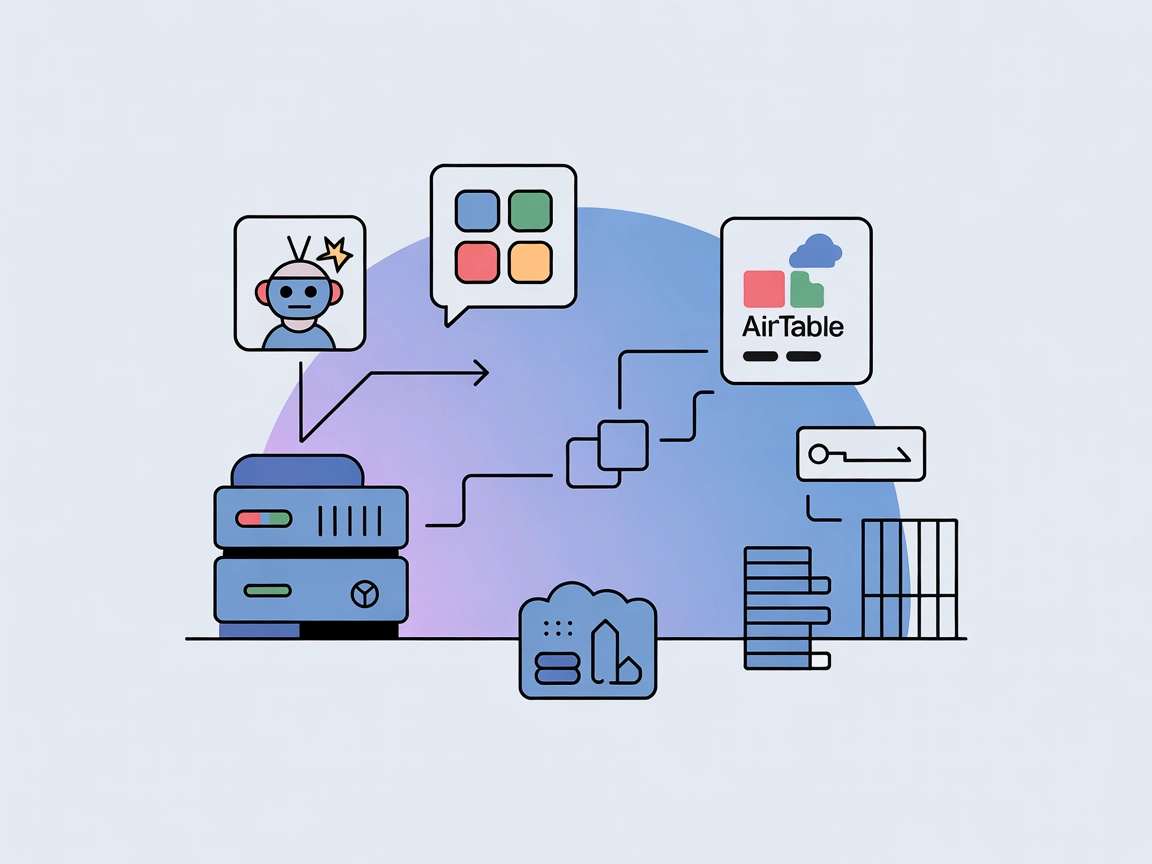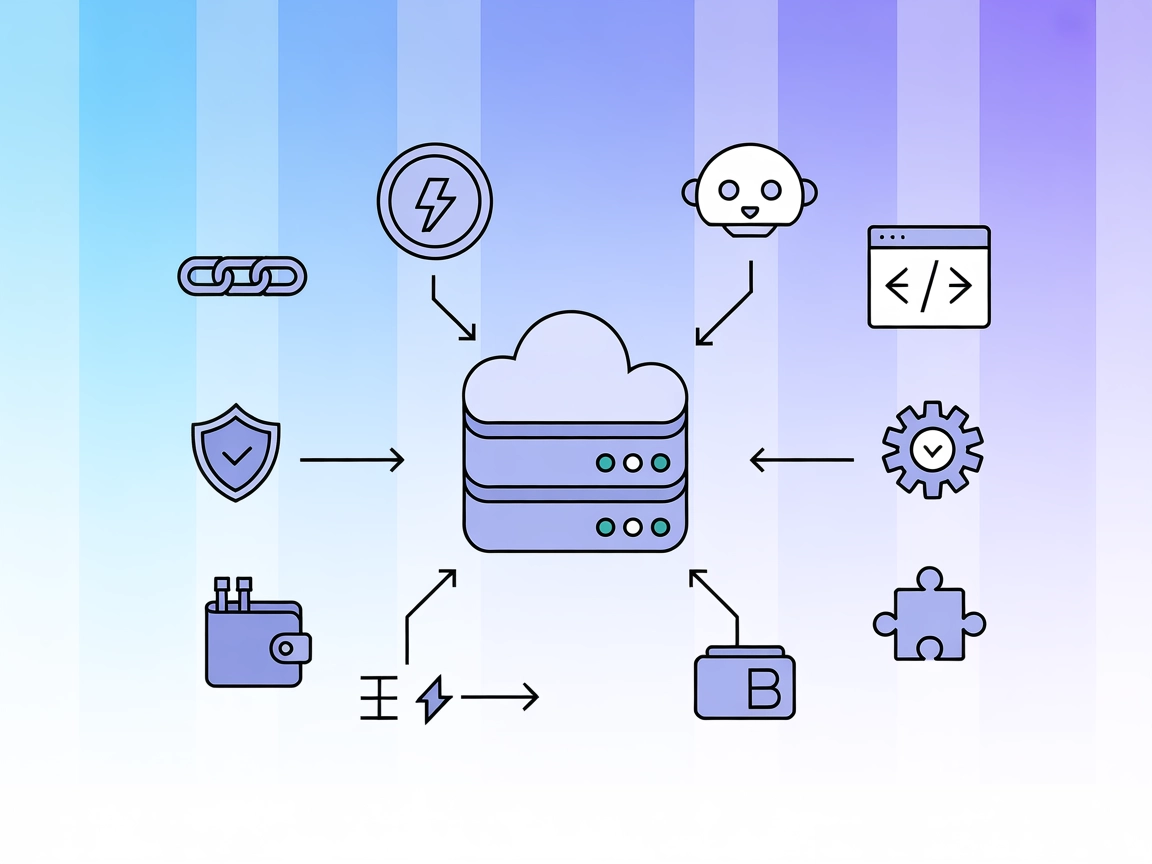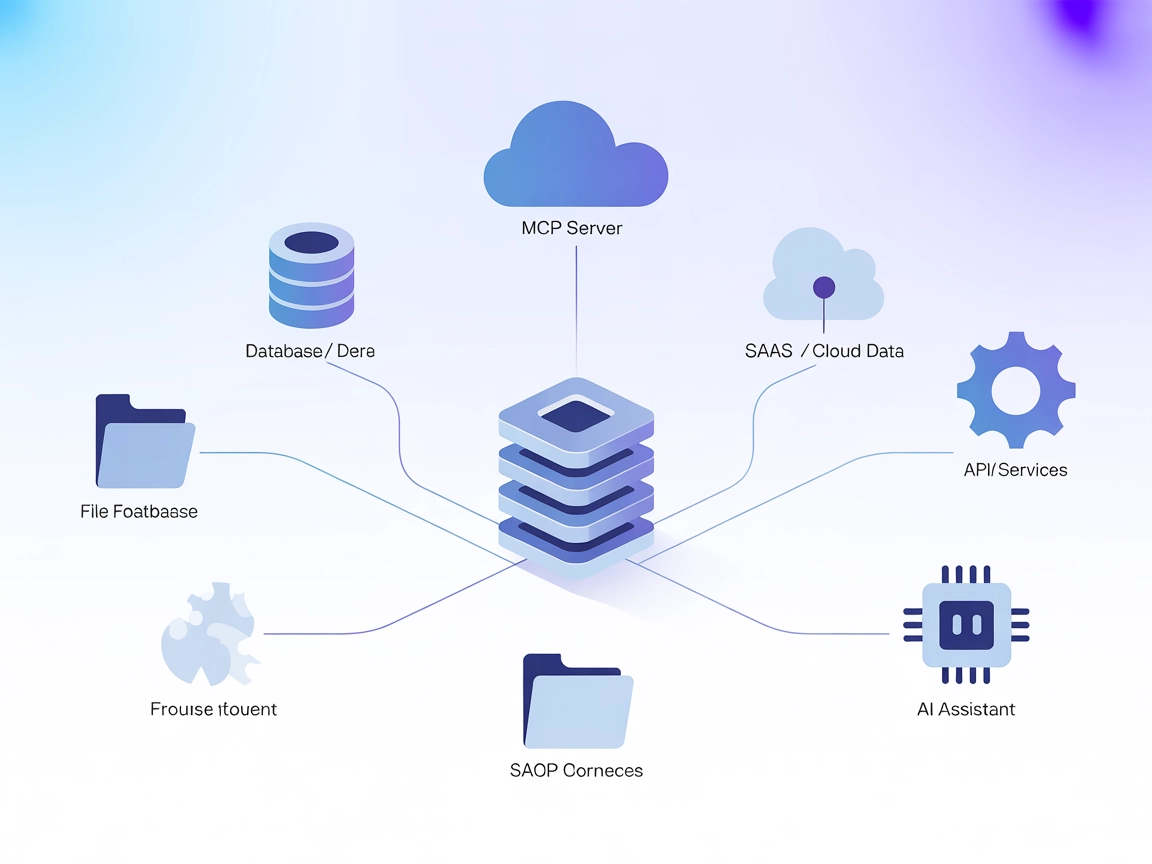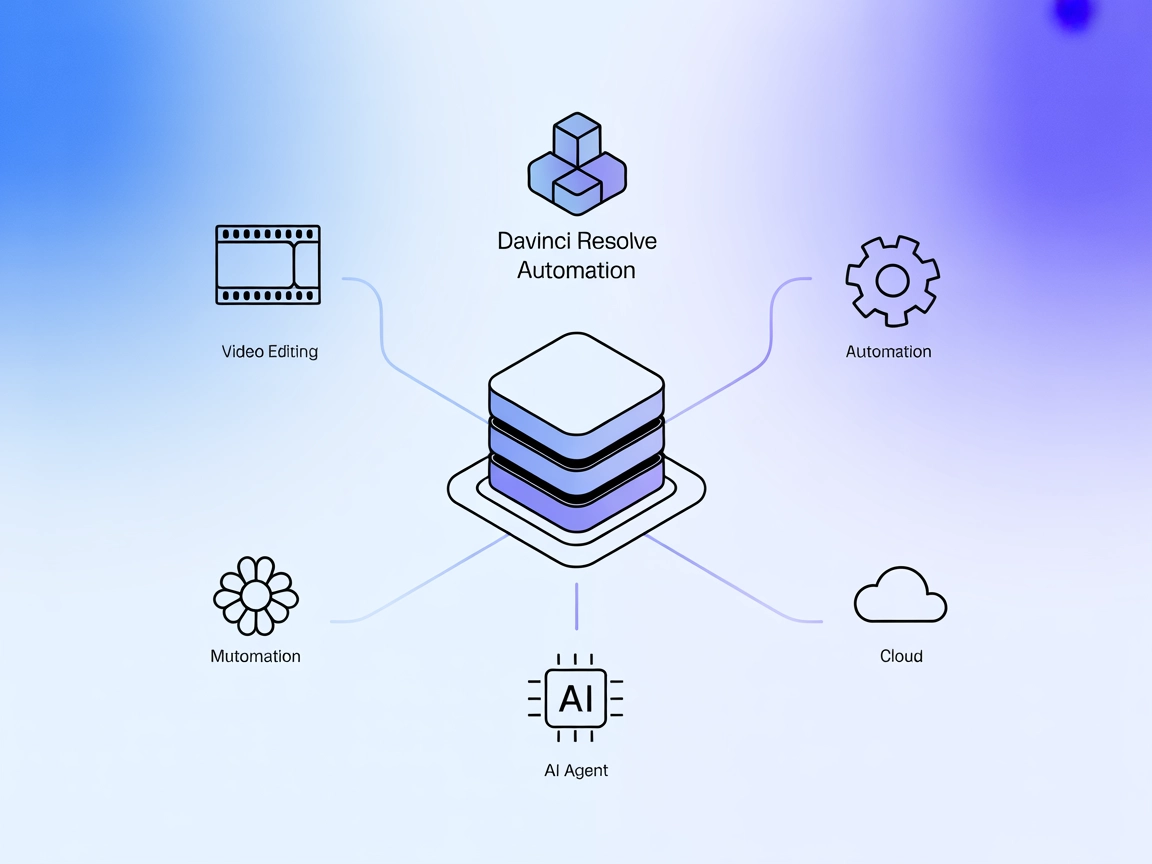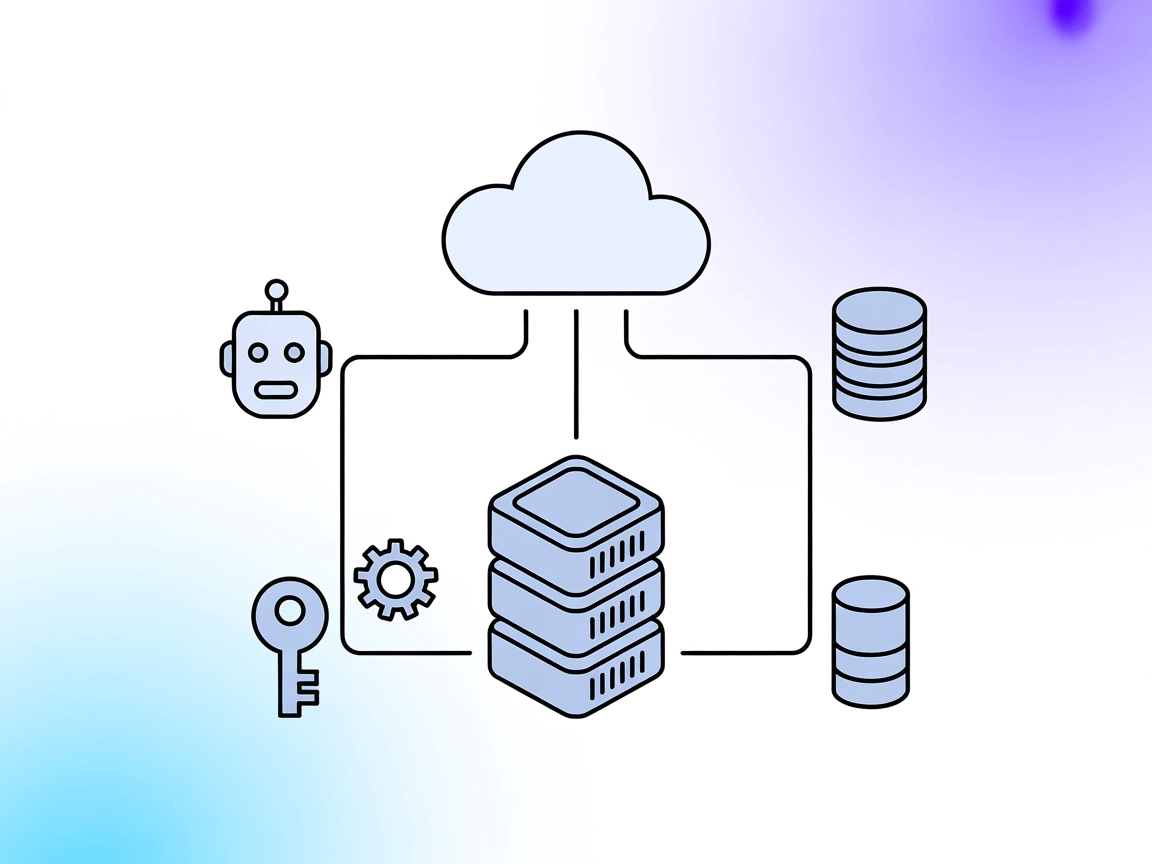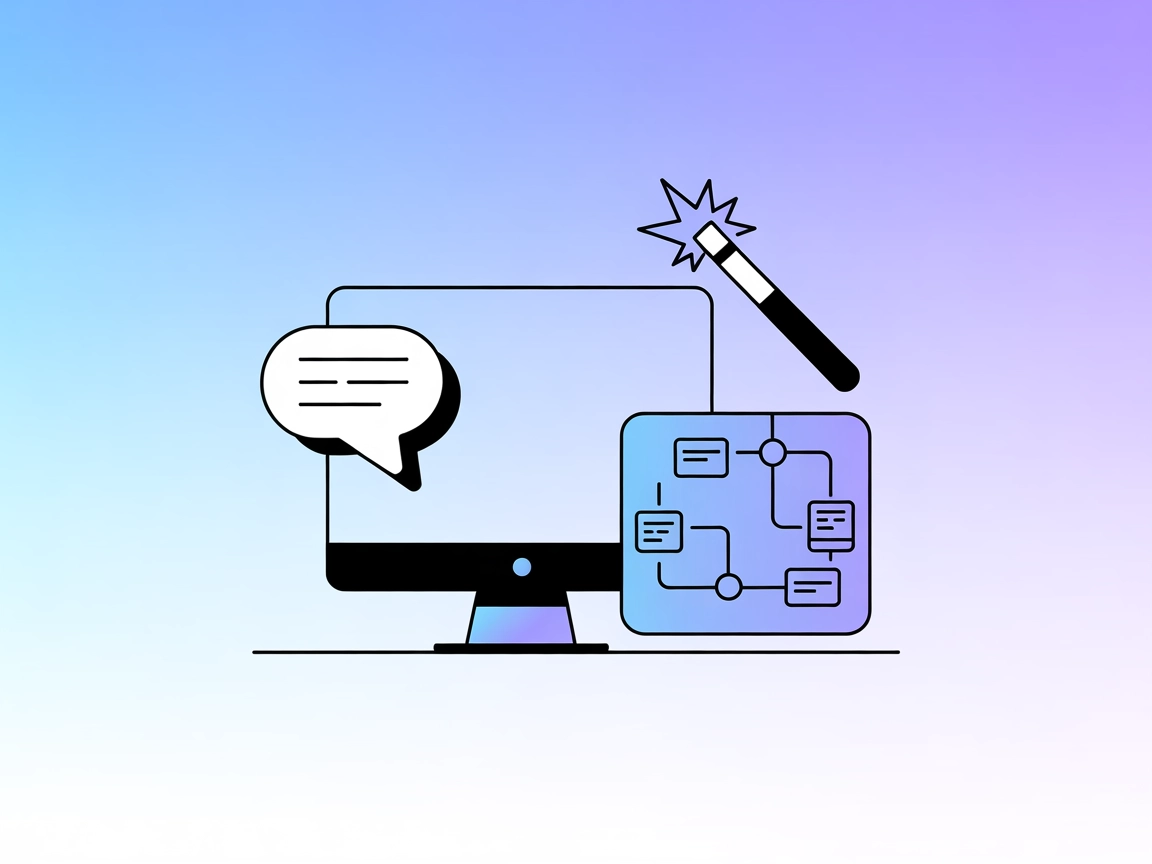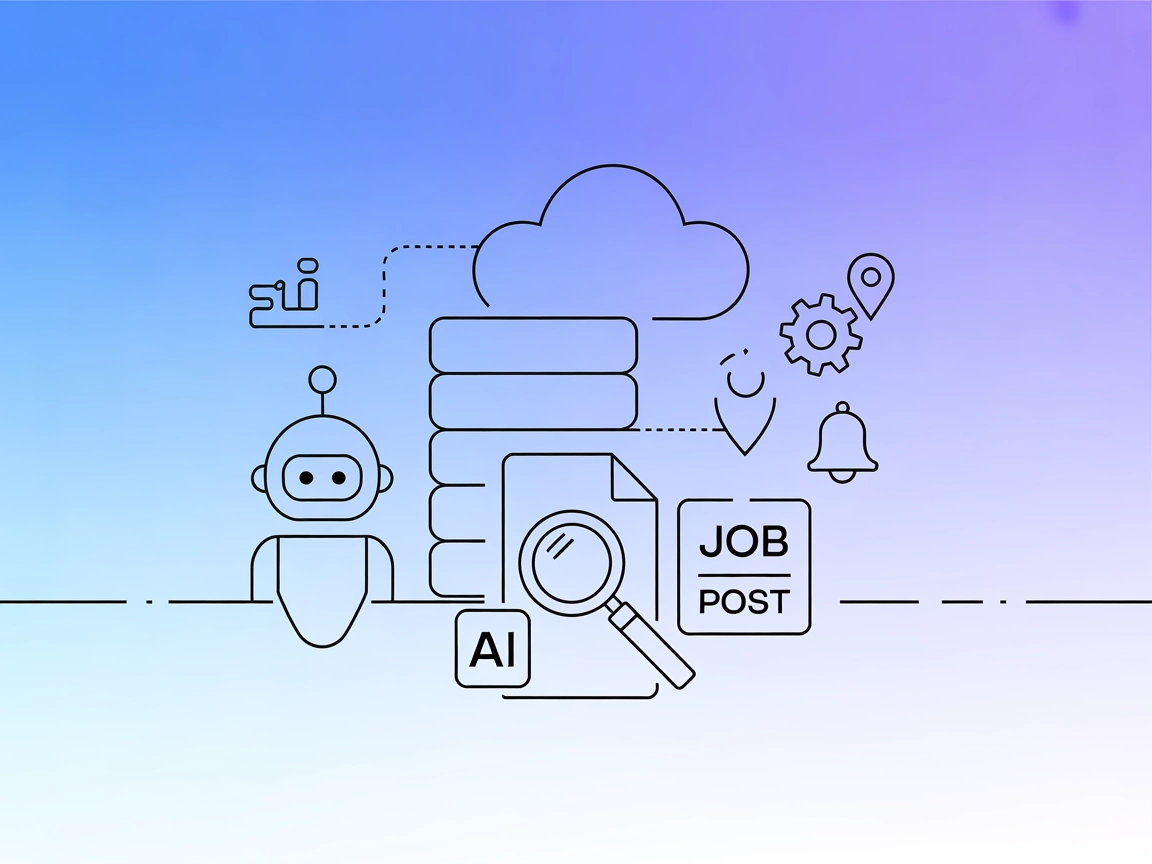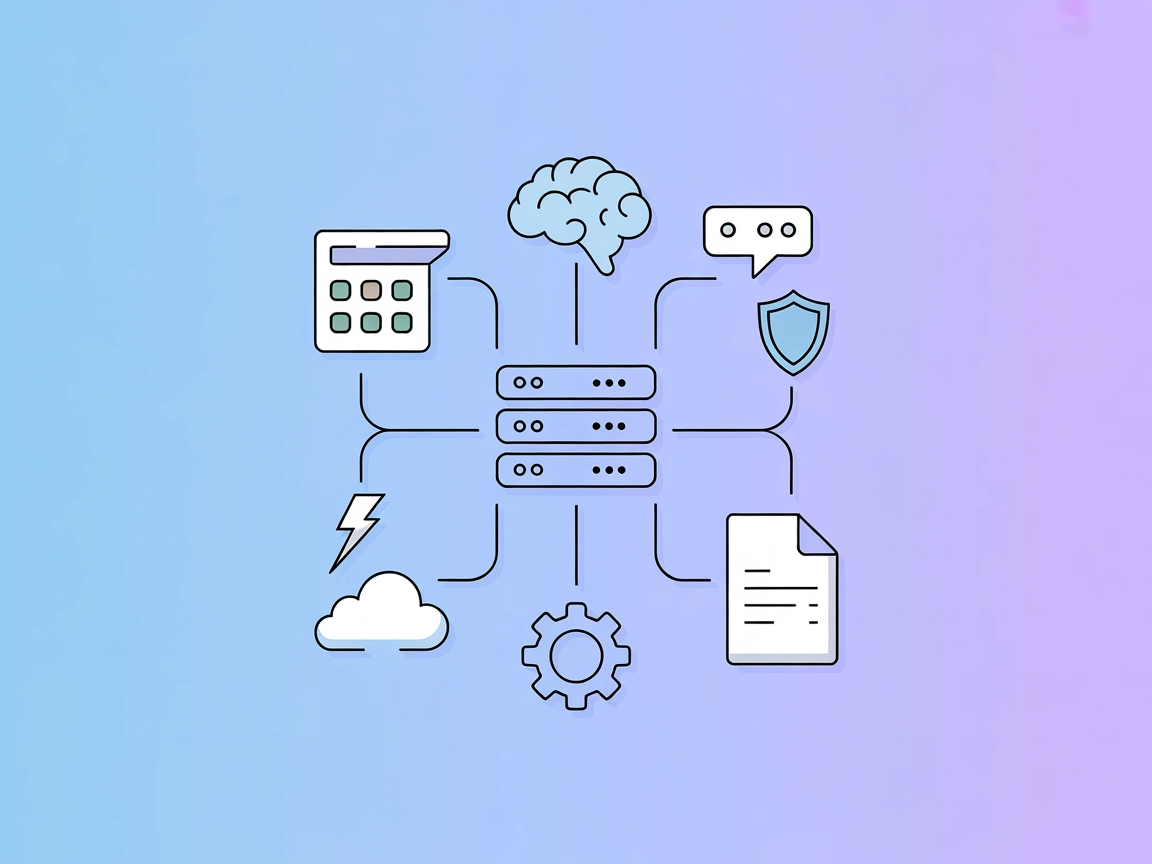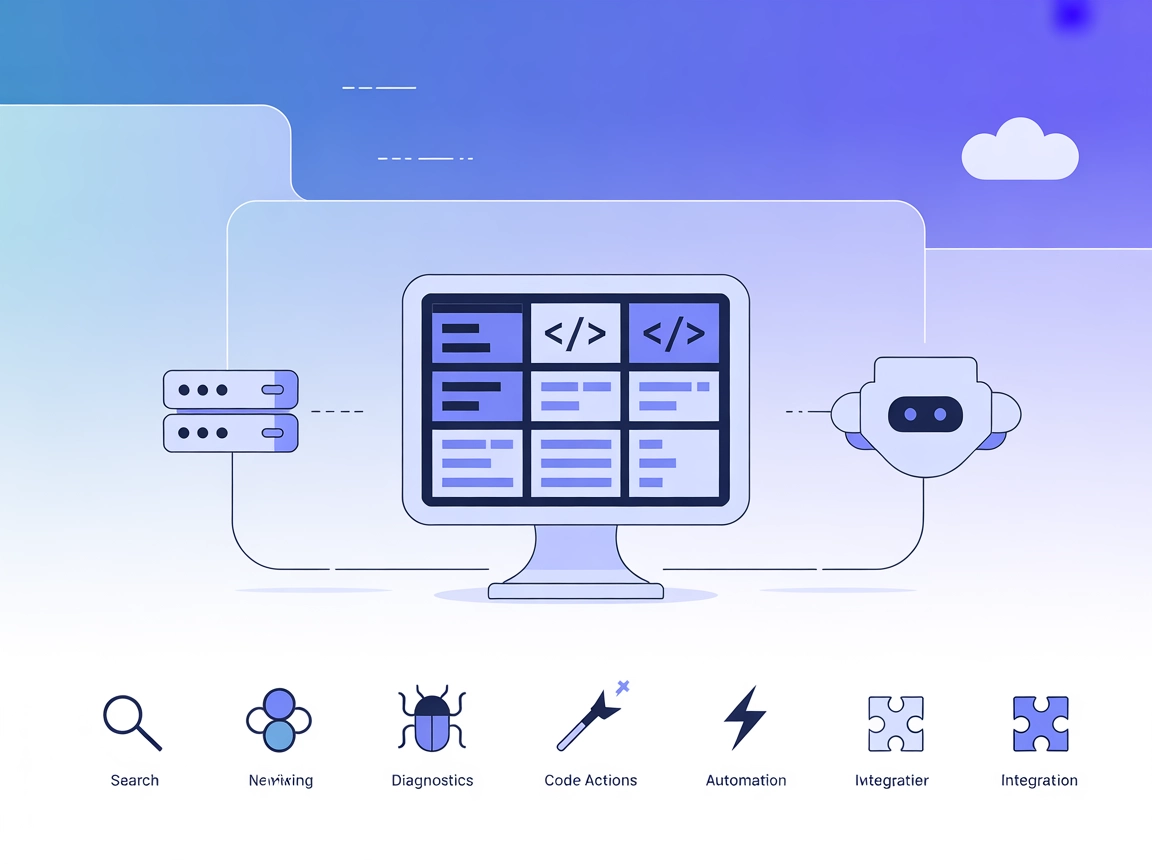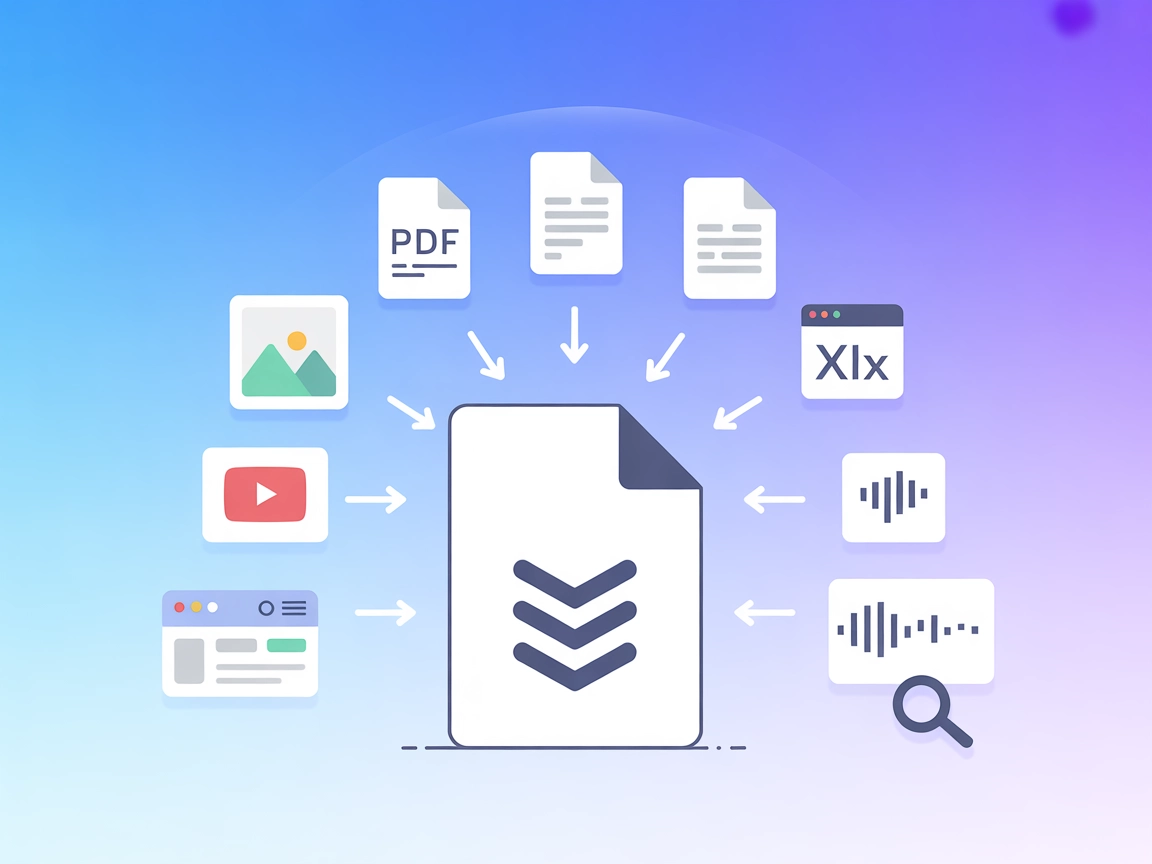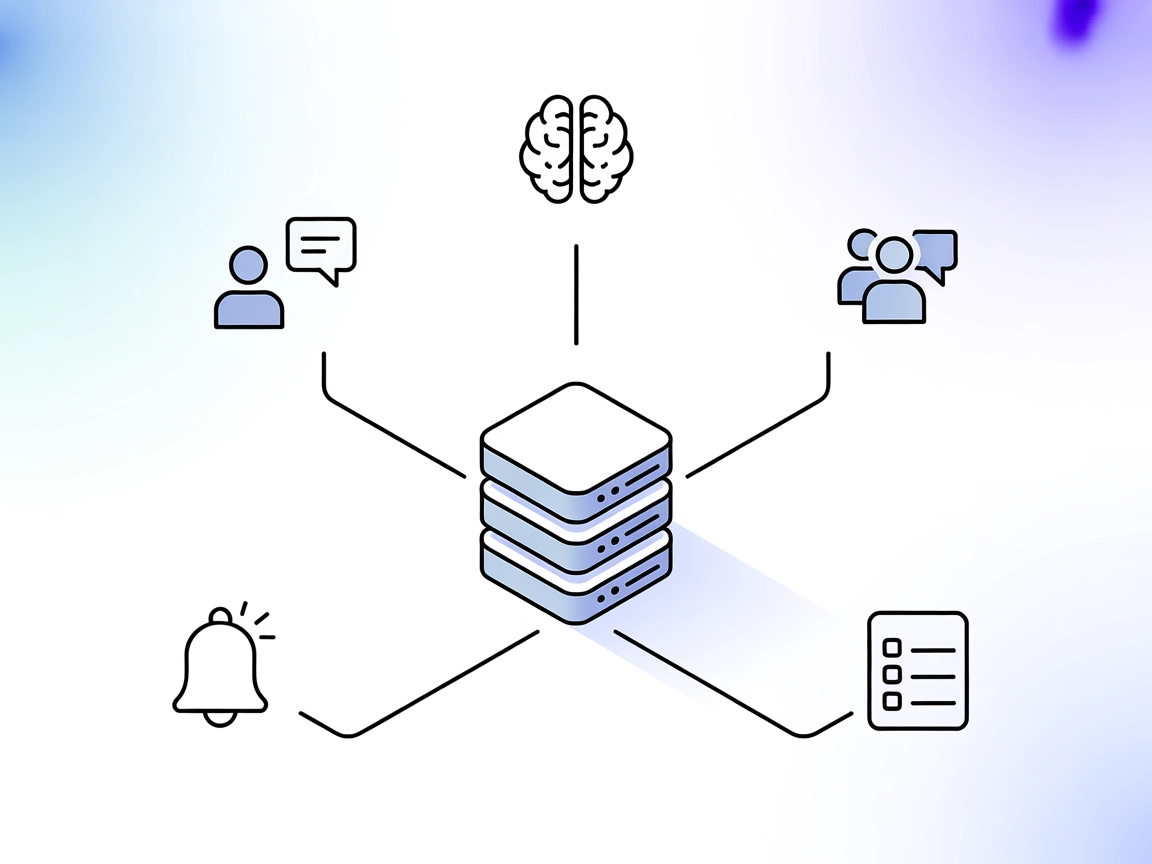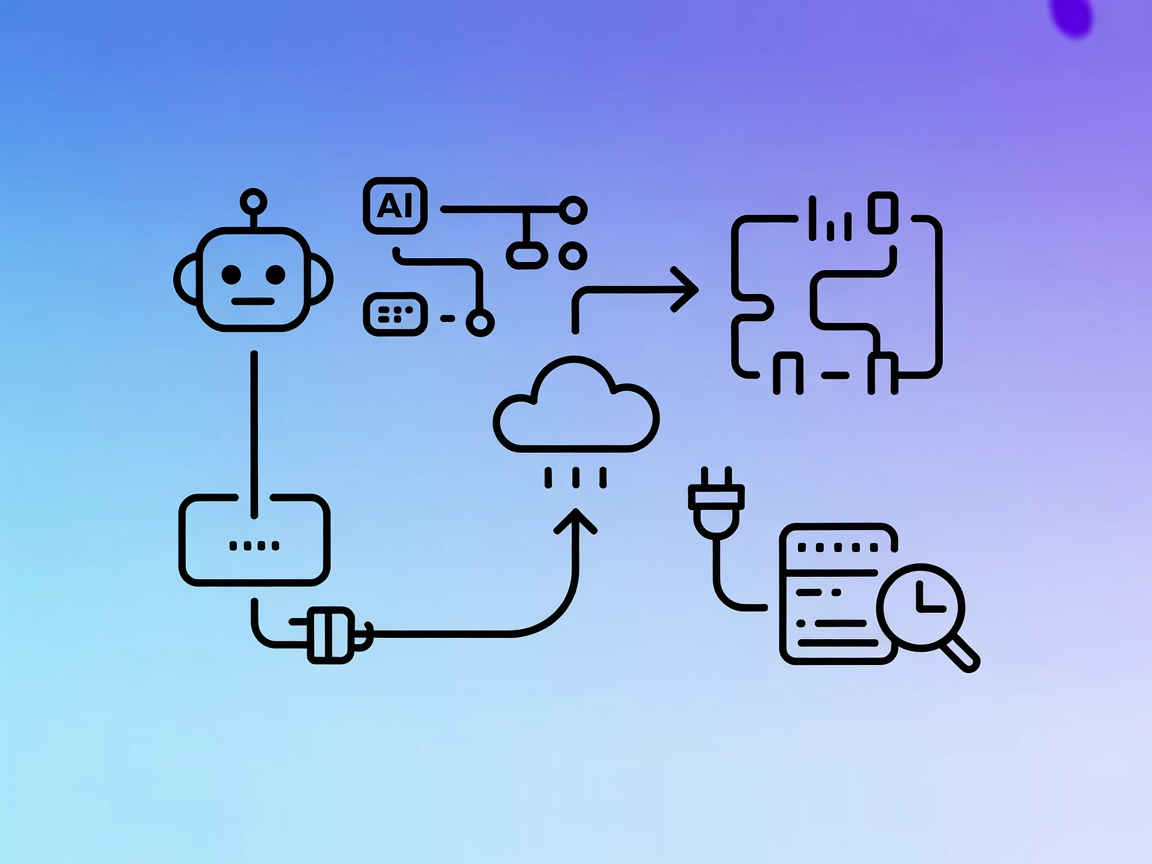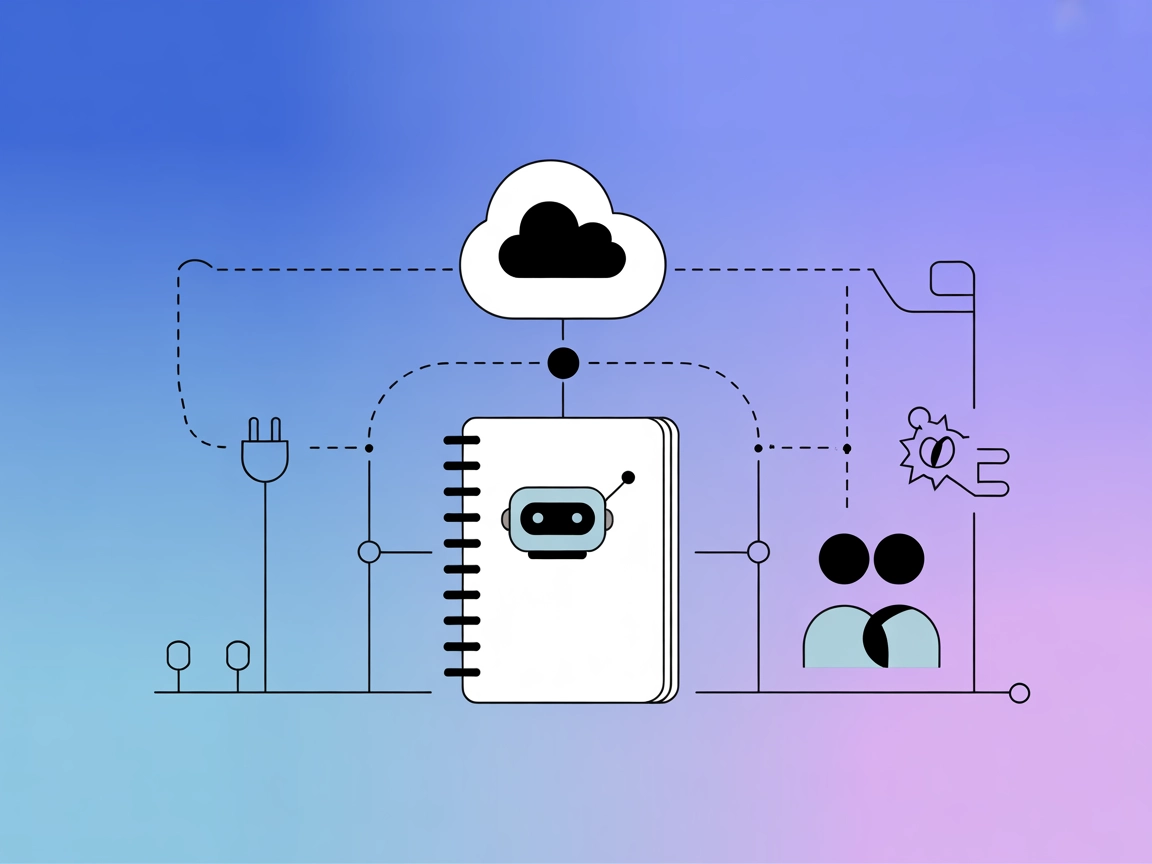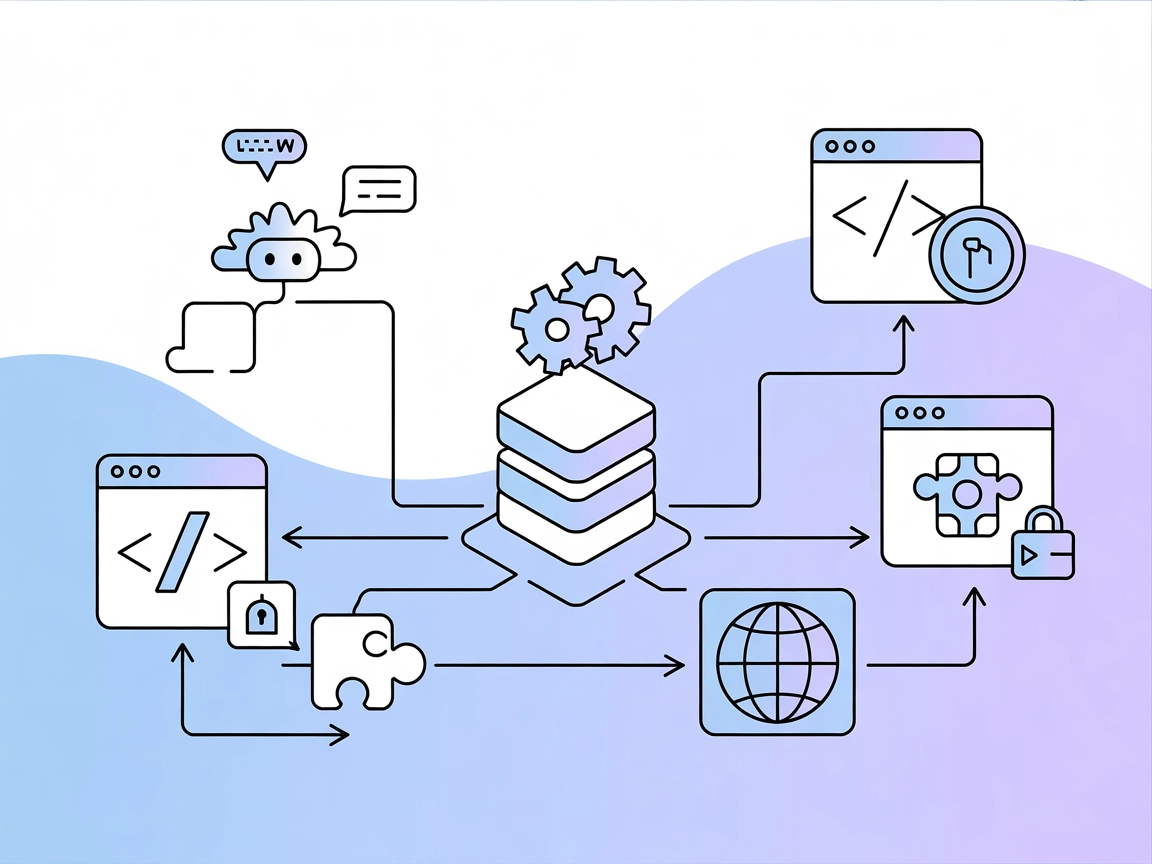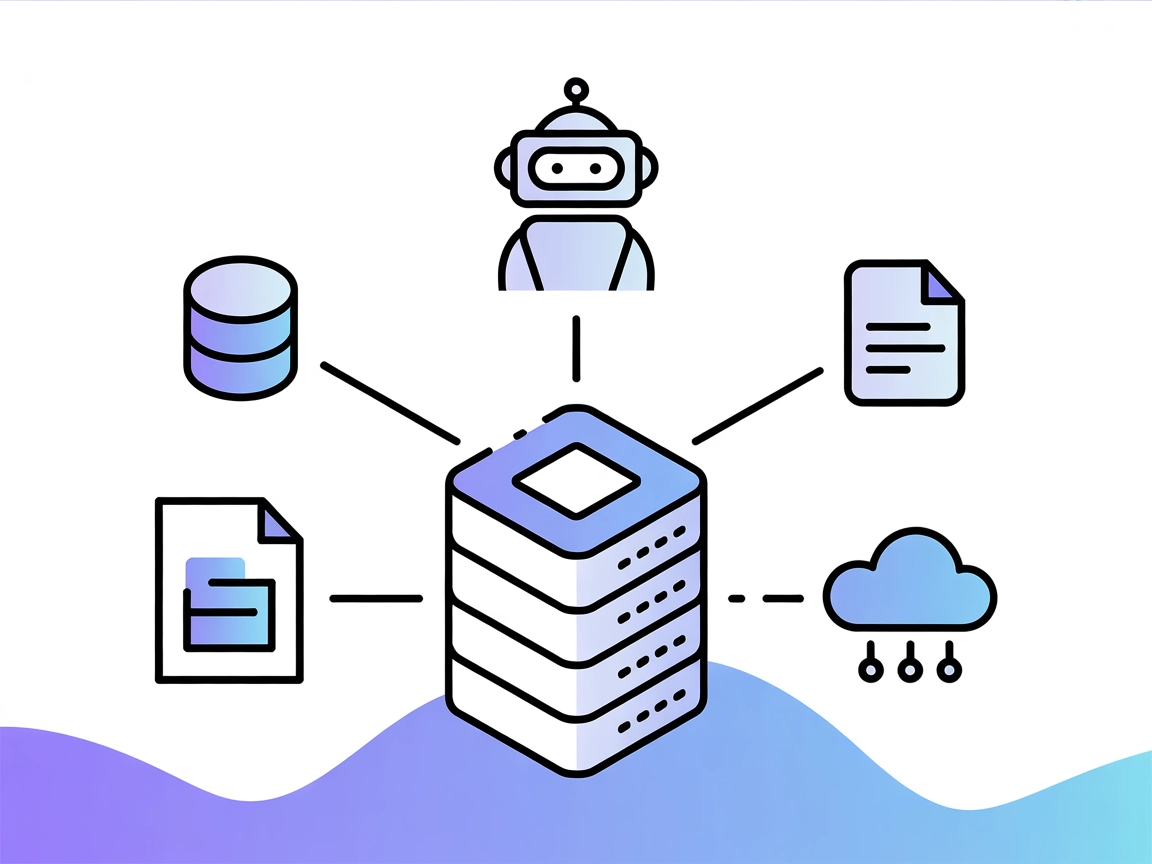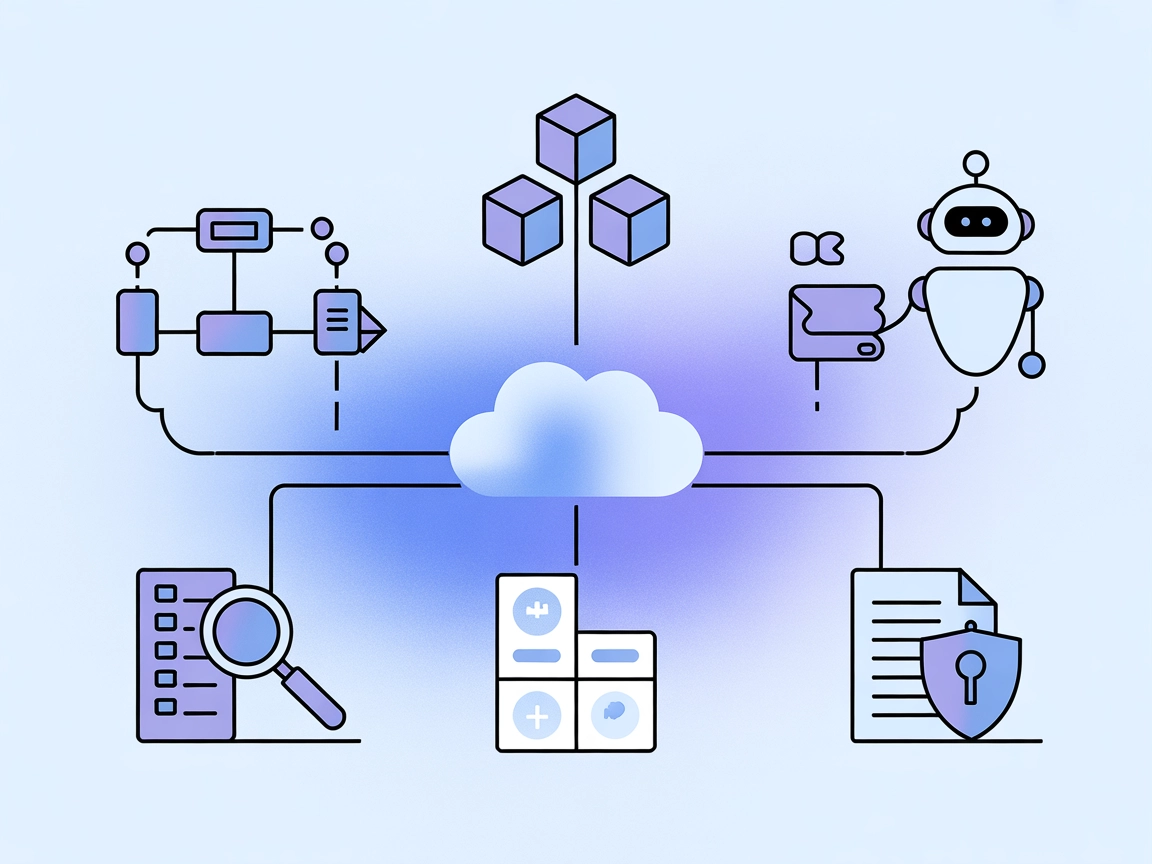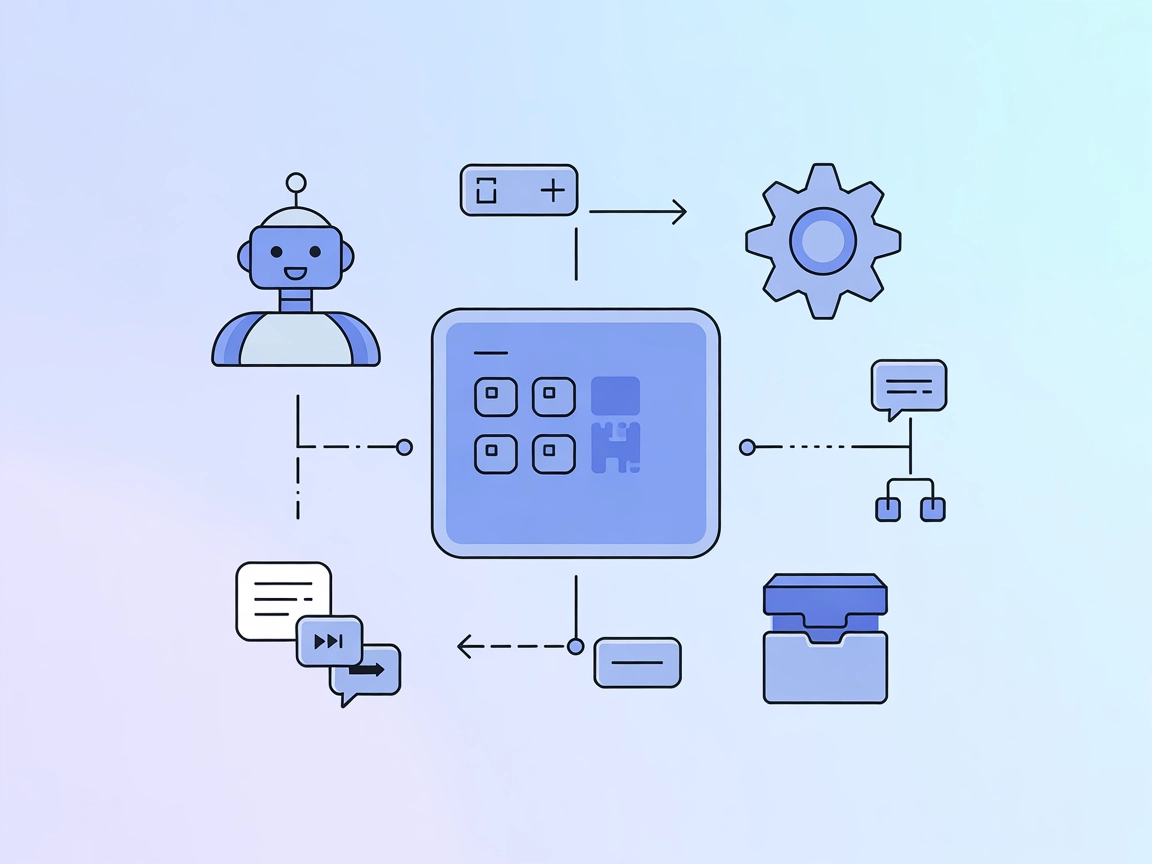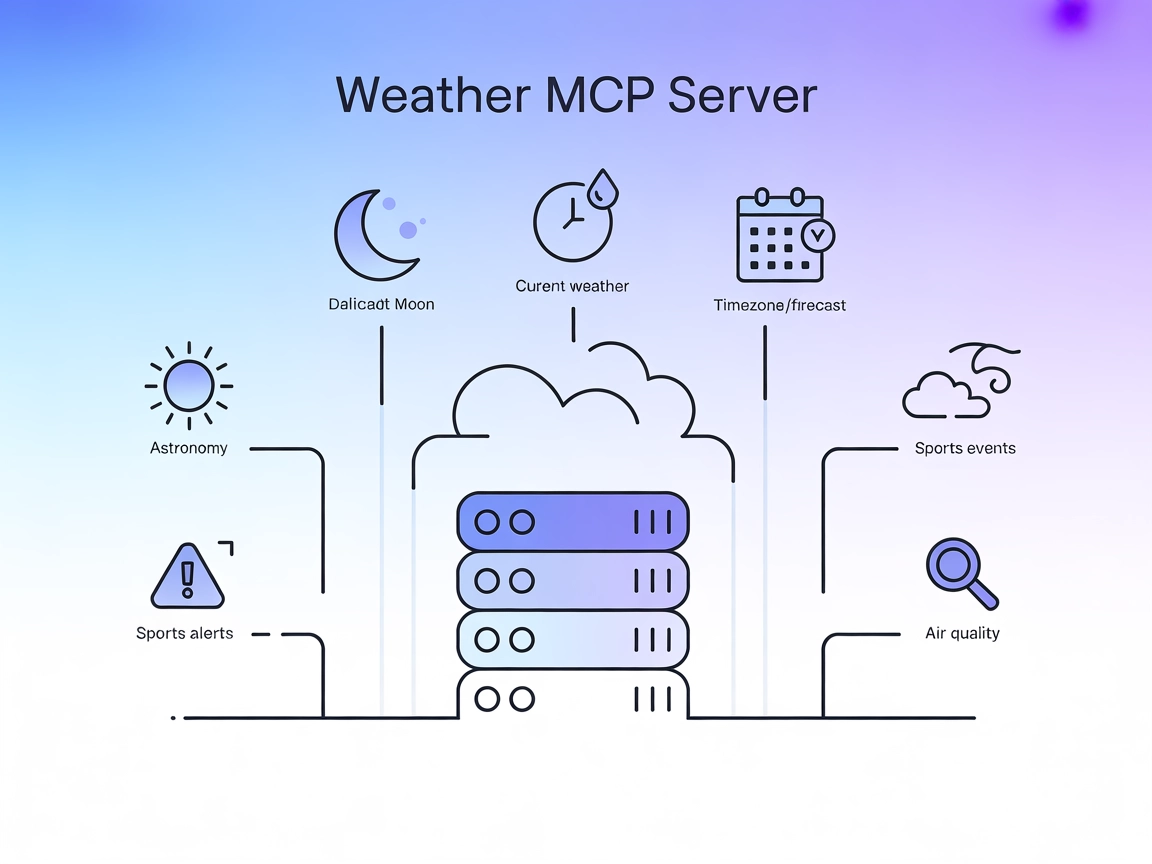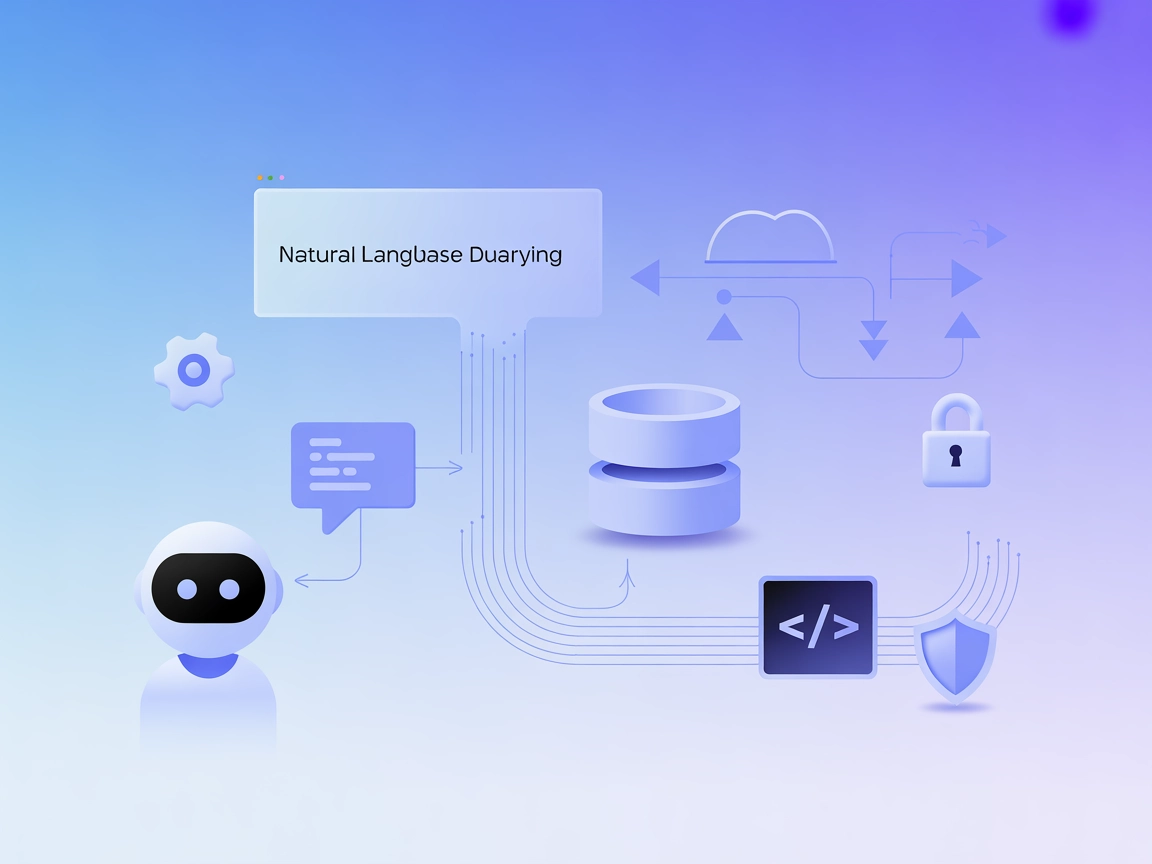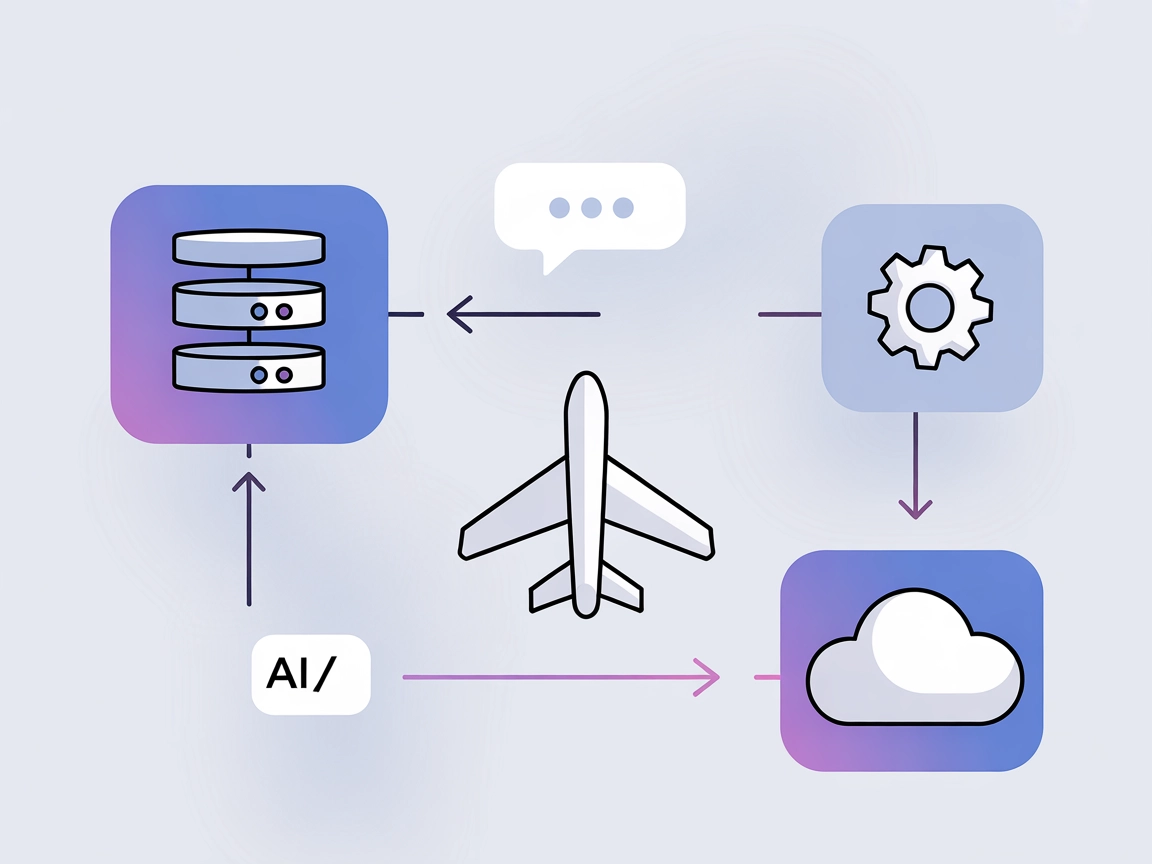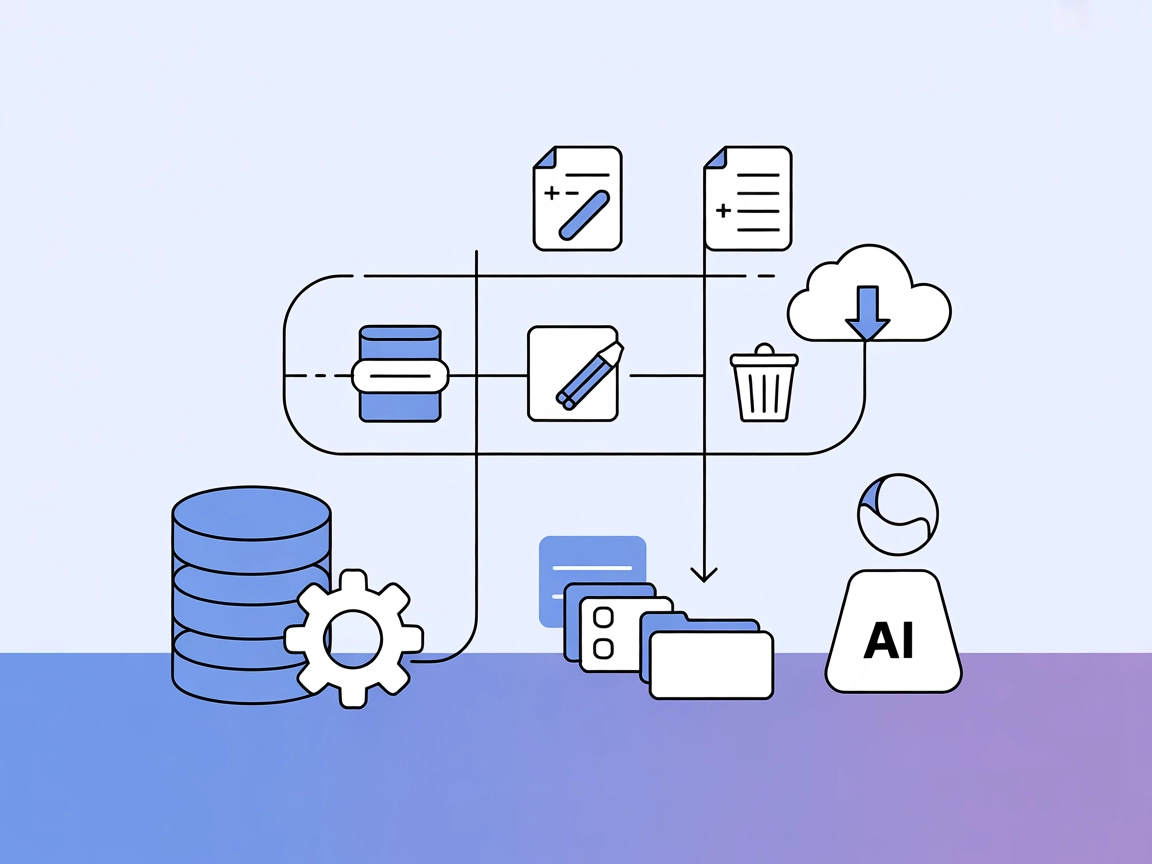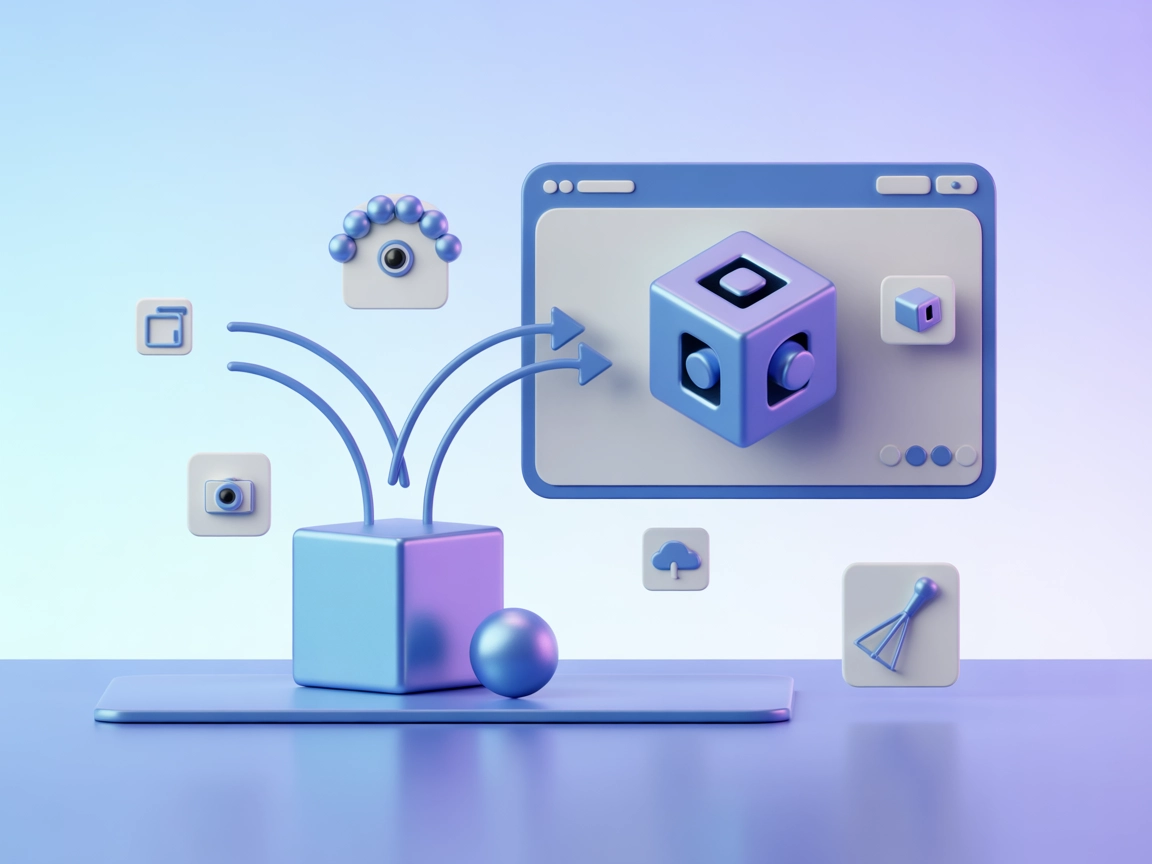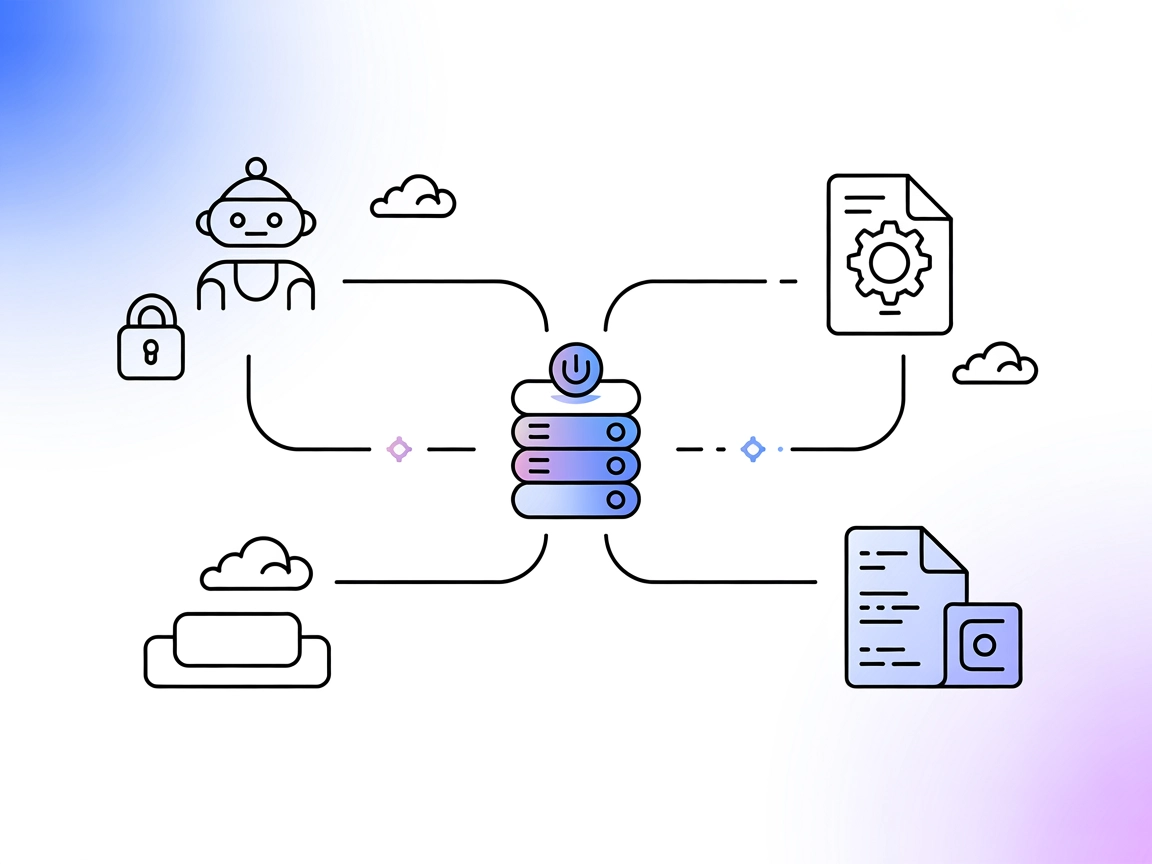FlowHunt CLI Toolkit: Open Source Flow Evaluation with LLM as a Judge
FlowHunt releases an open-source CLI toolkit for evaluating AI flows with advanced reporting capabilities. Learn how we implemented LLM as a Judge using our own...
FlowHunt releases an open-source CLI toolkit for evaluating AI flows with advanced reporting capabilities. Learn how we implemented LLM as a Judge using our own...
Generate thoughtful, engaging replies to online discussion board posts using AI. This tool leverages advanced language models to create relevant, well-researche...
Transform any topic or content into engaging, thought-provoking questions with our AI Question Generator. Perfect for educators, trainers, and content creators ...
Integrate FlowHunt with Gmail to automate email sending, smart labeling, inbox management, and AI-powered communications.
Integrate FlowHunt with Google Calendar to automate scheduling, manage events, and power AI-driven calendar workflows.
Integrate FlowHunt with Google Docs to automate document creation, leverage your docs as a knowledge base, and supercharge workflows with AI.
Integrate FlowHunt with Google Sheets to automate spreadsheet creation, data retrieval, and dynamic updates in your AI-driven workflows.
Integrate FlowHunt with Google Slides to automate presentation creation, add slides dynamically, and streamline your workflow with AI.
Seamlessly connect FlowHunt with HubSpot to automate your CRM workflows and marketing operations.
Integrate FlowHunt with Instagram to automate content posting, retrieve analytics, and streamline social media workflows with AI.
Integrate FlowHunt with Odoo ERP to automate business processes, manage records, and streamline operations using AI-driven workflows and the Odoo MCP Server.
Integrate FlowHunt with Outlook to automate email communication, trigger workflows on new messages, and streamline your business processes with AI.
Integrate FlowHunt with Shopify to automate product discovery, order tracking, and streamline your e-commerce workflows with AI.
Integrate FlowHunt with Slack to automate messaging, trigger workflows, and keep your team in the loop with AI-powered flows.
Integrate FlowHunt with WordPress to automate post creation, content updates, and streamline your publishing workflows with AI.
Integrate your workflows with Google Calendar. This component triggers automation when a new event is created in a specified Google Calendar, allowing you to se...
Automate your workflow with the Outlook New Message component in FlowHunt. Instantly trigger flows when a new email arrives in Outlook, extracting key details s...
Easily automate sending emails directly through Outlook within your workflow. The Send Email in Outlook component enables you to compose and send messages to sp...
Integrate FlowHunt with the LiveAgent MCP Server to enable AI-powered automation of helpdesk workflows, including ticket, agent, contact, and department managem...
Transform your blog posts with our AI-powered conclusion generator that creates impactful, engaging closing paragraphs. This tool analyzes your content and gene...
Transform your content creation process with our AI-powered Blog Introduction Generator & Content Planner. Leveraging real-time research and intelligent content...
Transform your blog ideas into structured, actionable outlines with our AI-powered Blog Outline Generator. This intelligent tool combines web research and AI an...
Generate engaging, SEO-friendly blog titles instantly with our AI-powered tool. Perfect for content creators, marketers, and bloggers looking to craft attention...
Transform your outreach strategy with our AI-powered Cold Email Generator. Create personalized, engaging cold emails that capture attention and drive responses,...
Transform your content strategy with our AI-powered Content Planner that combines advanced AI capabilities with real-time Google research. Create data-driven, s...
Generate semantic, standards-compliant HTML code effortlessly with our AI-powered HTML generator. Leverage Google research capabilities to ensure up-to-date bes...
Generate modern, efficient JavaScript code with our AI-powered tool that leverages Google Search integration for up-to-date best practices and accurate implemen...
Transform your coding ideas into clean, functional Python code with our AI-powered code generator. Leveraging Google Search integration and web knowledge, this ...
Create professional, well-formatted email signatures instantly with AI. This tool transforms your contact details and job information into polished email signat...
Generate personalized, persuasive business pitch emails tailored to your offering, target audience, and goals using AI. Perfect for sales teams, founders, and m...
Create compelling, concise synopses for books, movies, articles, and other content with our AI-powered Synopsis Generator. This tool combines advanced AI with r...
The ARES MCP Server provides seamless access to the Czech ARES business registry, enabling AI agents to search, validate, and retrieve Czech company data progra...
The Odoo MCP Server enables seamless interaction between AI tools and Odoo ERP systems, allowing automated workflows to manage and query business data directly ...
Transform your email marketing with our AI-powered Email Subject Line Generator. Create compelling, high-converting subject lines that boost open rates and enga...
Create professional, customized email templates instantly with our AI-powered Email Template Generator. Leveraging real-time web search and content extraction, ...
Generate professional and engaging event invitation emails instantly with AI. This tool combines event details with contextual research to create compelling inv...
Generate compelling, SEO-optimized headlines using AI-powered research and analysis. This tool combines Google search data and URL content analysis to create he...
Transform your content creation process with our AI Hook Generator - an advanced tool that creates compelling, attention-grabbing opening lines for any content ...
Generate well-researched, coherent paragraphs instantly with our AI-powered tool that combines web research capabilities with advanced language processing. Perf...
Generate compelling, research-backed quotes instantly with our AI Quote Generator. Leveraging advanced AI and web research capabilities, this tool creates uniqu...
Transform your English text into fluent, contextually accurate Macedonian with our AI-powered translation tool. Perfect for businesses, individuals, and organiz...
Transform your English text into natural, fluent Russian with our AI-powered translation tool. Leveraging advanced language models, this translator ensures accu...
Transform your English text into fluent, natural Spanish with our AI-powered translation tool. Leveraging advanced language models, this translator ensures accu...
Learn how to build and deploy a Model Context Protocol (MCP) server to connect AI models with external tools and data sources. Step-by-step guide for beginners ...
The GDB MCP Server exposes GNU Debugger’s capabilities to AI assistants and clients, enabling automated, programmatic remote debugging, breakpoint management, m...
The Airtable MCP Server connects FlowHunt and other AI assistants to Airtable’s API, enabling seamless automation of database workflows, intelligent schema mana...
AnalyticDB for MySQL MCP Server provides a universal interface for connecting AI agents to Alibaba Cloud's AnalyticDB for MySQL, enabling seamless database acce...
The Azure Data Explorer (ADX) MCP Server enables AI assistants and agents to connect seamlessly with Azure Data Explorer clusters, execute KQL queries, explore ...
The Azure DevOps MCP Server acts as a bridge between natural language requests and the Azure DevOps REST API, enabling AI assistants and tools to automate DevOp...
The Azure MCP Server enables seamless integration between AI agents and Azure's cloud ecosystem, allowing AI-powered automation, resource management, and workfl...
The BNBChain MCP Server is a plug-and-play Model Context Protocol (MCP) server for integrating Binance Smart Chain blockchain operations into AI agents, develop...
The Chargebee MCP Server connects FlowHunt AI agents to external data sources, APIs, and SaaS platforms, enabling seamless integration of real-world billing and...
The DaVinci Resolve MCP Server enables AI-driven automation and programmatic control of DaVinci Resolve, allowing developers to streamline video editing workflo...
The Dify MCP Server bridges AI assistants with Dify workflows, enabling programmatic workflow orchestration, API integration, and external service connections t...
The Discord MCP Server bridges AI assistants with Discord, enabling automated server management, message automation, and integration with external APIs via the ...
The DodoPayments MCP Server enables AI assistants to seamlessly interact with external payment systems, allowing for automated payment processing, status checks...
The Enhance Prompt MCP Server, also known as PromptPilot, streamlines prompt generation and enhancement for generative AI models. It offers rapid prototyping, g...
The Freqtrade MCP Server connects AI assistants with the Freqtrade cryptocurrency trading bot, enabling AI-driven automated trading, market data access, and por...
The Inbox Zero MCP Server acts as an integration layer between AI assistants and external data sources, APIs, and services, streamlining development workflows b...
The jobswithgpt MCP Server connects AI assistants to external job data sources, enabling dynamic job search, market analysis, and personalized job recommendatio...
The json2video MCP Server connects FlowHunt and AI agents to the json2video API for programmatic, structured video generation and status monitoring. It enables ...
The Lark(Feishu) MCP Server connects AI assistants with Lark (Feishu), enabling automated data entry, collaborative report generation, and workflow automation i...
The LSP MCP Server connects Language Server Protocol (LSP) servers to AI assistants, enabling advanced code analysis, intelligent completion, diagnostics, and e...
Markdownify MCP Server converts various file types and web content—such as PDFs, DOCX, images, audio, and web pages—into standardized Markdown format, empowerin...
The mcp-teams-server brings Microsoft Teams functionality to FlowHunt via the Model Context Protocol (MCP), enabling AI assistants to read, create, and reply to...
The Meilisearch MCP Server bridges AI assistants with your Meilisearch instance, enabling seamless database operations, index management, settings configuration...
The n8n MCP Server enables seamless integration between AI assistants and the n8n automation platform, allowing FlowHunt users to trigger, monitor, and manage a...
The Nile MCP Server bridges AI assistants with the Nile database platform, enabling seamless automation of database operations, credential management, SQL execu...
The onenote MCP Server connects AI assistants with Microsoft OneNote, enabling automated note retrieval, organization, and smart search through standardized pro...
The OpenRPC MCP Server bridges AI assistants with JSON-RPC-enabled systems using the OpenRPC specification, enabling programmable, dynamic integration with exte...
The Paddle MCP Server bridges AI assistants and the Paddle API, enabling automation of product catalog management, billing, subscriptions, and financial reporti...
The Paradex MCP Server bridges AI agents and the Paradex perpetual futures trading platform, enabling automated trading, real-time market data access, and seaml...
The Phoenix MCP Server bridges AI assistants with external data sources and services, enabling advanced development workflows and seamless integration with APIs...
The Productboard MCP Server connects AI assistants with Productboard’s API, streamlining access to product features, components, companies, and notes for automa...
The Puppeteer Vision MCP Server empowers AI assistants to scrape and convert web pages into Markdown, using advanced AI-driven interaction to bypass interactive...
The Pushover MCP Server connects AI agents and workflows to the Pushover notification platform, enabling real-time, programmable push notifications for alerts, ...
The Remote MacOs Use MCP Server enables AI agents to securely automate, control, and manage remote macOS systems without extra software. It bridges AI assistant...
FlowHunt's Replicate MCP Server connector allows seamless access to Replicate's vast AI model hub, enabling developers to search, explore, and run machine learn...
The Starknet MCP Server connects large language models (LLMs) to the Starknet blockchain, enabling AI assistants to query, analyze, and manage blockchain data a...
Integrate Trello boards with AI assistants via the Trello MCP Server. Enable automation of project management tasks, card operations, and real-time board collab...
The Unleash MCP Server bridges AI assistants and LLM applications to the Unleash Feature Toggle system, enabling automated feature flag management, project disc...
The UNS-MCP Server bridges AI assistants and development workflows with external data sources via the Unstructured API, enabling automated connector management,...
WayStation MCP Server is a universal remote Model Context Protocol (MCP) server that connects AI assistants like Claude and ChatGPT to productivity tools such a...
The Weather MCP Server connects FlowHunt and AI assistants to rich, real-time weather data, forecasts, air quality, astronomy, and more via WeatherAPI, streamli...
The XiYan MCP Server enables natural language interaction with databases via advanced text-to-SQL (XiYan-SQL), letting developers and AI assistants query, updat...
The agent-kit-mcp-server bridges AI assistants and the Solana blockchain, enabling AI-powered workflows for developers by providing structured access to on-chai...
The Aiven MCP Server connects FlowHunt AI agents with Aiven's managed cloud services, enabling automated project discovery, service inventory, and real-time clo...
The Amadeus MCP Server integrates the Amadeus Flight Offers Search API into AI assistants and MCP-compatible clients, enabling natural language flight searches ...
The aranet4 MCP Server enables seamless management, data collection, and analysis for Aranet4 CO2 sensor devices. It bridges AI workflows with real-time and his...
The ArangoDB MCP Server enables seamless interaction between AI agents and the ArangoDB database, supporting core database operations like querying, insertion, ...
The Astra DB MCP Server bridges Large Language Models (LLMs) and Astra DB, enabling secure, automated data querying and management. It empowers AI-driven workfl...
Connect your AI agents with powerful marketing analytics using the Audiense Insights MCP Server. Seamlessly extract, summarize, and analyze audience intelligenc...
The AWS MCP Server integrates FlowHunt with AWS S3 and DynamoDB, enabling AI agents to automate cloud resource management, perform database operations, and hand...
The AWS Resources MCP Server lets AI assistants manage and query AWS resources conversationally using Python and boto3. Integrate powerful AWS automation and ma...
The Bitrise MCP Server bridges AI assistants and the Bitrise platform, enabling secure, programmatic access to Bitrise APIs for streamlined CI/CD workflows. Man...
BlenderMCP bridges Blender with AI assistants like Claude, enabling automated, AI-driven 3D modeling, scene creation, and asset management through the Model Con...
The Box MCP Server enables seamless integration of FlowHunt with Box, allowing AI-powered workflows to search, analyze, manage, and automate document operations...
The browser-use MCP Server empowers AI agents to control web browsers programmatically using the browser-use library. It enables automated browsing, data extrac...
The Burp MCP Server bridges Burp Suite and AI clients via the Model Context Protocol (MCP), enabling automated security testing, workflow automation, and AI-aug...
The Coda MCP Server provides a standardized way for AI assistants to interact with Coda’s platform, enabling document queries, workflow automation, and unified ...
Showing 1 to 100 of 667 results