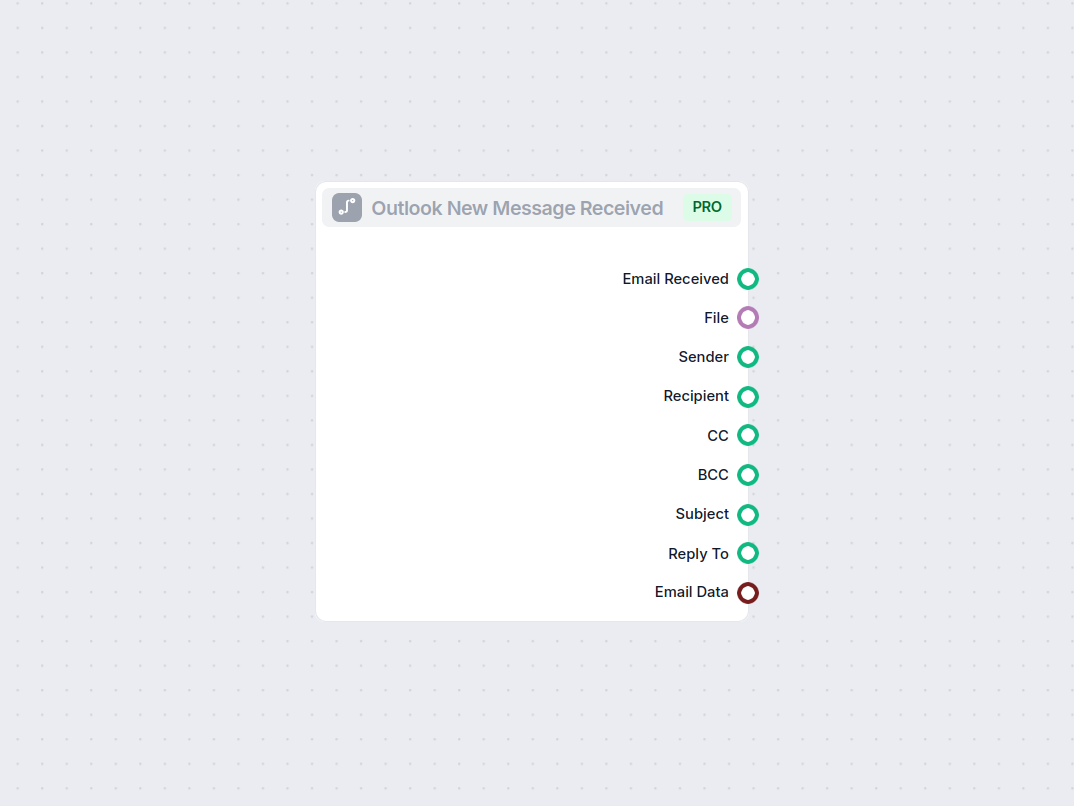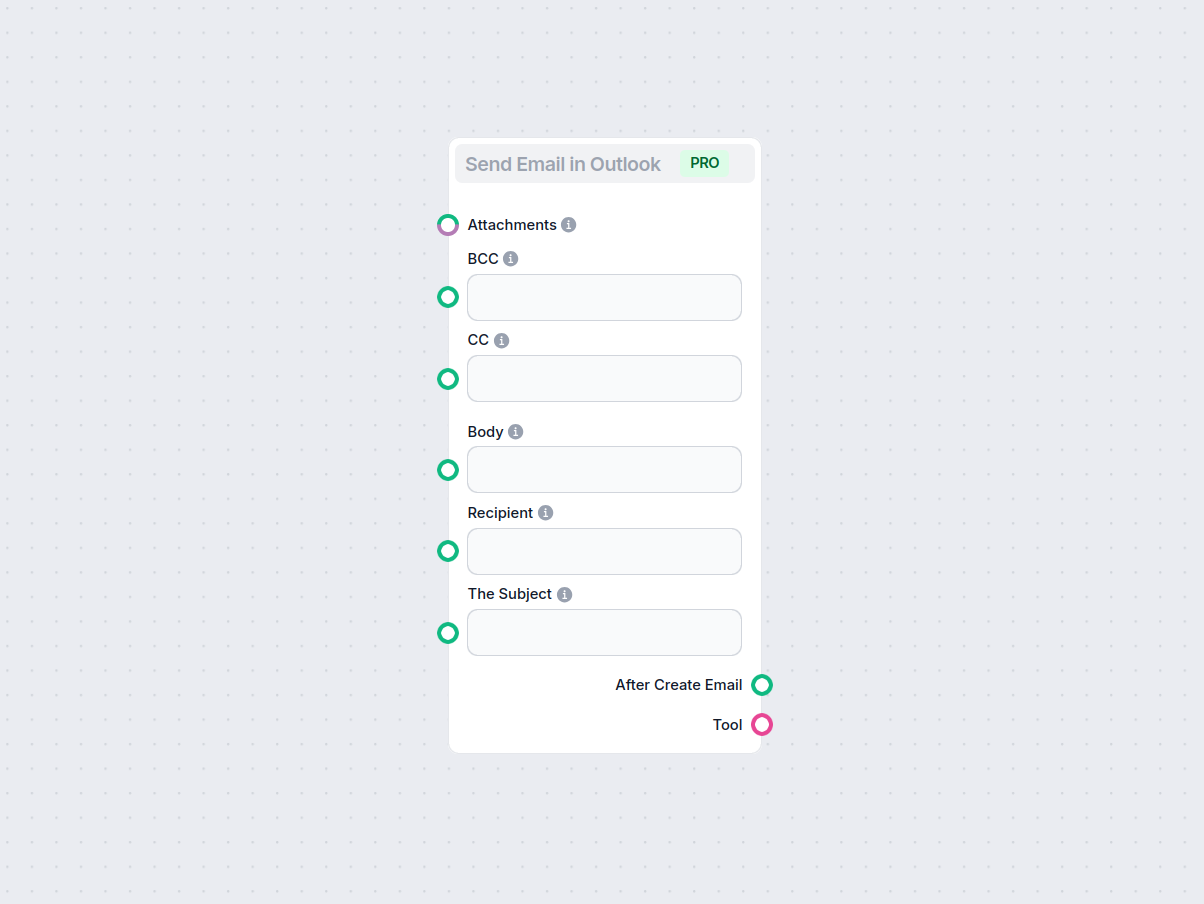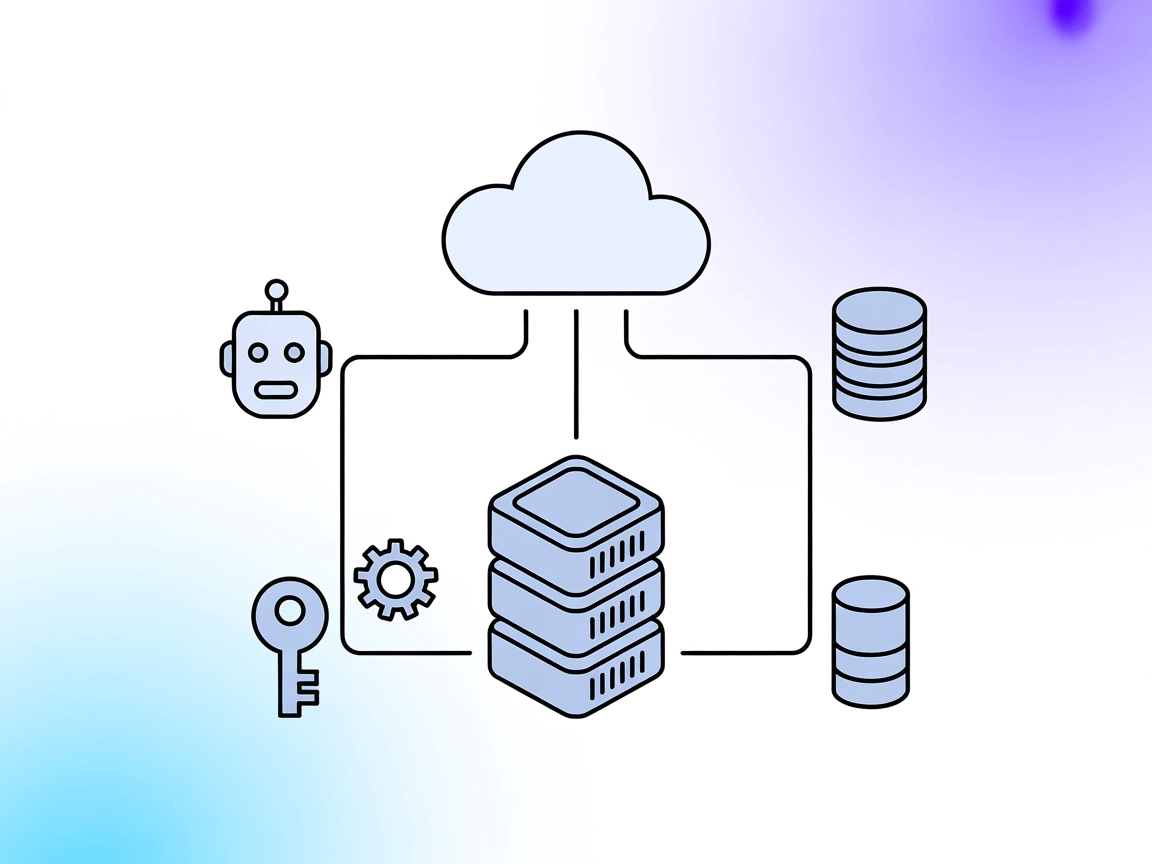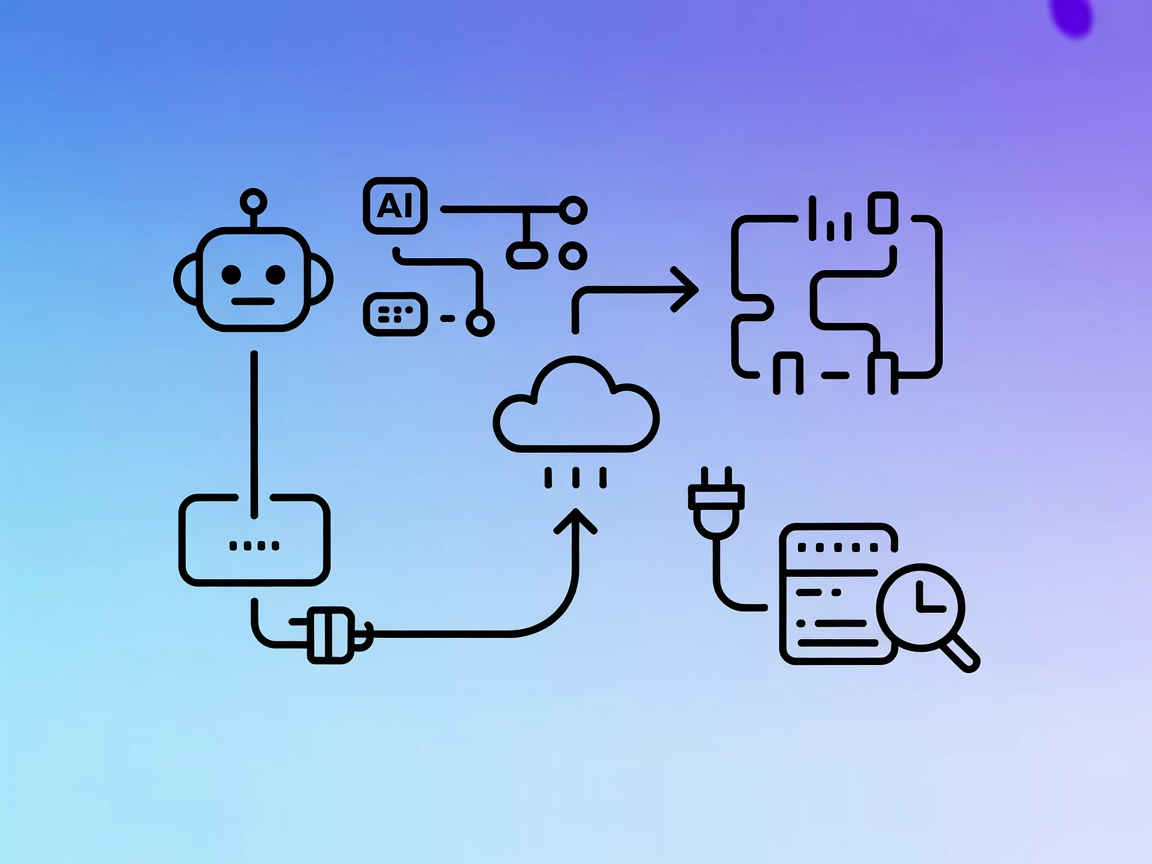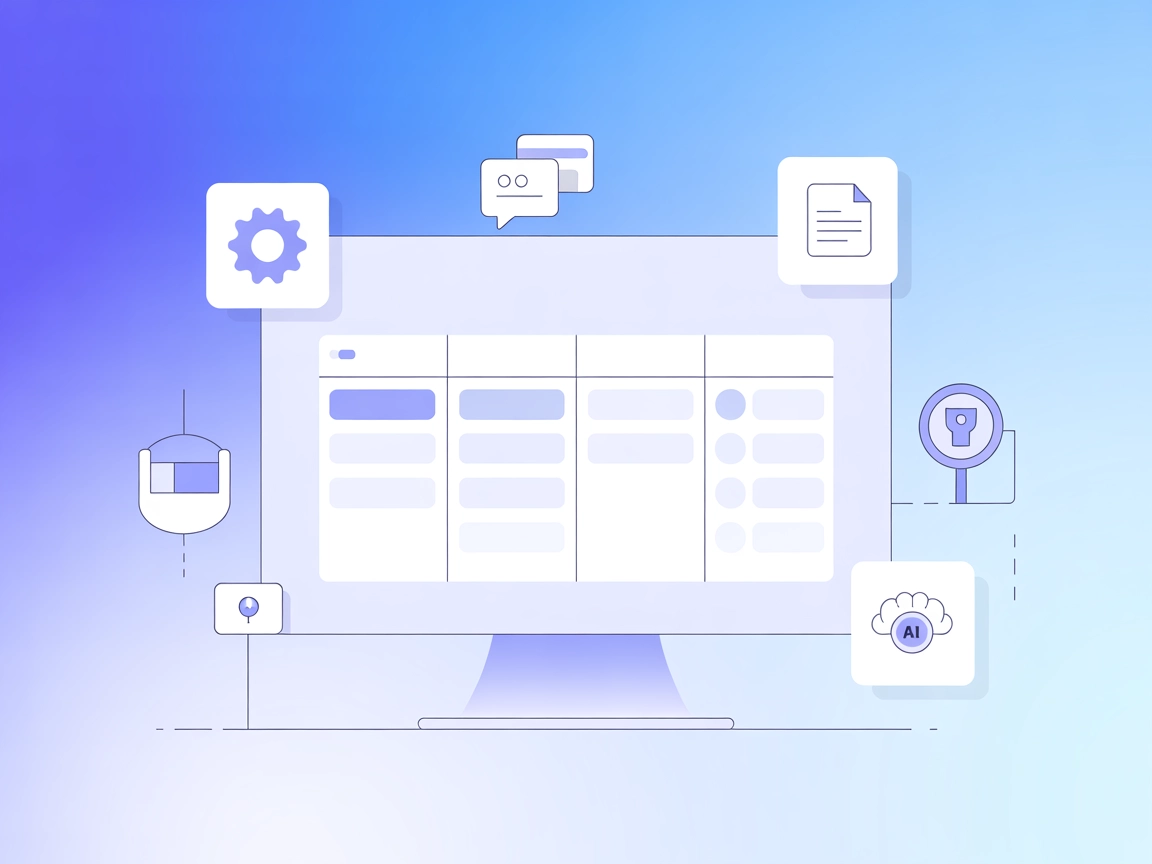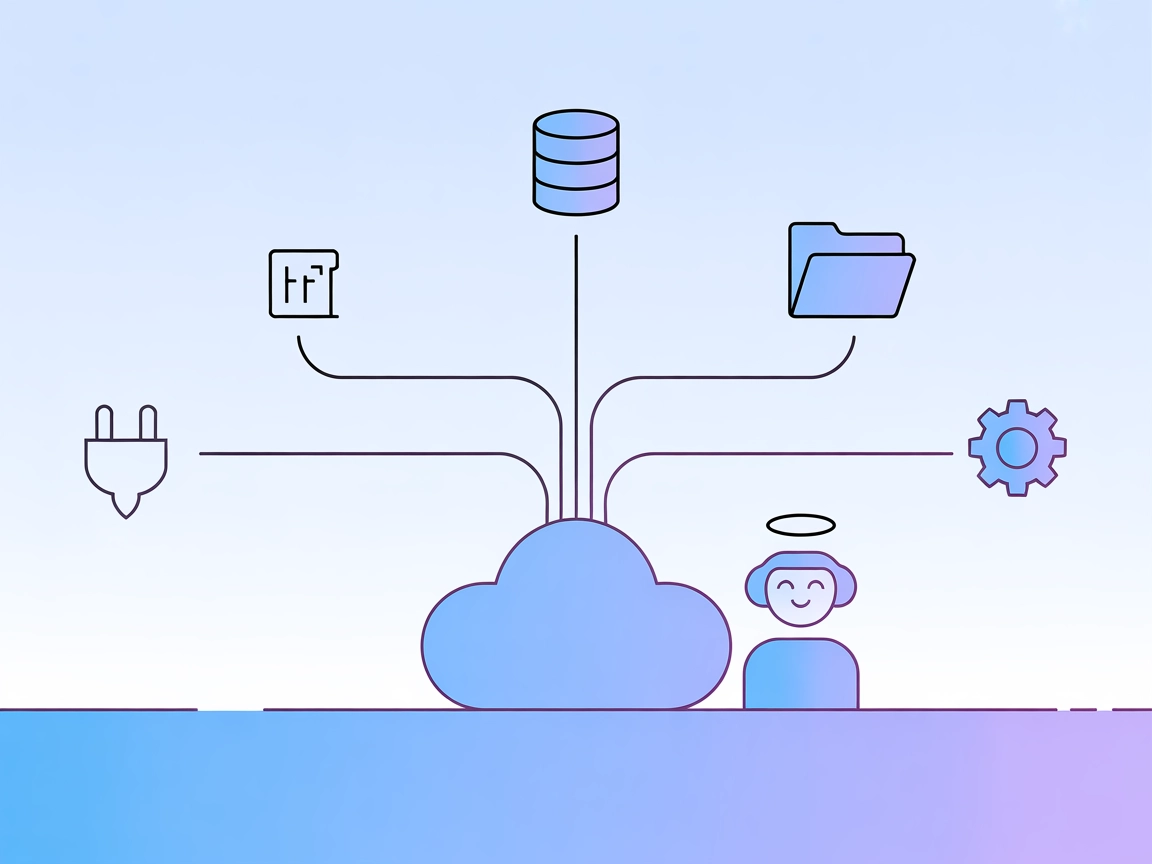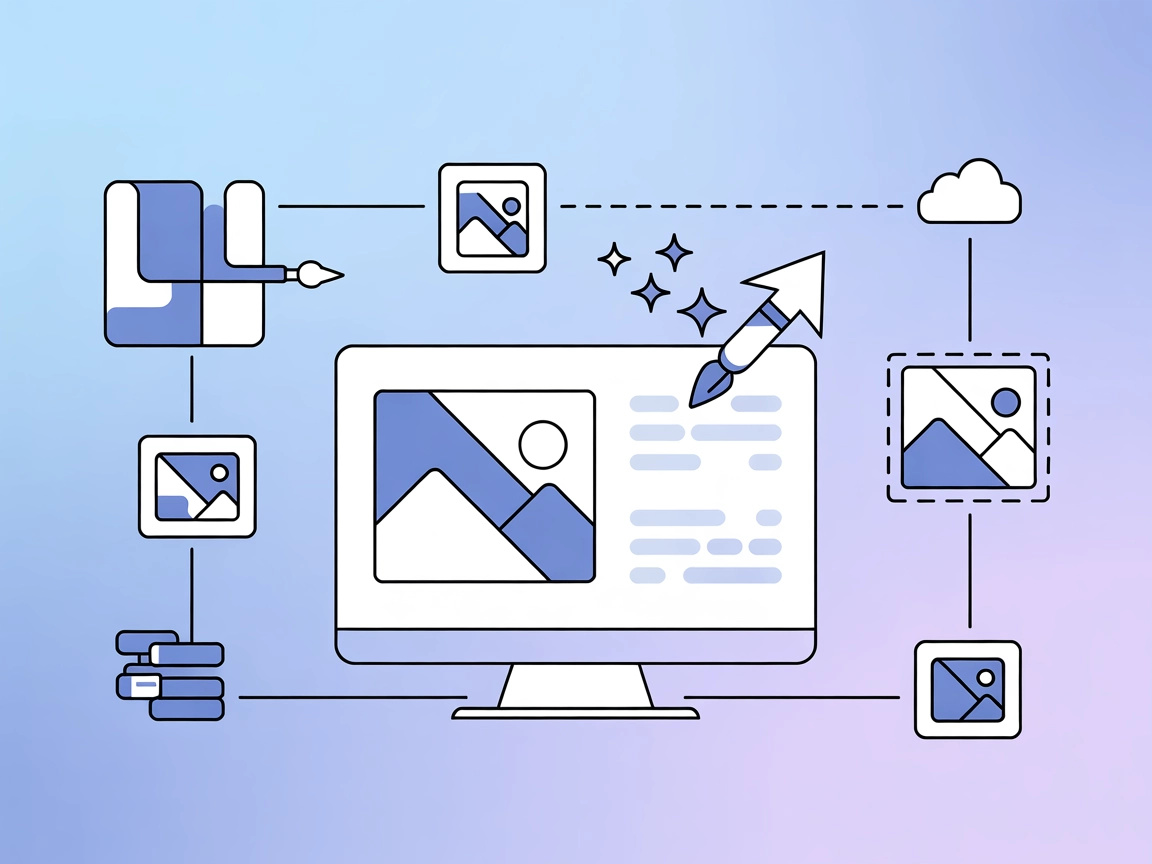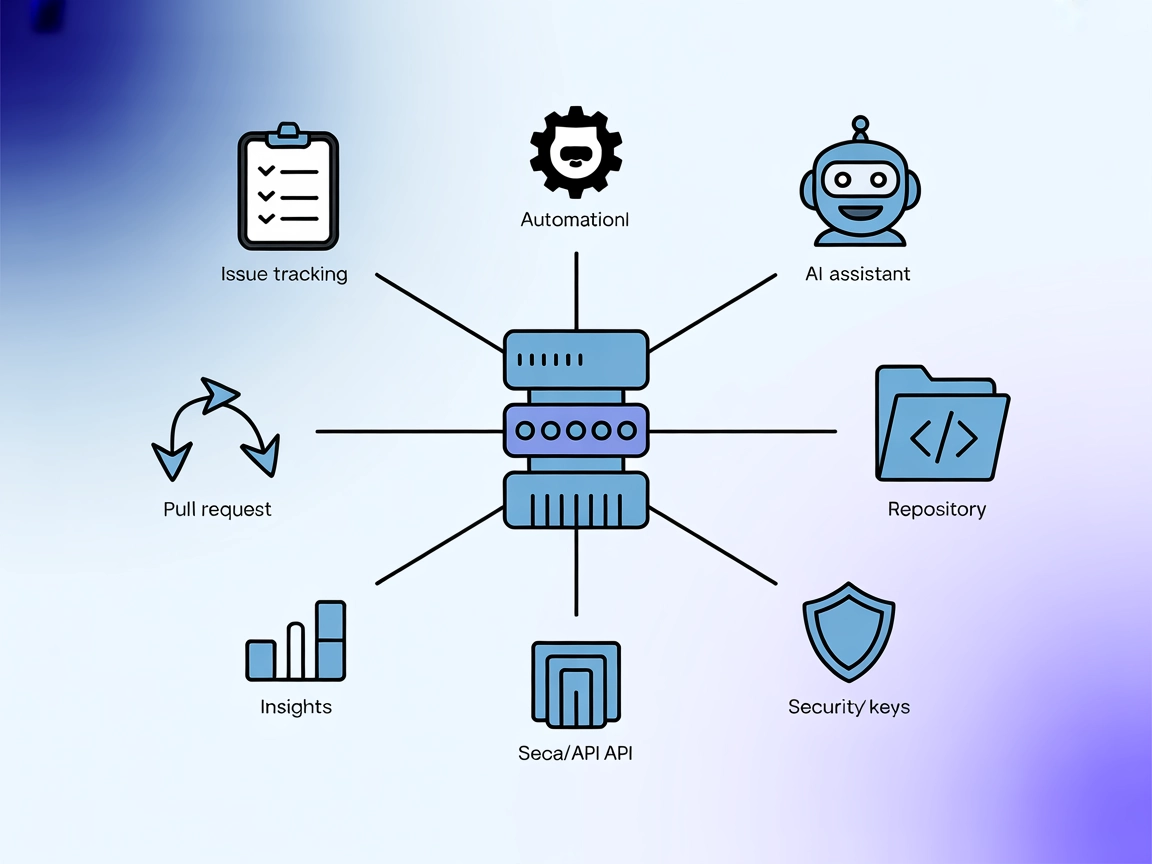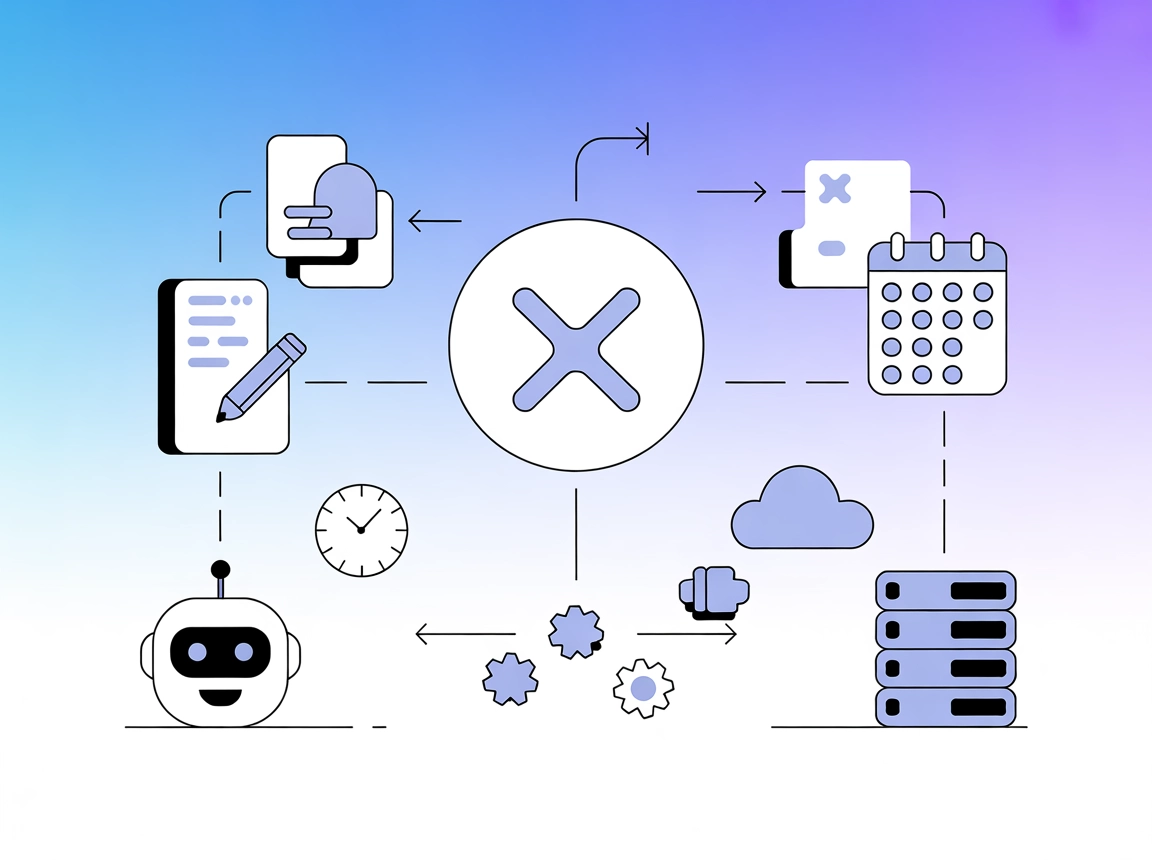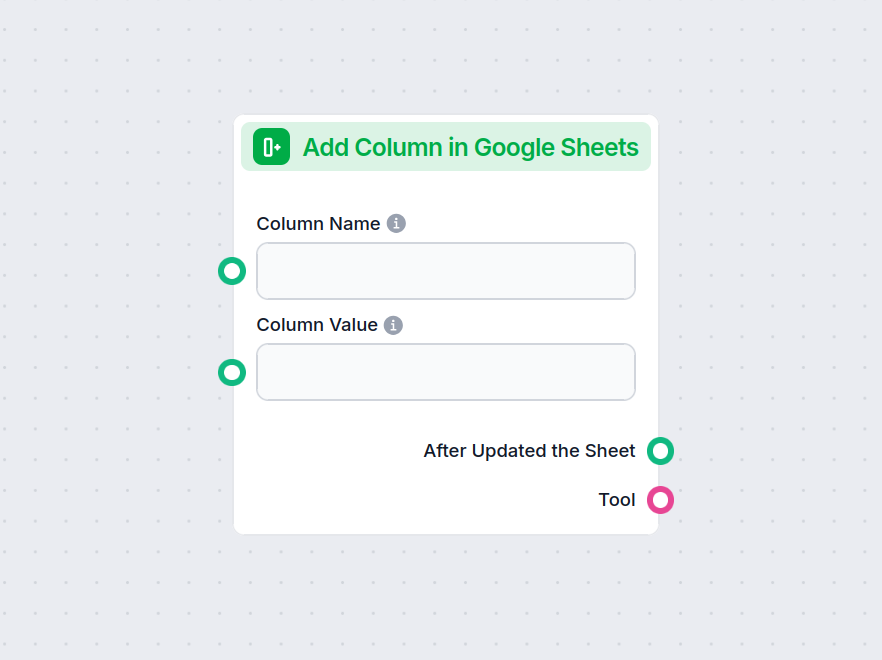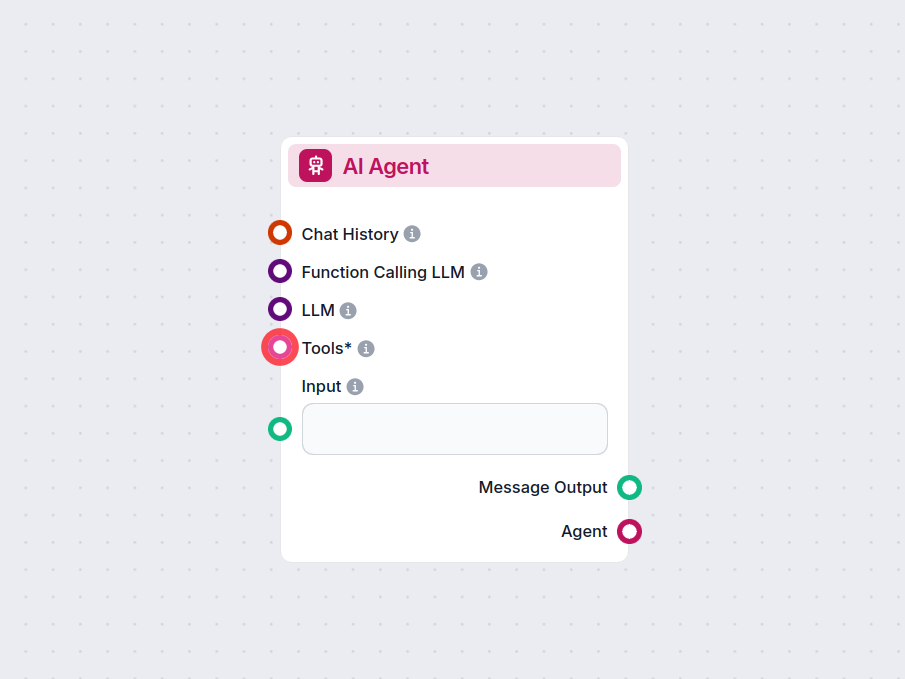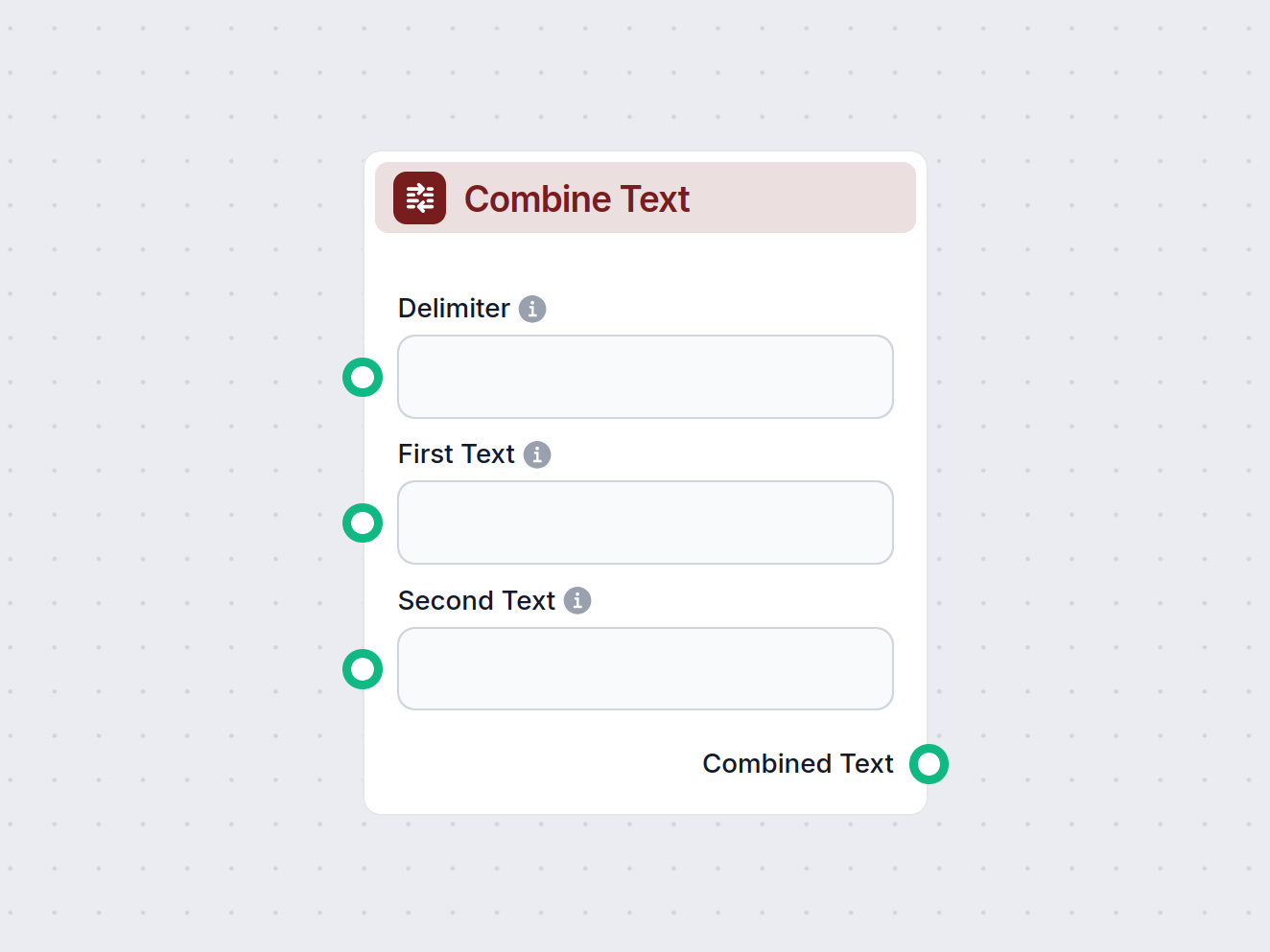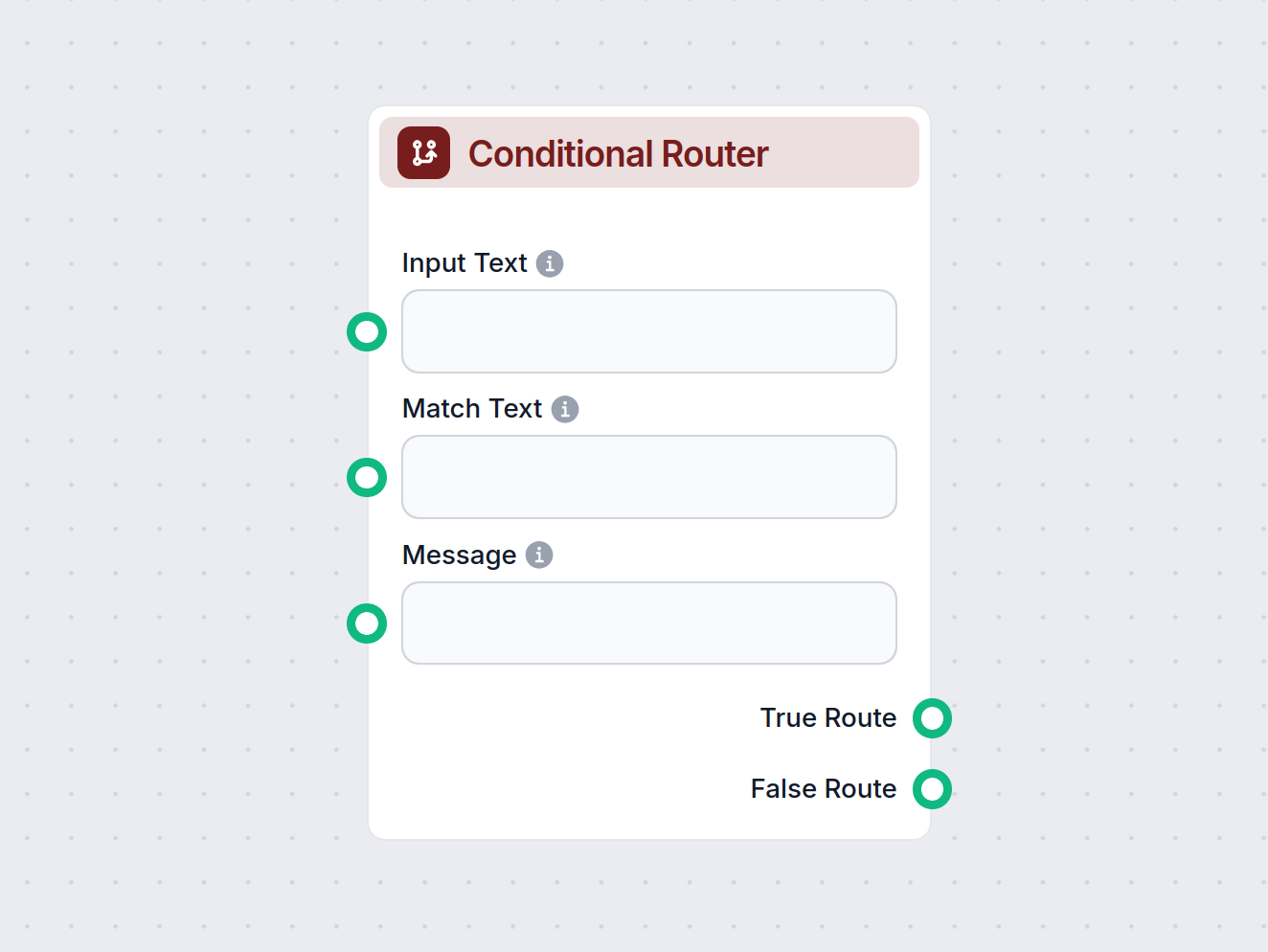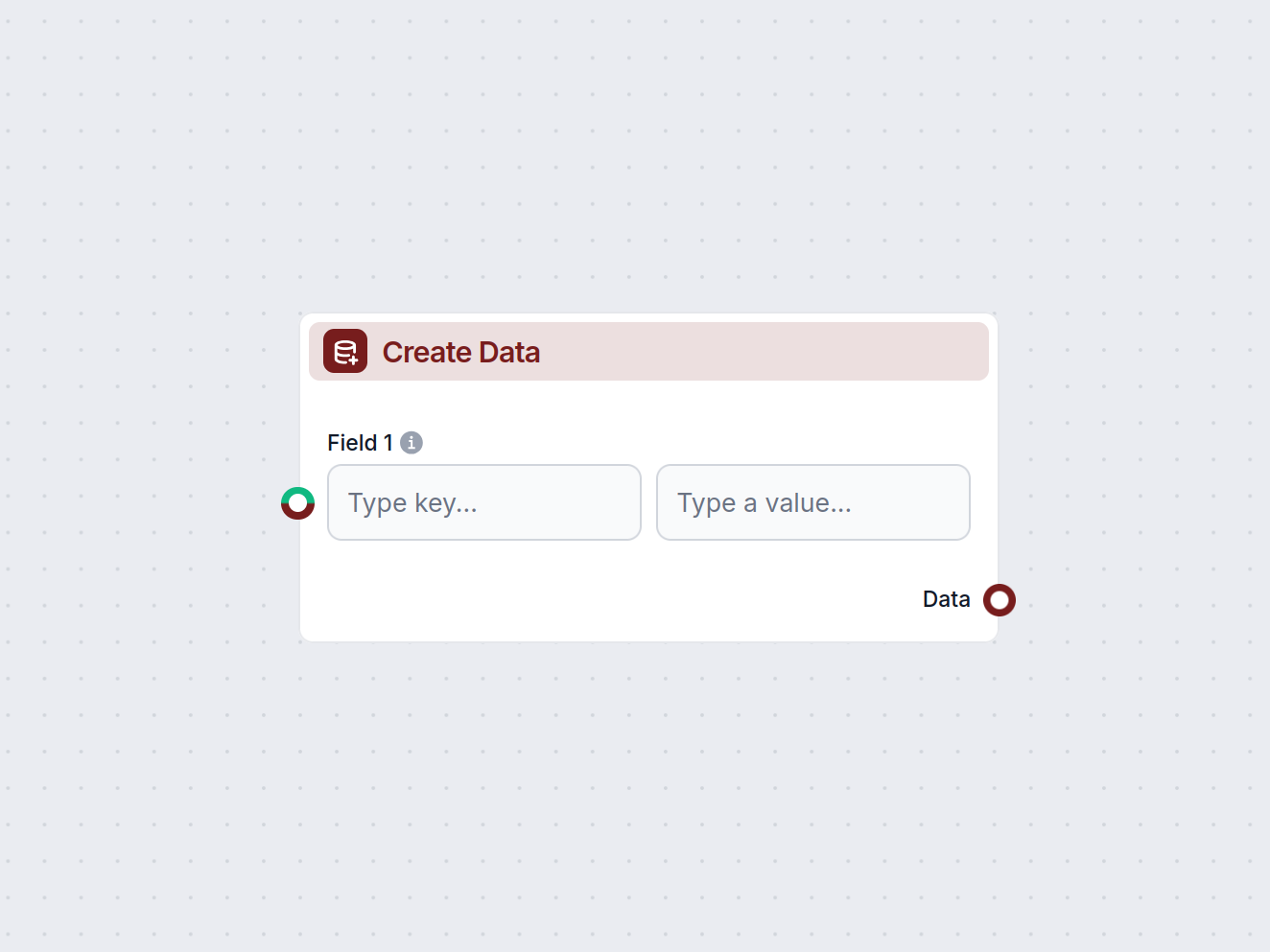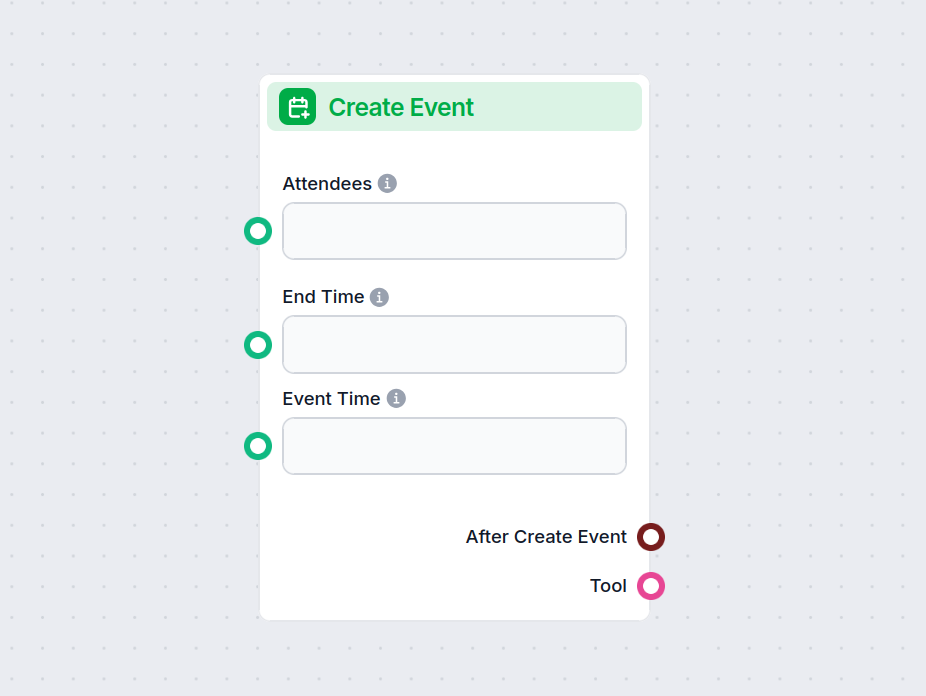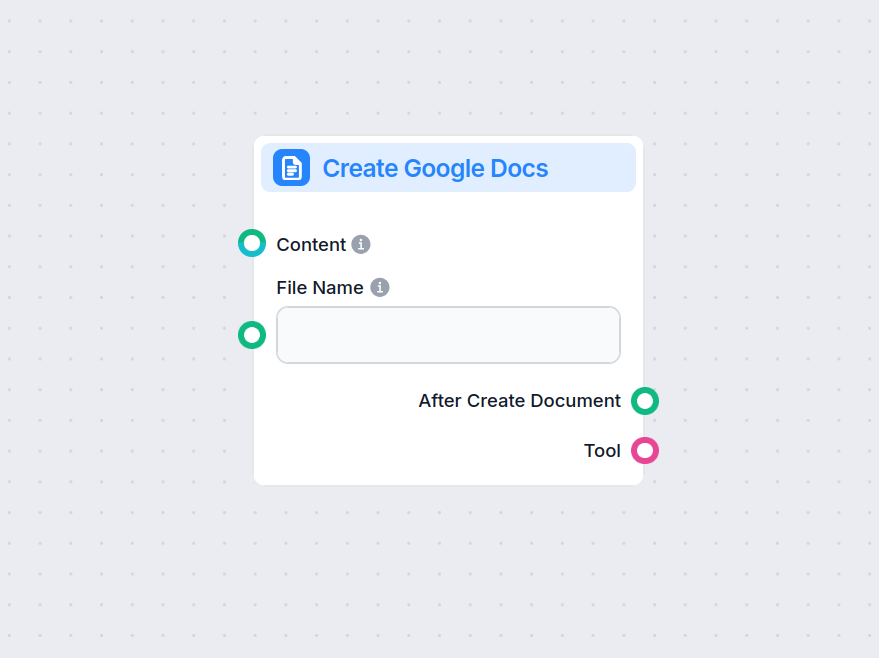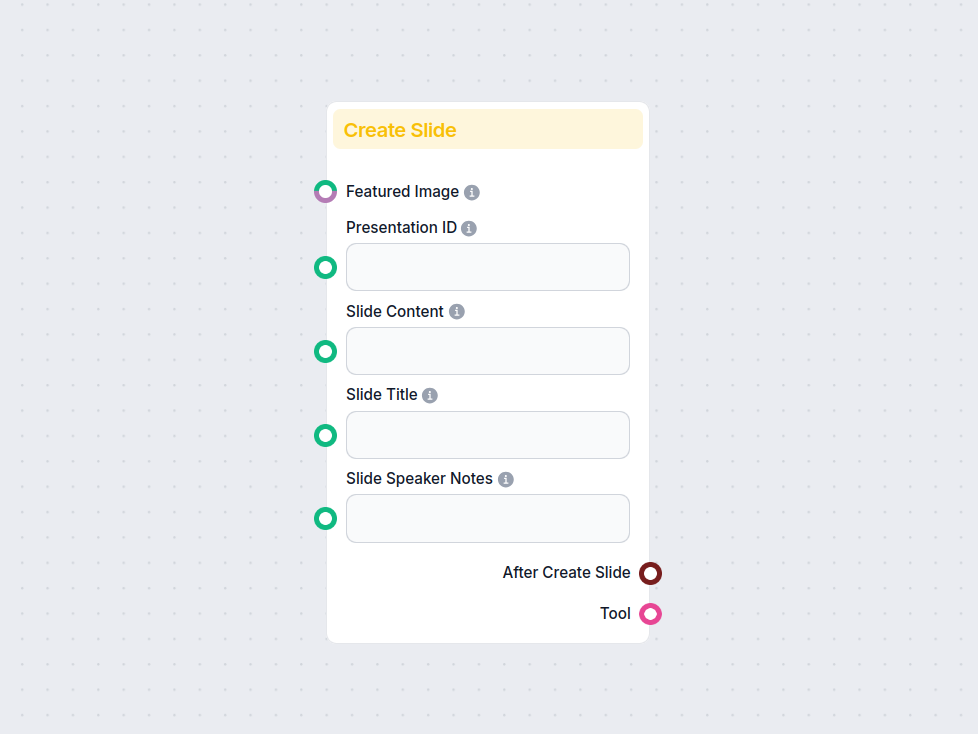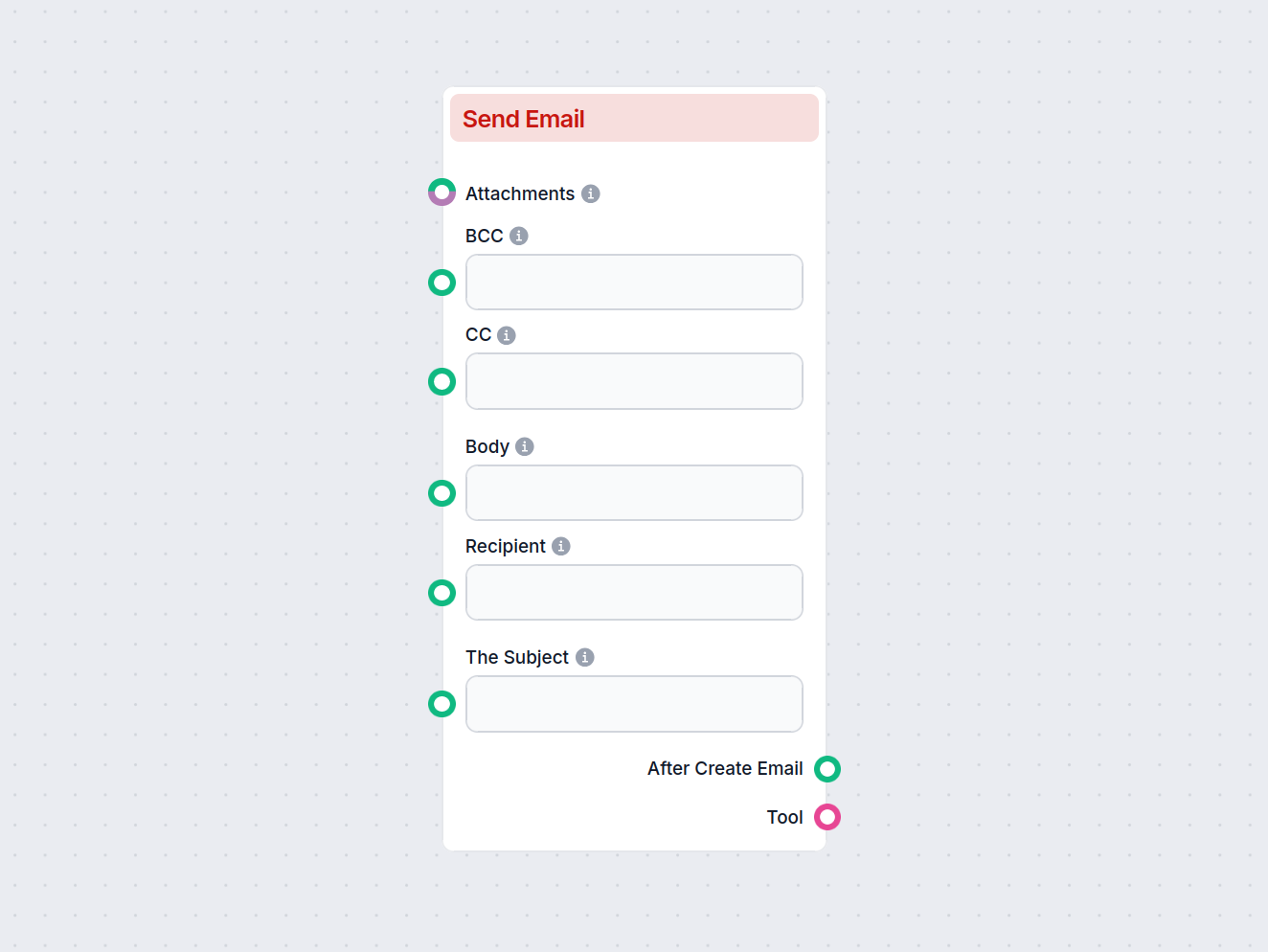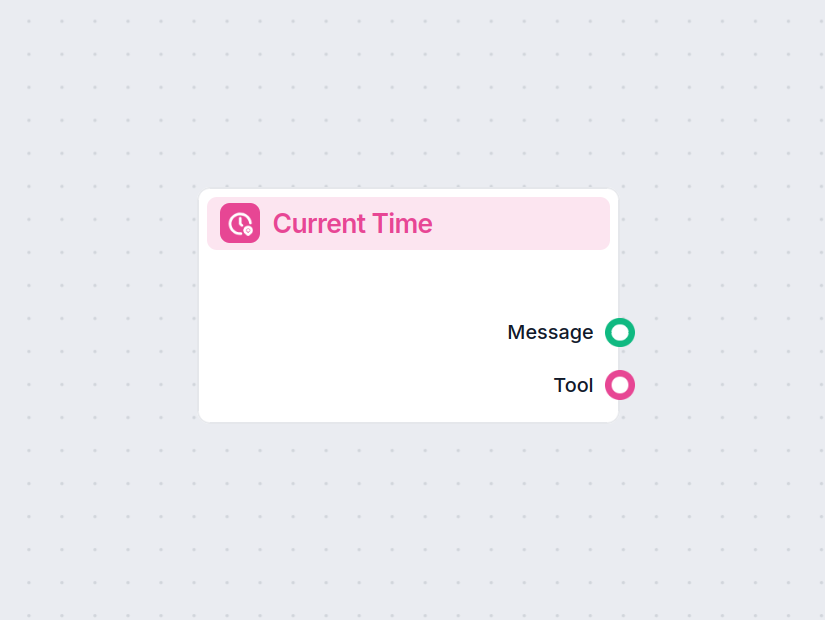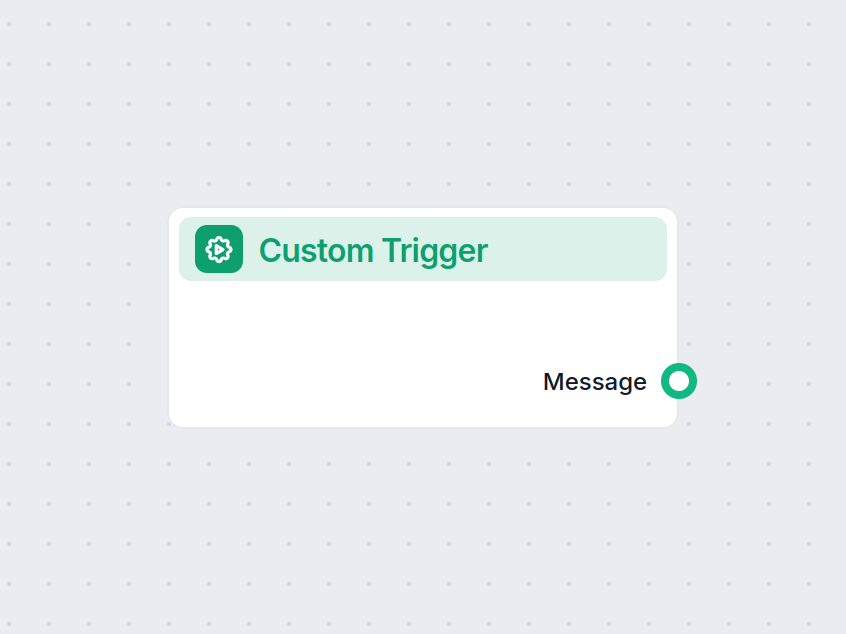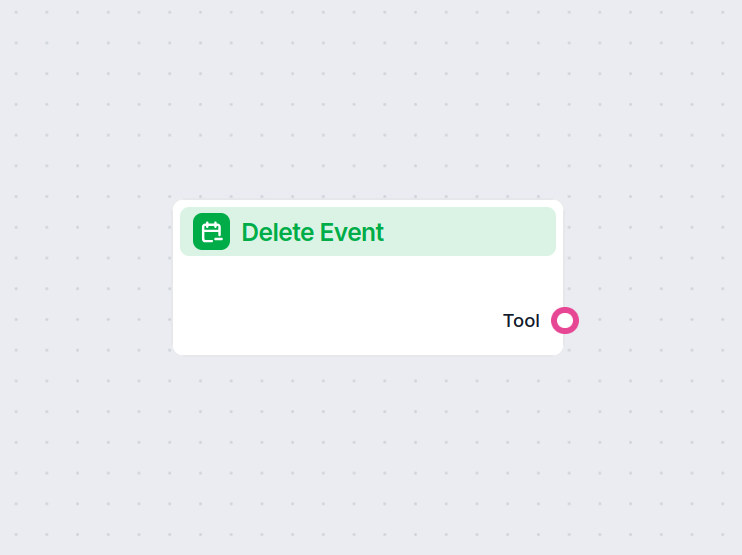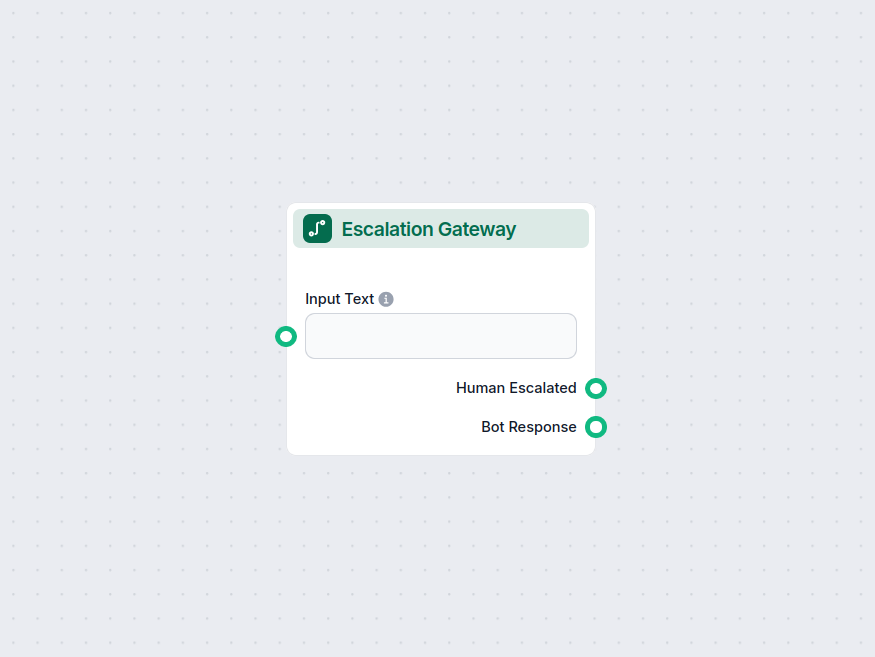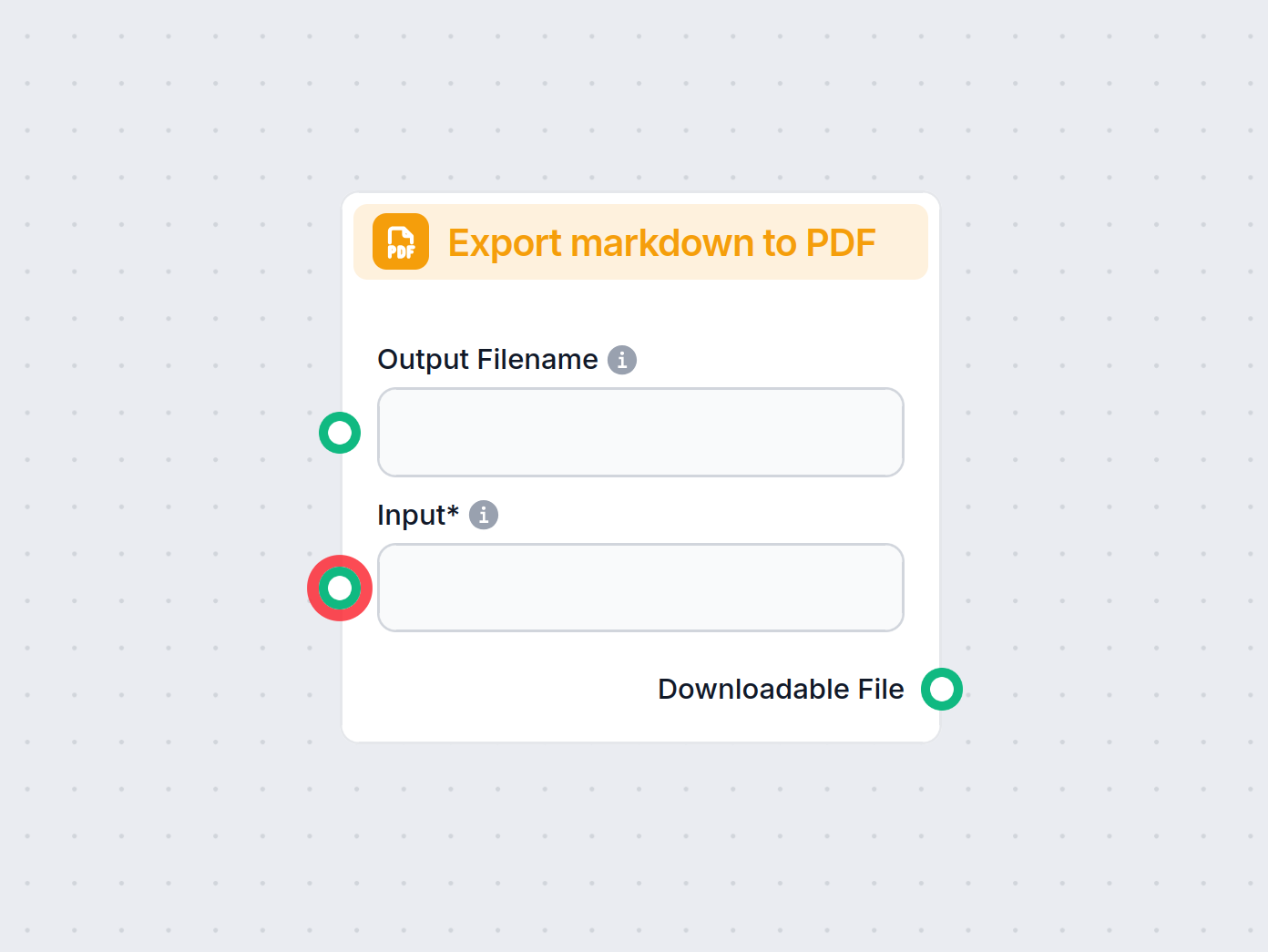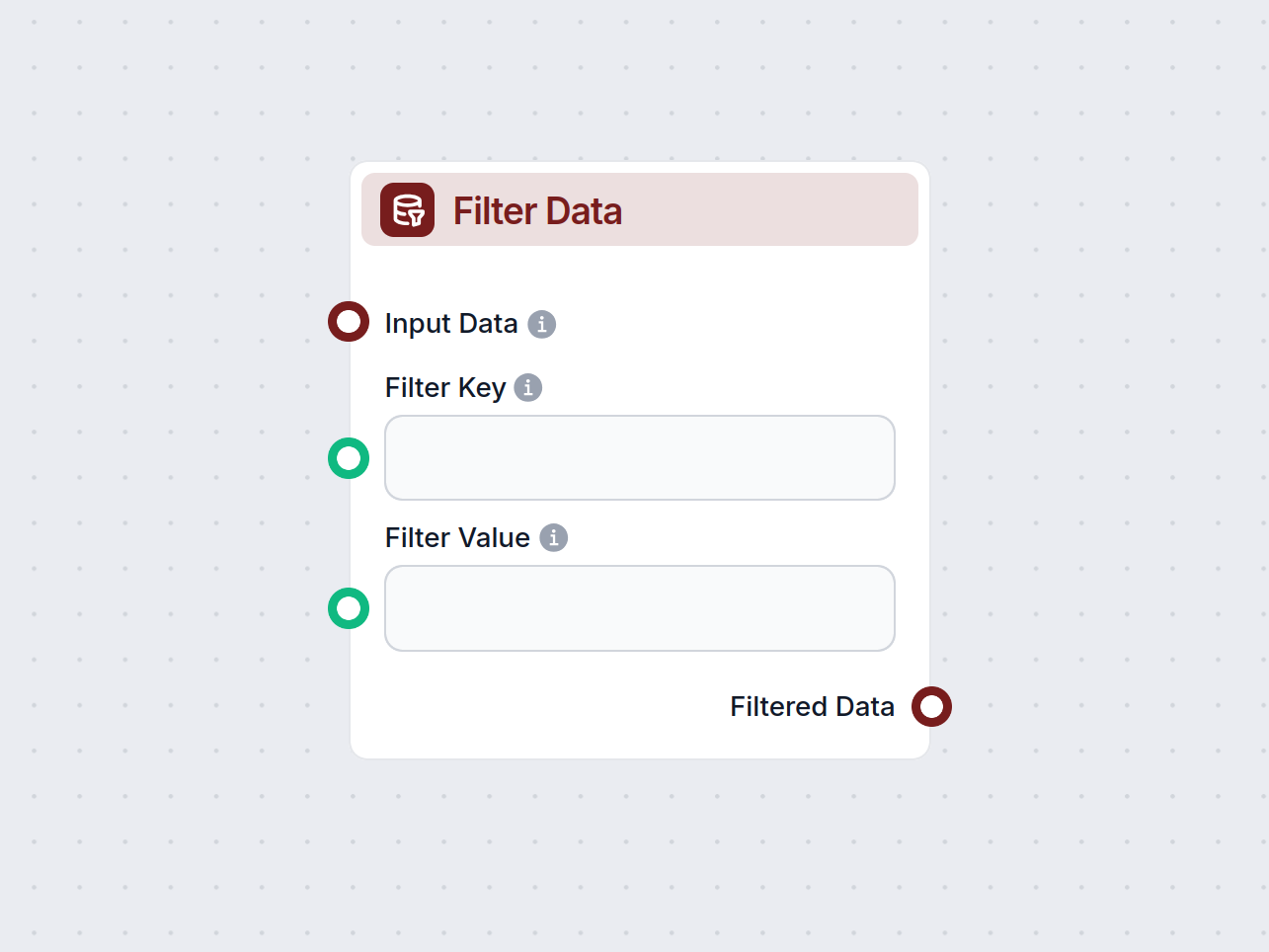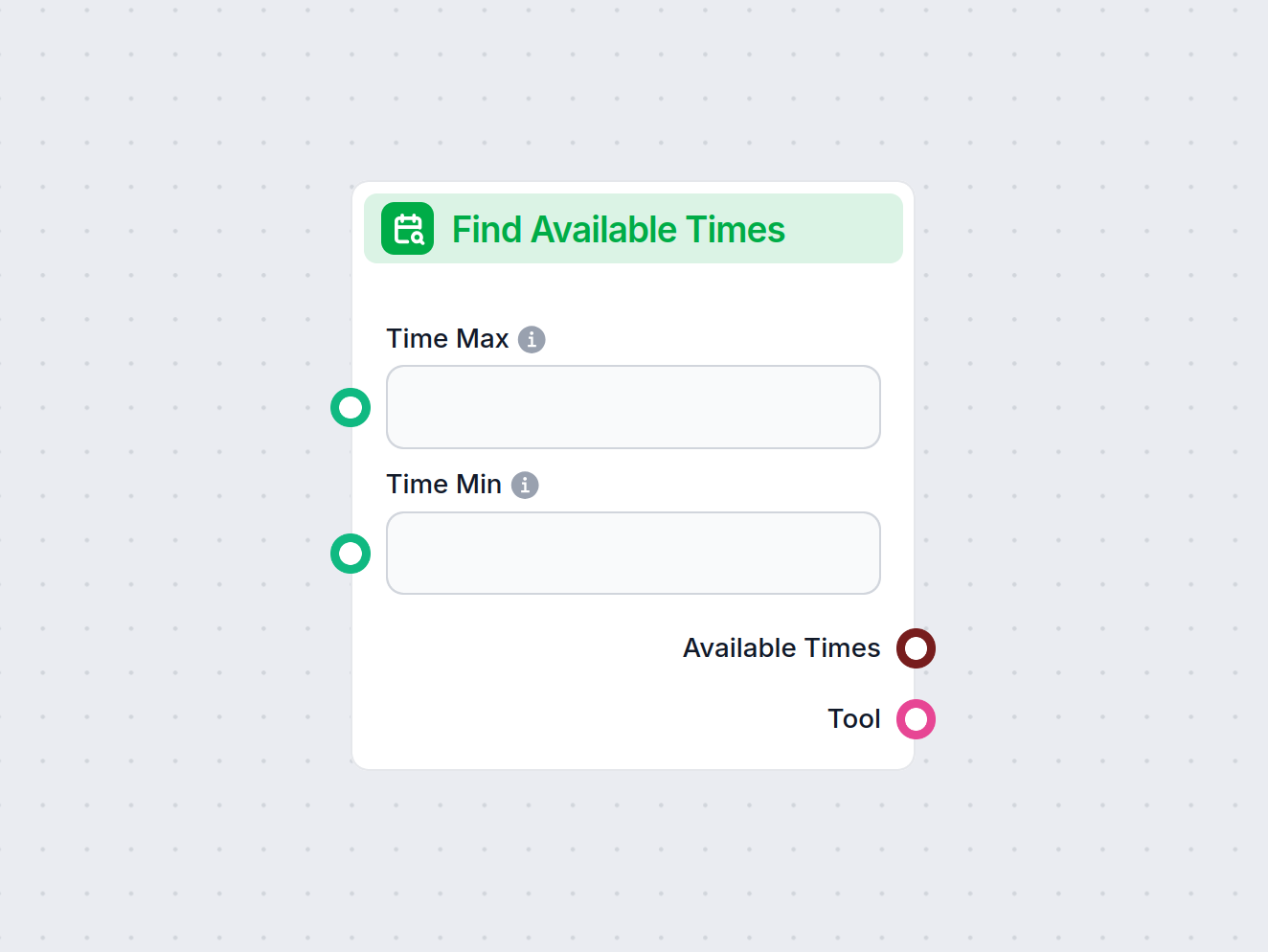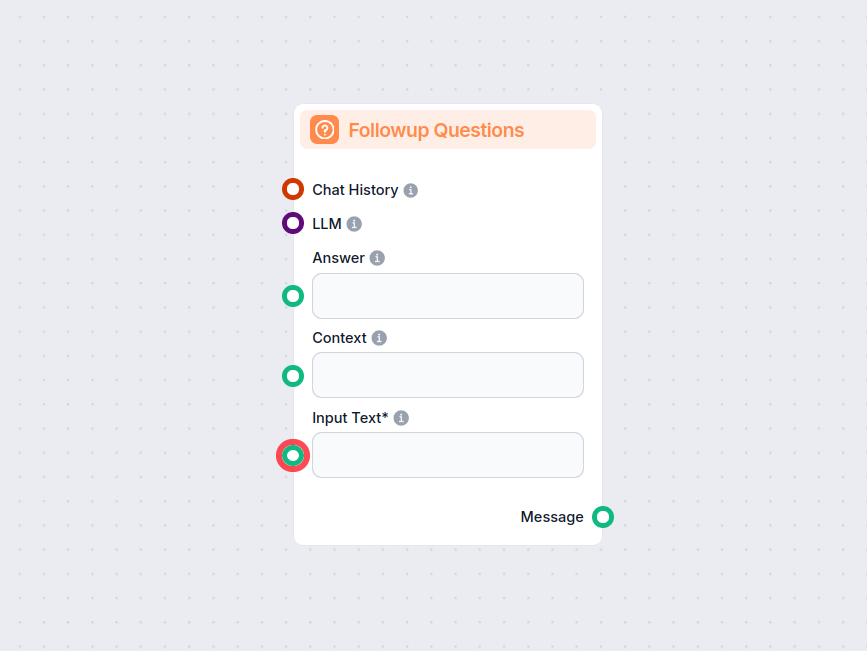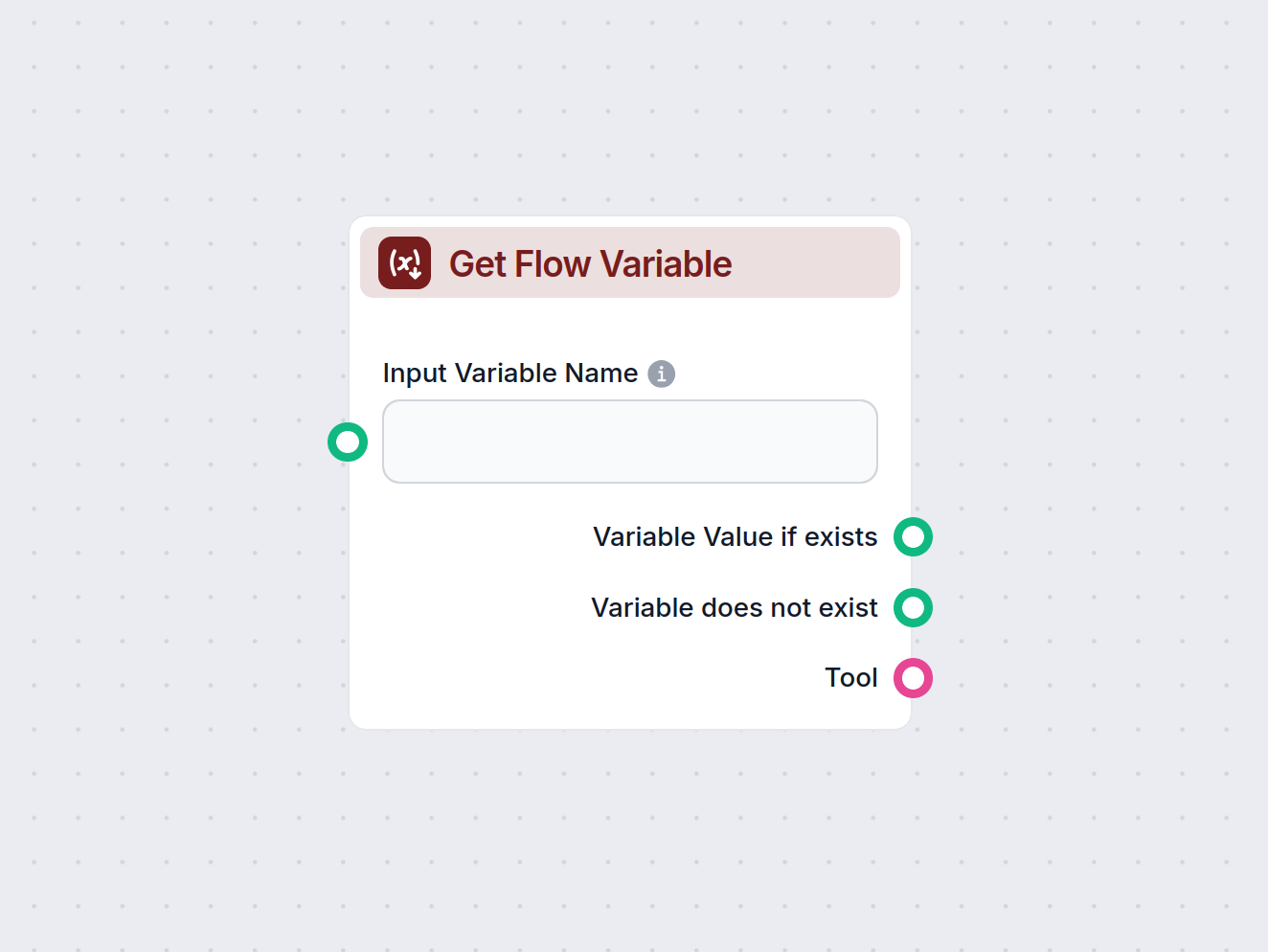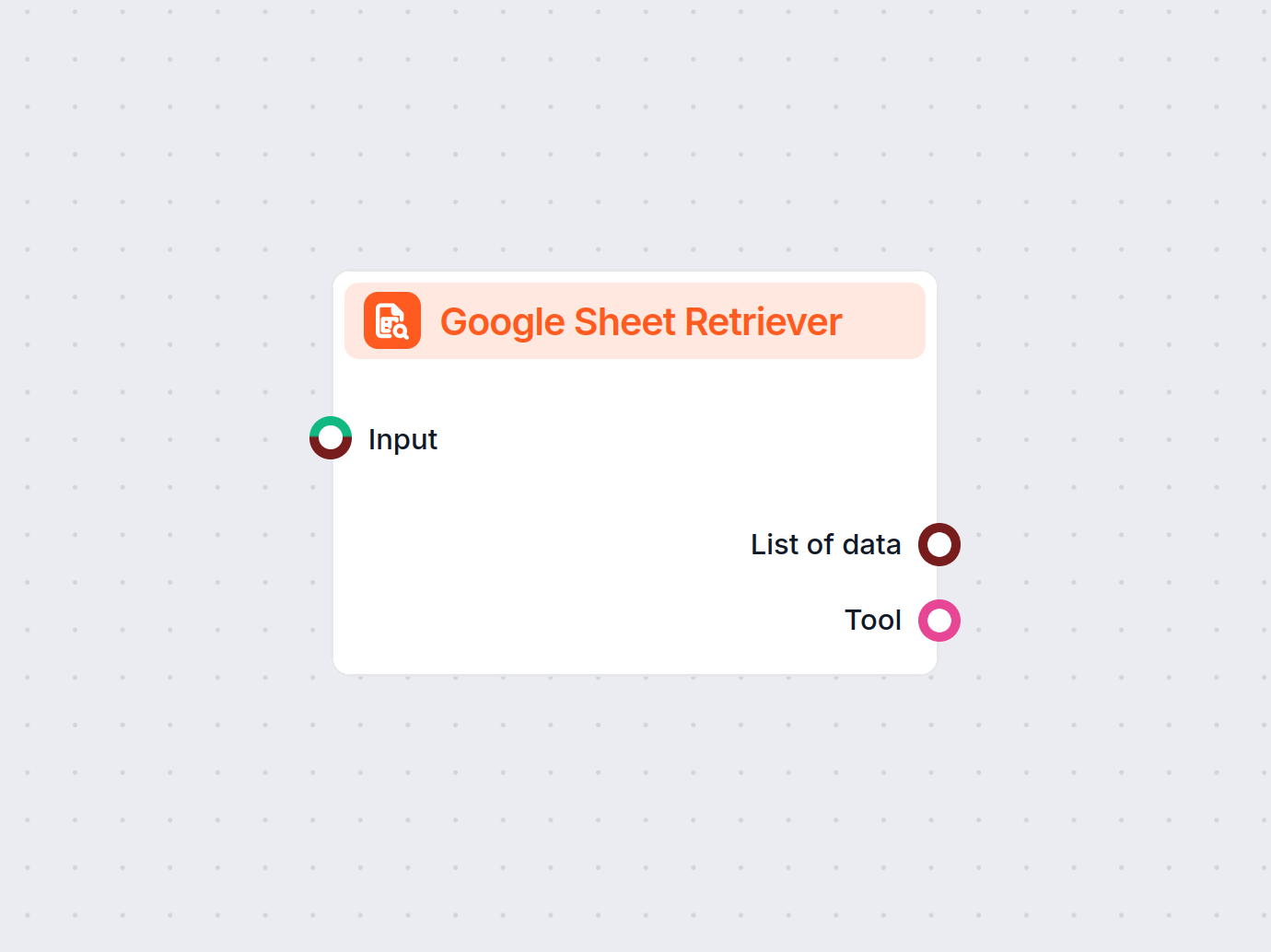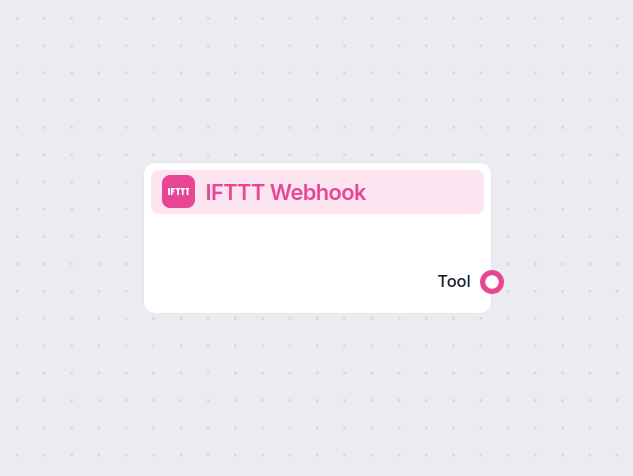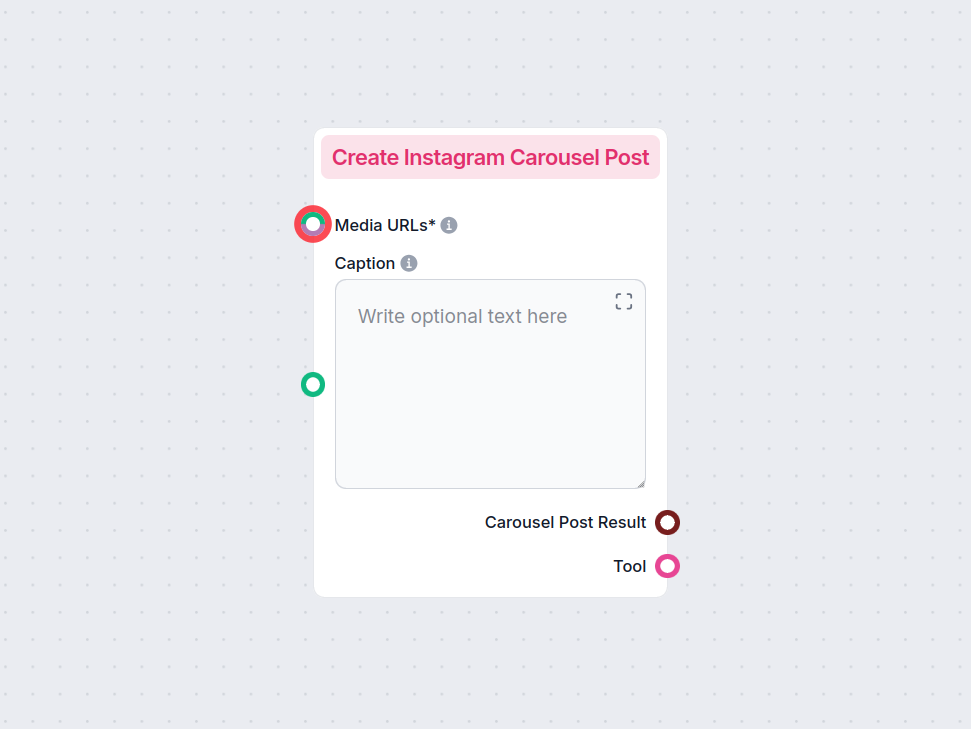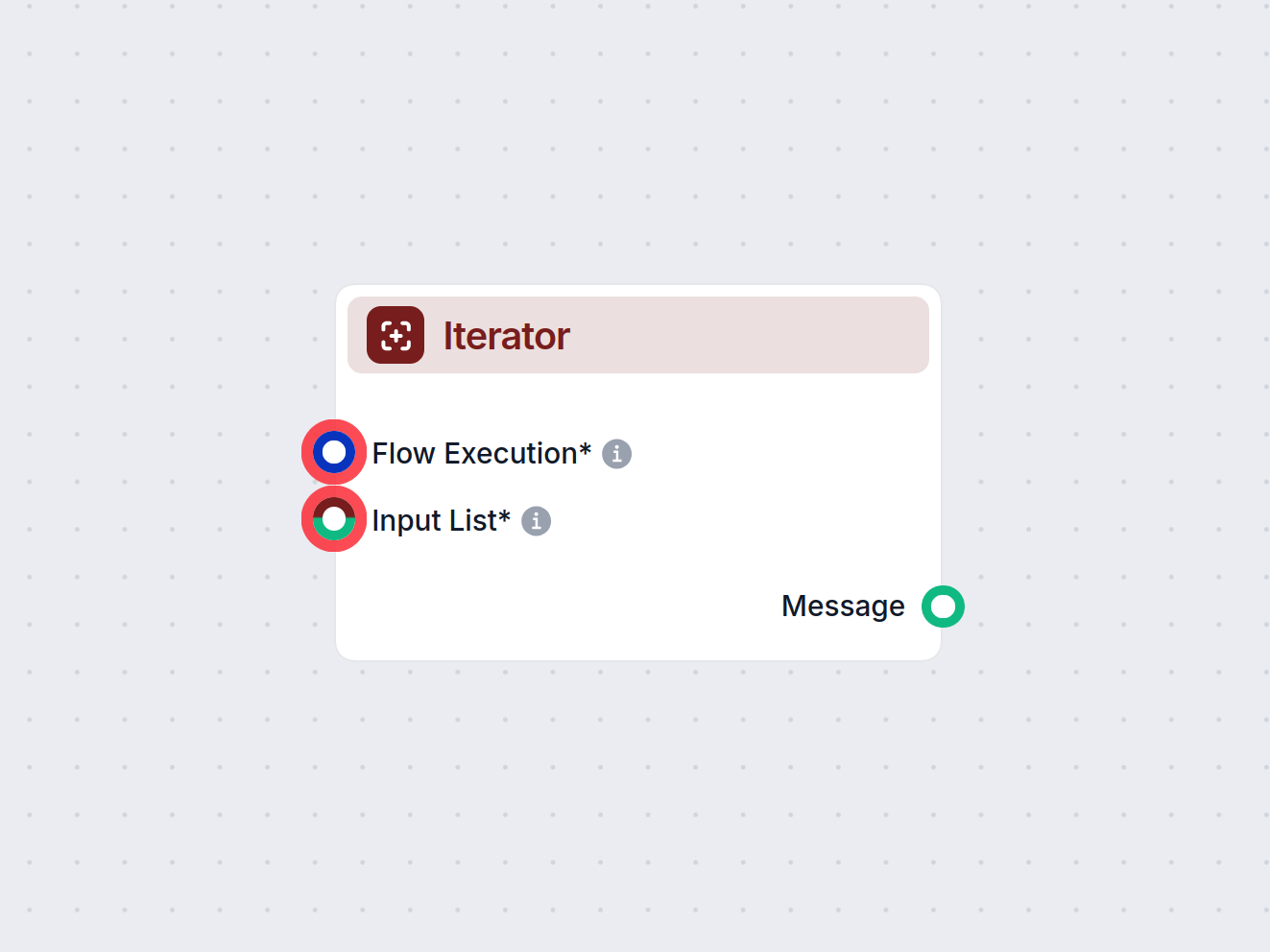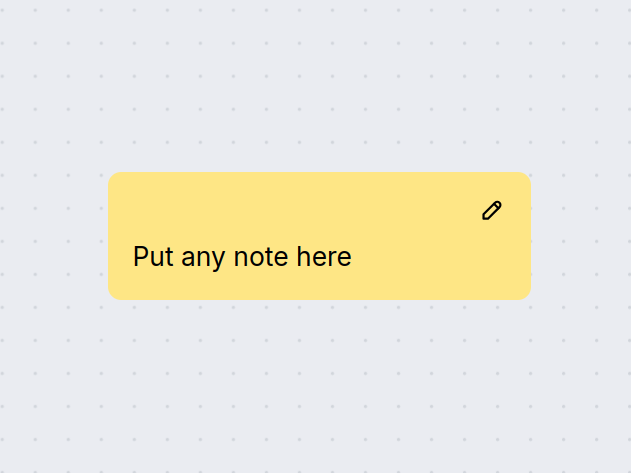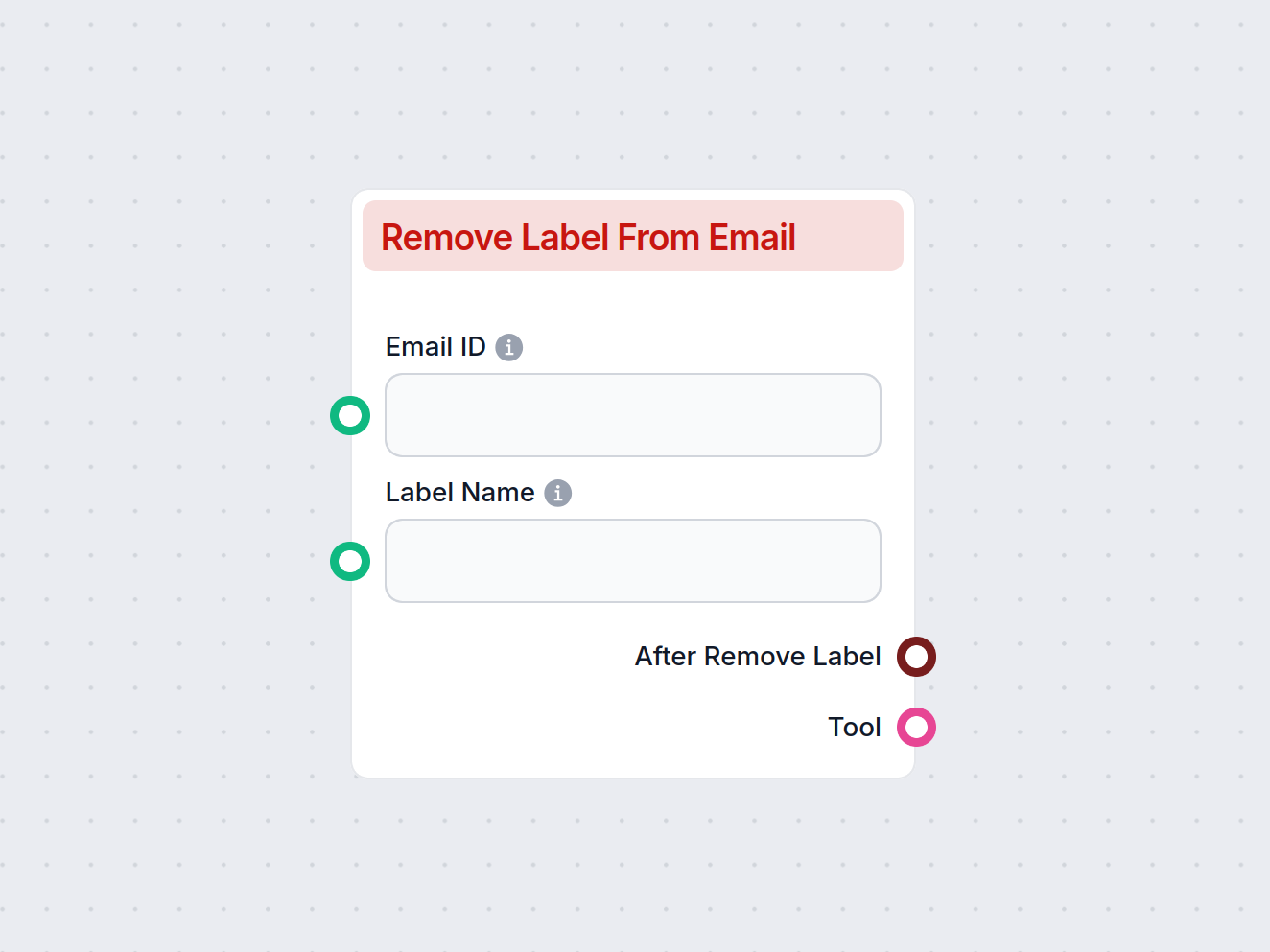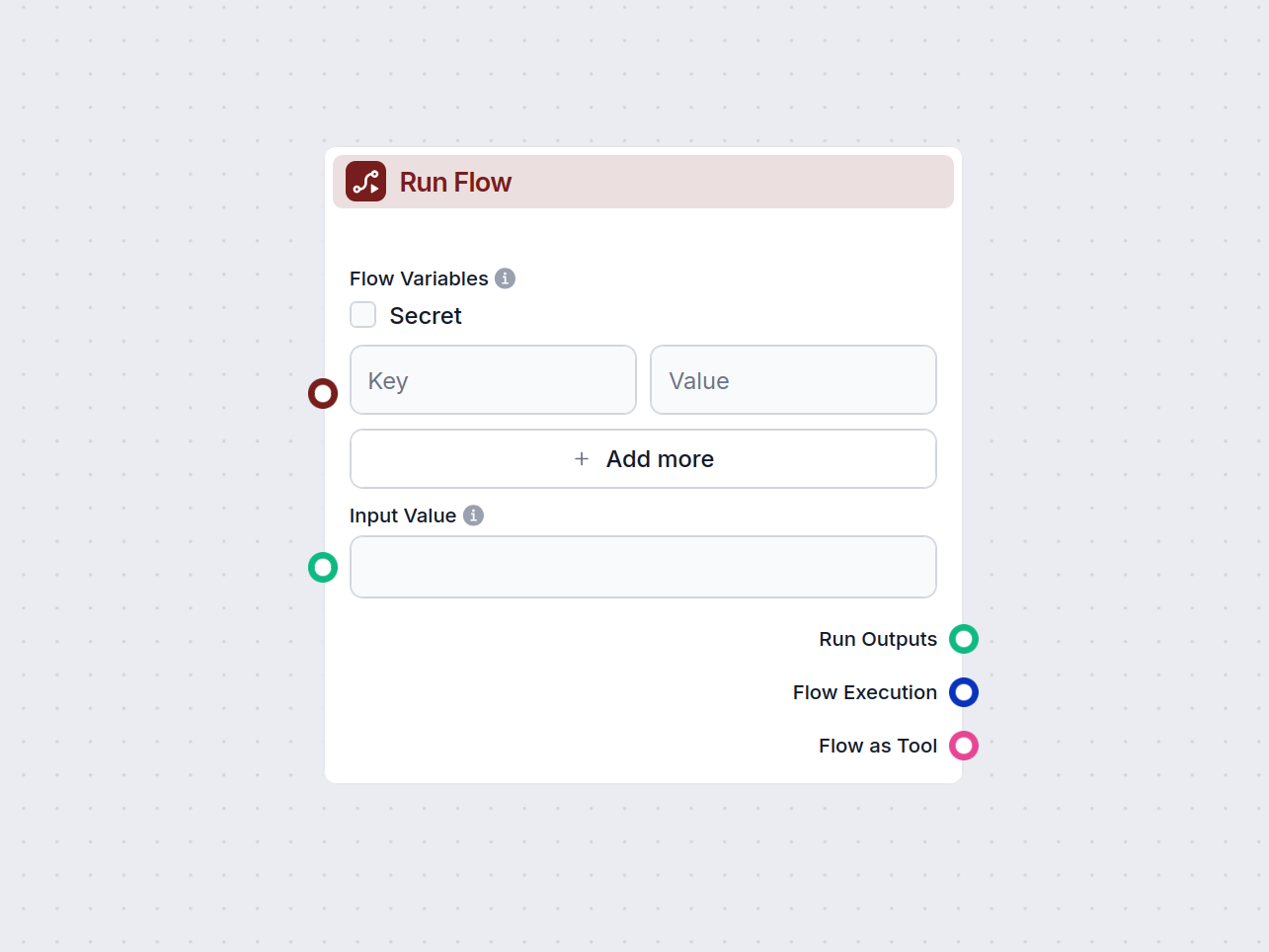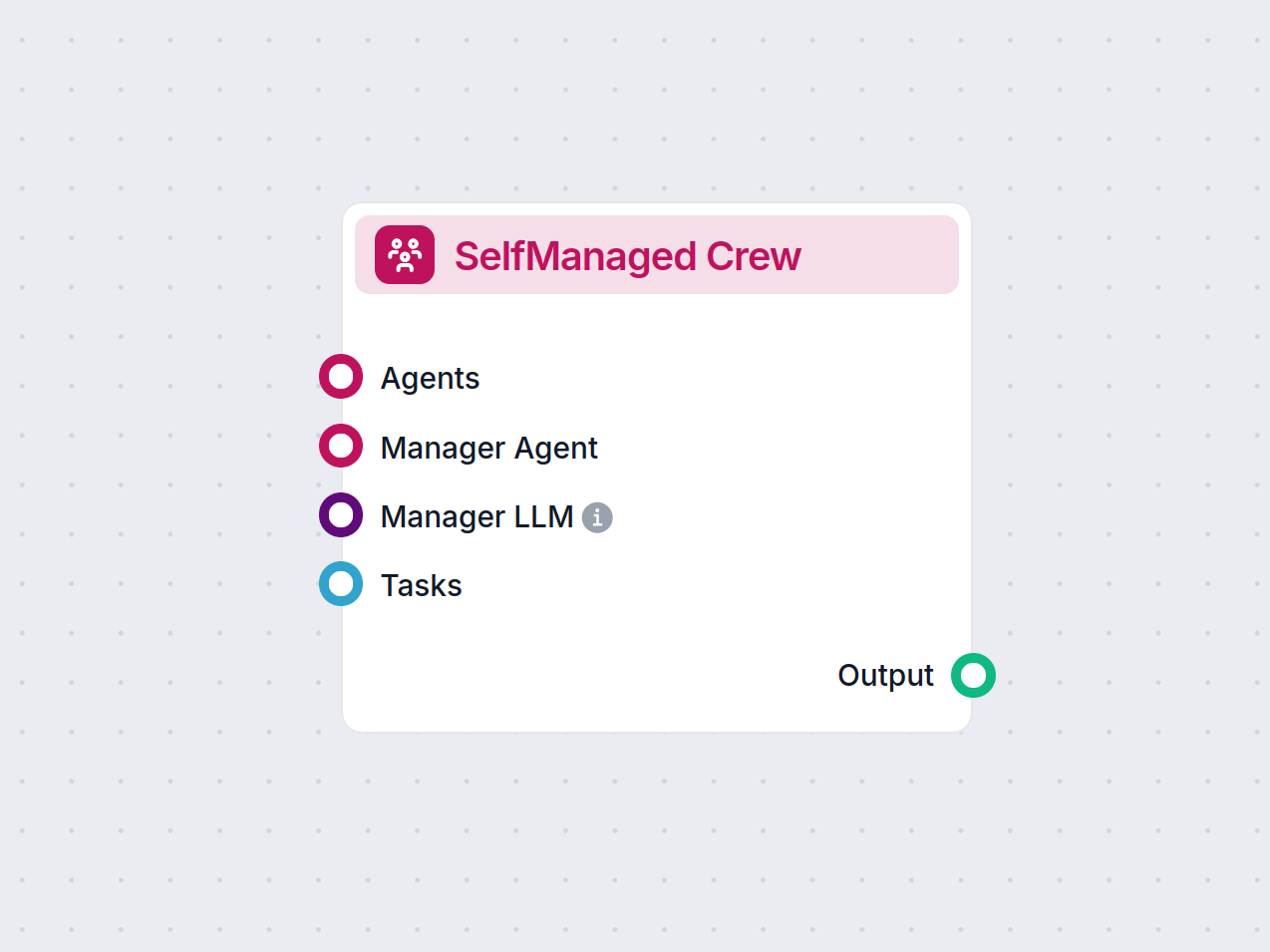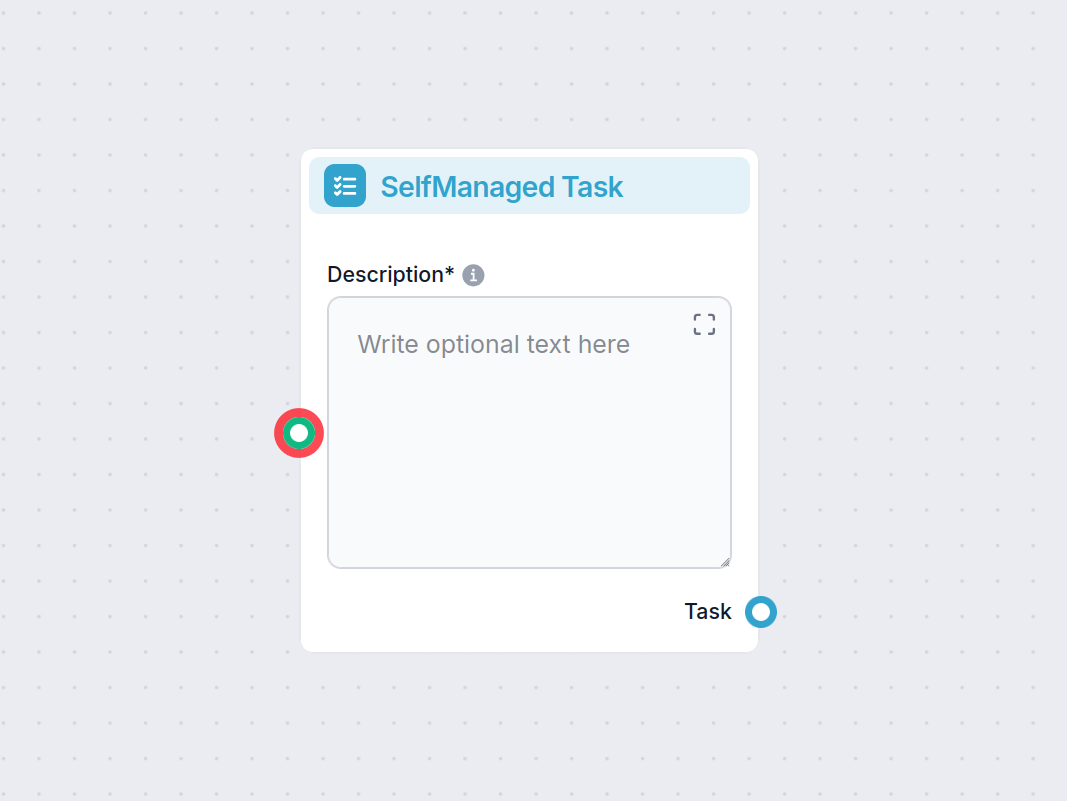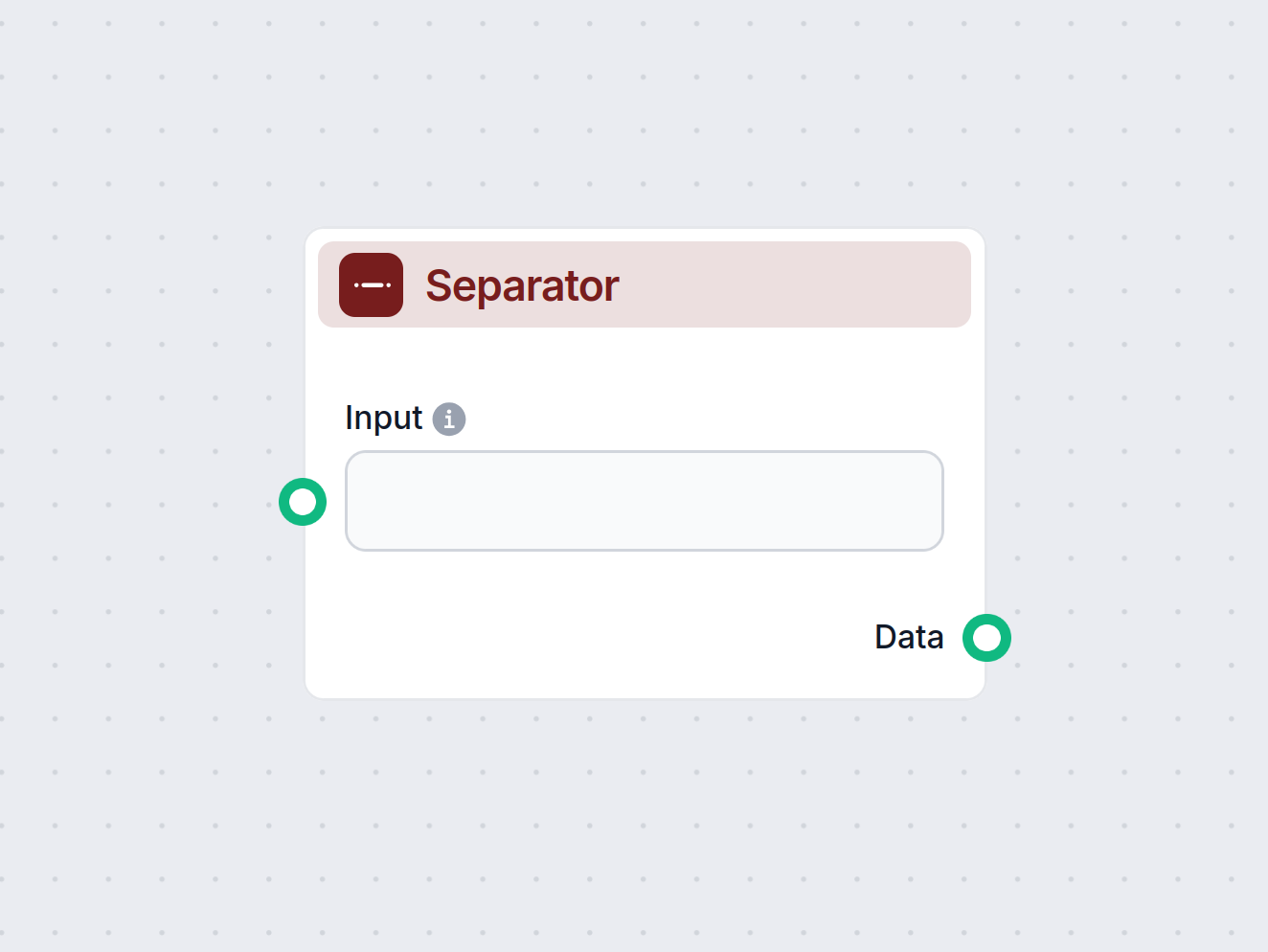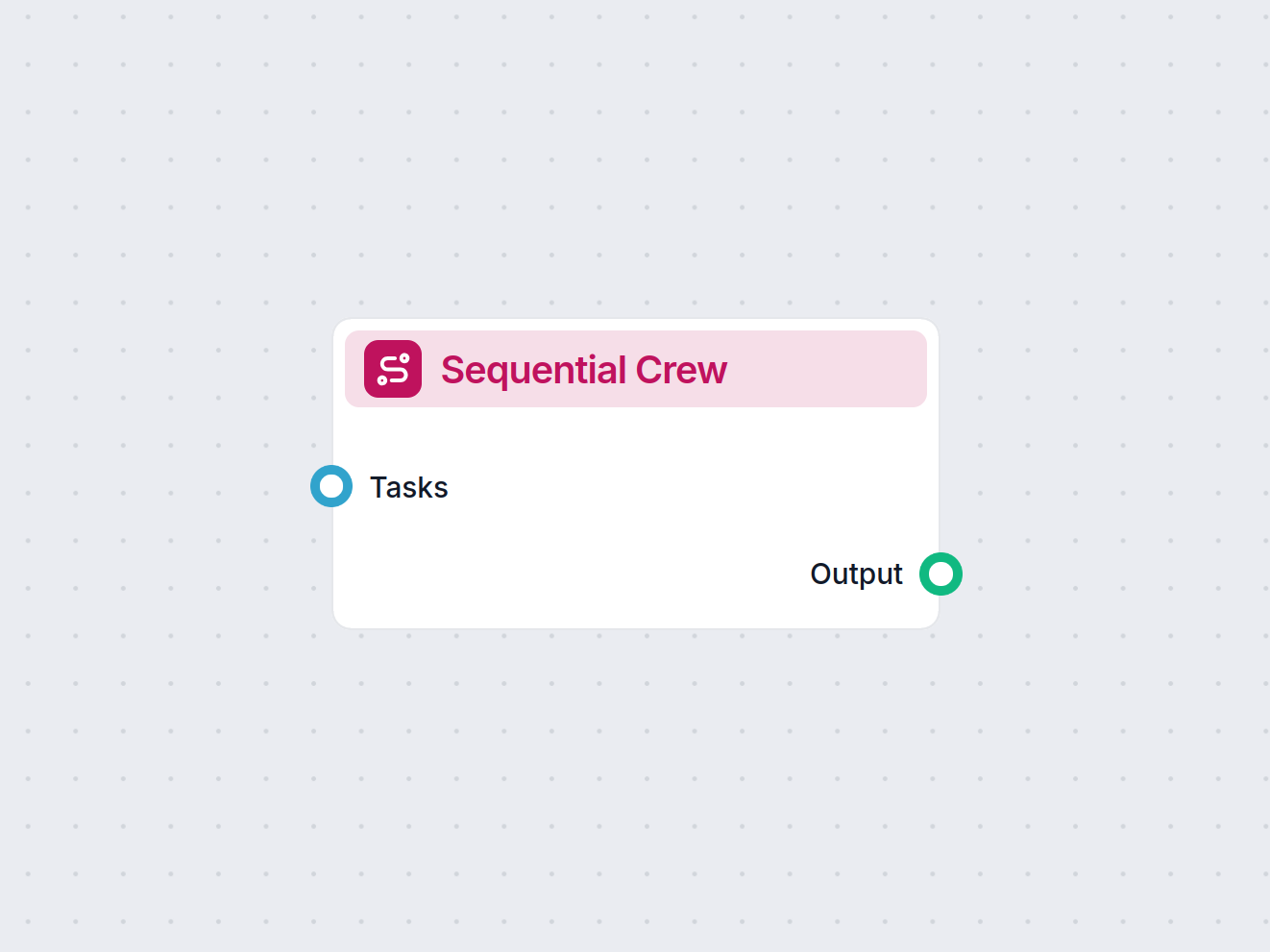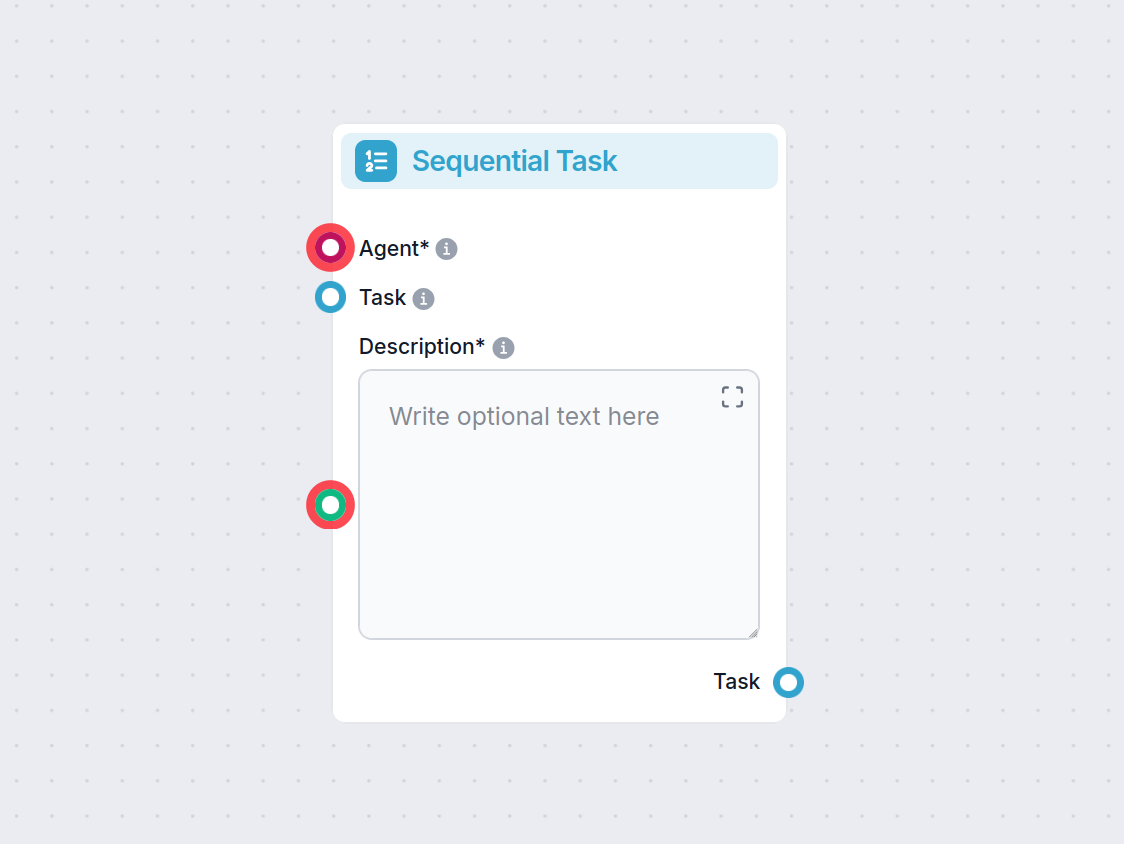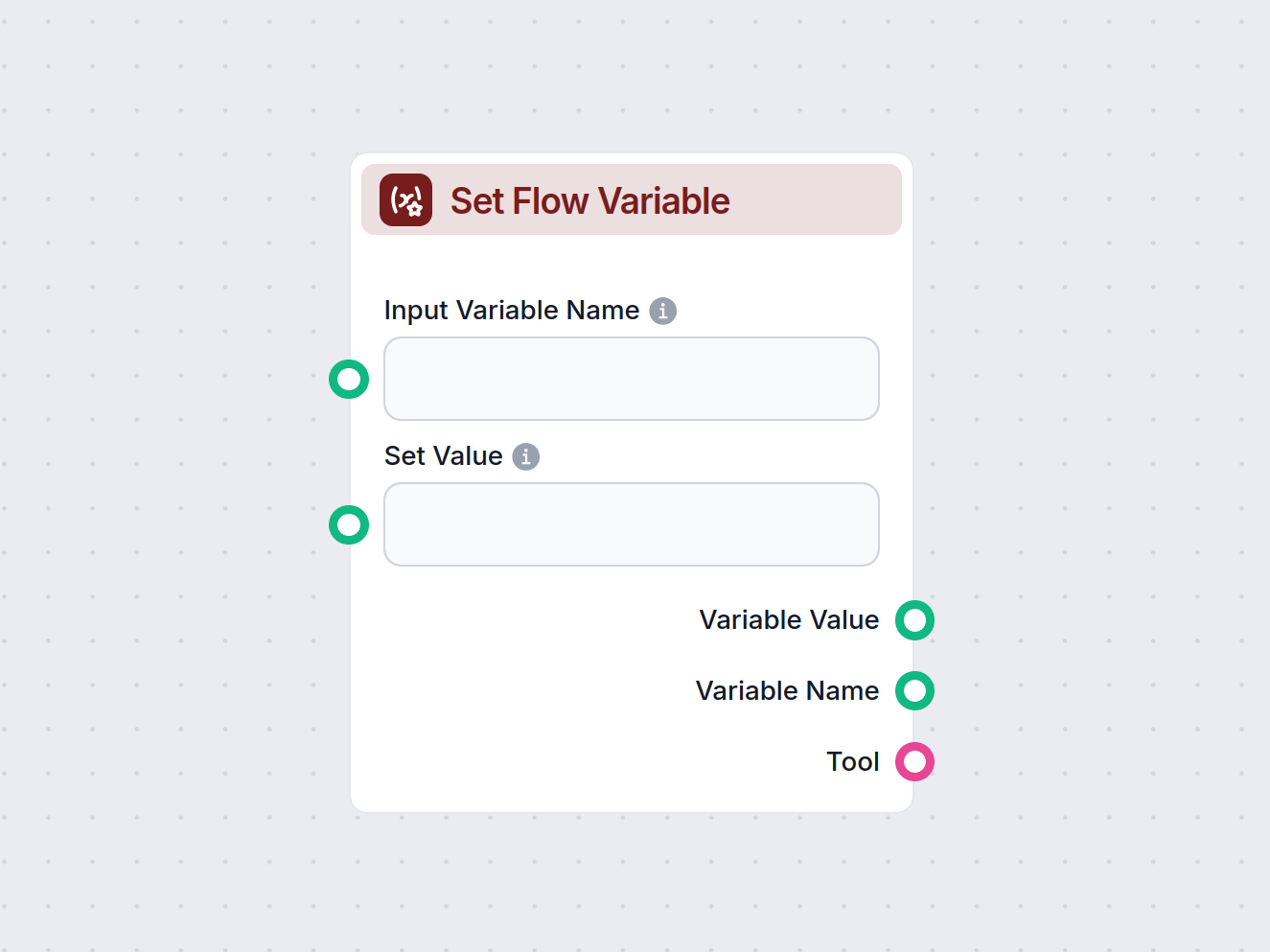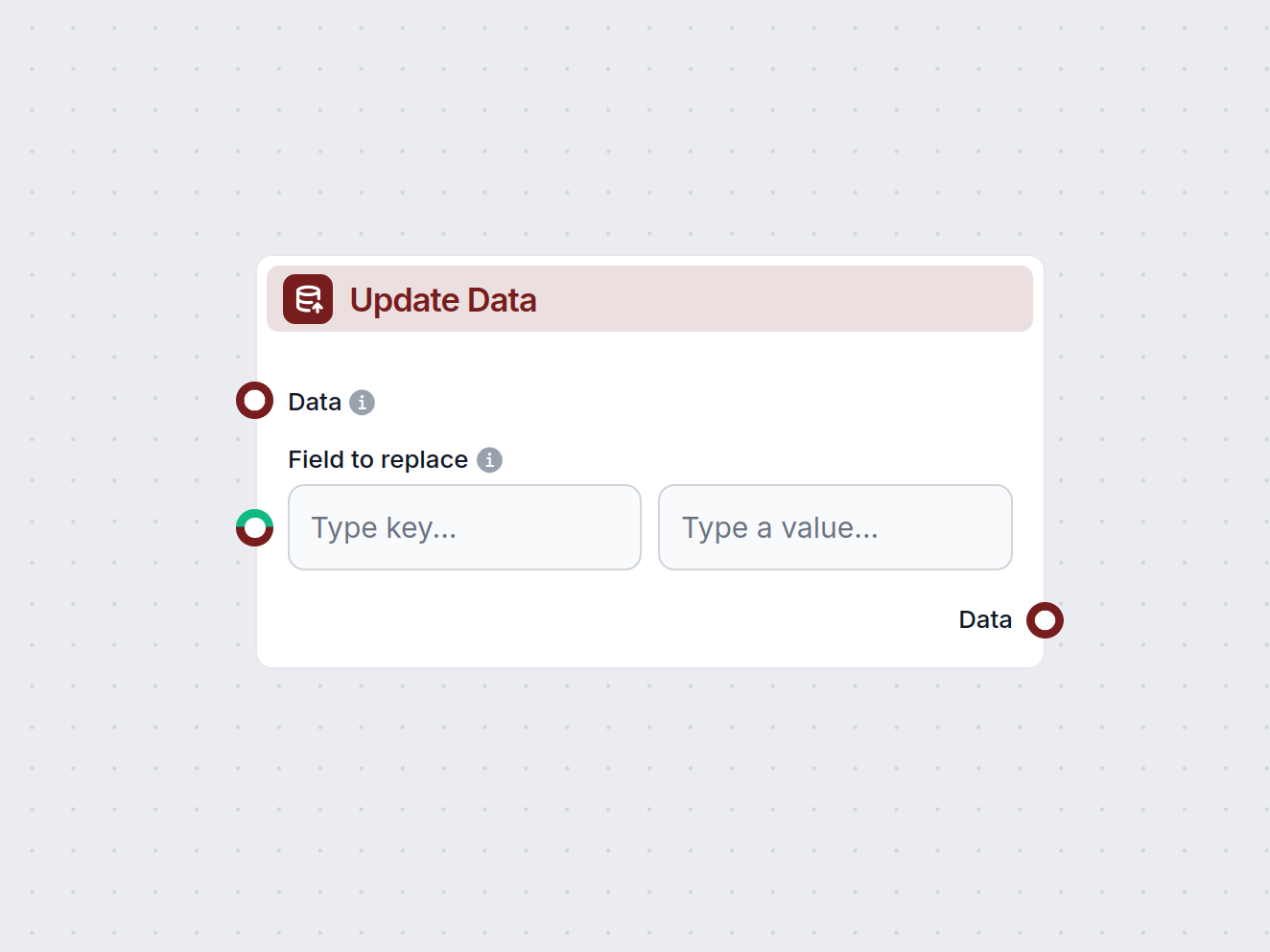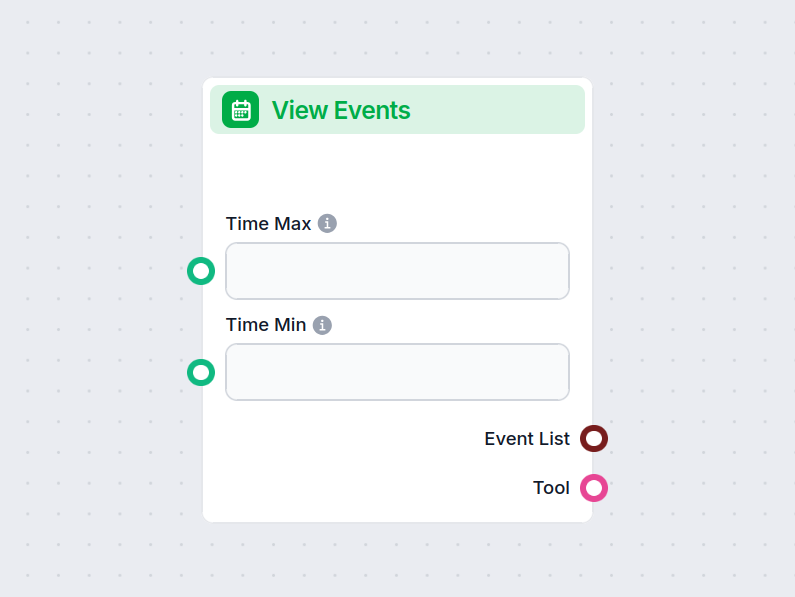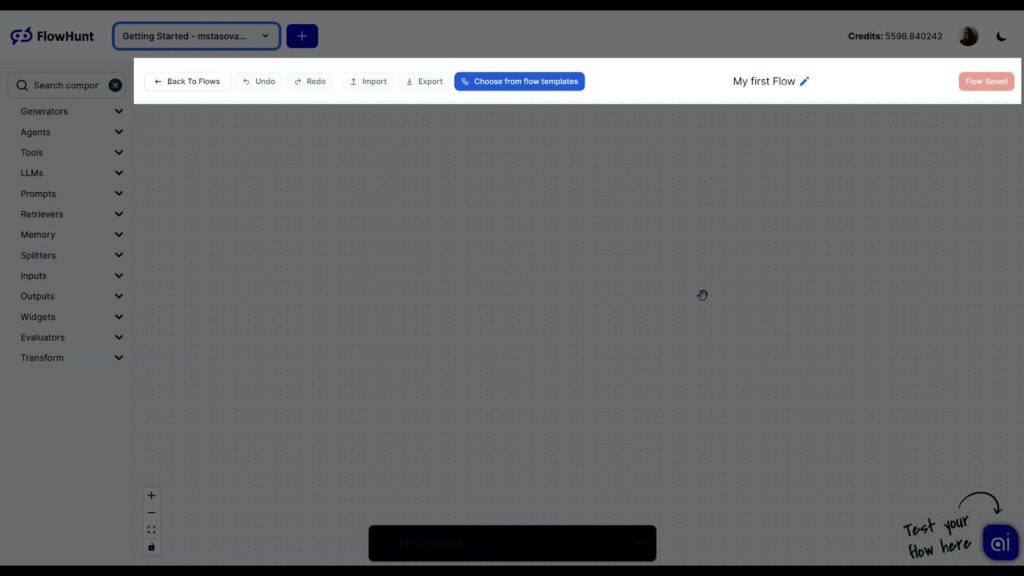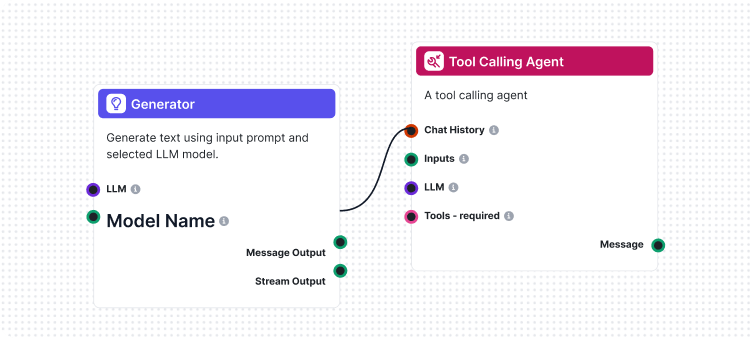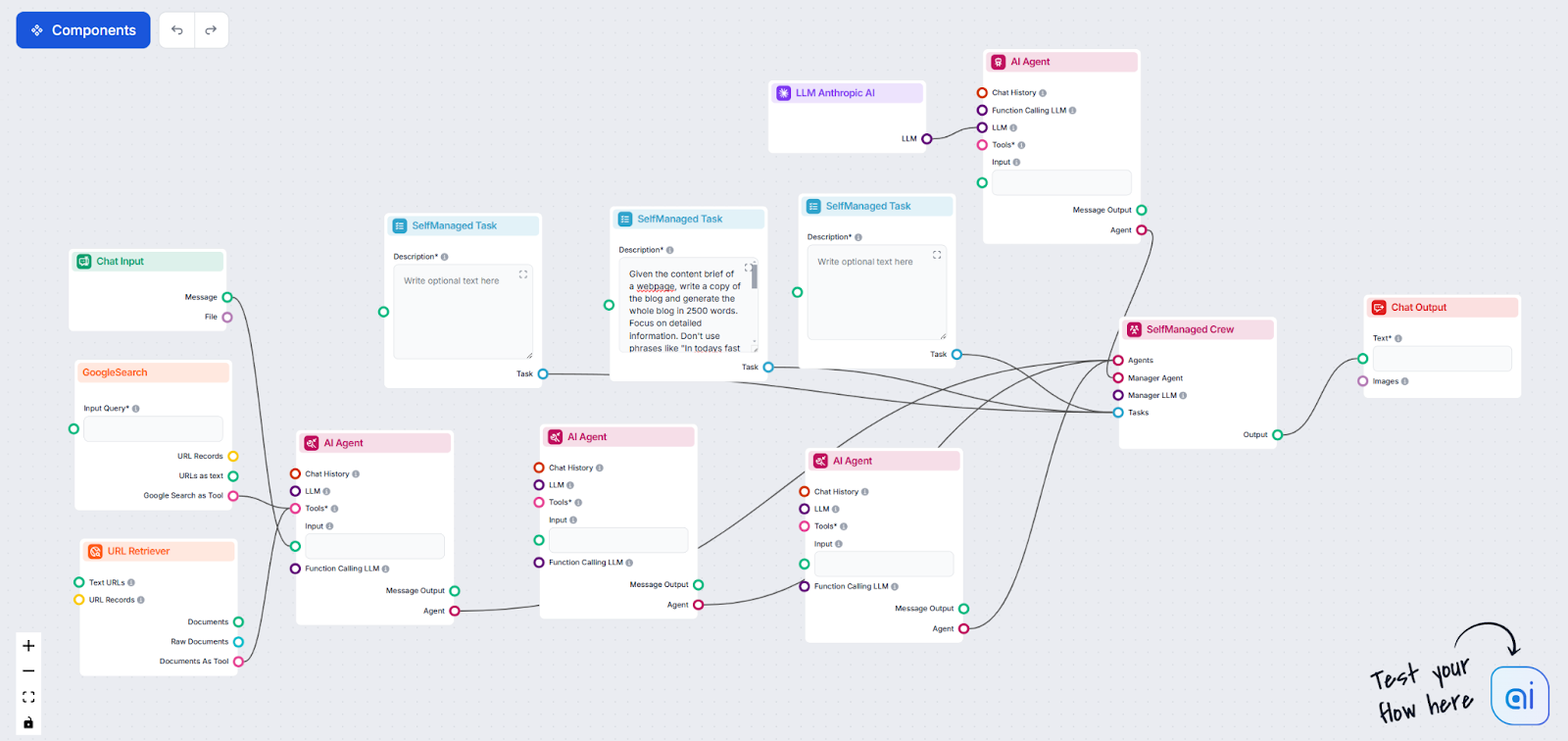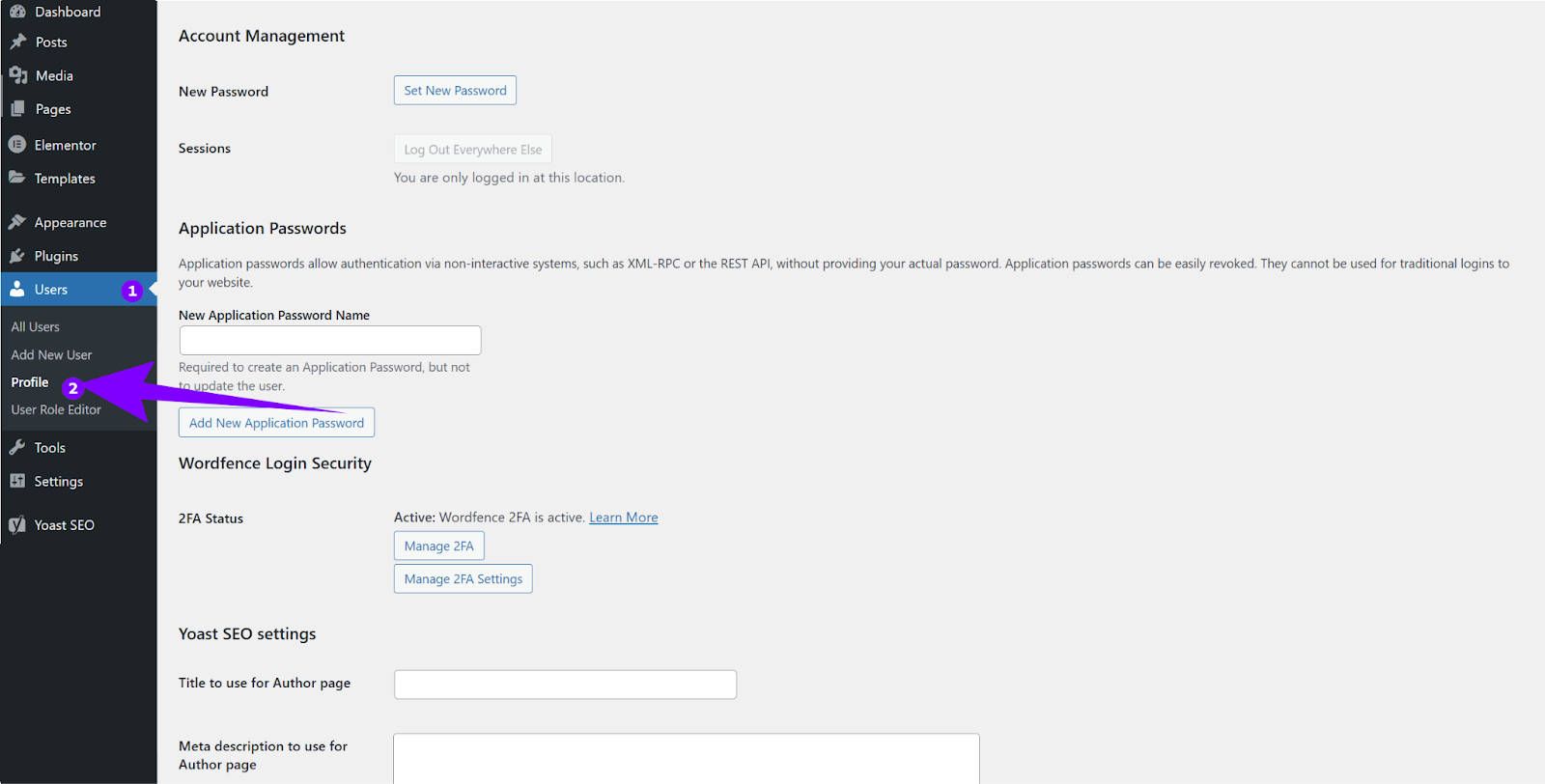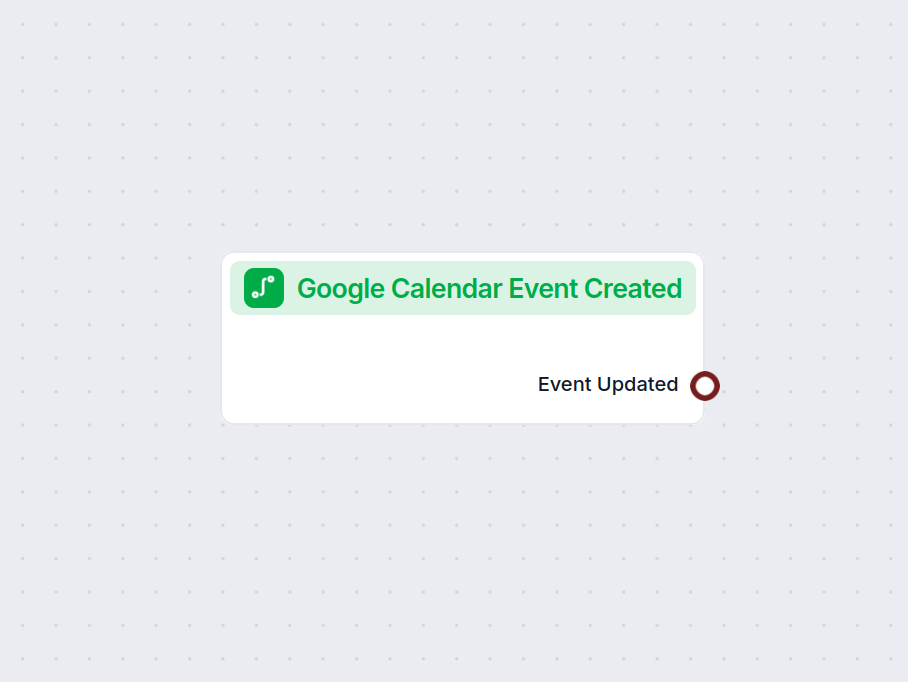
Google Calendar Event Created
Integrate your workflows with Google Calendar. This component triggers automation when a new event is created in a specified Google Calendar, allowing you to se...
Integrate your workflows with Google Calendar. This component triggers automation when a new event is created in a specified Google Calendar, allowing you to se...
Automate your workflow with the Outlook New Message component in FlowHunt. Instantly trigger flows when a new email arrives in Outlook, extracting key details s...
Easily automate sending emails directly through Outlook within your workflow. The Send Email in Outlook component enables you to compose and send messages to sp...
The Dify MCP Server bridges AI assistants with Dify workflows, enabling programmatic workflow orchestration, API integration, and external service connections t...
The n8n MCP Server enables seamless integration between AI assistants and the n8n automation platform, allowing FlowHunt users to trigger, monitor, and manage a...
The Boost.space MCP Server bridges AI assistants and the Boost.Space REST API, enabling seamless access to organizational data and workflows within FlowHunt. It...
The Integration App MCP Server provides AI assistants with secure, token-based access to a unified ecosystem of APIs, tools, and data sources, enabling powerful...
The JDBC MCP Server bridges AI assistants and SQL databases using the JDBC protocol, enabling real-time queries, analytics automation, and streamlined database ...
The kintone MCP Server enables seamless integration between AI assistants and the kintone platform, allowing AI tools to query, update, and interact with kinton...
The Google Workspace MCP Server connects AI agents and large language models to Google Workspace services, enabling seamless programmatic automation and workflo...
The Monday.com MCP Server connects AI assistants and MCP clients directly to Monday.com, enabling seamless automation of boards, items, updates, and documents f...
The wxflows MCP Server bridges AI assistants with external data sources and APIs, enabling secure, modular, and AI-driven workflow automation in FlowHunt. Easil...
The forevervm MCP Server bridges AI assistants with external data sources, APIs, and services, enabling real-time integration, workflow automation, and enriched...
The Notion MCP Server connects FlowHunt’s AI agents directly to your Notion workspace, enabling advanced automation, database management, and content operations...
The Recraft MCP Server connects AI assistants and clients to the Recraft AI platform, offering advanced raster and vector image generation, style creation, vect...
The Root Signals MCP Server bridges AI assistants with the Root Signals Evaluation Platform, enabling advanced automation, telemetry, and workflow orchestration...
The Email MCP Server for FlowHunt bridges AI assistants with email systems, enabling automated email composition, attachment searching, and streamlined communic...
The GitHub Enterprise MCP Server connects AI assistants to private GitHub Enterprise repositories, enabling automation of repository management, issue tracking,...
The X(Twitter) MCP Server bridges AI assistants and X (Twitter), enabling automated tweet posting, draft management, and thread publishing directly from chat en...
Easily add a new column to any Google Sheets document within your automated workflow. This component lets you specify column names and values, seamlessly updati...
The AI Agent component in FlowHunt empowers your workflows with autonomous decision-making and tool-using capabilities. It leverages large language models and c...
The Combine Text component in FlowHunt allows you to merge two separate text inputs into a single output, using an optional delimiter. Ideal for workflows that ...
The Conditional Router component enables dynamic decision-making within your workflow. It compares input text against a specified value using various operators—...
The Create Data component enables you to dynamically generate structured data records with a customizable number of fields. Ideal for workflows that require the...
The Create Event component in FlowHunt lets you automate the creation of events in Google Calendar. Easily specify attendees, event time, description, and more,...
Effortlessly generate new Google Docs documents within your automated workflows. The Create Google Docs component lets you specify document content and file nam...
Easily automate the creation of slides in Google Slides with the Create Google Slide component. Add new slides to existing presentations with custom titles, con...
Automate email creation with the Send Email component—compose and send emails via Gmail directly within your workflows. Easily set recipients, subject, body, CC...
The Current Date Tool component in FlowHunt enables workflows to access the current date and time, adjustable to a wide range of timezones. Essential for automa...
Unlock custom workflows with the Custom Trigger component in FlowHunt. This component allows users to define specific trigger points within their flow, enabling...
Easily automate the removal of events from Google Calendar with the Delete Event component. It connects directly to your calendar, enabling workflows to delete ...
The Escalation Gateway component intelligently routes incoming messages based on escalation logic, allowing workflows to switch between automated AI responses a...
Transform text into ready-to-download PDF files with the Export to PDF component in FlowHunt. Seamlessly convert markdown or plain text from your workflow into ...
Streamline your workflows with the Filter Data component—quickly extract specific information from data inputs using dynamic key-value filters, similar to filte...
Easily identify optimal time slots for scheduling events by analyzing calendar availability. The Find Available Times component checks free and busy blocks acro...
The Followup Questions component in FlowHunt intelligently generates relevant questions for users to ask next, based on the current conversation, context, and p...
The Get Flow Variable component enables you to access variables and parameters within your workflow, making it easy to retrieve data stored earlier in the flow....
Integrate your Google Sheets with FlowHunt workflows using the Google Sheets Retriever component. Effortlessly fetch and utilize spreadsheet data as part of you...
Integrate powerful automation into your workflows with the IFTTT Webhook component. Effortlessly trigger IFTTT actions from your flow by calling any webhook, en...
Easily create Instagram carousel posts with multiple images or videos and a custom caption. This FlowHunt component automates the publishing process, making it ...
The Iterator component in FlowHunt automates repetitive tasks by executing a subflow or external flow for each item in a list. Ideal for batch processing, data ...
The Note component in FlowHunt lets you add comments and documentation directly into your workflow. Use it to clarify, annotate, or provide instructions within ...
Easily automate your email workflows by removing labels from Gmail messages with the Remove Label from Email component. This tool updates emails to remove speci...
The Run Flow component in FlowHunt lets you trigger and execute another workflow within your current flow. Pass inputs, variables, and control how flows interac...
Unlock advanced collaboration in FlowHunt with the Self-Managed Crew component. Coordinate multiple AI agents under a manager agent to autonomously handle compl...
The SelfManaged Task component enables users to define and execute autonomous tasks within a workflow. Specify a clear task description, expected outcome, and a...
The Separator component splits plain text into a list of texts using a specified delimiter. It’s essential for workflows that require breaking down input messag...
Experience organized workflow automation with the Sequential Crew component in FlowHunt. This component allows you to group multiple agent tasks and execute the...
The Sequential Task component organizes workflow steps by defining a clear task description, expected output, and assigning an agent to execute the task. Ideal ...
Effortlessly manage your workflow by setting or updating variables on-the-fly with the Set Flow Variable component. This tool allows you to assign values to nam...
The Update Data component in FlowHunt allows you to modify existing data records within your workflow by replacing specific fields with new values. It works muc...
The View Events component lets you fetch and filter calendar events within a chosen time range, leveraging Google Calendar integration. Ideal for automating wor...
Discover how AI-driven workflows streamline competitor analysis in real estate, enabling efficient project evaluation, data collection, and strategic insights f...
A guide to utilizing AI Agents and tool-calling agents in FlowHunt to create advanced AI chatbots that automate tasks, integrate multiple tools, and enhance use...
The Flow editor allows you to drag and drop components representing various AI abilities. No coding skills are required, ensuring a visual and intuitive buildin...
Flows are the brains behind it all in FlowHunt. Learn how to build them with a no-code visual builder, from placing the first component to website integration, ...
Learn how to automate meeting minutes with AI. From simple GPT prompting to specialized FlowHunt tools, create meeting minutes in seconds.
Learn how to automate the creation of descriptive text from images using FlowHunt.io’s API and workflow builder, enhancing authors’ online presence with consist...
Let teams of AI coworkers handle complex tasks. Discover how FlowHunt's SelfManaged Crew component enables AI agents to collaborate like real teams, boosting ef...
Let entire teams of AI coworkers handle complex tasks with FlowHunt's SelfManaged Tasks. Assign tasks to AI agents for seamless collaboration, flexibility, and ...
Integrate WordPress with your AI Workflows and automatically send generated content directly to your website.