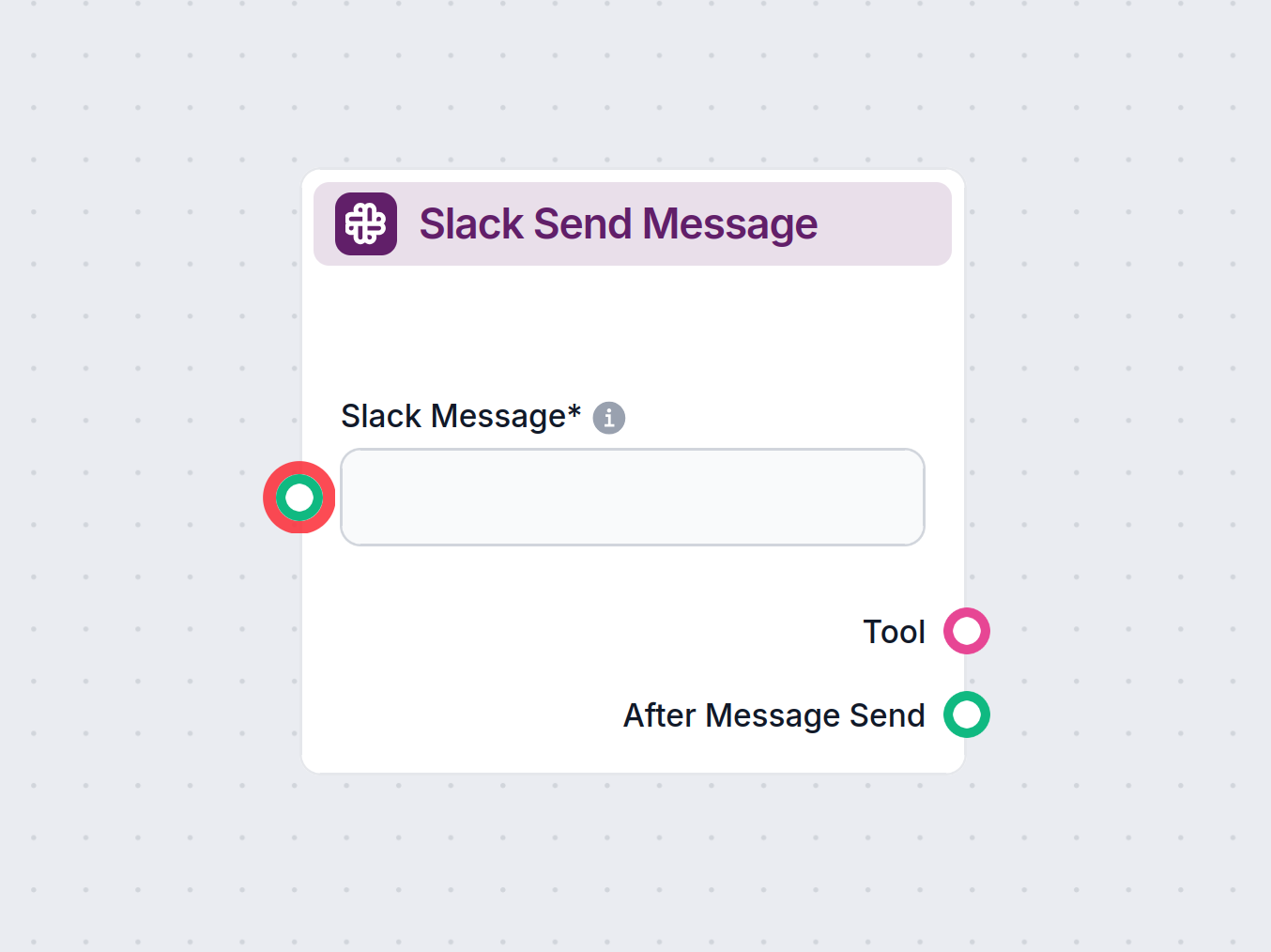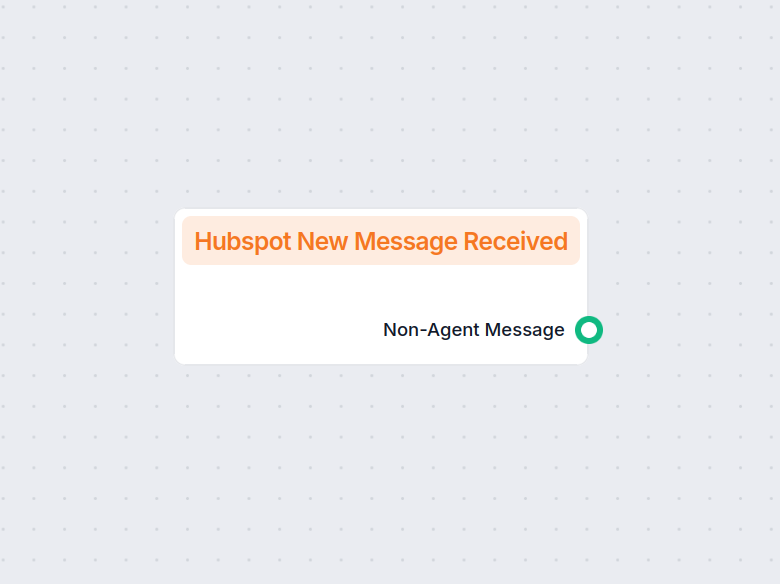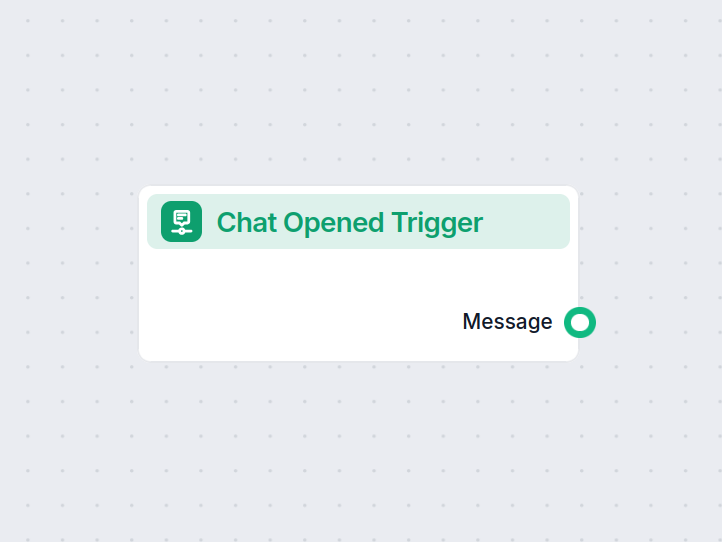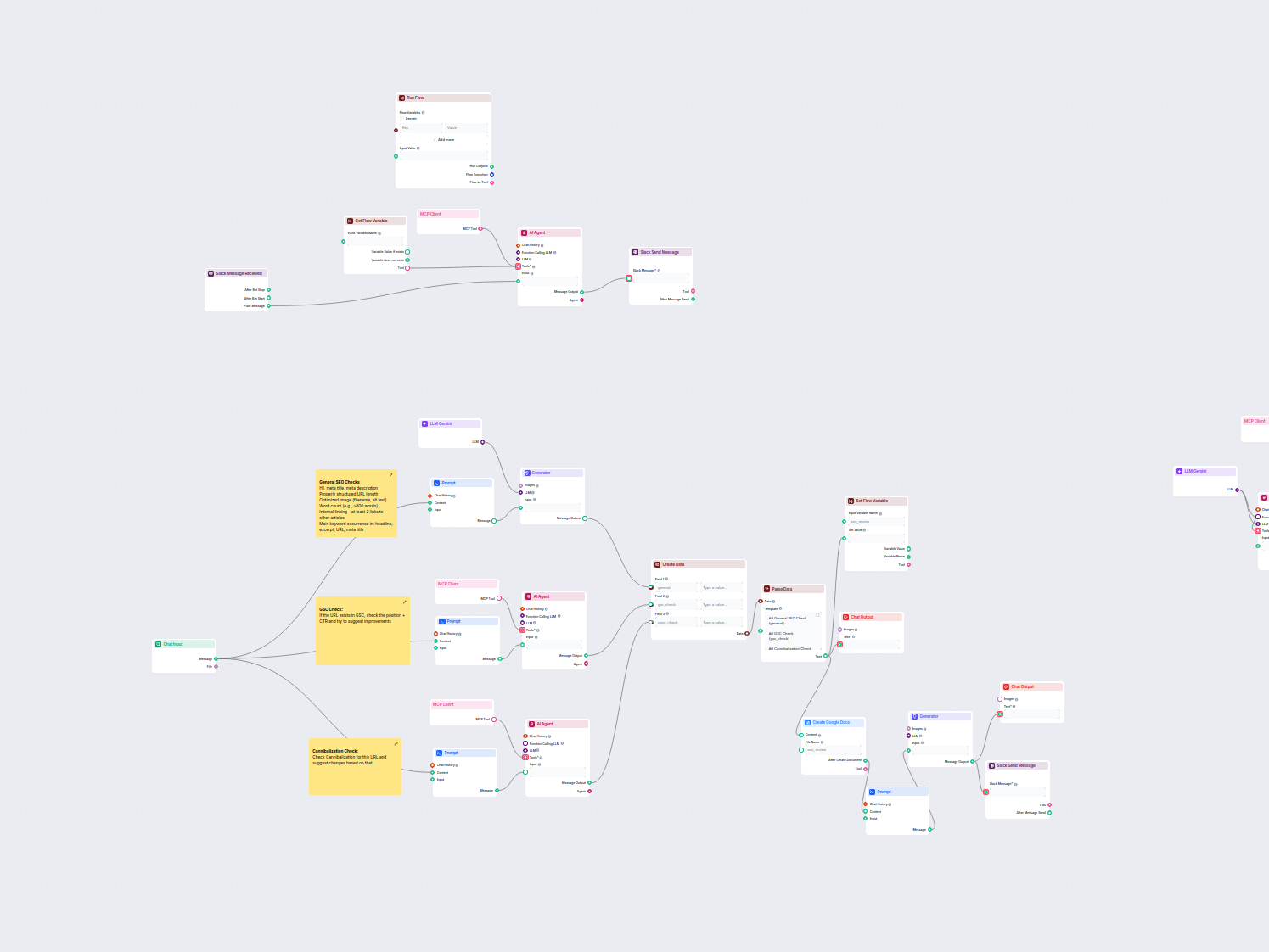
Automatizovaný SEO audit a workflow v Slacku
Tento workflow automatizuje proces SEO kontroly a auditu webových stránok. Analyzuje obsah stránky podľa najlepších SEO postupov, vykonáva kontroly v Google Sea...
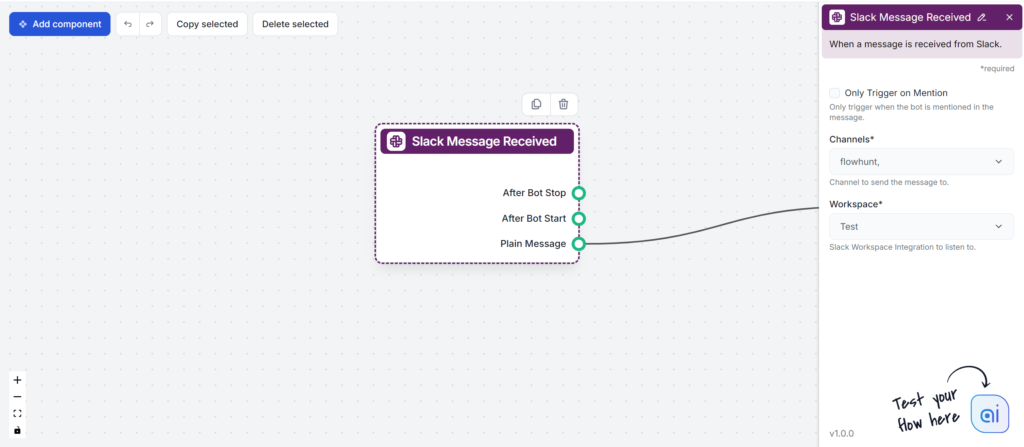
Komponent Správa zo Slacku prijatá vo FlowHunt vám umožňuje ovládať odpovede v Slacku pomocou nastavení spúšťača a výstupných úchytov, čím začína automatizované toky vo vašom Slack workspace.
Opis komponentu
This component represents the user message at the start of a Slack conversation with FlowHunt. You can think of it as a trigger component or an Input component. It lets you control when, where, and how Flo’s Slack responses are triggered.
Using this component requires an active Slack Integration. If you haven’t integrated Slack yet, follow this guide.
The Slack Message Received component is a trigger node designed for AI workflows that need to react to incoming Slack messages. It allows your workflow to listen for messages in specific Slack channels and respond or process them further as part of your automation.
This component listens for messages sent to selected Slack channels within a specified Slack workspace. When a message is received, it triggers the rest of your workflow, passing along the content and metadata of the message for downstream processing. It’s especially useful for integrating Slack communications with AI-driven processes, such as chatbots, notifications, or data logging.
Setting up channels and workspace is necessary for the Flow to work.
| Field | Description | Required | Type |
|---|---|---|---|
| Workspace | Select the Slack workspace integration where the component will listen for messages. | Yes | Dynamic single select |
| Channels | Choose one or more Slack channels to monitor for incoming messages. Up to 5 channels can be selected. | Yes | Dynamic multi-select |
| Only Trigger on Mention | If enabled, the workflow is only triggered when the bot is mentioned in a message. | No | Boolean (true/false) |
| Slack Message | The actual message content received from Slack. (Used internally, not shown in UI) | No | Message |
Note: Some fields, such as “Slack Message”, are primarily used for internal message passing within the workflow and are not displayed to end users.
When a message is received, the component produces several outputs that can be used by subsequent nodes in your workflow:
| Output | Description | Type |
|---|---|---|
| Plain Message | The received message content. | Message |
| After Bot Start | Message output after the bot has started. | Message |
| After Bot Stop | Message output after the bot has stopped. | Message |
These outputs provide flexibility in how your workflow handles different message events from Slack.
This component is essential for anyone looking to build intelligent, responsive Slack integrations as part of an AI-driven process.
This setting controls how you trigger an answer from FlowHunt:
Aby sme vám pomohli rýchlo začať, pripravili sme niekoľko ukážkových flow šablón, ktoré demonštrujú efektívne využitie komponentu Správa zo Slacku prijatá. Tieto šablóny prezentujú rôzne prípady použitia a osvedčené postupy, čo vám uľahčí pochopenie a implementáciu komponentu vo vašich vlastných projektoch.
Tento workflow automatizuje proces SEO kontroly a auditu webových stránok. Analyzuje obsah stránky podľa najlepších SEO postupov, vykonáva kontroly v Google Sea...
Prepojte FlowHunt so Slackom a automatizujte správy, spúšťajte workflowy a udržiavajte svoj tím v obraze vďaka AI riadeným tokom.
Pôsobí ako spúšťač na začiatku Slack konverzácie s FlowHunt, umožňujúc vám ovládať, kedy, kde a ako sú odpovede v Slacku spúšťané podľa nastavení a zmienok používateľov.
Môžete vybrať, do ktorých Slack kanálov a pracovných priestorov pridať FlowHunt a zvoliť, či bude bot odpovedať na všetky správy alebo len pri zmienke.
Áno, musíte mať aktívnu integráciu Slacku s FlowHunt pred použitím komponentu Správa zo Slacku prijatá.
Výstupné úchyty vám umožňujú definovať, čo sa stane po udalostiach v Slacku, napríklad po spustení, zastavení bota alebo po prijatí bežnej správy.
Začnite budovať AI workflowy v Slacku. Zjednodušte konverzácie a automatizujte podporu s FlowHunt bez potreby programovania.
Táto komponenta predstavuje Slack správy od FlowHunt späť k vám. Umožňuje vám ovládať, kam a ako FlowHunt posiela správy a koho upozorňuje.
Spúšťajte automatizované workflow vo FlowHunt vždy, keď je v HubSpot prijatá nová správa. Ideálne na integráciu automatizácie založenej na komunikácii – táto ko...
Komponent Spúšťač otvorenia chatu deteguje, keď sa začne chatová relácia, čo umožňuje workflowom okamžite reagovať hneď, ako používateľ otvorí chat. Inicializuj...