
Glossary Article Generator
Discover the benefits of using a Glossary Article Generator to create comprehensive, well-researched glossary pages. Ideal for educational and resource-based pl...

Learn how to automatically generate comprehensive, SEO-optimized glossary pages using AI agents and workflow automation in FlowHunt. Discover the complete process from keyword research to content publishing.
In today’s competitive digital landscape, generating high-quality, SEO-optimized content at scale is one of the biggest challenges for content marketers and SEO professionals. Glossary pages represent a powerful but often overlooked opportunity to capture organic traffic, establish topical authority, and provide genuine value to your audience. However, manually creating comprehensive glossary pages for multiple topics is time-consuming, resource-intensive, and difficult to scale. This is where AI-powered workflow automation comes in. FlowHunt offers a pre-built glossary page generation flow that automates the entire process—from keyword research and content generation to SEO optimization—allowing you to create dozens of high-quality glossary pages in a fraction of the time it would take manually. In this comprehensive guide, we’ll walk you through exactly how this flow works, why glossary pages matter for SEO, and how you can leverage FlowHunt to build a content library that drives consistent organic traffic.
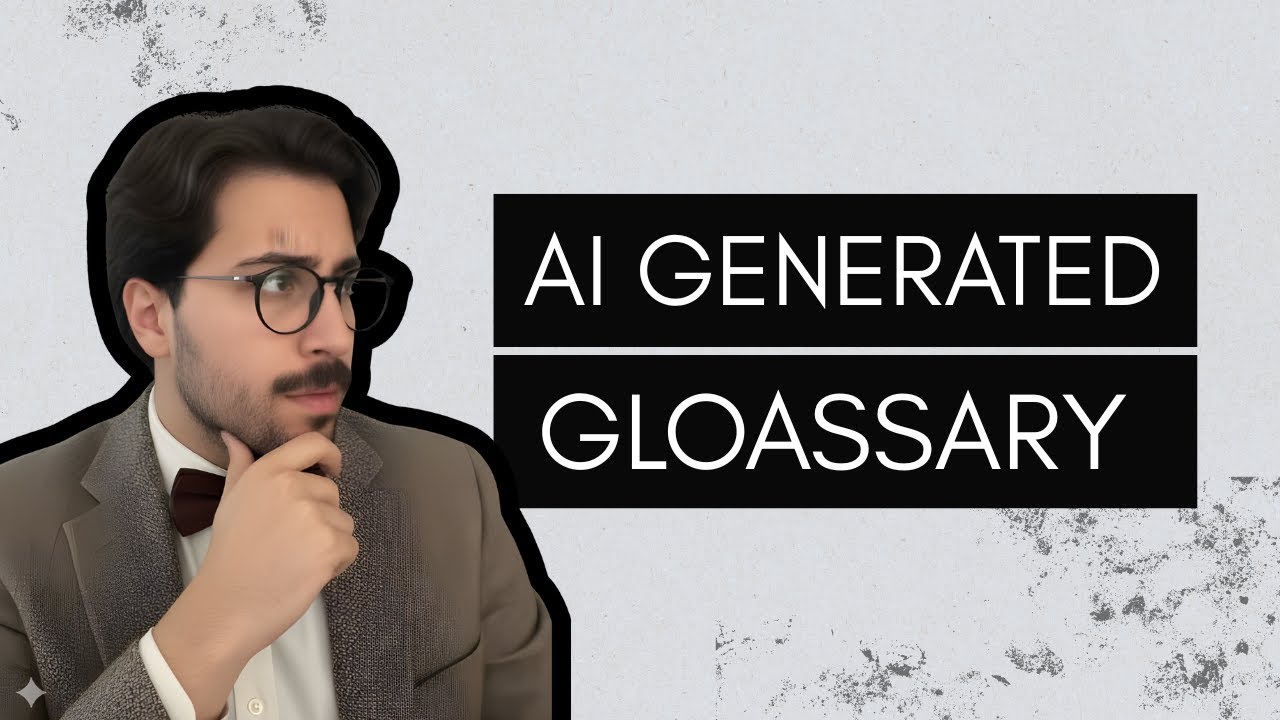
A glossary page is a curated collection of terms, definitions, and explanations related to a specific topic or industry. Unlike traditional blog posts that explore a single concept in depth, glossary pages serve as comprehensive reference materials that cover multiple related terms, concepts, and their relationships. They function as educational hubs that help users quickly understand the terminology and foundational concepts within a particular domain. From an SEO perspective, glossary pages are incredibly valuable because they target informational search queries—the type of searches where users are trying to learn something rather than make an immediate purchase. These queries often have lower competition than commercial keywords, making them easier to rank for, while simultaneously establishing your website as an authoritative resource in your industry.
The strategic value of glossary pages extends beyond simple keyword targeting. Search engines like Google increasingly prioritize websites that demonstrate topical authority and provide comprehensive, well-organized educational content. When you create a glossary page that thoroughly covers a topic and its related concepts, you’re signaling to search engines that your website is a trusted resource for that subject matter. This topical authority can improve your rankings not just for the glossary page itself, but for related content across your entire website. Additionally, glossary pages generate significant long-tail traffic. While individual long-tail keywords may have lower search volumes, the cumulative effect of ranking for dozens or hundreds of related terms can result in substantial organic traffic. For example, a glossary page about “AI agents” might rank for searches like “what are AI agents,” “AI agent definition,” “how do AI agents work,” “types of AI agents,” and many more variations—each contributing to your overall organic traffic.
Manually creating glossary pages presents several significant challenges that make automation not just convenient, but essential for scalable content strategies. First, there’s the research phase. Creating an accurate, comprehensive glossary requires extensive research across multiple sources to ensure definitions are current, accurate, and aligned with how industry experts and search engines understand these terms. This research phase alone can take hours per glossary page. Then comes the writing phase, where someone must synthesize all that research into clear, concise definitions that are both technically accurate and accessible to your target audience. Finally, there’s the SEO optimization phase—ensuring the glossary is structured in a way that search engines can easily crawl and understand, that it targets the right keywords, and that it includes the elements that Google rewards, such as comparison tables, FAQs, and comprehensive coverage of related concepts.
When you multiply these steps across dozens or hundreds of potential glossary topics, the time and resource investment becomes prohibitive for most organizations. This is where AI-powered automation becomes transformative. By automating the research, writing, and optimization phases, you can generate dozens of high-quality glossary pages in the time it would take to manually create just one or two. The FlowHunt glossary generation flow handles all of these steps automatically, pulling real data from Google search results, analyzing keyword frequency to identify the most important terms to include, and generating comprehensive, well-structured glossary pages that are ready to publish. This automation doesn’t just save time—it enables a fundamentally different content strategy where you can cover your entire topic landscape comprehensively rather than cherry-picking a few high-volume keywords.
The FlowHunt glossary generation flow is built on a sophisticated multi-stage architecture that combines query expansion, web research, keyword analysis, and AI-powered content generation. Understanding how each stage works will help you appreciate why the output is so comprehensive and SEO-optimized. The flow begins with a single input: a topic. This could be “AI agents,” “machine learning,” “blockchain,” or any other subject you want to create a glossary for. From this single topic, the flow immediately enters the query expansion stage, which is crucial for ensuring comprehensive coverage.
During query expansion, the flow takes your single topic and transforms it into multiple related questions and search queries. For example, if you input “AI agents,” the query expansion stage might generate questions like “What are AI agents?”, “How do AI agents work?”, “What are the types of AI agents?”, and “What are the benefits of AI agents?” This expansion is critical because it ensures that the glossary will cover not just the main topic, but all the related concepts and questions that users are actually searching for. The flow then uses these expanded queries to search Google, retrieving the top-ranking URLs for each query. This is where the real intelligence comes in—by analyzing what Google considers the most authoritative sources for these queries, the flow ensures that the glossary will be built on information that aligns with what search engines already recognize as high-quality, relevant content.
Once the flow has identified the top URLs for each query, it enters the keyword frequency evaluation stage. This stage analyzes the content from these URLs to identify which keywords and terms appear most frequently and are most strongly associated with your topic. This is important because it tells you which terms are most important to include in your glossary—the terms that industry experts and authoritative sources emphasize most heavily. The flow then compiles all of this information—the expanded queries, the top URLs, the keyword frequency data—and feeds it into an AI agent with a carefully crafted prompt that specifies exactly how the glossary should be structured and what elements it should include. The AI agent then generates a comprehensive glossary page that includes definitions, a table of contents, comparison tables, FAQs, and citations to the sources used.
When the FlowHunt glossary generation flow completes, it produces a comprehensive glossary page with multiple interconnected components, each serving a specific purpose for both user experience and SEO. Understanding this structure helps you appreciate why the generated glossaries are so effective at ranking and driving traffic. The glossary begins with an introduction that provides a high-level overview of the topic. This introduction is crucial because it immediately establishes context for users and search engines, explaining what the topic is, why it matters, and what the glossary will cover. This section is typically 2-3 paragraphs and is written in an accessible, engaging style that appeals to both beginners and more advanced readers.
Following the introduction is a comprehensive table of contents that lists all the major sections and subsections covered in the glossary. This table of contents serves multiple purposes: it helps users quickly navigate to the information they’re looking for, it provides search engines with a clear outline of the glossary’s structure and scope, and it improves the user experience by making the content feel organized and professional. The main body of the glossary is then organized into logical sections, typically including core concepts and definitions, key features and capabilities, how the topic works, types and variations, comparison tables, benefits and use cases, challenges and limitations, best practices, and frequently asked questions.
Each section is written in a way that balances technical accuracy with accessibility. Definitions are clear and concise, but they’re also comprehensive enough to be genuinely useful. The glossary includes comparison tables that help users understand how different concepts relate to each other—for example, a table comparing AI agents versus AI assistants versus bots. These comparison tables are particularly valuable for SEO because they provide structured data that search engines can easily understand and display in search results. The glossary also includes a dedicated FAQ section that addresses common questions users have about the topic. These FAQs are generated based on actual search queries and common questions found in the research phase, ensuring they address real user needs.
Finally, the glossary includes a comprehensive resources section that lists all the sources used in generating the glossary. This is critical for both SEO and credibility. From an SEO perspective, these citations help search engines understand that the content is well-researched and based on authoritative sources. From a credibility perspective, they demonstrate to users that the information is accurate and can be verified. The resources section typically includes links to Google Cloud documentation, IBM resources, AWS documentation, academic papers, and other authoritative sources relevant to the topic.
One of the biggest concerns with AI-generated content is the risk of hallucination—where the AI generates plausible-sounding but inaccurate information. This is particularly problematic for glossary pages, which are meant to be authoritative reference materials. FlowHunt addresses this concern through a multi-layered approach that grounds all generated content in real, verified sources. The first layer of protection is the query expansion and web research phase. Rather than having the AI generate definitions from its training data alone, the flow first researches what authoritative sources actually say about the topic. By analyzing the top-ranking URLs for related queries, the flow ensures that the AI is working with current, verified information rather than relying solely on its training data, which may be outdated or incomplete.
The second layer of protection is the keyword frequency evaluation. By analyzing which terms and concepts appear most frequently across authoritative sources, the flow ensures that the glossary focuses on the concepts that industry experts and authoritative sources emphasize most heavily. This acts as a validation mechanism—if a term appears frequently across multiple authoritative sources, it’s almost certainly accurate and important. The third layer of protection is the AI agent’s prompt, which explicitly instructs the AI to base all definitions and explanations on the research conducted in the earlier stages. The prompt includes specific instructions about how to structure the content, what sources to reference, and how to ensure accuracy. Finally, the resources section at the end of the glossary provides complete transparency about where the information came from. Users and search engines can verify the accuracy of the content by checking the cited sources.
This approach to preventing hallucination is particularly important for glossary pages because these pages are often used as reference materials by professionals and students who rely on the accuracy of the information. By grounding all content in verified sources and providing complete citations, FlowHunt ensures that the generated glossaries are not just plausible, but genuinely accurate and authoritative.
Accessing and using the FlowHunt glossary generation flow is remarkably simple, even for users who have never used FlowHunt before. The first step is to log into your FlowHunt account. If you don’t have an account yet, you can sign up for free at app.flowhunt.io. Once you’re logged in, navigate to the Flow Library, which is the central repository of pre-built flows that you can use immediately or customize for your specific needs. In the Flow Library, search for “glossary” or “glossary article generator.” You’ll see the glossary generation flow appear in the search results. Click on it to view the flow details, which will show you a preview of what the flow does, how it works, and what inputs and outputs it requires.
Once you’ve found the glossary generation flow, click the “Add to My Flows” button. This adds the flow to your personal flow library, making it available for you to run whenever you want. You don’t need to build the flow from scratch or understand the underlying architecture—it’s ready to use immediately. Now you’re ready to run the flow. Click “Run Flow” to start the glossary generation process. The flow will prompt you to enter a topic. This is the only required input. Enter the topic you want to create a glossary for—for example, “AI agents,” “machine learning,” “blockchain,” or any other subject relevant to your business or industry.
Once you’ve entered your topic, click “Run” and the flow will begin processing. The flow will go through all the stages we discussed earlier: query expansion, web research, keyword frequency evaluation, and AI-powered content generation. Depending on the complexity of your topic and the current system load, this process typically takes 2-5 minutes. Once the flow completes, you’ll see the generated glossary page displayed in the output. You can read through it, review the structure, check the definitions, and verify that everything looks good. If you want to customize the glossary further—adjusting the tone, adding specific sections, or tailoring it to your brand voice—you can click on the AI agent component within the flow and modify the prompt. This allows you to fine-tune the output to match your specific needs without having to rebuild the entire flow.
Once you’re satisfied with the glossary, you can copy the content and paste it into your website’s CMS, or you can use FlowHunt’s publishing integrations to automatically publish the glossary to your website. The entire process, from entering a topic to having a published glossary page, can be completed in under 10 minutes.
To illustrate the quality and comprehensiveness of the FlowHunt glossary generation flow, let’s walk through a real example: a glossary page about AI agents. When you input “AI agents” as the topic, the flow generates a glossary page with the following structure and content. The page begins with a compelling introduction that explains what AI agents are, why they’re important, and what the glossary will cover. The introduction is written in an accessible style that appeals to both beginners who are encountering the concept for the first time and more advanced readers who want a comprehensive reference.
Following the introduction is a detailed table of contents that includes sections such as “Definition and Core Concepts of AI Agents,” “Key Features and Capabilities,” “How AI Agents Work,” “Architecture of AI Agents,” “Types of AI Agents,” “Comparison: AI Agents vs. AI Assistants vs. Bots,” “Benefits and Use Cases,” “Challenges and Limitations,” “Best Practices for Building and Deploying AI Agents,” “Key Terms and Concepts Explained,” “Frequently Asked Questions,” and “Key Takeaways.” Each of these sections is comprehensive and well-researched, providing genuine value to readers.
One particularly valuable component is the comparison table that appears in the glossary. This table compares AI agents, AI assistants, and bots across multiple dimensions such as autonomy, learning capability, use cases, and complexity. This comparison table is not just useful for readers—it’s also valuable for SEO because it provides structured data that search engines can easily understand and potentially display in search results. The glossary also includes a dedicated FAQ section that addresses common questions like “What is the difference between an AI agent and an AI assistant?”, “How do AI agents learn?”, “What are the main challenges in building AI agents?”, and “What are the best practices for deploying AI agents?” These FAQs are generated based on actual search queries and common questions found during the research phase.
Finally, the glossary includes a comprehensive resources section that lists all the sources used in generating the glossary. In the AI agents example, this might include resources from Google Cloud, IBM, AWS, academic papers on AI, and YouTube videos from reputable AI education channels. This resources section serves multiple purposes: it provides transparency about where the information came from, it helps users find additional resources if they want to learn more, and it signals to search engines that the content is well-researched and based on authoritative sources.
While the default glossary generation flow produces excellent results out of the box, FlowHunt also allows you to customize the flow to match your specific needs, brand voice, and SEO strategy. The primary way to customize the flow is by modifying the AI agent’s prompt. The prompt is the set of instructions that tells the AI how to structure the glossary, what tone to use, what sections to include, and how to approach the content generation. To customize the prompt, you access the flow editor and click on the AI agent component. You’ll see the current prompt, which includes detailed instructions about how to generate the glossary.
You can modify this prompt in several ways. First, you can adjust the tone and style. If you want the glossary to be more technical and formal, you can modify the prompt to reflect that. If you want it to be more conversational and accessible, you can adjust the prompt accordingly. Second, you can add or remove sections. If there are specific sections you always want included in your glossaries, you can add them to the prompt. Conversely, if there are sections you don’t need, you can remove them. Third, you can add specific instructions about your brand, your target audience, or your SEO strategy. For example, you might add instructions to ensure that the glossary emphasizes certain concepts that are particularly important to your business, or to ensure that the glossary is optimized for a specific audience segment.
One particularly powerful customization is to add instructions about internal linking. You can modify the prompt to instruct the AI to include links to relevant pages on your website within the glossary. This helps with SEO by creating internal link structures that help search engines understand the relationships between your pages and distribute page authority throughout your site. You can also customize the flow by modifying the query expansion stage. If you want to ensure that the flow searches for specific queries or focuses on specific aspects of your topic, you can modify the query expansion component to generate the specific queries you want researched.
Once you’ve created your first glossary page and seen the results, the natural next step is to scale this approach across multiple topics. The beauty of the FlowHunt glossary generation flow is that it makes scaling incredibly easy. Rather than manually creating glossaries one at a time, you can create dozens or even hundreds of glossary pages in a fraction of the time it would take to create them manually. To scale your glossary strategy, start by identifying all the topics you want to create glossaries for. This might include core concepts in your industry, common questions your customers ask, terms your competitors are ranking for, or topics that align with your content strategy.
Once you’ve identified your topics, you can create a batch of glossaries by running the flow multiple times with different topics. FlowHunt allows you to schedule flows to run automatically, so you could set up a batch of glossary generation runs to happen overnight or during off-peak hours. This means you could wake up to dozens of newly generated glossary pages ready for review and publishing. As you scale your glossary strategy, you’ll want to develop a review and publishing process. While the generated glossaries are high-quality and ready to publish, it’s still a good idea to have someone review them for accuracy, brand alignment, and any specific customizations you want to make. You might also want to add internal links, customize the CTAs, or make other adjustments before publishing.
Once you’ve published your glossaries, monitor their performance using your website’s analytics and SEO tools. Track which glossaries are driving the most traffic, which keywords they’re ranking for, and how they’re contributing to your overall SEO performance. Use these insights to refine your glossary strategy—perhaps focusing on topics that are driving the most traffic, or adjusting your approach based on what’s working best. Over time, a comprehensive glossary library becomes one of your most valuable SEO assets, driving consistent organic traffic and establishing your website as an authoritative resource in your industry.
While glossary pages are valuable on their own, they’re even more powerful when integrated into a broader content strategy. Glossaries work best as part of a comprehensive topical authority strategy where you’re creating content that thoroughly covers a topic and all its related concepts. For example, if you’re building topical authority around “AI agents,” you might create a glossary page about AI agents, a detailed blog post about how to build AI agents, a case study about implementing AI agents in a specific industry, and a comparison guide about different AI agent platforms. The glossary serves as the foundational reference material that establishes the basic concepts and terminology, while the other content pieces go deeper into specific aspects.
From an SEO perspective, this integrated approach is powerful because it creates a network of related content that all reinforces each other. The glossary page links to the more detailed content pieces, and those pieces link back to the glossary. This internal linking structure helps search engines understand the relationships between your pages and distributes page authority throughout your content network. Additionally, the glossary page captures the informational search queries (“What are AI agents?”, “Define AI agents”), while the other content pieces capture more specific queries (“How to build AI agents”, “Best AI agent platforms”). Together, they create a comprehensive content presence that captures traffic across the entire search intent spectrum.
Another advanced strategy is to use glossaries as the foundation for other content types. For example, you could use the glossary as the basis for a webinar or video series where you dive deeper into each term. You could use it as the foundation for an email course where you send subscribers one glossary term per day. You could even use it as the foundation for a downloadable guide or ebook. The glossary becomes a content asset that generates value in multiple formats and channels.
To understand the true value of your glossary pages and to optimize your glossary strategy over time, it’s important to track key metrics and measure the impact of your glossaries on your overall SEO performance. The most important metric to track is organic traffic. Monitor how much traffic each glossary page is driving, and track how this traffic changes over time. Typically, glossary pages take 2-4 weeks to start ranking and driving meaningful traffic, and 2-3 months to reach their full potential. Track the keywords each glossary is ranking for. Use tools like Google Search Console, Ahrefs, or SEMrush to see which keywords your glossaries are ranking for and what positions they’re ranking in. This data helps you understand which glossaries are most successful and which topics might need additional content support.
Track the engagement metrics for your glossary pages. Monitor metrics like average time on page, bounce rate, and scroll depth to understand how engaged users are with your glossaries. High engagement metrics indicate that your glossaries are providing genuine value to users. Track the conversion metrics if applicable. If your glossaries have CTAs or lead magnets, track how many conversions they’re generating. Even if your glossaries aren’t directly generating conversions, track whether users who visit glossary pages are more likely to convert on other pages, indicating that the glossary is helping to build trust and authority.
Finally, track the overall impact on your domain authority and topical authority. As you build a comprehensive glossary library, you should see improvements in your domain authority, your rankings for related keywords, and your overall organic traffic. These broader metrics indicate that your glossary strategy is working and contributing to your overall SEO success.
Stop spending hours manually creating glossary pages. Let FlowHunt's AI-powered workflows generate comprehensive, SEO-optimized glossaries in minutes. Scale your content library and dominate organic search.
The glossary generation flow is just one example of how AI-powered workflow automation is transforming content creation. As AI technology continues to advance, we can expect to see even more sophisticated automation capabilities that allow content teams to scale their output while maintaining or even improving quality. The key insight is that AI isn’t meant to replace human creativity and judgment—it’s meant to handle the repetitive, time-consuming tasks that slow down content creation, freeing up human teams to focus on strategy, customization, and quality assurance.
FlowHunt’s glossary generation flow demonstrates this principle perfectly. The flow handles the research, keyword analysis, and initial content generation—tasks that would take hours to do manually. This frees up your content team to focus on reviewing the output, customizing it for your brand, integrating it into your broader content strategy, and measuring its impact. As you build more flows and automate more of your content creation process, you’ll find that you can produce significantly more content with the same team size, or produce the same amount of content with a smaller team. This efficiency gain translates directly to improved ROI on your content marketing efforts.
The glossary generation flow also demonstrates the importance of building automation on top of real data and research. Rather than having the AI generate content from scratch, the flow first researches what authoritative sources say about the topic, then uses that research to inform the content generation. This approach ensures that the generated content is accurate, current, and aligned with what search engines already recognize as high-quality information. As you build your own custom flows and automation processes, keep this principle in mind: the best automation is built on top of real data and research, not on pure AI generation.
Generating SEO-optimized glossary pages at scale is one of the most effective ways to build organic traffic and establish topical authority. The FlowHunt glossary generation flow automates this entire process, allowing you to create comprehensive, well-researched, SEO-optimized glossaries in minutes rather than hours. By combining query expansion, web research, keyword analysis, and AI-powered content generation, the flow produces glossaries that are not just high-quality, but genuinely valuable to users and search engines alike. Whether you’re just starting to build your glossary strategy or looking to scale an existing effort, FlowHunt provides the tools and automation you need to succeed. Start with a single glossary to see the results, then scale to dozens or hundreds of glossaries to build a comprehensive content library that drives consistent organic traffic and establishes your website as an authoritative resource in your industry.
A glossary page is a comprehensive collection of terms and definitions related to a specific topic. It matters for SEO because it helps capture long-tail keyword searches, improves user experience by providing educational content, and establishes topical authority. Search engines favor websites that provide thorough, well-organized educational resources, making glossary pages valuable for organic traffic generation.
The FlowHunt glossary generation flow works in four main stages: First, it performs query expansion to turn a single topic into multiple related questions. Second, it uses Google search to identify top-ranking URLs for those queries. Third, it analyzes keyword frequency from those URLs to identify high-ranking keywords. Finally, it feeds all this information into an AI agent that generates a comprehensive, SEO-optimized glossary page with definitions, comparison tables, FAQs, and citations.
Yes, absolutely. FlowHunt allows you to access and modify the AI agent's prompt to customize the glossary generation to match your website's specific needs, tone, and branding. You can adjust the structure, add custom sections, modify the writing style, and ensure the content aligns perfectly with your SEO strategy and brand voice.
FlowHunt's glossary generation flow sources all information from real, verified URLs found through Google search. The AI agent references these sources throughout the content generation process, and the final glossary page includes a comprehensive resources section listing all the sources used. This approach ensures authenticity and prevents AI hallucination while maintaining educational integrity.
Glossary pages can generate significant organic traffic by capturing long-tail keyword searches and establishing topical authority. The amount of traffic depends on your topic's search volume, competition level, and how well the glossary is optimized. Many businesses report that comprehensive glossary pages become some of their highest-traffic content pieces, especially when targeting informational search queries.
Arshia is an AI Workflow Engineer at FlowHunt. With a background in computer science and a passion for AI, he specializes in creating efficient workflows that integrate AI tools into everyday tasks, enhancing productivity and creativity.

Start creating SEO-optimized glossary pages in minutes with FlowHunt's AI-powered workflow automation.

Discover the benefits of using a Glossary Article Generator to create comprehensive, well-researched glossary pages. Ideal for educational and resource-based pl...

Learn how to automatically convert YouTube videos into SEO-optimized blog posts using AI agents, FlowHunt, and intelligent workflow automation. Discover the com...

Learn how to automate glossary page generation using AI, from data collection to SEO optimization. Discover step-by-step strategies to keep your website's termi...