You can replace the default HubSpot chatbot with a FlowHunt-powered one, and unlock new use cases that HubSpot’s built-in tools don’t support. The HubSpot Message Received component is a key part of this setup. It represents the start of HubSpot conversation with FlowHunt. Let’s take a closer look at how it works.
Note: This component requires a HubSpot integration. Haven’t set it up yet? Start with this quick guide.
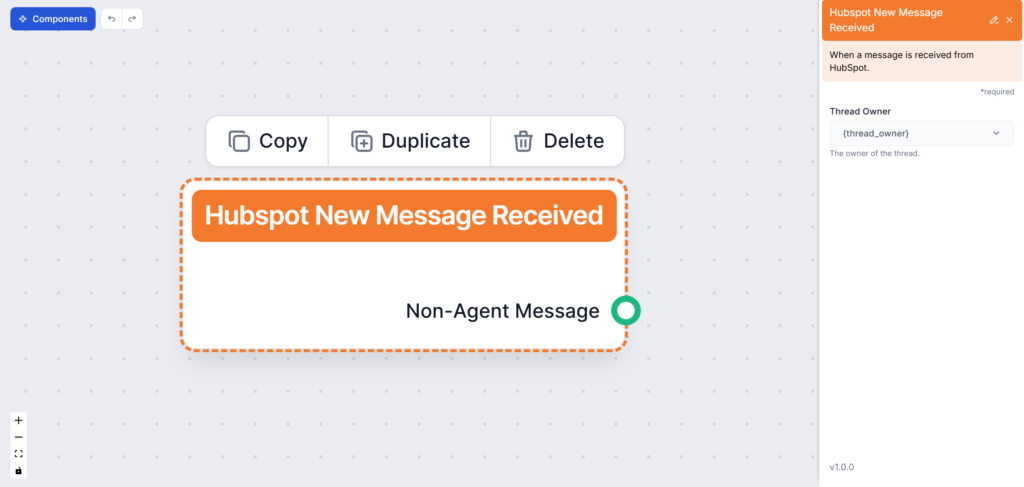
What Is The HubSpot New Message Received Component?
This component represents the start of the conversation with FlowHunt. Think of it as the Chat Input component, but it listens to HubSpot inbox messages instead of chat messages.
Component Handles
This component includes only one output handle, representing the message sent by the chatbot user. Since this component is always at the start of a Flow or a subflow, there is no input handle.
- Non-Agent Message – The message sent by the customer, not the agent.
Component Settings
- Thread Owner – This optional setting allows you to have FlowHunt only answer for a specific user. If left as default, FlowHunt will answer all threads. We recommend setting up a new user for FlowHunt and auto-assigning chats to that user.
Want to see this component in action as part of a full chatbot setup? Check out our HubSpot chatbot guide.
