
PowerBI MCP Server
Integrate Microsoft PowerBI with FlowHunt through MCP to manage business intelligence dashboards, data analysis, and reporting workflows seamlessly. Create repo...

Connect your Bexio business management system to FlowHunt for intelligent accounting and business process automation.
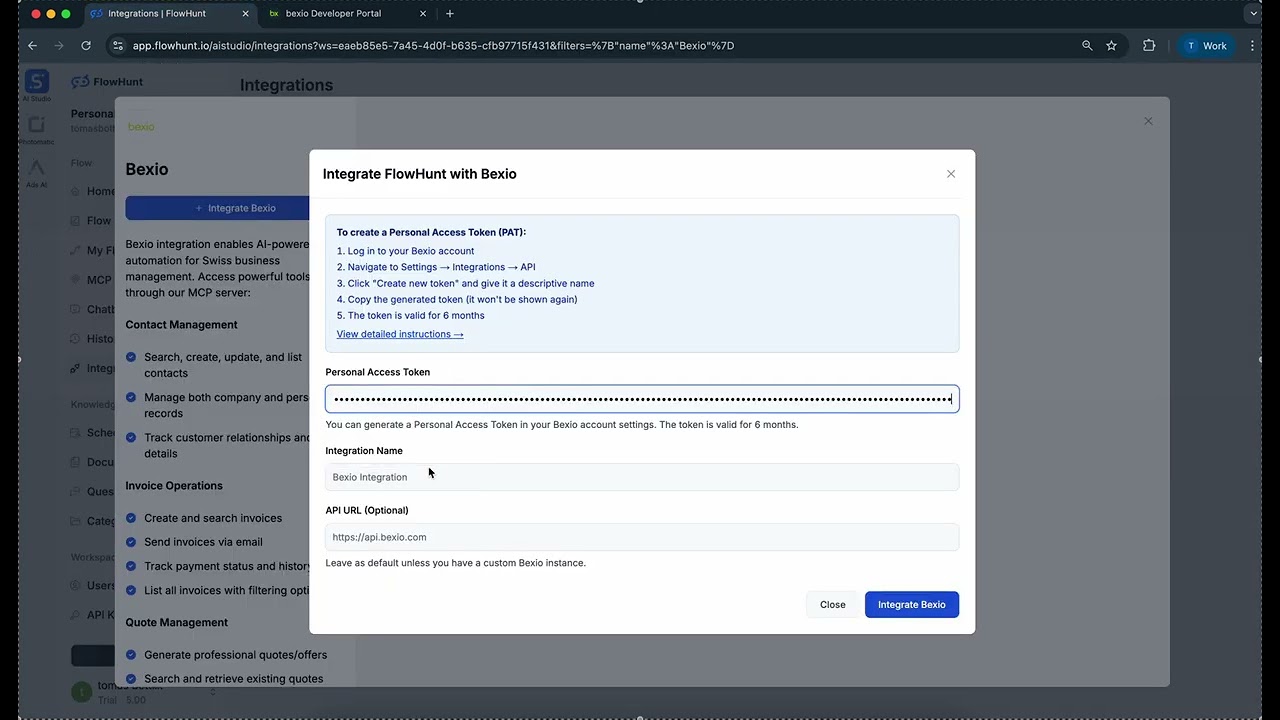
MCP INTEGRATION
The following tools are available as part of the Bexio MCP integration:
Search, create, update, and manage contacts in your Bexio system with comprehensive contact information and pagination support.
Create, search, retrieve, and send invoices via email. Manage your billing processes with automated invoice generation and delivery.
Create, search, and manage quotes/offers in Bexio. Generate professional proposals and track quote status efficiently.
List, retrieve, and create projects in Bexio. Manage project information and track business initiatives effectively.
Manage your product catalog with tools to list, retrieve, and create items/articles in your Bexio inventory system.
Search, retrieve, and create orders in Bexio. Streamline your order management and fulfillment processes.
Retrieve company profile information from Bexio to maintain consistent business data across your workflows.
Powerful search capabilities across contacts, invoices, quotes, and orders with flexible filtering and pagination options.
📝 Note: You can modify or add tools later based on your evolving business automation needs.
{
"mcp": {
"transport": "streamable_http",
"url": "https://mcp.flowhunt.io/••••••••"
}
}
🔒 Important: Treat your MCP server URL as a password. It provides direct access to your Bexio data and server tools. Never share it publicly or commit it to version control.
You have two powerful options for implementing your Bexio automation:
Best for: Getting started quickly with proven business automation patterns
Generate Flow: In your MCP Server configuration, click “Create Preconfigured Flow”.
Select Template: Choose “AI Agent with MCP” to create a ready-to-use workflow.
Customize Logic: Use FlowHunt’s visual flow builder to tailor the automation:

Activate: Save and activate your flow to begin automated business operations.
Best for: Specific business requirements or existing workflow enhancement
{
"mcp": {
"transport": "streamable_http",
"url": "https://mcp.flowhunt.io/••••••••"
}
}
Design Workflow: Create custom logic that leverages the MCP server tools:

Deploy: Save your configuration and activate the flow.


Here are practical examples demonstrating how to use the Bexio MCP Server with your AI agents. These prompts showcase real-world business management scenarios:
Show me all active contacts in Bexio and sort them by the date they were last updated
Create a new contact for 'Tech Solutions GmbH' with email info@techsolutions.ch and phone number +41 44 123 4567
Update the contact information for ID 12345 to change their billing address to Bahnhofstrasse 100, 8001 Zurich
Search for all contacts in Bexio that have 'gmail.com' email addresses and are marked as potential customers
Create a new invoice for contact ID 789 with line items for consulting services (5 hours at CHF 150/hour) and project management (CHF 500)
List all unpaid invoices from the last 30 days and show me the total outstanding amount
Send invoice number INV-2024-0042 via email to the customer with a payment reminder note
Search for all invoices issued in Q1 2024 that exceed CHF 10,000 in total value
Create a quote for 'Alpine Construction AG' for office renovation services totaling CHF 25,000 with 30-day validity
List all pending quotes from the last 14 days that haven't been converted to invoices yet
Retrieve quote ID 567 and show me all the line items and pricing details
Create a new project called 'Website Redesign for ABC Corp' with start date today and expected completion in 3 months
List all active projects and show me their current status, assigned team members, and budget utilization
Update project ID 234 to mark it as completed and set the completion date to today
Create a new order for customer ID 456 with items: 10x Product SKU-001 and 5x Product SKU-002
Search for all orders placed in the last 7 days with order status 'pending' and total value over CHF 1,000
Retrieve order details for order number ORD-2024-0123 including shipping status and payment information
List all products in my Bexio inventory that have stock levels below 10 units
Create a new product item with name 'Premium Consulting Package', SKU 'CONS-PREM-001', and price CHF 5,000
Retrieve the complete product catalog and show me which items have the highest sales volume
Get our company profile information including business address, tax ID, and bank account details
Generate a summary of all invoices, quotes, and orders from the last month to analyze business performance
These prompts demonstrate the versatility of the Bexio MCP integration across common business workflows including customer relationship management, accounting automation, project management, and financial reporting.
Integrating Bexio MCP Server with FlowHunt.io creates a powerful foundation for intelligent business management automation. Whether you’re streamlining invoice processing, automating customer relationship management, or enhancing project tracking workflows, this integration empowers your AI agents to work seamlessly with your critical business data.
Start with a simple automation and gradually expand your workflows as you become more comfortable with the platform. The combination of Bexio’s comprehensive business management capabilities and FlowHunt’s AI-driven automation will transform how you manage your business operations.
Ready to get started? Begin your integration today and unlock the full potential of AI-powered business automation!
FlowHunt provides an additional security layer between your internal systems and AI tools, giving you granular control over which tools are accessible from your MCP servers. MCP servers hosted in our infrastructure can be seamlessly integrated with FlowHunt's chatbot as well as popular AI platforms like ChatGPT, Claude, and various AI editors.
Start managing your business operations intelligently with AI-powered automation and seamless Bexio integration.

Integrate Microsoft PowerBI with FlowHunt through MCP to manage business intelligence dashboards, data analysis, and reporting workflows seamlessly. Create repo...

Integrate WordPress with FlowHunt through MCP to manage content, media, users, and site administration seamlessly. Create posts, manage pages, handle media, and...

Integrate Microsoft OneDrive with FlowHunt through MCP to manage cloud storage, file operations, and document workflows seamlessly. Upload, download, organize, ...
Cookie Consent
We use cookies to enhance your browsing experience and analyze our traffic. See our privacy policy.