
Google Search Console MCP Server
Integrate Google Search Console data with AI assistants and developer tools using the Model Context Protocol (MCP). The Google Search Console MCP Server enables...

Leverage DataForSEO tools through MCP for comprehensive SEO insights and automated analysis.
DataForSEO MCP Server exposes powerful SEO endpoints that you can use directly in your AI workflows—without manual setup steps on this page. Explore capabilities below and start building automated research, monitoring, and reporting flows.
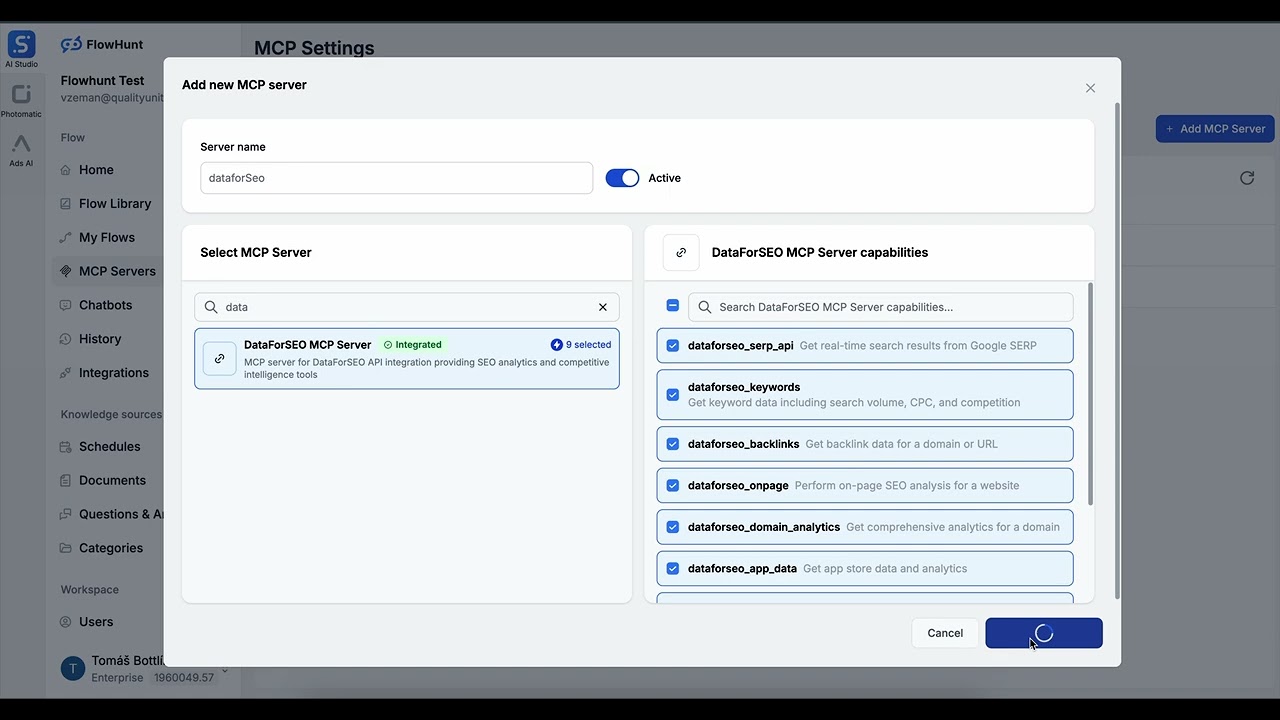
MCP INTEGRATION
The following tools are available as part of the DataForSEO MCP integration:
Real-time Google Search Results — Get real-time search results from Google SERP. Analyze rankings for any keyword, location, language, and device type.
Keyword Data & Analysis — Get keyword data including search volume, CPC, and competition for research and strategy.
Backlink Analysis — Retrieve backlink data for a domain or URL to evaluate authority and competitive landscape.
On-page SEO Analysis — Audit technical and content factors to improve search visibility and fix issues.
Domain Analytics — Explore traffic, organic/paid performance, and key website metrics.
App Store Data & Analytics — Get iOS/Android app insights for market research and performance tracking.
Product & Merchant Data — Analyze Google Shopping listings, pricing, and competitors.
Business Listings & Local SEO — Retrieve local business data to enhance local search presence.
Google Trends Analysis — Analyze search interest for up to 5 keywords over time with custom locations and ranges.
📝 Note: You can modify or add tools later based on your evolving automation needs.
{
"mcp": {
"transport": "streamable_http",
"url": "https://mcp.flowhunt.io/••••••••"
}
}
🔒 Important: Treat your MCP server URL as a password. It provides direct access to your DataForSEO tools and data. Never share it publicly or commit it to version control.
You have two powerful options for implementing your DataForSEO automation:
Best for: Getting started quickly with proven automation patterns
SERP monitoring – Daily snapshots of rankings for priority keywords.
Keyword research – Pull volume, CPC, and competition to prioritize topics.
Backlink audits – Identify new/lost links and assess referring domains.
On-page checks – Detect technical/content issues and route fixes.
Trend watch – Track interest changes to inform editorial planning.

Best for: Specific automation requirements or existing workflow enhancement
{
"mcp": {
"transport": "streamable_http",
"url": "https://mcp.flowhunt.io/••••••••"
}
}
Design Workflow: Create custom logic that leverages the MCP server tools:

Deploy: Save your configuration and activate the flow.
Here are practical examples demonstrating how to use the DataForSEO MCP Server with your AI agents. These prompts showcase real-world SEO analysis and optimization scenarios:
Get the top 10 Google search results for 'best project management software' in the United States and analyze the ranking factors
Show me the current SERP rankings for 'digital marketing agency' in New York and compare organic vs paid results
Analyze the featured snippets appearing for 'how to do keyword research' and identify the content format
Get mobile search results for 'restaurant near me' in Los Angeles and show the local pack rankings
Get keyword data for 'content marketing' including search volume, CPC, competition level, and trend data
Find related keywords for 'email automation' with their search volumes and difficulty scores
Show me long-tail keyword opportunities related to 'social media management' with low competition
Compare keyword metrics for 'SEO tools' vs 'SEO software' including search volume and CPC
Analyze the backlink profile for example.com and show me the top 20 referring domains by authority
Find new backlinks gained by competitor.com in the last 30 days
Show me broken backlinks pointing to mywebsite.com so I can set up redirects
Get anchor text distribution for backlinks pointing to our homepage
Identify toxic or spammy backlinks to mydomain.com that should be disavowed
Run a technical SEO audit on https://mywebsite.com and identify critical issues with page speed, meta tags, and crawlability
Analyze the content quality and keyword optimization for https://example.com/blog/seo-guide
Check for duplicate content issues across mywebsite.com and provide recommendations
Audit internal linking structure for mydomain.com and identify orphaned pages
Get organic traffic estimates for competitor.com and show their top performing pages
Compare domain authority metrics between mysite.com and top 3 competitors
Show me the top organic keywords driving traffic to competitor.com
Analyze paid search strategy for competitordomain.com including ad copy and landing pages
Compare search interest trends for 'AI tools', 'machine learning', and 'artificial intelligence' over the last 12 months in the United States
Show me seasonal trends for 'tax software' and identify peak search periods
Analyze rising search queries related to 'electric vehicles' in 2025
Get app rankings and reviews for 'Spotify' in the iOS App Store
Analyze competitor apps in the 'fitness tracking' category and compare download estimates
Show me keyword optimization opportunities for my app based on App Store search data
Get Google Shopping results for 'wireless headphones' and analyze pricing from top merchants
Track product listings and prices for 'iPhone 15' across different Google Shopping merchants
Analyze merchant ratings and review counts for sellers of 'running shoes'
Get Google Business Profile data for 'coffee shops' in San Francisco including ratings, reviews, and contact information
Analyze local pack rankings for 'dentist near me' in Chicago
Show me citation opportunities for my business based on competitor local listings
These prompts demonstrate how the DataForSEO MCP integration enables comprehensive SEO operations, from keyword research and SERP tracking to backlink analysis and technical audits.


DataForSEO MCP Server brings end‑to‑end SEO intelligence into your AI workflows—from real-time SERP checks and keyword research to backlinks, on-page audits, and market insights. Start with a single capability and expand into automated, always-on SEO operations.
FlowHunt provides an additional security layer between your internal systems and AI tools, giving you granular control over which tools are accessible from your MCP servers. MCP servers hosted in our infrastructure can be seamlessly integrated with FlowHunt's chatbot as well as popular AI platforms like ChatGPT, Claude, and various AI editors.
Run real-time SERP checks, keyword research, backlink audits, on-page analysis, and more—directly from your AI workflows.

Integrate Google Search Console data with AI assistants and developer tools using the Model Context Protocol (MCP). The Google Search Console MCP Server enables...

The Google BigQuery MCP Server enables seamless integration between AI tools and your BigQuery data warehouse. Execute SQL, explore schemas, and manage datasets...

Integrate WordPress with FlowHunt through MCP to manage content, media, users, and site administration seamlessly. Create posts, manage pages, handle media, and...
Cookie Consent
We use cookies to enhance your browsing experience and analyze our traffic. See our privacy policy.