
Hosted MCP Server for Atlassian Confluence
The Atlassian Confluence MCP Server enables seamless integration between AI tools and Confluence, allowing automated workflows to manage pages, spaces, and cont...

Integrate FlowHunt with Atlassian Jira via the Jira MCP Server to automate project management tasks, manage issues and sprints, and connect your AI workflows to real-time Jira data.
Host MCP Servers using FlowHunt
FlowHunt’s platform lets users create AI Agents for any service without the usual hassles of MCP servers. Host MCP servers for any service, automate workflows, connect with external tools, and use analytics to improve performance. FlowHunt makes AI Agent creation simple and efficient for all users.
Access Atlassian Account: Log in to Atlassian Account .
Create API Token:
Select Create API token with scopes.
Give your API token a descriptive name (e.g., FlowHunt-Jira-Integration).
Select an expiration date for the token (1 to 365 days).
Click Create.
Select Copy to clipboard and paste the token to a secure location, such as a password manager, for use in FlowHunt.

💡 Pro Tip: Store your API token securely and avoid sharing it publicly. Using environment variables for API token management is recommended for enhanced security.
Access FlowHunt: Log in to your FlowHunt.io dashboard .
Navigate to Integrations: Find the “Integrations” section in the left sidebar.
Select Atlassian Jira: Click on the Atlassian Jira integration option to begin the setup process.

In the Atlassian Jira integration setup page, provide the following information:
| Field | Description | Example |
|---|---|---|
| Atlassian Domain | Your Jira URL | https://your-site.atlassian.net/ |
| API Token | The API token generated in Atlassian | your-secure-api-token |
| Username | Your Atlassian account email | user@yourcompany.com |

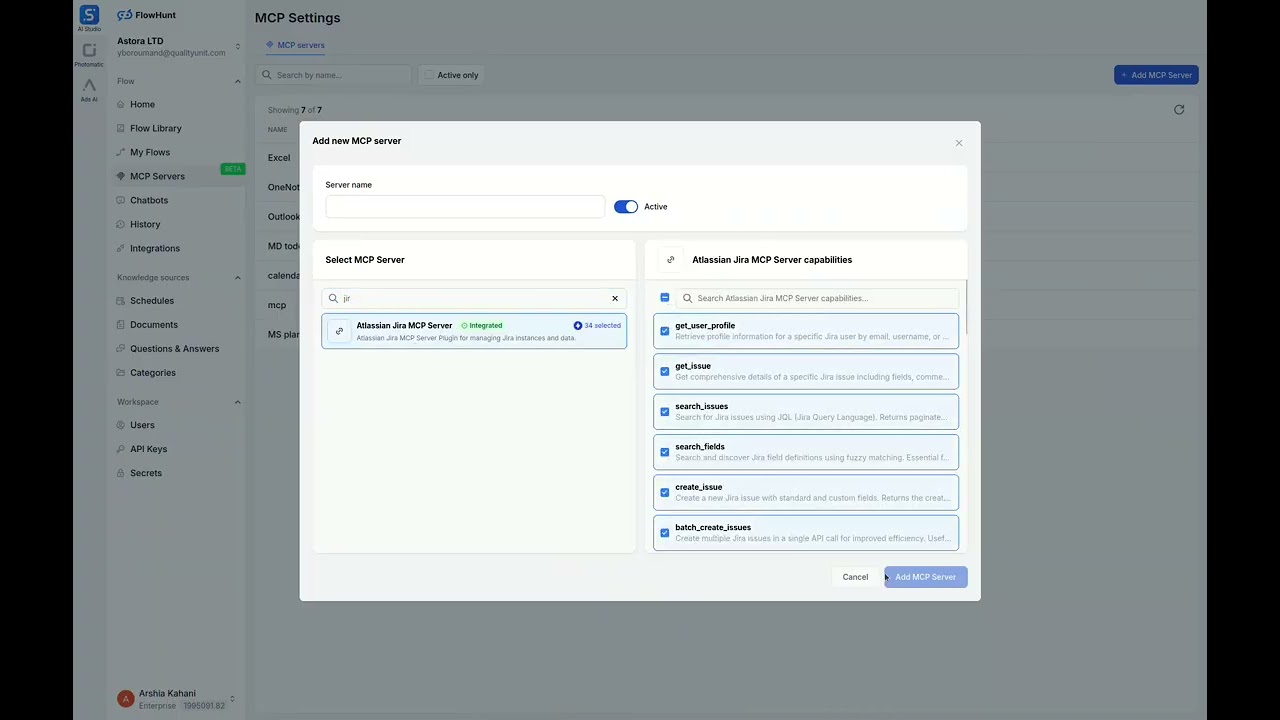
MCP INTEGRATION
The following tools are available as part of the Atlassian Jira MCP integration:
Retrieve profile information for a Jira user by email, username, or account ID.
Get details of a specific Jira issue, including fields, comments, and transitions.
Search for Jira issues using JQL with customizable fields and pagination.
Search Jira field definitions to find custom field IDs.
Create a new Jira issue with standard and custom fields.
Create multiple Jira issues in a single API call for bulk operations.
Update multiple Jira issues in a single API call for bulk changes.
Update fields of an existing Jira issue, such as summary or assignee.
Delete a Jira issue to remove outdated entries.
Get comments for a specific Jira issue to track discussions.
Add a comment to a Jira issue with optional visibility restrictions.
Get worklog entries for a specific Jira issue to track time spent.
Add a worklog entry to a Jira issue to log time spent.
Get issue links for a specific Jira issue to view relationships.
Create a relationship link between two Jira issues, e.g., 'Blocks'.
Get issues for a specific Jira board using JQL with pagination.
Get issues in a specific sprint for agile project tracking.
Get versions for a specific Jira project to manage releases.
Create a new version in a Jira project for release planning.
Get a list of Jira projects to manage or organize project data.
Get detailed information about a specific Jira project.
Search for Jira users to assign tasks or collaborate.
Get available transitions for a Jira issue to manage workflow.
Move a Jira issue to a different status using a workflow transition.
Get all available Jira fields to understand field definitions.
Get available issue types for a Jira project to create issues.
Get available issue priorities for a Jira project.
Download all attachments from a Jira issue to a local directory.
Create a new sprint in an agile board with specified dates and goals.
Update an existing sprint's details, such as name or dates.
Get all available issue link types, e.g., 'Blocks' or 'Duplicates'.
Link an existing issue to an epic for parent-child relationships.
Remove an existing link between two Jira issues.
Get a list of agile boards to manage sprints and issues.

📝 Note: You can modify or add tools later based on your evolving automation needs.
{
"mcp": {
"transport": "streamable_http",
"url": "https://mcp.flowhunt.io/••••••••"
}
}
🔒 Important: Treat your MCP server URL as a password. It provides direct access to your Jira data and server tools. Never share it publicly or commit it to version control.
You have two powerful options for implementing your Atlassian Jira automation:
Best for: Getting started quickly with proven automation patterns
Generate Flow: In your MCP Server configuration, click “Create Preconfigured Flow”.
Select Template: Choose “AI Agent with MCP” to create a ready-to-use workflow.
Customize Logic: Use FlowHunt’s visual flow builder to tailor the automation:

Activate: Save and activate your flow to begin automated operations.
Best for: Specific automation requirements or existing workflow enhancement
{
"mcp": {
"transport": "streamable_http",
"url": "https://mcp.flowhunt.io/••••••••"
}
}
Design Workflow: Create custom logic that leverages the MCP server tools:

Deploy: Save your configuration and activate the flow.
Here are practical examples demonstrating how to use the Jira MCP Server with your AI agents. These prompts showcase real-world project management scenarios:
Search for all high-priority bugs in the PROJECT-123 project that are currently unassigned
Show me all issues assigned to john@company.com that are due within the next 3 days
Find all user stories in our current sprint that are still in 'In Progress' status
Create a new bug issue in PROJECT-123 with title 'Login page not responsive on mobile' and assign it to the frontend team
Update issue PROJECT-456 to change the priority to 'Critical' and add a comment explaining the urgency
Batch create 10 subtasks for epic PROJECT-789 based on the following requirements: [requirements list]
Move issue PROJECT-234 from 'In Progress' to 'Code Review' status
List all issues in the current sprint for board ID 12 and group them by assignee
Create a new sprint called 'Q1 Feature Release' for board 45 starting next Monday and ending in two weeks
Show me the velocity report by listing completed issues from the last 3 sprints
Add a comment to issue PROJECT-567 mentioning @sarah that the API integration is complete and ready for testing
Get all comments on issue PROJECT-890 to review the discussion history
Add a worklog entry to PROJECT-345 for 3 hours spent on code refactoring today
List all versions for project PROJECT-123 and show which ones are released vs. unreleased
Create a new version called 'v2.5.0' for project PROJECT-456 with release date set to end of month
Link issue PROJECT-111 to PROJECT-222 with relationship type 'blocks' to indicate dependency
Download all attachments from issue PROJECT-789 and save them for documentation purposes
Search for all issues created in the last 30 days that have priority 'High' or 'Critical' across all projects
These prompts demonstrate how Jira MCP integration enables efficient project management, from issue tracking and sprint planning to team collaboration and reporting workflows.
Integrating Atlassian Jira MCP Server with FlowHunt.io creates a powerful foundation for intelligent project management automation. Whether you’re streamlining issue tracking, automating sprint management, or enhancing team collaboration, this integration empowers your AI agents to work seamlessly with your critical Jira data.
Start with a simple automation and gradually expand your workflows as you become more comfortable with the platform. The combination of Jira’s robust project management capabilities and FlowHunt’s AI-driven automation will transform how your team collaborates and delivers projects.
Ready to get started? Begin your integration today and unlock the full potential of AI-powered project management automation!
FlowHunt provides an additional security layer between your internal systems and AI tools, giving you granular control over which tools are accessible from your MCP servers. MCP servers hosted in our infrastructure can be seamlessly integrated with FlowHunt's chatbot as well as popular AI platforms like ChatGPT, Claude, and various AI editors.
Unlock the power of AI-driven automation for your Jira workspace. Easily manage issues, projects, and sprints from within FlowHunt.

The Atlassian Confluence MCP Server enables seamless integration between AI tools and Confluence, allowing automated workflows to manage pages, spaces, and cont...

The API-Sports MCP Server enables seamless integration between AI tools and API-Sports, allowing automated workflows to manage football data, including teams, f...

The LiveAgent MCP Server enables seamless integration between AI tools and LiveAgent, allowing automated workflows to manage tickets, agents, and contacts direc...
Cookie Consent
We use cookies to enhance your browsing experience and analyze our traffic. See our privacy policy.