
Hosted MCP Server for Microsoft To Do
The Microsoft To Do MCP Server enables seamless integration between AI tools and Microsoft To Do, allowing automated workflows to manage task lists and tasks di...

Integrate FlowHunt with Microsoft Planner via the Microsoft Planner MCP Server to automate task management, manage plans and tasks, and connect your AI workflows to real-time Planner data.
Host MCP Servers using FlowHunt
FlowHunt’s platform lets users create AI Agents for any service without the usual hassles of MCP servers. Host MCP servers for any service, automate workflows, connect with external tools, and use analytics to improve performance. FlowHunt makes AI Agent creation simple and efficient for all users.
Access FlowHunt: Log in to your FlowHunt.io dashboard .
Navigate to Integrations: Find the “Integrations” section in the left sidebar.
Select Microsoft Planner: Click on the Microsoft Planner integration option to begin the setup process.
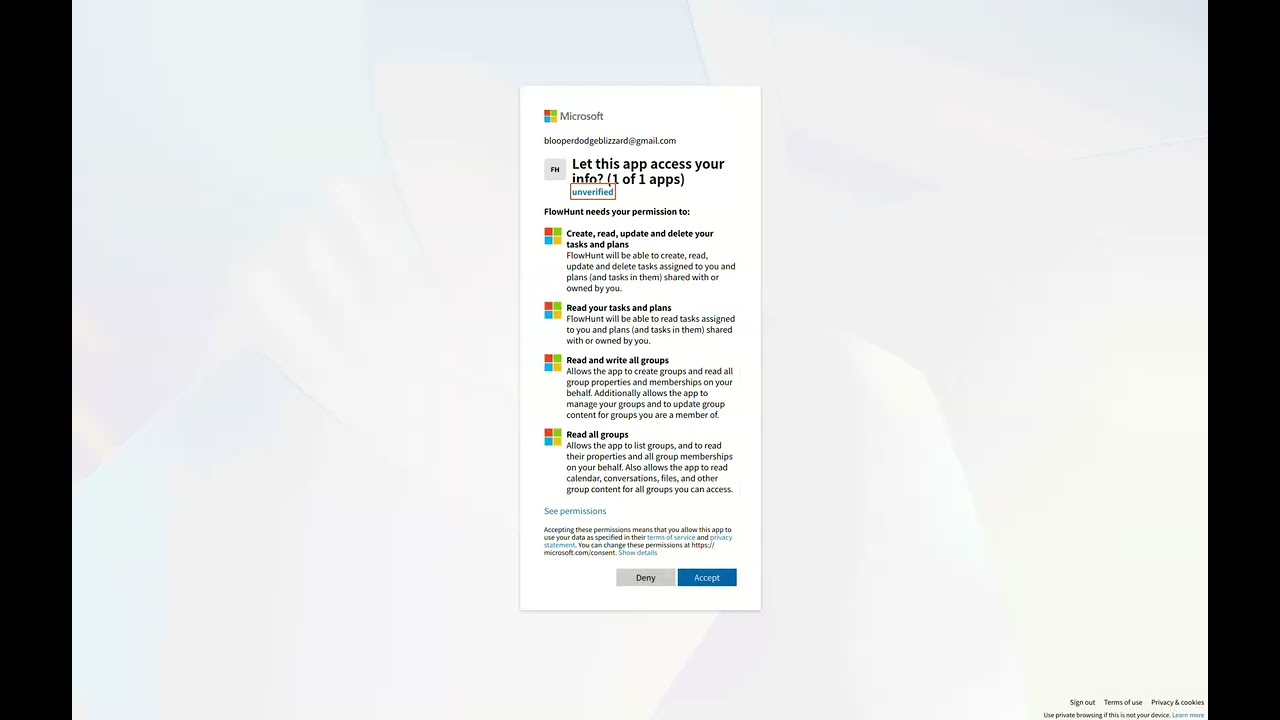
Integrate with Microsoft Planner: Click Integrate and sign in with your Microsoft account to authenticate and grant FlowHunt access to your Microsoft Planner data.

💡 Pro Tip: Ensure you use a Microsoft account with access to the Planner plans you want to integrate. Store any authentication credentials securely and avoid sharing them publicly.
Navigate to MCP Servers: Go to the “MCP Servers” tab in your FlowHunt dashboard.
Add New Server: Click “Add New MCP Server”.
Select Microsoft Planner: Choose “Microsoft Planner MCP Server” from the available options.
Configure Server Tools: Select the tools you want to enable for your MCP server.
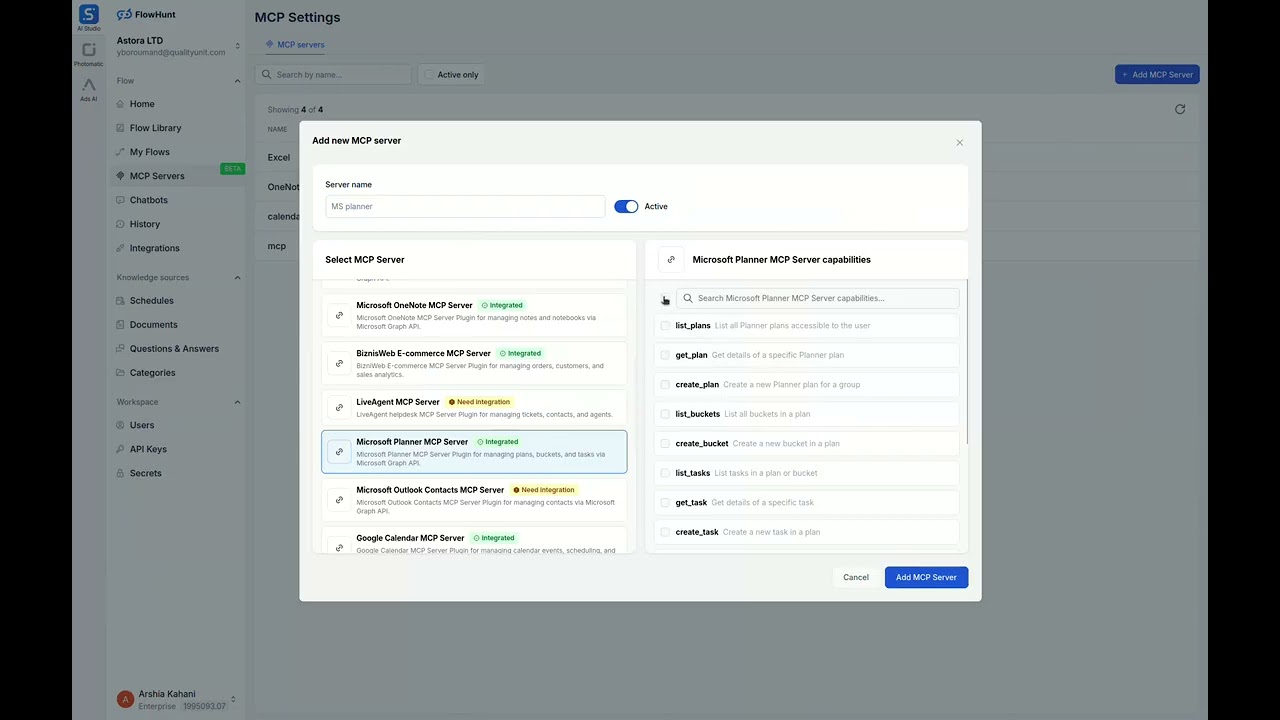
MCP INTEGRATION
The following tools are available as part of the Microsoft Planner MCP integration:
List all Planner plans accessible to the user to manage or organize task plans.
Get details of a specific Planner plan, including its title and owner.
Create a new Planner plan for a group to organize tasks.
List all buckets in a plan to manage task categories.
Create a new bucket in a plan to categorize tasks.
List tasks in a plan or bucket to track progress.
Get details of a specific task, including due date and assignments.
Create a new task in a plan with specified details like title and due date.
Update an existing task with new details like status or due date.
Assign or unassign users to/from a task for collaboration.
Add an attachment to a task for additional context or resources.
Get detailed information about a task, including description, references, and checklist.
Delete a task to remove outdated or completed tasks.
📝 Note: You can modify or add tools later based on your evolving automation needs.

{
"mcp": {
"transport": "streamable_http",
"url": "https://mcp.flowhunt.io/••••••••"
}
}
Best for: Getting started quickly with proven automation patterns
Generate Flow: In your MCP Server configuration, click “Create Preconfigured Flow”.
Select Template: Choose “AI Agent with MCP” to create a ready-to-use workflow.
Customize Logic: Use FlowHunt’s visual flow builder to tailor the automation:
Activate: Save and activate your flow to begin automated operations.
Best for: Specific automation requirements or existing workflow enhancement
{
"mcp": {
"transport": "streamable_http",
"url": "https://mcp.flowhunt.io/••••••••"
}
}
Design Workflow: Create custom logic that leverages the MCP server tools:

Deploy: Save your configuration and activate the flow.
Below are practical example prompts demonstrating how to manage projects, tasks, and team collaboration using natural language with the Microsoft Planner MCP Server.
Show me all plans in my organization
Create a new plan called "Q1 Marketing Campaign" for the Marketing team
Get the full details of the "Website Redesign" plan including all tasks and assignments
List all plans that I'm a member of
Create a bucket called "In Progress" in the Website Redesign plan
List all buckets in the Q1 Marketing Campaign plan
Move the "Design Homepage" task to the "Review" bucket
Create a new task "Write blog post about product launch" in the Content Creation bucket, assign it to Sarah, and set the due date to next Friday
List all tasks in the Marketing Campaign plan that are assigned to me
Get the details of task ID abc123 including checklist items, attachments, and comments
Update task "Design new logo" to mark it as 50% complete
Show me all overdue tasks across all my plans
###Team Collaboration Prompts
List all tasks assigned to John Smith in the Development plan
Show me tasks that are marked as high priority in the Q1 Campaign
Create a task with a checklist: "Launch Preparation" with sub-items "Test deployment", "Update documentation", "Notify stakeholders"
Find all tasks with the label "Urgent" that haven't been started yet
These prompts illustrate how the Microsoft Planner MCP Server enables intuitive project management, making it easy to organize work, track progress, and collaborate with your team through natural language commands.
Integrating Microsoft Planner MCP Server with FlowHunt.io creates a powerful foundation for intelligent scheduling automation. Whether you’re streamlining event management, automating schedule updates, or enhancing time organization, this integration empowers your AI agents to work seamlessly with your critical calendar data.
Start with a simple automation and gradually expand your workflows as you become more comfortable with the platform. The combination of Microsoft Planner’s robust scheduling capabilities and FlowHunt’s AI-driven automation will transform how you manage your time and tasks.
Ready to get started? Begin your integration today and unlock the full potential of AI-powered scheduling automation!
FlowHunt provides an additional security layer between your internal systems and AI tools, giving you granular control over which tools are accessible from your MCP servers. MCP servers hosted in our infrastructure can be seamlessly integrated with FlowHunt's chatbot as well as popular AI platforms like ChatGPT, Claude, and various AI editors.
Unlock the power of AI-driven automation for your Microsoft Planner workspace. Easily manage plans, buckets, and tasks from within FlowHunt.

The Microsoft To Do MCP Server enables seamless integration between AI tools and Microsoft To Do, allowing automated workflows to manage task lists and tasks di...

The Microsoft Calendar MCP Server enables seamless integration between AI tools and Microsoft Calendar, allowing automated workflows to manage events, calendars...

The Microsoft Excel MCP Server enables seamless integration between AI tools and Microsoft Excel, allowing automated workflows to manage workbooks, worksheets, ...
Cookie Consent
We use cookies to enhance your browsing experience and analyze our traffic. See our privacy policy.